Test in a live environment
Test in production without watermarks.
Works wherever you need it to.
Portable Document Format is referred to as PDF. Adobe developed a file format for displaying documents or parsing object with text formatting and images that is not dependent on operating systems, hardware, or application software. Text, photos, forms, interactive buttons, hyperlinks, embedded typefaces, and other material can all be found in PDF files and document titles. PDF files are frequently utilized for document sharing because they keep their page object formatting and PDF buffer metadata across a variety of devices and software. Forms, eBooks, manuals, and other goods where the formatting and layout must be preserved with the same output are frequently converted to PDF format. In this article, we are going to see how to parse PDFs using Node.js with the IronPDF, PDF parser Node library.
The cross-platform, open-source Node.js JavaScript runtime environment allows JavaScript code to be executed outside a web browser. Programmers may create network applications that are scalable, quick, and effective by enabling server-side JavaScript or JS module execution. Because Node.js is an event-driven, non-blocking I/O paradigm, it is ideal for developing real-time applications that manage multiple connections at once with interactive form elements.
Node.js is frequently used to create a wide range of applications, including web servers, APIs, data structure streaming applications, real-time chat applications, Internet of Things (IoT) devices, and more. All things considered, Node.js is growing in popularity because of its effectiveness, speed, and JavaScript compatibility on both the front end and back end, providing a single language for full-stack development. Check the link for documentation pages to learn more about Node.js.
As of my last knowledge update in January 2022, IronPDF was largely a.NET library built to work within the .NET framework, enabling developers to work with PDF documents using C# or VB.NET. However, there was no native or direct version of IronPDF made just for Node.js.
As IronPDF has expanded to support and include bindings for Node.js, this likely means that tools for creating, editing, and processing PDF documents in Node.js applications are now available in IronPDF for Node.js.
If IronPDF has expanded its range of products to include a Node.js version, this could provide a way for developers making Node.js apps to use IronPDF's PDF manipulation functionality. This could be helpful for developers who would prefer to work with a library that offers features akin to those of IronPDF in the .NET environment.
The official documentation, release notes, or updates from the IronPDF team should always be consulted for the most current and up-to-date information regarding IronPDF's features, compatibility, and support for Node.js. Software libraries may have grown or altered after my last knowledge update. Go here to learn more about the IronPDF. To know more about the IronPDF refer here.
Launch the Command Prompt or Terminal: Open the command prompt or terminal. There are various ways to access it based on your operating system:
Put the package together: To install a package, use the package name and the npm install command. For instance, to install the package @ironsoftware/ironpdf, do the following command in the terminal:
npm i @ironsoftware/ironpdf
Replace @ironsoftware/ironpdf with the name of the package you want to install. To install the actual package.
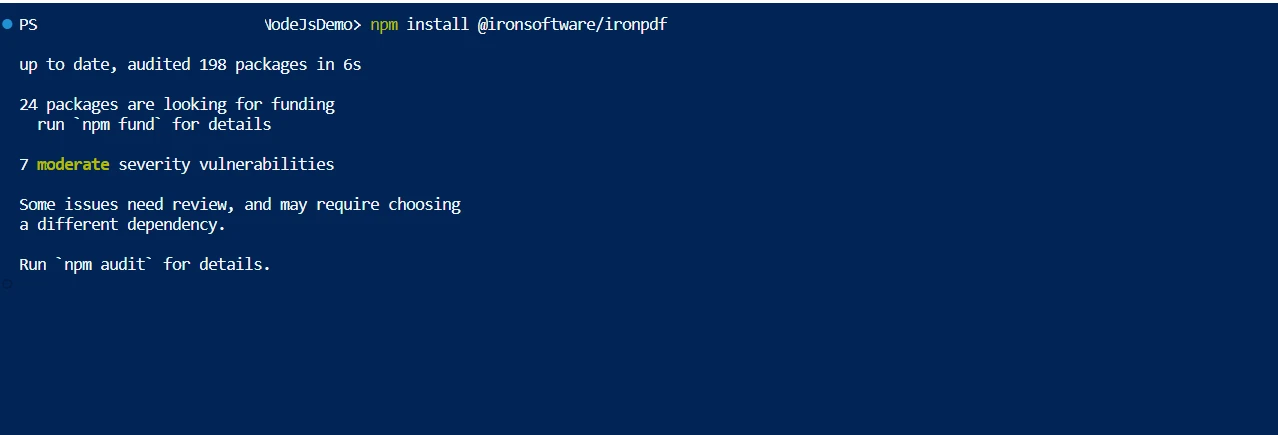
From experimenting, you can see that IronPDF offers a lot of features to facilitate dealing with PDF in Node.js. It is concentrated on generating, viewing, and modifying any PDF document in the required formats. PDF files are quite simple to parse.
const { PdfDocument } = require("@ironsoftware/ironpdf");
const pdfprocess = async () => {
// Load the existing PDF document
const pdf = await PdfDocument.fromFile("Demo.pdf");
var data=await pdf.extractText();
console.log(data);
};
pdfprocess();The importance of the fromFile function is demonstrated by the code above. fromFile method which allows us to read PDF documents and convert the PDF file into PDFDocument objects, loads the file from an existing file system. Thus PdfDocument holds the PDFs meta data. The file metadata in the pdf object can be used as the user desires. This object parsed document data is the text and graphics contained within the PDF page object. The extractText function is used to extract all of the text from the provided PDF file. After that, the retrieved text is saved as a string and prepared for additional processing such as creating JSON format.
Below is the code for the second approach, which explicitly extracts text from each page of the PDF file.
const pdf = await PdfDocument.fromFile("Demo.pdf");
var pagecount = await pdf.getPageCount();
for (var i = 0; i < pagecount; i++) {
var spdf = await pdf.extractText(i);
console.log(spdf);
}The raw PDF reading from a PDF already in memory is loaded from the specified directory in its entirety by this sample code, which then creates a PdfDocument object named pdf. A PDF document is a data structure made up of several fundamental data object kinds. Every page data in the PDF file is retrieved using its page number or page index in the PDF object to guarantee that it is processed one after the other. First, we use the PageCount method of its PDF object to find the total number of pages in the supplied PDF.
For loop iterates across each page using this page count, invoking the extractText function to retrieve text from each PDF page. Either the extracted text can be shown on the user's screen or saved in a string variable. This technique therefore makes it possible to extract text from individual PDF pages in an organized manner. These techniques demonstrate how IronPDF, a Node.js library made specifically for PDF jobs, can easily and thoroughly extract text from PDF files. This accessibility enhances PDFs' usefulness in a variety of contexts and has numerous practical applications.
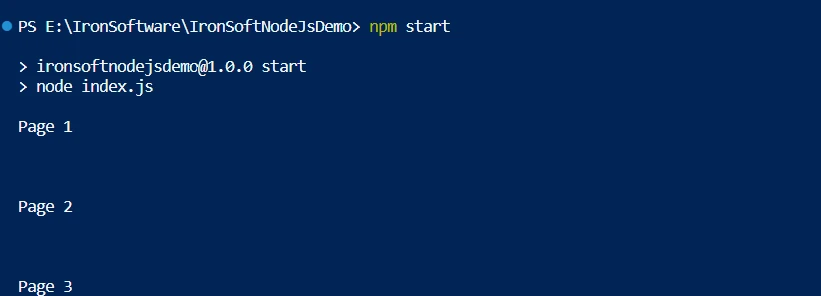
The above both codes return the same output but the only change is the implementation of the code based on the user requirements. To know more about IronPDF refer here.
The IronPDF library offers robust security measures to lower risks and ensure data security. It is compatible with all popular browsers and is not limited to any one of them. To accommodate the various demands of developers, the library offers a wide range of licensing options, including a free developer license and additional development licenses that can be purchased.
In addition to a permanent license, one year of software maintenance, and a thirty-day money-back guarantee, the $749 Lite bundle includes upgrade possibilities. Users have the opportunity to evaluate the product in practical application circumstances throughout the watermarked trial period. Please check the provided link for more details about IronPDF's cost, licensing, and trial version. To know about other products offered by Iron Software check the link here.
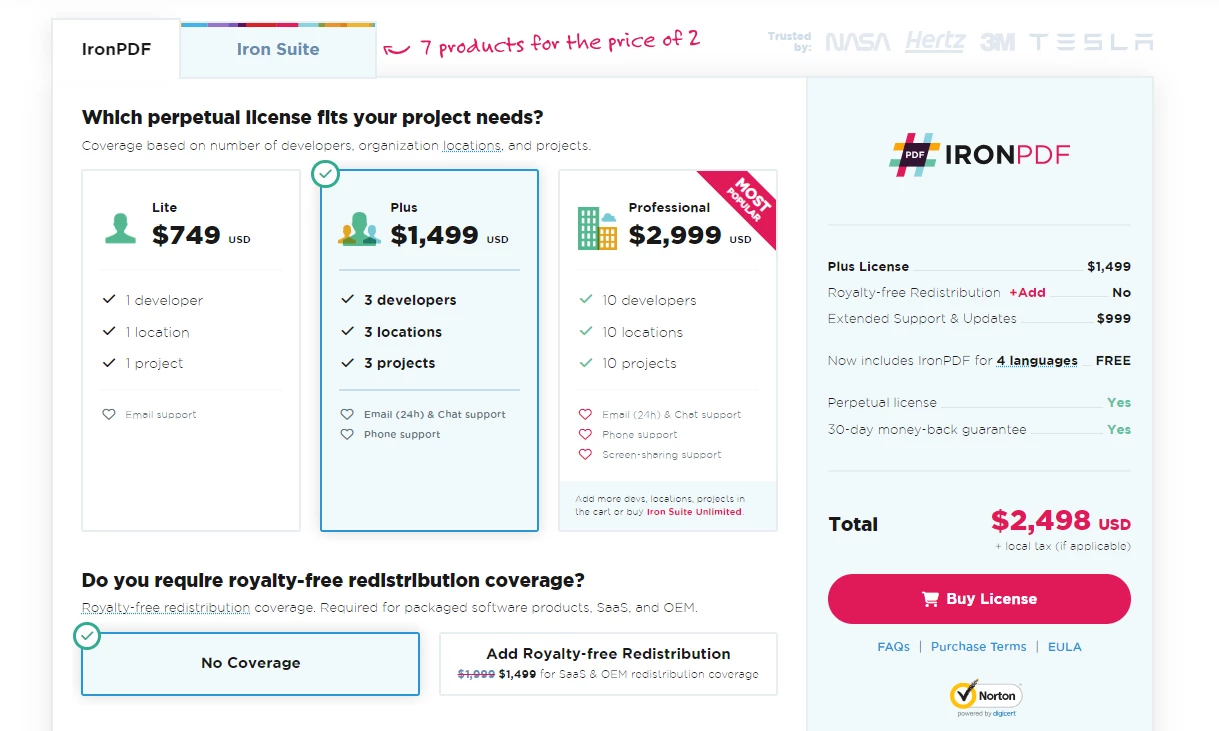
9 .NET API products for your office documents