Test in a live environment
Test in production without watermarks.
Works wherever you need it to.
PyTest is a powerful, flexible, and user-friendly testing framework that has gained immense popularity in the Python community. It simplifies the process of writing and running tests, including unit tests, integration tests, and more complex software testing. With its easy-to-use features and intuitive syntax, PyTest enables developers to efficiently write tests for their Python code, ensuring robust and error-free applications.
To start using PyTest, the first step is to install the framework. This can be done easily using pip, Python's package manager. In a virtual environment, running the command pip install pytest will set up PyTest, allowing you to begin writing and running tests.
A test function in PyTest is a simple Python function that starts with the word test_. Each test function is a separate test case. PyTest identifies these functions automatically and runs them as part of the test suite.
PyTest's test discovery mechanism automatically identifies test files and test functions. Typically, test files are named in the format *test_.py, and test functions begin with test_**. This convention helps PyTest to locate and run all the tests in a given directory.
For better organization, tests can be grouped into test classes and modules. Test classes are Python classes prefixed with Test, containing multiple test methods. This categorization helps in managing and structuring multiple tests and test suites.
PyTest fixtures are powerful tools for setting up preconditions for test functions. They help in creating necessary objects, establishing database connections, or configuring the environment before a test function runs.
PyTest allows parameterizing tests, enabling the same test function to be run with different sets of data. This is particularly useful for testing a function with various input values.
PyTest provides detailed information when a test fails, including the specific test function, the line of failure, and a traceback. This detailed test output helps in quickly identifying and fixing issues.
With PyTest, you can generate detailed reports about your test suite's coverage. This includes information about which parts of your code were executed during the test session, helping to identify untested code.
PyTest integrates seamlessly with other Python testing tools and frameworks, enhancing its capabilities and making it a versatile choice for various testing requirements.
When writing test cases, it's important to keep them small, focused, and independent. Each test function should ideally test a single aspect of your code. Clear and descriptive test function names are crucial for understanding the purpose of the test.
As your test suite grows, organizing test files and modules becomes essential. Grouping similar tests together and using clear naming conventions help in maintaining a scalable and manageable test suite.
PyTest is an excellent tool for test-driven development (TDD), where tests are written before the actual code. Continuous testing with PyTest ensures that your codebase remains robust and error-free throughout the development process.
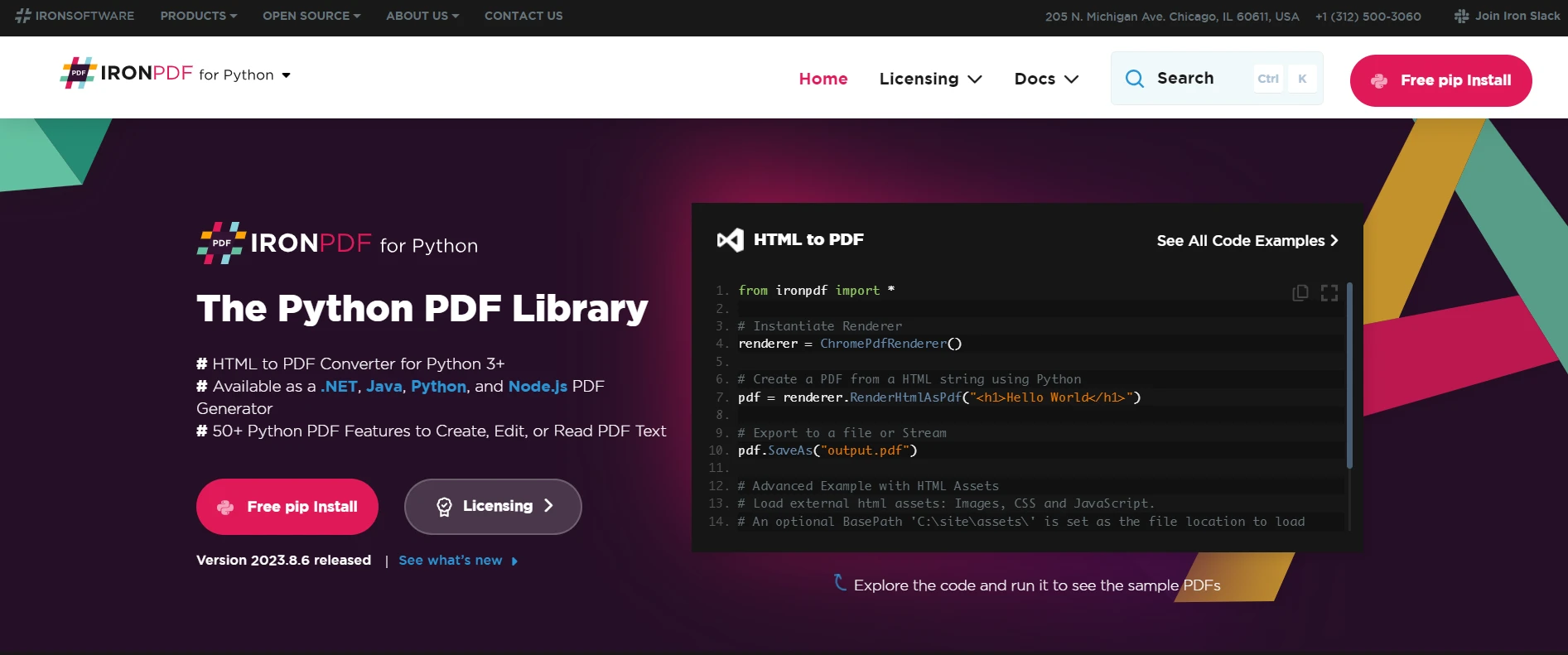
IronPDF, developed by Iron Software, is a versatile Python library for creating, editing and extracting PDF content. It excels in generating PDFs from sources like HTML, JavaScript, and CSS, and includes features for adding security and formatting elements.
This makes it an essential tool for Python developers dealing with PDF files, streamlining tasks related to PDF processing.
Integrating IronPDF with PyTest enhances testing capabilities in Python projects, especially those involving PDF functionalities. Through IronPDF's HTMLToPdf class, developers can write PyTest functions to validate PDF generation from HTML, ensuring correctness in formatting and content. This combination offers robust testing solutions, ensuring the quality and reliability of PDF-related features in Python applications.
The integration of IronPDF into PyTest presents a significant advancement in the testing landscape for Python developers, particularly for those dealing with PDF functionalities. IronPDF's robust features for PDF creation and editing, combined with PyTest's strengths in test discovery, fixtures, parameterization, and detailed reporting, form a powerful alliance to ensure the quality and reliability of Python applications.
This collaboration showcases the effectiveness of pairing specialized libraries with testing frameworks to meet specific software development and testing needs. Additionally, IronPDF offers a free trial for users to explore its features, with licenses starting from $749, making it an accessible option for various project scales.
9 .NET API products for your office documents