Total Suite Value:
$7,192 USD
Jeff Fritz, leading software engineer, recently wrote a blog post about how to watermark, annotate, and digitally sign a PDF using IronPDF.
In this article, we will take a closer look at the process Jeff Fritz describes and explain why these features are useful.
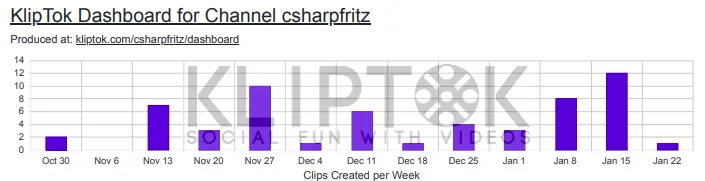
Watermarking a PDF document allows you to add a visual mark to the document that identifies it as your property. This is useful in situations where you want to protect your intellectual property and prevent others from using it without your permission. Jeff Fritz describes how IronPDF makes it easy to add watermarks to PDFs, either by adding text or images. You can customize the placement and appearance of the watermark to suit your needs.
Annotating a PDF document allows you to add notes, comments, or highlight important information. Jeff Fritz describes how this is useful in situations where you need to collaborate with others on a document or when you want to keep track of changes made to the document over time. IronPDF makes it easy to annotate PDFs, with a variety of tools including highlighting, underlining, and sticky notes.
Digitally signing a PDF document allows you to confirm the authenticity of a document and prove that it has not been altered since it was signed. This is particularly useful in industries such as finance and healthcare, where the integrity of a document is critical. IronPDF makes it easy to digitally sign PDFs using a digital certificate. You can also set up signature fields so that others can sign the document as well.
The features Jeff describes in his blog post are incredibly useful for a variety of industries, especially finance and healthcare.
By watermarking, annotating, and digitally signing PDFs with IronPDF, you can protect your intellectual property, collaborate with others, and confirm the authenticity of a document. These features make it easy to manage and secure PDFs, ensuring that sensitive information remains confidential and protected.
Watch and read more on Jeff Fritz's website.
See what else the IronPDF Library can do: Tutorials