C# 属性(开发人员如何使用)
在C#编程的世界中,元数据在丰富代码语义和行为方面起着至关重要的作用。 C#属性作为强大的工具出现,使开发人员能够将元数据附加到代码中的各种实体,影响编译器、工具和运行时环境解释和与这些实体交互的方式。
在这份全面的指南中,我们将看看C#属性,探索它们的语法、应用,以及如何作为一个多用途的机制来增强代码的表达性和功能性。
了解C#属性:入门
属性由方括号([])表示,是放置在代码元素上方的声明性标签,用于提供有关它们的附加信息。 这些附加信息,也称为元数据,不影响代码的核心功能,但为编译器、运行时环境和工具提供了有价值的见解。
在C#中,对象属性表示与程序实体(如类或方法)相关联的元数据。 使用属性语法定义的属性实例增强了程序实体的描述,例如使用Conditional("DEBUG")有条件地包含代码。
这是在C#中使用属性的一个基本例子:
[Serializable]
public class Person
{
// Class Implementation
}[Serializable]
public class Person
{
// Class Implementation
}<Serializable>
Public Class Person
' Class Implementation
End Class在这个例子中,Serializable属性表示Person类的实例可以被序列化。
C#属性的类型
属性应用于C#代码中的各种元素,包括:
程序集:应用于整个程序集,影响其在编译和执行期间的行为。
[assembly: AssemblyVersion("1.0.0.0")][assembly: AssemblyVersion("1.0.0.0")]<Assembly: AssemblyVersion("1.0.0.0")>$vbLabelText $csharpLabel模块:应用于程序集中的模块,提供关于该模块本身的信息。
[module: SomeCustomModuleAttribute][module: SomeCustomModuleAttribute]IRON VB CONVERTER ERROR developers@ironsoftware.com$vbLabelText $csharpLabel类型:应用于类型,影响其行为或提供附加信息。
[Serializable] public class Person { // Class Implementation }[Serializable] public class Person { // Class Implementation }<Serializable> Public Class Person ' Class Implementation End Class$vbLabelText $csharpLabel方法:应用于方法,改变其行为或向工具提供信息。
[Obsolete("Use the newMethod instead.")] public void DeprecatedMethod() { // Method implementation }[Obsolete("Use the newMethod instead.")] public void DeprecatedMethod() { // Method implementation }<Obsolete("Use the newMethod instead.")> Public Sub DeprecatedMethod() ' Method implementation End Sub$vbLabelText $csharpLabel属性、字段、事件等:应用于类型内的特定成员,提供与这些成员相关的元数据。
public class Example { [DefaultValue(42)] public int Answer { get; set; } }public class Example { [DefaultValue(42)] public int Answer { get; set; } }Public Class Example <DefaultValue(42)> Public Property Answer() As Integer End Class$vbLabelText $csharpLabel
创建自定义C#属性
虽然C#提供了许多内置属性,但开发人员可以创建自定义属性来传达代码的特定信息。 自定义属性是通过创建一个继承自System.Attribute的类来定义的:
[AttributeUsage(AttributeTargets.Class | AttributeTargets.Method, AllowMultiple = true)]
public class CustomAttribute : Attribute
{
// Attribute Implementation
}[AttributeUsage(AttributeTargets.Class | AttributeTargets.Method, AllowMultiple = true)]
public class CustomAttribute : Attribute
{
// Attribute Implementation
}<AttributeUsage(AttributeTargets.Class Or AttributeTargets.Method, AllowMultiple := True)>
Public Class CustomAttribute
Inherits Attribute
' Attribute Implementation
End Class在这个例子中,CustomAttribute可以应用于类和方法,而AllowMultiple属性指定是否允许在单个目标上有多个实例。 在创建自定义属性类时,为区别于普通类,将在类名后加上"Attribute"后缀。 属性构造函数初始化这些属性,而位置参数在将值传递给这些属性时发挥作用,在代码中提供结构化的信息。
C#属性的应用程序
1. 代码文档
属性在记录代码和向开发人员或工具提供附加信息方面起着至关重要的作用。 例如,[Obsolete]属性表示不再应该使用特定元素,开发人员应迁移到另一种替代方法。
[Obsolete("This method is obsolete. Use the newMethod instead.")]
public void DeprecatedMethod()
{
// Method Implementation
}[Obsolete("This method is obsolete. Use the newMethod instead.")]
public void DeprecatedMethod()
{
// Method Implementation
}<Obsolete("This method is obsolete. Use the newMethod instead.")>
Public Sub DeprecatedMethod()
' Method Implementation
End Sub2. 序列化和持久化
诸如[Serializable]之类的属性通知运行时环境一个类型的实例可以被序列化。 这在处理数据持久化等场景时至关重要。
[Serializable]
public class Person
{
// Class implementation
}[Serializable]
public class Person
{
// Class implementation
}<Serializable>
Public Class Person
' Class implementation
End Class3. 代码分析和工具集成
属性有助于静态分析和代码生成工具。 例如,诸如单元测试框架之类的工具使用诸如TestMethod等属性来识别测试方法。
[TestClass]
public class MyTestClass
{
[TestMethod]
public void TestMethod()
{
// Test method implementation
}
}[TestClass]
public class MyTestClass
{
[TestMethod]
public void TestMethod()
{
// Test method implementation
}
}<TestClass>
Public Class MyTestClass
<TestMethod>
Public Sub TestMethod()
' Test method implementation
End Sub
End Class4. ASP.NET MVC路由
在ASP.NET MVC中,属性广泛用于路由。 Route属性允许开发人员为操作方法指定路由模板。
[Route("api/[controller]")]
public class SampleController : Controller
{
[HttpGet]
[Route("GetSampleData")]
public IActionResult GetSampleData()
{
// Action method implementation
}
}[Route("api/[controller]")]
public class SampleController : Controller
{
[HttpGet]
[Route("GetSampleData")]
public IActionResult GetSampleData()
{
// Action method implementation
}
}<Route("api/[controller]")>
Public Class SampleController
Inherits Controller
<HttpGet>
<Route("GetSampleData")>
Public Function GetSampleData() As IActionResult
' Action method implementation
End Function
End Class介绍IronPDF:简短概述
IronPDF概述是一个多功能库,专为C# .NET Framework开发人员量身定制,提供了一套广泛的PDF生成和操作工具。 从从HTML创建PDF到从现有文档中提取内容,IronPDF简化了复杂的任务,使其成为开发人员工具包中的宝贵资产。
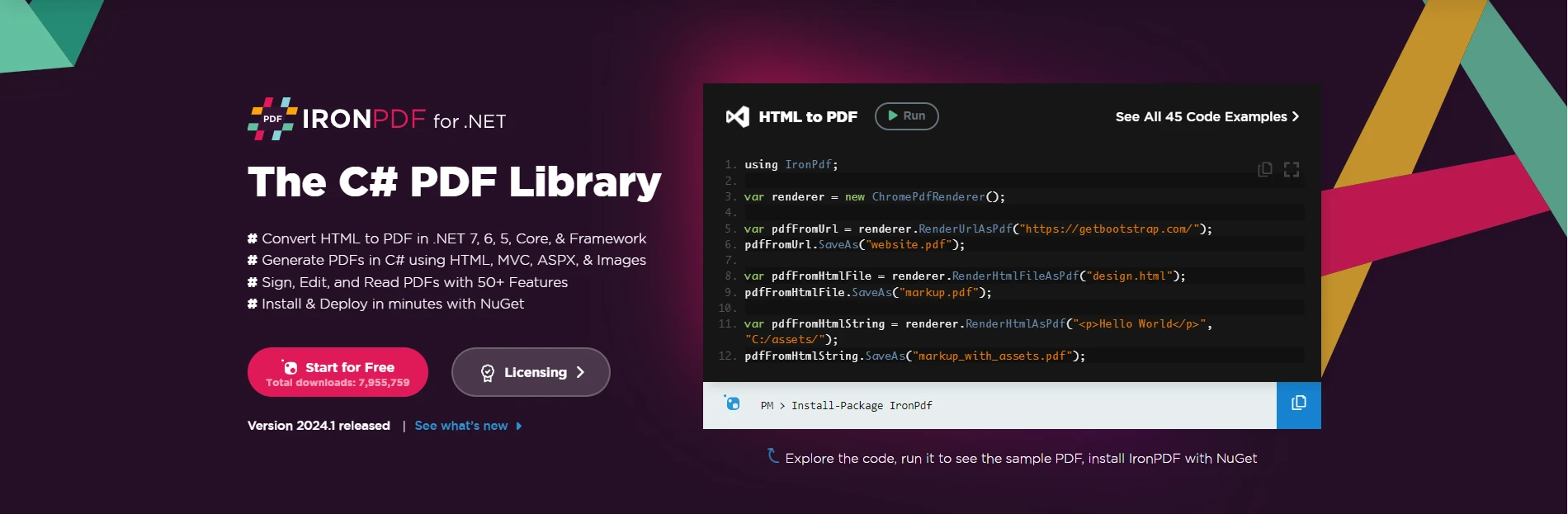
安装 IronPDF:快速入门
要开始在C#项目中利用IronPDF库,您可以轻松安装IronPDF NuGet包。 在您的包管理器控制台中使用以下命令:
Install-Package IronPdf
或者,您可以在NuGet包管理器中搜索"IronPDF"并从那里安装。
C#属性:快速概览
C#属性是声明性标签,为代码中的实体(如类、方法或属性)提供附加信息。 它们使开发人员能够附加元数据或定义行为,而不需像前面提到的那样改变代码的核心功能。 随着我们继续探索与IronPDF的属性集成,我们将发现它们如何促进PDF生成的更细致的方法。
通过C#属性增强PDF生成
1. 自定义文档元数据
属性可用于丰富与PDF文档相关联的元数据。 IronPDF允许开发人员自定义元数据元素,如标题、作者和主题。 通过使用属性,您可以将此信息动态注入生成的PDF中。 以下示例演示如何使用不同的属性类与IronPDF一起使用:
// Define the DocumentMetadataAttribute
public class DocumentMetadataAttribute : Attribute
{
public string Title { get; set; }
public string Author { get; set; }
public string Subject { get; set; }
}
[DocumentMetadata(Title = "Custom PDF Title", Author = "John Doe", Subject = "Document Subject")]
public class PdfGenerationWithAttributes
{
public void GeneratePdf()
{
// Instantiate IronPDF PdfDocument
var pdfDocument = new PdfDocument("StyledDocument.pdf");
// Retrieve DocumentMetadataAttribute using reflection
var documentMetadata = typeof(PdfGenerationWithAttributes)
.GetCustomAttributes(typeof(DocumentMetadataAttribute), false)
.FirstOrDefault() as DocumentMetadataAttribute;
// Set metadata values
pdfDocument.MetaData.Title = documentMetadata?.Title;
pdfDocument.MetaData.Author = documentMetadata?.Author;
pdfDocument.MetaData.Subject = documentMetadata?.Subject;
// Perform document generation
pdfDocument.SaveAs("CustomizedDocument.pdf");
}
}
// Usage
PdfGenerationWithAttributes obj = new PdfGenerationWithAttributes();
obj.GeneratePdf();// Define the DocumentMetadataAttribute
public class DocumentMetadataAttribute : Attribute
{
public string Title { get; set; }
public string Author { get; set; }
public string Subject { get; set; }
}
[DocumentMetadata(Title = "Custom PDF Title", Author = "John Doe", Subject = "Document Subject")]
public class PdfGenerationWithAttributes
{
public void GeneratePdf()
{
// Instantiate IronPDF PdfDocument
var pdfDocument = new PdfDocument("StyledDocument.pdf");
// Retrieve DocumentMetadataAttribute using reflection
var documentMetadata = typeof(PdfGenerationWithAttributes)
.GetCustomAttributes(typeof(DocumentMetadataAttribute), false)
.FirstOrDefault() as DocumentMetadataAttribute;
// Set metadata values
pdfDocument.MetaData.Title = documentMetadata?.Title;
pdfDocument.MetaData.Author = documentMetadata?.Author;
pdfDocument.MetaData.Subject = documentMetadata?.Subject;
// Perform document generation
pdfDocument.SaveAs("CustomizedDocument.pdf");
}
}
// Usage
PdfGenerationWithAttributes obj = new PdfGenerationWithAttributes();
obj.GeneratePdf();' Define the DocumentMetadataAttribute
Public Class DocumentMetadataAttribute
Inherits Attribute
Public Property Title() As String
Public Property Author() As String
Public Property Subject() As String
End Class
<DocumentMetadata(Title := "Custom PDF Title", Author := "John Doe", Subject := "Document Subject")>
Public Class PdfGenerationWithAttributes
Public Sub GeneratePdf()
' Instantiate IronPDF PdfDocument
Dim pdfDocument As New PdfDocument("StyledDocument.pdf")
' Retrieve DocumentMetadataAttribute using reflection
Dim documentMetadata = TryCast(GetType(PdfGenerationWithAttributes).GetCustomAttributes(GetType(DocumentMetadataAttribute), False).FirstOrDefault(), DocumentMetadataAttribute)
' Set metadata values
pdfDocument.MetaData.Title = documentMetadata?.Title
pdfDocument.MetaData.Author = documentMetadata?.Author
pdfDocument.MetaData.Subject = documentMetadata?.Subject
' Perform document generation
pdfDocument.SaveAs("CustomizedDocument.pdf")
End Sub
End Class
' Usage
Private obj As New PdfGenerationWithAttributes()
obj.GeneratePdf()在这个例子中,DocumentMetadataAttribute作为自定义属性传递元数据信息,允许在PDF生成期间进行动态自定义。 这段代码在C#中定义了一个名为DocumentMetadataAttribute的自定义属性类。 属性是一种向程序实体(如类、方法或属性)添加元数据或声明性信息的方法。 然后,通过反射使用这些属性来编辑PDF文档的MetaData。
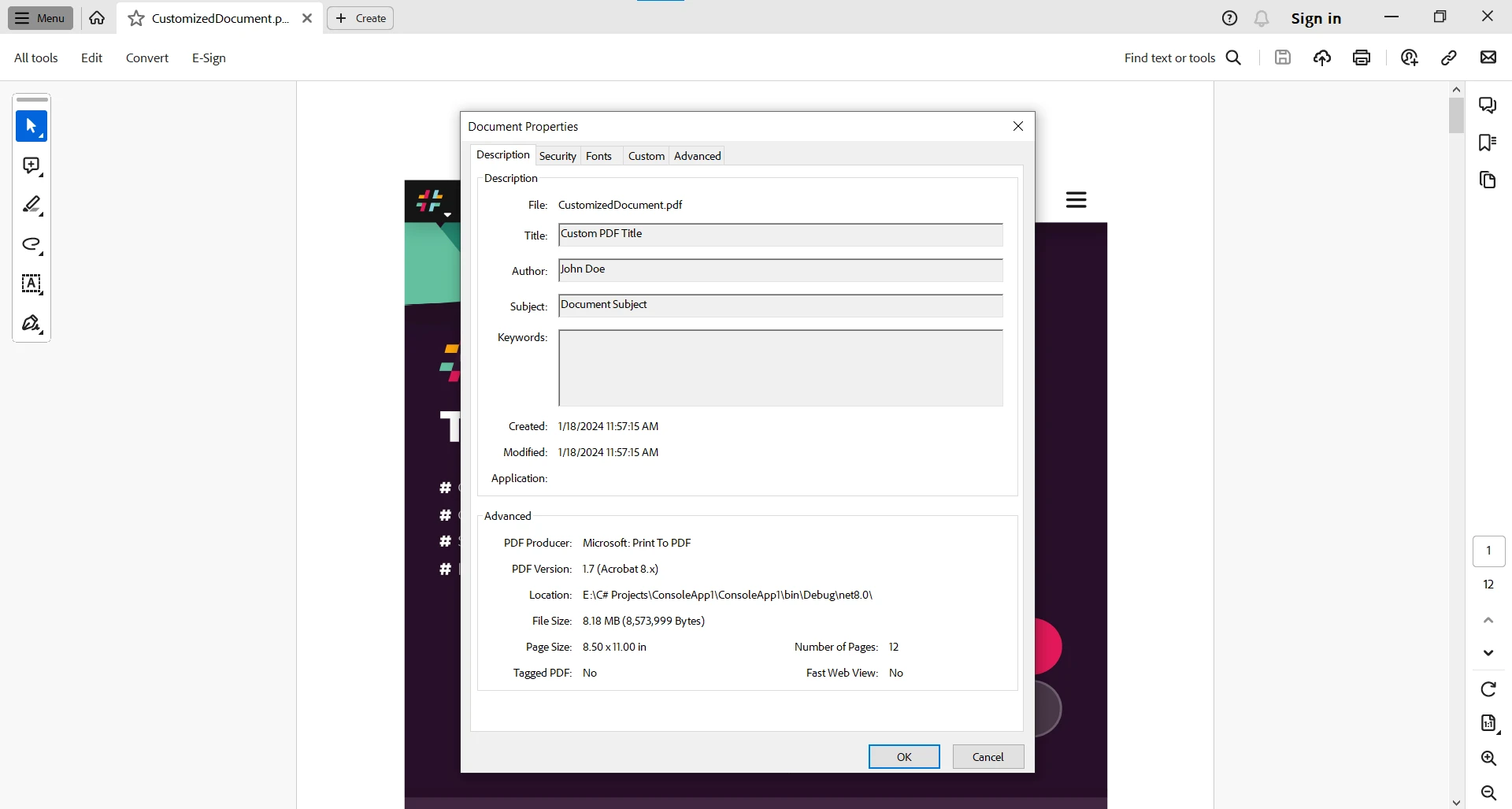
2. 使用属性控制PDF布局
属性还可用于控制PDF文档的布局。 IronPDF提供设置页面大小、边距和方向的选项。 通过使用属性,您可以根据特定需求参数化这些布局设置:
// Define the PageLayoutAttribute
public class PageLayoutAttribute : Attribute
{
public IronPdf.Rendering.PdfPaperSize Size { get; set; }
public int MarginTop { get; set; }
public int MarginBottom { get; set; }
public int MarginLeft { get; set; }
public int MarginRight { get; set; }
}
[PageLayout(Size = IronPdf.Rendering.PdfPaperSize.A4, MarginTop = 20, MarginBottom = 20, MarginLeft = 10, MarginRight = 10)]
public class PdfGenerationWithLayoutAttributes
{
public void GeneratePdf()
{
// Instantiate IronPDF PdfDocument
var pdfDocument = new ChromePdfRenderer();
// Retrieve PageLayoutAttribute using reflection
var pageLayout = typeof(PdfGenerationWithLayoutAttributes)
.GetCustomAttributes(typeof(PageLayoutAttribute), false)
.FirstOrDefault() as PageLayoutAttribute;
// Set layout values
pdfDocument.RenderingOptions.PaperSize = pageLayout?.Size;
pdfDocument.RenderingOptions.MarginTop = pageLayout?.MarginTop ?? 0;
pdfDocument.RenderingOptions.MarginBottom = pageLayout?.MarginBottom ?? 0;
pdfDocument.RenderingOptions.MarginLeft = pageLayout?.MarginLeft ?? 0;
pdfDocument.RenderingOptions.MarginRight = pageLayout?.MarginRight ?? 0;
// Perform document generation
pdfDocument.RenderHtmlAsPdf("<html><body><h1>Hello, IronPDF!</h1></body></html>")
.SaveAs("CustomLayoutDocument.pdf");
}
}
// Usage
PdfGenerationWithLayoutAttributes obj = new PdfGenerationWithLayoutAttributes();
obj.GeneratePdf();// Define the PageLayoutAttribute
public class PageLayoutAttribute : Attribute
{
public IronPdf.Rendering.PdfPaperSize Size { get; set; }
public int MarginTop { get; set; }
public int MarginBottom { get; set; }
public int MarginLeft { get; set; }
public int MarginRight { get; set; }
}
[PageLayout(Size = IronPdf.Rendering.PdfPaperSize.A4, MarginTop = 20, MarginBottom = 20, MarginLeft = 10, MarginRight = 10)]
public class PdfGenerationWithLayoutAttributes
{
public void GeneratePdf()
{
// Instantiate IronPDF PdfDocument
var pdfDocument = new ChromePdfRenderer();
// Retrieve PageLayoutAttribute using reflection
var pageLayout = typeof(PdfGenerationWithLayoutAttributes)
.GetCustomAttributes(typeof(PageLayoutAttribute), false)
.FirstOrDefault() as PageLayoutAttribute;
// Set layout values
pdfDocument.RenderingOptions.PaperSize = pageLayout?.Size;
pdfDocument.RenderingOptions.MarginTop = pageLayout?.MarginTop ?? 0;
pdfDocument.RenderingOptions.MarginBottom = pageLayout?.MarginBottom ?? 0;
pdfDocument.RenderingOptions.MarginLeft = pageLayout?.MarginLeft ?? 0;
pdfDocument.RenderingOptions.MarginRight = pageLayout?.MarginRight ?? 0;
// Perform document generation
pdfDocument.RenderHtmlAsPdf("<html><body><h1>Hello, IronPDF!</h1></body></html>")
.SaveAs("CustomLayoutDocument.pdf");
}
}
// Usage
PdfGenerationWithLayoutAttributes obj = new PdfGenerationWithLayoutAttributes();
obj.GeneratePdf();' Define the PageLayoutAttribute
Public Class PageLayoutAttribute
Inherits Attribute
Public Property Size() As IronPdf.Rendering.PdfPaperSize
Public Property MarginTop() As Integer
Public Property MarginBottom() As Integer
Public Property MarginLeft() As Integer
Public Property MarginRight() As Integer
End Class
<PageLayout(Size := IronPdf.Rendering.PdfPaperSize.A4, MarginTop := 20, MarginBottom := 20, MarginLeft := 10, MarginRight := 10)>
Public Class PdfGenerationWithLayoutAttributes
Public Sub GeneratePdf()
' Instantiate IronPDF PdfDocument
Dim pdfDocument = New ChromePdfRenderer()
' Retrieve PageLayoutAttribute using reflection
Dim pageLayout = TryCast(GetType(PdfGenerationWithLayoutAttributes).GetCustomAttributes(GetType(PageLayoutAttribute), False).FirstOrDefault(), PageLayoutAttribute)
' Set layout values
pdfDocument.RenderingOptions.PaperSize = pageLayout?.Size
pdfDocument.RenderingOptions.MarginTop = If(pageLayout?.MarginTop, 0)
pdfDocument.RenderingOptions.MarginBottom = If(pageLayout?.MarginBottom, 0)
pdfDocument.RenderingOptions.MarginLeft = If(pageLayout?.MarginLeft, 0)
pdfDocument.RenderingOptions.MarginRight = If(pageLayout?.MarginRight, 0)
' Perform document generation
pdfDocument.RenderHtmlAsPdf("<html><body><h1>Hello, IronPDF!</h1></body></html>").SaveAs("CustomLayoutDocument.pdf")
End Sub
End Class
' Usage
Private obj As New PdfGenerationWithLayoutAttributes()
obj.GeneratePdf()在这个例子中,PageLayoutAttribute用于封装页面布局设置,允许根据属性值进行动态调整。
结论
总之,C#属性是将在代码中嵌入元数据的一种无价机制,它影响工具、编译器和运行时环境如何解释和处理该代码。 无论是使用内置属性还是制作自定义属性,开发人员都可以利用属性来增强代码表达力、启用工具集成并塑造应用程序的行为。
C#属性与IronPDF的集成为更细致和动态的PDF生成打开了大门。 无论是自定义元数据还是微调布局设置,属性都提供了一种声明性的方法来增强IronPDF的功能。 在探索可能性时,请考虑您的PDF生成任务的具体需求以及属性如何促进与IronPDF的更量身定制和高效的过程。
IronPDF是免费的开发工具,但有一些限制,您可以通过许可证来解锁以全面测试IronPDF功能。
常见问题解答
什么是 C# 属性及其功能如何?
C# 属性是声明性标签,可用于将元数据附加到类、方法和属性等代码实体上。它们在不更改核心代码的情况下增强了代码的表达力和功能,为编译器、运行时环境和工具提供了额外的信息。
如何在 C# 中创建自定义属性?
要在 C# 中创建自定义属性,需要定义一个继承自 System.Attribute 的类。可以使用 AttributeUsage 属性指定目标元素,控制自定义属性的适用范围。
属性如何增强 PDF 生成?
可以使用属性自定义 PDF 文档中的元数据,如标题和作者,并控制页面大小和边距等布局设置。IronPDF 等库利用属性实现动态和量身定制的 PDF 创建。
C# 中的 [Serializable] 属性用于什么?
Serializable 属性用于表明类的实例可以被序列化。这对于数据持久性和流处理很重要,允许对象转换为易于存储或传输的格式。
如何在 ASP.NET MVC 中使用属性?
在 ASP.NET MVC 中,利用 [Route] 属性定义控制器操作的 URL 路由模板。这有助于创建组织良好、易读的 URL 结构,从而增强应用程序的路由功能。
属性在代码文档中扮演何种角色?
诸如 [Obsolete] 之类的属性用于文档目的,通过标记不应使用的元素,建议替代方案,并向开发人员提供关于已弃用代码的警告。
属性如何协助单元测试?
单元测试框架中的属性,如 [TestMethod],用于识别和执行测试方法。它们提供测试工具用于高效组织和运行测试的元数据。
自定义属性的 AllowMultiple 属性有何意义?
自定义属性中的 AllowMultiple 属性决定了是否可以将该属性的多个实例应用于单个程序元素,为元数据的附加提供灵活性。
属性可用于工具集成吗?
是的,属性通过提供工具可以处理的元数据来促进工具集成。这包括与框架集成以完成序列化、路由和文档生成等任务。
C# 中有哪些常见的内置属性?
C# 中常见的内置属性包括 [Serializable]、[Obsolete]、[Conditional] 和 [TestMethod]。这些属性用于各种目的,如序列化、弃用、条件编译和标识测试方法。




















