C# Interlocked(开发者用法)
当处理多线程应用程序时,确保线程安全成为防止竞争条件和数据损坏的重要因素。 在使用IronPDF处理PDF的世界中,这个问题也不例外。 无论您是生成、操作还是合并PDF文件,如果没有保持适当的同步,并行运行这些任务可能会导致意外的结果。 这就是C#的Interlocked类发挥作用的地方,它提供了一种简单而有效的方法来确保多线程环境中的线程安全操作。
C# Interlocked类是什么?
在C#中,Interlocked类为由多个线程共享的变量提供了原子操作。 这确保了一个线程的操作不会被另一个线程干扰,这在需要保证以受控和一致的方式执行操作时至关重要。 另一方面,IronPDF是一个强大的库,允许.NET开发人员创建、编辑和操作PDF文件。
当您将两者结合使用——Interlocked以保证线程安全和IronPDF进行PDF操作——您就拥有了一种在并发编程中处理PDF任务的强大解决方案。 但这一切是如何工作的呢?为什么您应该关心呢? 让我们深入探讨Interlocked在IronPDF处理中的作用。
IronPDF:一体化C# PDF库
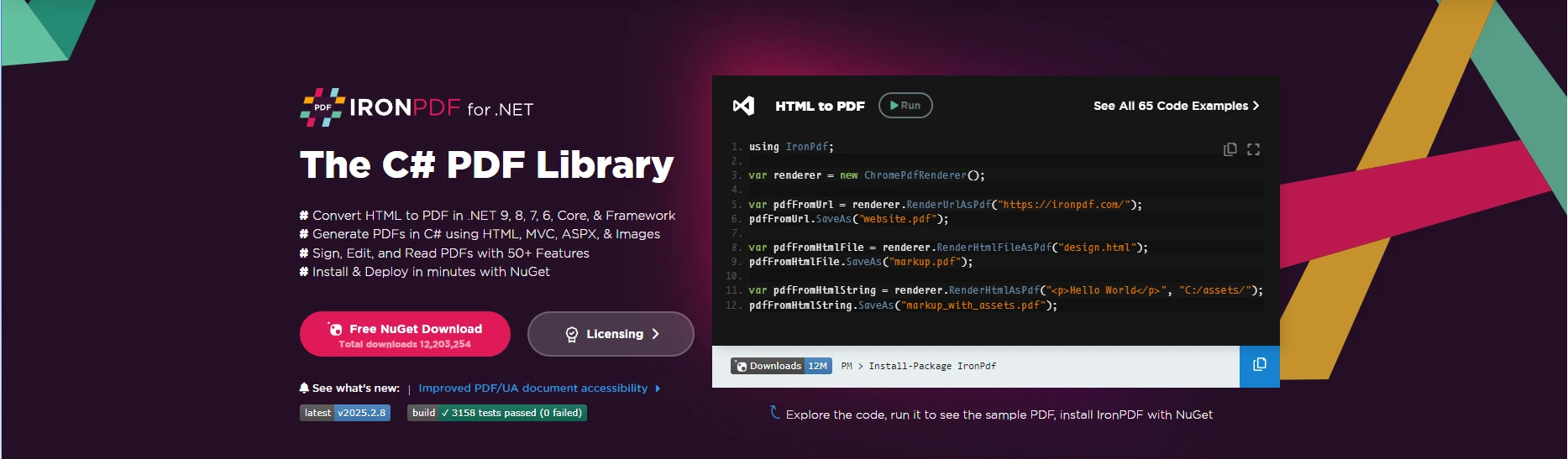
IronPDF是一个多功能且功能丰富的库,设计用于无缝集成于C#和.NET应用程序以进行PDF生成和操作。 其简单性和性能使其成为需要自动化PDF任务的开发人员的热门选择。 以下是IronPDF的一些关键功能:
- HTML 转 PDF 转换: IronPDF 允许您将HTML 内容转换为高质量的 PDF。 这对于创建报告、发票以及任何以HTML呈现的内容特别有用。
- PDF 编辑和操作:您可以通过合并、拆分或提取页面来操作现有的 PDF 文档。 此外,IronPDF允许您修改PDF中的内容,比如添加文本、图像或注释。
- PDF 表单和字段: IronPDF 支持处理PDF 表单,包括以编程方式填写表单字段。 这非常适合自动化生成像调查问卷、申请表和合同这样的文档。 *数字签名:它提供使用安全签名对PDF 进行数字签名的功能,这对于需要安全文档交易的行业(如法律和金融行业)来说是一项至关重要的功能。
通过利用这些功能,IronPDF有助于开发人员有效地创建、管理和自动化PDF工作流,同时确保高质量的结果。 无论您是处理动态HTML内容还是操作现有文档,IronPDF都提供了所需的工具来简化您的PDF相关任务。
为什么在IronPDF处理中使用Interlocked?
线程安全和并发性
在多线程应用程序中,多个线程可能会尝试同时访问和修改共享数据。如果没有适当同步,这可能导致问题,例如竞争条件,其中两个线程试图同时更新相同的数据。 这可能导致无法预测的结果和难以调试的错误。
Interlocked类确保这些并发操作以原子方式处理。 换句话说,当您使用Interlocked修改对象值时,该更改作为单个、不可中断的操作发生,消除了竞争条件的风险。
在IronPDF的上下文中,许多PDF处理任务——例如添加页面、编辑内容或从多个源生成PDF——是并行处理的理想候选。 如果没有同步,并行运行这些操作可能会导致PDF文件损坏或处理期间出错。 使用Interlocked确保这些操作在多线程环境中保持安全。
与不同数据类型一起使用Interlocked
在处理不同数据类型的变量时,可以使用Interlocked安全管理并发更新。 让我们探讨一些您可能遇到的数据类型:
*浮点值:*当操作需要引用类型时,可以使用 Interlocked.CompareExchange 方法处理浮点值。 原始值:执行更新时,在进行更改之前务必使用原始值,以确保线程操作的一致性。 公共静态类:您可以创建一个公共静态类来封装您的互锁操作,使您的代码更加模块化,更易于维护。 双精度值:** Interlocked 不直接支持双精度值,因为双精度值不是整数类型,而原子操作是针对整数进行优化的。 如果您需要对双精度值进行原子操作,可以通过使用长整数值并手动在双精度值和长整数值之间进行转换来解决。
public static class ThreadSafeOperations
{
private static int counter = 0;
public static void IncrementCounter()
{
// Safely increment the counter using Interlocked
Interlocked.Increment(ref counter);
}
}public static class ThreadSafeOperations
{
private static int counter = 0;
public static void IncrementCounter()
{
// Safely increment the counter using Interlocked
Interlocked.Increment(ref counter);
}
}什么时候使用Interlocked和IronPDF
在多个线程处理共享资源的任何场景中都应使用Interlocked。 例如:
- 在PDF生成中跟踪页码。
- 管理由多个线程访问和修改的计数器或列表。
通过使用Interlocked进行这些操作,您可以确保更新是线程安全的,防止冲突并确保数据完整性。
在IronPDF中实现Interlocked
基本使用Interlocked在C#
Interlocked类提供了几个方法来对变量执行原子操作,例如:
*加法:将两个整数相加,并将结果存储在变量中。
- CompareExchange:比较两个值是否相等,如果相等,则替换其中一个值。 *递增:*将整数值加 1 并返回新值。 递减:**将一个整数值减 1 并返回新值。
例如,如果您需要在多线程环境中安全地递增一个共享计数器,请使用Interlocked.Increment:
int counter = 0;
Interlocked.Increment(ref counter);int counter = 0;
Interlocked.Increment(ref counter);这保证了即使在多个线程同时在修改计数器的情况下,计数器也会安全递增。
使用IronPDF和C# Interlocked进行线程安全的PDF生成
让我们来看看一个在多线程环境中使用Interlocked和IronPDF的实际示例。 假设您正在并行线程中生成PDF文件,并且需要每个线程都有一个唯一的标识符或页码。
以下是实现此功能的方法:
using IronPdf;
using System;
using System.Threading;
using System.Collections.Generic;
class Program
{
static int pageCount = 0;
static readonly object lockObject = new object(); // Object for locking
static void Main()
{
var threads = new Thread[5];
List<PdfDocument> pdfList = new List<PdfDocument>();
// Create threads for parallel PDF generation
for (int i = 0; i < threads.Length; i++)
{
threads[i] = new Thread(() => GeneratePdf(pdfList));
threads[i].Start();
}
// Wait for all threads to complete
foreach (var thread in threads)
{
thread.Join();
}
// Merge all the generated PDFs
PdfDocument finalPdf = pdfList[0]; // Start with the first document
// Merge remaining PDFs into finalPdf
for (int i = 1; i < pdfList.Count; i++)
{
finalPdf = PdfDocument.Merge(finalPdf, pdfList[i]);
}
// Save the merged PDF
finalPdf.SaveAs("MergedGeneratedPDF.pdf");
Console.WriteLine("All PDFs merged and saved successfully.");
}
static void GeneratePdf(List<PdfDocument> pdfList)
{
// Use ChromePdfRenderer instead of HtmlToPdf
ChromePdfRenderer renderer = new ChromePdfRenderer();
// Use Interlocked to ensure unique page number per thread and using a "ref object" to reference the pageCount object
int pageNum = Interlocked.Increment(ref pageCount);
// Generate a PDF page using ChromePdfRenderer
var pdfPage = renderer.RenderHtmlAsPdf($"Page {pageNum} generated by thread {Thread.CurrentThread.ManagedThreadId}");
// Add generated PDF page to the list (thread-safe)
lock (lockObject) // Ensure thread-safety when adding to shared list
{
pdfList.Add(pdfPage);
}
string fileName = $"GeneratedPDF_{pageNum}.pdf";
pdfPage.SaveAs(fileName);
Console.WriteLine($"Thread {Thread.CurrentThread.ManagedThreadId} generated: {fileName}");
}
}using IronPdf;
using System;
using System.Threading;
using System.Collections.Generic;
class Program
{
static int pageCount = 0;
static readonly object lockObject = new object(); // Object for locking
static void Main()
{
var threads = new Thread[5];
List<PdfDocument> pdfList = new List<PdfDocument>();
// Create threads for parallel PDF generation
for (int i = 0; i < threads.Length; i++)
{
threads[i] = new Thread(() => GeneratePdf(pdfList));
threads[i].Start();
}
// Wait for all threads to complete
foreach (var thread in threads)
{
thread.Join();
}
// Merge all the generated PDFs
PdfDocument finalPdf = pdfList[0]; // Start with the first document
// Merge remaining PDFs into finalPdf
for (int i = 1; i < pdfList.Count; i++)
{
finalPdf = PdfDocument.Merge(finalPdf, pdfList[i]);
}
// Save the merged PDF
finalPdf.SaveAs("MergedGeneratedPDF.pdf");
Console.WriteLine("All PDFs merged and saved successfully.");
}
static void GeneratePdf(List<PdfDocument> pdfList)
{
// Use ChromePdfRenderer instead of HtmlToPdf
ChromePdfRenderer renderer = new ChromePdfRenderer();
// Use Interlocked to ensure unique page number per thread and using a "ref object" to reference the pageCount object
int pageNum = Interlocked.Increment(ref pageCount);
// Generate a PDF page using ChromePdfRenderer
var pdfPage = renderer.RenderHtmlAsPdf($"Page {pageNum} generated by thread {Thread.CurrentThread.ManagedThreadId}");
// Add generated PDF page to the list (thread-safe)
lock (lockObject) // Ensure thread-safety when adding to shared list
{
pdfList.Add(pdfPage);
}
string fileName = $"GeneratedPDF_{pageNum}.pdf";
pdfPage.SaveAs(fileName);
Console.WriteLine($"Thread {Thread.CurrentThread.ManagedThreadId} generated: {fileName}");
}
}代码解释
该C#程序使用线程并行生成多个PDF,然后使用IronPDF将其合并为一个单一的PDF。
1.多线程:创建 5 个线程同时生成 PDF。 每个线程使用Interlocked.Increment获得唯一的页码。 2.线程安全:对共享 pdfList 的访问通过锁定语句进行同步,以防止在向列表中添加 PDF 时出现竞争条件。 3.合并 PDF:所有线程完成后,使用 PdfDocument.Merge 将 pdfList 中的 PDF 按顺序合并,并保存最终的 PDF。 4.同步:主线程等待所有线程使用 thread.Join() 完成,然后才继续进行合并。
控制台输出
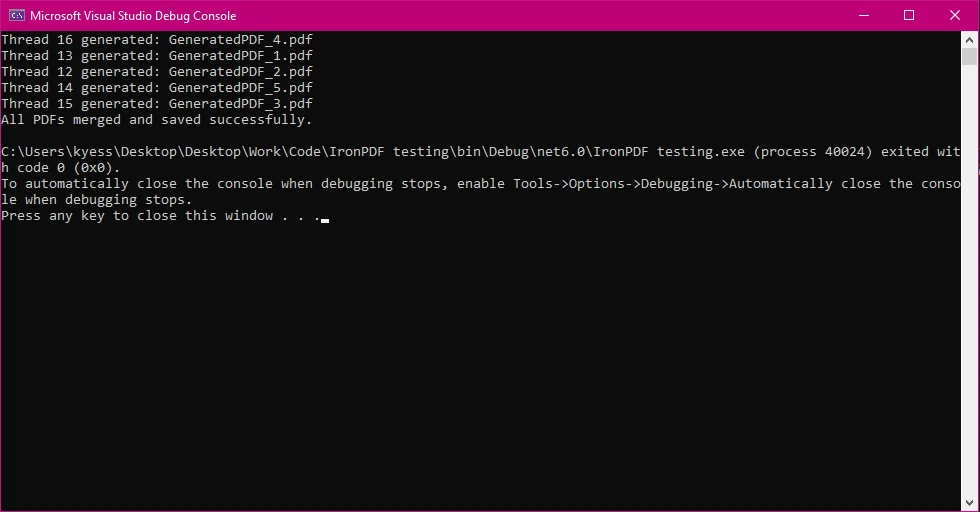
PDF输出
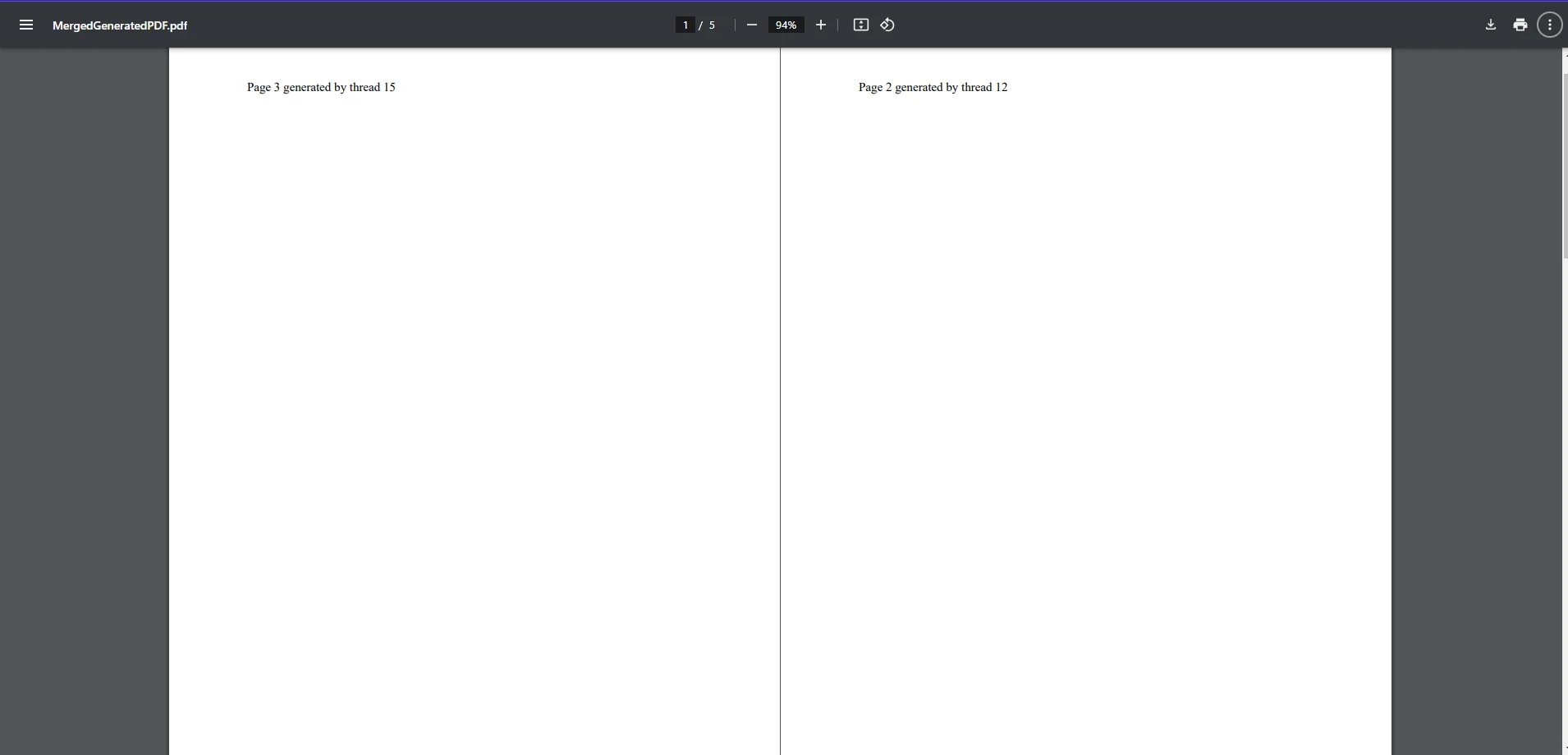
为什么这具有线程安全性
*线程安全的列表修改:*使用锁可确保对共享 pdfList 的修改是安全的,防止多个线程同时向列表中添加内容,从而导致竞争条件。 无需异步代码:**由于操作是顺序的,不涉及长时间运行的 I/O 或网络调用,因此代码不需要 async/await。 这里的主要担心是确保对共享数据(列表)的访问适当地同步。
错误处理和性能考量
在处理多线程代码时,错误处理和性能优化是必不可少的。
*错误处理:虽然 Interlocked 确保了线程安全,但您仍然需要管理 PDF 生成逻辑中可能出现的错误。 您可以使用try-catch块来优雅地处理异常:
try
{
finalPdf.SaveAs(fileName);
}
catch (Exception ex)
{
Console.WriteLine($"Error generating PDF: {ex.Message}");
}try
{
finalPdf.SaveAs(fileName);
}
catch (Exception ex)
{
Console.WriteLine($"Error generating PDF: {ex.Message}");
}*性能注意事项:虽然 Interlocked 针对原子操作进行了优化,但过度同步可能会引入开销。 如果您正在处理大量并发操作,您应该将同步范围缩小到最重要的共享变量以减少争用。
结论
线程安全在多线程应用程序中至关重要,尤其是在处理类似计数器或列表的共享资源时。 在使用IronPDF进行PDF创建或操作时,整合Interlocked可以确保操作保持线程安全和可靠。
通过将Interlocked与IronPDF结合使用,.NET开发人员可以有效地扩展其PDF处理工作流程,同时保持数据的完整性。 无论您是在生成报告、合并文档还是在并行中进行复杂的PDF操作时,Interlocked能帮助保持一致性并避免竞争条件。
通过这些最佳实践,您可以充分利用IronPDF的功能,并确保您的多线程PDF工作流程高效且健壮。准备好今天就开始集成IronPDF,并亲身体验其强大的PDF创建和操作功能!
常见问题解答
Interlocked 类在多线程 PDF 生成中扮演什么角色?
Interlocked 类对于在多线程应用程序中生成 PDF 时确保线程安全至关重要。它提供原子操作,帮助管理共享资源,如页码或文件句柄,确保并发操作不会互相干扰。
如何使用 C# 以线程安全的方式将 HTML 转换为 PDF?
要使用 C# 将 HTML 转换为 PDF 并确保线程安全,可以结合 IronPDF 的转换方法与 Interlocked 类来管理共享数据,确保并发的 PDF 生成任务不发生冲突。
在多线程应用程序中生成 PDF 的常见问题有哪些?
常见问题包括在线程同时访问共享资源时出现的竞争条件和数据损坏。使用 Interlocked 类可确保像页码或文件访问这样的操作是原子的,从而防止这些问题。
使用 Interlocked 如何改进 PDF 编辑和操作?
Interlocked 通过提供原子操作来确保对共享资源的线程安全访问,从而改进 PDF 编辑和操作,例如当多个线程同时更新或合并 PDF 时。
多线程 PDF 操作中错误处理的最佳实践是什么?
多线程 PDF 操作中的错误处理最佳实践包括在执行 PDF 操作的代码周围使用 try-catch 块,以优雅处理异常,并记录错误以便进一步分析。
可以使用 Interlocked 类来管理 PDF 表单和字段吗?
是的,Interlocked 类可用于以线程安全的方式管理 PDF 表单和字段的操作,确保更新是原子的,不会在多个线程之间发生冲突或数据损坏。
使用 Interlocked 进行 PDF 合并的一个实际例子是什么?
使用 Interlocked 进行 PDF 合并的实际例子是管理多个线程间的页码共享计数器,确保在合并过程中每一页都有唯一编号。
在 PDF 处理时使用 Interlocked 如何确保性能效率?
为确保性能效率,将同步限制在代码的关键部分,并仅在必要的原子操作中使用 Interlocked。这样可以最大限度地减少与过多锁定相关的性能开销。
IronPDF 为在 .NET 上处理 PDF 的开发人员提供哪些关键功能?
IronPDF 的关键功能包括 HTML 到 PDF 转换、PDF 编辑和操作、处理 PDF 表单和字段,以及提供数字签名,所有这些都可以在多线程环境中通过使用 Interlocked 类安全管理。
如何使用 C# 实现线程安全的 PDF 生成?
在 C# 中,通过结合使用 Interlocked 类的原子操作与 IronPDF 的强大 PDF 处理能力,可以确保并发过程不发生冲突,从而实现线程安全的 PDF 生成。




















