C# LINQ Join 查询语法(开发人员如何使用)
在C#编程的多功能性中,LINQ(语言集成查询)作为一个强大的工具脱颖而出,用于查询和操控对象集合。 在LINQ提供的众多操作符中,Join操作符在合并来自多个源的数据时是一个关键角色。
在本文中,我们将深入探讨C# LINQ Join 操作符的复杂性,揭开其功能、语法和实际应用。
理解Join子句的基础
LINQ Join 操作符的核心设计是基于指定条件结合来自两个或多个集合的元素。 此操作符使开发人员能够在内存集合上执行类似SQL的连接,轻松合并不同来源的数据。
LINQ Join操作符的语法
LINQ Join操作符的语法具有表达性,遵循类似于SQL连接的模式。 基本语法如下:
var queryResult =
from element1 in collection1
join element2 in collection2 on element1.Key equals element2.Key
select new { element1, element2 };var queryResult =
from element1 in collection1
join element2 in collection2 on element1.Key equals element2.Key
select new { element1, element2 };在此语法中:
- element1 和 element2 是代表 collection1 和 collection2中元素的变量。
- element1.Key 和 element2.Key是连接操作使用为基础的属性。
- equals 关键字指定连接的条件。
- select子句创建一个结合了两个集合中元素的新对象。
LINQ连接的类型
LINQ支持几种类型的连接,包括:
内部连接:仅返回在两个集合中具有匹配键的元素。
var innerJoin = from customer in customers join order in orders on customer.CustomerID equals order.CustomerID // join orders to customers based on the customer ID key select new { customer.CustomerID, customer.CustomerName, order.OrderID }; // create a new anonymous object based on the objects obtained from the joinvar innerJoin = from customer in customers join order in orders on customer.CustomerID equals order.CustomerID // join orders to customers based on the customer ID key select new { customer.CustomerID, customer.CustomerName, order.OrderID }; // create a new anonymous object based on the objects obtained from the join$vbLabelText $csharpLabel左外部连接(默认):返回左集合中的所有元素以及来自右集合的匹配元素。 如果未找到匹配项,则结果将包含右侧元素的默认值。
var leftOuterJoin = from customer in customers join order in orders on customer.CustomerID equals order.CustomerID into customerOrders from co in customerOrders.DefaultIfEmpty() select new { customer.CustomerID, customer.CustomerName, OrderID = co?.OrderID ?? -1 };var leftOuterJoin = from customer in customers join order in orders on customer.CustomerID equals order.CustomerID into customerOrders from co in customerOrders.DefaultIfEmpty() select new { customer.CustomerID, customer.CustomerName, OrderID = co?.OrderID ?? -1 };$vbLabelText $csharpLabel分组连接:将来自左集合的元素与右集合中的匹配元素分组。
var groupJoin = from customer in customers join order in orders on customer.CustomerID equals order.CustomerID into customerOrders select new { customer.CustomerID, customer.CustomerName, Orders = customerOrders };var groupJoin = from customer in customers join order in orders on customer.CustomerID equals order.CustomerID into customerOrders select new { customer.CustomerID, customer.CustomerName, Orders = customerOrders };$vbLabelText $csharpLabel
实际应用:合并客户与订单数据
让我们考虑一个实际示例,其中我们有两个集合:customers 和 orders。 我们希望使用LINQ Join操作符创建一个结果集,该结果集结合客户信息及其对应的订单。
var customerOrderInfo =
from customer in customers
join order in orders on customer.CustomerID equals order.CustomerID
select new { customer.CustomerID, customer.CustomerName, order.OrderID, order.OrderDate };var customerOrderInfo =
from customer in customers
join order in orders on customer.CustomerID equals order.CustomerID
select new { customer.CustomerID, customer.CustomerName, order.OrderID, order.OrderDate };在此示例中,结果集将包含客户信息及其关联订单的条目。 Join扩展方法语法帮助C#开发人员执行类似SQL的连接操作。
IronPDF 简介
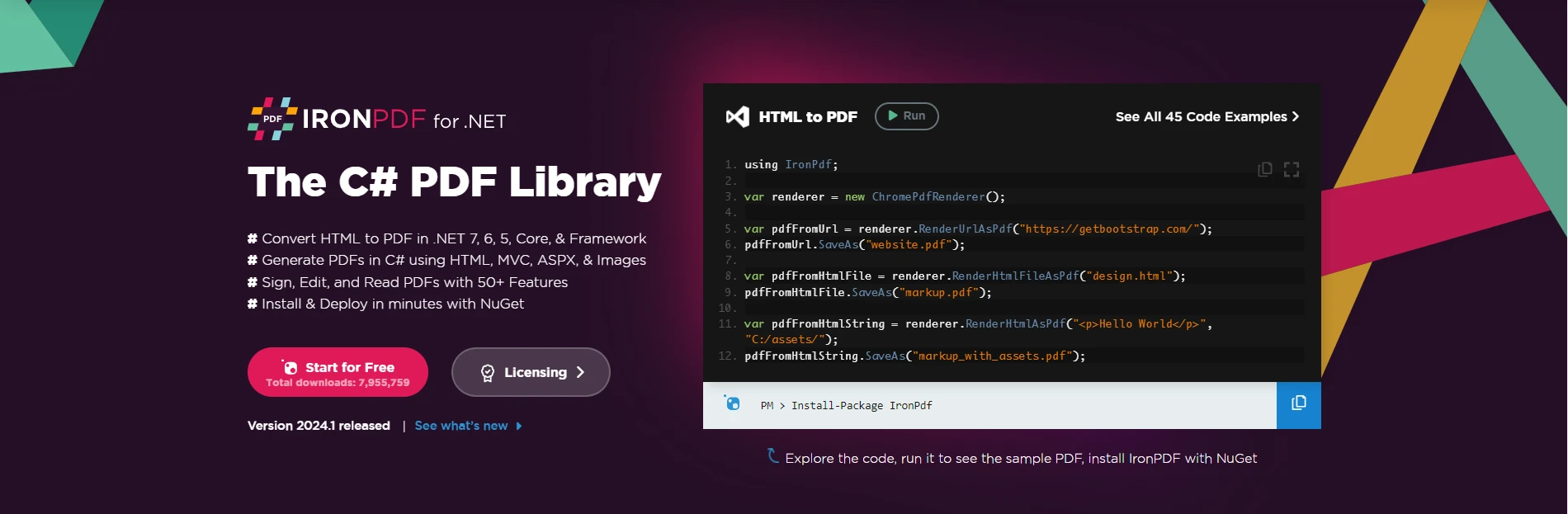
使用IronPDF开发PDF解决方案是一款全面的C#文库,设计用于创建、处理和编辑PDF文档。 它让开发人员能够动态生成来自多种数据源的PDF,使其成为需要PDF文档生成的应用程序的多功能解决方案。
安装 IronPDF:快速入门
要开始在C#项目中利用IronPDF库,您可以轻松安装IronPDF NuGet包。 在您的包管理器控制台中使用以下命令:
Install-Package IronPdf
或者,您可以在NuGet包管理器中搜索"IronPDF"并从那里安装。
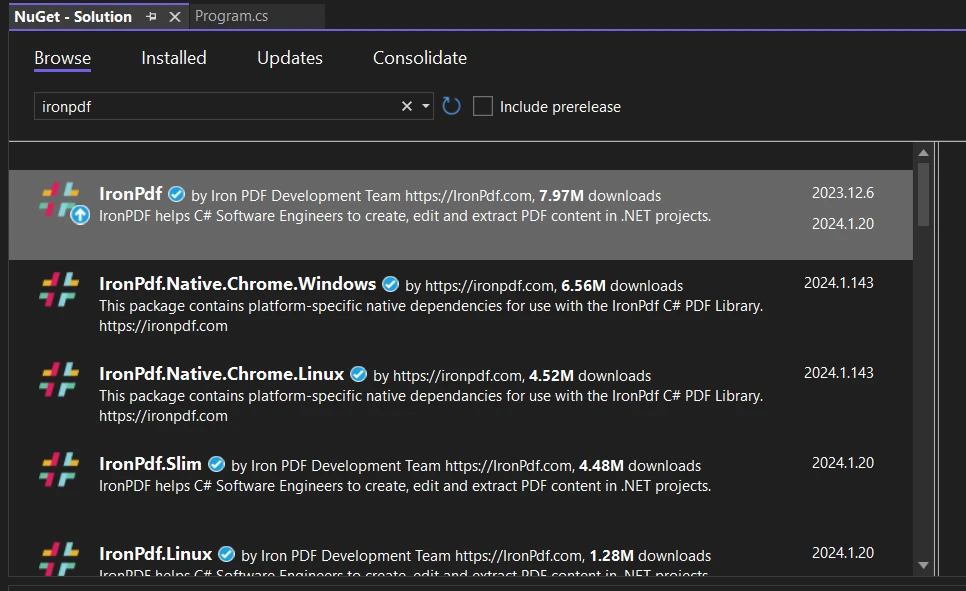
LINQ Join和IronPDF:动态双雄?
众所周知,LINQ Join操作符能够合并来自不同来源的数据,在数据集成至关重要的场合可以是一件有价值的资产。 当使用LINQ Join和IronPDF时,主要考虑的是计划整合到PDF文档中的数据性质。
IronPDF的亮点是HTML到PDF转换功能,使你的布局和样式保持完好。 此功能允许从网络内容生成PDF,非常适合用于报告、发票和文档。 HTML 文件、URL 和 HTML 字符串可以无缝地转换为 PDF。
using IronPdf;
class Program
{
static void Main(string[] args)
{
var renderer = new ChromePdfRenderer();
// 1. Convert HTML String to PDF
var htmlContent = "<h1>Hello, IronPDF!</h1><p>This is a PDF from an HTML string.</p>";
var pdfFromHtmlString = renderer.RenderHtmlAsPdf(htmlContent);
pdfFromHtmlString.SaveAs("HTMLStringToPDF.pdf");
// 2. Convert HTML File to PDF
var htmlFilePath = "path_to_your_html_file.html"; // Specify the path to your HTML file
var pdfFromHtmlFile = renderer.RenderHtmlFileAsPdf(htmlFilePath);
pdfFromHtmlFile.SaveAs("HTMLFileToPDF.pdf");
// 3. Convert URL to PDF
var url = "http://ironpdf.com"; // Specify the URL
var pdfFromUrl = renderer.RenderUrlAsPdf(url);
pdfFromUrl.SaveAs("URLToPDF.pdf");
}
}using IronPdf;
class Program
{
static void Main(string[] args)
{
var renderer = new ChromePdfRenderer();
// 1. Convert HTML String to PDF
var htmlContent = "<h1>Hello, IronPDF!</h1><p>This is a PDF from an HTML string.</p>";
var pdfFromHtmlString = renderer.RenderHtmlAsPdf(htmlContent);
pdfFromHtmlString.SaveAs("HTMLStringToPDF.pdf");
// 2. Convert HTML File to PDF
var htmlFilePath = "path_to_your_html_file.html"; // Specify the path to your HTML file
var pdfFromHtmlFile = renderer.RenderHtmlFileAsPdf(htmlFilePath);
pdfFromHtmlFile.SaveAs("HTMLFileToPDF.pdf");
// 3. Convert URL to PDF
var url = "http://ironpdf.com"; // Specify the URL
var pdfFromUrl = renderer.RenderUrlAsPdf(url);
pdfFromUrl.SaveAs("URLToPDF.pdf");
}
}方案1:在PDF生成前合并数据
如果您的目标是在启动PDF生成过程之前从不同数据源合并数据,则可以独立使用LINQ Join。 一旦您拥有统一的数据集,就可以利用IronPDF根据集成数据动态生成PDF文档。
下面是一个简化示例:
// Assume 'customerOrderInfo' is a result set obtained using LINQ Join
var pdfDocument = new IronPdf.ChromePdfRenderer();
foreach (var entry in customerOrderInfo)
{
// Use IronPDF to add content to the PDF based on integrated data
pdfDocument.AddHTML($"<p>Customer ID: {entry.CustomerID}, Order ID: {entry.OrderID}</p>");
}
// Save or render the PDF document as needed
pdfDocument.SaveAs("IntegratedDataDocument.pdf");// Assume 'customerOrderInfo' is a result set obtained using LINQ Join
var pdfDocument = new IronPdf.ChromePdfRenderer();
foreach (var entry in customerOrderInfo)
{
// Use IronPDF to add content to the PDF based on integrated data
pdfDocument.AddHTML($"<p>Customer ID: {entry.CustomerID}, Order ID: {entry.OrderID}</p>");
}
// Save or render the PDF document as needed
pdfDocument.SaveAs("IntegratedDataDocument.pdf");通过访问IronPDF文档,探索更多PDF文档生成方法以及如何使用LINQ Join与IronPDF。
方案2:在PDF生成过程中动态数据集成
IronPDF允许PDF文档的动态内容添加,可以在PDF生成过程中使用LINQ Join进行数据集成。 在此,我们将创建并订购客户类以代表实际应用。 数据源可以是 SQL 数据库或某种结构化格式,在这种情况下,是包含一组数据属性的对象列表,就像数据库中的表一样。 以下示例展示了使用<html-to-pdf/ examples="">HTML字符串生成PDF来创建文档的LINQ Join方法与IronPDF的详细集成:
using System;
using System.Collections.Generic;
using System.Linq;
using IronPdf;
class Order
{
public int OrderID { get; set; }
public int CustomerID { get; set; }
// Other order-related properties...
}
class Customer
{
public int CustomerID { get; set; }
// Other customer-related properties...
}
class Program
{
static void Main()
{
// Sample orders collection
var orders = new List<Order>
{
new Order { OrderID = 1, CustomerID = 1 },
new Order { OrderID = 2, CustomerID = 1 },
new Order { OrderID = 3, CustomerID = 2 },
};
// Sample customers collection
var customers = new List<Customer>
{
new Customer { CustomerID = 1 },
new Customer { CustomerID = 2 },
};
var pdfDocument = new ChromePdfRenderer();
string htmlContent = "<h1>Details generated using LINQ JOIN</h1>";
// Use join to find customer orders
var query = from customer in customers
join order in orders on customer.CustomerID equals order.CustomerID
select new { CustomerID = customer.CustomerID, OrderID = order.OrderID };
foreach (var result in query)
{
// Use IronPDF to dynamically add content to the PDF based on integrated data
htmlContent += $"<p>Customer ID: {result.CustomerID}, Order ID: {result.OrderID}</p>";
}
// Save or render the PDF document as needed
pdfDocument.RenderHtmlAsPdf(htmlContent)
.SaveAs("DynamicIntegratedDataDocument.pdf");
}
}using System;
using System.Collections.Generic;
using System.Linq;
using IronPdf;
class Order
{
public int OrderID { get; set; }
public int CustomerID { get; set; }
// Other order-related properties...
}
class Customer
{
public int CustomerID { get; set; }
// Other customer-related properties...
}
class Program
{
static void Main()
{
// Sample orders collection
var orders = new List<Order>
{
new Order { OrderID = 1, CustomerID = 1 },
new Order { OrderID = 2, CustomerID = 1 },
new Order { OrderID = 3, CustomerID = 2 },
};
// Sample customers collection
var customers = new List<Customer>
{
new Customer { CustomerID = 1 },
new Customer { CustomerID = 2 },
};
var pdfDocument = new ChromePdfRenderer();
string htmlContent = "<h1>Details generated using LINQ JOIN</h1>";
// Use join to find customer orders
var query = from customer in customers
join order in orders on customer.CustomerID equals order.CustomerID
select new { CustomerID = customer.CustomerID, OrderID = order.OrderID };
foreach (var result in query)
{
// Use IronPDF to dynamically add content to the PDF based on integrated data
htmlContent += $"<p>Customer ID: {result.CustomerID}, Order ID: {result.OrderID}</p>";
}
// Save or render the PDF document as needed
pdfDocument.RenderHtmlAsPdf(htmlContent)
.SaveAs("DynamicIntegratedDataDocument.pdf");
}
}这段代码利用了帮助为每个客户找到匹配订单的join关键词,使查询更加简洁和表达性更强。
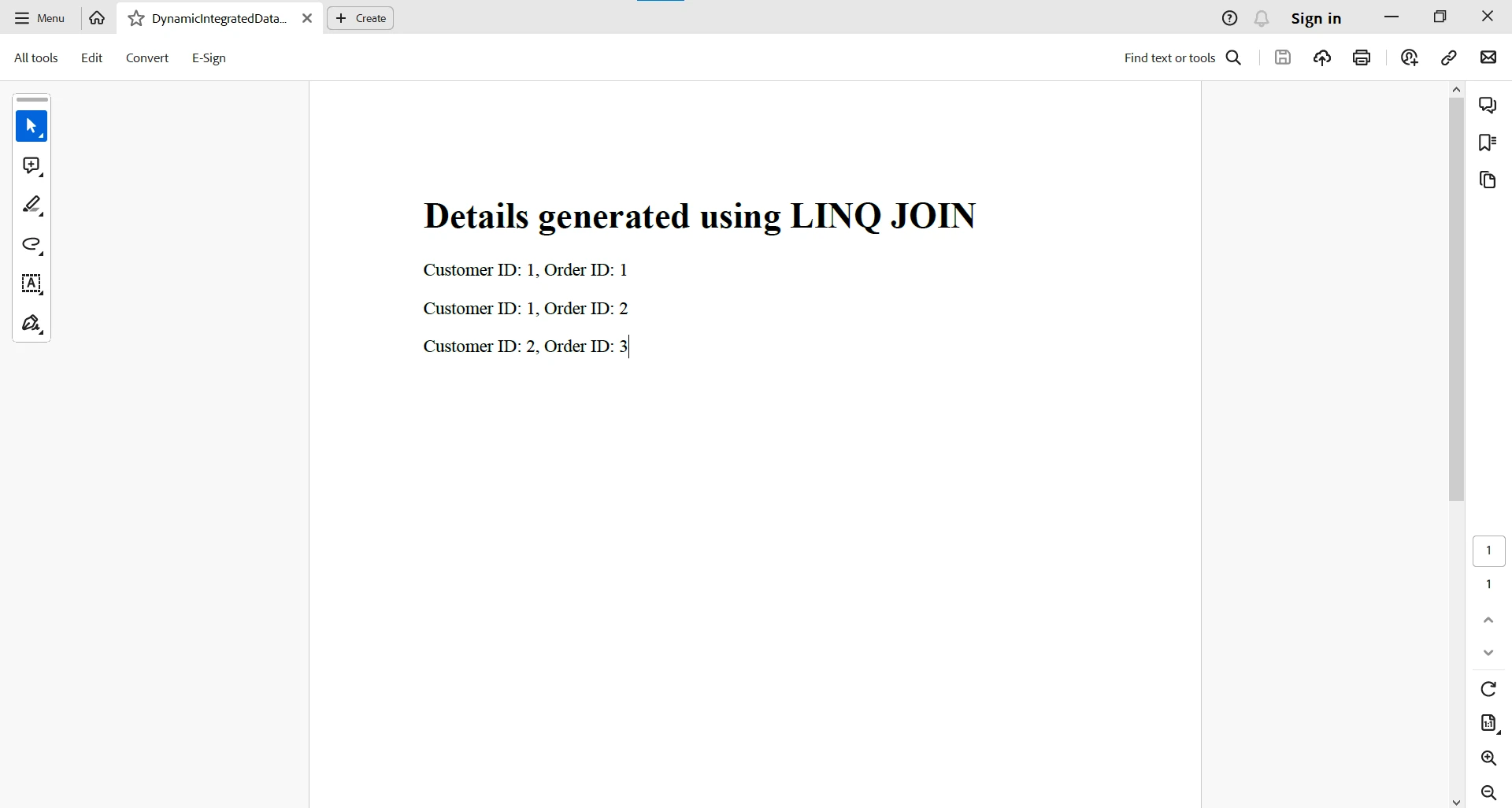
结论
最后,IronPDF在C#应用程序中可作为生成PDF的强大解决方案。 结合强大的LINQ Join操作符,开发人员可以在PDF生成过程之前或期间实现无缝数据集成。 无论您是需要将客户信息与订单结合还是合并来自不同来源的数据,LINQ Join和IronPDF的动态组合提供了一种灵活而高效的方式来增强C#应用程序的PDF生成能力。
最后,C# LINQ Join操作符是一种强大的工具,可以无缝地集成来自多个来源的数据。 无论您是在处理数据库、API响应还是内存集合,LINQ Join操作符都简化了基于指定条件组合数据的过程。 当您在C#应用程序的多样化数据连接环境中航行时,考虑LINQ Join操作符为您的数据集成工具包带来的力量和灵活性。 掌握此操作符为高效处理和操控数据打开了新的可能性,增强了C#应用程序的能力。
常见问题解答
C# LINQ Join运算符的目的是什么?
C# LINQ Join运算符旨在基于指定条件合并来自多个集合的数据。它允许开发人员执行与SQL连接类似的复杂数据集成,对于内存中的数据操作极为重要。
如何在C#中将HTML转换为PDF?
你可以使用IronPDF的RenderHtmlAsPdf方法将HTML字符串转换为PDF。你还可以使用RenderHtmlFileAsPdf将HTML文件转换为PDF。
LINQ支持哪些类型的连接?
LINQ支持多种类型的连接,包括内部连接、左外连接和组连接。这些连接类型允许不同级别的数据集成,例如仅返回匹配元素或包括来自一个源集合的所有元素。
LINQ Join如何应用于现实场景?
LINQ Join可以在现实场景中用于合并不同来源的数据,如将客户信息与其订单数据结合。这种集成有助于全面的数据分析和报告。
如何在我的项目中安装C#库用于PDF生成?
您可以通过NuGet包管理器在C#项目中安装IronPDF,通过在包管理器控制台中使用命令Install-Package IronPdf,或者在NuGet包管理器中搜索'IronPDF'。
在C#中使用PDF生成库有哪些好处?
使用像IronPDF这样的库可以从各种数据源动态生成PDF,保持内容的布局和样式。对于将HTML内容转换为PDF以创建报告、发票和其他文档尤其有用。
LINQ Join和PDF生成库如何协同工作?
您可以使用LINQ Join整合来自不同来源的数据,然后使用IronPDF生成PDF。这种组合可以创建基于全面集成数据集的动态PDF文档。
我可以在PDF生成过程中使用LINQ Join吗?
是的,您可以在使用IronPDF生成PDF时使用LINQ Join整合数据。这使得可以创建反映实时数据集成的动态文档,提高文档创建的效率和灵活性。
HTML到PDF转换功能提供了什么?
IronPDF的HTML到PDF转换功能允许您将HTML文件、URL和HTML字符串转换为PDF,同时保留布局和样式。这对于从网络内容生成视觉一致的PDF文档特别有用。
是否有用于评估PDF生成库的选项?
是的,IronPDF提供免费试用以供评估。需要适当的许可证才能在试用期后继续使用该库的全部功能。




















