C# 数学(开发者如何使用)
C# 是用于构建动态和可扩展应用程序的流行编程语言之一。 这种语言的优势之一在于其广泛的内置函数库,特别是数学函数。 在本教程中,我们将深入探讨 C# 提供的各种数学函数,帮助您熟悉 Math 类 并轻松执行常见数学方程。
开始
在 C# 中,Math 类 是 System 命名空间 中的一个静态类。 此类包含大量的方法,旨在帮助开发人员无需重新编写即可执行数学运算。
如何访问 Math 类
要访问 Math 类,您需要在您的公共类 Program 中包含 System 命名空间。 具体方法如下
using System;
public class Program
{
// Entry point of the program
public static void Main()
{
// Your code goes here
}
}using System;
public class Program
{
// Entry point of the program
public static void Main()
{
// Your code goes here
}
}在 public static void Main 方法中,您可以通过引用 Math.
基本数学函数
让我们看看 C# 提供的一些基本数学函数:
绝对值:指定数的绝对值是其没有符号的值。 Math.Abs() 函数接收一个数字并返回其绝对值。
double val = -10.5;
double absValue = Math.Abs(val); // Function returns absolute value
Console.WriteLine(absValue); // Output: 10.5double val = -10.5;
double absValue = Math.Abs(val); // Function returns absolute value
Console.WriteLine(absValue); // Output: 10.5平方根:要找到指定数的平方根,请使用 Math.Sqrt() 函数。 此函数计算平方根并返回一个双精度值,如下例所示:
double value = 16;
double sqrtValue = Math.Sqrt(value);
Console.WriteLine(sqrtValue); // Output: 4double value = 16;
double sqrtValue = Math.Sqrt(value);
Console.WriteLine(sqrtValue); // Output: 4四舍五入: C# 提供了多种函数来四舍五入到最接近的整数或指定的小数位数。 Math.Round() 函数将浮点数值四舍五入到最接近的整数:
double value = 10.75;
double roundedValue = Math.Round(value); // Rounds to the nearest whole number
Console.WriteLine(roundedValue); // Output: 11double value = 10.75;
double roundedValue = Math.Round(value); // Rounds to the nearest whole number
Console.WriteLine(roundedValue); // Output: 11三角函数和双曲函数
除了基本的算术运算,C# 中的 Math 类还提供一系列三角函数和双曲函数。
正弦值:要找到指定角度(以弧度为单位)的正弦值,请使用 Math.Sin()。
double angle = Math.PI / 2; // 90 degrees in radians
double sineValue = Math.Sin(angle);
Console.WriteLine(sineValue); // Output: 1double angle = Math.PI / 2; // 90 degrees in radians
double sineValue = Math.Sin(angle);
Console.WriteLine(sineValue); // Output: 1双曲函数:这些函数类似于三角函数,但用于双曲方程。 一些示例包括 Math.Sinh()(双曲正弦)、Math.Cosh()(双曲余弦)和 Math.Tanh()(双曲正切)。
double value = 1;
double hyperbolicSine = Math.Sinh(value);
double hyperbolicCosine = Math.Cosh(value);
double hyperbolicTangent = Math.Tanh(value);double value = 1;
double hyperbolicSine = Math.Sinh(value);
double hyperbolicCosine = Math.Cosh(value);
double hyperbolicTangent = Math.Tanh(value);高级数学函数
对于那些寻求更高级操作的人:
幂: Math.Pow() 函数接收两个双精度数:一个底数和一个指数。 它返回将底数提高到指定幂的结果。
double baseNum = 2;
double exponent = 3;
double result = Math.Pow(baseNum, exponent);
Console.WriteLine(result); // Output: 8double baseNum = 2;
double exponent = 3;
double result = Math.Pow(baseNum, exponent);
Console.WriteLine(result); // Output: 8对数: C# 提供了 Math.Log() 函数,该函数计算指定数字的自然对数(以 e 为底)。 此外,您还可以使用 Math.Log(number, specified base) 指定底数。
double value = 10;
double naturalLog = Math.Log(value); // Natural logarithm base e
double logBase10 = Math.Log(value, 10); // Base 10 logarithmdouble value = 10;
double naturalLog = Math.Log(value); // Natural logarithm base e
double logBase10 = Math.Log(value, 10); // Base 10 logarithmC# 复数
虽然本教程主要涉及基本和中级函数,但值得注意的是 C# 提供了对复数的支持。
创建复数:使用 System.Numerics 命名空间中的 Complex 类。 它不是 Math 类的一部分,但对于涉及复数的数学运算是必要的。
using System.Numerics;
Complex complexNumber = new Complex(2, 3); // Represents 2 + 3iusing System.Numerics;
Complex complexNumber = new Complex(2, 3); // Represents 2 + 3iMath 类中的转换函数
开发人员经常需要在不同类型的数值之间进行转换:
转换为整数:如果您有一个双精度数,并希望通过去除小数部分将其转换为整数,请使用 Convert.ToInt32() 方法。
double value = 10.99;
int intValue = Convert.ToInt32(value);
Console.WriteLine(intValue); // Output: 11 (rounds 10.99 to the nearest integer)double value = 10.99;
int intValue = Convert.ToInt32(value);
Console.WriteLine(intValue); // Output: 11 (rounds 10.99 to the nearest integer)十进制转换为二进制: C# 在 Math 类中没有直接的方法。 但是,您可以使用 System 命名空间中的 Convert.ToString(value, 2) 函数。
int value = 42;
string binary = Convert.ToString(value, 2); // Converts 42 to binary
Console.WriteLine(binary); // Output: 101010int value = 42;
string binary = Convert.ToString(value, 2); // Converts 42 to binary
Console.WriteLine(binary); // Output: 101010数学函数的错误和异常处理
使用 Math 函数时,有时您可能会遇到错误,例如除以零。 处理这些潜在陷阱至关重要:
除以零:在进行除法运算之前使用条件语句检查除数。
double numerator = 10;
double denominator = 0;
if (denominator != 0)
{
double result = numerator / denominator;
Console.WriteLine(result);
}
else
{
Console.WriteLine("Cannot divide by zero!");
}double numerator = 10;
double denominator = 0;
if (denominator != 0)
{
double result = numerator / denominator;
Console.WriteLine(result);
}
else
{
Console.WriteLine("Cannot divide by zero!");
}处理溢出:当一个数学运算导致的值对于其数据类型来说过大时,就会发生溢出。 使用 checked 块来捕捉这个异常。
try
{
checked
{
int result = checked(int.MaxValue + 1); // This will cause an overflow
}
}
catch (OverflowException ex)
{
Console.WriteLine("Overflow occurred: " + ex.Message);
}try
{
checked
{
int result = checked(int.MaxValue + 1); // This will cause an overflow
}
}
catch (OverflowException ex)
{
Console.WriteLine("Overflow occurred: " + ex.Message);
}介绍 Iron Suite:C# 开发人员的强大套件
随着我们深入了解 C# 的功能,值得注意的是围绕这种编程语言的生态系统已经极大地演变。 其中一种贡献形式是 Iron Suite,一个为 C# 开发人员量身定制的全面工具包。 它提供了一套产品,可以增强您的应用程序,确保它们强大且功能丰富。
IronPDF。
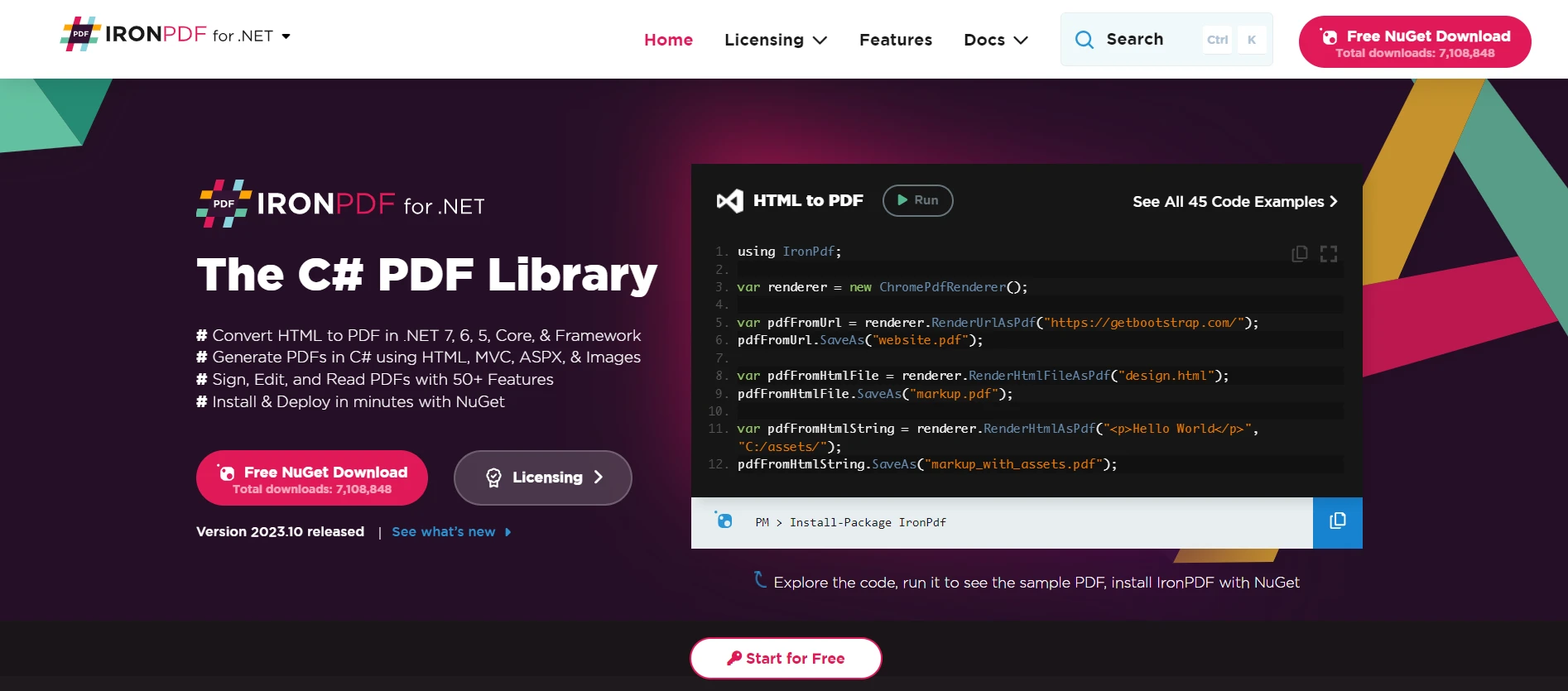
曾经感到需要在您的 C# 应用程序中处理 PDF 吗? IronPDF 用于 C# 应用程序中的 PDF 集成 是您理想的解决方案。 它使创建、编辑,甚至从 PDF 文件中提取内容变得非常简单。 当您将其与 C# 的数学功能相结合时,您可以生成报告、图表和其他数学可视化效果,并将其无缝嵌入到您的 PDF 文档中。
IronPDF 的一个突出功能是其 HTML 到 PDF 转换功能 功能,保持所有布局和样式不变。 它从网络内容生成PDF,适用于报告、发票和文档。 HTML 文件、网址和 HTML 字符串可以轻松转换为 PDF。
using IronPdf;
class Program
{
static void Main(string[] args)
{
var renderer = new ChromePdfRenderer();
// 1. Convert HTML String to PDF
var htmlContent = "<h1>Hello, IronPDF!</h1><p>This is a PDF from an HTML string.</p>";
var pdfFromHtmlString = renderer.RenderHtmlAsPdf(htmlContent);
pdfFromHtmlString.SaveAs("HTMLStringToPDF.pdf");
// 2. Convert HTML File to PDF
var htmlFilePath = "path_to_your_html_file.html"; // Specify the path to your HTML file
var pdfFromHtmlFile = renderer.RenderHtmlFileAsPdf(htmlFilePath);
pdfFromHtmlFile.SaveAs("HTMLFileToPDF.pdf");
// 3. Convert URL to PDF
var url = "http://ironpdf.com"; // Specify the URL
var pdfFromUrl = renderer.RenderUrlAsPdf(url);
pdfFromUrl.SaveAs("URLToPDF.pdf");
}
}using IronPdf;
class Program
{
static void Main(string[] args)
{
var renderer = new ChromePdfRenderer();
// 1. Convert HTML String to PDF
var htmlContent = "<h1>Hello, IronPDF!</h1><p>This is a PDF from an HTML string.</p>";
var pdfFromHtmlString = renderer.RenderHtmlAsPdf(htmlContent);
pdfFromHtmlString.SaveAs("HTMLStringToPDF.pdf");
// 2. Convert HTML File to PDF
var htmlFilePath = "path_to_your_html_file.html"; // Specify the path to your HTML file
var pdfFromHtmlFile = renderer.RenderHtmlFileAsPdf(htmlFilePath);
pdfFromHtmlFile.SaveAs("HTMLFileToPDF.pdf");
// 3. Convert URL to PDF
var url = "http://ironpdf.com"; // Specify the URL
var pdfFromUrl = renderer.RenderUrlAsPdf(url);
pdfFromUrl.SaveAs("URLToPDF.pdf");
}
}了解更多关于 IronXL 是一个 Excel 库,可帮助处理 Excel 文件而无需安装 Excel。
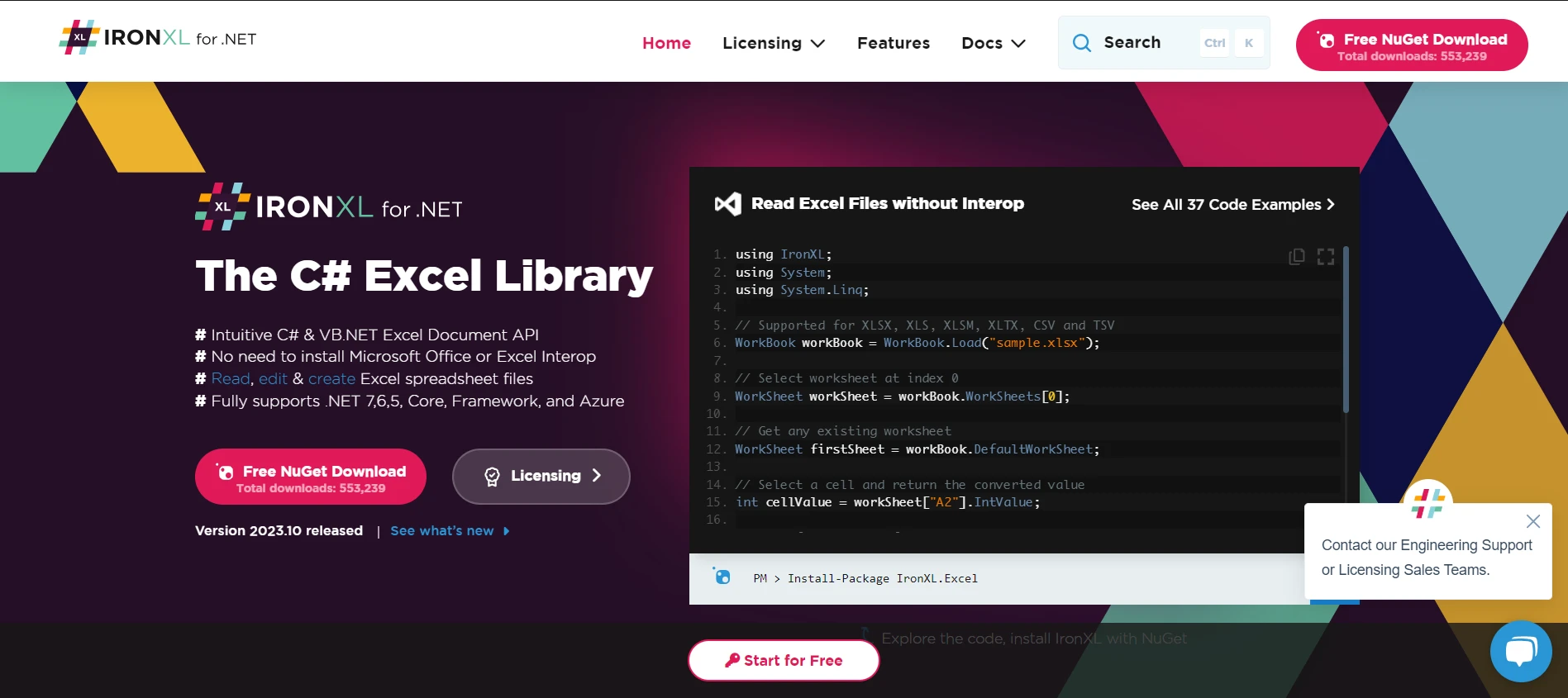
数据操作是编程的一个重要方面,而当涉及到电子表格时,IronXL 用于 C# 中的 Excel 互操作 为您提供了支持。 无论您是创建、读取还是编辑 Excel 文件,IronXL 都能轻松与 C# 集成。 利用 C# 数学函数的强大功能,您可以在应用程序中直接对 Excel 数据进行计算。
IronOCR
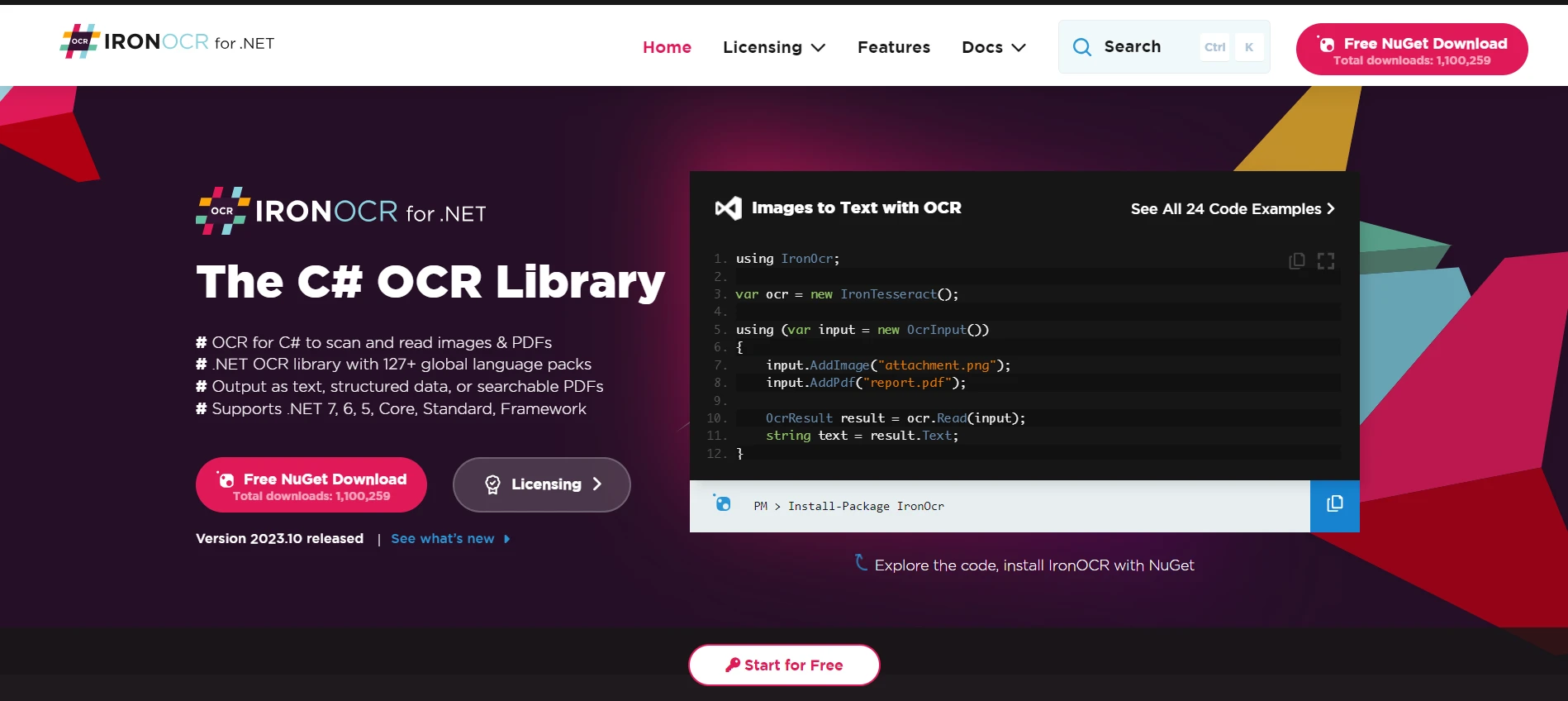
光学字符识别 (OCR) 不再是一个未来的概念,而是一个借助 IronOCR 从图像和 PDF 中提取文本的现实。 如果您的应用程序处理图像或扫描文档,并且希望提取文本,特别是数字数据或数学方程式,IronOCR 结合 C# 可以无缝识别并转换为可用数据。
开始使用 IronBarcode 是一个专为 .NET 框架设计的条码读取和写入库。
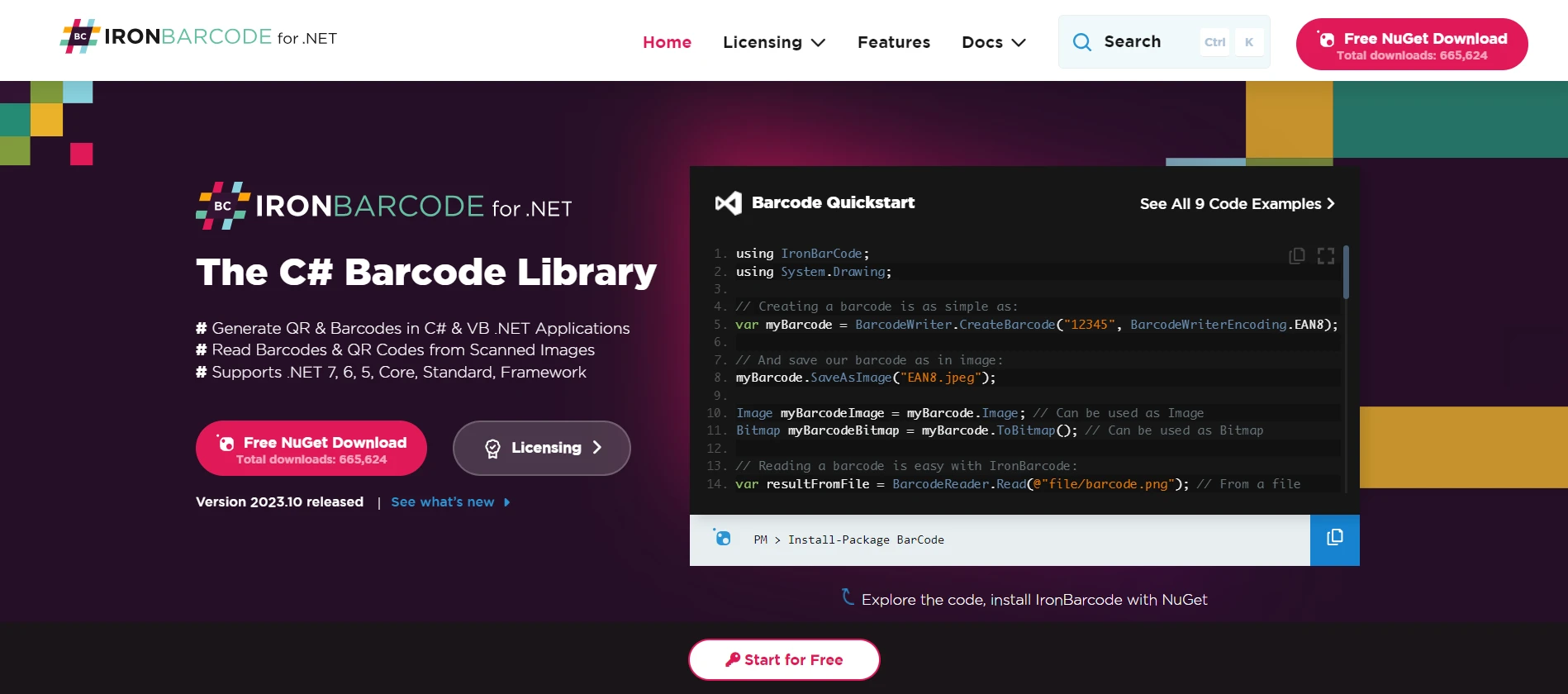
在当今世界中,条形码在产品识别中扮演着重要角色。 使用 IronBarcode 用于 C# 中的条形码生成和读取,C# 开发人员可以轻松生成、读取和处理条形码。 如果您正在开发库存或销售点系统,特别是数学计算和条形码交织在一起,这将特别有用。
结论
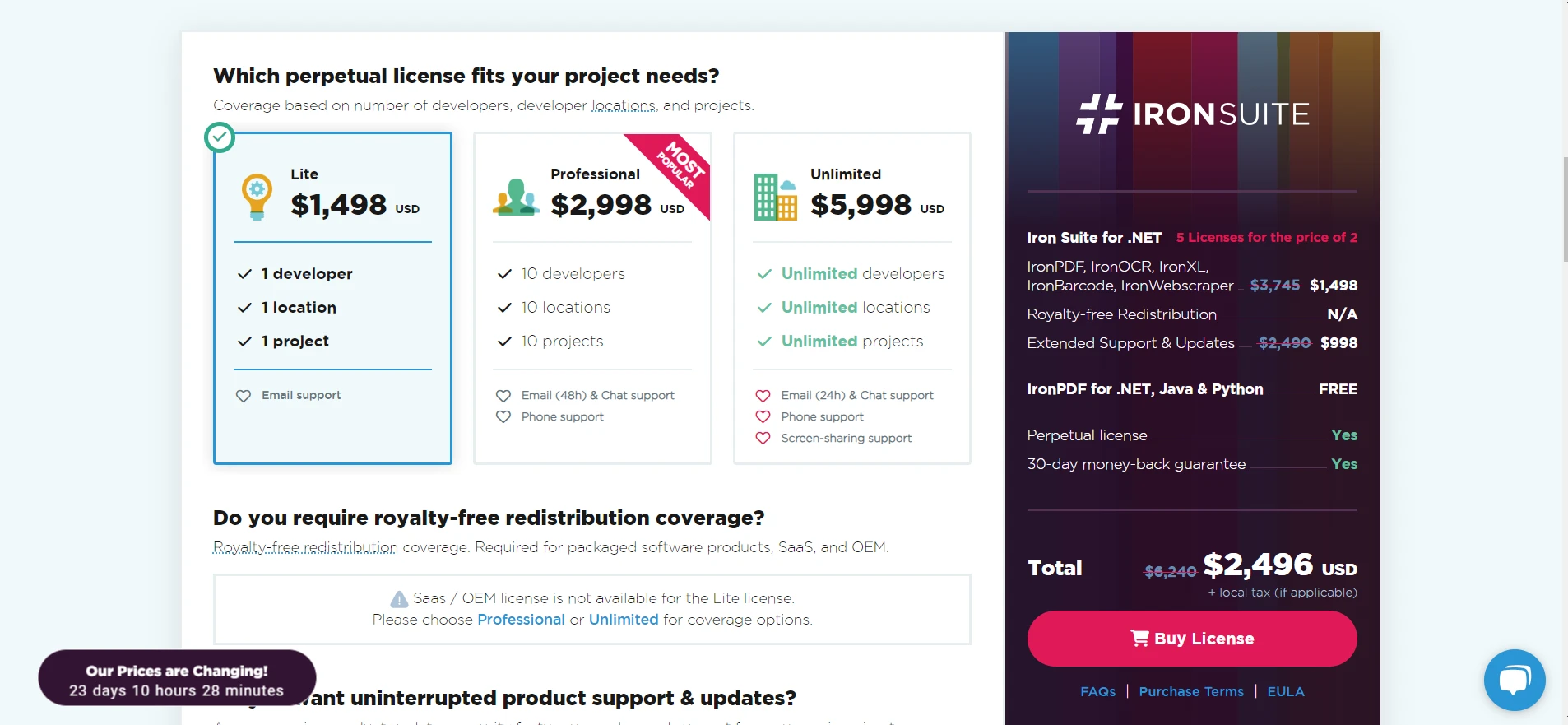
C# 的领域广泛而强大,使用像 Iron Suite 这样的工具,您可以将应用程序提升到新的高度。 值得注意的是,Iron Suite 中的每个产品,无论是 IronPDF、IronXL、IronOCR 还是 IronBarcode,许可证都从 $799 开始。 此外,对于那些希望在投资之前先试用的人,每个产品都提供 Iron Suite 广泛功能的 30 天免费试用 售价仅为两个产品。 这样的交易不仅提供成本节省,还确保您拥有满足多样化开发需求的全面工具包。
常见问题解答
我如何使用 C# 中的数学类执行基本的算术操作?
C# 中的数学类提供了如 Math.Abs()(计算绝对值)、Math.Sqrt()(计算平方根)和 Math.Round()(四舍五入)等方法。这些方法简化了基本算术操作,无需编写复杂的算法。
C# 的数学类中有哪些高级数学函数可用?
对于高级数学运算,C# 的数学类提供了方法,如 Math.Pow()(幂运算)和 Math.Log()(对数运算)。这些功能允许开发人员高效地处理复杂计算。
我如何处理 C# 中的除以零错误?
要在 C# 中处理除以零错误,可使用条件语句在除法操作前检查除数是否为零。或者,实现 try-catch 块以管理除法操作中出现的任何异常。
如何将 PDF 功能集成到我的 C# 应用程序中?
IronPDF 使 C# 开发人员能够无缝创建、修改和转换内容为 PDF 文件。使用 IronPDF,可以直接从 C# 应用程序生成报告并以 PDF 格式可视化数学数据。
C# 中有哪些用于 Excel 文件操作的选项可用?
IronXL 允许 C# 开发人员以编程方式创建、读取和编辑 Excel 文件。它可与 C# 应用程序顺畅集成,支持在 Excel 电子表格中执行计算和数据操作。
如何使用 C# 从图像中提取文本?
IronOCR 是一个强大的工具,用于在 C# 中从图像中提取文本。它能够准确识别和转换扫描文档中的文本和数字数据,增强需要光学字符识别的应用程序。
C# 中是否存在生成和读取条形码的方法?
是的,IronBarcode 允许 C# 开发人员轻松生成和读取各种类型的条形码。这一功能在库存管理或需要条形码扫描的销售点系统的应用程序中特别有用。
Iron Suite 给 C# 开发人员带来了什么优势?
Iron Suite 提供一套全面的工具,包括 IronPDF、IronXL、IronOCR 和 IronBarcode,以增强 C# 应用程序的功能。它提供30天免费试用,使开发人员能以经济的方式测试和集成这些功能。




















