C# Stopwatch(开发者如何使用)
在广阔的编程语言领域中,C# 作为一种多功能且强大的语言脱颖而出,用于开发各种应用程序,从桌面应用到网络和移动应用。 使 C# 成为开发人员之间的宠爱的关键特性之一是它丰富的库和类集合,提供了针对各种编程挑战的解决方案。 在这些特性中,Stopwatch 类因其在精确时间测量、剖析和性能分析中的作用而有特别的位置。
在本文中,我们将了解如何在C#中使用Stopwatch对象来查找执行特定任务所需的时间,通过公共TimeSpan Elapsed属性。 此外,我们还将记录使用IronPDF for C# Developers测量的PDF创建的总耗时。
1. 什么是 Stopwatch 类?
Stopwatch 类是 C# 中 System.Diagnostics 命名空间的一部分,提供了一种简单而高效的方式来测量经过的时间,具有高精度。 它随着 .NET Framework 的引入成为了一个开发人员的宝贵工具,用于跟踪代码段的执行时间,优化性能,以及对应用程序进行剖析。
2. 初始化和基本使用
使用 Stopwatch 类是直截了当的。 为了开始使用它,您首先需要创建Stopwatch类的新实例:
using System.Diagnostics;
class Program
{
static void Main()
{
// Create a new stopwatch instance for timing operations
Stopwatch stopwatch = new Stopwatch();
}
}using System.Diagnostics;
class Program
{
static void Main()
{
// Create a new stopwatch instance for timing operations
Stopwatch stopwatch = new Stopwatch();
}
}Imports System.Diagnostics
Friend Class Program
Shared Sub Main()
' Create a new stopwatch instance for timing operations
Dim stopwatch As New Stopwatch()
End Sub
End Class一旦创建了Stopwatch实例后,就可以开始和停止秒表来测量经过的时间:
using System;
class Program
{
static void Main()
{
Stopwatch stopwatch = new Stopwatch();
// Start timing
stopwatch.Start();
Console.WriteLine("It will measure the time between start and stop");
// Stop timing
stopwatch.Stop();
}
}using System;
class Program
{
static void Main()
{
Stopwatch stopwatch = new Stopwatch();
// Start timing
stopwatch.Start();
Console.WriteLine("It will measure the time between start and stop");
// Stop timing
stopwatch.Stop();
}
}Imports System
Friend Class Program
Shared Sub Main()
Dim stopwatch As New Stopwatch()
' Start timing
stopwatch.Start()
Console.WriteLine("It will measure the time between start and stop")
' Stop timing
stopwatch.Stop()
End Sub
End Class通过使用Elapsed属性可以获得经过时间:
using System;
class Program
{
static void Main()
{
Stopwatch stopwatch = new Stopwatch();
stopwatch.Start();
// Simulate some work by sleeping for 2 seconds
System.Threading.Thread.Sleep(2000);
// Stop timing
stopwatch.Stop();
// Fetch the elapsed time
TimeSpan elapsed = stopwatch.Elapsed;
Console.WriteLine($"Elapsed time: {elapsed}");
}
}using System;
class Program
{
static void Main()
{
Stopwatch stopwatch = new Stopwatch();
stopwatch.Start();
// Simulate some work by sleeping for 2 seconds
System.Threading.Thread.Sleep(2000);
// Stop timing
stopwatch.Stop();
// Fetch the elapsed time
TimeSpan elapsed = stopwatch.Elapsed;
Console.WriteLine($"Elapsed time: {elapsed}");
}
}Imports System
Friend Class Program
Shared Sub Main()
Dim stopwatch As New Stopwatch()
stopwatch.Start()
' Simulate some work by sleeping for 2 seconds
System.Threading.Thread.Sleep(2000)
' Stop timing
stopwatch.Stop()
' Fetch the elapsed time
Dim elapsed As TimeSpan = stopwatch.Elapsed
Console.WriteLine($"Elapsed time: {elapsed}")
End Sub
End ClassOutput:
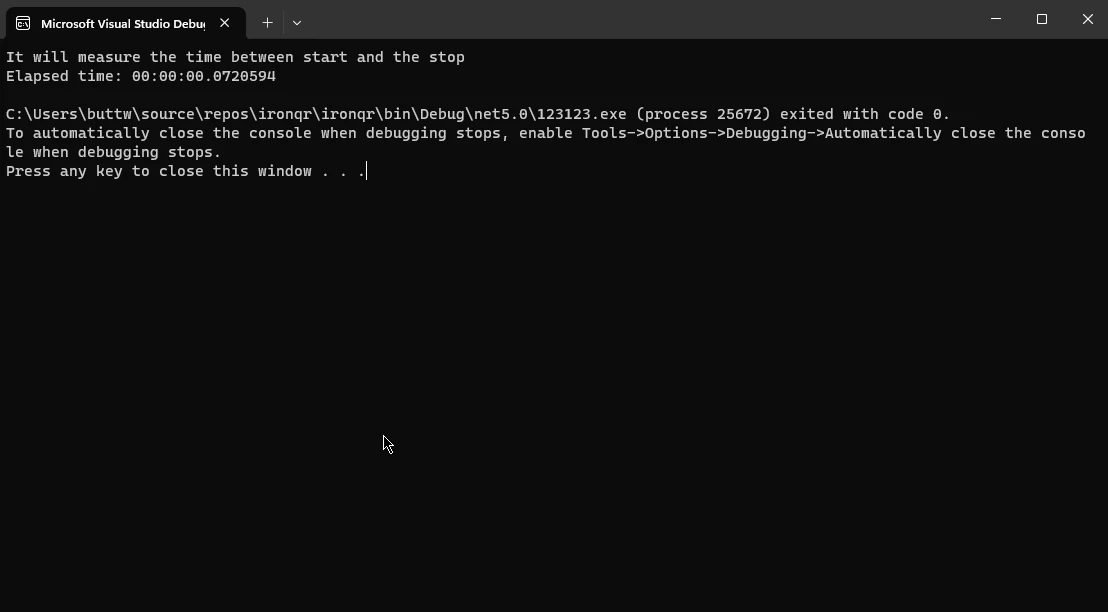
3. Stopwatch 的高级功能
Stopwatch 类提供了几个基本时间测量之外的高级功能。 让我们来探索这些功能的一些部分:
3.1. Restart 方法
Restart 方法是一种便捷的方法,在一个操作中停止并将经过时间重置为零。 在测量多个代码段的执行时间而不创建新的Stopwatch实例时,这可能很有用。
using System;
class Program
{
static void Main()
{
Stopwatch stopwatch = new Stopwatch();
// Start timing
stopwatch.Start();
Console.WriteLine("The time will restart after executing the below code");
// Restart timing
stopwatch.Restart();
// Simulate work
System.Threading.Thread.Sleep(1000);
// Stop timing
stopwatch.Stop();
// Fetch the elapsed time after restart
TimeSpan elapsed = stopwatch.Elapsed;
Console.WriteLine($"Total Elapsed time after Restart: {elapsed}");
}
}using System;
class Program
{
static void Main()
{
Stopwatch stopwatch = new Stopwatch();
// Start timing
stopwatch.Start();
Console.WriteLine("The time will restart after executing the below code");
// Restart timing
stopwatch.Restart();
// Simulate work
System.Threading.Thread.Sleep(1000);
// Stop timing
stopwatch.Stop();
// Fetch the elapsed time after restart
TimeSpan elapsed = stopwatch.Elapsed;
Console.WriteLine($"Total Elapsed time after Restart: {elapsed}");
}
}Imports System
Friend Class Program
Shared Sub Main()
Dim stopwatch As New Stopwatch()
' Start timing
stopwatch.Start()
Console.WriteLine("The time will restart after executing the below code")
' Restart timing
stopwatch.Restart()
' Simulate work
System.Threading.Thread.Sleep(1000)
' Stop timing
stopwatch.Stop()
' Fetch the elapsed time after restart
Dim elapsed As TimeSpan = stopwatch.Elapsed
Console.WriteLine($"Total Elapsed time after Restart: {elapsed}")
End Sub
End ClassOutput:
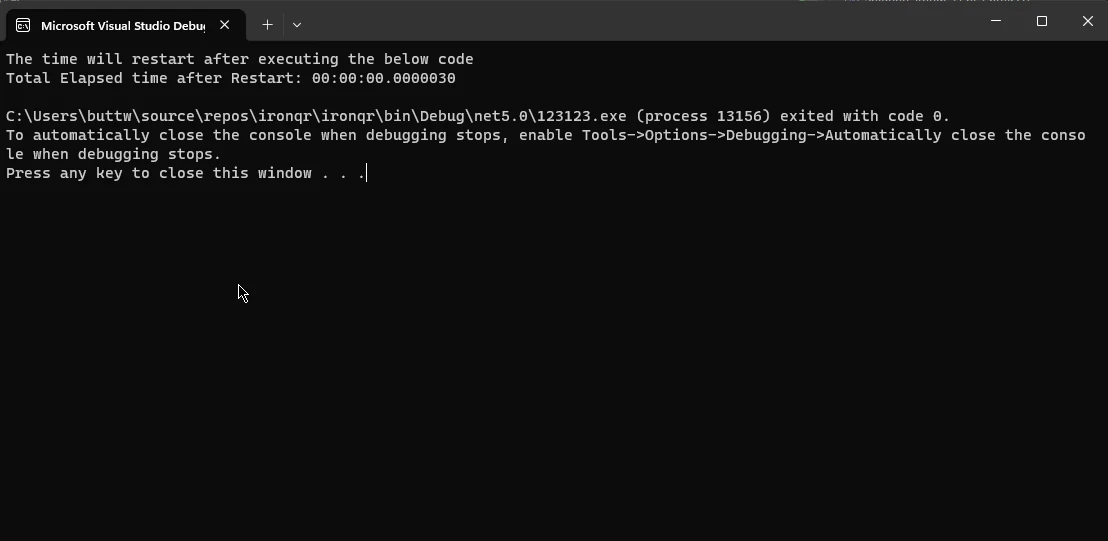
3.2. IsHighResolution 属性
IsHighResolution 属性表明基础时间机制是否基于高精度性能计数器,以精确地测量经过时间。在处理可能不支持高精度计时方法的系统时,检查此属性可能很有用。
using System;
class Program
{
static void Main()
{
if (Stopwatch.IsHighResolution)
{
Console.WriteLine("High-resolution timing is supported");
}
else
{
Console.WriteLine("Fallback to lower-resolution timing");
}
}
}using System;
class Program
{
static void Main()
{
if (Stopwatch.IsHighResolution)
{
Console.WriteLine("High-resolution timing is supported");
}
else
{
Console.WriteLine("Fallback to lower-resolution timing");
}
}
}Imports System
Friend Class Program
Shared Sub Main()
If Stopwatch.IsHighResolution Then
Console.WriteLine("High-resolution timing is supported")
Else
Console.WriteLine("Fallback to lower-resolution timing")
End If
End Sub
End ClassOutput:
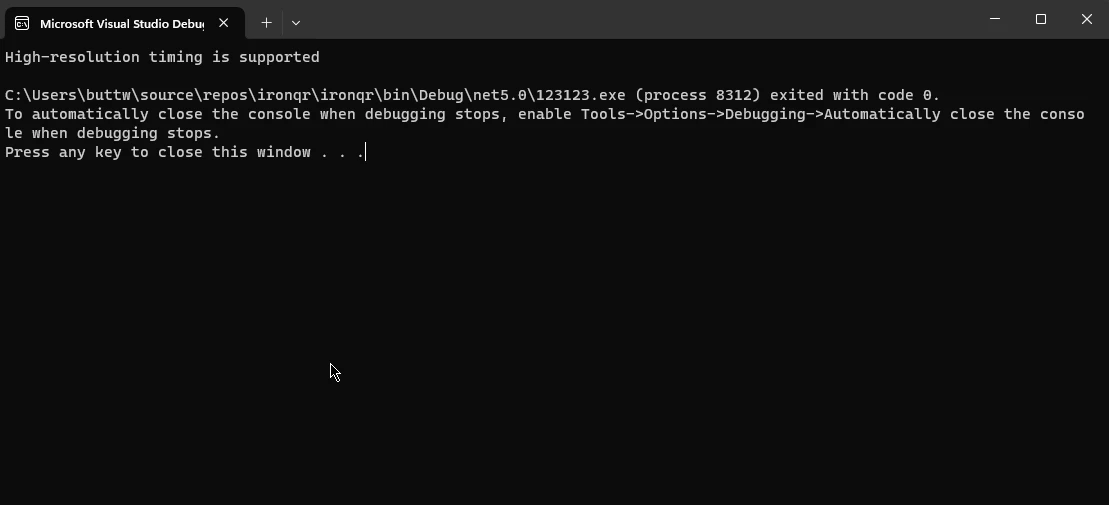
3.3. Frequency 属性
Frequency 属性返回基础计时器以每秒计数的频率。 此值对于将经过的计数转换为其他时间单位(例如毫秒)很有用。
using System;
class Program
{
static void Main()
{
long frequency = Stopwatch.Frequency;
Console.WriteLine($"Timer Frequency: {frequency} ticks per second");
}
}using System;
class Program
{
static void Main()
{
long frequency = Stopwatch.Frequency;
Console.WriteLine($"Timer Frequency: {frequency} ticks per second");
}
}Imports System
Friend Class Program
Shared Sub Main()
Dim frequency As Long = Stopwatch.Frequency
Console.WriteLine($"Timer Frequency: {frequency} ticks per second")
End Sub
End ClassOutput:
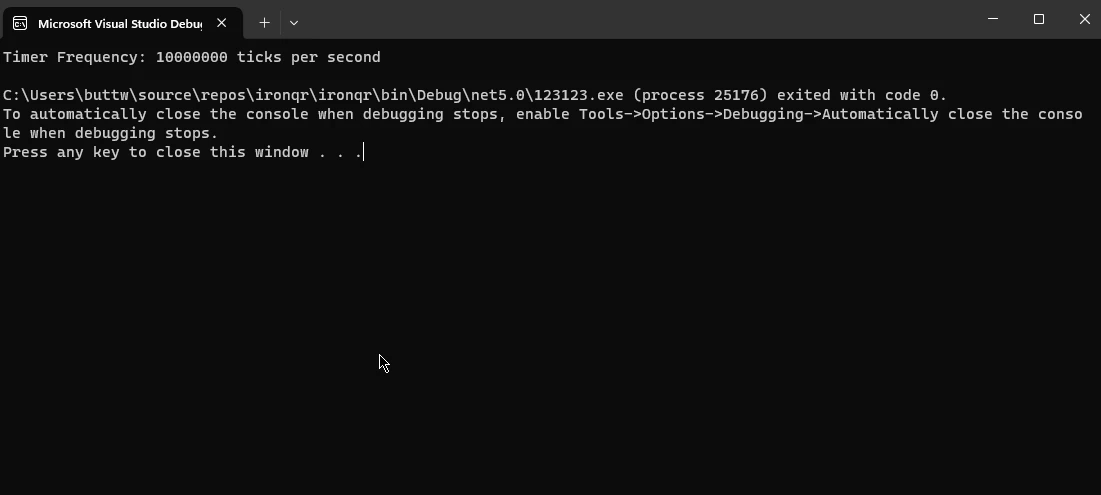
3.4. ElapsedTicks 属性
ElapsedTicks 属性提供对原始计数的直接访问,而无需将其转换为时间单位。 这在执行自定义计算或处理低级定时要求时非常有益。
using System;
class Program
{
static void Main()
{
Stopwatch stopwatch = new Stopwatch();
stopwatch.Start();
// Simulate some work
System.Threading.Thread.Sleep(1500);
// Stop timing
stopwatch.Stop();
// Fetch the elapsed ticks
long elapsedTicks = stopwatch.ElapsedTicks;
Console.WriteLine($"Elapsed Ticks: {elapsedTicks}");
}
}using System;
class Program
{
static void Main()
{
Stopwatch stopwatch = new Stopwatch();
stopwatch.Start();
// Simulate some work
System.Threading.Thread.Sleep(1500);
// Stop timing
stopwatch.Stop();
// Fetch the elapsed ticks
long elapsedTicks = stopwatch.ElapsedTicks;
Console.WriteLine($"Elapsed Ticks: {elapsedTicks}");
}
}Imports System
Friend Class Program
Shared Sub Main()
Dim stopwatch As New Stopwatch()
stopwatch.Start()
' Simulate some work
System.Threading.Thread.Sleep(1500)
' Stop timing
stopwatch.Stop()
' Fetch the elapsed ticks
Dim elapsedTicks As Long = stopwatch.ElapsedTicks
Console.WriteLine($"Elapsed Ticks: {elapsedTicks}")
End Sub
End ClassOutput:
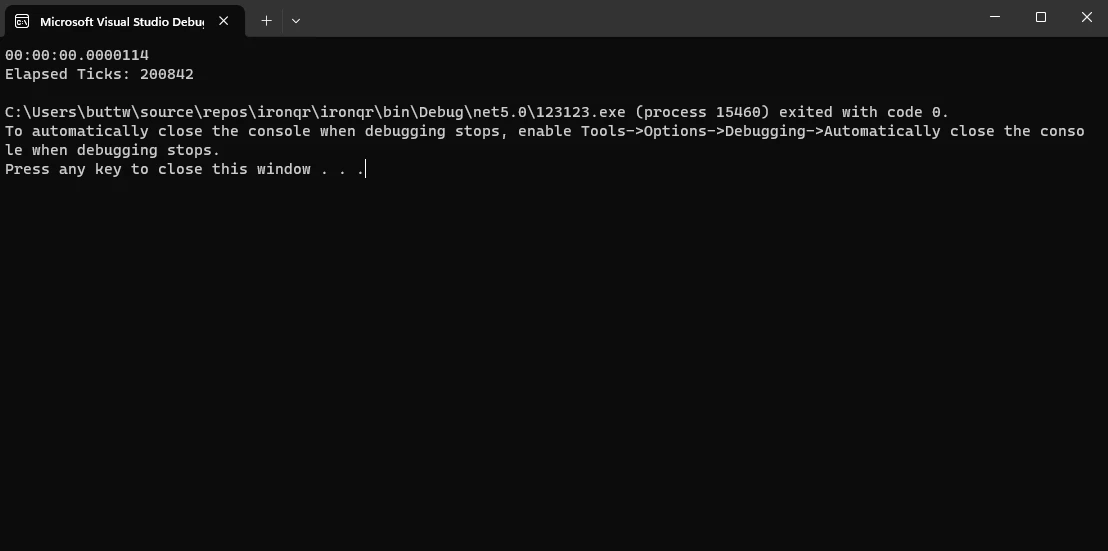
4. C# 中的 IronPDF 入门
IronPDF 是一个强大的 C# 库,允许开发人员在 .NET 应用程序中轻松创建、操作和处理 PDF 文档。 无论您是需要从 HTML、图像还是其他格式生成 PDF,IronPDF 都提供了一整套工具,便于无缝集成到您的 C# 项目中。
IronPDF 提供了将 HTML 转换为 PDF 的独特功能,保持布局和样式完整。 该功能非常适合从网络内容创建 PDF,如报告、发票或文档。 您可以将 HTML 文件、URL 和 HTML 字符串转换为 PDF 文件。
using IronPdf;
class Program
{
static void Main(string[] args)
{
// Initialize the PDF renderer
var renderer = new ChromePdfRenderer();
// 1. Convert HTML String to PDF
var htmlContent = "<h1>Hello, IronPDF!</h1><p>This is a PDF from an HTML string.</p>";
var pdfFromHtmlString = renderer.RenderHtmlAsPdf(htmlContent);
pdfFromHtmlString.SaveAs("HTMLStringToPDF.pdf");
// 2. Convert HTML File to PDF
var htmlFilePath = "path_to_your_html_file.html"; // Specify the path to your HTML file
var pdfFromHtmlFile = renderer.RenderHtmlFileAsPdf(htmlFilePath);
pdfFromHtmlFile.SaveAs("HTMLFileToPDF.pdf");
// 3. Convert URL to PDF
var url = "http://ironpdf.com"; // Specify the URL
var pdfFromUrl = renderer.RenderUrlAsPdf(url);
pdfFromUrl.SaveAs("URLToPDF.pdf");
}
}using IronPdf;
class Program
{
static void Main(string[] args)
{
// Initialize the PDF renderer
var renderer = new ChromePdfRenderer();
// 1. Convert HTML String to PDF
var htmlContent = "<h1>Hello, IronPDF!</h1><p>This is a PDF from an HTML string.</p>";
var pdfFromHtmlString = renderer.RenderHtmlAsPdf(htmlContent);
pdfFromHtmlString.SaveAs("HTMLStringToPDF.pdf");
// 2. Convert HTML File to PDF
var htmlFilePath = "path_to_your_html_file.html"; // Specify the path to your HTML file
var pdfFromHtmlFile = renderer.RenderHtmlFileAsPdf(htmlFilePath);
pdfFromHtmlFile.SaveAs("HTMLFileToPDF.pdf");
// 3. Convert URL to PDF
var url = "http://ironpdf.com"; // Specify the URL
var pdfFromUrl = renderer.RenderUrlAsPdf(url);
pdfFromUrl.SaveAs("URLToPDF.pdf");
}
}Imports IronPdf
Friend Class Program
Shared Sub Main(ByVal args() As String)
' Initialize the PDF renderer
Dim renderer = New ChromePdfRenderer()
' 1. Convert HTML String to PDF
Dim htmlContent = "<h1>Hello, IronPDF!</h1><p>This is a PDF from an HTML string.</p>"
Dim pdfFromHtmlString = renderer.RenderHtmlAsPdf(htmlContent)
pdfFromHtmlString.SaveAs("HTMLStringToPDF.pdf")
' 2. Convert HTML File to PDF
Dim htmlFilePath = "path_to_your_html_file.html" ' Specify the path to your HTML file
Dim pdfFromHtmlFile = renderer.RenderHtmlFileAsPdf(htmlFilePath)
pdfFromHtmlFile.SaveAs("HTMLFileToPDF.pdf")
' 3. Convert URL to PDF
Dim url = "http://ironpdf.com" ' Specify the URL
Dim pdfFromUrl = renderer.RenderUrlAsPdf(url)
pdfFromUrl.SaveAs("URLToPDF.pdf")
End Sub
End Class4.1. 在 C# 中安装 IronPDF
要开始在 C# 应用程序中使用 IronPDF,请按照以下简单步骤进行:
NuGet Package Manager:在 Visual Studio 中打开您的 C# 项目并导航到包管理器控制台。 执行以下命令以安装 IronPDF:
Install-Package IronPdf
或者,您可以使用 IronPDF NuGet 包页面 下载并安装 "IronPDF" 包。
在代码中引用:安装成功后,在 C# 代码中添加对 IronPDF 的引用:
using IronPdf;using IronPdf;Imports IronPdf$vbLabelText $csharpLabel现在,您可以在应用程序中利用 IronPDF 的功能。
4.2. 使用 C# Stopwatch 计时 URL 的 PDF 创建
现在,让我们演示如何使用 C# 的 Stopwatch 类来测量使用 IronPDF 从 URL 创建 PDF 所需的时间:
using System;
using System.Diagnostics;
using IronPdf;
class Program
{
static void Main()
{
// Initialize IronPDF Renderer
IronPdf.HtmlToPdf Renderer = new IronPdf.HtmlToPdf();
// Specify the URL for PDF generation
string urlToConvert = "https://example.com";
// Use Stopwatch to measure the time taken
Stopwatch stopwatch = new Stopwatch();
stopwatch.Start();
// Create PDF from URL
PdfDocument PDF = Renderer.RenderUrlAsPdf(urlToConvert);
// Stop measuring elapsed time
stopwatch.Stop();
// Save the generated PDF to a file
PDF.SaveAs("GeneratedPDF.pdf");
// Display the time taken
Console.WriteLine($"Time taken to create PDF from URL: {stopwatch.ElapsedMilliseconds} milliseconds");
}
}using System;
using System.Diagnostics;
using IronPdf;
class Program
{
static void Main()
{
// Initialize IronPDF Renderer
IronPdf.HtmlToPdf Renderer = new IronPdf.HtmlToPdf();
// Specify the URL for PDF generation
string urlToConvert = "https://example.com";
// Use Stopwatch to measure the time taken
Stopwatch stopwatch = new Stopwatch();
stopwatch.Start();
// Create PDF from URL
PdfDocument PDF = Renderer.RenderUrlAsPdf(urlToConvert);
// Stop measuring elapsed time
stopwatch.Stop();
// Save the generated PDF to a file
PDF.SaveAs("GeneratedPDF.pdf");
// Display the time taken
Console.WriteLine($"Time taken to create PDF from URL: {stopwatch.ElapsedMilliseconds} milliseconds");
}
}Imports System
Imports System.Diagnostics
Imports IronPdf
Friend Class Program
Shared Sub Main()
' Initialize IronPDF Renderer
Dim Renderer As New IronPdf.HtmlToPdf()
' Specify the URL for PDF generation
Dim urlToConvert As String = "https://example.com"
' Use Stopwatch to measure the time taken
Dim stopwatch As New Stopwatch()
stopwatch.Start()
' Create PDF from URL
Dim PDF As PdfDocument = Renderer.RenderUrlAsPdf(urlToConvert)
' Stop measuring elapsed time
stopwatch.Stop()
' Save the generated PDF to a file
PDF.SaveAs("GeneratedPDF.pdf")
' Display the time taken
Console.WriteLine($"Time taken to create PDF from URL: {stopwatch.ElapsedMilliseconds} milliseconds")
End Sub
End Class此示例初始化 IronPDF,使用 HtmlToPdf 类从指定的 URL 渲染 PDF,并用 Stopwatch 测量时间。 通过调整 urlToConvert 变量为所需 URL,然后可以根据应用程序需要进一步自定义 PDF 创建过程。
Output:
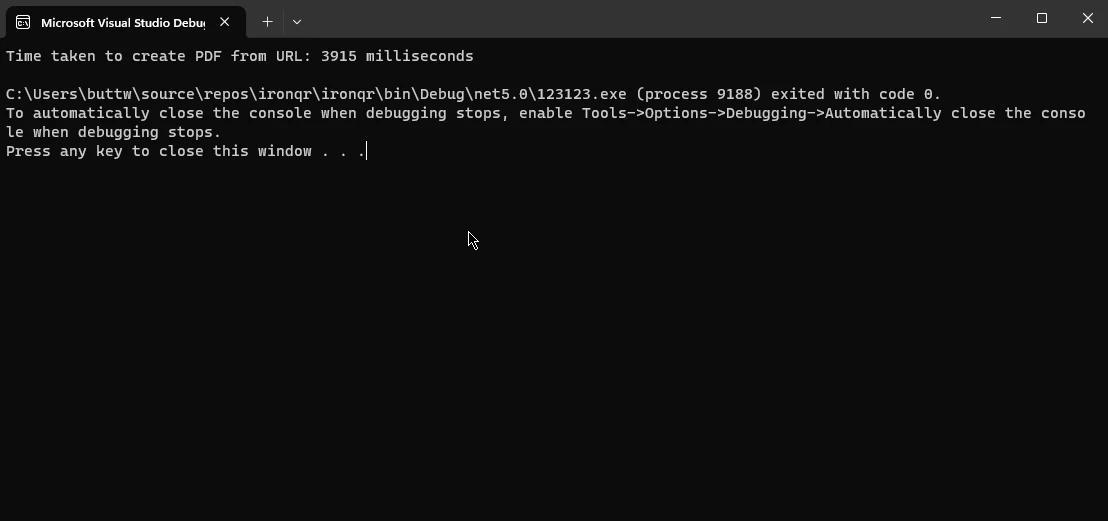
5. 结论
总之,C# 中的 Stopwatch 类作为精确时间测量和性能分析的关键工具,提供了开发人员优化代码和评估操作效率的方法。 其直观的界面和高级功能使其在各种计时需求中具有多功能性。 此外,将 IronPDF 集成到 C# 项目中扩展了语言在 PDF 文档操作方面的能力,提供了生成、修改和处理 PDF 的无缝解决方案。
使用 Stopwatch 测量使用 IronPDF 从 URL 创建 PDF 所需时间的示例展示了精确时间跟踪与高级库之间的协同作用,强调了在评估应用程序性能时精细计时的重要性。 总之,C# 的 Stopwatch 和 IronPDF 让开发人员能够构建高性能应用程序,这些应用程序具有精确的计时和多功能的 PDF 处理能力。
要获取免费试用许可以测试 IronPDF 功能,请访问 IronPDF 审核许可信息页面。 关于 URL 转 PDF 转换的完整教程可以在 IronPDF URL 转 PDF 教程 页面找到。
常见问题解答
Stopwatch 类如何帮助优化 C# 应用程序性能?
C# 中的 Stopwatch 类允许开发人员以高精度测量代码执行所花费的时间。通过跟踪经过的时间,开发人员可以识别性能瓶颈并优化代码以提高效率。
Stopwatch 类为 C# 开发人员提供了哪些高级功能?
Stopwatch 类提供了高级功能,例如用于重置并重新开始计时的 Restart 方法、用于检查系统计时精度的 IsHighResolution、用于计时频率的 Frequency,以及用于细化时间测量的 ElapsedTicks。
Stopwatch 类可以在所有系统上用于高分辨率计时吗?
如果系统硬件支持高分辨率计时,Stopwatch 类则支持。开发人员可以检查 IsHighResolution 属性以确定其系统是否允许高分辨率计时。
如何在 C# 应用程序中将 HTML 内容转换为 PDF?
您可以使用 IronPDF 在 C# 应用程序中将 HTML 内容转换为 PDF。IronPDF 保持 HTML 的布局和样式完整性,使其适合生成高质量的 PDF 文档,如报告和发票。
如何在 C# 中将 Stopwatch 与 PDF 生成结合使用?
要将 Stopwatch 与 PDF 生成结合使用,在使用 IronPDF 启动 PDF 渲染过程之前启动 Stopwatch。一旦 PDF 生成完毕,停止 Stopwatch 以测量整个过程所用时间。
在 Visual Studio C# 项目中安装 PDF 库的过程是什么?
在 Visual Studio 中,您可以使用 NuGet 包管理器安装 IronPDF。在包管理器控制台中执行命令 Install-Package IronPdf 并在代码中包含 using IronPdf; 以访问其功能。
Stopwatch 类为何对 C# 性能调优至关重要?
Stopwatch 类对性能调优至关重要,因为它提供了精确的计时功能,帮助开发人员测量和分析代码执行时间。这些信息对于识别缓慢操作和提高应用程序性能至关重要。




















