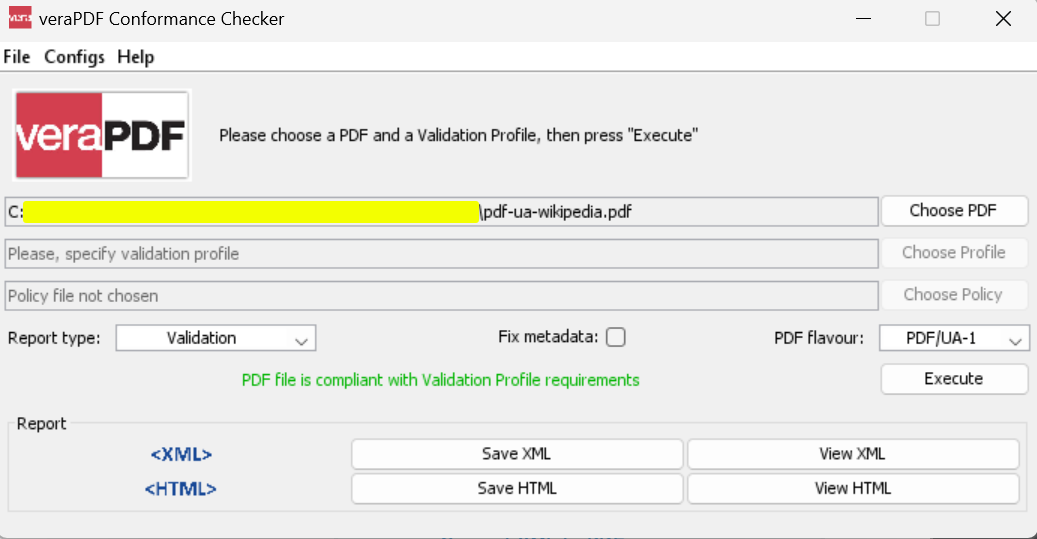How to Export PDF/UA Format Documents in C#
IronPDF allows you to export PDFs to the PDF/UA standard, ensuring accessibility for individuals with disabilities. PDF/UA follows specific guidelines, including support for assistive technologies like screen readers. By complying with PDF/UA, your PDF documents meet the accessibility requirements set by Section 508 of the Rehabilitation Act.
Beyond accessibility, PDF/UA offers benefits such as text reflow on small screens, improved navigation options, customizable text appearance, enhanced search engine functionality, and efficient text selection and copying.
How to Export PDF/UA Format Documents in C#
- Download the C# library to create PDF/UA compliant PDF documents
- Import an existing PDF document to be converted
- Edit the PDF document as required
- Export a PDF/UA Document using the
SaveAsPdfUAmethod - Validate the document's conformance with the veraPDF Conformance Checker software

Install with NuGet
Install-Package IronPdf
Export PDF/UA Document Example
To export a PDF document in PDF/UA compliance format, you can use the SaveAsPdfUA method. Simply import the PDF document and use this method to export it as a PDF/UA file. Consider the PDF document shown below. You can use the accompanying code to export it as a PDF/UA file.
Input file: "wikipedia.pdf"
Code
:path=/static-assets/pdf/content-code-examples/how-to/pdfua-fromfile.csusing IronPdf;
// Open PDF File
PdfDocument pdf = PdfDocument.FromFile("wikipedia.pdf");
// Export as PDF/UA compliance PDF
pdf.SaveAsPdfUA("pdf-ua-wikipedia.pdf");IRON VB CONVERTER ERROR developers@ironsoftware.comOutput
The output file is PDF/UA compliant: