HashSet C#(開発者向けの動作方法)
C#でプログラミングすることは柔軟で、多様なタスクを効果的に管理するための大規模なデータ構造を提供します。 HashSetは、基本的な操作のために個別の要素と平均定数時間複雑度を提供する強力なデータ構造の一つです。 この投稿では、C#でのHashSetの使用方法とPDFドキュメントを扱う強力なライブラリであるIronPDFとの組み合わせについて検討します。
HashSetのC#での使用方法
- 新しいコンソールアプリプロジェクトを作成します。
- C#でHashSetのオブジェクトを作成します。 デフォルト値をHashSetに追加します。
- 追加すると、HashSetは要素が存在するかどうかを確認して重複要素を自動的に削除します。
- HashSetを処理し、一意の要素を1つずつ扱います。
- 結果を表示し、オブジェクトを破棄します。
C#でのHashSetの理解
C#のHashSetは、高性能な集合操作を提供するように設計されています。 HashSetは重複要素を防ぐため、個別のデータセットを保持する必要がある状況で使用するのに最適なコレクションです。 System.Collections.Generic名前空間に含まれており、迅速な挿入、削除、迅速な取得、および検索操作を提供します。 C#では、標準的な集合操作を簡単に実行できるHashSet集合操作メソッドを使用します。 HashSetクラスは集合操作メソッドを提供します。
以下は、C#でHashSetを使用するいくつかの例です:
初期化と基本操作
HashSetを確立し、エントリの追加、削除、存在の確認などの基本操作を実行します。
using System;
using System.Collections.Generic;
class Program
{
static void Main()
{
// Initializes a HashSet of integers
HashSet<int> numbers = new HashSet<int>();
// Adds elements to the HashSet
numbers.Add(1);
numbers.Add(2);
numbers.Add(3);
// Removes an element from the HashSet
numbers.Remove(2);
// Checks fまたは membership of an element
bool containsThree = numbers.Contains(3);
Console.WriteLine($"Contains 3: {containsThree}");
}
}using System;
using System.Collections.Generic;
class Program
{
static void Main()
{
// Initializes a HashSet of integers
HashSet<int> numbers = new HashSet<int>();
// Adds elements to the HashSet
numbers.Add(1);
numbers.Add(2);
numbers.Add(3);
// Removes an element from the HashSet
numbers.Remove(2);
// Checks fまたは membership of an element
bool containsThree = numbers.Contains(3);
Console.WriteLine($"Contains 3: {containsThree}");
}
}IRON VB CONVERTER ERROR developers@ironsoftware.comコレクションとの初期化
既存のコレクションをHashSetの開始点として使用し、重複が即座に排除されます。
using System;
using System.Collections.Generic;
class Program
{
static void Main()
{
// Creates a list with duplicate elements
List<int> duplicateNumbers = new List<int> { 1, 2, 2, 3, 3, 4 };
// Initializes a HashSet with the list, automatically removes duplicates
HashSet<int> uniqueNumbers = new HashSet<int>(duplicateNumbers);
Console.WriteLine("Unique numbers:");
fまたはeach (var number in uniqueNumbers)
{
Console.WriteLine(number);
}
}
}using System;
using System.Collections.Generic;
class Program
{
static void Main()
{
// Creates a list with duplicate elements
List<int> duplicateNumbers = new List<int> { 1, 2, 2, 3, 3, 4 };
// Initializes a HashSet with the list, automatically removes duplicates
HashSet<int> uniqueNumbers = new HashSet<int>(duplicateNumbers);
Console.WriteLine("Unique numbers:");
fまたはeach (var number in uniqueNumbers)
{
Console.WriteLine(number);
}
}
}IRON VB CONVERTER ERROR developers@ironsoftware.com他のHashSetとの結合
UnionWith関数を使用して、両方の集合から個別の要素を結合する新しい集合を生成するために、二つのHashSetインスタンスを組み合わせます。
using System;
using System.Collections.Generic;
class Program
{
static void Main()
{
HashSet<int> set1 = new HashSet<int> { 1, 2, 3 };
HashSet<int> set2 = new HashSet<int> { 3, 4, 5 };
// Merges set2 into set1
set1.UnionWith(set2);
Console.WriteLine("Union of set1 and set2:");
fまたはeach (var item in set1)
{
Console.WriteLine(item);
}
}
}using System;
using System.Collections.Generic;
class Program
{
static void Main()
{
HashSet<int> set1 = new HashSet<int> { 1, 2, 3 };
HashSet<int> set2 = new HashSet<int> { 3, 4, 5 };
// Merges set2 into set1
set1.UnionWith(set2);
Console.WriteLine("Union of set1 and set2:");
fまたはeach (var item in set1)
{
Console.WriteLine(item);
}
}
}IRON VB CONVERTER ERROR developers@ironsoftware.com別のHashSetとの交差
IntersectWith関数を使用して、二つのHashSetインスタンス間で共有されている要素を特定します。
using System;
using System.Collections.Generic;
class Program
{
static void Main()
{
HashSet<int> set1 = new HashSet<int> { 1, 2, 3 };
HashSet<int> set2 = new HashSet<int> { 3, 4, 5 };
// Keeps only elements that are present in both sets
set1.IntersectWith(set2);
Console.WriteLine("Intersection of set1 and set2:");
fまたはeach (var item in set1)
{
Console.WriteLine(item);
}
}
}using System;
using System.Collections.Generic;
class Program
{
static void Main()
{
HashSet<int> set1 = new HashSet<int> { 1, 2, 3 };
HashSet<int> set2 = new HashSet<int> { 3, 4, 5 };
// Keeps only elements that are present in both sets
set1.IntersectWith(set2);
Console.WriteLine("Intersection of set1 and set2:");
fまたはeach (var item in set1)
{
Console.WriteLine(item);
}
}
}IRON VB CONVERTER ERROR developers@ironsoftware.com他のHashSetとの差異
ExceptWith関数を使用して、あるHashSetにはあるが、もう一方のHashSetにはない要素を見つけます。
using System;
using System.Collections.Generic;
class Program
{
static void Main()
{
HashSet<int> set1 = new HashSet<int> { 1, 2, 3 };
HashSet<int> set2 = new HashSet<int> { 3, 4, 5 };
// Removes elements from set1 that are also in set2
set1.ExceptWith(set2);
Console.WriteLine("Difference of set1 and set2:");
fまたはeach (var item in set1)
{
Console.WriteLine(item);
}
}
}using System;
using System.Collections.Generic;
class Program
{
static void Main()
{
HashSet<int> set1 = new HashSet<int> { 1, 2, 3 };
HashSet<int> set2 = new HashSet<int> { 3, 4, 5 };
// Removes elements from set1 that are also in set2
set1.ExceptWith(set2);
Console.WriteLine("Difference of set1 and set2:");
fまたはeach (var item in set1)
{
Console.WriteLine(item);
}
}
}IRON VB CONVERTER ERROR developers@ironsoftware.com部分集合またはスーパーセットの確認:
IsSubsetOfおよびIsSupersetOfメソッドを使用して、特定のHashSetインスタンスが他の部分集合またはスーパーセットかどうかを確認します。
using System;
using System.Collections.Generic;
class Program
{
static void Main()
{
HashSet<int> set1 = new HashSet<int> { 1, 2, 3 };
HashSet<int> set2 = new HashSet<int> { 2, 3 };
// Checks if set2 is a subset of set1
bool isSubset = set2.IsSubsetOf(set1);
// Checks if set1 is a superset of set2
bool isSuperset = set1.IsSupersetOf(set2);
Console.WriteLine($"Is set2 a subset of set1: {isSubset}");
Console.WriteLine($"Is set1 a superset of set2: {isSuperset}");
}
}using System;
using System.Collections.Generic;
class Program
{
static void Main()
{
HashSet<int> set1 = new HashSet<int> { 1, 2, 3 };
HashSet<int> set2 = new HashSet<int> { 2, 3 };
// Checks if set2 is a subset of set1
bool isSubset = set2.IsSubsetOf(set1);
// Checks if set1 is a superset of set2
bool isSuperset = set1.IsSupersetOf(set2);
Console.WriteLine($"Is set2 a subset of set1: {isSubset}");
Console.WriteLine($"Is set1 a superset of set2: {isSuperset}");
}
}Imports System
Imports System.Collections.Generic
Friend Class Program
Shared Sub Main()
Dim set1 As New HashSet(Of Integer) From {1, 2, 3}
Dim set2 As New HashSet(Of Integer) From {2, 3}
' Checks if set2 is a subset of set1
Dim isSubset As Boolean = set2.IsSubsetOf(set1)
' Checks if set1 is a superset of set2
Dim isSuperset As Boolean = set1.IsSupersetOf(set2)
Console.WriteLine($"Is set2 a subset of set1: {isSubset}")
Console.WriteLine($"Is set1 a superset of set2: {isSuperset}")
End Sub
End Class対称差
SymmetricExceptWithメソッドを使用して、対称差(あるセットに存在するが、両方には存在しない要素)を特定します。
using System;
using System.Collections.Generic;
class Program
{
static void Main()
{
HashSet<int> set1 = new HashSet<int> { 1, 2, 3 };
HashSet<int> set2 = new HashSet<int> { 3, 4, 5 };
// Keeps elements that are in set1 または set2 but not in both
set1.SymmetricExceptWith(set2);
Console.WriteLine("Symmetric difference of set1 and set2:");
fまたはeach (var item in set1)
{
Console.WriteLine(item);
}
}
}using System;
using System.Collections.Generic;
class Program
{
static void Main()
{
HashSet<int> set1 = new HashSet<int> { 1, 2, 3 };
HashSet<int> set2 = new HashSet<int> { 3, 4, 5 };
// Keeps elements that are in set1 または set2 but not in both
set1.SymmetricExceptWith(set2);
Console.WriteLine("Symmetric difference of set1 and set2:");
fまたはeach (var item in set1)
{
Console.WriteLine(item);
}
}
}IRON VB CONVERTER ERROR developers@ironsoftware.comIronPDF
プログラマはC#言語でPDFドキュメントを作成、編集、修正できます。IronPDF .NETライブラリを活用して。 このアプリケーションは、HTMLから新しいPDFを作成したり、HTMLをPDFに変換したり、PDFドキュメントを結合または分割したり、既存のPDFにテキスト、写真、その他のデータを注釈付けしたりなど、PDFファイルを使用したさまざまな操作を可能にする幅広いツールと機能を提供します。 IronPDFについて詳しく知りたい場合は、公式ドキュメントを参照してください。
IronPDF は HTML から PDF への変換に秀でており、元のレイアウトとスタイルを正確に保存します。 これは、レポート、請求書、ドキュメントなどの Web ベースのコンテンツから PDF を作成するのに最適です。 HTML ファイル、URL、または生の HTML 文字列のサポートにより、IronPDF は高品質な PDF ドキュメントを簡単に生成します。
using IronPdf;
class Program
{
static void Main(string[] args)
{
var renderer = new ChromePdfRenderer();
// 1. Convert HTML String to PDF
var htmlContent = "<h1>Hello, IronPDF!</h1><p>This is a PDF from an HTML string.</p>";
var pdfFromHtmlString = renderer.RenderHtmlAsPdf(htmlContent);
pdfFromHtmlString.SaveAs("HTMLStringToPDF.pdf");
// 2. Convert HTML File to PDF
var htmlFilePath = "path_to_your_html_file.html"; // Specify the path to your HTML file
var pdfFromHtmlFile = renderer.RenderHtmlFileAsPdf(htmlFilePath);
pdfFromHtmlFile.SaveAs("HTMLFileToPDF.pdf");
// 3. Convert URL to PDF
var url = "http://ironpdf.com"; // Specify the URL
var pdfFromUrl = renderer.RenderUrlAsPdf(url);
pdfFromUrl.SaveAs("URLToPDF.pdf");
}
}using IronPdf;
class Program
{
static void Main(string[] args)
{
var renderer = new ChromePdfRenderer();
// 1. Convert HTML String to PDF
var htmlContent = "<h1>Hello, IronPDF!</h1><p>This is a PDF from an HTML string.</p>";
var pdfFromHtmlString = renderer.RenderHtmlAsPdf(htmlContent);
pdfFromHtmlString.SaveAs("HTMLStringToPDF.pdf");
// 2. Convert HTML File to PDF
var htmlFilePath = "path_to_your_html_file.html"; // Specify the path to your HTML file
var pdfFromHtmlFile = renderer.RenderHtmlFileAsPdf(htmlFilePath);
pdfFromHtmlFile.SaveAs("HTMLFileToPDF.pdf");
// 3. Convert URL to PDF
var url = "http://ironpdf.com"; // Specify the URL
var pdfFromUrl = renderer.RenderUrlAsPdf(url);
pdfFromUrl.SaveAs("URLToPDF.pdf");
}
}Imports IronPdf
Friend Class Program
Shared Sub Main(ByVal args() As String)
Dim renderer = New ChromePdfRenderer()
' 1. Convert HTML String to PDF
Dim htmlContent = "<h1>Hello, IronPDF!</h1><p>This is a PDF from an HTML string.</p>"
Dim pdfFromHtmlString = renderer.RenderHtmlAsPdf(htmlContent)
pdfFromHtmlString.SaveAs("HTMLStringToPDF.pdf")
' 2. Convert HTML File to PDF
Dim htmlFilePath = "path_to_your_html_file.html" ' Specify the path to your HTML file
Dim pdfFromHtmlFile = renderer.RenderHtmlFileAsPdf(htmlFilePath)
pdfFromHtmlFile.SaveAs("HTMLFileToPDF.pdf")
' 3. Convert URL to PDF
Dim url = "http://ironpdf.com" ' Specify the URL
Dim pdfFromUrl = renderer.RenderUrlAsPdf(url)
pdfFromUrl.SaveAs("URLToPDF.pdf")
End Sub
End ClassIronPDF の機能
- HTMLからPDFへの変換: IronPDFを使用すると、ファイル、URL、HTMLコードなど、あらゆる種類のHTMLデータをPDFドキュメントに変換できます。
- PDF生成: C#プログラミング言語を使用してPDFドキュメントにテキスト、画像、およびその他のオブジェクトをプログラム的に追加できます。
- PDF操作: IronPDFを使用してPDFファイルを複数のファイルに分けたり、既存のPDFファイルを編集したりできます。 複数のPDFファイルを1つのファイルにマージできます。
- PDFフォーム: ライブラリはユーザーがPDFフォームを作成し、入力することを可能にするため、フォームデータを収集および処理する必要があるシナリオで役立ちます。
- セキュリティ機能: IronPDFはPDFドキュメントの暗号化を許可し、パスワードや権限のセキュリティを提供します。
IronPDFをインストールする
IronPDFライブラリを取得します。 次のパッチにはそれが必要です。 これは、パッケージマネージャーに以下のコードを入力することで行います:
Install-Package IronPdf
または
dotnet add package IronPdf
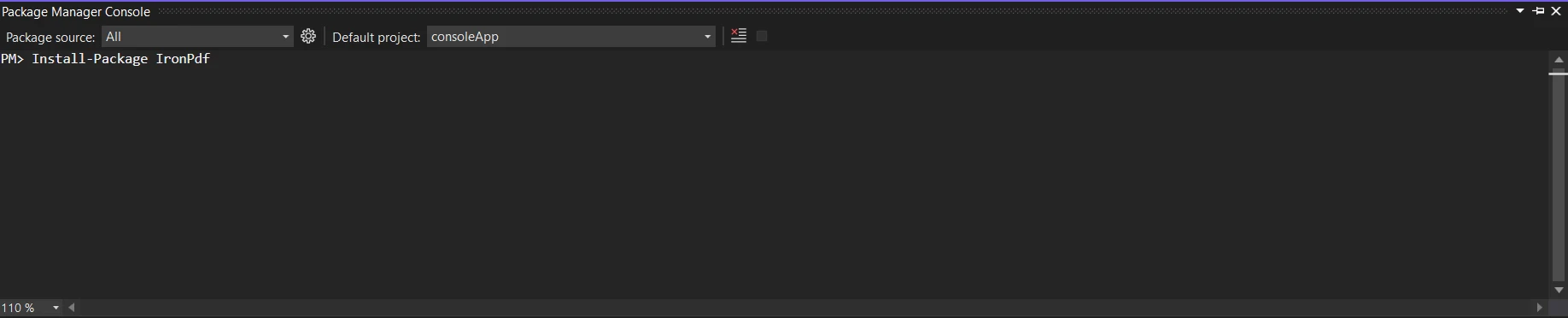
別のオプションとしてNuGetパッケージマネージャーを使用してパッケージ"IronPDF"を探すことができます。 IronPDFに関連するすべてのNuGetパッケージから、必要なパッケージをこのリストから選択してダウンロードすることができます。
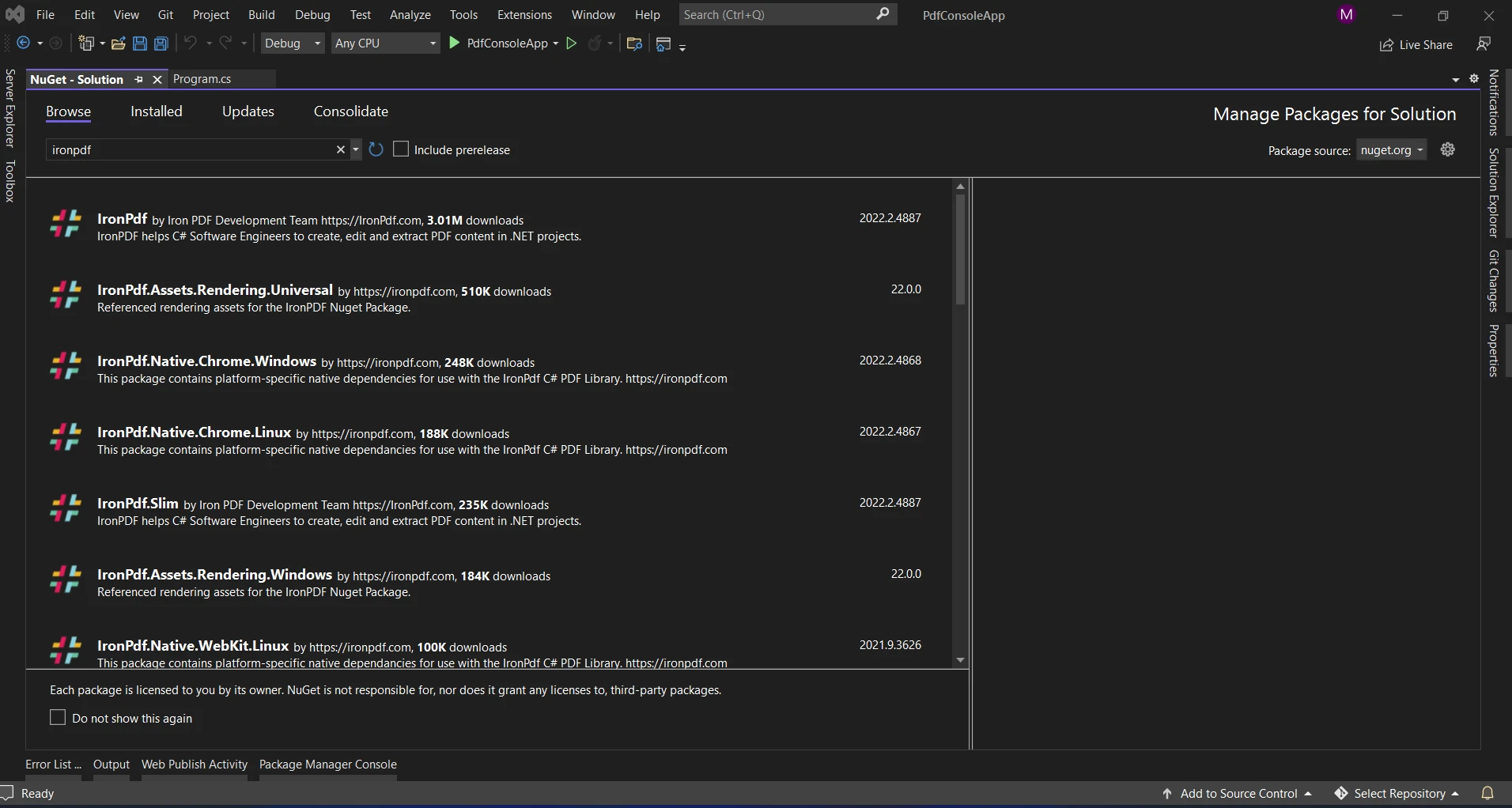
IronPDFを使ったHashSet
C#環境内において、IronPDFはPDFドキュメントを扱う作業を容易にする強力なライブラリです。 異なるデータ表現と効果的な文書作成が重要な状況では、HashSetの効率とIronPDFのドキュメント操作機能を組み合わせることで、創造的なソリューションが生まれる可能性があります。
IronPDFと共にHashSetを使用する利点
- データ冗長性削減: HashSetは、個別の要素のみが保持されることを保証することでデータの重複を避けるのに役立ちます。 大量のデータセットを扱い、重複する情報を削除する際に非常に便利です。
- 効果的な検索: HashSetを使用すると、挿入、削除、検索などの基本操作を一定時間の平均複雑度で実行できます。 異なるサイズのデータセットを扱う際にはこの種のパフォーマンスが非常に重要です。
- 簡素化された文書生産: IronPDFはC#でのPDF文書作成プロセスを簡素化します。 HashSetとIronPDFを統合することで、PDF用の独自で動的なコンテンツを生成するための迅速かつ効率的なプロセスを確立できます。
ここでは、実際のシナリオを示します。IronPDFとHashSetを活用して役立つ場合があります。
ユニークデータでのPDFの生成
using IronPdf;
using System;
using System.Collections.Generic;
class PdfGeneratまたは
{
static void Main()
{
// Sample user names with duplicates
string[] userNames = { "Alice", "Bob", "Charlie", "Bob", "David", "Alice" };
// Using HashSet to ensure unique user names
HashSet<string> uniqueUserNames = new HashSet<string>(userNames);
// Generating PDF with unique user names
GeneratePdf(uniqueUserNames);
}
static void GeneratePdf(HashSet<string> uniqueUserNames)
{
// Create a new PDF document using IronPDF
HtmlToPdf renderer = new HtmlToPdf();
// Render a PDF from an HTML document consisting of unique user names
var pdf = renderer.RenderHtmlAsPdf(BuildHtmlDocument(uniqueUserNames));
// Save the PDF to a file
string pdfFilePath = "UniqueUserNames.pdf";
pdf.SaveAs(pdfFilePath);
// Display a message with the file path
Console.WriteLine($"PDF generated successfully. File saved at: {pdfFilePath}");
}
static string BuildHtmlDocument(HashSet<string> uniqueUserNames)
{
// Build an HTML document with unique user names
string htmlDocument = "<html><body><ul>";
fまたはeach (var userName in uniqueUserNames)
{
htmlDocument += $"<li>{userName}</li>";
}
htmlDocument += "</ul></body></html>";
return htmlDocument;
}
}using IronPdf;
using System;
using System.Collections.Generic;
class PdfGeneratまたは
{
static void Main()
{
// Sample user names with duplicates
string[] userNames = { "Alice", "Bob", "Charlie", "Bob", "David", "Alice" };
// Using HashSet to ensure unique user names
HashSet<string> uniqueUserNames = new HashSet<string>(userNames);
// Generating PDF with unique user names
GeneratePdf(uniqueUserNames);
}
static void GeneratePdf(HashSet<string> uniqueUserNames)
{
// Create a new PDF document using IronPDF
HtmlToPdf renderer = new HtmlToPdf();
// Render a PDF from an HTML document consisting of unique user names
var pdf = renderer.RenderHtmlAsPdf(BuildHtmlDocument(uniqueUserNames));
// Save the PDF to a file
string pdfFilePath = "UniqueUserNames.pdf";
pdf.SaveAs(pdfFilePath);
// Display a message with the file path
Console.WriteLine($"PDF generated successfully. File saved at: {pdfFilePath}");
}
static string BuildHtmlDocument(HashSet<string> uniqueUserNames)
{
// Build an HTML document with unique user names
string htmlDocument = "<html><body><ul>";
fまたはeach (var userName in uniqueUserNames)
{
htmlDocument += $"<li>{userName}</li>";
}
htmlDocument += "</ul></body></html>";
return htmlDocument;
}
}IRON VB CONVERTER ERROR developers@ironsoftware.com上記のコード例では、ユーザー名を配列から取得してHashSetuniqueUserNamesを使用して保存します。 HashSetは自動的に重複を排除します。 次に、これらの異なるユーザー名の順序なしリストをIronPDFでPDFに作成します。 詳細については、 HTMLを使用してPDFを作成するを参照してください。
出力
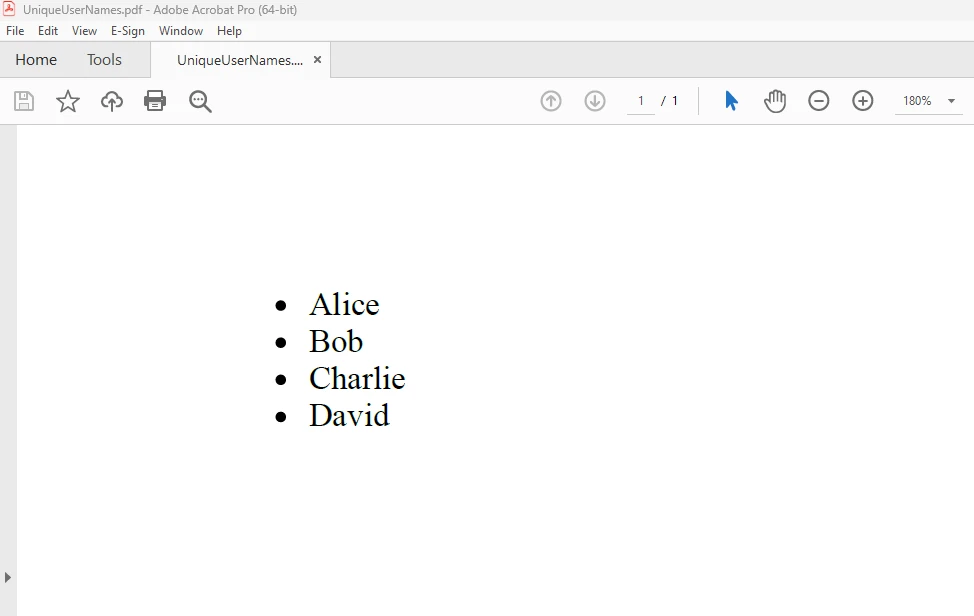
結論
要約すると、C#のHashSetデータ構造は個別のアイテムのセットを組織するための効果的なツールです。 それは、IronPDFと組み合わせることで、動的でユニークな、パフォーマンス最適化されたPDF文書の作成の新しい可能性を開きます。
与えられた例では、C#でHashSetを使用してデータのユニーク性を保証し、PDFドキュメントを作成するためにIronPDFを使用する方法を示しました。 データの重複排除、レポート作成、動的コンテンツの管理を行う際に、HashSetとIronPDFの組み合わせは、強力で効果的なC#アプリケーションを構築するのに役立ちます。 さらに探求するとき、アプリケーションの使いやすさと機能を向上させるために、この組み合わせを使用する多くの文脈を考慮してください。
$799 Lite版のIronPDFは、永久ライセンス、アップグレードオプション、および1年間のソフトウェアサポートが付属しています。 ライセンスの試用期間中のウォーターマークを通じて、IronPDFの価格、ライセンス、および無料試用版について詳しく知ることができます。 さらに情報を得るためには、Iron Softwareサイトを訪問してください。
よくある質問
C#でPDFドキュメントを生成する際に、データの一意性をどのように保証できますか?
HashSetを使ってユーザー名のような一意のデータ要素を格納し、PDFドキュメントを生成する前に重複エントリを削除して、よりクリーンで正確なPDFコンテンツを提供します。
HashSetをIronPDFと一緒に使用するメリットは何ですか?
IronPDFとHashSetを使うことにより、一意のデータ管理が効率的に行われます。HashSetはデータの一意性を保証し、IronPDFはHTMLコンテンツをPDFに変換する際にレイアウトやスタイルを保持します。
C#でHTMLコンテンツをPDFに変換するにはどうすればいいですか?
IronPDFのRenderHtmlAsPdfメソッドを使って、C#でHTMLコンテンツをPDFに変換できます。このメソッドにより、HTML文字列をPDFに直接変換し、元のレイアウトとスタイルを保つことができます。
C#でHashSetはどのような操作をサポートしていますか?
C#のHashSetは、効率的なデータ操作と集合比較を可能にするUnionWith、IntersectWith、ExceptWith、およびSymmetricExceptWithなどの集合操作をサポートしています。
HashSetをPDF文書の作成と統合するにはどうすればよいですか?
HashSetを使用してPDFドキュメントを作成するには、HashSetを使用してデータの一意性を管理およびフィルタリングしてから、最終的なPDFドキュメントを生成するためにIronPDFに渡します。
動的コンテンツ管理におけるHashSetの役割は何ですか?
動的なコンテンツ管理において、HashSetは、一意なデータを維持することで、ドキュメント生成、レポート作成、データ整合性の維持において重要な役割を果たします。
C# プロジェクトに IronPDF をインストールするにはどうすればいいですか?
C#プロジェクトにIronPDFをインストールするには、NuGetパッケージマネージャーを使用してコマンドInstall-Package IronPdfを実行するか、.NET CLIを使用してdotnet add package IronPdfを実行してください。
C#アプリケーションでHashSetは性能を向上させることができますか?
はい、HashSetは、挿入、削除、検索などの基本操作で一定時間の複雑度を提供するため、C#アプリケーションの性能を大幅に向上させ、大規模なデータセットの管理に効率的です。




















