Octokit .NET(開発者向けの動作方法)
Octokit.NETの使い始め
.NETプロジェクトでのOctokit.NETの設定
Octokit.NETをプロジェクトで使用するには、まずパッケージをインストールする必要があります。 そのためには、最も簡単な方法であるNuGetから追加することができます。 Visual Studioでは、NuGetパッケージマネージャーを使用できます。 Octokitを検索し、プロジェクトにインストールします。
基本的なコード例:GitHubユーザー情報へのアクセス
GitHubユーザーの情報を取得するためにOctokit.NETを使用する簡単な例はこちらです。 この例は、すでにOctokit.NETをプロジェクトに設定済みであると仮定しています。
using Octokit;
using System;
using System.Threading.Tasks;
class Program
{
static async Task Main(string[] args)
{
// Create a new instance of the GitHubClient class with your application name
var client = new GitHubClient(new ProductHeaderValue("YourAppName"));
// Retrieve user information for the specified GitHub username
var user = await client.User.Get("octocat");
// Output the user's name to the console
Console.WriteLine("User Name: " + user.Name);
}
}using Octokit;
using System;
using System.Threading.Tasks;
class Program
{
static async Task Main(string[] args)
{
// Create a new instance of the GitHubClient class with your application name
var client = new GitHubClient(new ProductHeaderValue("YourAppName"));
// Retrieve user information for the specified GitHub username
var user = await client.User.Get("octocat");
// Output the user's name to the console
Console.WriteLine("User Name: " + user.Name);
}
}このコードスニペットでは、新しいGitHubクライアントを作成し、特定のユーザーoctocatの情報を取得します。 その後、ユーザーの名前をコンソールに表示します。 これは、公開ユーザー情報のため認証なしでGitHubのAPIにアクセスする方法を示しています。
Octokit.NETの機能を実装する
リポジトリの検索
Octokit.NETを使用してGitHubリポジトリを条件で検索することができます。 検索を実行する方法は次のとおりです。
using Octokit;
using System;
using System.Threading.Tasks;
class Program
{
static async Task Main(string[] args)
{
var client = new GitHubClient(new ProductHeaderValue("YourAppName"));
// Define search criteria: topic 'machine learning' and language 'C#'
var searchRepositoriesRequest = new SearchRepositoriesRequest("machine learning")
{
Language = Language.CSharp
};
// Execute the search and retrieve the results
var result = await client.Search.SearchRepo(searchRepositoriesRequest);
// Iterate and print each repository's full name
foreach (var repo in result.Items)
{
Console.WriteLine(repo.FullName);
}
}
}using Octokit;
using System;
using System.Threading.Tasks;
class Program
{
static async Task Main(string[] args)
{
var client = new GitHubClient(new ProductHeaderValue("YourAppName"));
// Define search criteria: topic 'machine learning' and language 'C#'
var searchRepositoriesRequest = new SearchRepositoriesRequest("machine learning")
{
Language = Language.CSharp
};
// Execute the search and retrieve the results
var result = await client.Search.SearchRepo(searchRepositoriesRequest);
// Iterate and print each repository's full name
foreach (var repo in result.Items)
{
Console.WriteLine(repo.FullName);
}
}
}このコードは、C#で書かれた"機械学習"に関連するリポジトリを検索します。 リポジトリのフルネームを出力します。
フォークされたリポジトリの管理
フォークされたリポジトリを管理するには、リストとフォークの作成ができます。 リポジトリのフォークをリストする方法はこちらです。
using Octokit;
using System;
using System.Threading.Tasks;
class Program
{
static async Task Main(string[] args)
{
var client = new GitHubClient(new ProductHeaderValue("YourAppName"));
// List all forks for the 'Hello-World' repository owned by 'octocat'
var forks = await client.Repository.Forks.GetAll("octocat", "Hello-World");
// Print each fork's ID and owner login
foreach (var fork in forks)
{
Console.WriteLine("Fork ID: " + fork.Id + " - Owner: " + fork.Owner.Login);
}
}
}using Octokit;
using System;
using System.Threading.Tasks;
class Program
{
static async Task Main(string[] args)
{
var client = new GitHubClient(new ProductHeaderValue("YourAppName"));
// List all forks for the 'Hello-World' repository owned by 'octocat'
var forks = await client.Repository.Forks.GetAll("octocat", "Hello-World");
// Print each fork's ID and owner login
foreach (var fork in forks)
{
Console.WriteLine("Fork ID: " + fork.Id + " - Owner: " + fork.Owner.Login);
}
}
}この例では、octocatが所有する"Hello-World"リポジトリのすべてのフォークをリストします。
レート制限の管理
GitHub APIと対話する際に、レート制限を理解し対処することは重要です。 Octokit.NETはレート制限を確認するためのツールを提供しています。
using Octokit;
using System;
using System.Threading.Tasks;
class Program
{
static async Task Main(string[] args)
{
var client = new GitHubClient(new ProductHeaderValue("YourAppName"));
// Retrieve the current rate limits for your GitHub API usage
var rateLimit = await client.Miscellaneous.GetRateLimits();
// Display the core API usage limit information
Console.WriteLine("Core Limit: " + rateLimit.Resources.Core.Limit);
}
}using Octokit;
using System;
using System.Threading.Tasks;
class Program
{
static async Task Main(string[] args)
{
var client = new GitHubClient(new ProductHeaderValue("YourAppName"));
// Retrieve the current rate limits for your GitHub API usage
var rateLimit = await client.Miscellaneous.GetRateLimits();
// Display the core API usage limit information
Console.WriteLine("Core Limit: " + rateLimit.Resources.Core.Limit);
}
}このスニペットは、GitHub API利用のコア制限を確認し表示するもので、制限を超えずにリクエストを管理するのに役立ちます。
リアクティブ拡張のサポート
Octokit.NETはリアクティブプログラミングのためのリアクティブ拡張(Rx)をサポートしています。 ここに基本的な例があります:
using Octokit.Reactive;
using System;
class ReactiveExample
{
static void Main(string[] args)
{
var client = new ObservableGitHubClient(new ProductHeaderValue("YourAppName"));
// Subscribe to retrieve user information and handle data/error reactively
var subscription = client.User.Get("octocat").Subscribe(
user => Console.WriteLine("User Name: " + user.Name),
error => Console.WriteLine("Error: " + error.Message)
);
// Unsubscribe when done to avoid memory leaks
subscription.Dispose();
}
}using Octokit.Reactive;
using System;
class ReactiveExample
{
static void Main(string[] args)
{
var client = new ObservableGitHubClient(new ProductHeaderValue("YourAppName"));
// Subscribe to retrieve user information and handle data/error reactively
var subscription = client.User.Get("octocat").Subscribe(
user => Console.WriteLine("User Name: " + user.Name),
error => Console.WriteLine("Error: " + error.Message)
);
// Unsubscribe when done to avoid memory leaks
subscription.Dispose();
}
}この例は、ユーザー情報を非同期で取得し、それをリアクティブに処理する方法を示しています。
タグの操作
Octokit.NETを通じてGitタグを操作するには、リポジトリからタグを取得することができます。
using Octokit;
using System;
using System.Threading.Tasks;
class Program
{
static async Task Main(string[] args)
{
var client = new GitHubClient(new ProductHeaderValue("YourAppName"));
// Retrieve all tags for the 'Hello-World' repository owned by 'octocat'
var tags = await client.Repository.GetAllTags("octocat", "Hello-World");
// Print each tag's name
foreach (var tag in tags)
{
Console.WriteLine("Tag Name: " + tag.Name);
}
}
}using Octokit;
using System;
using System.Threading.Tasks;
class Program
{
static async Task Main(string[] args)
{
var client = new GitHubClient(new ProductHeaderValue("YourAppName"));
// Retrieve all tags for the 'Hello-World' repository owned by 'octocat'
var tags = await client.Repository.GetAllTags("octocat", "Hello-World");
// Print each tag's name
foreach (var tag in tags)
{
Console.WriteLine("Tag Name: " + tag.Name);
}
}
}このコードは、octocatが所有する"Hello-World"リポジトリのすべてのタグをリストします。
IronPDFとOctokit.NETの統合
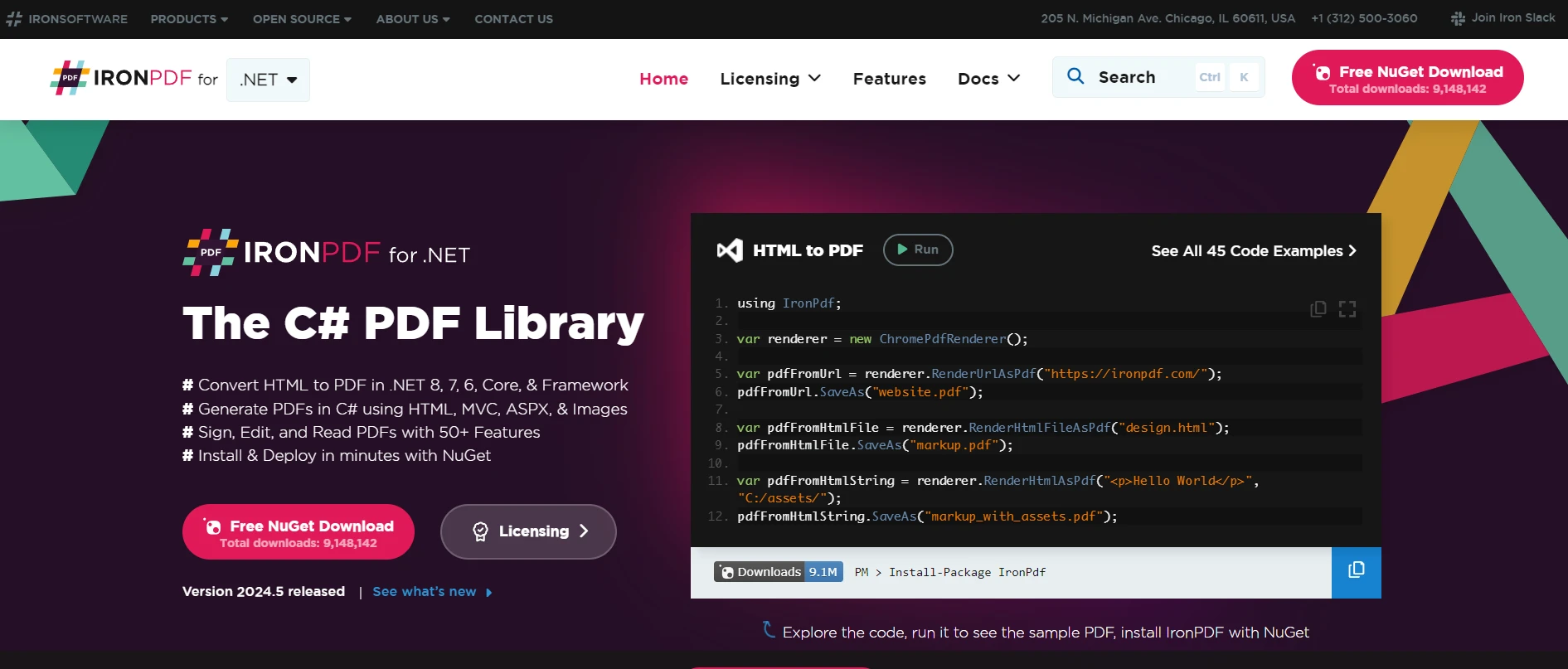
IronPDFは、C#や.NETアプリケーション内でPDFを作成、操作、レンダリングすることができる人気のある.NETライブラリです。 HTML、請求書、または固定レイアウトフォーマットが必要な文書からPDFレポートを生成するための強力なツールです。 Octokit.NETと組み合わせることで、特にコードリポジトリを含むドキュメントプロセスの自動化の可能性が大幅に向上します。
IronPDFライブラリを探求する
IronPDFとその機能についてもっと知るには、IronPDF公式サイトを訪問してください。 彼らのサイトは、開発プロセスをサポートするための包括的なリソースとドキュメントを提供しています。
IronPDFとOctokit.NETの統合のユースケース
IronPDFをOctokit.NETと統合する実際的なユースケースは、GitHubリポジトリに保存されたプロジェクトのドキュメントのPDFレポートを自動生成することです。 例えば、特定のリポジトリからすべてのマークダウンファイルを取得し、それらをPDFドキュメントに変換して、このドキュメントをドキュメントやリリースノートのコンパイル版を好むかもしれないステークホルダーや顧客に配布することができます。
ユースケースのコード例
この統合を示すシンプルなアプリケーションを作成してみましょう。 アプリケーションは次のタスクを実行します。
- Octokit.NETを使用してGitHubに認証して接続します。
- 指定されたリポジトリからファイルを取得します。
- これらのファイルをMarkdownからIronPDFを使用してPDFに変換します。
- PDFをローカルマシンに保存します。
これをC#で書く方法はこちらです:
using Octokit;
using IronPdf;
using System;
using System.Threading.Tasks;
using System.Linq;
class Program
{
static async Task Main(string[] args)
{
// GitHub client setup
var client = new GitHubClient(new ProductHeaderValue("YourAppName"));
var tokenAuth = new Credentials("your_github_token"); // Replace with your GitHub token
client.Credentials = tokenAuth;
// Repository details
var owner = "repository_owner";
var repo = "repository_name";
// Fetch repository content
var contents = await client.Repository.Content.GetAllContents(owner, repo);
// Initialize the PDF builder
var pdf = new ChromePdfRenderer();
// Convert each markdown file to PDF
foreach (var content in contents.Where(c => c.Name.EndsWith(".md")))
{
pdf.RenderHtmlAsPdf(content.Content).SaveAs($"{content.Name}.pdf");
Console.WriteLine($"Created PDF for: {content.Name}");
}
}
}using Octokit;
using IronPdf;
using System;
using System.Threading.Tasks;
using System.Linq;
class Program
{
static async Task Main(string[] args)
{
// GitHub client setup
var client = new GitHubClient(new ProductHeaderValue("YourAppName"));
var tokenAuth = new Credentials("your_github_token"); // Replace with your GitHub token
client.Credentials = tokenAuth;
// Repository details
var owner = "repository_owner";
var repo = "repository_name";
// Fetch repository content
var contents = await client.Repository.Content.GetAllContents(owner, repo);
// Initialize the PDF builder
var pdf = new ChromePdfRenderer();
// Convert each markdown file to PDF
foreach (var content in contents.Where(c => c.Name.EndsWith(".md")))
{
pdf.RenderHtmlAsPdf(content.Content).SaveAs($"{content.Name}.pdf");
Console.WriteLine($"Created PDF for: {content.Name}");
}
}
}この例では、GitHubクライアントを設定し、資格情報を指定した後、リポジトリからコンテンツを取得します。 リポジトリ内の各マークダウンファイルに対して、IronPDFはコンテンツをPDFファイルに変換し、それをローカルに保存します。 このシンプルで効果的なワークフローは、より複雑なフィルタリング、フォーマット、またはより大きなリポジトリのためのファイルのバッチ処理を含むように拡張できます。
結論
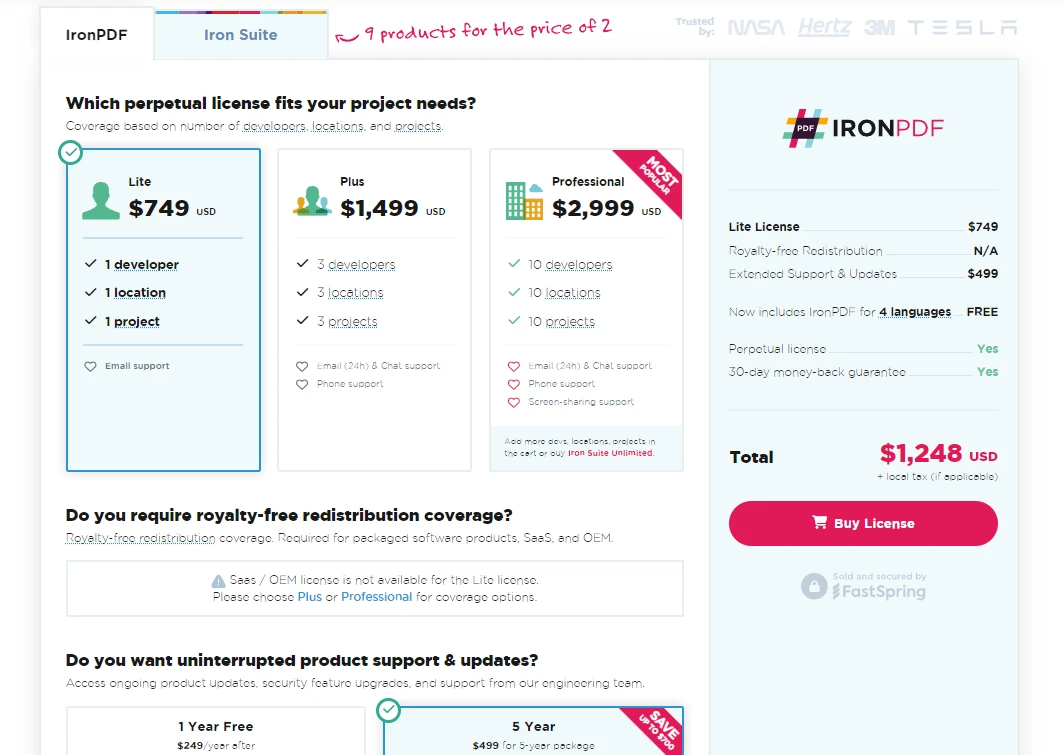
Octokit.NETとIronPDFの統合は、GitHubプロジェクト内のドキュメントワークフローの自動化と合理化にシームレスなアプローチを提供します。 これらのツールを活用することで、ドキュメントの取り扱いを効率化し、さまざまなプロフェッショナルニーズに合った形式で簡単にアクセスできるようにすることができます。 特にIronPDFは、PDF操作のための強力なプラットフォームを提供しており、始めるための無料トライアルも提供されています。 プロジェクトでそれを実装することを決めた場合、ライセンスは$799から始まります。
IronPDFや他のライブラリであるIronBarcode、IronOCR、IronWebScraperなどを含むIron Softwareの製品提案についての詳細はIron Software Product Librariesを訪問してください。
よくある質問
Octokit.NETをPDF生成ツールと統合するにはどうすればよいですか?
Octokit.NETをIronPDFのようなライブラリと統合することで、GitHubリポジトリのコンテンツからPDFレポートを自動生成することができます。Octokit.NETを使用してマークダウンファイルを取得し、IronPDFを使用してそれらをPDFに変換することで、ドキュメントワークフローを合理化できます。
GitHubのマークダウンファイルを.NETを使用してPDFに変換する手順は何ですか?
まず、GitHubリポジトリからマークダウンファイルにアクセスするためにOctokit.NETを使用します。その後、これらのマークダウンファイルをPDF形式に変換するためにIronPDFのChromePdfRendererを使用し、容易な配布とアーカイブを可能にします。
Octokit.NETでドキュメントワークフローを自動化することは可能ですか?
はい、Octokit.NETとIronPDFを組み合わせることで、GitHubリポジトリからコンテンツを取得し、それをPDFドキュメントに変換するプロセスを自動化して、ドキュメントワークフローの効率を向上させることができます。
Octokit.NETを使用してリポジトリのコンテンツを取得するにはどうすればよいですか?
Octokit.NETでリポジトリのコンテンツを取得するには、GitHubClientを初期化し、Repository.GetAllContentsのようなメソッドを使用して、指定されたリポジトリからファイルまたはディレクトリを取得します。
GitHubドキュメントのためのPDFレポートの利点は何ですか?
GitHubドキュメントからPDFレポートを生成することで、コンテンツが容易に配布可能でオフラインでアクセス可能になることを保証します。IronPDFのようなツールがこのプロセスを促進し、プロフェッショナルで一貫したフォーマットのドキュメントを作成します。
Octokit.NETの使用におけるレート制限の影響はどのように及ぼしますか?
Octokit.NETには、Miscellaneous.GetRateLimitsのようなメソッドが含まれており、APIレート制限を監視することができます。これにより、レート制限を超えて中断が発生するのを防ぎながら、効果的にAPIリクエストを管理できます。
なぜOctokit.NETにReactive Extensionsを使用するのですか?
Octokit.NETのReactive Extensionsは、非同期のデータストリームを効率的に管理することを可能にし、データとエラーを処理するためのリアクティブなアプローチを提供します。これは、堅牢なデータ処理を必要とするアプリケーションに有益です。




















