C# 常量(开发人员如何使用)
在 C# 中,const 关键字 是定义编译时已知常量字段或值的强大工具。 这些值是不可变的,这意味着一旦设置,它们的值在整个程序中都不能改变。 利用 const 可以通过清楚指示要保持不变的值来使代码更易读和更易维护。 在本文中,我们将讨论 const 关键字和 IronPDF 库。
声明常量变量
要声明常量变量,请使用 const 关键字,后跟数据类型,然后立即对其进行初始化。 例如,const int myConstValue = 100; 定义了一个整数常量。 重要的是要注意,常量变量在声明时必须初始化,因为它的值意味着是编译时的,并且在程序运行之前是完全评估的。
public class Program
{
public const int MaxSize = 10;
static void Main(string[] args)
{
Console.WriteLine(MaxSize);
}
}public class Program
{
public const int MaxSize = 10;
static void Main(string[] args)
{
Console.WriteLine(MaxSize);
}
}Public Class Program
Public Const MaxSize As Integer = 10
Shared Sub Main(ByVal args() As String)
Console.WriteLine(MaxSize)
End Sub
End Class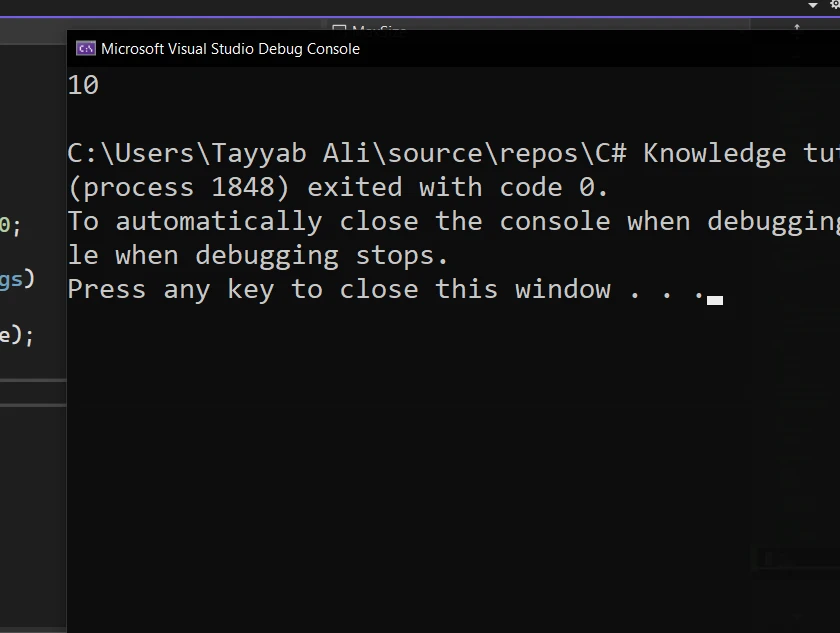
该示例说明了在类中简单使用常量整数(const int)。 MaxSize 常量在同一类中可访问,并且可以直接在 static void Main 方法中使用。
const 与 readonly 变量
虽然 const 和 readonly 关键字都用于声明不可变的值,但它们之间有重要的区别。 const 字段是编译时常量,这意味着它的值在编译时确定并直接嵌入到中间语言(IL)代码中。 这使得它是静态的,并且不能修改。
另一方面,readonly 变量可以在声明时或在类的构造函数中分配。 这提供了一定的灵活性,因为 readonly 字段可以具有不同的值,具体取决于用于实例化类的构造函数。
public class Program
{
public const string ConstExample = "Constant"; // const string
public readonly string ReadonlyExample;
public Program()
{
ReadonlyExample = "Initialized at runtime";
}
static void Main(string[] args)
{
Program p = new Program();
Console.WriteLine(ConstExample);
Console.WriteLine(p.ReadonlyExample);
}
}public class Program
{
public const string ConstExample = "Constant"; // const string
public readonly string ReadonlyExample;
public Program()
{
ReadonlyExample = "Initialized at runtime";
}
static void Main(string[] args)
{
Program p = new Program();
Console.WriteLine(ConstExample);
Console.WriteLine(p.ReadonlyExample);
}
}Public Class Program
Public Const ConstExample As String = "Constant" ' const string
Public ReadOnly ReadonlyExample As String
Public Sub New()
ReadonlyExample = "Initialized at runtime"
End Sub
Shared Sub Main(ByVal args() As String)
Dim p As New Program()
Console.WriteLine(ConstExample)
Console.WriteLine(p.ReadonlyExample)
End Sub
End Class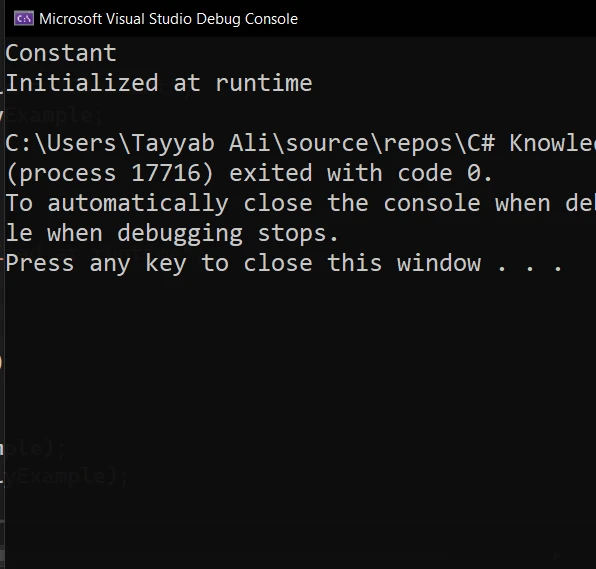
const 变量的范围
可以在方法中或作为类的成员声明常量变量。 当您在方法内声明 const 变量时,它被称为局部常量。 局部常量只能在声明它们的方法中访问。
public class Program
{
static void DemoMethod()
{
const int LocalConst = 5; // local constant
Console.WriteLine(LocalConst);
}
}public class Program
{
static void DemoMethod()
{
const int LocalConst = 5; // local constant
Console.WriteLine(LocalConst);
}
}Public Class Program
Private Shared Sub DemoMethod()
Const LocalConst As Integer = 5 ' local constant
Console.WriteLine(LocalConst)
End Sub
End Class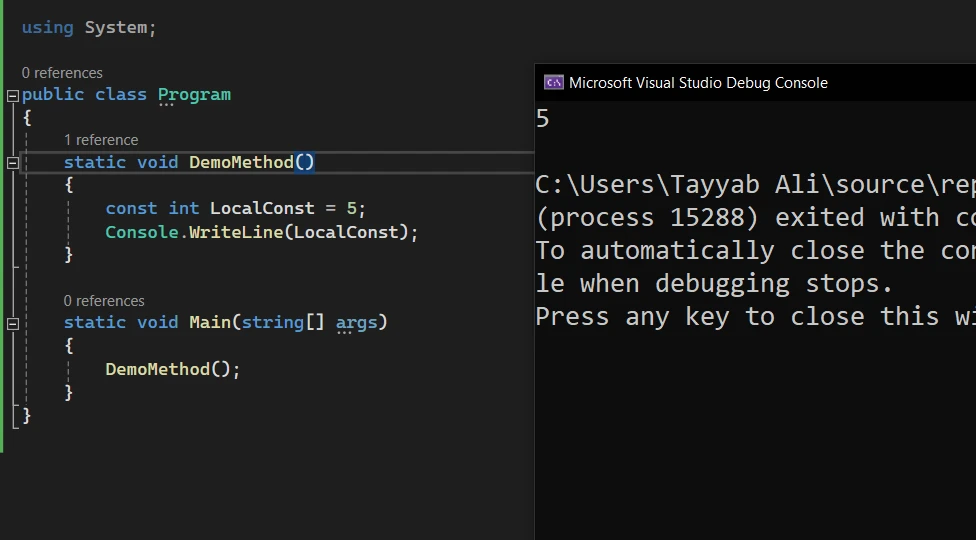
相比之下,当在类中声明 const 时,但在任何方法之外,它可以从同一类的任何静态函数中访问,因为 const 字段隐含为静态的。 但是,尝试从实例方法访问 const 字段而不通过类名引用它会导致编译错误。
编译时常量与运行时常量
const 值的主要特征是它们在编译时被评估。这意味着 const 字段的值必须由编译器知道并完全评估。 这与在运行时评估的变量形成对比,这些变量的值在程序执行过程中确定。
例如,尝试根据运行时执行的计算为 const 字段分配值会导致编译时错误。 编译器要求 const 值从常量表达式或编译时已知的文字值中分配。
const double Pi = Math.PI; // This will cause a compile time errorconst double Pi = Math.PI; // This will cause a compile time errorConst Pi As Double = Math.PI ' This will cause a compile time error高级使用常量和静态成员在 C# 中
超越 C# 中 const 和 readonly 的基础知识,了解如何处理常量表达式、静态构造函数和静态字段可以提高您的编码实践,特别是在处理需要在类实例之间共享的常量值时。
常量表达式
C# 中的常量表达式是可以在编译时完全评估的表达式。因此,当您声明 const 变量时,其声明的右侧必须是一个常量表达式。 这可以确保 const 值是固定的并且可以直接嵌入编译后的代码中,从而实现高度优化和高效的应用程序。
public class Calculator
{
public const int Multiplier = 2;
public const int DoubleMultiplier = Multiplier * 2; // Constant expression
}public class Calculator
{
public const int Multiplier = 2;
public const int DoubleMultiplier = Multiplier * 2; // Constant expression
}Public Class Calculator
Public Const Multiplier As Integer = 2
Public Const DoubleMultiplier As Integer = Multiplier * 2 ' Constant expression
End Class在这个例子中,DoubleMultiplier 是一个常量表达式,因为它是使用另一个常量值计算的,这使其有资格成为编译时常量。
静态构造函数
C# 中的静态构造函数是初始化静态字段的特殊构造函数。 在创建第一个实例或引用任何静态成员之前,它会自动调用。 静态构造函数对于静态数据的复杂初始化或执行需要每个类型而不是每个实例发生一次的操作非常有用。
public class Program
{
public static readonly string StartTime;
static Program()
{
StartTime = DateTime.Now.ToString("T");
}
public static void DisplayStartTime()
{
Console.WriteLine($"Program started at: {StartTime}");
}
}public class Program
{
public static readonly string StartTime;
static Program()
{
StartTime = DateTime.Now.ToString("T");
}
public static void DisplayStartTime()
{
Console.WriteLine($"Program started at: {StartTime}");
}
}Public Class Program
Public Shared ReadOnly StartTime As String
Shared Sub New()
StartTime = DateTime.Now.ToString("T")
End Sub
Public Shared Sub DisplayStartTime()
Console.WriteLine($"Program started at: {StartTime}")
End Sub
End Class静态构造函数使用当前时间初始化 StartTime 字段。该值然后可以通过 DisplayStartTime 静态方法访问,展示了如何使用静态构造函数初始化在运行时无法知道的 readonly 字段。
静态字段与 readonly 和 static 关键字
静态字段属于类而不是类的任何实例,并使用 static 关键字声明。 当与 readonly 关键字结合使用时,静态字段可以在声明时或在静态构造函数中初始化,之后不能修改。
public class Configuration
{
public static readonly int MaxUsers;
public const int TimeoutSeconds = 30;
static Configuration()
{
MaxUsers = FetchMaxUsersFromConfig();
}
private static int FetchMaxUsersFromConfig()
{
// Imagine this method reads from a configuration file
return 100;
}
}public class Configuration
{
public static readonly int MaxUsers;
public const int TimeoutSeconds = 30;
static Configuration()
{
MaxUsers = FetchMaxUsersFromConfig();
}
private static int FetchMaxUsersFromConfig()
{
// Imagine this method reads from a configuration file
return 100;
}
}Public Class Configuration
Public Shared ReadOnly MaxUsers As Integer
Public Const TimeoutSeconds As Integer = 30
Shared Sub New()
MaxUsers = FetchMaxUsersFromConfig()
End Sub
Private Shared Function FetchMaxUsersFromConfig() As Integer
' Imagine this method reads from a configuration file
Return 100
End Function
End Class此示例演示了使用静态构造函数初始化 readonly 静态字段 MaxUsers,其值是在运行时检索的,可能来自配置文件。const 字段 TimeoutSeconds 表示嵌入代码中的编译时常量。
IronPDF简介
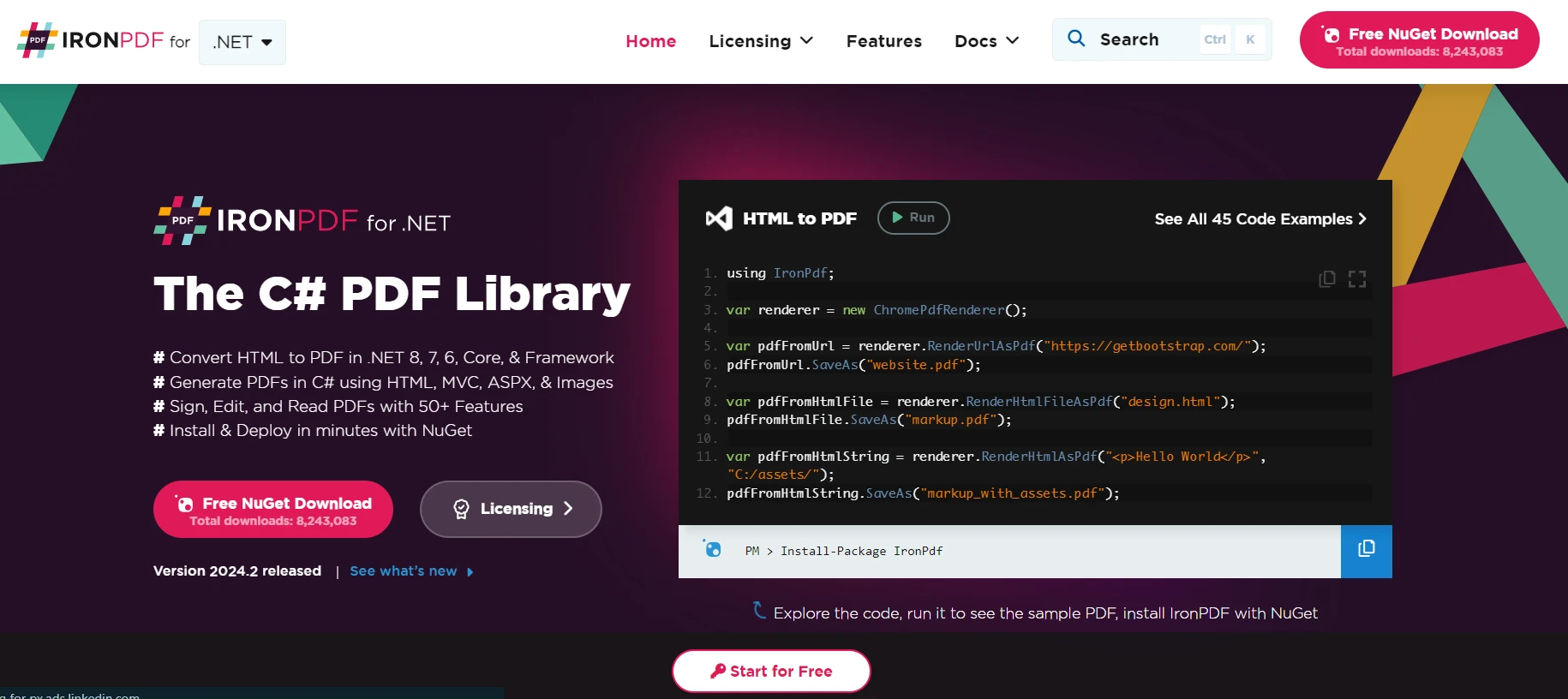
IronPDF 是一个多功能的库,使开发人员能够在 .NET 应用程序中创建、编辑和读取 PDF 文档。 这个强大的工具通过允许开发人员将 HTML 转换为 PDF,操作内容和轻松从 PDF 文件中提取数据,简化了 PDF 生成。
IronPDF 的优势在于将 HTML 转换为 PDF,同时保留布局和样式。 它是从网页内容,如报告、发票和文档生成 PDF 的理想工具。 HTML 文件、URL 和 HTML 字符串可以轻松转换为 PDF 文件。
using IronPdf;
class Program
{
static void Main(string[] args)
{
var renderer = new ChromePdfRenderer();
// 1. Convert HTML String to PDF
var htmlContent = "<h1>Hello, IronPDF!</h1><p>This is a PDF from an HTML string.</p>";
var pdfFromHtmlString = renderer.RenderHtmlAsPdf(htmlContent);
pdfFromHtmlString.SaveAs("HTMLStringToPDF.pdf");
// 2. Convert HTML File to PDF
var htmlFilePath = "path_to_your_html_file.html"; // Specify the path to your HTML file
var pdfFromHtmlFile = renderer.RenderHtmlFileAsPdf(htmlFilePath);
pdfFromHtmlFile.SaveAs("HTMLFileToPDF.pdf");
// 3. Convert URL to PDF
var url = "http://ironpdf.com"; // Specify the URL
var pdfFromUrl = renderer.RenderUrlAsPdf(url);
pdfFromUrl.SaveAs("URLToPDF.pdf");
}
}using IronPdf;
class Program
{
static void Main(string[] args)
{
var renderer = new ChromePdfRenderer();
// 1. Convert HTML String to PDF
var htmlContent = "<h1>Hello, IronPDF!</h1><p>This is a PDF from an HTML string.</p>";
var pdfFromHtmlString = renderer.RenderHtmlAsPdf(htmlContent);
pdfFromHtmlString.SaveAs("HTMLStringToPDF.pdf");
// 2. Convert HTML File to PDF
var htmlFilePath = "path_to_your_html_file.html"; // Specify the path to your HTML file
var pdfFromHtmlFile = renderer.RenderHtmlFileAsPdf(htmlFilePath);
pdfFromHtmlFile.SaveAs("HTMLFileToPDF.pdf");
// 3. Convert URL to PDF
var url = "http://ironpdf.com"; // Specify the URL
var pdfFromUrl = renderer.RenderUrlAsPdf(url);
pdfFromUrl.SaveAs("URLToPDF.pdf");
}
}Imports IronPdf
Friend Class Program
Shared Sub Main(ByVal args() As String)
Dim renderer = New ChromePdfRenderer()
' 1. Convert HTML String to PDF
Dim htmlContent = "<h1>Hello, IronPDF!</h1><p>This is a PDF from an HTML string.</p>"
Dim pdfFromHtmlString = renderer.RenderHtmlAsPdf(htmlContent)
pdfFromHtmlString.SaveAs("HTMLStringToPDF.pdf")
' 2. Convert HTML File to PDF
Dim htmlFilePath = "path_to_your_html_file.html" ' Specify the path to your HTML file
Dim pdfFromHtmlFile = renderer.RenderHtmlFileAsPdf(htmlFilePath)
pdfFromHtmlFile.SaveAs("HTMLFileToPDF.pdf")
' 3. Convert URL to PDF
Dim url = "http://ironpdf.com" ' Specify the URL
Dim pdfFromUrl = renderer.RenderUrlAsPdf(url)
pdfFromUrl.SaveAs("URLToPDF.pdf")
End Sub
End Class开始使用 IronPDF 和 const 示例
为了演示如何将 IronPDF 集成到 .NET 项目中,我们来看一个简单的示例,其中使用常量定义我们要转换为 PDF 文档的 HTML 字符串。
using IronPdf;
public class PdfGenerator
{
// Defining a constant HTML template
public const string HtmlTemplate = @"
<html>
<head>
<title>PDF Report</title>
</head>
<body>
<h1>IronPDF Report</h1>
<p>This is a simple PDF document generated from HTML string using IronPDF.</p>
</body>
</html>";
public static void CreatePdf(string filePath)
{
IronPdf.License.LicenseKey = "License";
// Create a new PDF document from HTML template
var renderer = new ChromePdfRenderer();
var pdf = renderer.RenderHtmlAsPdf(HtmlTemplate);
// Save the PDF document to a file
pdf.SaveAs(filePath);
Console.WriteLine($"PDF generated successfully at {filePath}");
}
}
class Program
{
static void Main(string[] args)
{
PdfGenerator.CreatePdf("example.pdf");
}
}using IronPdf;
public class PdfGenerator
{
// Defining a constant HTML template
public const string HtmlTemplate = @"
<html>
<head>
<title>PDF Report</title>
</head>
<body>
<h1>IronPDF Report</h1>
<p>This is a simple PDF document generated from HTML string using IronPDF.</p>
</body>
</html>";
public static void CreatePdf(string filePath)
{
IronPdf.License.LicenseKey = "License";
// Create a new PDF document from HTML template
var renderer = new ChromePdfRenderer();
var pdf = renderer.RenderHtmlAsPdf(HtmlTemplate);
// Save the PDF document to a file
pdf.SaveAs(filePath);
Console.WriteLine($"PDF generated successfully at {filePath}");
}
}
class Program
{
static void Main(string[] args)
{
PdfGenerator.CreatePdf("example.pdf");
}
}Imports IronPdf
Public Class PdfGenerator
' Defining a constant HTML template
Public Const HtmlTemplate As String = "
<html>
<head>
<title>PDF Report</title>
</head>
<body>
<h1>IronPDF Report</h1>
<p>This is a simple PDF document generated from HTML string using IronPDF.</p>
</body>
</html>"
Public Shared Sub CreatePdf(ByVal filePath As String)
IronPdf.License.LicenseKey = "License"
' Create a new PDF document from HTML template
Dim renderer = New ChromePdfRenderer()
Dim pdf = renderer.RenderHtmlAsPdf(HtmlTemplate)
' Save the PDF document to a file
pdf.SaveAs(filePath)
Console.WriteLine($"PDF generated successfully at {filePath}")
End Sub
End Class
Friend Class Program
Shared Sub Main(ByVal args() As String)
PdfGenerator.CreatePdf("example.pdf")
End Sub
End Class在此示例中,HtmlTemplate 常量定义为简单的 HTML 内容,作为我们的 PDF 文档的来源。 CreatePdf 方法利用 IronPDF 的 ChromePdfRenderer 类将此 HTML 转换为 PDF 并保存到指定文件路径。 这展示了 IronPDF 可以轻松地使用静态 HTML 内容生成 PDF,利用 const 关键字定义不可变的 HTML 模板。
输出
这是输出的 PDF 文件:

结论
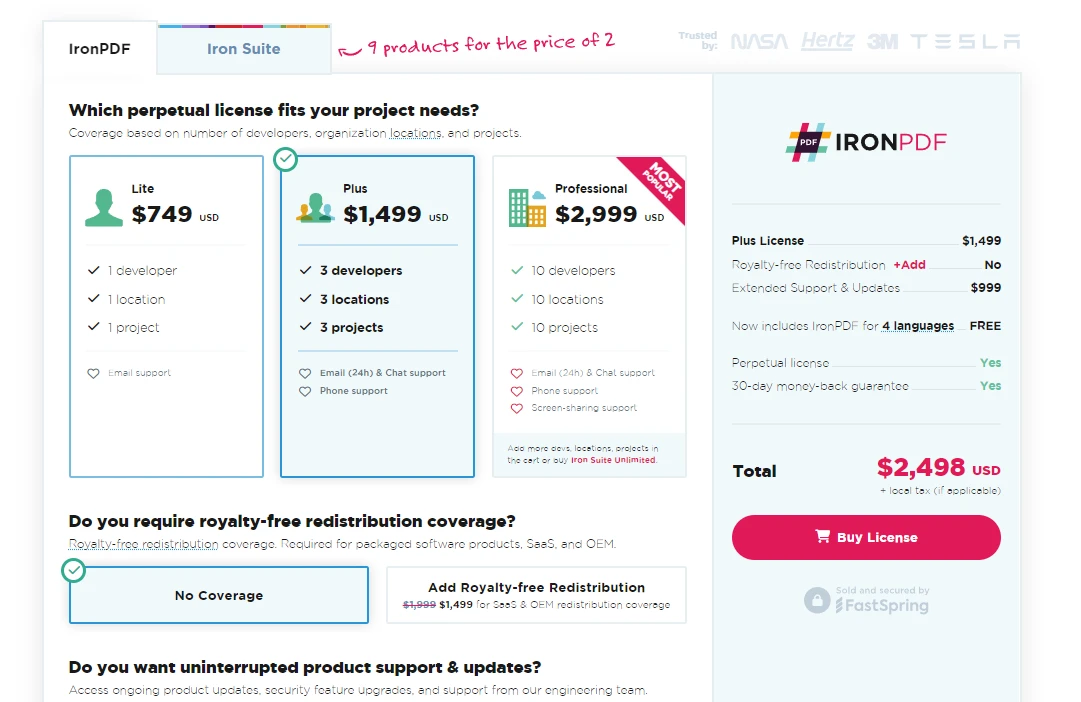
在 C# 中,const 关键字是一个有价值的功能,用于定义编译时已知的不可变值。它通过清楚地指示哪些值是常量来帮助提高代码的可读性和可维护性。 请记住,const 变量是隐含静态的,必须在声明时初始化,并且其值必须是编译时常量。 相较而言,readonly 变量提供了更多的灵活性,但在运行时初始化。
IronPDF 不仅以其在 PDF 操作中的强大功能而著称,还因其灵活的采用模式而脱颖而出。 对于希望探索其功能的开发人员和组织,IronPDF 提供免费试用,提供了在无初始投资的情况下评估其功能和集成简便性的绝佳机会。
当准备好将 IronPDF 用于商业用途时,许可选项从 $799 开始。 这种定价结构旨在满足不同项目规模和类型的需求,确保您可以选择最适合您的开发和分发计划的许可。
常见问题解答
C# 中 const 关键字的作用是什么?
在 C# 中,const 关键字用于定义编译时已知的常量字段或值,使其在整个程序中不可变。
如何在 C# 中声明一个常量变量?
常量变量使用const关键字声明,后接数据类型和初始值。例如,const int myConstValue = 100;。
C# 中 const 和 readonly 有什么区别?
const 是编译时常量,必须在声明时初始化。它是静态的,不能被修改。readonly 变量可以在声明时或构造函数中赋值,允许运行时初始化。
可以在 C# 中的方法内声明 const 变量吗?
可以,const 变量可以在方法内声明,称为局部常量,仅在该方法内可访问。
IronPDF 如何将 HTML 转换为 PDF?
IronPDF 使用 ChromePdfRenderer 类将 HTML 字符串、文件或网址渲染为 PDF 文档。
如何在使用 C# 常量的库中?
IronPDF 能够使用 C# 常量,如一个恒定的 HTML 模板字符串,通过高效地将 HTML 内容转换为 PDF 来生成 PDF 文档。
为什么在 .NET 应用程序中使用 IronPDF?
IronPDF 用于在 .NET 应用程序中创建、编辑和读取 PDF 文档,通过将 HTML 转换为 PDF 来简化 PDF 生成,同时保留其布局和样式。
C# 中的编译时常量是什么?
编译时常量是在编译时被评估并固定的值。const 关键字确保变量是编译时常量。
C# 中的静态构造函数是什么?
静态构造函数用于初始化类的静态字段,在创建任何实例之前或访问静态成员之前自动调用。
C# 中的常量表达式是什么?
常量表达式是可以在编译时完全计算的表达式,使其能够用于 const 声明中。




















