C# KeyValuePair(开发者如何使用)
在 C# 编程的广阔而动态的领域中,在数据结构方面获得熟练程度是编写超越仅仅功能代码的必备基石。 编程的艺术超越了简单的执行; 它包含了组织和效率的精妙。
在我们踏上这次文学旅程时,我们的目的地是 C# KeyValuePair 的复杂宇宙,细致的探索揭开了其多样的类型,展示了其无数的应用,并通过为每种独特的用例量身定制的动手代码片段延伸了一只指导之手。
在这个展开的叙事中,我们不仅寻求传递信息,还希望通过一个实用的复杂系统,提供一个具体而身临其境的体验给在 C# 开发中的好奇心。 有关键值对的更多信息,请访问这里。 在本文中,我们将使用键值对来生成带有IronPDF的PDF内容。
1. 细看C#键值对
在其本质的核心,键值对(KVP)作用于数据结构中的基本构建块,将不同的键与其对应的值缠绕在一起。 这种概念化在 C# 中通过 KeyValuePair<TKey, TValue> 类得以实现,该类优雅地位于著名的 System.Collections.Generic 命名空间中。
这种结构的吸引力源于其固有的灵活性,使开发人员可以自由地利用不同数据类型的键和值。
2. 类型和实用场景
2.1. 单键值对:关联的微观世界
单个键与单个值无缝链接的优雅在需要直接和简单关联的情况下大放异彩。
在这种场景下,例如,简单的纯净性成为焦点,提供了一种无阻碍且直接的关系,结合了单一键与其对应的值,这种共生关系在数据表示中完美表达了清晰性和效率。
// Creating a KeyValuePair
KeyValuePair<int, string> studentInfo = new KeyValuePair<int, string>(101, "John Doe");// Creating a KeyValuePair
KeyValuePair<int, string> studentInfo = new KeyValuePair<int, string>(101, "John Doe");2.2. 字典集合:展现多样性
对于需要更多广泛和多样化方法的场景,通用的Dictionary<TKey, TValue>类被证明是不知名的英雄。 它的强大在于基于关联键快速检索值,使其成为索引和缓存等任务的首选解决方案。
// Initializing Dictionary
Dictionary<string, int> wordFrequency = new Dictionary<string, int>();
// Adding elements to Dictionary
wordFrequency.Add("apple", 10);
wordFrequency.Add("orange", 8);// Initializing Dictionary
Dictionary<string, int> wordFrequency = new Dictionary<string, int>();
// Adding elements to Dictionary
wordFrequency.Add("apple", 10);
wordFrequency.Add("orange", 8);2.3. LINQ 查询中的 KeyValuePair:提升表达能力
LINQ查询作为一种强大的工具,通常涉及键值对的转换和投影。 这种语法不仅使代码简洁且富有表现力,还提高了代码库的可读性和可维护性。
// Using LINQ to filter Dictionary items
var filteredData = wordFrequency.Where(pair => pair.Value > 5);// Using LINQ to filter Dictionary items
var filteredData = wordFrequency.Where(pair => pair.Value > 5);2.4. 不可变集合:保护数据完整性
不可变集合,以ImmutableDictionary<TKey, TValue>为例,为键值对引入了一个不可变层。 这确保一旦设置了一对键和值属性后,它将保持不可修改 - 这种 invaluable的特性在数据完整性不容讨论的场景中非常重要。
// Using ImmutableDictionary to create a collection that cannot change
var immutableData = System.Collections.Immutable.ImmutableDictionary<string, int>.Empty.Add("grape", 15);// Using ImmutableDictionary to create a collection that cannot change
var immutableData = System.Collections.Immutable.ImmutableDictionary<string, int>.Empty.Add("grape", 15);3. IronPDF
IronPDF 是一个为简化和增强 .NET 应用程序中 PDF 文档生成、处理和处理而设计的强大而多功能的 C# 库。 通过专注于易用性和强大的功能,IronPDF 使开发人员能够轻松地在项目中集成与 PDF 相关的任务。
IronPDF 的突出功能是其HTML到PDF功能,保留你的布局和样式。 它将网络内容转换为 PDF,适用于报告、发票和文档。 您可以轻松将 HTML 文件、URL 和 HTML 字符串转换为 PDF。
using IronPdf;
class Program
{
static void Main(string[] args)
{
// Initializing PDF renderer
var renderer = new ChromePdfRenderer();
// 1. Convert HTML String to PDF
var htmlContent = "<h1>Hello, IronPDF!</h1><p>This is a PDF from an HTML string.</p>";
var pdfFromHtmlString = renderer.RenderHtmlAsPdf(htmlContent);
pdfFromHtmlString.SaveAs("HTMLStringToPDF.pdf");
// 2. Convert HTML File to PDF
var htmlFilePath = "path_to_your_html_file.html"; // Specify the path to your HTML file
var pdfFromHtmlFile = renderer.RenderHtmlFileAsPdf(htmlFilePath);
pdfFromHtmlFile.SaveAs("HTMLFileToPDF.pdf");
// 3. Convert URL to PDF
var url = "http://ironpdf.com"; // Specify the URL
var pdfFromUrl = renderer.RenderUrlAsPdf(url);
pdfFromUrl.SaveAs("URLToPDF.pdf");
}
}using IronPdf;
class Program
{
static void Main(string[] args)
{
// Initializing PDF renderer
var renderer = new ChromePdfRenderer();
// 1. Convert HTML String to PDF
var htmlContent = "<h1>Hello, IronPDF!</h1><p>This is a PDF from an HTML string.</p>";
var pdfFromHtmlString = renderer.RenderHtmlAsPdf(htmlContent);
pdfFromHtmlString.SaveAs("HTMLStringToPDF.pdf");
// 2. Convert HTML File to PDF
var htmlFilePath = "path_to_your_html_file.html"; // Specify the path to your HTML file
var pdfFromHtmlFile = renderer.RenderHtmlFileAsPdf(htmlFilePath);
pdfFromHtmlFile.SaveAs("HTMLFileToPDF.pdf");
// 3. Convert URL to PDF
var url = "http://ironpdf.com"; // Specify the URL
var pdfFromUrl = renderer.RenderUrlAsPdf(url);
pdfFromUrl.SaveAs("URLToPDF.pdf");
}
}无论是从 HTML 内容创建 PDF,还是将图像转换为 PDF,或从现有 PDF 中提取文本和图像,IronPDF 提供了一套全面的工具来满足各种文档管理需求。 其直观的 API 和对流行 .NET 框架的支持使 IronPDF 成为开发人员希望在 C# 应用程序中找到 PDF 生成和处理的高效解决方案的宝贵资产。
3.1. IronPDF 集成:在 PDF 中创建动态表格
超越了简单的元数据操作,C# 键值对与 IronPDF 无缝集成,以超越 PDF 创建的领域。 让我们探索一下 IronPDF 如何与键和值对的动态组合结合在一起,用于创建装饰有复杂表格的 PDF。
using IronPdf;
using System.Collections.Generic;
class Program
{
static void Main()
{
// Creating a Key-Value Pair for table data
KeyValuePair<string, List<string>> tableData = new KeyValuePair<string, List<string>>(
"Students",
new List<string> { "John Doe", "Jane Smith", "Bob Johnson" }
);
// Creating IronPDF Document
var pdfDocument = new ChromePdfRenderer();
// Building HTML table dynamically
var htmlTable = $"<table><tr><th>{tableData.Key}</th></tr>";
// Adding rows using foreach loop
foreach (var item in tableData.Value)
{
htmlTable += $"<tr><td>{item}</td></tr>";
}
htmlTable += "</table>";
// Adding HTML content with dynamic table to PDF
var pdf = pdfDocument.RenderHtmlAsPdf(htmlTable);
// Save the PDF
pdf.SaveAs("dynamic_table_output.pdf");
}
}using IronPdf;
using System.Collections.Generic;
class Program
{
static void Main()
{
// Creating a Key-Value Pair for table data
KeyValuePair<string, List<string>> tableData = new KeyValuePair<string, List<string>>(
"Students",
new List<string> { "John Doe", "Jane Smith", "Bob Johnson" }
);
// Creating IronPDF Document
var pdfDocument = new ChromePdfRenderer();
// Building HTML table dynamically
var htmlTable = $"<table><tr><th>{tableData.Key}</th></tr>";
// Adding rows using foreach loop
foreach (var item in tableData.Value)
{
htmlTable += $"<tr><td>{item}</td></tr>";
}
htmlTable += "</table>";
// Adding HTML content with dynamic table to PDF
var pdf = pdfDocument.RenderHtmlAsPdf(htmlTable);
// Save the PDF
pdf.SaveAs("dynamic_table_output.pdf");
}
}此 C# 程序使用 IronPDF 库动态生成包含表格的 PDF 文档。 表格内容通过KeyValuePair定义,键用作表格标题("学生"),并且相关字符串列表代表数据行。
使用ChromePdfRenderer类,代码动态构建 HTML 表格,将键嵌入到标题单元格中,并使用列表元素填充行。
然后,IronPDF 库将此 HTML 内容渲染为 PDF,并将生成的文档保存为"dynamic_table_output.pdf"。这展示了 C# 数据结构(如 KeyValuePair)与外部库之间的无缝协作以实现流线型的 PDF 生成。
在这个例子中,我们利用 C# 键值对的强大能力,使用 IronPDF 动态创建 PDF 内容表格。 这展示了 C# 数据结构和外部库之间的协同作用,结果是在 PDF 文档中无缝地集成了复杂的数据。
3.2. 输出
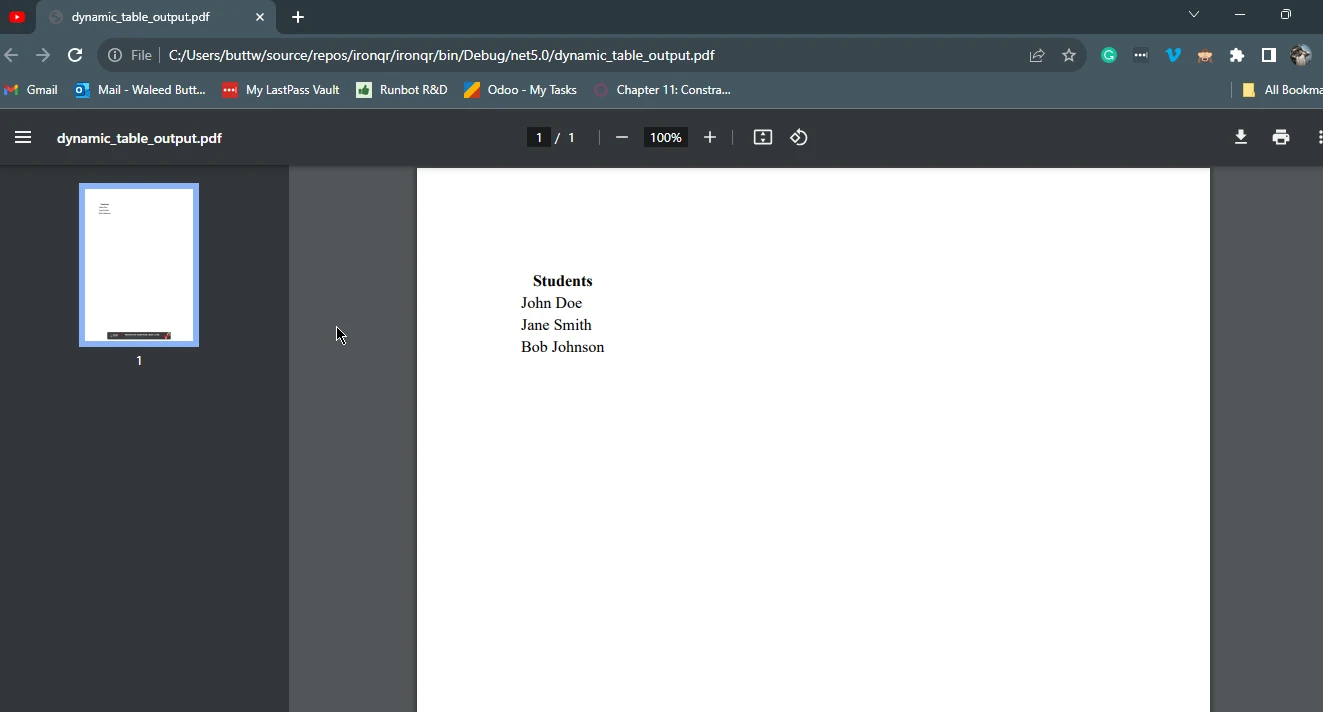
4. 结论
在 C# 编程的广阔领域中,数据结构的娴熟是编写代码的基础,该代码不仅仅局限于功能的延伸,还强调组织技巧和效率。 这种探索遍历了 C# 键值对的复杂性,通过动手的代码片段展示了其多样的类型和实际应用。
KeyValuePair<TKey, TValue> 类位于 System.Collections.Generic 命名空间内,封装了此结构的本质,提供了灵活性以无缝使用各种数据类型的键和值。
将 C# 键值对与 IronPDF 集成进一步推进了这一探索,从元数据操作过渡到 PDF 中的动态表格创建。 该指南涵盖了 C# 队列与 PDF 的结合,代码展示了 C# 数据结构和方法与 IronPDF 库之间和谐交互的示例,展示了这门语言在实际场景中的多样性和潜力。
最后,对于在 C# 开发复杂性中导航的开发人员而言,对 C# 键值对的深刻理解显得无比重要,使其能够创建优雅、高效和有条理的解决方案,具有切实的实际应用。
用户可以获得免费试用来测试IronPDF的能力。 此外,IronPDF 为开发人员提供了广泛的支持。 要了解 HTML 到 PDF 的转换,请访问这里。
常见问题解答
键值对在 C# 中是如何工作的?
在 C# 中,键值对通过 System.Collections.Generic 命名空间中的 KeyValuePair 类实现。它们允许将唯一的键与对应的值关联,以促进高效的数据检索。
在 C# 编程中使用键值对有哪些好处?
C# 中的键值对提供了一种构建简单关联结构化的方法,能够实现高效的数据管理和检索。它们在需要清晰和组织的情境中尤其有用,比如数据索引和缓存。
如何将 HTML 内容转换为 C# 中的 PDF?
您可以使用 IronPDF 的 RenderHtmlAsPdf 方法将 HTML 字符串转换为 PDF。此方法还可将 HTML 文件转换为 PDF,保留原始内容的布局和样式。
键值对在用 C# 创建 PDF 中扮演了什么角色?
键值对可以与 PDF 生成库结合使用,动态创建 PDF 中的表格。键可以用作表头,而值则填充数据行,然后将其渲染为 PDF 文档。
不可变集合如何提高 C# 中的数据完整性?
不可变集合,如 ImmutableDictionary,通过在创建集合后防止修改来确保数据完整性,这对在关键数据处理场景中维护一致性至关重要。
在 C# 中使用键值对的实际例子有哪些?
键值对可用于各种实际应用,例如创建简单的数据关联,实现复杂数据存储的字典,以及增强 C# 中 LINQ 查询的表达能力。
C# 键值对如何增强 LINQ 查询的表达能力?
在 LINQ 查询中,键值对可以进行转换和映射,使开发人员能够编写更简洁和具有表现力的代码,从而提高代码的可读性和可维护性。
C# 键值对能否用于动态数据表示?
是的,C# 键值对提供了一种灵活而高效的动态数据表示方式。它们允许在不同数据类型之间进行简单明了的关联,从而提高数据驱动应用程序的清晰度和效率。
为什么理解键值对对 C# 开发者来说很重要?
理解键值对对 C# 开发者很重要,因为它们为创建有组织和高效的代码提供了基础。这种数据结构的掌握对于实际应用和增强整体代码结构至关重要。




















