C# 结构与类(开发人员如何使用)
在 C# 中,结构和类都是用于组织和存储数据的基本构建块,但它们有不同的特性,使它们适合不同的场景。 理解C# 结构和类之间的差异对于在设计 C# 应用程序时做出明智决策至关重要。
在本文中,我们将探讨结构和类之间的关键区别,讨论它们的使用场景、内存管理和性能影响。 此外,我们将讨论如何使用IronPDF for C#用结构和类创建 PDF 文件。
1. 结构和类的概述
1.1. 类(引用类型)
引用类型: C# 中的类是引用类型,驻留在堆上,这意味着当创建类的实例时,对象的引用存储在内存中。
堆分配: 类实例在堆内存分配中分配内存,提供大小的灵活性,并允许对象在代码的不同部分之间共享。
默认构造函数: 类可以有一个默认构造函数,如果没有显式定义,则会自动提供。
继承: 类支持继承,允许创建具有共享特征的派生类。
using System;
// Define a class
public class MyClass
{
// Fields (data members)
public int MyField;
// Constructor
public MyClass(int value)
{
MyField = value;
}
// Method to display the value
public void Display()
{
Console.WriteLine($"Value in MyClass: {MyField}");
}
}
class Program
{
static void Main()
{
// Create an instance of the class
MyClass myClassInstance = new MyClass(10);
// Access field and call method
myClassInstance.Display();
// Classes are reference types, so myClassInstance refers to the same object in memory
MyClass anotherInstance = myClassInstance;
anotherInstance.MyField = 20;
// Both instances refer to the same object, so the change is reflected in both
myClassInstance.Display();
anotherInstance.Display();
}
}using System;
// Define a class
public class MyClass
{
// Fields (data members)
public int MyField;
// Constructor
public MyClass(int value)
{
MyField = value;
}
// Method to display the value
public void Display()
{
Console.WriteLine($"Value in MyClass: {MyField}");
}
}
class Program
{
static void Main()
{
// Create an instance of the class
MyClass myClassInstance = new MyClass(10);
// Access field and call method
myClassInstance.Display();
// Classes are reference types, so myClassInstance refers to the same object in memory
MyClass anotherInstance = myClassInstance;
anotherInstance.MyField = 20;
// Both instances refer to the same object, so the change is reflected in both
myClassInstance.Display();
anotherInstance.Display();
}
}Imports System
' Define a class
Public Class [MyClass]
' Fields (data members)
Public MyField As Integer
' Constructor
Public Sub New(ByVal value As Integer)
MyField = value
End Sub
' Method to display the value
Public Sub Display()
Console.WriteLine($"Value in MyClass: {MyField}")
End Sub
End Class
Friend Class Program
Shared Sub Main()
' Create an instance of the class
Dim myClassInstance As [MyClass] = New [MyClass](10)
' Access field and call method
myClassInstance.Display()
' Classes are reference types, so myClassInstance refers to the same object in memory
Dim anotherInstance As [MyClass] = myClassInstance
anotherInstance.MyField = 20
' Both instances refer to the same object, so the change is reflected in both
myClassInstance.Display()
anotherInstance.Display()
End Sub
End Class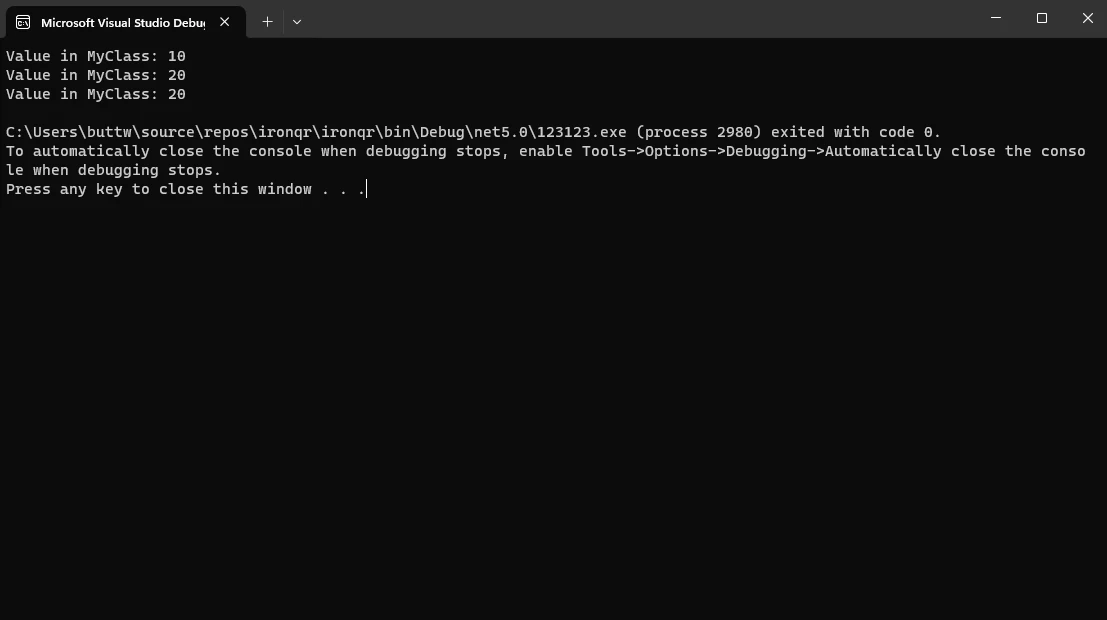
1.2. 结构(值类型)
值类型: 结构是值类型,这意味着实际数据存储在变量声明的位置,而不是像基础类型一样在内存的单独位置。这也意味着如果结构的值类型未被添加Nullable<>标签,则不能赋予其空值。
栈分配: 结构实例在栈上分配内存,导致分配和释放速度更快,但在大小和作用范围上有限制。
无默认构造函数: 结构没有默认构造函数,除非显式定义一个。 每个字段必须在实例化时初始化。
无继承: 结构不支持继承。 它们主要用于轻量级数据结构。
using System;
// Define a struct
public struct MyStruct
{
// Fields (data members)
public int MyField;
// Constructor
public MyStruct(int value)
{
MyField = value;
}
// Method to display the value
public void Display()
{
Console.WriteLine($"Value in MyStruct: {MyField}");
}
}
class Program
{
static void Main()
{
// Create an instance of the struct
MyStruct myStructInstance = new MyStruct(10);
// Access field and call method
myStructInstance.Display();
// Structs are value types, so myStructInstance is a copy
MyStruct anotherInstance = myStructInstance;
anotherInstance.MyField = 20;
// Changes to anotherInstance do not affect myStructInstance
myStructInstance.Display();
anotherInstance.Display();
}
}using System;
// Define a struct
public struct MyStruct
{
// Fields (data members)
public int MyField;
// Constructor
public MyStruct(int value)
{
MyField = value;
}
// Method to display the value
public void Display()
{
Console.WriteLine($"Value in MyStruct: {MyField}");
}
}
class Program
{
static void Main()
{
// Create an instance of the struct
MyStruct myStructInstance = new MyStruct(10);
// Access field and call method
myStructInstance.Display();
// Structs are value types, so myStructInstance is a copy
MyStruct anotherInstance = myStructInstance;
anotherInstance.MyField = 20;
// Changes to anotherInstance do not affect myStructInstance
myStructInstance.Display();
anotherInstance.Display();
}
}Imports System
' Define a struct
Public Structure MyStruct
' Fields (data members)
Public MyField As Integer
' Constructor
Public Sub New(ByVal value As Integer)
MyField = value
End Sub
' Method to display the value
Public Sub Display()
Console.WriteLine($"Value in MyStruct: {MyField}")
End Sub
End Structure
Friend Class Program
Shared Sub Main()
' Create an instance of the struct
Dim myStructInstance As New MyStruct(10)
' Access field and call method
myStructInstance.Display()
' Structs are value types, so myStructInstance is a copy
Dim anotherInstance As MyStruct = myStructInstance
anotherInstance.MyField = 20
' Changes to anotherInstance do not affect myStructInstance
myStructInstance.Display()
anotherInstance.Display()
End Sub
End Class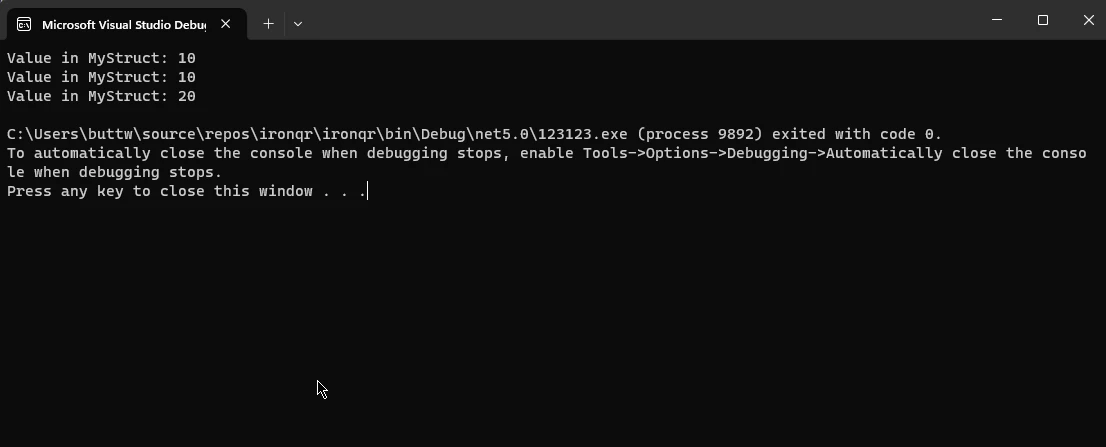
2. 使用场景和准则
2.1. 何时使用类
复杂的状态和行为: 当需要模拟具有状态和行为的复杂数据结构时,使用类。 类适合表示具有多个属性和方法的复杂对象。
引用语义: 如果想共享实例的对象并在代码的不同部分中反映更改,类是合适的选择。
2.2. 何时使用结构
简单的数据结构: 结构非常适合表示轻量级实体的简单数据结构,如小型数据结构,如点、矩形、键值对,或者如果结构在逻辑上表示单个值,类似于基础类型。
值语义: 当更倾向于使用值语义并希望避免堆分配的开销时,结构是一个好的选择。
性能考虑: 在性能至关重要的场景中,特别是对于小型、频繁使用的对象,由于栈分配,结构可以更高效。
3. 内存分配差异
3.1. 类
引用计数: 类实例的内存通过垃圾收集器的引用计数管理。 当没有更多引用时,对象就有资格进行垃圾收集。
潜在的内存泄漏: 如果对象不再需要时未正确处理引用,可能会导致内存泄漏。
3.2. 结构
无垃圾回收: 结构不依赖于垃圾回收,因为它们是值类型,管理方式不同。 它们在超出作用域时会自动释放。
有限的内存开销: 结构与类相比,内存开销较低,在关注内存使用的场景中,这使得它们更高效。
4. 性能考虑
类
间接访问: 由于通过引用访问类实例,存在额外的间接层,这可能引入轻微的性能开销。
堆分配: 堆上的动态内存分配可能导致较长的对象创建和销毁时间。
结构
直接访问: 直接访问结构,消除了额外间接层的需要。 这可以提高小型、频繁使用对象的性能。
栈分配: 栈上的内存分配提供了更快的结构实例创建和销毁。
5. 介绍 IronPDF
IronPDF 概述:强大的 C# PDF 操作库 旨在在 .NET 应用程序中实现无缝的 PDF 生成、操作和渲染。 使用 IronPDF,开发人员可以轻松创建、修改和与 PDF 文档交互,使其成为从 HTML 内容动态生成 PDF 到从现有文档中提取数据等任务的基本工具。 此多功能库简化了与 PDF 相关的功能,为开发人员在处理需要高效 PDF 处理的 Web 应用程序、桌面软件或任何 .NET 项目时提供了一套全面的功能。
5.1. 安装 IronPDF
在深入了解代码示例之前,您需要安装 IronPDF。 您可以使用 NuGet 包管理器控制台或在项目中添加对 IronPDF 库的引用来实现这一点。 以下步骤概述了安装过程:
NuGet 包管理器控制台:
Install-Package IronPdf
- 包管理器 UI:在 NuGet 包管理器 UI 中搜索 "IronPDF" 并安装最新版本。
安装 IronPDF 后,您就可以在 C# 应用程序中利用其功能进行 PDF 文件处理了。
5.2. 在 IronPDF 中使用结构和类
using IronPdf;
using System;
// Sample class representing a person with Name and Age properties
class Person
{
public string Name { get; set; }
public int Age { get; set; }
}
// Sample struct representing a point in a 2D coordinate system with X and Y properties
struct Point
{
public int X { get; set; }
public int Y { get; set; }
}
class Program
{
static void Main()
{
// Creating instances of the class and struct
Person person = new Person { Name = "John Doe", Age = 30 };
Point point = new Point { X = 10, Y = 20 };
// Create a new PDF document using IronPDF
var renderer = new ChromePdfRenderer();
// Construct HTML content using information from class and struct
string content = $@"
<!DOCTYPE html>
<html>
<body>
<h1>Information in IronPDF</h1>
<p>Name: {person.Name}</p>
<p>Age: {person.Age}</p>
<p>Point X: {point.X}</p>
<p>Point Y: {point.Y}</p>
</body>
</html>";
// Render HTML content to PDF
var pdf = renderer.RenderHtmlAsPdf(content);
// Save the PDF to a file
pdf.SaveAs("InformationDocument.pdf");
}
}using IronPdf;
using System;
// Sample class representing a person with Name and Age properties
class Person
{
public string Name { get; set; }
public int Age { get; set; }
}
// Sample struct representing a point in a 2D coordinate system with X and Y properties
struct Point
{
public int X { get; set; }
public int Y { get; set; }
}
class Program
{
static void Main()
{
// Creating instances of the class and struct
Person person = new Person { Name = "John Doe", Age = 30 };
Point point = new Point { X = 10, Y = 20 };
// Create a new PDF document using IronPDF
var renderer = new ChromePdfRenderer();
// Construct HTML content using information from class and struct
string content = $@"
<!DOCTYPE html>
<html>
<body>
<h1>Information in IronPDF</h1>
<p>Name: {person.Name}</p>
<p>Age: {person.Age}</p>
<p>Point X: {point.X}</p>
<p>Point Y: {point.Y}</p>
</body>
</html>";
// Render HTML content to PDF
var pdf = renderer.RenderHtmlAsPdf(content);
// Save the PDF to a file
pdf.SaveAs("InformationDocument.pdf");
}
}Imports IronPdf
Imports System
' Sample class representing a person with Name and Age properties
Friend Class Person
Public Property Name() As String
Public Property Age() As Integer
End Class
' Sample struct representing a point in a 2D coordinate system with X and Y properties
Friend Structure Point
Public Property X() As Integer
Public Property Y() As Integer
End Structure
Friend Class Program
Shared Sub Main()
' Creating instances of the class and struct
Dim person As New Person With {
.Name = "John Doe",
.Age = 30
}
Dim point As New Point With {
.X = 10,
.Y = 20
}
' Create a new PDF document using IronPDF
Dim renderer = New ChromePdfRenderer()
' Construct HTML content using information from class and struct
Dim content As String = $"
<!DOCTYPE html>
<html>
<body>
<h1>Information in IronPDF</h1>
<p>Name: {person.Name}</p>
<p>Age: {person.Age}</p>
<p>Point X: {point.X}</p>
<p>Point Y: {point.Y}</p>
</body>
</html>"
' Render HTML content to PDF
Dim pdf = renderer.RenderHtmlAsPdf(content)
' Save the PDF to a file
pdf.SaveAs("InformationDocument.pdf")
End Sub
End Class- Person 是一个用于表示具有 Name 和 Age 属性的人的示例类。
- Point 是一个用于表示二维坐标系中点的示例结构,具有 X 和 Y 属性。
- 创建了 Person 类和 Point 结构的实例。
- 然后将 HTML 内容渲染成 PDF 文档,并保存为 "InformationDocument.pdf"。
5.2.1. 输出 PDF 文件
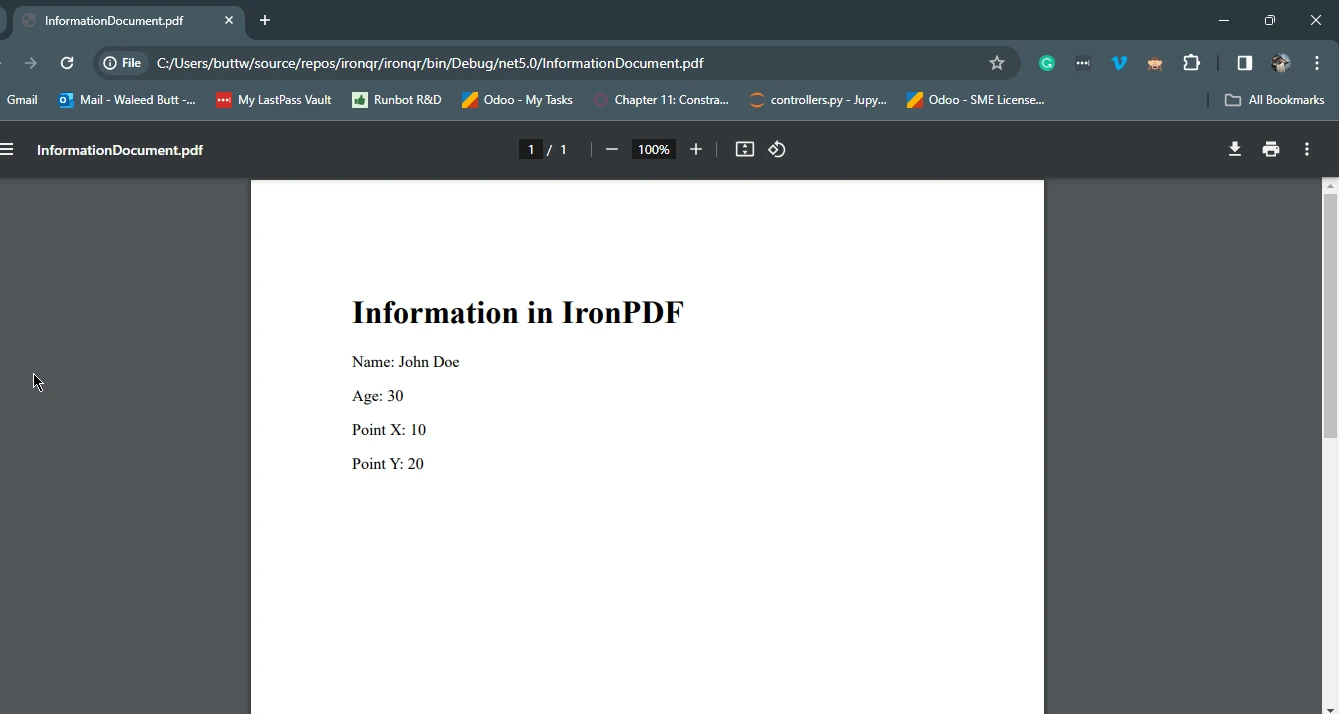
6.结论
总之,在 C# 结构和类之间进行选择取决于应用程序的特定需求和特性。 类作为引用类型,适合用于建模具有状态和行为的复杂实体,支持继承,并促进共享实例。 另一方面,结构作为值类型,适用于具备值语义的轻量级数据结构,在栈分配和直接访问方面提供性能优势。
IronPDF 为用户提供免费试用许可证进行评估,这是一个了解 IronPDF 功能和特性的大好机会。 要了解更多 IronPDF 的信息,请访问全面的 IronPDF 文档,以及在IronPDF PDF 生成教程中可找到有关使用 IronPDF 创建 PDF 文件的详细教程。
常见问题解答
C# 中结构体和类有什么区别?
结构体是存储在栈上的值类型,适合轻量级数据结构,因直接访问而具有性能优势。类是存储在堆上的引用类型,支持继承,适合复杂数据结构。
如何在 C# 中选择使用结构体或类?
在性能关键的简单、经常使用的数据结构中选择结构体。在需要处理需要继承或共享实例的复杂数据结构时选择类。
在 C# 中使用结构体的性能影响是什么?
结构体在栈上分配,提供性能优势,比在堆上分配的类更快地分配和释放,因此适合性能关键的应用程序。
结构体和类如何与 C# 中的 PDF 库集成?
使用像 IronPDF 这样的 PDF 库,可以为复杂数据定义类,为简单数据定义结构体,然后在 .NET 应用程序中高效创建和操作 PDF 文档。
结构体和类的内存管理有哪些不同?
结构体在栈上分配,导致更快的内存管理,而类在堆上分配,并由垃圾回收器管理,这可能引入开销。
C# 结构体可以是可空的吗?
默认情况下,结构体不能是空的,因为它们是值类型。然而,可以使用 Nullable<> 构造将它们设为可空,以便赋予空值。
什么是可靠的 C# PDF 生成库?
IronPDF 是一个可靠的 PDF 生成库,允许开发人员高效地创建、修改和渲染 .NET 应用程序中的 PDF 文档。它简化了复杂的 PDF 功能。
如何在 C# 项目中安装 PDF 操作库?
IronPDF 可以通过 NuGet 包管理器控制台使用命令 Install-Package IronPdf 安装,或通过包管理器 UI 搜索和安装最新版本。
C# 应用程序中结构体的推荐用例是什么?
结构体适用于简单、轻量且经常使用的数据结构,需高效内存分配,使其成为性能敏感应用程序的理想选择。
C# PDF 库是否可提供试用版?
是的,IronPDF 提供免费试用许可证,允许开发人员评估其功能和特性。更多信息可以在 IronPDF 文档和教程中找到。




















