IndexOf C#(开发人员如何使用)
IndexOf介绍
C#中的IndexOf方法是字符串操作和搜索操作中的基础工具。 它帮助定位特定字符或子字符串在另一个字符串中的字符位置。 IndexOf的有效性体现在其能够提供指定Unicode字符或字符串首次出现的零基索引,提高了其在文本数据操作中的实用性。
此方法可以搜索个别字符,包括Unicode字符,或者字符串,为各种编程需求提供灵活性。 在这篇文章中,我们将学习IndexOf方法的基础以及IronPDF库的功能。
基本语法和用法
IndexOf语法
C#中IndexOf的基本语法非常简单明了。 该方法有多种重载,允许灵活的搜索参数,包括能指定搜索起始点和需检查的字符数。
最简单的形式是public int IndexOf(char value),用于搜索单个字符。 也有一个public int IndexOf(string value)用于搜索子字符串。 高级版本允许指定起始索引或同时指定起始索引和计数,增强了该方法在搜索操作中的灵活性。
使用IndexOf
为了说明如何使用IndexOf,考虑一个场景:您需要在一个较大的字符串中找到字符或子字符串的位置。 这是一个简单的例子:
public static void Main(string[] args)
{
string str = "Hello, world!";
int index = str.IndexOf('o');
Console.WriteLine("The index of 'o' is: " + index);
}public static void Main(string[] args)
{
string str = "Hello, world!";
int index = str.IndexOf('o');
Console.WriteLine("The index of 'o' is: " + index);
}以下示例中,代码片段定位字符"o"的首次出现,显示其位置的输出。 输出将是:
'o'的索引是:4请注意,索引是零基的,意味着第一个字符串字符从索引0开始。
高级搜索
指定起始索引
C#中的字符串IndexOf方法是字符串操作的核心工具,擅长在另一个字符串中定位指定字符或子字符串。 当您有兴趣找到字符或子字符串的后续出现时,这特别有用。 例如:
string value = "Brown fox jumps over";
int startIndex = value.IndexOf('o') + 1;
int index = value.IndexOf('o', startIndex);
Console.WriteLine("The index of the second 'o' is: " + index);string value = "Brown fox jumps over";
int startIndex = value.IndexOf('o') + 1;
int index = value.IndexOf('o', startIndex);
Console.WriteLine("The index of the second 'o' is: " + index);首先,代码查找第一个"o"的出现,然后在其找到的索引之后从新起点搜索下一个"o"。
当代码执行后,控制台输出是:
第二个"o"的索引是7使用起始索引和计数进行搜索
更详细的查询需要同时指定起始索引和计数,如以下示例所示,以简化搜索。 这将搜索限制在字符串的特定范围内,从而优化性能和精度。 这是怎么做的:
string sample = "Sample text for testing";
int startindex = 7;
int count = 10;
int result = sample.IndexOf("text", startindex, count);
Console.WriteLine("Index of 'text': " + result);string sample = "Sample text for testing";
int startindex = 7;
int count = 10;
int result = sample.IndexOf("text", startindex, count);
Console.WriteLine("Index of 'text': " + result);此代码片段在指定范围内搜索单词"text",展示了该方法在大字符串中缩小搜索范围的灵活性。
当此代码运行时,控制台输出:
"text"的索引:7IndexOf性能考虑
尽管IndexOf在字符串查询中表现突出,了解其对数据结构性能的影响至关重要。 在底层,IndexOf执行线性搜索,这意味着它从起点检查每个字符,直到找到匹配或到达搜索范围的末尾。
对于大字符串或复杂搜索,尤其涉及Unicode字符的搜索,这可能会影响性能。 因此,优化起始索引和计数参数可以显著提高IndexOf操作的效率。
处理IndexOf的特殊情况
使用IndexOf时,处理在字符串搜索操作中可能出现的特殊情况至关重要。 其中包括搜索目标字符串中不存在的字符或子字符串,了解IndexOf在空字符串中的行为,以及处理大小写敏感性。
搜索不存在的元素
常见情况之一是试图找到不在字符串中的字符或子字符串。 在这些情况下,该方法返回值为-1,指示搜索结果。 这是避免代码错误的重要条件检查。 下面是如何处理的:
string phrase = "Searching for a missing character";
int index = phrase.IndexOf('x'); // 'x' does not exist in the string
if (index == -1)
{
Console.WriteLine("未找到字符。");
}
else
{
Console.WriteLine("Character found at index: " + index);
}string phrase = "Searching for a missing character";
int index = phrase.IndexOf('x'); // 'x' does not exist in the string
if (index == -1)
{
Console.WriteLine("未找到字符。");
}
else
{
Console.WriteLine("Character found at index: " + index);
}当此代码运行时,控制台输出:
未找到字符。处理空字符串
另一个特殊情况是搜索字符串或目标字符串为空时。 IndexOf将任何字符串(即使是空的)的开始视为空子字符串的有效位置。 因此,在任何字符串中搜索空字符串返回0,表示字符串开始。 反之,搜索空字符串中的任何非空子字符串将返回-1,因为不存在匹配项。 了解这种行为对获得准确的搜索结果至关重要。
大小写敏感性和文化考虑
默认情况下,IndexOf方法是大小写敏感的。这意味着搜索"a"不同于搜索"A"。 根据应用程序的要求,您可能需要执行不区分大小写的搜索。 这可以通过使用接受StringComparison枚举作为参数的IndexOf方法实现。 此外,IndexOf遵循字符串比较的文化规则,这可能影响Unicode字符的搜索结果。 对于具有特定文化或语言要求的应用程序,可以使用接受CultureInfo对象的重载来调整此行为。
示例:不区分大小写的搜索
string data = "Case-Insensitive Search Example";
int indexInsensitive = data.IndexOf("search", StringComparison.OrdinalIgnoreCase);
if (indexInsensitive >= 0)
{
Console.WriteLine("Substring found at index: " + indexInsensitive);
}
else
{
Console.WriteLine("Substring not found.");
}string data = "Case-Insensitive Search Example";
int indexInsensitive = data.IndexOf("search", StringComparison.OrdinalIgnoreCase);
if (indexInsensitive >= 0)
{
Console.WriteLine("Substring found at index: " + indexInsensitive);
}
else
{
Console.WriteLine("Substring not found.");
}这个代码片段展示了如何执行不区分大小写的搜索,确保不同的大小写变体不影响定位子字符串的能力。
IronPDF:C# PDF 库
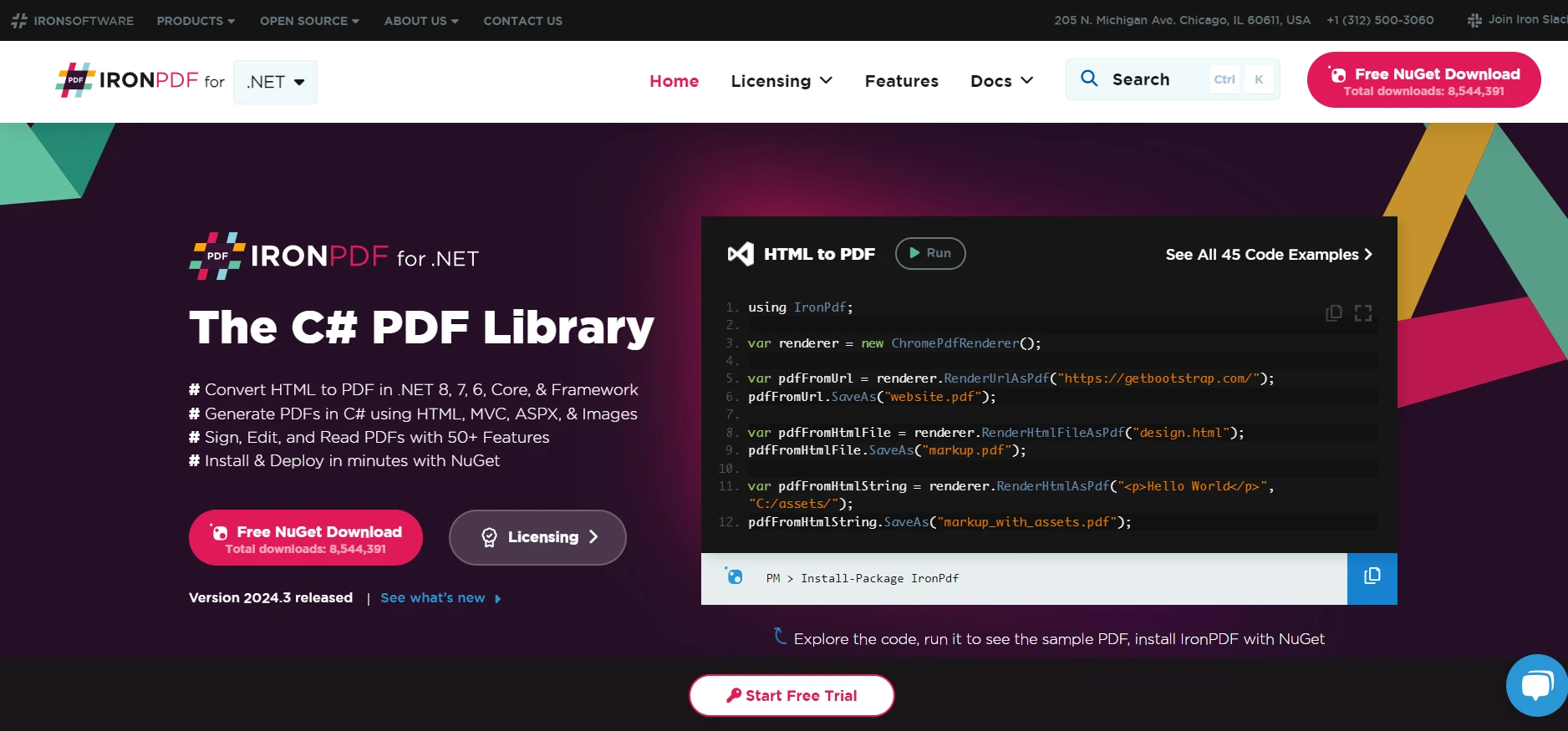
IronPDF是为.NET框架设计的综合库,旨在促进使用C#创建、编辑和操作PDF文档。 它因其对 使用 IronPDF 从 HTML 直接生成 PDF、CSS、JavaScript 和图像的方法而脱颖而出,简化了转换过程,确保开发人员可以快速高效地生成文档。 这个库与广泛的.NET项目类型兼容,包括像Blazor和WebForms这样的Web应用程序,使用WPF和MAUI的桌面应用程序等。 它支持各种环境和平台,如Windows、Linux、Mac和Docker,使其适应不同的开发需求。
IronPDF在HTML到PDF转换方面表现出色,确保精确保留原始布局和样式。 它非常适合从基于Web的内容中创建PDF,如报告、发票和文档。 利用对HTML文件、URL和原始HTML字符串的支持,IronPDF轻松生成高质量的PDF文档。
using IronPdf;
class Program
{
static void Main(string[] args)
{
var renderer = new ChromePdfRenderer();
// 1. Convert HTML String to PDF
var htmlContent = "<h1>Hello, IronPDF!</h1><p>This is a PDF from an HTML string.</p>";
var pdfFromHtmlString = renderer.RenderHtmlAsPdf(htmlContent);
pdfFromHtmlString.SaveAs("HTMLStringToPDF.pdf");
// 2. Convert HTML File to PDF
var htmlFilePath = "path_to_your_html_file.html"; // Specify the path to your HTML file
var pdfFromHtmlFile = renderer.RenderHtmlFileAsPdf(htmlFilePath);
pdfFromHtmlFile.SaveAs("HTMLFileToPDF.pdf");
// 3. Convert URL to PDF
var url = "http://ironpdf.com"; // Specify the URL
var pdfFromUrl = renderer.RenderUrlAsPdf(url);
pdfFromUrl.SaveAs("URLToPDF.pdf");
}
}using IronPdf;
class Program
{
static void Main(string[] args)
{
var renderer = new ChromePdfRenderer();
// 1. Convert HTML String to PDF
var htmlContent = "<h1>Hello, IronPDF!</h1><p>This is a PDF from an HTML string.</p>";
var pdfFromHtmlString = renderer.RenderHtmlAsPdf(htmlContent);
pdfFromHtmlString.SaveAs("HTMLStringToPDF.pdf");
// 2. Convert HTML File to PDF
var htmlFilePath = "path_to_your_html_file.html"; // Specify the path to your HTML file
var pdfFromHtmlFile = renderer.RenderHtmlFileAsPdf(htmlFilePath);
pdfFromHtmlFile.SaveAs("HTMLFileToPDF.pdf");
// 3. Convert URL to PDF
var url = "http://ironpdf.com"; // Specify the URL
var pdfFromUrl = renderer.RenderUrlAsPdf(url);
pdfFromUrl.SaveAs("URLToPDF.pdf");
}
}代码示例
请确保您在项目中安装了IronPDF以使用此示例。 如果没有,您可以通过NuGet Package Manager以命令轻松添加:
Install-Package IronPdf
要在C#中将IronPDF的功能与IndexOf操作集成,通常情况下,您关注的是在PDF文档中找到特定文本的场景,并可能以某种方式操作或与该文本交互。
下面的示例是概念性的,重点是从PDF中提取文本,然后使用IndexOf方法在该文本中找到特定子字符串的位置。 请注意,IronPDF的API可能不会直接公开一个名为IndexOf的方法,因为这是C#中string类的方法。
using IronPdf;
using System;
class Program
{
static void Main(string[] args)
{
// Create an instance of the IronPDF PDF document reader
var pdfDocument = PdfDocument.FromFile("path/to/your/document.pdf");
// Extract all text from the PDF document
var allText = pdfDocument.ExtractAllText();
// The text you want to search for in the PDF document
string searchText = "specific text";
// Use IndexOf to find the position of searchText in the extracted text
int position = allText.IndexOf(searchText);
if (position != -1)
{
Console.WriteLine($"Text found at position: {position}");
// You can perform further operations here, such as highlighting the text in the PDF if supported by IronPDF
}
else
{
Console.WriteLine("Text not found in the PDF document.");
}
}
}using IronPdf;
using System;
class Program
{
static void Main(string[] args)
{
// Create an instance of the IronPDF PDF document reader
var pdfDocument = PdfDocument.FromFile("path/to/your/document.pdf");
// Extract all text from the PDF document
var allText = pdfDocument.ExtractAllText();
// The text you want to search for in the PDF document
string searchText = "specific text";
// Use IndexOf to find the position of searchText in the extracted text
int position = allText.IndexOf(searchText);
if (position != -1)
{
Console.WriteLine($"Text found at position: {position}");
// You can perform further operations here, such as highlighting the text in the PDF if supported by IronPDF
}
else
{
Console.WriteLine("Text not found in the PDF document.");
}
}
}此代码片段提供了打开PDF、提取其文本内容,并在该内容中搜索特定字符串的基本框架。
当此代码运行时,控制台输出:文本在位置:1046找到
结论
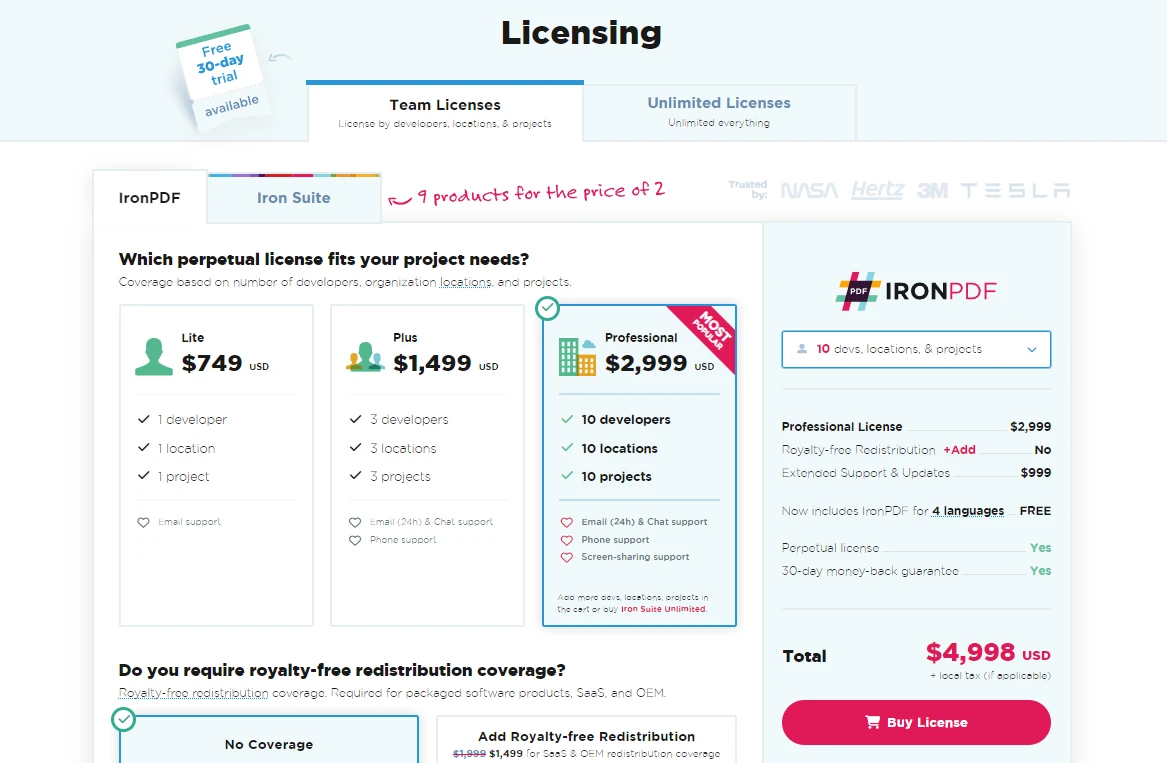
总之,C#的IndexOf方法是程序员工具包的基本部分,提供了在字符串中搜索字符或子字符串的能力。 通过其各种重载,它提供了处理广泛文本处理任务所需的灵活性,使其成为开发人员处理字符串数据不可或缺的方法。 从IronPDF的免费试用开始,然后探索IronPDF的许可选项,起价为$799。
常见问题解答
如何在 C# 中使用 IndexOf 方法进行字符串操作?
C# 中的 IndexOf 方法用于定位特定字符或子字符串在另一个字符串中的位置。它返回指定值首次出现的从零开始的索引,是字符串操作任务的关键。
C# 中 IndexOf 方法的不同重载有哪些?
C# 中的 IndexOf 方法有多种重载,例如用于搜索单个字符的 IndexOf(char value),用于子字符串的 IndexOf(string value),以及用于高级搜索要求的指定起始索引和计数的其他重载。
我可以在 C# 中使用 IndexOf 方法执行不区分大小写的搜索吗?
是的,您可以通过使用 StringComparison.OrdinalIgnoreCase 参数使用 IndexOf 方法执行不区分大小写的搜索,确保大小写变体不影响结果。
IndexOf 方法如何处理 C# 中不存在的元素?
如果未找到字符或子字符串,IndexOf 方法返回 -1。检查此结果以处理字符串中搜索值不存在的情况非常重要。
IronPDF 如何与 C# IndexOf 方法集成以提取 PDF 文本?
IronPDF 允许您从 PDF 文档中提取文本。提取后,您可以使用 IndexOf 方法在文本中搜索特定的子字符串,促进进一步的操作或分析。
在 C# 中使用 IndexOf 时有哪些性能考虑?
IndexOf 执行线性搜索,检查每个字符直到找到匹配项或达到搜索范围的末尾。优化起始索引和计数参数可以提高性能,尤其是在处理大字符串时。
IndexOf 方法在 C# 中如何处理空字符串?
在任何字符串中搜索空字符串时,IndexOf 返回 0,表示字符串的开头。相反,在空字符串中搜索任何非空子字符串会返回 -1。
在 C# 中使用 IndexOf 时如何考虑文化或语言要求?
IndexOf 尊重用于字符串比较的文化规则,影响 Unicode 字符的结果。对于特定的文化需求,使用接受 CultureInfo 对象的重载来调整方法的行为。
在 IndexOf 方法中指定起始索引和计数字符的意义是什么?
在 IndexOf 方法中指定起始索引和计数字符可限制搜索到字符串的特定部分,从而提高搜索效率并实现更有针对性的子字符串搜索。




















