Octokit .NET(对开发人员的工作原理)
开始使用 Octokit.NET
在 .NET 项目中设置 Octokit.NET
要在您的项目中开始使用 Octokit.NET,您首先需要安装该包。 您可以通过 NuGet 添加它,这是最简单的方法。 在 Visual Studio 中,您可以使用 NuGet 包管理器。 搜索 Octokit 并将其安装到您的项目中。
一个基本的代码示例:访问 GitHub 用户信息
这里是一个如何使用 Octokit.NET 检索 GitHub 用户信息的简单示例。 这个示例假设您已经使用 Octokit.NET 设置了您的项目。
using Octokit;
using System;
using System.Threading.Tasks;
class Program
{
static async Task Main(string[] args)
{
// Create a new instance of the GitHubClient class with your application name
var client = new GitHubClient(new ProductHeaderValue("YourAppName"));
// Retrieve user information for the specified GitHub username
var user = await client.User.Get("octocat");
// Output the user's name to the console
Console.WriteLine("User Name: " + user.Name);
}
}using Octokit;
using System;
using System.Threading.Tasks;
class Program
{
static async Task Main(string[] args)
{
// Create a new instance of the GitHubClient class with your application name
var client = new GitHubClient(new ProductHeaderValue("YourAppName"));
// Retrieve user information for the specified GitHub username
var user = await client.User.Get("octocat");
// Output the user's name to the console
Console.WriteLine("User Name: " + user.Name);
}
}此代码片段创建了一个新的 GitHub 客户端并检索特定用户octocat的信息。 然后它将用户的名称打印到控制台。 请注意,这展示了如何在未进行身份验证的情况下访问 GitHub 的 API 以获取公共用户信息。
实现 Octokit.NET 的特性
搜索代码库
您可以使用 Octokit.NET 按条件搜索 GitHub 代码库。 以下是执行搜索的方法:
using Octokit;
using System;
using System.Threading.Tasks;
class Program
{
static async Task Main(string[] args)
{
var client = new GitHubClient(new ProductHeaderValue("YourAppName"));
// Define search criteria: topic 'machine learning' and language 'C#'
var searchRepositoriesRequest = new SearchRepositoriesRequest("machine learning")
{
Language = Language.CSharp
};
// Execute the search and retrieve the results
var result = await client.Search.SearchRepo(searchRepositoriesRequest);
// Iterate and print each repository's full name
foreach (var repo in result.Items)
{
Console.WriteLine(repo.FullName);
}
}
}using Octokit;
using System;
using System.Threading.Tasks;
class Program
{
static async Task Main(string[] args)
{
var client = new GitHubClient(new ProductHeaderValue("YourAppName"));
// Define search criteria: topic 'machine learning' and language 'C#'
var searchRepositoriesRequest = new SearchRepositoriesRequest("machine learning")
{
Language = Language.CSharp
};
// Execute the search and retrieve the results
var result = await client.Search.SearchRepo(searchRepositoriesRequest);
// Iterate and print each repository's full name
foreach (var repo in result.Items)
{
Console.WriteLine(repo.FullName);
}
}
}此代码搜索用 C# 编写的与"机器学习"相关的代码库。 它输出代码库的完整名称。
管理分支代码库
要管理分支代码库,您可以列出并创建分支。 以下是如何列出代码库的分支:
using Octokit;
using System;
using System.Threading.Tasks;
class Program
{
static async Task Main(string[] args)
{
var client = new GitHubClient(new ProductHeaderValue("YourAppName"));
// List all forks for the 'Hello-World' repository owned by 'octocat'
var forks = await client.Repository.Forks.GetAll("octocat", "Hello-World");
// Print each fork's ID and owner login
foreach (var fork in forks)
{
Console.WriteLine("Fork ID: " + fork.Id + " - Owner: " + fork.Owner.Login);
}
}
}using Octokit;
using System;
using System.Threading.Tasks;
class Program
{
static async Task Main(string[] args)
{
var client = new GitHubClient(new ProductHeaderValue("YourAppName"));
// List all forks for the 'Hello-World' repository owned by 'octocat'
var forks = await client.Repository.Forks.GetAll("octocat", "Hello-World");
// Print each fork's ID and owner login
foreach (var fork in forks)
{
Console.WriteLine("Fork ID: " + fork.Id + " - Owner: " + fork.Owner.Login);
}
}
}此示例列出了由octocat拥有的"Hello-World"代码库的所有分支。
处理速率限制
了解和处理速率限制在与 GitHub API 交互时至关重要。 Octokit.NET 提供了检查速率限制的工具:
using Octokit;
using System;
using System.Threading.Tasks;
class Program
{
static async Task Main(string[] args)
{
var client = new GitHubClient(new ProductHeaderValue("YourAppName"));
// Retrieve the current rate limits for your GitHub API usage
var rateLimit = await client.Miscellaneous.GetRateLimits();
// Display the core API usage limit information
Console.WriteLine("Core Limit: " + rateLimit.Resources.Core.Limit);
}
}using Octokit;
using System;
using System.Threading.Tasks;
class Program
{
static async Task Main(string[] args)
{
var client = new GitHubClient(new ProductHeaderValue("YourAppName"));
// Retrieve the current rate limits for your GitHub API usage
var rateLimit = await client.Miscellaneous.GetRateLimits();
// Display the core API usage limit information
Console.WriteLine("Core Limit: " + rateLimit.Resources.Core.Limit);
}
}此代码片段检查并显示您的 GitHub API 使用的核心限制,帮助您在不超出速率限制的情况下管理请求。
支持 Reactive Extensions
Octokit.NET 支持用于响应式编程的 Reactive Extensions (Rx)。 这是一个基本示例:
using Octokit.Reactive;
using System;
class ReactiveExample
{
static void Main(string[] args)
{
var client = new ObservableGitHubClient(new ProductHeaderValue("YourAppName"));
// Subscribe to retrieve user information and handle data/error reactively
var subscription = client.User.Get("octocat").Subscribe(
user => Console.WriteLine("User Name: " + user.Name),
error => Console.WriteLine("Error: " + error.Message)
);
// Unsubscribe when done to avoid memory leaks
subscription.Dispose();
}
}using Octokit.Reactive;
using System;
class ReactiveExample
{
static void Main(string[] args)
{
var client = new ObservableGitHubClient(new ProductHeaderValue("YourAppName"));
// Subscribe to retrieve user information and handle data/error reactively
var subscription = client.User.Get("octocat").Subscribe(
user => Console.WriteLine("User Name: " + user.Name),
error => Console.WriteLine("Error: " + error.Message)
);
// Unsubscribe when done to avoid memory leaks
subscription.Dispose();
}
}此示例演示如何异步检索用户信息并以响应式方式处理。
使用标签
要通过 Octokit.NET 操作 Git 标签,您可以从代码库中检索标签:
using Octokit;
using System;
using System.Threading.Tasks;
class Program
{
static async Task Main(string[] args)
{
var client = new GitHubClient(new ProductHeaderValue("YourAppName"));
// Retrieve all tags for the 'Hello-World' repository owned by 'octocat'
var tags = await client.Repository.GetAllTags("octocat", "Hello-World");
// Print each tag's name
foreach (var tag in tags)
{
Console.WriteLine("Tag Name: " + tag.Name);
}
}
}using Octokit;
using System;
using System.Threading.Tasks;
class Program
{
static async Task Main(string[] args)
{
var client = new GitHubClient(new ProductHeaderValue("YourAppName"));
// Retrieve all tags for the 'Hello-World' repository owned by 'octocat'
var tags = await client.Repository.GetAllTags("octocat", "Hello-World");
// Print each tag's name
foreach (var tag in tags)
{
Console.WriteLine("Tag Name: " + tag.Name);
}
}
}此代码列出了由octocat拥有的"Hello-World"代码库的所有标签。
将 Octokit.NET 与 IronPDF 集成
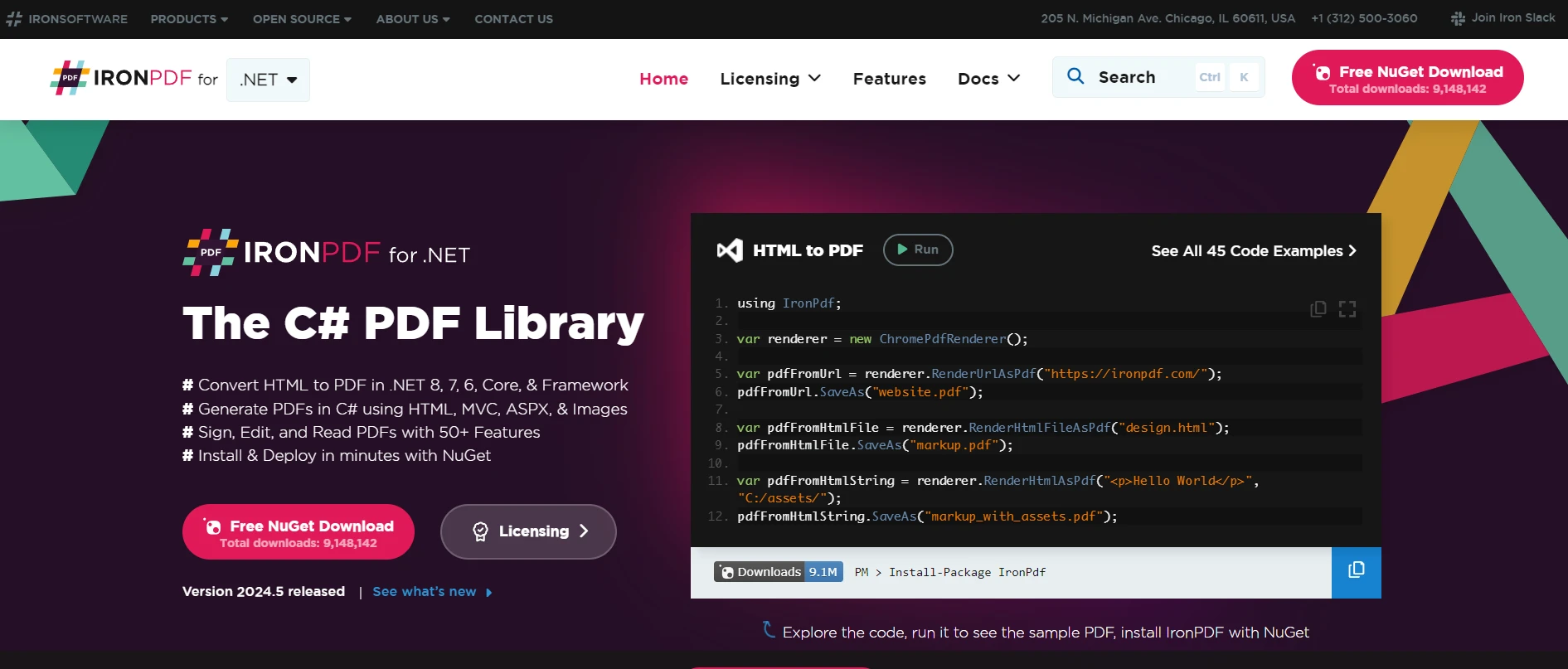
IronPDF 是一个流行的 .NET 库,允许开发人员直接在 C# 和 .NET 应用程序中创建、操作和渲染 PDF。 它是一个用于从 HTML、发票或任何需要固定布局格式的文档生成 PDF 报告的强大工具。 结合与 GitHub 的 API 交互的 Octokit.NET,自动化文档处理过程的潜力,特别是涉及代码库时,显著增加。
探索 IronPDF 库
要了解有关 IronPDF 及其功能的更多信息,请访问 IronPDF 官方网站。 他们的网站提供全面的资源和文档来支持您的开发过程。
将 IronPDF 与 Octokit.NET 合并的用例
将 IronPDF 与 Octokit.NET 集成的一个实用用例是自动生成存储在 GitHub 代码库中的项目文档的 PDF 报告。 例如,您可以从特定的代码库中获取所有 markdown 文件,将它们转换为 PDF 文档,然后在可能更偏好文档或发行说明的汇总版本的利益相关者或客户之间分发该文档。
用例的代码示例
让我们创建一个演示此集成的简单应用程序。 该应用程序将执行以下任务:
- 使用 Octokit.NET 进行身份验证并连接到 GitHub。
- 从指定的代码库中获取文件。
- 使用 IronPDF 将这些文件从 Markdown 转换为 PDF。
- 将 PDF 保存到本地计算机。
以下是在 C# 中如何编写此内容:
using Octokit;
using IronPdf;
using System;
using System.Threading.Tasks;
using System.Linq;
class Program
{
static async Task Main(string[] args)
{
// GitHub client setup
var client = new GitHubClient(new ProductHeaderValue("YourAppName"));
var tokenAuth = new Credentials("your_github_token"); // Replace with your GitHub token
client.Credentials = tokenAuth;
// Repository details
var owner = "repository_owner";
var repo = "repository_name";
// Fetch repository content
var contents = await client.Repository.Content.GetAllContents(owner, repo);
// Initialize the PDF builder
var pdf = new ChromePdfRenderer();
// Convert each markdown file to PDF
foreach (var content in contents.Where(c => c.Name.EndsWith(".md")))
{
pdf.RenderHtmlAsPdf(content.Content).SaveAs($"{content.Name}.pdf");
Console.WriteLine($"Created PDF for: {content.Name}");
}
}
}using Octokit;
using IronPdf;
using System;
using System.Threading.Tasks;
using System.Linq;
class Program
{
static async Task Main(string[] args)
{
// GitHub client setup
var client = new GitHubClient(new ProductHeaderValue("YourAppName"));
var tokenAuth = new Credentials("your_github_token"); // Replace with your GitHub token
client.Credentials = tokenAuth;
// Repository details
var owner = "repository_owner";
var repo = "repository_name";
// Fetch repository content
var contents = await client.Repository.Content.GetAllContents(owner, repo);
// Initialize the PDF builder
var pdf = new ChromePdfRenderer();
// Convert each markdown file to PDF
foreach (var content in contents.Where(c => c.Name.EndsWith(".md")))
{
pdf.RenderHtmlAsPdf(content.Content).SaveAs($"{content.Name}.pdf");
Console.WriteLine($"Created PDF for: {content.Name}");
}
}
}在此示例中,在设置 GitHub 客户端并指定您的凭据后,您将从一个代码库中获取内容。 对于代码库中的每个 markdown 文件,IronPDF 将内容转换为 PDF 文件,然后将其保存在本地。 这种简单而有效的工作流可以扩展,以包括更复杂的过滤、格式化,甚至是大代码库的文件批处理。
结论
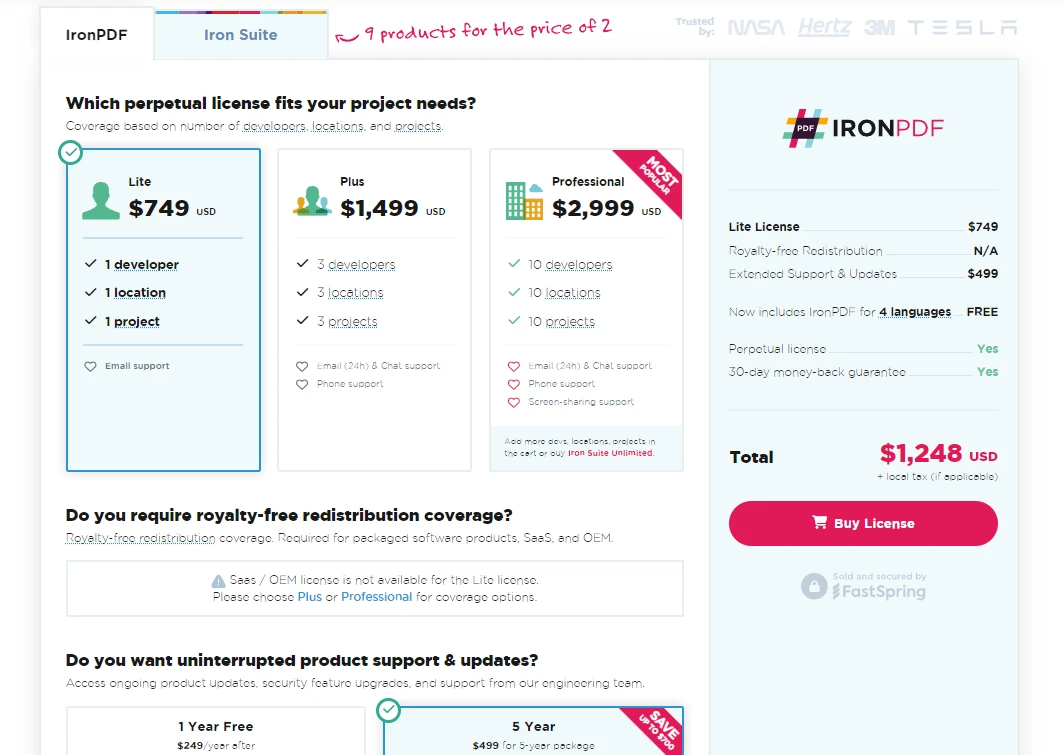
将 Octokit.NET 与 IronPDF 集成提供了一种自动化和简化您 GitHub 项目中文档工作流的无缝方法。 通过借助这些工具,您可以提高处理文档的效率,使其易于以满足各种专业需求的格式获取。 IronPDF,尤其是,为 PDF 操作提供了一个强大的平台,值得注意的是他们提供免费试用以供您开始使用。 如果您决定在项目中实现它,许可从$799开始。
有关 Iron Software 的产品供应,包括 IronPDF 和其他库如 IronBarcode、IronOCR、IronWebScraper 等的更多信息,请访问Iron Software 产品库。
常见问题解答
如何将Octokit.NET与PDF生成工具集成?
可以将Octokit.NET与IronPDF之类的库集成,以自动化从GitHub存储库内容生成PDF报告的过程。通过使用Octokit.NET提取Markdown文件,并用IronPDF将其转换为PDF,可以简化文档工作流程。
使用.NET将GitHub Markdown文件转换为PDF的步骤是什么?
首先,使用Octokit.NET从您的GitHub存储库访问Markdown文件。然后,使用IronPDF的ChromePdfRenderer将这些Markdown文件转换为PDF格式,便于分发和归档。
是否可以使用Octokit.NET自动化文档工作流程?
是的,通过将Octokit.NET与IronPDF结合,可以自动化从GitHub存储库提取内容并将其转换为PDF文档的过程,从而提高文档工作流程的效率。
如何使用Octokit.NET提取存储库内容?
要使用Octokit.NET提取存储库内容,初始化一个GitHubClient并使用Repository.GetAllContents等方法从指定的存储库中检索文件或目录。
PDF 报告为 GitHub 文档提供了什么好处?
从GitHub文档生成PDF报告确保内容易于分发并可离线访问。像IronPDF这样的工具简化了该过程,创建专业且格式一致的文档。
速率限制如何影响我对Octokit.NET的使用?
Octokit.NET包含监控API速率限制的方法,如Miscellaneous.GetRateLimits。这可以帮助您有效管理API请求,防止因超出速率限制而导致的中断。
为什么在Octokit.NET中使用反应式扩展?
Octokit.NET中的反应式扩展使您能够高效管理异步数据流,为处理数据和错误提供了一种反应性的方式,这对需要强大数据处理的应用程序很有益。




















