WebClient C#(开发人员如何使用)
WebClient 是 C# 中设计用于通过网络发送和接收数据的强大类。 它是 .NET Framework 的 System.Net 命名空间的一部分,并适用于各种应用,从简单的文件下载到向 Web 服务器发布数据。
本教程介绍如何有效使用 WebClient 类,重点关注其核心功能以及如何处理常见场景,如下载文件和发布数据。 我们还将探讨在使用 WebClient 时如何使用 IronPDF 库。
WebClient 的基本使用
创建一个新的 WebClient
要开始使用 WebClient,你需要创建它的一个实例。 这个实例充当你发出 HTTP 请求的门户。
以下是实例化 WebClient 的简单方法:
// Create a new instance of WebClient
WebClient client = new WebClient();// Create a new instance of WebClient
WebClient client = new WebClient();这个 new WebClient() 是一个基本设置。它准备你的应用程序与 HTTP 服务器进行交互。 通过创建此实例,你可以访问 WebClient 类提供的各种方法,用于下载和上传数据。
设置 WebClient 属性
在开始发出请求之前,你可能希望自定义 WebClient 实例的行为。 例如,你可以设置用户代理头以告诉服务器发出请求的客户端信息:
// Adding user-agent to the HTTP headers
client.Headers["User-Agent"] = "Mozilla/5.0 (Windows NT 10.0; Win64; x64)";// Adding user-agent to the HTTP headers
client.Headers["User-Agent"] = "Mozilla/5.0 (Windows NT 10.0; Win64; x64)";设置用户代理头很重要,因为某些服务器会检查此头以查看请求是否来自已知的浏览器或设备。这可能会影响服务器对你的请求的响应方式。
使用 WebClient 下载数据
简单文件下载
WebClient 提供了一种简单的方法,可以直接从 URL 下载文件到本地文件。这对于需要与外部资源交互的应用程序很有用,例如下载配置文件或更新。
// Example of downloading a file from a URL
string address = "http://example.com/file.zip";
string localFile = "C:\\Downloads\\file.zip";
try
{
client.DownloadFile(address, localFile);
Console.WriteLine("Download complete.");
}
catch (Exception ex)
{
Console.WriteLine("Download failed: " + ex.Message);
}// Example of downloading a file from a URL
string address = "http://example.com/file.zip";
string localFile = "C:\\Downloads\\file.zip";
try
{
client.DownloadFile(address, localFile);
Console.WriteLine("Download complete.");
}
catch (Exception ex)
{
Console.WriteLine("Download failed: " + ex.Message);
}在此示例中,使用 DownloadFile 从 string address 中获取文件并将其保存为本地文件。此过程包装在 try-catch 块中以处理任何潜在错误,例如内部服务器错误或连接问题。
在内存中处理下载数据
有时,你可能希望直接在内存中处理下载数据而不将其保存到磁盘。 这可以通过使用 DownloadData 方法来完成,返回一个字节数组:
// Example of downloading data into memory
string uriAddress = "http://example.com/data.json";
try
{
byte[] data = client.DownloadData(uriAddress);
string json = System.Text.Encoding.UTF8.GetString(data);
Console.WriteLine("Data received: " + json);
}
catch (Exception ex)
{
Console.WriteLine("Error receiving data: " + ex.Message);
}// Example of downloading data into memory
string uriAddress = "http://example.com/data.json";
try
{
byte[] data = client.DownloadData(uriAddress);
string json = System.Text.Encoding.UTF8.GetString(data);
Console.WriteLine("Data received: " + json);
}
catch (Exception ex)
{
Console.WriteLine("Error receiving data: " + ex.Message);
}在这里,数据从 uriAddress 下载到一个字节数组。 然后假设数据是以 JSON 格式进行转换成字符串。 在内存中处理数据特别适用于与返回 JSON 格式数据的 API 进行交互。
使用 WebClient 上传数据
向服务器发送数据
WebClient 还可以用于向服务器发送数据。 这通常使用 HTTP POST 方法完成,其中你将数据作为请求主体的一部分发送。
// Example of posting data to a server
string postAddress = "http://example.com/api/post";
// Prepare string data for POST request
string stringData = "name=John&age=30";
byte[] postData = System.Text.Encoding.ASCII.GetBytes(stringData);
try
{
byte[] response = client.UploadData(postAddress, "POST", postData);
// Log response headers and content
Console.WriteLine("Response received: " + System.Text.Encoding.ASCII.GetString(response));
}
catch (Exception ex)
{
Console.WriteLine("Post failed: " + ex.Message);
}// Example of posting data to a server
string postAddress = "http://example.com/api/post";
// Prepare string data for POST request
string stringData = "name=John&age=30";
byte[] postData = System.Text.Encoding.ASCII.GetBytes(stringData);
try
{
byte[] response = client.UploadData(postAddress, "POST", postData);
// Log response headers and content
Console.WriteLine("Response received: " + System.Text.Encoding.ASCII.GetString(response));
}
catch (Exception ex)
{
Console.WriteLine("Post failed: " + ex.Message);
}此代码片段将 postData 发送到服务器。 数据在发送前将首先编码为字节数组。 WebClient 自动处理字节数组数据的内容类型头,但如果你需要以不同格式发送数据,如 JSON,你可能需要手动设置内容类型头。
与 WebClient 一起使用 IronPDF
IronPDF 是一个 .NET 库,帮助开发人员轻松创建、编辑和管理 PDF 文件。 它使用 Chrome 渲染引擎进行精确的 HTML 到 PDF 转换。 此库允许将网页内容、HTML 和图像转换成 PDF,并包含数字签名和表单处理等功能。
它适用于各种 .NET 版本,并支持多种操作系统,使其在不同的开发环境中具有很强的适应性。 IronPDF 提供全面的文档和强大的支持,以协助开发人员顺利整合 PDF 功能。
IronPDF在HTML到PDF转换方面表现出色,确保精确保留原始布局和样式。 它非常适合从基于Web的内容中创建PDF,如报告、发票和文档。 利用对HTML文件、URL和原始HTML字符串的支持,IronPDF轻松生成高质量的PDF文档。
using IronPdf;
class Program
{
static void Main(string[] args)
{
var renderer = new ChromePdfRenderer();
// 1. Convert HTML String to PDF
var htmlContent = "<h1>Hello, IronPDF!</h1><p>This is a PDF from an HTML string.</p>";
var pdfFromHtmlString = renderer.RenderHtmlAsPdf(htmlContent);
pdfFromHtmlString.SaveAs("HTMLStringToPDF.pdf");
// 2. Convert HTML File to PDF
var htmlFilePath = "path_to_your_html_file.html"; // Specify the path to your HTML file
var pdfFromHtmlFile = renderer.RenderHtmlFileAsPdf(htmlFilePath);
pdfFromHtmlFile.SaveAs("HTMLFileToPDF.pdf");
// 3. Convert URL to PDF
var url = "http://ironpdf.com"; // Specify the URL
var pdfFromUrl = renderer.RenderUrlAsPdf(url);
pdfFromUrl.SaveAs("URLToPDF.pdf");
}
}using IronPdf;
class Program
{
static void Main(string[] args)
{
var renderer = new ChromePdfRenderer();
// 1. Convert HTML String to PDF
var htmlContent = "<h1>Hello, IronPDF!</h1><p>This is a PDF from an HTML string.</p>";
var pdfFromHtmlString = renderer.RenderHtmlAsPdf(htmlContent);
pdfFromHtmlString.SaveAs("HTMLStringToPDF.pdf");
// 2. Convert HTML File to PDF
var htmlFilePath = "path_to_your_html_file.html"; // Specify the path to your HTML file
var pdfFromHtmlFile = renderer.RenderHtmlFileAsPdf(htmlFilePath);
pdfFromHtmlFile.SaveAs("HTMLFileToPDF.pdf");
// 3. Convert URL to PDF
var url = "http://ironpdf.com"; // Specify the URL
var pdfFromUrl = renderer.RenderUrlAsPdf(url);
pdfFromUrl.SaveAs("URLToPDF.pdf");
}
}代码示例
这是一个使用 IronPDF 和 C# 将 HTML 内容转换为 PDF 的基本示例,使用 WebClient 类。 此示例代码演示如何从 URL 获取 HTML,然后使用 IronPDF 从该 HTML 生成 PDF 文件。
using IronPdf;
using System.Net;
class Program
{
static void Main()
{
// Set your IronPDF license key
License.LicenseKey = "License-Key";
// Create a new WebClient instance to download HTML
using (WebClient client = new WebClient())
{
// Specify the URL of the HTML page
string url = "http://example.com";
string htmlString = client.DownloadString(url);
// Create a new HTML to PDF converter instance
var renderer = new ChromePdfRenderer();
// Convert HTML string to PDF
var pdf = renderer.RenderHtmlAsPdf(htmlString);
// Save the PDF to a file
pdf.SaveAs("output.pdf");
}
}
}using IronPdf;
using System.Net;
class Program
{
static void Main()
{
// Set your IronPDF license key
License.LicenseKey = "License-Key";
// Create a new WebClient instance to download HTML
using (WebClient client = new WebClient())
{
// Specify the URL of the HTML page
string url = "http://example.com";
string htmlString = client.DownloadString(url);
// Create a new HTML to PDF converter instance
var renderer = new ChromePdfRenderer();
// Convert HTML string to PDF
var pdf = renderer.RenderHtmlAsPdf(htmlString);
// Save the PDF to a file
pdf.SaveAs("output.pdf");
}
}
}确保将 IronPDF 库添加到你的项目中。 通常可以通过你的开发环境中的 NuGet 来实现,使用类似于以下的命令:
Install-Package IronPdf
这是生成的PDF文件:
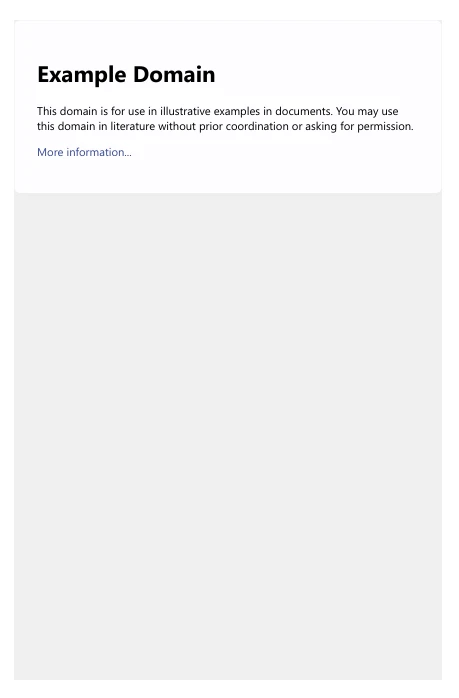
结论
WebClient 是 .NET Framework 中一个多功能的类,适合各种网络操作,包括下载和上传文件。 本教程涵盖了如何启动 WebClient、自定义其头、管理数据下载和上传以及有效处理错误。
随着你对 WebClient 的熟悉度提高,你可以探索更高级的功能,并考虑在更复杂的场景中转向更强大的解决方案,如 HttpClient。 IronPDF 允许开发人员通过 许可选项和定价详情 来探索其功能,许可证从 $liteLicense 起售。
常见问题解答
WebClient类在C#中用于什么?
C#中的WebClient类旨在通过网络发送和接收数据。它是.NET Framework的System.Net命名空间的一部分,通常用于文件下载和将数据发布到网络服务器等任务。
如何在WebClient中配置user-agent头?
要在WebClient中设置user-agent头,您可以修改WebClient实例的Headers集合。这很重要,因为某些服务器会检查user-agent头以确定请求的来源,并据此做出响应。
WebClient使用什么方法下载文件?
WebClient使用DownloadFile方法下载文件。该方法需要文件的URL和您希望文件保存到的本地路径。
如何在 .NET 应用程序中将 HTML 转换为 PDF?
您可以在.NET中使用IronPDF库将HTML转换为PDF。IronPDF允许您从URL获取HTML并通过其渲染功能将其转换为PDF。
使用库进行HTML到PDF转换有哪些好处?
使用像IronPDF这样的库进行HTML到PDF转换可以保证原始布局和样式得到保留。它支持多种输入格式,包括HTML文件、URL和原始HTML字符串,非常适合从网络内容如报告和文档中创建PDF。
有哪些替代WebClient的选项来处理C#中更复杂的HTTP请求?
对于更复杂的HTTP请求,开发者可以使用HttpClient,相较于WebClient提供了更强大的功能和更好的性能,使其适用于处理高级HTTP操作。
你如何使用WebClient在内存中处理数据?
WebClient通过DownloadData方法启用在内存中处理数据,该方法将数据作为字节数组返回。当您需要立即处理下载的数据而不将其保存到磁盘时,此方法很有用。
使用IronPDF进行PDF创建的一个关键优势是什么?
IronPDF提供了全面支持用于PDF创建和管理,使得将HTML内容转换为PDF变得简单易行,同时保留格式和样式,这对生成专业文档至关重要。




















