Retry Node.js(开发者如何使用)
在 Node.js 中,"retry"一词描述了一个模块,该模块使在操作失败后更容易重试操作,并由 Node.js 核心库提供。 在处理网络请求或由于临时问题(如网络错误、服务器中断或超时)而失败的其他操作时,该模块尤其有帮助。
retry 模块提供了一个灵活且可配置的 API,简化了重试失败任务的过程。 它允许开发人员指定重试行为和策略,例如尝试次数,重试之间的等待时间,以及应在哪些情况下重试。
在在线开发的动态世界中,PDF 的即时生成是一种常见的需求。 在创建发票、报告或证书时,Node.js 开发人员经常使用 IronPDF 之类的软件包。
在实践中,生成 PDF 的失败尝试可能是由于网络问题、服务器中断或其他临时错误造成的。 在这些场景下,添加重试机制对于确保稳健性和可靠性变得至关重要。 在本文中,我们将探讨如何将 User-Retry 模式添加到 IronPDF 上来帮助 Node.js 开发人员提高 PDF 创建的可靠性。
理解用户重试模式
用户重试模式是一种在软件开发中用来处理操作过程中可能出现的临时问题(如网络请求或访问远程资源)的弹性技术。 它也被称为指数回退策略,或延迟增加的重试。 此模式对于分布式系统尤为有益,在这些系统中,网络问题、短暂的资源争用、服务器不可用或网络拥塞等多个因素可能导致失败。
用户重试的工作原理
首次尝试: 进行一次操作尝试。 如果成功,业务照常进行。 如果由于临时错误而导致过程失败,则激活重试机制。
延迟增加的重试: 系统在再次尝试失败操作之前暂停。 每次重试尝试会增加后续尝试之间的延迟。 此方法使系统能够从临时问题中恢复,而不会过度消耗资源。
指数回退: 这种方法涉及指数增加每次重试尝试之间的间隔。 例如,延迟可能从几毫秒开始,每次重试尝试都会翻倍。 这种指数增长允许资源恢复,防止系统被不断的重试所淹没。
- 最大重试次数: 在操作成功或达到最大重试次数之前,重试过程将继续。 通过施加最大重试限制,可以避免过多的请求和无止境的重试,防止资源耗尽或长时间停机。
使用用户重试的好处
增强的弹性: 使用用户重试模式的系统对临时故障更具弹性,无需人工干预即可实现优雅恢复。
减少资源负担: 重试之间的更长间隔减少了对目标资源的负担和失败尝试的数量,提高了系统的稳定性。
更快的恢复: 指数回退通过调整重试间隔以更快地增加成功重试的机会,允许系统更快地从临时问题中恢复。
- 改进的用户体验: 由于透明处理临时故障,用户体验到的中断和延迟较少,从而保持更无缝且可靠的用户体验。
在 Node.js 上创建和使用重试
作为 Node.js 的主要模块之一,retry 模块简化了在 Node.js 中任务重试的过程。 该模块使处理在网络请求或其他异步进程中可能发生的临时故障变得更加容易。 以下是实现 Node.js 中重试逻辑的详细指南:
安装 Node.js
如果尚未安装 Node.js,请从 Node.js 官方网站 下载并安装。
创建一个 Node.js 项目
为您的项目创建一个新目录,并通过终端或命令提示符导航到其中:
mkdir retry-example
cd retry-examplemkdir retry-example
cd retry-example通过初始化它来创建一个新的 Node.js 项目:
npm init -ynpm init -y这将在项目目录中创建一个 package.json 文件。
安装 Retry 模块
注意:与原生 Node.js 不同,重试功能通常由生态系统中的 npm 包( 如 async-retry)提供。
实施重试逻辑
以下是使用 async-retry 模块构建重试逻辑的 Node.js 代码示例。 在此示例中,执行了一次虚构的网络请求,如果由于临时问题而失败,则会以指数回退进行重试。
const retry = require('async-retry');
// Simulate a function that performs a network request with intermittent failures
function performNetworkRequest(callback) {
// Simulate a network request that fails 50% of the time
const isSuccess = Math.random() < 0.5;
if (isSuccess) {
callback(null, 'Request successful');
} else {
callback(new Error('Request failed'));
}
}
// Define options for retrying the operation
const operationOptions = {
retries: 3, // Number of retry attempts
factor: 2, // Exponential backoff factor
minTimeout: 1000, // Initial retry delay in milliseconds
maxTimeout: 60000, // Maximum retry delay in milliseconds
randomize: true // Randomize retry delays
};
// Create a retry operation instance
const retryOperation = retry.operation(operationOptions);
// Execute the operation with retry logic
retryOperation.attempt(function(currentAttempt) {
performNetworkRequest(function(err, result) {
if (retryOperation.retry(err)) {
// Retry the operation
console.log(`Attempt ${currentAttempt}: Retrying operation...`);
return;
}
// Operation succeeded or max retries reached
if (err) {
console.error('Operation failed after ' + currentAttempt + ' attempts:', err);
} else {
console.log('Operation succeeded:', result);
}
});
});const retry = require('async-retry');
// Simulate a function that performs a network request with intermittent failures
function performNetworkRequest(callback) {
// Simulate a network request that fails 50% of the time
const isSuccess = Math.random() < 0.5;
if (isSuccess) {
callback(null, 'Request successful');
} else {
callback(new Error('Request failed'));
}
}
// Define options for retrying the operation
const operationOptions = {
retries: 3, // Number of retry attempts
factor: 2, // Exponential backoff factor
minTimeout: 1000, // Initial retry delay in milliseconds
maxTimeout: 60000, // Maximum retry delay in milliseconds
randomize: true // Randomize retry delays
};
// Create a retry operation instance
const retryOperation = retry.operation(operationOptions);
// Execute the operation with retry logic
retryOperation.attempt(function(currentAttempt) {
performNetworkRequest(function(err, result) {
if (retryOperation.retry(err)) {
// Retry the operation
console.log(`Attempt ${currentAttempt}: Retrying operation...`);
return;
}
// Operation succeeded or max retries reached
if (err) {
console.error('Operation failed after ' + currentAttempt + ' attempts:', err);
} else {
console.log('Operation succeeded:', result);
}
});
});IronPDF 集成
将 IronPDF 与重试逻辑相结合,可以在 Node.js 应用程序中实现可靠的 PDF 生成。
安装IronPDF
首先,使用 npm 安装 IronPDF 库:
npm i @ironsoftware/ironpdf
导入和配置 IronPDF
要使用 IronPDF,首先使用您的许可密钥(如果已购买)导入并配置它:
const IronPdf = require("@ironsoftware/ironpdf");
const config = IronPdf.IronPdfGlobalConfig;
config.setConfig({ licenseKey: '' });
const PdfDocument = IronPdf.PdfDocument;const IronPdf = require("@ironsoftware/ironpdf");
const config = IronPdf.IronPdfGlobalConfig;
config.setConfig({ licenseKey: '' });
const PdfDocument = IronPdf.PdfDocument;定义 PDF 生成函数
使用 IronPDF 创建一个函数来生成 PDF:
async function generatePdf(htmlContent) {
try {
const pdf = await PdfDocument.fromHtml(htmlContent);
return pdf;
} catch (error) {
// Log or handle the error
console.error("Error occurred during PDF generation:", error);
throw error;
}
}async function generatePdf(htmlContent) {
try {
const pdf = await PdfDocument.fromHtml(htmlContent);
return pdf;
} catch (error) {
// Log or handle the error
console.error("Error occurred during PDF generation:", error);
throw error;
}
}为 PDF 生成实施重试逻辑
使用 async-retry 实施重试逻辑以处理 PDF 生成:
const retry = require('async-retry');
async function retryGeneratePdf(htmlContent) {
return await retry(async (bail, attempt) => {
console.log(`Attempt ${attempt} to generate PDF`);
return await generatePdf(htmlContent);
}, {
retries: 3, // Maximum number of retry attempts
factor: 2, // Exponential backoff factor
minTimeout: 1000, // Initial retry delay in milliseconds
maxTimeout: 60000, // Maximum retry delay in milliseconds
randomize: true // Randomize retry delays
});
}const retry = require('async-retry');
async function retryGeneratePdf(htmlContent) {
return await retry(async (bail, attempt) => {
console.log(`Attempt ${attempt} to generate PDF`);
return await generatePdf(htmlContent);
}, {
retries: 3, // Maximum number of retry attempts
factor: 2, // Exponential backoff factor
minTimeout: 1000, // Initial retry delay in milliseconds
maxTimeout: 60000, // Maximum retry delay in milliseconds
randomize: true // Randomize retry delays
});
}生成具有重试逻辑的 PDF
现在可以使用 retryGeneratePdf 函数创建带有重试逻辑的 PDF:
const htmlContent = "<html><body><h1>Hello, IronPDF!</h1></body></html>";
retryGeneratePdf(htmlContent)
.then(pdf => {
// PDF generation succeeded
await pdf.saveAs('output.pdf');
console.log("PDF generated successfully");
// Handle the generated PDF
})
.catch(error => {
// PDF generation failed after retries
console.error("Failed to generate PDF:", error);
});const htmlContent = "<html><body><h1>Hello, IronPDF!</h1></body></html>";
retryGeneratePdf(htmlContent)
.then(pdf => {
// PDF generation succeeded
await pdf.saveAs('output.pdf');
console.log("PDF generated successfully");
// Handle the generated PDF
})
.catch(error => {
// PDF generation failed after retries
console.error("Failed to generate PDF:", error);
});定制选项: 根据您的应用程序需求定制重试策略和错误处理,结合日志记录以进行监控和调试。
通过将 IronPDF 与重试逻辑相结合,可以提高可靠性并在 Node.js 应用程序中优雅地处理 PDF 生成过程中出现的错误。
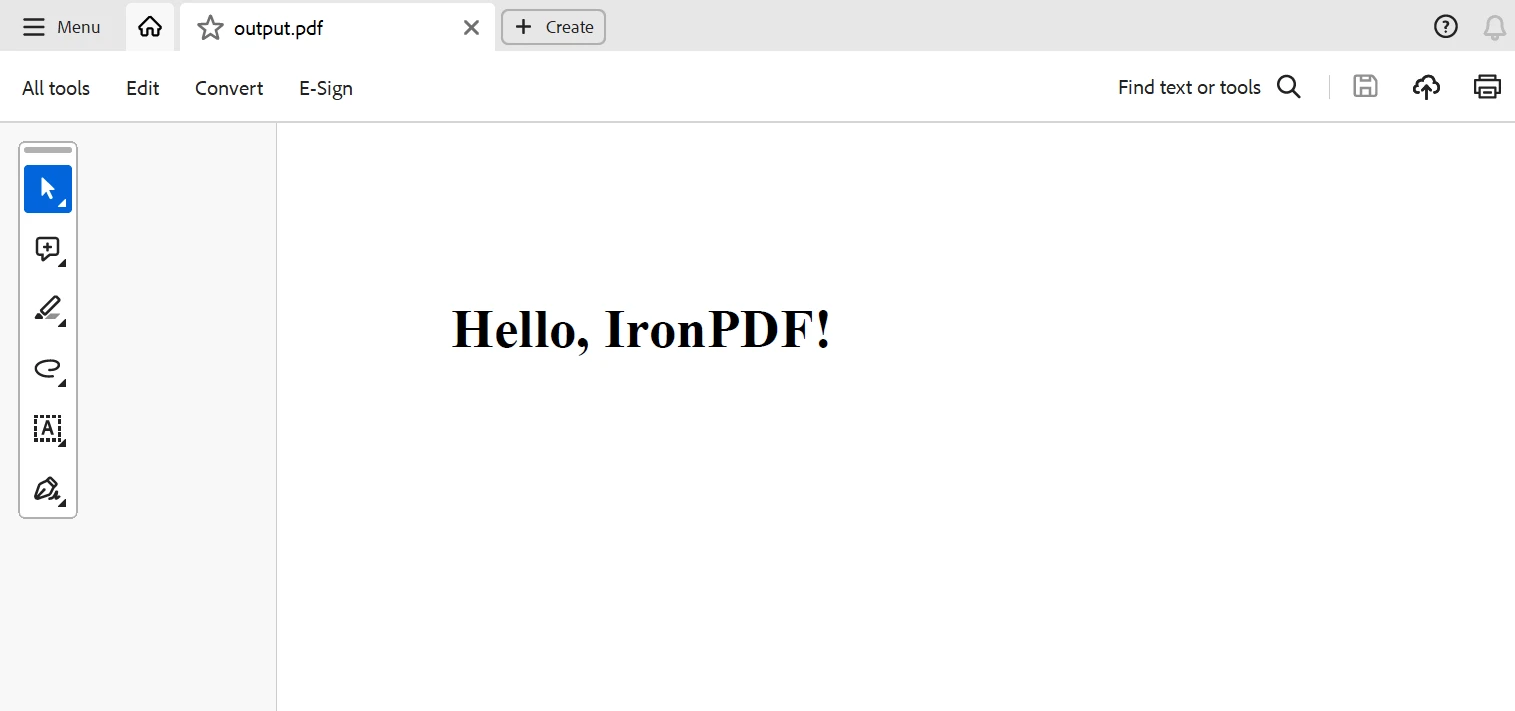
结论
综上所述,将 IronPDF 与 Node.js 中的重试逻辑相结合,提供了一种强大且可靠的方式来为 Web 应用生成 PDF。通过将 IronPDF 的丰富 PDF 创建和操作功能与async-retry 等库一起使用,开发人员可以有效地减轻临时错误和网络问题。
应用程序可以通过自动增加的延迟重试操作,在 PDF 创建期间优雅地处理失败。 即使在复杂的网络条件下或遇到高流量时,这也可以提高 PDF 创建过程成功的可能性。
IronPDF 的价格实惠,并提供终身许可证,物超所值。 它包含对许可证持有者的全天候在线工程支持。 有关定价的更多信息,请访问定价信息页面。 在Iron Software获取有关 Iron Software 的更多信息。




















