Octokit .NET (Cómo Funciona para Desarrolladores)
Cómo empezar con Octokit.NET
Configuración de Octokit.NET en proyectos .NET
Para comenzar a usar Octokit.NET en tus proyectos, primero necesitas instalar el paquete. Puedes agregarlo a través de NuGet, que es el método más sencillo. En Visual Studio, puedes usar el Administrador de Paquetes NuGet. Busca Octokit e instálalo en tu proyecto.
Un ejemplo de código básico: Cómo acceder a la información de usuario de GitHub
Aquí hay un ejemplo simple de cómo usar Octokit.NET para recuperar información sobre un usuario de GitHub. Este ejemplo asume que ya has configurado tu proyecto con Octokit.NET.
using Octokit;
using System;
using System.Threading.Tasks;
class Program
{
static async Task Main(string[] args)
{
// Create a new instance of the GitHubClient class with your application name
var client = new GitHubClient(new ProductHeaderValue("YourAppName"));
// Retrieve user information for the specified GitHub username
var user = await client.User.Get("octocat");
// Output the user's name to the console
Console.WriteLine("User Name: " + user.Name);
}
}using Octokit;
using System;
using System.Threading.Tasks;
class Program
{
static async Task Main(string[] args)
{
// Create a new instance of the GitHubClient class with your application name
var client = new GitHubClient(new ProductHeaderValue("YourAppName"));
// Retrieve user information for the specified GitHub username
var user = await client.User.Get("octocat");
// Output the user's name to the console
Console.WriteLine("User Name: " + user.Name);
}
}Este fragmento de código crea un nuevo cliente de GitHub y recupera información para un usuario específico, octocat. Luego imprime el nombre del usuario en la consola. Ten en cuenta que esto demuestra el acceso a la API de GitHub sin autenticación para información de usuarios públicos.
Características de Octokit.NET
Búsqueda de repositorios
Puedes buscar repositorios de GitHub por criterios usando Octokit.NET. Aquí tienes cómo realizar una búsqueda:
using Octokit;
using System;
using System.Threading.Tasks;
class Program
{
static async Task Main(string[] args)
{
var client = new GitHubClient(new ProductHeaderValue("YourAppName"));
// Define search criteria: topic 'machine learning' and language 'C#'
var searchRepositoriesRequest = new SearchRepositoriesRequest("machine learning")
{
Language = Language.CSharp
};
// Execute the search and retrieve the results
var result = await client.Search.SearchRepo(searchRepositoriesRequest);
// Iterate and print each repository's full name
foreach (var repo in result.Items)
{
Console.WriteLine(repo.FullName);
}
}
}using Octokit;
using System;
using System.Threading.Tasks;
class Program
{
static async Task Main(string[] args)
{
var client = new GitHubClient(new ProductHeaderValue("YourAppName"));
// Define search criteria: topic 'machine learning' and language 'C#'
var searchRepositoriesRequest = new SearchRepositoriesRequest("machine learning")
{
Language = Language.CSharp
};
// Execute the search and retrieve the results
var result = await client.Search.SearchRepo(searchRepositoriesRequest);
// Iterate and print each repository's full name
foreach (var repo in result.Items)
{
Console.WriteLine(repo.FullName);
}
}
}Este código busca repositorios relacionados con "aprendizaje automático" escritos en C#. Muestra los nombres completos de los repositorios.
Gestión de repositorios bifurcados
Para administrar repositorios bifurcados, puedes listar y crear bifurcaciones. Aquí tienes cómo listar las bifurcaciones de un repositorio:
using Octokit;
using System;
using System.Threading.Tasks;
class Program
{
static async Task Main(string[] args)
{
var client = new GitHubClient(new ProductHeaderValue("YourAppName"));
// List all forks for the 'Hello-World' repository owned by 'octocat'
var forks = await client.Repository.Forks.GetAll("octocat", "Hello-World");
// Print each fork's ID and owner login
foreach (var fork in forks)
{
Console.WriteLine("Fork ID: " + fork.Id + " - Owner: " + fork.Owner.Login);
}
}
}using Octokit;
using System;
using System.Threading.Tasks;
class Program
{
static async Task Main(string[] args)
{
var client = new GitHubClient(new ProductHeaderValue("YourAppName"));
// List all forks for the 'Hello-World' repository owned by 'octocat'
var forks = await client.Repository.Forks.GetAll("octocat", "Hello-World");
// Print each fork's ID and owner login
foreach (var fork in forks)
{
Console.WriteLine("Fork ID: " + fork.Id + " - Owner: " + fork.Owner.Login);
}
}
}Este ejemplo enumera todas las bifurcaciones del repositorio "Hello-World" propiedad de octocat.
Límites de tarifa
Entender y manejar los límites de velocidad es crucial al interactuar con la API de GitHub. Octokit.NET proporciona herramientas para verificar tus límites de velocidad:
using Octokit;
using System;
using System.Threading.Tasks;
class Program
{
static async Task Main(string[] args)
{
var client = new GitHubClient(new ProductHeaderValue("YourAppName"));
// Retrieve the current rate limits for your GitHub API usage
var rateLimit = await client.Miscellaneous.GetRateLimits();
// Display the core API usage limit information
Console.WriteLine("Core Limit: " + rateLimit.Resources.Core.Limit);
}
}using Octokit;
using System;
using System.Threading.Tasks;
class Program
{
static async Task Main(string[] args)
{
var client = new GitHubClient(new ProductHeaderValue("YourAppName"));
// Retrieve the current rate limits for your GitHub API usage
var rateLimit = await client.Miscellaneous.GetRateLimits();
// Display the core API usage limit information
Console.WriteLine("Core Limit: " + rateLimit.Resources.Core.Limit);
}
}Este fragmento verifica y muestra el límite principal de tu uso de la API de GitHub, ayudándote a gestionar solicitudes sin exceder los límites de velocidad.
Soporte para extensiones reactivas
Octokit.NET admite las Extensiones Reactivas (Rx) para programación reactiva. Aquí tienes un ejemplo básico:
using Octokit.Reactive;
using System;
class ReactiveExample
{
static void Main(string[] args)
{
var client = new ObservableGitHubClient(new ProductHeaderValue("YourAppName"));
// Subscribe to retrieve user information and handle data/error reactively
var subscription = client.User.Get("octocat").Subscribe(
user => Console.WriteLine("User Name: " + user.Name),
error => Console.WriteLine("Error: " + error.Message)
);
// Unsubscribe when done to avoid memory leaks
subscription.Dispose();
}
}using Octokit.Reactive;
using System;
class ReactiveExample
{
static void Main(string[] args)
{
var client = new ObservableGitHubClient(new ProductHeaderValue("YourAppName"));
// Subscribe to retrieve user information and handle data/error reactively
var subscription = client.User.Get("octocat").Subscribe(
user => Console.WriteLine("User Name: " + user.Name),
error => Console.WriteLine("Error: " + error.Message)
);
// Unsubscribe when done to avoid memory leaks
subscription.Dispose();
}
}Este ejemplo demuestra cómo recuperar información de usuario de forma asincrónica y manejarla de manera reactiva.
Trabajo con etiquetas
Para trabajar con etiquetas de Git a través de Octokit.NET, puedes recuperar las etiquetas de un repositorio:
using Octokit;
using System;
using System.Threading.Tasks;
class Program
{
static async Task Main(string[] args)
{
var client = new GitHubClient(new ProductHeaderValue("YourAppName"));
// Retrieve all tags for the 'Hello-World' repository owned by 'octocat'
var tags = await client.Repository.GetAllTags("octocat", "Hello-World");
// Print each tag's name
foreach (var tag in tags)
{
Console.WriteLine("Tag Name: " + tag.Name);
}
}
}using Octokit;
using System;
using System.Threading.Tasks;
class Program
{
static async Task Main(string[] args)
{
var client = new GitHubClient(new ProductHeaderValue("YourAppName"));
// Retrieve all tags for the 'Hello-World' repository owned by 'octocat'
var tags = await client.Repository.GetAllTags("octocat", "Hello-World");
// Print each tag's name
foreach (var tag in tags)
{
Console.WriteLine("Tag Name: " + tag.Name);
}
}
}Este código enumera todas las etiquetas del repositorio "Hello-World" propiedad de octocat.
Integración de Octokit.NET con IronPDF
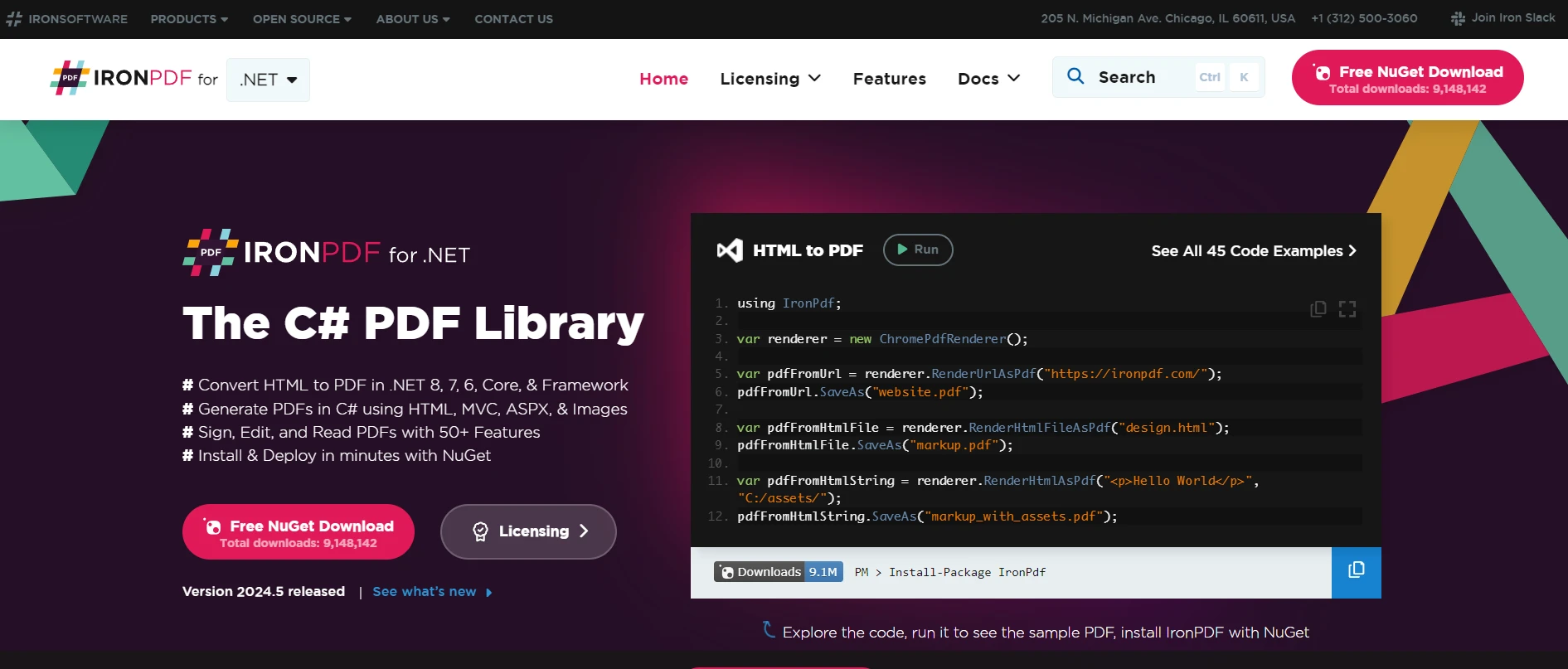
IronPDF es una popular biblioteca .NET que permite a los desarrolladores crear, manipular y renderizar PDFs directamente dentro de aplicaciones C# y .NET. Es una herramienta poderosa para generar informes PDF a partir de HTML, facturas, o cualquier documento que necesite un formato de diseño fijo. Cuando se combina con Octokit.NET, que interactúa con la API de GitHub, el potencial para automatizar procesos de documentación, especialmente en relación con repositorios de código, aumenta significativamente.
Explore la biblioteca IronPDF
Para aprender más sobre IronPDF y sus funcionalidades, por favor visita el Sitio Oficial de IronPDF. Su sitio proporciona recursos y documentación exhaustivos para apoyar tu proceso de desarrollo.
Caso de uso de la fusión de IronPDF con Octokit.NET
Un caso de uso práctico para integrar IronPDF con Octokit.NET es generar automáticamente un informe PDF de la documentación de un proyecto almacenado en un repositorio de GitHub. Por ejemplo, podrías obtener todos los archivos markdown de un repositorio específico, convertirlos en un documento PDF y luego distribuir este documento entre partes interesadas o clientes que prefieran una versión compilada de la documentación o notas de lanzamiento.
Ejemplo de código del caso de uso
Vamos a crear una aplicación sencilla que demuestre esta integración. La aplicación realizará las siguientes tareas:
- Autenticar y conectar a GitHub usando Octokit.NET.
- Obtener archivos de un repositorio especificado.
- Convertir estos archivos de Markdown a PDF usando IronPDF.
- Guardar el PDF en la máquina local.
Aquí tienes cómo podrías escribir esto en C#:
using Octokit;
using IronPdf;
using System;
using System.Threading.Tasks;
using System.Linq;
class Program
{
static async Task Main(string[] args)
{
// GitHub client setup
var client = new GitHubClient(new ProductHeaderValue("YourAppName"));
var tokenAuth = new Credentials("your_github_token"); // Replace with your GitHub token
client.Credentials = tokenAuth;
// Repository details
var owner = "repository_owner";
var repo = "repository_name";
// Fetch repository content
var contents = await client.Repository.Content.GetAllContents(owner, repo);
// Initialize the PDF builder
var pdf = new ChromePdfRenderer();
// Convert each markdown file to PDF
foreach (var content in contents.Where(c => c.Name.EndsWith(".md")))
{
pdf.RenderHtmlAsPdf(content.Content).SaveAs($"{content.Name}.pdf");
Console.WriteLine($"Created PDF for: {content.Name}");
}
}
}using Octokit;
using IronPdf;
using System;
using System.Threading.Tasks;
using System.Linq;
class Program
{
static async Task Main(string[] args)
{
// GitHub client setup
var client = new GitHubClient(new ProductHeaderValue("YourAppName"));
var tokenAuth = new Credentials("your_github_token"); // Replace with your GitHub token
client.Credentials = tokenAuth;
// Repository details
var owner = "repository_owner";
var repo = "repository_name";
// Fetch repository content
var contents = await client.Repository.Content.GetAllContents(owner, repo);
// Initialize the PDF builder
var pdf = new ChromePdfRenderer();
// Convert each markdown file to PDF
foreach (var content in contents.Where(c => c.Name.EndsWith(".md")))
{
pdf.RenderHtmlAsPdf(content.Content).SaveAs($"{content.Name}.pdf");
Console.WriteLine($"Created PDF for: {content.Name}");
}
}
}En este ejemplo, después de configurar el cliente de GitHub y especificar tus credenciales, obtienes contenido de un repositorio. Por cada archivo markdown en el repositorio, IronPDF convierte el contenido en un archivo PDF, que luego se guarda localmente. Este flujo de trabajo simple pero efectivo puede expandirse para incluir filtrado más complejo, formateo, o incluso procesamiento por lotes de archivos para repositorios más grandes.
Conclusión
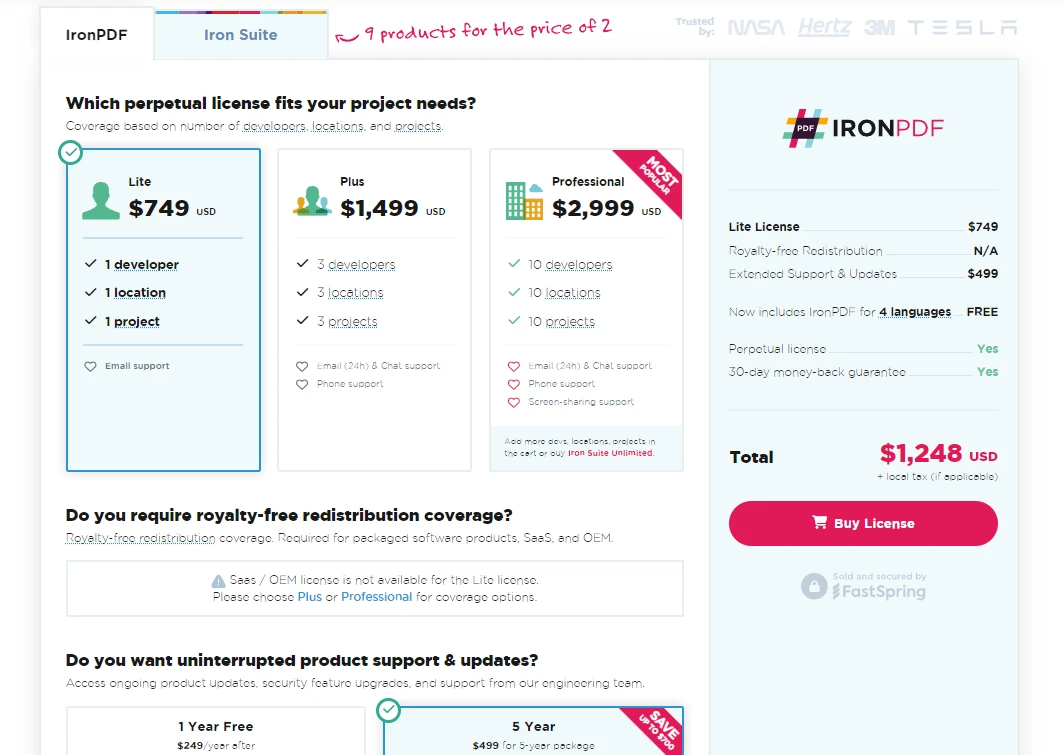
La integración de Octokit.NET con IronPDF ofrece un enfoque sin fisuras para automatizar y agilizar flujos de trabajo de documentos dentro de tus proyectos GitHub. Al aprovechar estas herramientas, puedes mejorar la eficiencia en el manejo de documentación, haciéndola fácilmente accesible en formatos que satisfacen diversas necesidades profesionales. IronPDF, en particular, proporciona una plataforma robusta para la manipulación de PDFs y vale la pena mencionar que ofrecen pruebas gratuitas para empezar. Si decides implementarlo en tu proyecto, las licencias comienzan desde $799.
Para más información acerca de las ofertas de productos de Iron Software, incluyendo IronPDF y otras bibliotecas como IronBarcode, IronOCR, IronWebScraper, y más, visita las Bibliotecas de Productos de Iron Software.
Preguntas Frecuentes
¿Cómo puedo integrar Octokit.NET con herramientas de generación de PDF?
Puedes integrar Octokit.NET con bibliotecas como IronPDF para automatizar la generación de informes PDF a partir del contenido de repositorios de GitHub. Al usar Octokit.NET para obtener archivos markdown e IronPDF para convertirlos en PDFs, puedes simplificar los flujos de trabajo de documentación.
¿Cuáles son los pasos para convertir archivos markdown de GitHub en PDFs usando .NET?
Primero, utiliza Octokit.NET para acceder a los archivos markdown de tu repositorio de GitHub. Luego, emplea el ChromePdfRenderer de IronPDF para convertir estos archivos markdown en formato PDF, permitiendo una fácil distribución y archivo.
¿Es posible automatizar flujos de trabajo de documentación con Octokit.NET?
Sí, al combinar Octokit.NET con IronPDF, puedes automatizar el proceso de obtener contenido de los repositorios de GitHub y convertirlo en documentos PDF, mejorando así la eficiencia de los flujos de trabajo de documentación.
¿Cómo recupero contenido de un repositorio usando Octokit.NET?
Para recuperar contenido de un repositorio con Octokit.NET, inicializa un GitHubClient y utiliza métodos como Repository.GetAllContents para recuperar archivos o directorios de un repositorio especificado.
¿Qué beneficios proporcionan los informes PDF para la documentación de GitHub?
Generar informes PDF a partir de la documentación de GitHub garantiza que el contenido sea fácilmente distribuible y accesible sin conexión. Herramientas como IronPDF facilitan este proceso, creando documentos profesionales y con formato consistente.
¿Cómo pueden afectar los límites de tarifa a mi uso de Octokit.NET?
Octokit.NET incluye métodos para monitorear los límites de tarifa de la API, como Miscellaneous.GetRateLimits. Esto te ayuda a gestionar las solicitudes de la API de manera efectiva, evitando interrupciones causadas por exceder los límites de tarifa.
¿Por qué usar Extensiones Reactivas con Octokit.NET?
Las Extensiones Reactivas en Octokit.NET te permiten gestionar eficientemente flujos de datos asíncronos, proporcionando un enfoque reactivo para manejar datos y errores, lo cual es beneficioso para aplicaciones que requieren un manejo robusto de datos.




















