Pruebas en un entorno real
Pruebe en producción sin marcas de agua.
Funciona donde lo necesites.
Antes, cuando los usuarios querían compartir archivos, Soulseek era la mejor opción. Sin embargo, dado que el cliente oficial ha dejado de recibir mantenimiento, hoy en día los usuarios deben buscar clientes alternativos que triunfen en su lugar; Una de estas alternativas es Soulseek.NET.
Soulseek.NET es una aplicación para compartir archivos que funciona principalmente en Windows, que se erige como un destacado cliente alternativo al Soulseek original, ofreciendo una solución moderna para que los usuarios compartan archivos y contenidos completos. Facilita el intercambio de todos los archivos entre otros usuarios, desde música a otras formas de contenido digital, atendiendo especialmente a artistas independientes y entusiastas que buscan pistas musicales raras, únicas o difíciles de encontrar. A diferencia del cliente original, Soulseek.NET ofrece una interfaz moderna y características mejoradas, manteniendo la funcionalidad básica que ha hecho de Soulseek un favorito entre los amantes de la música.
Ahora bien, mientras Soulseek .NET se dedica a navegar por las profundidades del intercambio de archivos, IronPDF entra como un actor diferente, centrándose en la gestión de PDF dentro de las aplicaciones .NET. Ambas son potentes y sirven para fines distintos en su conjunto de herramientas de desarrollo.
En este viaje, no sólo aprenderás sobre una biblioteca. Desbloqueará un nuevo abanico de posibilidades para sus proyectos .NET, desde el intercambio de archivos con Soulseek .NET hasta la gestión de documentos con IronPDF.
Imagine tener toda la red Soulseek, un tesoro de contenidos digitales, accesible a través de su código C#. Así es Soulseek .NET. Desarrollada como una biblioteca cliente .NET Standard, le ofrece la posibilidad de acceder a la red de intercambio de archivos Soulseek mediante programación. Lo que lo distingue es que se centra en el protocolo Soulseek, permitiendo interacciones que antes se limitaban al cliente oficial de Soulseek.
En el fondo, Soulseek .NET consiste en eliminar barreras. Permite a los desarrolladores buscar, compartir y descargar archivos en la red Soulseek directamente desde sus aplicaciones .NET. Esto abre un abanico de posibilidades para crear soluciones personalizadas de intercambio de archivos o integrar funciones exclusivas de búsqueda de contenidos en el software existente.
Soulseek .NET actúa como un motor de búsqueda de música, permitiendo a los usuarios encontrar todos los archivos que buscan, tanto si se trata de material protegido por derechos de autor para el que han recibido permiso como de pistas poco comunes compartidas por otros usuarios.
El primer paso es integrar esta potente biblioteca en sus proyectos .NET. El proceso es sencillo, gracias a NuGet. NuGet es un gestor de paquetes que simplifica la adición de bibliotecas a su proyecto, y Soulseek .NET está fácilmente disponible allí.
Comienza abriendo tu proyecto en Visual Studio. A continuación, vaya al Explorador de soluciones, haga clic con el botón derecho en su proyecto y seleccione "Administrar paquetes NuGet". Aquí, busque "Soulseek.NET" e instálelo. Esta única acción dota a su proyecto de las capacidades de Soulseek .NET, incluida la conexión a la red, la búsqueda de archivos y el inicio de descargas.
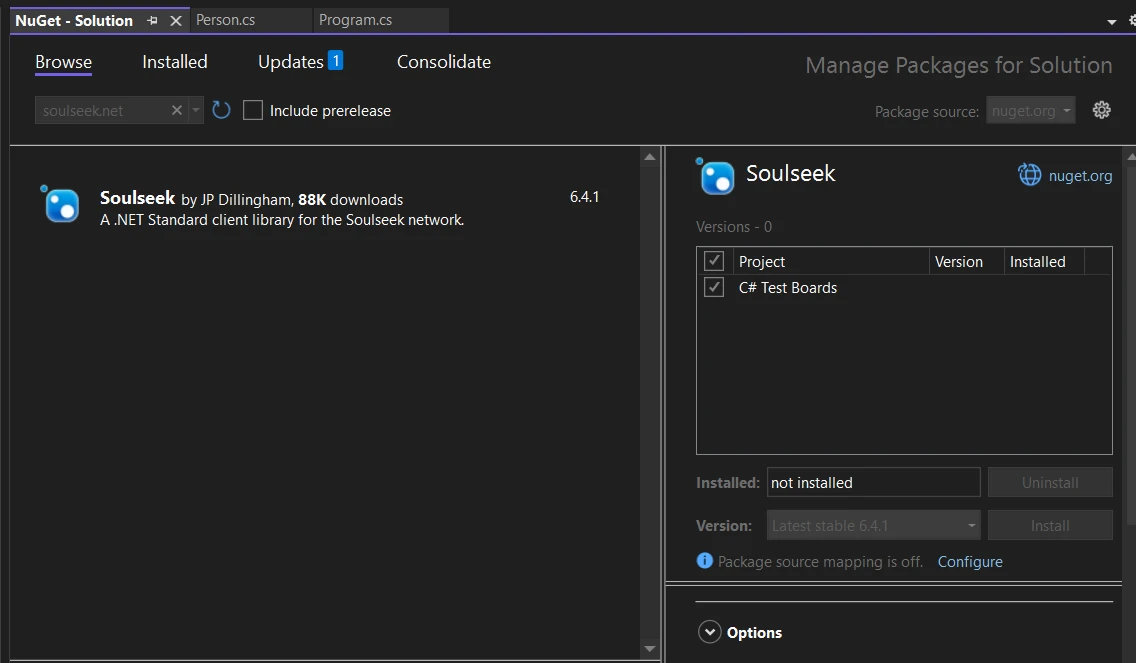
Una vez que Soulseek .NET forme parte de su proyecto, podrá escribir algo de código. Veamos un ejemplo básico en el que nos conectamos a la red Soulseek y realizamos una búsqueda de archivos. Este ejemplo pone de manifiesto la sencillez y la potencia de Soulseek .NET.
using Soulseek;
// Inicializar el cliente Soulseek
var client = new SoulseekClient();
// Conéctate al servidor de Soulseek con tus credenciales
await client.ConnectAsync("YourUsername", "YourPassword");
// Realizar una búsqueda de un archivo específico
// Suponiendo que el método devuelve una tupla, deconstrúyela para obtener la parte de las respuestas.
var (search, responses) = await client.SearchAsync(SearchQuery.FromText("your search query"));
// Iterar a través de las respuestas de búsqueda
foreach (var response in responses)
{
Console.WriteLine($"Found file: {response.Files.FirstOrDefault()?.Filename}");
}using Soulseek;
// Inicializar el cliente Soulseek
var client = new SoulseekClient();
// Conéctate al servidor de Soulseek con tus credenciales
await client.ConnectAsync("YourUsername", "YourPassword");
// Realizar una búsqueda de un archivo específico
// Suponiendo que el método devuelve una tupla, deconstrúyela para obtener la parte de las respuestas.
var (search, responses) = await client.SearchAsync(SearchQuery.FromText("your search query"));
// Iterar a través de las respuestas de búsqueda
foreach (var response in responses)
{
Console.WriteLine($"Found file: {response.Files.FirstOrDefault()?.Filename}");
}Imports Soulseek
' Inicializar el cliente Soulseek
Private client = New SoulseekClient()
' Conéctate al servidor de Soulseek con tus credenciales
Await client.ConnectAsync("YourUsername", "YourPassword")
' Realizar una búsqueda de un archivo específico
' Suponiendo que el método devuelve una tupla, deconstrúyela para obtener la parte de las respuestas.
'INSTANT VB TODO TASK: VB has no equivalent to C# deconstruction declarations:
var(search, responses) = await client.SearchAsync(SearchQuery.FromText("your search query"))
' Iterar a través de las respuestas de búsqueda
For Each response In responses
Console.WriteLine($"Found file: {response.Files.FirstOrDefault()?.Filename}")
Next responseEste fragmento de código muestra cómo conectarse a la red Soulseek y ejecutar una búsqueda. El método SearchAsync muestra la flexibilidad de Soulseek .NET, ya que permite realizar consultas detalladas para encontrar exactamente lo que se busca.
Al profundizar en Soulseek .NET se descubre un conjunto de funciones que transforman la forma de interactuar con la red Soulseek. Exploremos algunas de estas funciones, demostrando cada una de ellas con un fragmento de código C# para empezar.
El primer paso para aprovechar Soulseek .NET es establecer una conexión con el servidor Soulseek. Esta conexión permite a tu aplicación interactuar con la red para realizar búsquedas y descargas.
var client = new SoulseekClient();
await client.ConnectAsync("YourUsername", "YourPassword");var client = new SoulseekClient();
await client.ConnectAsync("YourUsername", "YourPassword");Dim client = New SoulseekClient()
Await client.ConnectAsync("YourUsername", "YourPassword")Este fragmento inicializa un nuevo cliente Soulseek y se conecta al servidor utilizando sus credenciales Soulseek. Sencillo, ¿verdad?
Una vez conectado, puedes buscar archivos en la red. Soulseek .NET ofrece una interfaz de búsqueda flexible que permite especificar criterios detallados.
IEnumerable<SearchResponse> responses = await client.SearchAsync(SearchQuery.FromText("search term"));
foreach (var response in responses)
{
Console.WriteLine($"Files found: {response.FileCount}");
}IEnumerable<SearchResponse> responses = await client.SearchAsync(SearchQuery.FromText("search term"));
foreach (var response in responses)
{
Console.WriteLine($"Files found: {response.FileCount}");
}Dim responses As IEnumerable(Of SearchResponse) = Await client.SearchAsync(SearchQuery.FromText("search term"))
For Each response In responses
Console.WriteLine($"Files found: {response.FileCount}")
Next responseEste código busca en la red archivos que coincidan con el término "término de búsqueda" e imprime el número de archivos encontrados en cada respuesta.
Encontrar archivos es una cosa; descargarlos es donde empieza la verdadera acción. A continuación te explicamos cómo descargar un archivo una vez que lo hayas encontrado.
var file = responses.SelectMany(r => r.Files).FirstOrDefault();
if (file != null)
{
byte [] fileData = await client.DownloadAsync(file.Username, file.Filename, file.Size);
// Guardar fileData en un archivo
}var file = responses.SelectMany(r => r.Files).FirstOrDefault();
if (file != null)
{
byte [] fileData = await client.DownloadAsync(file.Username, file.Filename, file.Size);
// Guardar fileData en un archivo
}Dim file = responses.SelectMany(Function(r) r.Files).FirstOrDefault()
If file IsNot Nothing Then
Dim fileData() As Byte = Await client.DownloadAsync(file.Username, file.Filename, file.Size)
' Guardar fileData en un archivo
End IfEste fragmento muestra cómo descargar el primer archivo de los resultados de la búsqueda, suponiendo que haya encontrado al menos un archivo.
Con las últimas actualizaciones, Soulseek empezó a enviar una lista de frases de búsqueda excluidas para ayudar a filtrar las búsquedas. Su gestión puede garantizar que sus búsquedas cumplan las políticas de la red.
client.ExcludedSearchPhrasesReceived += (sender, e) =>
{
Console.WriteLine("Excluded phrases: " + string.Join(", ", e.Phrases));
// Ajuste sus consultas de búsqueda en función de estas frases
};client.ExcludedSearchPhrasesReceived += (sender, e) =>
{
Console.WriteLine("Excluded phrases: " + string.Join(", ", e.Phrases));
// Ajuste sus consultas de búsqueda en función de estas frases
};AddHandler client.ExcludedSearchPhrasesReceived, Sub(sender, e)
Console.WriteLine("Excluded phrases: " & String.Join(", ", e.Phrases))
' Ajuste sus consultas de búsqueda en función de estas frases
End SubEste manejador de eventos registra las frases excluidas enviadas por el servidor, permitiéndole refinar sus búsquedas en consecuencia.
Este conjunto de funciones mejoradas no sólo mantiene la funcionalidad básica más apreciada por los amantes de la música, sino que también amplía la capacidad de compartir archivos sin problemas con permiso legal, garantizando una experiencia rica y fácil de usar.
IronPDF es una biblioteca versátil que permite a los desarrolladores crear, editar y extraer contenido PDF dentro de aplicaciones .NET. Le permite crear PDF a partir de HTML. Simplifica el proceso de creación de PDF y añade opciones para hacerlo visualmente atractivo. Es la opción preferida de muchos porque simplifica las complejas tareas de PDF y las convierte en código C# manejable. Piense en él como su kit de herramientas todo en uno para la manipulación de PDF, sin necesidad de sumergirse en las complejidades de la estructura de archivos PDF.
Imagina que estás trabajando en Soulseek, un proyecto que requiere generar informes o documentos basados en la actividad de los usuarios o en el análisis de datos. Al incorporar IronPDF, puede generar directamente estos documentos en formato PDF. Esto resulta especialmente útil para aplicaciones en las que es necesario compartir o almacenar informes en un formato de acceso universal sin preocuparse por problemas de compatibilidad.
Lo primero es lo primero, necesitas añadir IronPDF a tu proyecto. Si utiliza Visual Studio, puede hacerlo a través de NuGet Package Manager. Basta con ejecutar el siguiente comando en la consola del gestor de paquetes:
Install-Package IronPdfEste comando busca e instala la última versión de IronPDF, estableciendo todas las dependencias necesarias en su proyecto.
Soulseek necesita generar un informe en PDF a partir de los datos de los usuarios y, a continuación, fusionar este informe con un documento de síntesis existente. Este escenario nos dará la oportunidad de ver cómo Soulseek podría interactuar con IronPDF en una aplicación del mundo real.
using IronPdf;
using System;
using System.Linq;
namespace SoulSneekWithIronPDF
{
public class SoulSneekPDFReportGenerator
{
public void GenerateAndMergeUserReport(int userId)
{
// Ejemplo de recuperación de datos del almacén de datos de SoulSneek
var userData = GetUserActivityData(userId);
// Convertir los datos del usuario en HTML para generar PDF
var htmlContent = ConvertUserDataToHtml(userData);
// Generar PDF a partir de contenido HTML
var renderer = new ChromePdfRenderer();
var monthlyReportPdf = renderer.RenderHtmlAsPdf(htmlContent);
// Guardar temporalmente el nuevo PDF
var tempPdfPath = $"tempReportForUser{userId}.pdf";
monthlyReportPdf.SaveAs(tempPdfPath);
// Supongamos que ya existe un PDF de resumen anual al que queremos adjuntar este informe
var yearlySummaryPdfPath = $"yearlySummaryForUser{userId}.pdf";
// Fusionar el nuevo informe con el resumen anual
var yearlySummaryPdf = new PdfDocument(yearlySummaryPdfPath);
var updatedYearlySummary = PdfDocument.Merge(monthlyReportPdf, yearlySummaryPdf);
// Guardar el resumen anual actualizado
var updatedYearlySummaryPath = $"updatedYearlySummaryForUser{userId}.pdf";
updatedYearlySummary.SaveAs(updatedYearlySummaryPath);
// Limpiar el archivo temporal
System.IO.File.Delete(tempPdfPath);
Console.WriteLine($"Updated yearly summary report for user {userId} has been generated and saved to {updatedYearlySummaryPath}.");
}
private string ConvertUserDataToHtml(dynamic userData)
{
// Simulación de conversión de datos de usuario en cadena HTML
// En una aplicación real, esto implicaría la creación de plantillas HTML basadas en los datos del usuario.
return $"<h1>Monthly Activity Report</h1><p>User {userData.UserId} watched {userData.MoviesWatched} movies and listened to {userData.SongsListened} songs last month.</p>";
}
private dynamic GetUserActivityData(int userId)
{
// En una aplicación real, esto será consultar una base de datos
return new
{
UserId = userId,
MoviesWatched = new Random().Next(1, 20), // Datos simulados
SongsListened = new Random().Next(20, 100) // Datos simulados
};
}
}
}using IronPdf;
using System;
using System.Linq;
namespace SoulSneekWithIronPDF
{
public class SoulSneekPDFReportGenerator
{
public void GenerateAndMergeUserReport(int userId)
{
// Ejemplo de recuperación de datos del almacén de datos de SoulSneek
var userData = GetUserActivityData(userId);
// Convertir los datos del usuario en HTML para generar PDF
var htmlContent = ConvertUserDataToHtml(userData);
// Generar PDF a partir de contenido HTML
var renderer = new ChromePdfRenderer();
var monthlyReportPdf = renderer.RenderHtmlAsPdf(htmlContent);
// Guardar temporalmente el nuevo PDF
var tempPdfPath = $"tempReportForUser{userId}.pdf";
monthlyReportPdf.SaveAs(tempPdfPath);
// Supongamos que ya existe un PDF de resumen anual al que queremos adjuntar este informe
var yearlySummaryPdfPath = $"yearlySummaryForUser{userId}.pdf";
// Fusionar el nuevo informe con el resumen anual
var yearlySummaryPdf = new PdfDocument(yearlySummaryPdfPath);
var updatedYearlySummary = PdfDocument.Merge(monthlyReportPdf, yearlySummaryPdf);
// Guardar el resumen anual actualizado
var updatedYearlySummaryPath = $"updatedYearlySummaryForUser{userId}.pdf";
updatedYearlySummary.SaveAs(updatedYearlySummaryPath);
// Limpiar el archivo temporal
System.IO.File.Delete(tempPdfPath);
Console.WriteLine($"Updated yearly summary report for user {userId} has been generated and saved to {updatedYearlySummaryPath}.");
}
private string ConvertUserDataToHtml(dynamic userData)
{
// Simulación de conversión de datos de usuario en cadena HTML
// En una aplicación real, esto implicaría la creación de plantillas HTML basadas en los datos del usuario.
return $"<h1>Monthly Activity Report</h1><p>User {userData.UserId} watched {userData.MoviesWatched} movies and listened to {userData.SongsListened} songs last month.</p>";
}
private dynamic GetUserActivityData(int userId)
{
// En una aplicación real, esto será consultar una base de datos
return new
{
UserId = userId,
MoviesWatched = new Random().Next(1, 20), // Datos simulados
SongsListened = new Random().Next(20, 100) // Datos simulados
};
}
}
}'INSTANT VB NOTE: 'Option Strict Off' is used here since dynamic typing is used:
Option Strict Off
Imports IronPdf
Imports System
Imports System.Linq
Namespace SoulSneekWithIronPDF
Public Class SoulSneekPDFReportGenerator
Public Sub GenerateAndMergeUserReport(ByVal userId As Integer)
' Ejemplo de recuperación de datos del almacén de datos de SoulSneek
Dim userData = GetUserActivityData(userId)
' Convertir los datos del usuario en HTML para generar PDF
Dim htmlContent = ConvertUserDataToHtml(userData)
' Generar PDF a partir de contenido HTML
Dim renderer = New ChromePdfRenderer()
Dim monthlyReportPdf = renderer.RenderHtmlAsPdf(htmlContent)
' Guardar temporalmente el nuevo PDF
Dim tempPdfPath = $"tempReportForUser{userId}.pdf"
monthlyReportPdf.SaveAs(tempPdfPath)
' Supongamos que ya existe un PDF de resumen anual al que queremos adjuntar este informe
Dim yearlySummaryPdfPath = $"yearlySummaryForUser{userId}.pdf"
' Fusionar el nuevo informe con el resumen anual
Dim yearlySummaryPdf = New PdfDocument(yearlySummaryPdfPath)
Dim updatedYearlySummary = PdfDocument.Merge(monthlyReportPdf, yearlySummaryPdf)
' Guardar el resumen anual actualizado
Dim updatedYearlySummaryPath = $"updatedYearlySummaryForUser{userId}.pdf"
updatedYearlySummary.SaveAs(updatedYearlySummaryPath)
' Limpiar el archivo temporal
System.IO.File.Delete(tempPdfPath)
Console.WriteLine($"Updated yearly summary report for user {userId} has been generated and saved to {updatedYearlySummaryPath}.")
End Sub
'INSTANT VB NOTE: In the following line, Instant VB substituted 'Object' for 'dynamic' - this will work in VB with Option Strict Off:
Private Function ConvertUserDataToHtml(ByVal userData As Object) As String
' Simulación de conversión de datos de usuario en cadena HTML
' En una aplicación real, esto implicaría la creación de plantillas HTML basadas en los datos del usuario.
Return $"<h1>Monthly Activity Report</h1><p>User {userData.UserId} watched {userData.MoviesWatched} movies and listened to {userData.SongsListened} songs last month.</p>"
End Function
'INSTANT VB NOTE: In the following line, Instant VB substituted 'Object' for 'dynamic' - this will work in VB with Option Strict Off:
Private Function GetUserActivityData(ByVal userId As Integer) As Object
' En una aplicación real, esto será consultar una base de datos
Return New With {
Key .UserId = userId,
Key .MoviesWatched = (New Random()).Next(1, 20),
Key .SongsListened = (New Random()).Next(20, 100)
}
End Function
End Class
End NamespaceEste código demuestra cómo IronPDF puede integrarse en un proyecto como Soulseek para añadir capacidades de generación y manipulación de PDF, mejorando la capacidad de la plataforma para informar y documentar las actividades de los usuarios de forma significativa.
Soulseek.NET e IronPDF desempeñan funciones distintas pero complementarias en la mejora de las aplicaciones .NET. Soulseek.NET facilita el intercambio directo de archivos dentro de la red Soulseek. Por el contrario, IronPDF se centra en la gestión de PDF y ofrece funciones para generar, modificar y combinar documentos PDF con facilidad. Juntos, amplían el alcance de lo que puede lograrse en el desarrollo .NET, ofreciendo soluciones que van desde el complejo intercambio de archivos hasta la gestión detallada de documentos. IronPDF proporciona un prueba gratuita a partir de 749 dólares, que se adaptan a diversas necesidades de desarrollo y presupuestos.
9 productos API .NET para sus documentos de oficina








