C# Delegates(開発者向けの動作方法)
C#プログラミングでは、柔軟で拡張可能なコードを書くためにデリゲートを理解することが最も重要です。 デリゲートは、コールバックやイベント処理、そして言語内の関数型プログラミングパラダイムの実装を容易にする強力なエンティティです。 Microsoftのデリゲートに関するガイドは、C#アプリケーションで使用されるデリゲートインスタンスについて包括的な概要を提供します。
この包括的なガイドでは、C#デリゲートの機能、使用例、そして開発者がよりモジュラーでスケーラブルなコードを書くことを可能にする方法を探ります。
C#デリゲートの理解: コールバックの骨幹
C#におけるデリゲートの本質は、メソッドや複数のメソッドをカプセル化する型安全なオブジェクト、つまり関数ポインタと呼ばれるものです。 デリゲートは、関数への参照を作成し、メソッドをパラメータとして渡したり、データ構造に格納したり、動的に呼び出したりする手段を提供します。 これにより、デリゲートはコールバックメカニズムを達成し、イベント駆動型アーキテクチャを実装するための基盤となります。
C#デリゲートの主な特徴
- 型の安全性: デリゲートは型安全であり、参照するメソッドのシグネチャがデリゲートのシグネチャと一致することを保証します。
- マルチキャスト: デリゲートはマルチキャスト呼び出しをサポートし、複数のメソッドを単一のデリゲートインスタンスに結合することができます。 呼び出されると、マルチキャストデリゲート内のすべてのメソッドが順番に呼び出されます。
- 匿名メソッドとラムダ式: C#デリゲートは匿名メソッドおよびラムダ式とシームレスに統合され、インラインでメソッドボディを定義するための簡潔な構文を提供します。
基本的な使用法と構文
デリゲートを使用する基本的な手順は、デリゲートの型とパラメータで宣言し、インスタンス化し、コールバックメソッドを定義して呼び出すことです。 ここに基本的な例があります:
// Delegate declaration
public delegate void MyDelegate(string message);
class Program
{
static void Main(string[] args)
{
// Instantiation
MyDelegate myDelegate = DisplayMessage;
// Invocation
myDelegate("Hello, Delegates!");
}
// Method to be referenced
static void DisplayMessage(string message)
{
Console.WriteLine(message);
}
}// Delegate declaration
public delegate void MyDelegate(string message);
class Program
{
static void Main(string[] args)
{
// Instantiation
MyDelegate myDelegate = DisplayMessage;
// Invocation
myDelegate("Hello, Delegates!");
}
// Method to be referenced
static void DisplayMessage(string message)
{
Console.WriteLine(message);
}
}' Delegate declaration
Public Delegate Sub MyDelegate(ByVal message As String)
Friend Class Program
Shared Sub Main(ByVal args() As String)
' Instantiation
Dim myDelegate As MyDelegate = AddressOf DisplayMessage
' Invocation
myDelegate("Hello, Delegates!")
End Sub
' Method to be referenced
Private Shared Sub DisplayMessage(ByVal message As String)
Console.WriteLine(message)
End Sub
End Classコールバックシナリオ: デリゲートによる柔軟性の活用
デリゲートの主な使用例の1つは、コールバックを実装することです。 特定のイベントが発生したときに外部コンポーネントに通知する必要があるシナリオを考えてみましょう。 デリゲートはクリーンでモジュラーなソリューションを提供します。
using System;
class Program
{
static void Main(string[] args)
{
EventPublisher publisher = new EventPublisher();
EventSubscriber subscriber = new EventSubscriber(publisher);
publisher.SimulateEvent("Test Event");
}
}
public class EventPublisher
{
// Declare a delegate type
public delegate void EventHandler(string eventName);
// Create an instance of the delegate
public event EventHandler EventOccurred;
// Simulate an event
public void SimulateEvent(string eventName)
{
// Invoke the delegate to notify subscribers
EventOccurred?.Invoke(eventName);
}
}
public class EventSubscriber
{
public EventSubscriber(EventPublisher eventPublisher)
{
// Subscribe to the event using the delegate
eventPublisher.EventOccurred += HandleEvent;
}
// Method to be invoked when the event occurs
private void HandleEvent(string eventName)
{
Console.WriteLine($"Event handled: {eventName}");
}
}using System;
class Program
{
static void Main(string[] args)
{
EventPublisher publisher = new EventPublisher();
EventSubscriber subscriber = new EventSubscriber(publisher);
publisher.SimulateEvent("Test Event");
}
}
public class EventPublisher
{
// Declare a delegate type
public delegate void EventHandler(string eventName);
// Create an instance of the delegate
public event EventHandler EventOccurred;
// Simulate an event
public void SimulateEvent(string eventName)
{
// Invoke the delegate to notify subscribers
EventOccurred?.Invoke(eventName);
}
}
public class EventSubscriber
{
public EventSubscriber(EventPublisher eventPublisher)
{
// Subscribe to the event using the delegate
eventPublisher.EventOccurred += HandleEvent;
}
// Method to be invoked when the event occurs
private void HandleEvent(string eventName)
{
Console.WriteLine($"Event handled: {eventName}");
}
}Imports System
Friend Class Program
Shared Sub Main(ByVal args() As String)
Dim publisher As New EventPublisher()
Dim subscriber As New EventSubscriber(publisher)
publisher.SimulateEvent("Test Event")
End Sub
End Class
Public Class EventPublisher
' Declare a delegate type
Public Delegate Sub EventHandler(ByVal eventName As String)
' Create an instance of the delegate
Public Event EventOccurred As EventHandler
' Simulate an event
Public Sub SimulateEvent(ByVal eventName As String)
' Invoke the delegate to notify subscribers
RaiseEvent EventOccurred(eventName)
End Sub
End Class
Public Class EventSubscriber
Public Sub New(ByVal eventPublisher As EventPublisher)
' Subscribe to the event using the delegate
AddHandler eventPublisher.EventOccurred, AddressOf HandleEvent
End Sub
' Method to be invoked when the event occurs
Private Sub HandleEvent(ByVal eventName As String)
Console.WriteLine($"Event handled: {eventName}")
End Sub
End Classデリゲートによる関数型プログラミング
デリゲートは、C#で関数型プログラミングの概念を取り入れる重要な役割を果たします。 デリゲートを高階関数で使用することで、開発者は関数を引数として渡したり、関数を戻したり、より表現力豊かで簡潔なコードを作成することができます。
public delegate int MyDelegate(int x, int y);
public class Calculator
{
public int PerformOperation(MyDelegate operation, int operand1, int operand2)
{
// Execute the operation method reference through the passed delegate
return operation(operand1, operand2);
}
}
// Usage
var calculator = new Calculator();
int result = calculator.PerformOperation((x, y) => x + y, 5, 3); // Adds 5 and 3
Console.WriteLine(result); // Outputs: 8public delegate int MyDelegate(int x, int y);
public class Calculator
{
public int PerformOperation(MyDelegate operation, int operand1, int operand2)
{
// Execute the operation method reference through the passed delegate
return operation(operand1, operand2);
}
}
// Usage
var calculator = new Calculator();
int result = calculator.PerformOperation((x, y) => x + y, 5, 3); // Adds 5 and 3
Console.WriteLine(result); // Outputs: 8Public Delegate Function MyDelegate(ByVal x As Integer, ByVal y As Integer) As Integer
Public Class Calculator
Public Function PerformOperation(ByVal operation As MyDelegate, ByVal operand1 As Integer, ByVal operand2 As Integer) As Integer
' Execute the operation method reference through the passed delegate
Return operation(operand1, operand2)
End Function
End Class
' Usage
Private calculator = New Calculator()
Private result As Integer = calculator.PerformOperation(Function(x, y) x + y, 5, 3) ' Adds 5 and 3
Console.WriteLine(result) ' Outputs: 8IronPDF の紹介: 概要
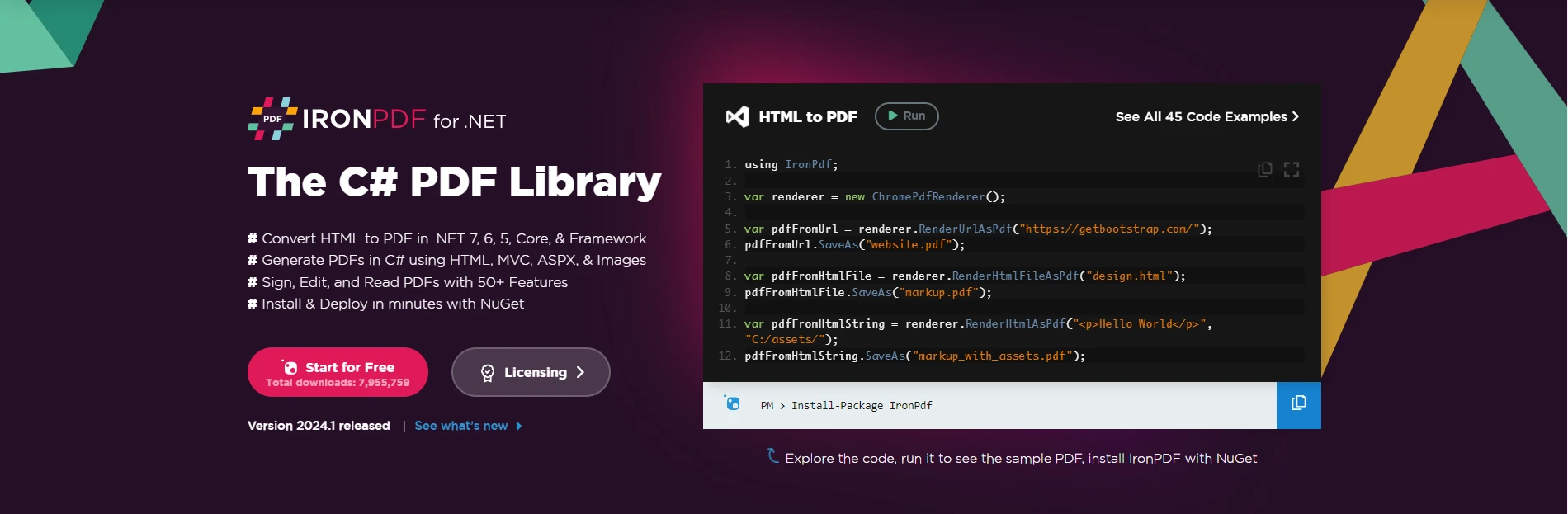
IronPDFの機能についてさらに学び、C#アプリケーションでのPDF生成、操作、相互作用を容易にするために設計された豊富な機能を持つライブラリです。 ゼロからPDFを作成したり、HTMLをPDFに変換したり、既存のPDFからコンテンツを抽出したりする必要がある場合でも、IronPDFはこれらの作業を合理化するための包括的なツールセットを提供します。 その汎用性により、さまざまなプロジェクトに取り組む開発者にとって貴重な資産となります。
IronPDFのインストール:クイックスタート
C#プロジェクトでIronPDFライブラリを活用し始めるには、IronPDF NuGetパッケージを簡単にインストールすることができます。 パッケージマネージャーコンソールで以下のコマンドを使用してください:
Install-Package IronPdf
または、NuGetパッケージマネージャーで"IronPDF"を検索し、そこからインストールすることも可能です。
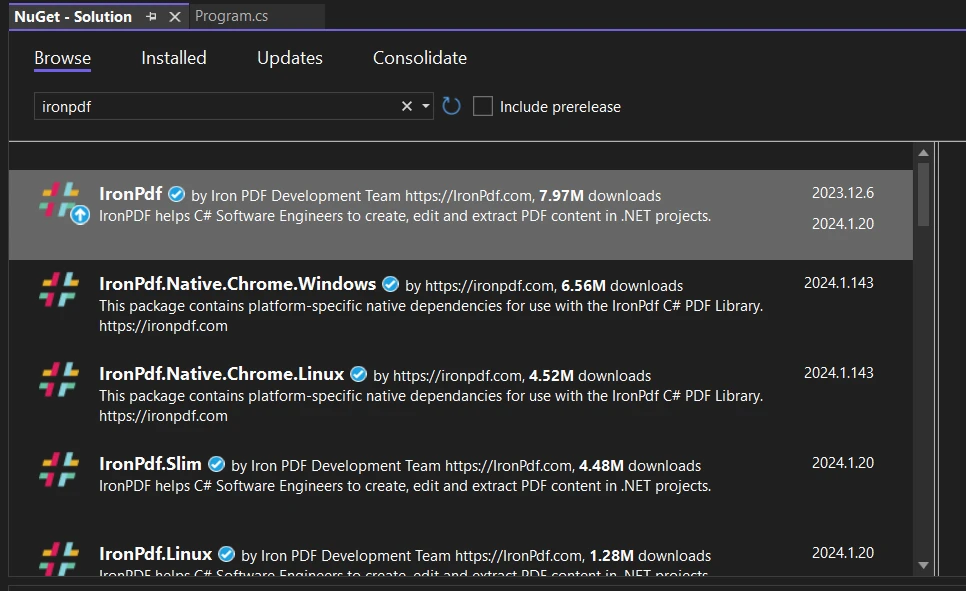
C#におけるデリゲートの簡単なまとめ
C#では、デリゲートは型安全な関数ポインタとして機能し、メソッドを参照したりパラメータとして渡したりすることができます。 デリゲートは、上記のような様々なシナリオで重要な役割を果たします。 さて、C#デリゲートはIronPDFの環境にどのように適合し、効果的に連携できるのでしょうか?
IronPDFとのデリゲートの統合
1. ドキュメントイベントのコールバックメソッドを使用する
IronPDFでデリゲートを活用する1つの方法は、ドキュメントイベントのコールバックを通じてです。 IronPDFはデリゲートを使用して購読できるイベントを提供し、ドキュメント生成プロセスの特定のポイントでカスタムロジックを実行することができます。 例えば:
using IronPdf;
public delegate string AddPasswordEventHandler(PdfDocument e);
string AddPassword(PdfDocument document)
{
string password = "";
if (document.Password == "")
{
password = "Iron123";
}
return password;
}
PdfDocument document = new PdfDocument("StyledDocument.pdf");
AddPasswordEventHandler handler = AddPassword;
document.Password = handler.Invoke(document); // Subscribe to the event
document.SaveAs("PasswordProtected.pdf");using IronPdf;
public delegate string AddPasswordEventHandler(PdfDocument e);
string AddPassword(PdfDocument document)
{
string password = "";
if (document.Password == "")
{
password = "Iron123";
}
return password;
}
PdfDocument document = new PdfDocument("StyledDocument.pdf");
AddPasswordEventHandler handler = AddPassword;
document.Password = handler.Invoke(document); // Subscribe to the event
document.SaveAs("PasswordProtected.pdf");Imports IronPdf
Public Delegate Function AddPasswordEventHandler(ByVal e As PdfDocument) As String
Private Function AddPassword(ByVal document As PdfDocument) As String
Dim password As String = ""
If document.Password = "" Then
password = "Iron123"
End If
Return password
End Function
Private document As New PdfDocument("StyledDocument.pdf")
Private handler As AddPasswordEventHandler = AddressOf AddPassword
document.Password = handler.Invoke(document) ' Subscribe to the event
document.SaveAs("PasswordProtected.pdf")このC#コードスニペットでは、PdfDocumentをパラメータとして受け取り、文字列を返すAddPasswordという名前のメソッドが定義されています。 このメソッド内では、passwordという名前の文字列変数が初期化され、提供されたPdfDocumentのPasswordプロパティに対して条件チェックが行われます。 パスワードが空文字列である場合、変数passwordに"Iron123"の値を割り当て、返します。
次に、新しいPdfDocumentインスタンスが"StyledDocument.pdf"というファイル名で作成されます。 AddPasswordメソッドと同じシグネチャでAddPasswordEventHandlerという名前のデリゲートが宣言されます。 このデリゲートのインスタンスhandlerにAddPasswordメソッドが割り当てられます。 その後、デリゲートはInvokeメソッドを使って呼び出され、documentインスタンスを渡し、返されたパスワードがdocumentのPasswordプロパティに割り当てられます。
最後に、SaveAsメソッドがdocumentに呼び出され、"PasswordProtected.pdf"として保存されます。 このコードは、AddPasswordメソッド内の特定の条件に基づいて、動的にPdfDocumentのパスワードを決定および設定するために、デリゲートを効果的に使用しています。
2. 動的コンテンツのためにデリゲートを使用する
デリゲートは、PDFドキュメントに動的コンテンツを挿入するためにも使用できます。 IronPDFはHTMLコンテンツを挿入してHTMLからPDFを生成することをサポートし、開発者は特定の条件やデータに基づいて動的にHTMLを生成するためにデリゲートを使用できます。
// Assuming GetDynamicContent is a delegate that generates dynamic HTML content
Func<string> getDynamicContent = () =>
{
// Custom logic to generate dynamic content
return "<p>This is dynamic content based on some condition.</p>";
};
// Incorporate dynamic HTML into the PDF
var pdfRenderer = new ChromePdfRenderer();
var pdfDocument = pdfRenderer.RenderHtmlAsPdf($"<html><body>{getDynamicContent()}</body></html>");
pdfDocument.SaveAs("DynamicContentDocument.pdf");// Assuming GetDynamicContent is a delegate that generates dynamic HTML content
Func<string> getDynamicContent = () =>
{
// Custom logic to generate dynamic content
return "<p>This is dynamic content based on some condition.</p>";
};
// Incorporate dynamic HTML into the PDF
var pdfRenderer = new ChromePdfRenderer();
var pdfDocument = pdfRenderer.RenderHtmlAsPdf($"<html><body>{getDynamicContent()}</body></html>");
pdfDocument.SaveAs("DynamicContentDocument.pdf");' Assuming GetDynamicContent is a delegate that generates dynamic HTML content
Dim getDynamicContent As Func(Of String) = Function()
' Custom logic to generate dynamic content
Return "<p>This is dynamic content based on some condition.</p>"
End Function
' Incorporate dynamic HTML into the PDF
Dim pdfRenderer = New ChromePdfRenderer()
Dim pdfDocument = pdfRenderer.RenderHtmlAsPdf($"<html><body>{getDynamicContent()}</body></html>")
pdfDocument.SaveAs("DynamicContentDocument.pdf")この例では、getDynamicContentデリゲートが動的にHTMLコンテンツを生成し、それがPDFドキュメントに埋め込まれます。
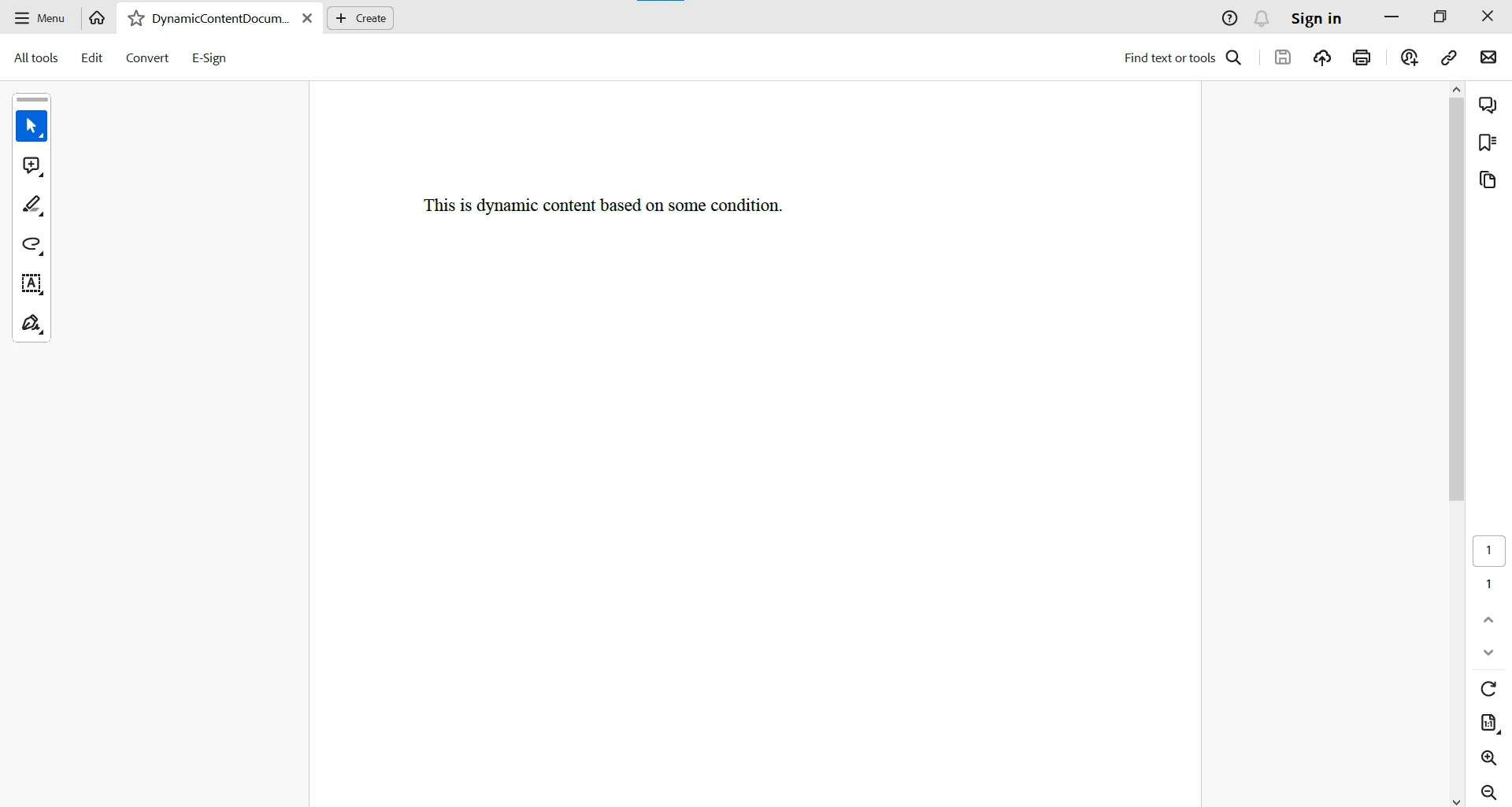
IronPDFを効率的かつ効果的に利用するには、IronPDFのドキュメントを参照してください。
結論
結論として、C#デリゲートはコードの柔軟性とモジュール性の基盤です。 それらは、開発者がコールバックを実装し、イベントや関数型プログラミングを扱うことを可能にします。 C#のツールキットにおける万能ツールとして、デリゲートは開発者により維持可能、拡張可能、そして表現力豊かなコードを作成する力を与えます。 イベント駆動型アプリケーションを構築するにせよ、コールバックメカニズムを実装するにせよ、または関数型プログラミングを探求するにせよ、C#デリゲートはプログラミングの旅において強力な味方です。
C#デリゲートとIronPDFは協力することができ、アプリケーションでのドキュメント生成の能力を強化します。 ドキュメントイベントをカスタマイズするにせよ、動的コンテンツを挿入するにせよ、デリゲートはIronPDFの機能を拡張する柔軟なメカニズムを提供します。 可能性を探るにあたって、プロジェクトの具体的な要件と、デリゲートがIronPDFとのよりカスタマイズされた動的なPDF生成プロセスにどのように貢献できるかを考慮してください。
IronPDFは、全機能を試すための無料試用版を提供しています。 商用利用のために$799からライセンス供与されることができます。
よくある質問
C#デリゲートとは何であり、なぜ重要なのですか?
C#デリゲートは、メソッドへの型安全なポインタであり、メソッドをパラメータとして渡し、動的に呼び出すことを可能にします。柔軟でモジュラー、かつスケーラブルなコードを書くために重要で、イベント処理、コールバック、および関数型プログラミングパラダイムを可能にします。
デリゲートはC#におけるPDF生成にどのように使用できますか?
デリゲートは、ドキュメントイベントのコールバックを有効にし、PDFへの動的コンテンツの注入を可能にすることで、PDF生成を強化するために利用できます。例えば、デリゲートはドキュメントイベントにサブスクライブしたり、IronPDFを使用してPDF内で動的なHTMLコンテンツを生成する手助けをすることができます。
C#のイベント駆動型プログラミングにおけるデリゲートの役割は何ですか?
イベント駆動型プログラミングでは、デリゲートがイベントハンドラを作成し、クリーンなコールバック機構を実現します。
C#のマルチキャストデリゲートはどのように機能しますか?
C#のマルチキャストデリゲートは、複数のメソッドを単一のデリゲートインスタンスに結合することができます。これにより、デリゲート内のすべてのメソッドを順番に呼び出すことができ、複雑なイベント処理シナリオを実現します。
C#デリゲートはラムダ式と共に使用することができますか?
はい、C#デリゲートはラムダ式と共に使用でき、インラインでメソッドボディを定義するための簡潔な方法を提供します。これにより、コードの可読性と柔軟性が向上し、メソッドをデリゲートに簡単に割り当てられます。
C#でデリゲートを宣言して使用するにはどうすればいいですか?
C#でデリゲートを使用するには、デリゲートタイプを宣言し、メソッド参照でインスタンス化し、それを呼び出して参照されたメソッドを実行します。このプロセスは、柔軟なメソッド呼び出しと動的コード実行を可能にします。
開発者はC#プロジェクトにPDFライブラリを統合して文書を生成する方法を知っていますか?
開発者は、Package Manager ConsoleまたはNuGet Package Managerを通じて適切なNuGetパッケージをインストールすることにより、PDFライブラリを統合できます。IronPDFなどのライブラリは、PDF生成と操作のための堅牢なソリューションを提供します。




















