Published February 19, 2024
C# Delegates (How It Works For Developers)
In C# programming, understanding delegates is of utmost importance for writing flexible and extensible code. Delegates serve as powerful entities that facilitate the implementation of callbacks, event handling, and functional programming paradigms within the language. Microsoft provides a comprehensive guide on Delegate instances to be used in C# applications.
In this comprehensive guide, we will dig deep into the complexities of C# delegates, exploring their functionality, use cases, and how they empower developers to write more modular and scalable code.
Understanding C# Delegates: The Backbone of Callbacks
At its core, a delegate in C# is a type-safe object also referred to as a function pointer that encapsulates a method or more than one method. Delegates enable the creation of references to functions, providing a means to pass methods as parameters, store them in data structures, and invoke them dynamically. This makes delegates a cornerstone for achieving callback mechanisms and implementing event-driven architectures.
Key Characteristics of C# Delegates
- Type Safety: Delegates are type-safe, ensuring that the method signature they reference aligns with the delegate signature.
- Multicast: Delegates support multicast invocation, allowing multiple methods to be combined into a single delegate instance. When invoked, all methods in the multicast delegate are called sequentially.
- Anonymous Methods and Lambda Expressions: C# delegates seamlessly integrate with anonymous methods and lambda expressions, providing concise syntax for defining method bodies inline.
Basic Usage and Syntax
The fundamental steps for using delegates involve declaration with delegate type and parameters, instantiation, and invocation by defining callback methods. Here's a basic example:
// Delegate declaration
public delegate void MyDelegate(string message);
// Instantiation
MyDelegate myDelegate = DisplayMessage;
// Method to be referenced
static void DisplayMessage(string message)
{
Console.WriteLine(message);
}
// Invocation
myDelegate("Hello, Delegates!");// Delegate declaration
public delegate void MyDelegate(string message);
// Instantiation
MyDelegate myDelegate = DisplayMessage;
// Method to be referenced
static void DisplayMessage(string message)
{
Console.WriteLine(message);
}
// Invocation
myDelegate("Hello, Delegates!");' Delegate declaration
Public Delegate Sub MyDelegate(ByVal message As String)
' Instantiation
Private myDelegate As MyDelegate = AddressOf DisplayMessage
' Method to be referenced
Shared Sub DisplayMessage(ByVal message As String)
Console.WriteLine(message)
End Sub
' Invocation
myDelegate("Hello, Delegates!")Callback Scenarios: Leveraging Delegates for Flexibility
One of the primary use cases for delegates is implementing callbacks. Consider scenarios where a method needs to notify an external component when a specific event occurs. Delegates offer a clean and modular solution:
class Program
{
static void Main(string[] args)
{
public class EventPublisher
{
// Declare a delegate
public delegate void EventHandler(string eventName);
// Create an instance of the delegate
public EventHandler EventOccurred;
// Simulate an event
public void SimulateEvent(string eventName)
{
// Invoke the delegate to notify subscribers
EventOccurred?.Invoke(eventName);
}
}
public class EventSubscriber
{
public EventSubscriber(EventPublisher eventPublisher)
{
// Subscribe to the event using the delegate
eventPublisher.EventOccurred += HandleEvent;
}
// Method to be invoked when the event occurs
private void HandleEvent(string eventName)
{
Console.WriteLine($"Event handled: {eventName}");
}
}
}
}class Program
{
static void Main(string[] args)
{
public class EventPublisher
{
// Declare a delegate
public delegate void EventHandler(string eventName);
// Create an instance of the delegate
public EventHandler EventOccurred;
// Simulate an event
public void SimulateEvent(string eventName)
{
// Invoke the delegate to notify subscribers
EventOccurred?.Invoke(eventName);
}
}
public class EventSubscriber
{
public EventSubscriber(EventPublisher eventPublisher)
{
// Subscribe to the event using the delegate
eventPublisher.EventOccurred += HandleEvent;
}
// Method to be invoked when the event occurs
private void HandleEvent(string eventName)
{
Console.WriteLine($"Event handled: {eventName}");
}
}
}
}Friend Class Program
Shared Sub Main(ByVal args() As String)
'INSTANT VB TODO TASK: Local functions are not converted by Instant VB:
' public class EventPublisher
' {
' ' Declare a delegate
' public delegate void EventHandler(string eventName);
' ' Create an instance of the delegate
' public EventHandler EventOccurred;
' ' Simulate an event
' public void SimulateEvent(string eventName)
' {
' ' Invoke the delegate to notify subscribers
' if (EventOccurred != Nothing)
' EventOccurred.Invoke(eventName);
' }
' }
'INSTANT VB TODO TASK: Local functions are not converted by Instant VB:
' public class EventSubscriber
' {
' public EventSubscriber(EventPublisher eventPublisher)
' {
' ' Subscribe to the event using the delegate
' eventPublisher.EventOccurred += HandleEvent;
' }
' ' Method to be invoked when the event occurs
' private void HandleEvent(string eventName)
' {
' Console.WriteLine(string.Format("Event handled: {0}", eventName));
' }
' }
End Sub
End ClassFunctional Programming with Delegates
Delegates play a crucial role in embracing functional programming concepts in C#. Using delegates with higher-order functions, developers can pass functions as arguments, return functions, and create more expressive and concise code:
public delegate int MyDelegate(int x, int y);
public class Calculator
{
public int PerformOperation(MyDelegate operation, int operand1, int operand2)
{
return operation(operand1, operand2);
}
}
// Usage
var calculator = new Calculator();
int result = calculator.PerformOperation((x, y) => x + y, 5, 3); // Adds 5 and 3public delegate int MyDelegate(int x, int y);
public class Calculator
{
public int PerformOperation(MyDelegate operation, int operand1, int operand2)
{
return operation(operand1, operand2);
}
}
// Usage
var calculator = new Calculator();
int result = calculator.PerformOperation((x, y) => x + y, 5, 3); // Adds 5 and 3Public Delegate Function MyDelegate(ByVal x As Integer, ByVal y As Integer) As Integer
Public Class Calculator
Public Function PerformOperation(ByVal operation As MyDelegate, ByVal operand1 As Integer, ByVal operand2 As Integer) As Integer
Return operation(operand1, operand2)
End Function
End Class
' Usage
Private calculator = New Calculator()
Private result As Integer = calculator.PerformOperation(Function(x, y) x + y, 5, 3) ' Adds 5 and 3Introducing IronPDF: A Brief Overview
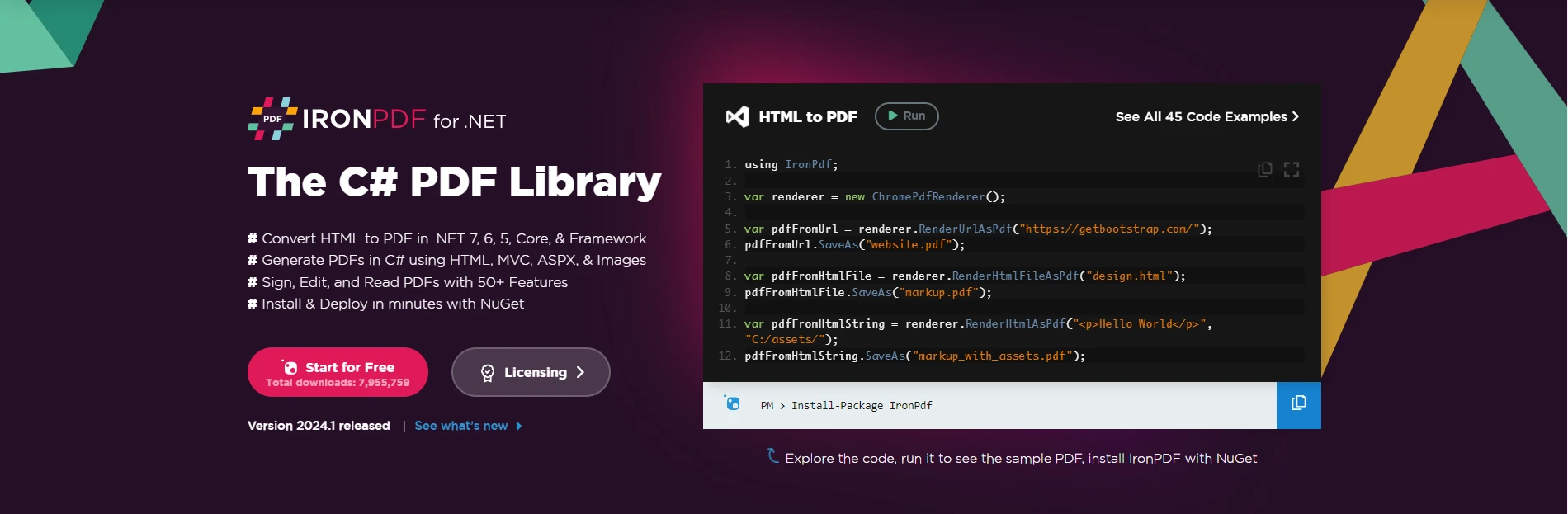
IronPDF is a feature-rich library designed to facilitate PDF generation, manipulation, and interaction in C# applications. Whether you need to create PDFs from scratch, convert HTML to PDF, or extract content from existing PDFs, IronPDF provides a comprehensive set of tools to streamline these tasks. Its versatility makes it a valuable asset for developers working on a diverse range of projects.
Installing IronPDF: A Quick Start
To begin leveraging the IronPDF library in your C# project, you can easily install the IronPDF NuGet package. Use the following command in your Package Manager Console:
Install-Package IronPdf
Alternatively, you can search for "IronPDF" in the NuGet Package Manager and install it from there.
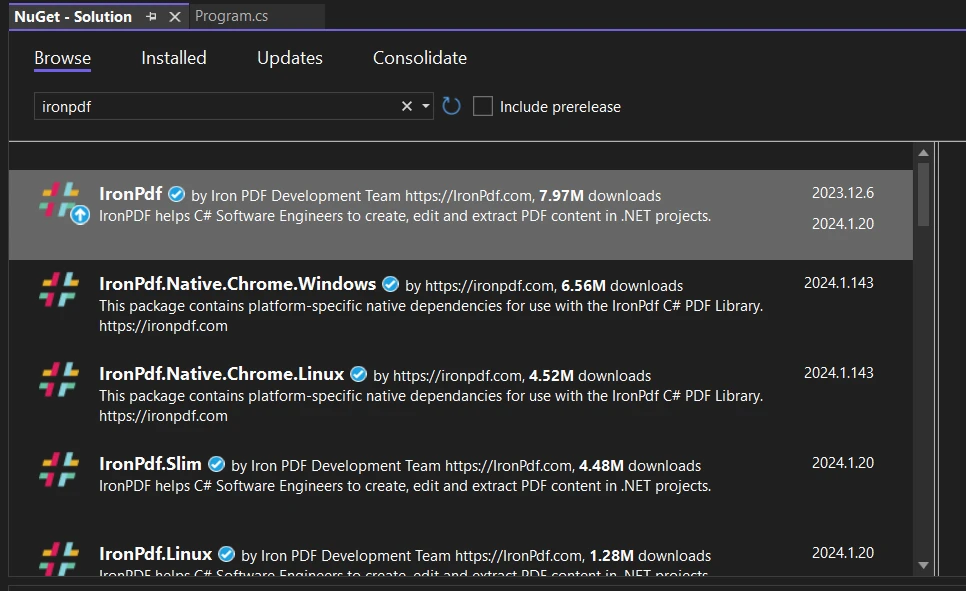
Delegates in C#: A Quick Recap
In C#, delegates serve as type-safe function pointers, allowing methods to be referenced and passed around as parameters. Delegates play a crucial role in different scenarios as mentioned above. Now, the question arises: How do C# delegates fit into the environment of IronPDF, and can they be effectively utilized in tandem?
Integration of Delegates with IronPDF
1. Using Callback Methods for Document Events
One way to leverage delegates with IronPDF is through callbacks for document events. IronPDF provides events that you can subscribe to using delegates, allowing you to execute custom logic at specific points during the document generation process. For example:
string AddPassword(PdfDocument document)
{
string password = "";
if (document.Password == "")
{
password = "Iron123";
}
return password;
}
PdfDocument document = new PdfDocument("StyledDocument.pdf");
AddPasswordEventHandler handler = AddPassword;
document.Password = handler.Invoke(document); // Subscribe to the event
document.SaveAs("PasswordProtected.pdf");
public delegate string AddPasswordEventHandler(PdfDocument e);string AddPassword(PdfDocument document)
{
string password = "";
if (document.Password == "")
{
password = "Iron123";
}
return password;
}
PdfDocument document = new PdfDocument("StyledDocument.pdf");
AddPasswordEventHandler handler = AddPassword;
document.Password = handler.Invoke(document); // Subscribe to the event
document.SaveAs("PasswordProtected.pdf");
public delegate string AddPasswordEventHandler(PdfDocument e);Private Function AddPassword(ByVal document As PdfDocument) As String
Dim password As String = ""
If document.Password = "" Then
password = "Iron123"
End If
Return password
End Function
Private document As New PdfDocument("StyledDocument.pdf")
Private handler As AddPasswordEventHandler = AddressOf AddPassword
document.Password = handler.Invoke(document) ' Subscribe to the event
document.SaveAs("PasswordProtected.pdf")
public delegate String AddPasswordEventHandler(PdfDocument e)In this C# code snippet, a method named AddPassword is defined to accept a PdfDocument as a parameter and return a string. Within this method, a string variable named password is initialized, and a conditional check is performed on the Password property of the provided PdfDocument. If the password is an empty string, assign the value "Iron123" to the password variable, and return it.
Next, a PdfDocument instance is created with the filename "StyledDocument.pdf". A delegate named AddPasswordEventHandler is declared with the same signature as the AddPassword method. An instance of this delegate, named handler, is assigned the AddPassword method. The delegate is then invoked with the Invoke method, passing the document instance, and the returned password is assigned to the Password property of the document.
Finally, the SaveAs method is called on the document, saving it as "PasswordProtected.pdf". The code effectively uses a delegate to dynamically determine and set a password for a PdfDocument based on certain conditions within the AddPassword method.
2. Using Delegates for Dynamic Content
Delegates can also be employed to inject dynamic content into the PDF document. IronPDF supports the insertion of HTML content to create PDFs, and developers can use delegates to dynamically generate HTML based on certain conditions or data:
// Assuming GetDynamicContent is a delegate that generates dynamic HTML content
Func<string> getDynamicContent = () =>
{
// Custom logic to generate dynamic content
return "<p>This is dynamic content based on some condition.</p>";
};
// Incorporate dynamic HTML into the PDF
var pdfDocument = new ChromePdfRenderer();
pdfDocument.RenderHtmlAsPdf($"<html><body>{getDynamicContent()}</body></html>").SaveAs("DynamicContentDocument.pdf");// Assuming GetDynamicContent is a delegate that generates dynamic HTML content
Func<string> getDynamicContent = () =>
{
// Custom logic to generate dynamic content
return "<p>This is dynamic content based on some condition.</p>";
};
// Incorporate dynamic HTML into the PDF
var pdfDocument = new ChromePdfRenderer();
pdfDocument.RenderHtmlAsPdf($"<html><body>{getDynamicContent()}</body></html>").SaveAs("DynamicContentDocument.pdf");' Assuming GetDynamicContent is a delegate that generates dynamic HTML content
Dim getDynamicContent As Func(Of String) = Function()
' Custom logic to generate dynamic content
Return "<p>This is dynamic content based on some condition.</p>"
End Function
' Incorporate dynamic HTML into the PDF
Dim pdfDocument = New ChromePdfRenderer()
pdfDocument.RenderHtmlAsPdf($"<html><body>{getDynamicContent()}</body></html>").SaveAs("DynamicContentDocument.pdf")In this example, the getDynamicContent delegate generates HTML content dynamically, which is then embedded in the PDF document.
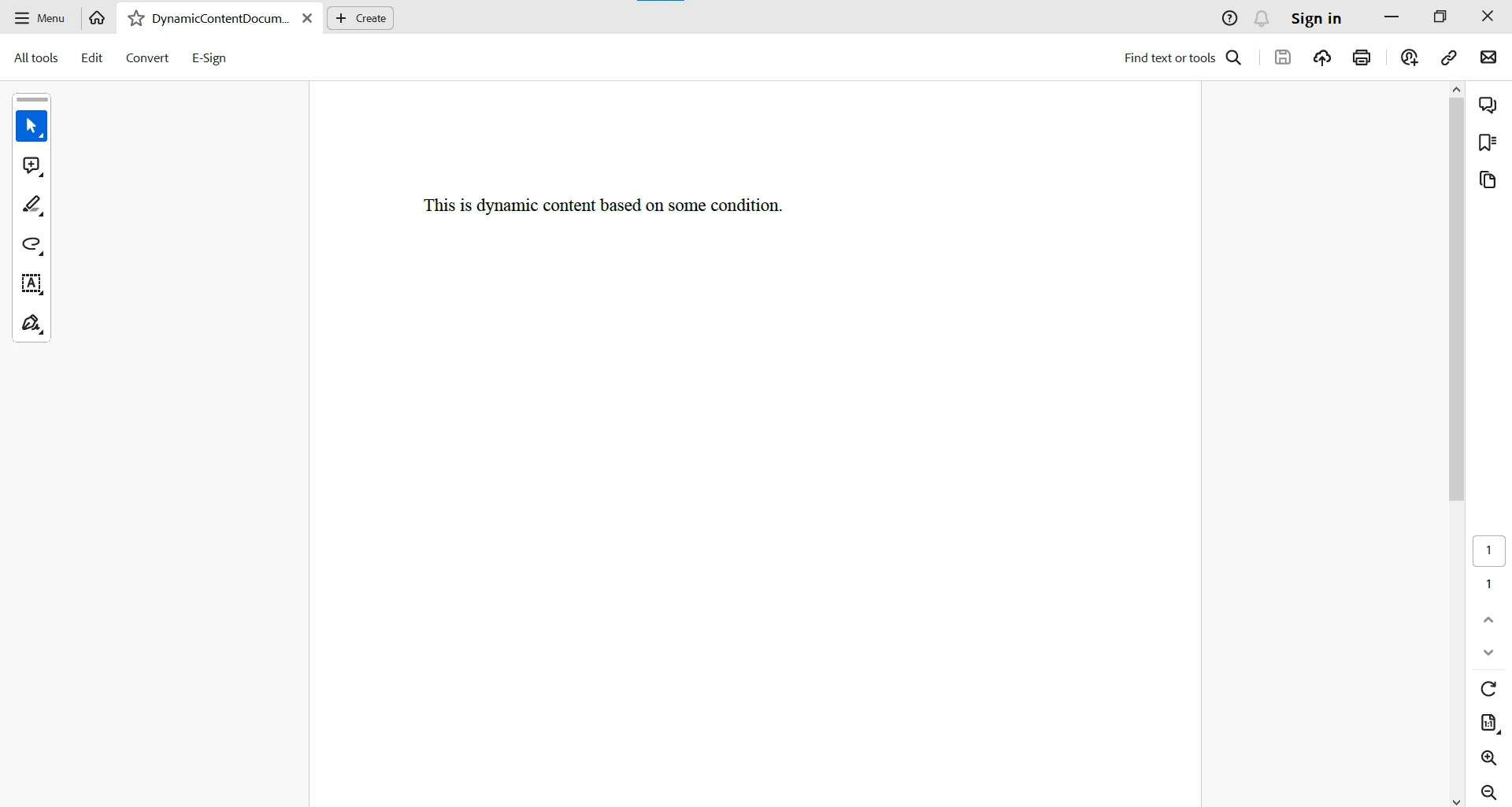
To make use of IronPDF efficiently and effectively, please visit the documentation page.
Conclusion
In conclusion, C# delegates are a cornerstone of code flexibility and modularity. They enable developers to implement callbacks, handle events, and embrace functional programming paradigms such as the ability to programmatically change method calls. As a versatile tool in the C# toolkit, delegates empower developers to create more maintainable, scalable, and expressive code. Whether you're building event-driven applications, implementing callback mechanisms, or exploring functional programming, C# delegates are a powerful ally in your programming journey.
C# delegates and IronPDF can form a cooperative duo, enhancing the capabilities of document generation in your applications. Whether you're customizing document events or injecting dynamic content, delegates provide a flexible mechanism to extend the functionality of IronPDF. As you explore the possibilities, consider the specific requirements of your project and how delegates can contribute to a more tailored and dynamic PDF generation process with IronPDF.
IronPDF offers a free trial to test out its complete functionality. It can be licensed for commercial use starting from $749.











