C# Struct vs Class(開発者向けの動作方法)
C#では、構造体とクラスの両方がデータを整理して保存するための基本的な構成ブロックとして機能しますが、異なるシナリオに適した特性を持っています。 C# アプリケーションを設計する際に情報に基づいた決定を行うには、C# 構造体とクラス の違いを理解することが重要です。
この記事では、構造体とクラスの主な違いを探求し、その使用例、メモリ管理、パフォーマンスの影響について議論します。 また、IronPDF for C# を使用してPDFファイルを作成する方法についても説明します。
1. 構造体とクラスの概要
1.1. クラス(参照型)
参照型: C# のクラスはヒープ上に存在する参照型であり、クラスのインスタンスが生成されると、オブジェクトへの参照がメモリに格納されます。
ヒープ割り当て: クラスのインスタンスはヒープメモリ割り当てにメモリが割り当てられ、サイズの柔軟性を提供し、オブジェクトをコードの異なる部分間で共有できるようにします。
デフォルトコンストラクタ: クラスにはデフォルトコンストラクタがあり、明示的に定義されていない場合でも自動的に提供されます。
継承: クラスは継承をサポートしており、共有された特性を持つ派生クラスの作成を可能にします。
using System;
// Define a class
public class MyClass
{
// Fields (data members)
public int MyField;
// Constructor
public MyClass(int value)
{
MyField = value;
}
// Method to display the value
public void Display()
{
Console.WriteLine($"Value in MyClass: {MyField}");
}
}
class Program
{
static void Main()
{
// Create an instance of the class
MyClass myClassInstance = new MyClass(10);
// Access field and call method
myClassInstance.Display();
// Classes are reference types, so myClassInstance refers to the same object in memory
MyClass anotherInstance = myClassInstance;
anotherInstance.MyField = 20;
// Both instances refer to the same object, so the change is reflected in both
myClassInstance.Display();
anotherInstance.Display();
}
}using System;
// Define a class
public class MyClass
{
// Fields (data members)
public int MyField;
// Constructor
public MyClass(int value)
{
MyField = value;
}
// Method to display the value
public void Display()
{
Console.WriteLine($"Value in MyClass: {MyField}");
}
}
class Program
{
static void Main()
{
// Create an instance of the class
MyClass myClassInstance = new MyClass(10);
// Access field and call method
myClassInstance.Display();
// Classes are reference types, so myClassInstance refers to the same object in memory
MyClass anotherInstance = myClassInstance;
anotherInstance.MyField = 20;
// Both instances refer to the same object, so the change is reflected in both
myClassInstance.Display();
anotherInstance.Display();
}
}Imports System
' Define a class
Public Class [MyClass]
' Fields (data members)
Public MyField As Integer
' Constructor
Public Sub New(ByVal value As Integer)
MyField = value
End Sub
' Method to display the value
Public Sub Display()
Console.WriteLine($"Value in MyClass: {MyField}")
End Sub
End Class
Friend Class Program
Shared Sub Main()
' Create an instance of the class
Dim myClassInstance As [MyClass] = New [MyClass](10)
' Access field and call method
myClassInstance.Display()
' Classes are reference types, so myClassInstance refers to the same object in memory
Dim anotherInstance As [MyClass] = myClassInstance
anotherInstance.MyField = 20
' Both instances refer to the same object, so the change is reflected in both
myClassInstance.Display()
anotherInstance.Display()
End Sub
End Class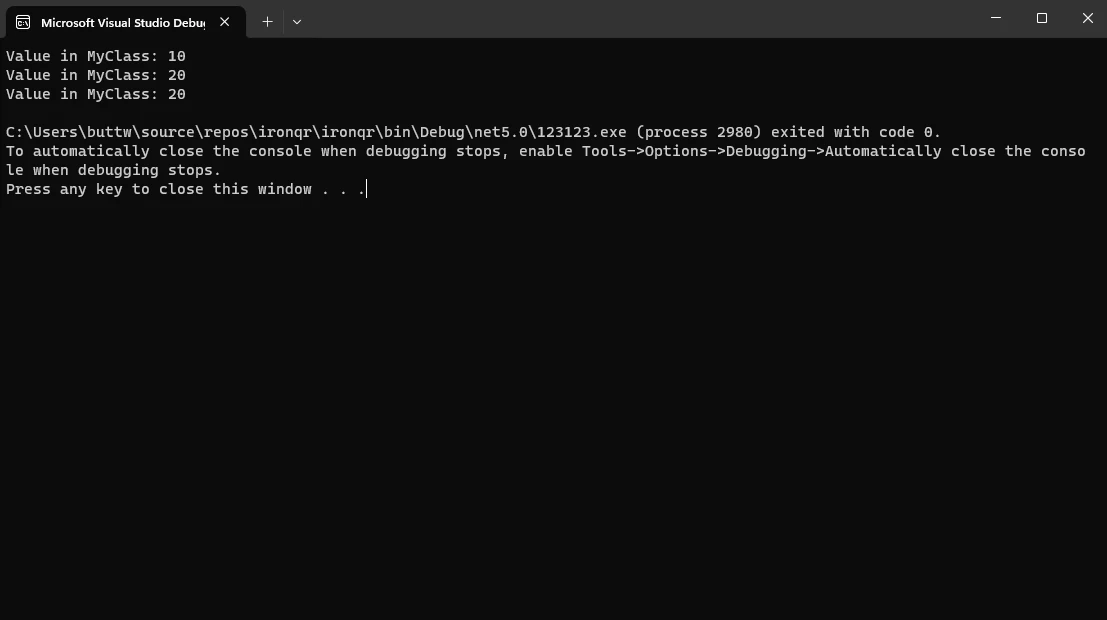
1.2. 構造体(値型)
値型: 構造体は値型であり、実際のデータは変数が宣言されている場所に格納され、プリミティブ型のようにメモリの別の場所にはありません。また、構造体はNullable<>タグを使用してnullableタイプにしない限り、値型としてnull値を割り当てることはできません。
スタック割り当て: 構造体のインスタンスはスタックメモリ上に割り当てられるため、割り当てと解除が高速になりますが、サイズとスコープに制限があります。
デフォルトコンストラクタなし: 構造体には、明示的に定義されない限りデフォルトコンストラクタはありません。 すべてのフィールドはインスタンス化時に初期化される必要があります。
継承なし: 構造体は継承をサポートしていません。 主に軽量なデータ構造に使用されます。
using System;
// Define a struct
public struct MyStruct
{
// Fields (data members)
public int MyField;
// Constructor
public MyStruct(int value)
{
MyField = value;
}
// Method to display the value
public void Display()
{
Console.WriteLine($"Value in MyStruct: {MyField}");
}
}
class Program
{
static void Main()
{
// Create an instance of the struct
MyStruct myStructInstance = new MyStruct(10);
// Access field and call method
myStructInstance.Display();
// Structs are value types, so myStructInstance is a copy
MyStruct anotherInstance = myStructInstance;
anotherInstance.MyField = 20;
// Changes to anotherInstance do not affect myStructInstance
myStructInstance.Display();
anotherInstance.Display();
}
}using System;
// Define a struct
public struct MyStruct
{
// Fields (data members)
public int MyField;
// Constructor
public MyStruct(int value)
{
MyField = value;
}
// Method to display the value
public void Display()
{
Console.WriteLine($"Value in MyStruct: {MyField}");
}
}
class Program
{
static void Main()
{
// Create an instance of the struct
MyStruct myStructInstance = new MyStruct(10);
// Access field and call method
myStructInstance.Display();
// Structs are value types, so myStructInstance is a copy
MyStruct anotherInstance = myStructInstance;
anotherInstance.MyField = 20;
// Changes to anotherInstance do not affect myStructInstance
myStructInstance.Display();
anotherInstance.Display();
}
}Imports System
' Define a struct
Public Structure MyStruct
' Fields (data members)
Public MyField As Integer
' Constructor
Public Sub New(ByVal value As Integer)
MyField = value
End Sub
' Method to display the value
Public Sub Display()
Console.WriteLine($"Value in MyStruct: {MyField}")
End Sub
End Structure
Friend Class Program
Shared Sub Main()
' Create an instance of the struct
Dim myStructInstance As New MyStruct(10)
' Access field and call method
myStructInstance.Display()
' Structs are value types, so myStructInstance is a copy
Dim anotherInstance As MyStruct = myStructInstance
anotherInstance.MyField = 20
' Changes to anotherInstance do not affect myStructInstance
myStructInstance.Display()
anotherInstance.Display()
End Sub
End Class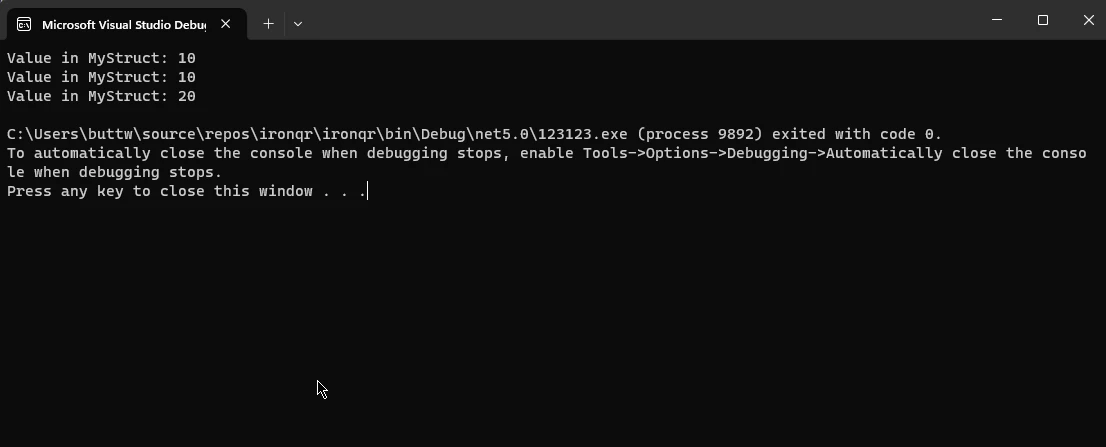
2. 使用例とガイドライン
2.1. クラスを使用する場合
複雑な状態と動作: 状態と動作を持つ複雑なデータ構造をモデル化する必要がある場合に、クラスを使用します。 クラスは、複数のプロパティとメソッドを持つ複雑なオブジェクトを表現するのに適しています。
参照セマンティクス: オブジェクトのインスタンスを共有し、コードの異なる部分にわたって変更を反映させたい場合は、クラスが適切な選択です。
2.2. 構造体を使用する場合
シンプルなデータ構造: 構造体は、ポイント、長方形、キーと値のペアなどの軽量なエンティティを表現するシンプルなデータ構造に理想的です。あるいは、構造体が論理的に単一値を表現する場合は、構造体を使用します。
値セマンティクス: 値セマンティクスを好み、ヒープ割り当てのオーバーヘッドを回避したい場合は、構造体が適しています。
パフォーマンスの考慮: 特に小さく、頻繁に使用されるオブジェクトでは、パフォーマンスが重要なシナリオでは、スタック割り当てのおかげで構造体がより効率的です。
3. メモリ割り当ての違い
3.1. クラス
参照カウンティング: クラスインスタンスのメモリは、ガベージコレクタによって参照カウンティングを通じて管理されます。 オブジェクトの参照がなくなると、ガベージコレクションの対象になります。
メモリリークの可能性: 参照の不適切な処理により、オブジェクトが不要になった際に適切に破棄されないとメモリリークを引き起こす可能性があります。
IronPDFを使用することで、開発者はHTMLコンテンツからPDFを動的に生成したり、既存のドキュメントからデータを抽出したりと幅広くPDFドキュメントを簡単に扱えます。
ガベージコレクションなし: 構造体は値型であり、異なる方法で管理されるためガベージコレクションに依存しません。 それらはスコープを外れると自動的に解放されます。
限られたメモリオーバーヘッド: 構造体はクラスに比べてメモリオーバーヘッドが低く、メモリ使用量が問題となるシナリオでは効率的です。
4. パフォーマンスの考慮
クラス
間接アクセス: クラスインスタンスは参照を通じてアクセスされるため、追加の間接レベルがあり、わずかなパフォーマンスオーバーヘッドを生む可能性があります。
ヒープ割り当て: ヒープメモリ上での動的なメモリ割り当ては、オブジェクトの作成および破棄時間を延ばす可能性があります。
構造体
直接アクセス: 構造体は直接アクセスされ、追加の間接レベルが不要です。 これは、小さく、頻繁に使用されるオブジェクトのパフォーマンスを向上させる可能性があります。
スタック割り当て: スタック割り当てのメモリにより、構造体インスタンスの作成および破棄が高速になります。
5. IronPDF の紹介
IronPDF 概要: Robust C# Library for PDF Manipulation は、.NET アプリケーション内でシームレスな PDF の生成、操作、およびレンダリングを提供するように設計されています。 IronPDF を使用することで、開発者はHTMLコンテンツから動的にPDFを生成することから、既存のドキュメントからデータを抽出することまで、幅広いタスクに対して簡単にPDFドキュメントを作成し、修正し、操作できます。 この多目的なライブラリは、PDF に関連する機能を簡素化し、Web アプリケーション、デスクトップソフトウェア、または効率的な PDF 処理を必要とするあらゆる .NET プロジェクトに取り組む開発者に包括的な機能セットを提供します。
インストールするために指定されたパッケージはIronPDFと名付けられています。
コード例に入る前に、IronPDF をインストールする必要があります。 これは NuGet パッケージ マネージャー コンソールを使用するか、プロジェクトに IronPDF ライブラリへの参照を追加することで行うことができます。 以下はインストール手順です:
NuGet パッケージ マネージャー コンソール:
Install-Package IronPdf
- パッケージ マネージャー UI: NuGet パッケージ マネージャー UI で"IronPDF"と検索し、最新バージョンをインストールします。
IronPDF がインストールされると、C# アプリケーションでの PDF ファイル処理の能力を活用する準備が整います。
5.2. IronPDF における構造体とクラスの使用
using IronPdf;
using System;
// Sample class representing a person with Name and Age properties
class Person
{
public string Name { get; set; }
public int Age { get; set; }
}
// Sample struct representing a point in a 2D coordinate system with X and Y properties
struct Point
{
public int X { get; set; }
public int Y { get; set; }
}
class Program
{
static void Main()
{
// Creating instances of the class and struct
Person person = new Person { Name = "John Doe", Age = 30 };
Point point = new Point { X = 10, Y = 20 };
// Create a new PDF document using IronPDF
var renderer = new ChromePdfRenderer();
// Construct HTML content using information from class and struct
string content = $@"
<!DOCTYPE html>
<html>
<body>
<h1>Information in IronPDF</h1>
<p>Name: {person.Name}</p>
<p>Age: {person.Age}</p>
<p>Point X: {point.X}</p>
<p>Point Y: {point.Y}</p>
</body>
</html>";
// Render HTML content to PDF
var pdf = renderer.RenderHtmlAsPdf(content);
// Save the PDF to a file
pdf.SaveAs("InformationDocument.pdf");
}
}using IronPdf;
using System;
// Sample class representing a person with Name and Age properties
class Person
{
public string Name { get; set; }
public int Age { get; set; }
}
// Sample struct representing a point in a 2D coordinate system with X and Y properties
struct Point
{
public int X { get; set; }
public int Y { get; set; }
}
class Program
{
static void Main()
{
// Creating instances of the class and struct
Person person = new Person { Name = "John Doe", Age = 30 };
Point point = new Point { X = 10, Y = 20 };
// Create a new PDF document using IronPDF
var renderer = new ChromePdfRenderer();
// Construct HTML content using information from class and struct
string content = $@"
<!DOCTYPE html>
<html>
<body>
<h1>Information in IronPDF</h1>
<p>Name: {person.Name}</p>
<p>Age: {person.Age}</p>
<p>Point X: {point.X}</p>
<p>Point Y: {point.Y}</p>
</body>
</html>";
// Render HTML content to PDF
var pdf = renderer.RenderHtmlAsPdf(content);
// Save the PDF to a file
pdf.SaveAs("InformationDocument.pdf");
}
}Imports IronPdf
Imports System
' Sample class representing a person with Name and Age properties
Friend Class Person
Public Property Name() As String
Public Property Age() As Integer
End Class
' Sample struct representing a point in a 2D coordinate system with X and Y properties
Friend Structure Point
Public Property X() As Integer
Public Property Y() As Integer
End Structure
Friend Class Program
Shared Sub Main()
' Creating instances of the class and struct
Dim person As New Person With {
.Name = "John Doe",
.Age = 30
}
Dim point As New Point With {
.X = 10,
.Y = 20
}
' Create a new PDF document using IronPDF
Dim renderer = New ChromePdfRenderer()
' Construct HTML content using information from class and struct
Dim content As String = $"
<!DOCTYPE html>
<html>
<body>
<h1>Information in IronPDF</h1>
<p>Name: {person.Name}</p>
<p>Age: {person.Age}</p>
<p>Point X: {point.X}</p>
<p>Point Y: {point.Y}</p>
</body>
</html>"
' Render HTML content to PDF
Dim pdf = renderer.RenderHtmlAsPdf(content)
' Save the PDF to a file
pdf.SaveAs("InformationDocument.pdf")
End Sub
End Class- Person はNameとAgeプロパティを持つ人を表すサンプルクラスです。
- Point は、XとYプロパティを持つ2次元座標系で点を表すサンプル構造体です。
- Person クラスとPoint 構造体のインスタンスが作成されます。
- HTML コンテンツは PDF ドキュメントにレンダリングされ、"InformationDocument.pdf"として保存されます。
5.2.1. 出力 PDF ファイル
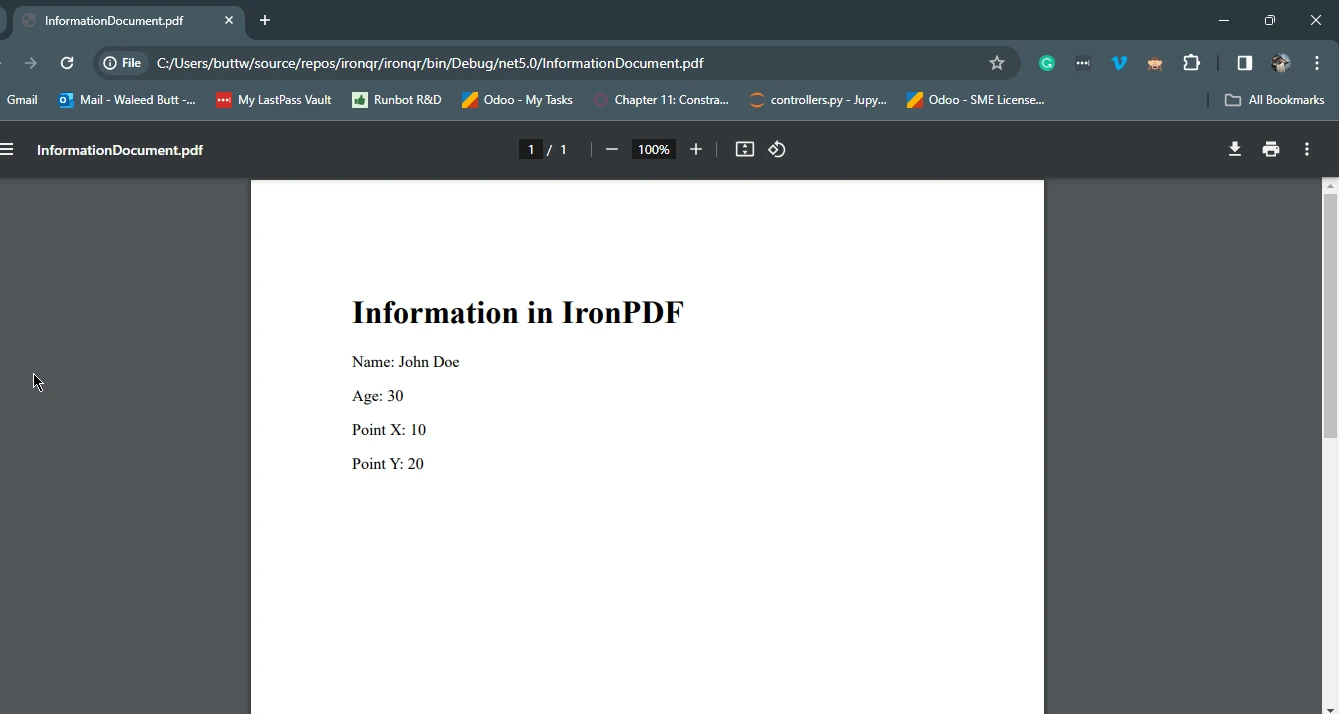
6. 結論
結論として、C# 構造体とクラスの使用選択は、アプリケーションの具体的な要件と特性に依存します。 クラスは参照型であり、状態と動作を持つ複雑なエンティティのモデリング、継承のサポート、共有インスタンスの促進に適しています。 一方、構造体は値型であり、値セマンティクスを持つ軽量なデータ構造に最適であり、スタック割り当ておよび直接アクセスの観点でパフォーマンスの利点を提供します。
IronPDF は、ユーザー向けに 評価用の無料トライアルライセンス を提供しており、IronPDF の機能と機能をよく知るための良い機会です。 IronPDF の詳細については、包括的な IronPDF ドキュメント を参照し、IronPDF を使用した PDF ファイル作成の詳細なチュートリアルは IronPDF PDF 生成チュートリアル で入手可能です。
よくある質問
C#における構造体とクラスの違いは何ですか?
構造体はスタックに格納される値型であり、直接アクセスによるパフォーマンスの利点がある軽量なデータ構造に理想的です。クラスはヒープに格納される参照型で、継承をサポートしており、複雑なデータ構造に適しています。
C#で構造体とクラスのどちらを使用するかどう選ぶことができますか?
シンプルで頻繁に使用されるデータ構造でパフォーマンスが重要な場合には構造体を選択してください。継承や共有インスタンスを必要とする複雑なデータ構造を扱う場合はクラスを選択してください。
C#で構造体を使用する場合のパフォーマンスの影響は何ですか?
構造体はスタックに割り当てられるため、クラスよりも高速な割り当てと解放が可能で、パフォーマンスが重要なアプリケーションに適しています。
C#のPDFライブラリと構造体とクラスはどのように統合されますか?
IronPDFのようなPDFライブラリを使用すると、複雑なデータにはクラスを、シンプルなデータには構造体を定義し、.NETアプリケーション内でPDFドキュメントを効率よく作成および操作することができます。
構造体とクラスのメモリ管理の違いは何ですか?
構造体はスタックに割り当てられるため、より高速なメモリ管理を可能にしますが、クラスはヒープに割り当てられガベージコレクタによって管理され、オーバーヘッドを引き起こす可能性があります。
C#の構造体はnull可能ですか?
デフォルトでは、構造体は値型であるためnullになりません。しかし、Nullable<>構文を使用してnull可能にし、null値を割り当てることができます。
C#でのPDF生成に信頼できるライブラリは何ですか?
IronPDFは堅牢なPDF生成ライブラリで、開発者が.NETアプリケーションでPDFドキュメントを効率よく作成、変更、レンダリングできるようにします。複雑なPDF機能を簡素化します。
C#プロジェクトにPDF操作ライブラリをインストールするにはどうすればいいですか?
IronPDFはNuGetパッケージマネージャコンソールでInstall-Package IronPdfコマンドを使用して、またはパッケージマネージャUIで最新バージョンを検索およびインストールすることでインストールできます。
C#アプリケーションでの構造体の推奨使用ケースは何ですか?
構造体は、頻繁に使用され、効率的なメモリ割り当てが必要なシンプルで軽量なデータ構造に推奨され、パフォーマンスが重要なアプリケーションに理想的です。
C#のPDFライブラリは試用版がありますか?
はい、IronPDFは無料の試用ライセンスを提供しており、開発者はその機能を試すことができます。詳細はIronPDFのドキュメントやチュートリアルで確認できます。




















