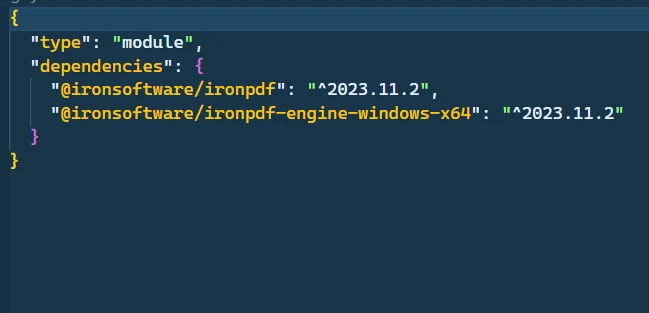Node.js PDF Library Comparison (Free & Paid Tools)
Node.js has gained significant traction as a popular server-side platform for building web applications. PDFs (Portable Document Format) are a universally accepted document format widely used for sharing and presenting data. With the right tools, developers can create, manipulate, and modify PDF documents directly from their Node.js applications.
This is where PDF libraries for Node.js come in handy. These libraries allow developers to create, edit, merge, and convert PDFs programmatically. In this article, we will compare four PDF libraries for Node.js: IronPDF for Node.js, PDFKit, pdf-lib, and pdf-parse.
IronPDF for Node.js
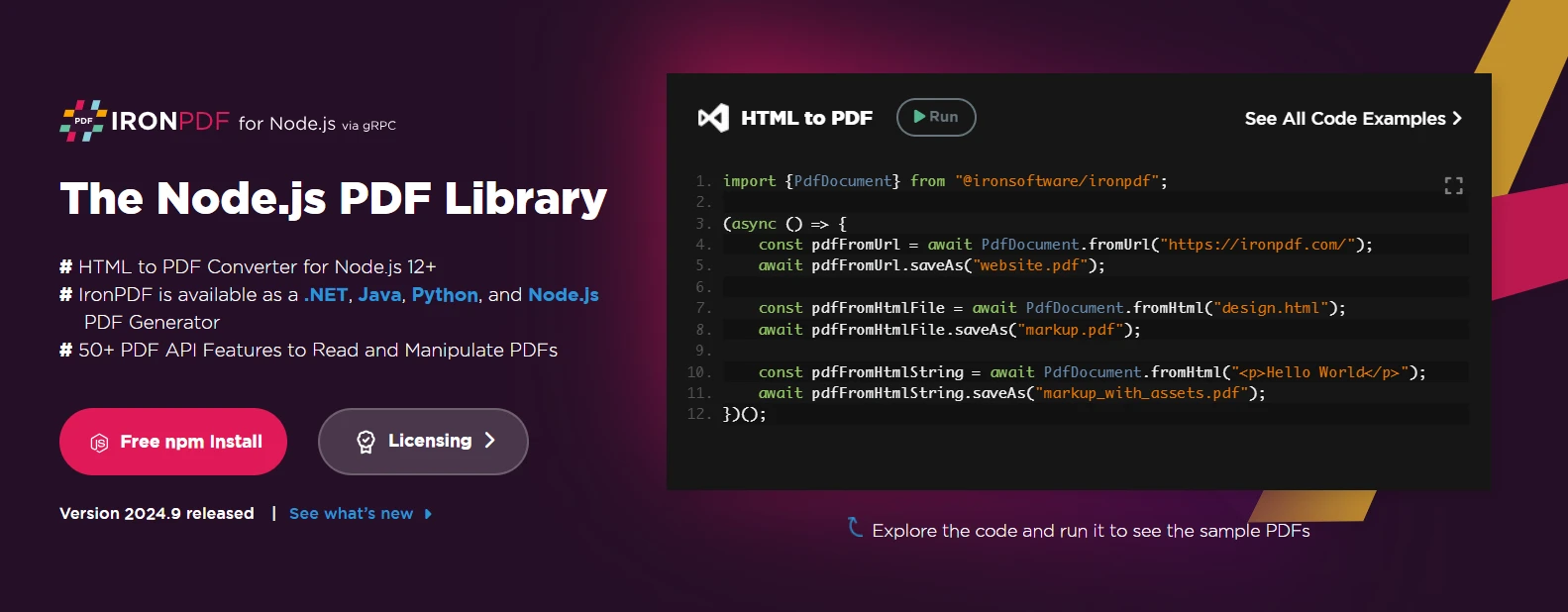
IronPDF is a premium PDF library designed by Iron Software to make PDF generation and manipulation straightforward for developers. Originally known for its .NET implementation, IronPDF also supports Node.js, offering a wide range of features that allow developers to create and manipulate PDF documents in their Node.js PDF generator applications.
IronPDF leverages the power of Chromium for high-quality rendering, making it particularly adept at converting an HTML file, including complex layouts and dynamic content, into PDFs. Whether you're building web applications that require document automation, invoice generation, or dynamic content rendering, IronPDF has all the tools at its disposal to help.
Key Features
Here are a few of its important key features:
- Convert HTML, String, or URL from web pages to PDF documents with pixel-perfect accuracy.
- Merge, split, and modify existing PDF documents.
- Add watermarks, images, and text annotations.
- Supports CSS, JavaScript, and responsive design elements.
- Fully documented API and sample code examples.
For more detailed information on IronPDF and its features, please visit this documentation page.
Pros
- High-fidelity HTML conversion: IronPDF uses Chromium rendering to ensure accurate conversion from web content to a PDF file.
- Wide feature set: Offers everything from simple PDF creation to complex PDF document manipulation.
- Excellent documentation: Comprehensive tutorials and sample code make integration easy.
Cons
- Commercial: IronPDF requires a paid license, which may be a consideration for smaller projects or developers with limited budgets.
License
IronPDF offers a commercial license available, allowing developers to test the library's features before committing to a purchase.
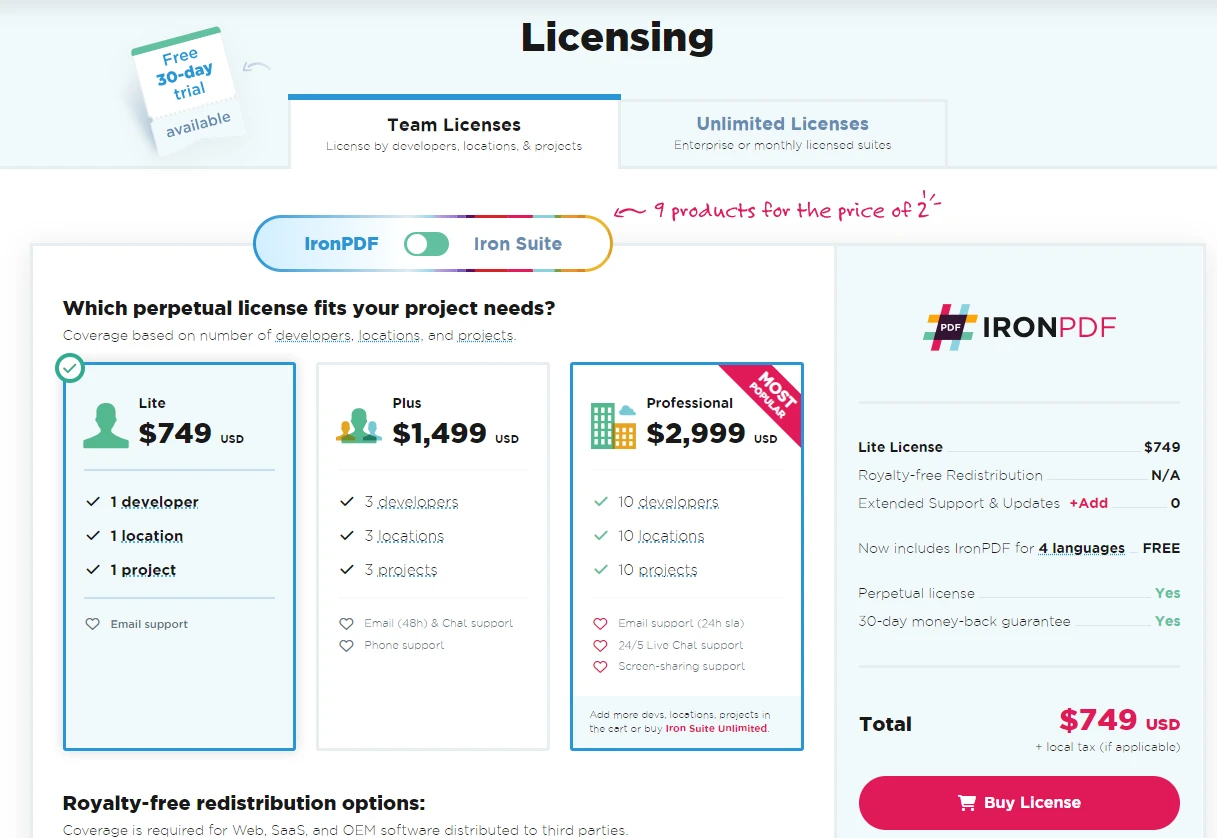
The PDFKit Library
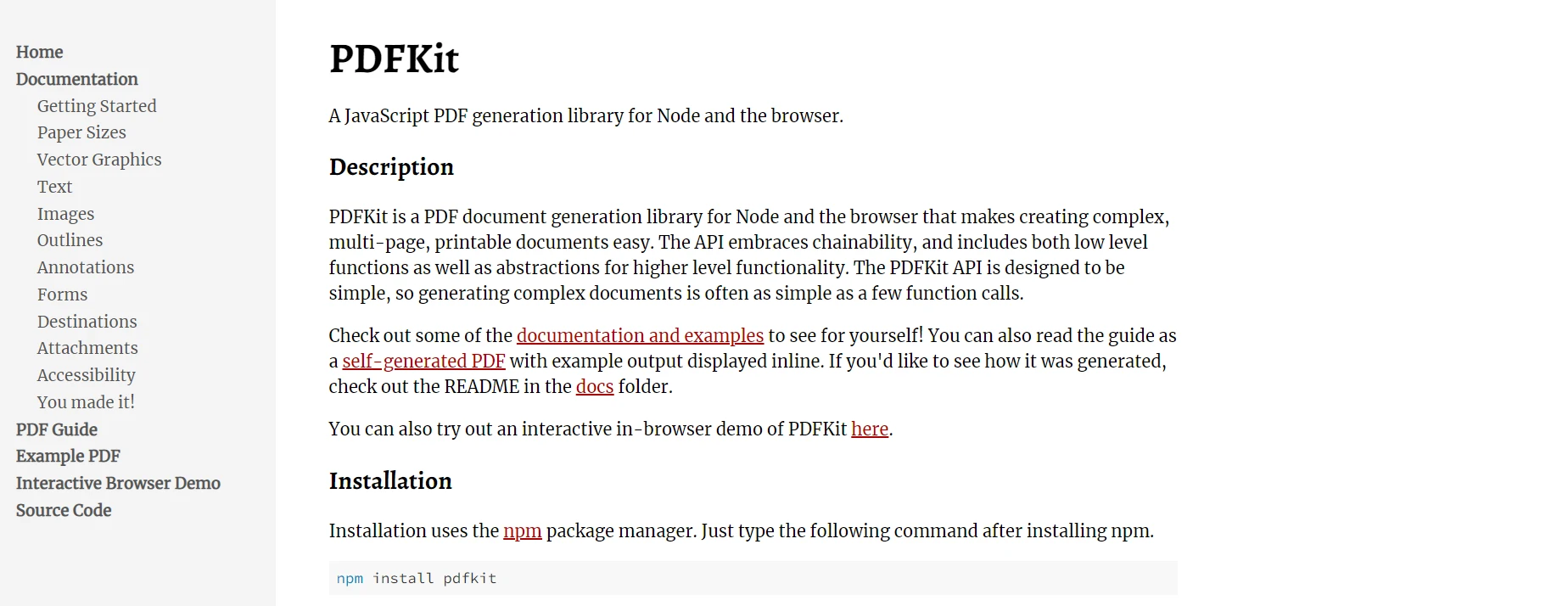
PDFKit is a popular open-source Node.js library that provides a simple and effective solution for generating PDFs from scratch. It allows developers to create PDFs programmatically with features like adding text, images, vector graphics, and more. One of the key strengths of PDFKit is its ability to handle the generation of large PDFs by streaming the output directly, rather than loading the entire document into memory, which is highly beneficial for applications dealing with large datasets or reports.
The simplicity and lightweight nature of PDFKit make it an ideal choice for developers who only need basic PDF generation features. It's well-suited for applications such as dynamically generating reports, invoices, or printable documents. PDFKit allows customization of text, fonts, colors, and even lets you draw custom shapes and lines within the PDF. The community around PDFKit is also quite active, which ensures it stays up to date and receives regular improvements.
Key Features
Here are a few key features of PDFKit:
- Create PDFs with text, images, and vector graphics.
- Supports embedding fonts and customizing styles.
- Stream-based generation, allowing for large file handling.
For more detail on features and usage, you can download this PDF Guide from here.
Pros
- Lightweight and fast: PDFKit is efficient and offers a clean, minimal API.
- Open-source and free: It’s completely free to use under the MIT license.
Cons
- Limited advanced features: Lacks more advanced features like PDF form handling, digital signatures, or HTML-to-PDF conversion.
- Basic functionality: Best suited for simple document creation rather than complex PDF manipulation.
The PDF-LIB Library
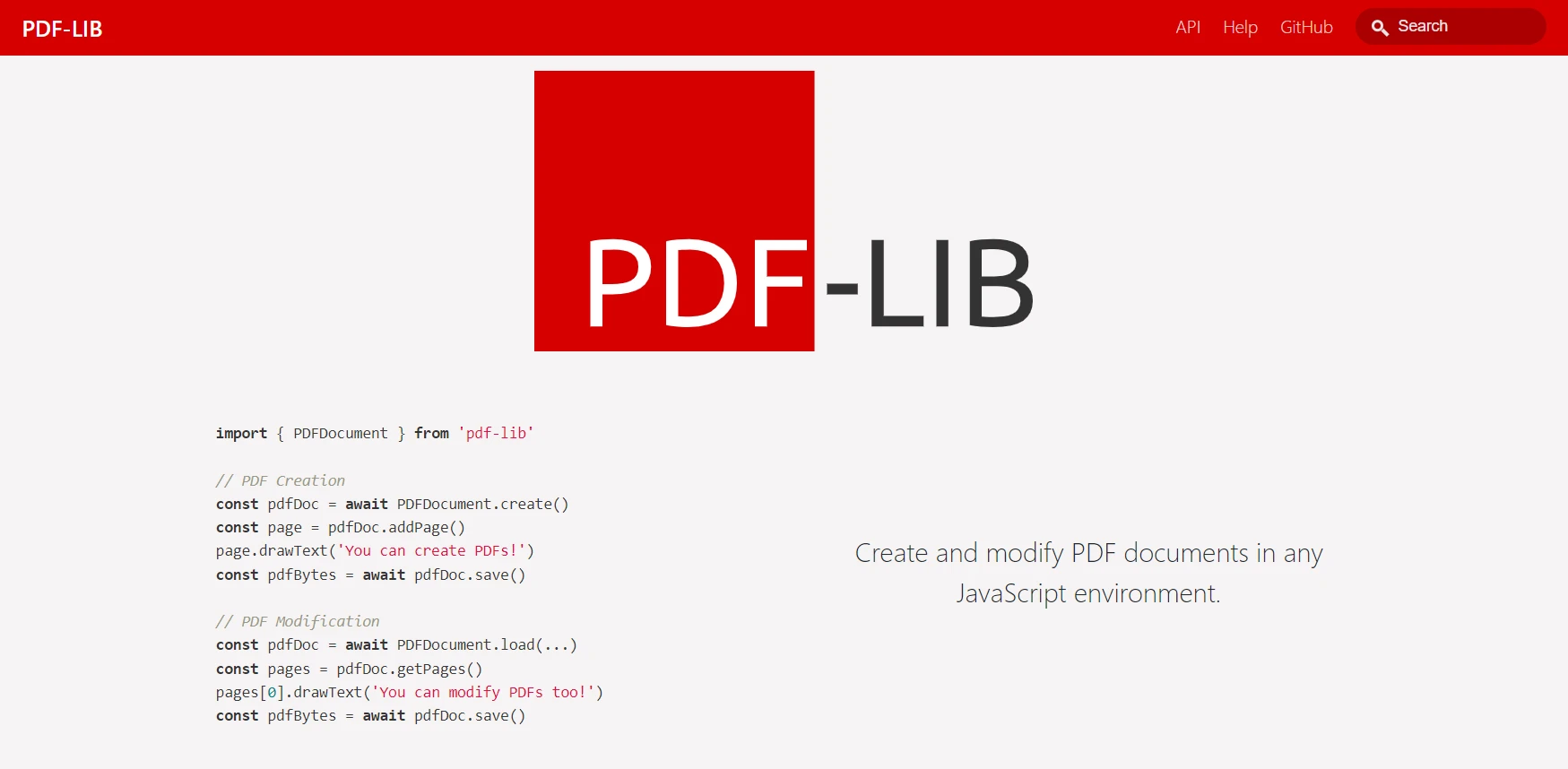
PDF-LIB is an open-source library that excels at both creating new PDFs and modifying existing ones. Unlike PDFKit, which is primarily focused on PDF creation, pdf-lib offers a more versatile set of features, allowing developers to not only generate new PDFs but also manipulate existing documents. This makes pdf-lib a powerful tool for a wide range of use cases, such as filling out forms, adding text or images to existing PDFs, and even merging or splitting PDF files.
One of the key features of pdf-lib is its ability to work with form fields. This is especially useful for applications where users need to fill out or sign PDF documents, such as contracts or legal documents. Developers can pre-fill form fields or extract data from existing forms using the library. It also supports embedding custom fonts, drawing graphics, and applying annotations, making it a flexible tool for more complex PDF tasks. Additionally, pdf-lib is designed to be used entirely client-side, so developers can implement PDF functionality directly in the browser, opening up a whole new range of possibilities for web applications.
Key Features
Here are some important key features of PDF-LIB:
- Edit existing PDFs: Add or modify text, images, and shapes.
- Supports working with form fields, including filling out and extracting data.
- Draw graphics and embed custom fonts.
Pros
- Flexibility: PDF-LIB provides robust capabilities for both PDF creation and manipulation.
- Free and open-source: Available under the MIT license.
Cons
- No built-in HTML-to-PDF support: Developers must handle content rendering manually or use another library in tandem.
The pdf-parse Library
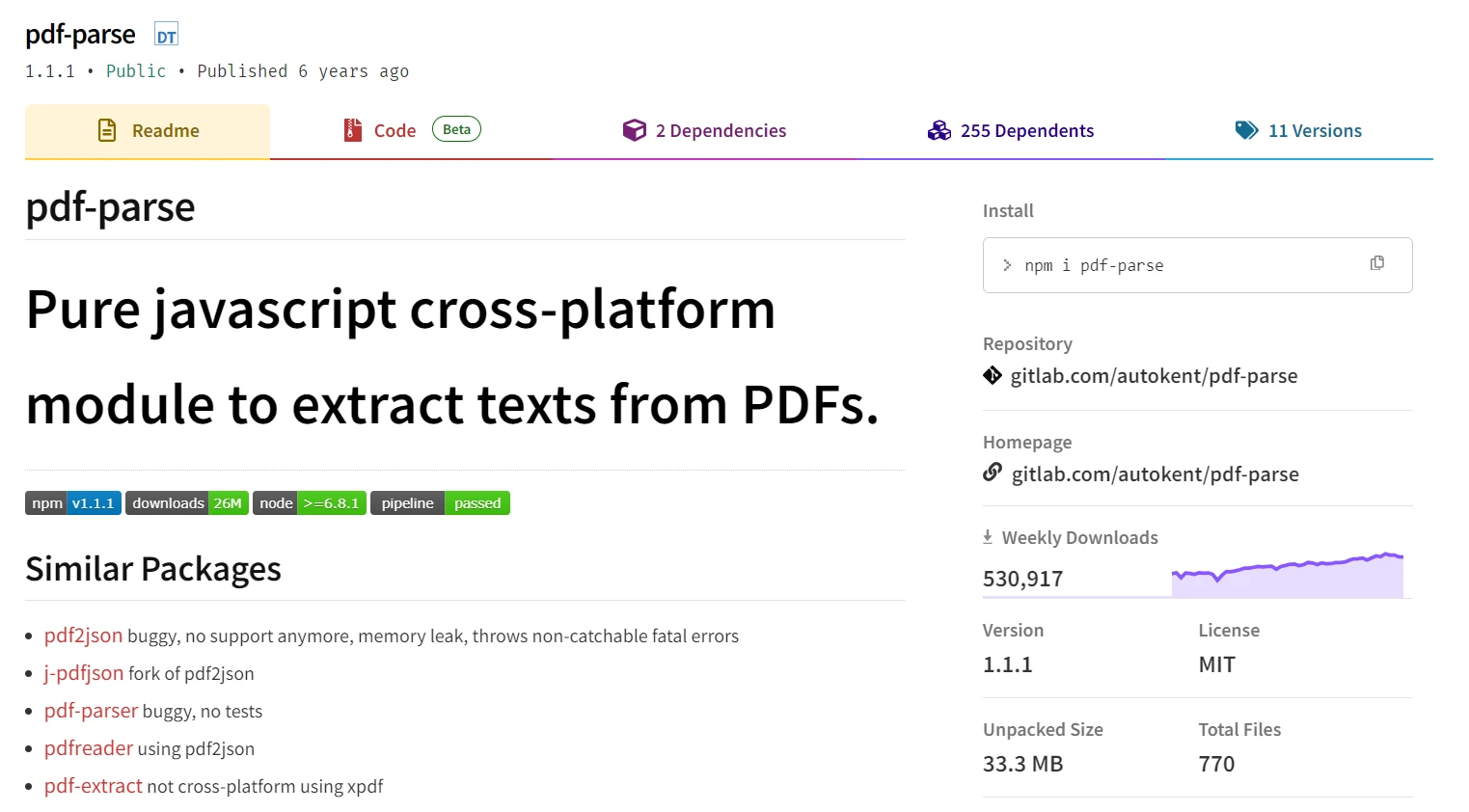
pdf-parse is a specialized Node.js library focused on extracting data from PDFs rather than creating or modifying them. It’s an open-source tool built to help developers extract text, metadata, and other content from existing PDF documents. This is especially useful for applications that need to process and analyze PDF files, such as search engines, data processing tools, or systems that require document analysis and extraction.
The pdf-parse tool excels in simplicity and ease of use. With just a few lines of code, developers can parse a PDF document and retrieve its text content or metadata. This makes it ideal for use cases where PDF files need to be indexed, searched, or converted into other formats. It’s also a great choice for applications that need to extract text from scanned documents using OCR (Optical Character Recognition) in conjunction with another OCR tool. pdf-parse can handle a variety of PDFs, even complex ones with multiple columns of text or images interspersed with text.
However, pdf-parse is limited in that it doesn’t offer any functionality for creating or editing PDFs. If your project requires more advanced features, such as manipulating PDFs or filling out forms, you’ll need to combine it with another library. Additionally, pdf-parse can sometimes struggle with extracting text from heavily formatted or encrypted PDFs, which may require additional processing steps. Nonetheless, for simple text extraction tasks, pdf-parse remains a reliable and easy-to-use option in the Node.js ecosystem.
Key Features
- Extract text and metadata from PDFs.
- Supports text layout analysis, making it suitable for data extraction.
Pros
- Simple to use: It offers a clean and easy API for extracting PDF content.
- Free: It’s open-source under the MIT license.
Cons
- Limited to extraction: pdf-parse is only useful for extracting information from PDFs, not for creating or editing them.
Conclusion
Each of these Node.js PDF libraries offers unique advantages, depending on the project requirements. IronPDF for Node.js stands out for its extensive feature set and ability to convert complex HTML content into PDF with high fidelity, though it comes with a commercial license. PDFKit is perfect for simpler, free PDF generation needs, while pdf-lib balances creation and modification functionality in a free package. Finally, pdf-parse is your go-to for text extraction from PDFs.
When selecting a PDF library for your Node.js project, it's essential to assess your application's needs. If your project requires advanced manipulation of complex PDF documents and HTML rendering, IronPDF is a strong choice. For basic PDF creation, PDFKit or pdf-lib are excellent free alternatives, and if your focus is data extraction, pdf-parse might be the tool you need.
Frequently Asked Questions
How can I convert HTML to PDF in Node.js?
You can use IronPDF for HTML to PDF conversion in Node.js. It offers high-fidelity rendering using Chromium, making it ideal for complex layouts and dynamic content.
What are the advantages of using IronPDF for PDF creation?
IronPDF provides extensive support for HTML conversion, document manipulation, and offers comprehensive documentation. It's ideal for projects requiring high-fidelity document automation.
Can PDF-LIB be used for HTML-to-PDF conversion?
No, PDF-LIB does not offer built-in HTML-to-PDF conversion. It's more suited for creating and modifying PDFs with support for form fields and client-side use.
What is the best Node.js PDF library for text extraction?
pdf-parse is the best choice for text extraction in Node.js, as it specializes in extracting text and metadata from PDF documents.
Which Node.js library is suitable for simple PDF generation?
PDFKit is a suitable choice for simple PDF generation, offering lightweight and fast solutions for adding text, images, and vector graphics.
Does PDF-parse allow for PDF creation or editing?
No, pdf-parse is specifically designed for extracting information from PDFs and does not support creation or editing of PDF documents.
What should be considered when choosing a Node.js PDF library?
Consider your project's specific needs, such as advanced PDF manipulation, HTML conversion, or text extraction capabilities. Different libraries offer various strengths and limitations.
What are the limitations of using PDFKit for PDF creation?
PDFKit lacks advanced features such as PDF form handling, digital signatures, and HTML-to-PDF conversion, making it best suited for simple PDF document creation.
How does IronPDF compare to other Node.js PDF libraries?
IronPDF is a commercial tool that excels in HTML to PDF conversion with high fidelity. It is ideal for complex document automation, whereas PDFKit and pdf-lib offer free alternatives suited for basic needs.