Axios NPM (How It Works For Developers)
In the vast landscape of web development, handling HTTP requests is a fundamental task. Whether you're building a simple web application or a complex API-driven system, efficiently managing response data exchange between the client and server is crucial. This is where Axios, a popular NPM package manager, comes into play, offering developers a simple and elegant solution for making HTTP requests.
What is Axios NPM?
Axios, being a Promise-based HTTP client, functions seamlessly in both browser and Node.js environments. Its intuitive interface simplifies various HTTP operations such as GET, POST, PUT, and DELETE. Additionally, Axios supports features like request and response interception or response transform request, allowing developers to intercept requests and responses to manipulate them as needed. This capability is particularly useful for tasks such as transforming request data or response data, ensuring that the communication between client and server is tailored to specific requirements.
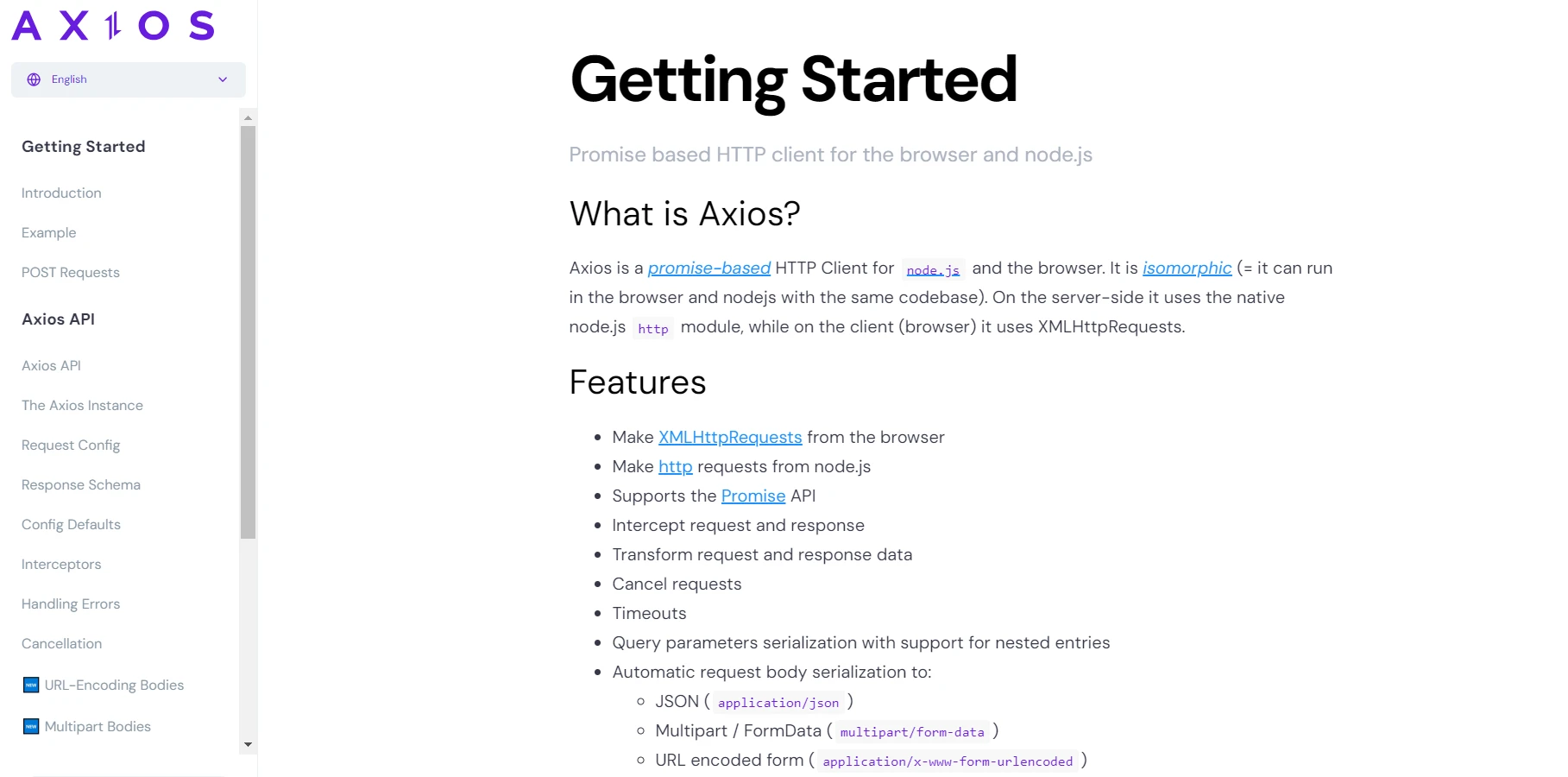
One of the notable features of Axios is its support for handling form data encoded in x-www-form-urlencoded format. This format is crucial for scenarios where data needs to be sent in a structured manner, such as submitting a form on a web page. With Axios, developers can easily configure the URL, data config, and request parameters to customize the HTTP requests according to the application's needs.
In addition to its robust feature set, Axios boasts excellent browser support, making it a versatile choice for client-side development. Whether you're building a modern web application or a legacy system, Axios can seamlessly integrate into your project, facilitating seamless communication of client-side requests with server APIs.
Why Choose Axios?
1. Simplicity
Axios simplifies the process of making HTTP requests by abstracting away the complexities of handling XMLHttpRequest and Fetch API calls. Its clean and intuitive API makes it easy for developers to perform common HTTP operations with minimal boilerplate code.
2. Promise-based
Axios leverages Promise, making it easy to write asynchronous code and handle responses to asynchronous requests in a more organized and readable manner. This allows developers to avoid callback hell and write cleaner, more maintainable code.
3. Browser and Node.js support
Whether you're building a client-side web application or a server-side Node.js application, Axios has you covered. It seamlessly integrates with both environments, providing a consistent API for making HTTP requests across different platforms.
4. Interceptors
Axios API intercept requests and responses are handled by the then or catch callbacks. This powerful API intercept request feature allows developers to enable common tasks such as adding custom headers, logging requests, and handling errors in a centralized manner.
5. Automatic JSON parsing
Axios automatically parses JSON responses, eliminating the need for manual parsing and reducing boilerplate code. This makes working with JSON data in APIs a breeze, as developers can focus on consuming the data rather than parsing it.
Getting Started with Axios
To incorporate the Axios package into your project, simply import it using the provided import axios statement. Alternatively, if you're working in a Node.js environment, you can leverage Node.js Package Manager (NPM) to install Axios and manage its dependencies effortlessly.
Using Axios in your project is straightforward. You can install it via NPM or Yarn:
# Install Axios via NPM
npm install axios
# or
# Install Axios via Yarn
yarn add axios# Install Axios via NPM
npm install axios
# or
# Install Axios via Yarn
yarn add axiosOnce installed, you can start making HTTP requests right away.
Example Usage
Axios streamlines HTTP request management through intuitive URL data config. It transforms responses and intercepts requests seamlessly, ensuring smooth integration with APIs. Error handling is simplified with promise-based returns, allowing for efficient processing of HTTP status codes and messages, making it an ideal choice for handling application/x-www-form-urlencoded requests.
Here's a robust example of making a GET request:
Define URL and Configuration
// Define the API endpoint URL
const url = 'https://api.example.com/data';
// Define the Axios request configuration
const config = {
params: {
// Add query parameters if needed
page: 1,
limit: 10
},
headers: {
// Add custom headers if needed
'Authorization': 'Bearer YOUR_ACCESS_TOKEN'
}
};// Define the API endpoint URL
const url = 'https://api.example.com/data';
// Define the Axios request configuration
const config = {
params: {
// Add query parameters if needed
page: 1,
limit: 10
},
headers: {
// Add custom headers if needed
'Authorization': 'Bearer YOUR_ACCESS_TOKEN'
}
};Make GET Request with URL and Configuration
// Make a GET request to the API endpoint with the defined URL and configuration
axios.get(url, config)
.then(response => {
// Transform response data if required
const transformedData = response.data.map(item => {
return {
id: item.id,
name: item.name.toUpperCase()
};
});
// Log transformed data
console.log('Transformed Data:', transformedData);
})
.catch(error => {
// Handle request error return promise
if (error.response) {
// The request was made and the server responded with a status code and HTTP status message
console.error('Server responded with status code:', error.response.status);
console.error('Response data:', error.response.data);
} else if (error.request) {
// The request was made but no response was received
console.error('No response received:', error.request);
} else {
// Something happened in setting up the request that triggered an Error
console.error('Error setting up the request:', error.message);
}
});// Make a GET request to the API endpoint with the defined URL and configuration
axios.get(url, config)
.then(response => {
// Transform response data if required
const transformedData = response.data.map(item => {
return {
id: item.id,
name: item.name.toUpperCase()
};
});
// Log transformed data
console.log('Transformed Data:', transformedData);
})
.catch(error => {
// Handle request error return promise
if (error.response) {
// The request was made and the server responded with a status code and HTTP status message
console.error('Server responded with status code:', error.response.status);
console.error('Response data:', error.response.data);
} else if (error.request) {
// The request was made but no response was received
console.error('No response received:', error.request);
} else {
// Something happened in setting up the request that triggered an Error
console.error('Error setting up the request:', error.message);
}
});Axios also supports other HTTP methods such as POST, PUT, DELETE, and more, which can be used to transform requests and responses in a similar manner.
Introducing IronPDF
IronPDF is a powerful .NET library that allows developers to create, edit, and manipulate PDF documents programmatically. With IronPDF, you can generate high-quality PDFs from HTML content, URLs, or raw HTML strings with ease. Its rich feature set includes support for headers and footers, page numbering, encryption, and much more, making it a versatile tool for various PDF generation tasks.
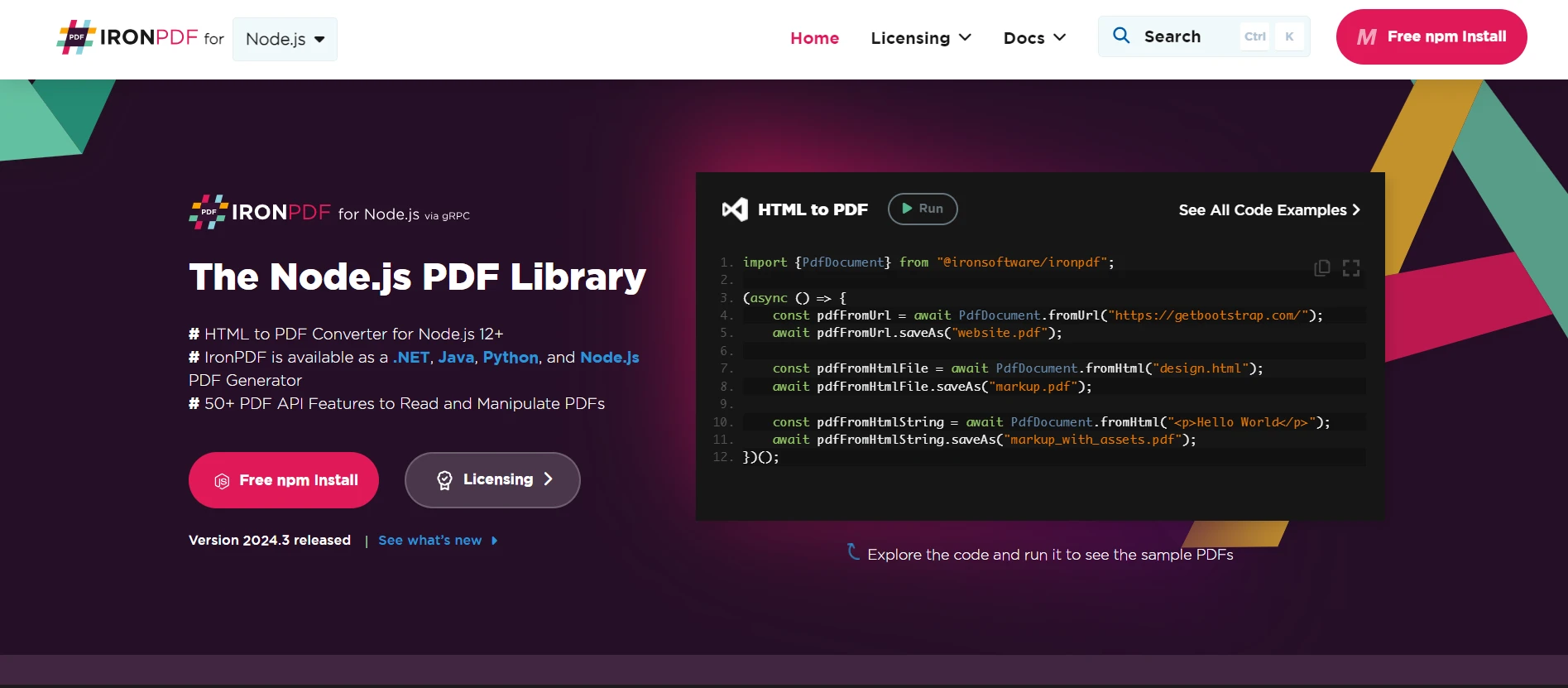
Combining Axios with IronPDF
By leveraging Axios to fetch dynamic content from web APIs and IronPDF to convert that content into PDFs, developers can create dynamic PDF documents on the fly. This approach offers flexibility and scalability, allowing you to generate PDFs from any form data or web content accessible via HTTP.
Usage Scenario
Let's consider a scenario where we have a web application that generates invoices dynamically based on user input. We can use Axios to fetch invoice data from a server endpoint and then use IronPDF to convert that data into a PDF document.
Step 1: Install Axios and IronPDF
First, ensure that you have both Axios and IronPDF installed in your project:
# Install Axios
npm i axios
# Install IronPDF (Node.js binding)
npm i @ironsoftware/ironpdf# Install Axios
npm i axios
# Install IronPDF (Node.js binding)
npm i @ironsoftware/ironpdfStep 2: Fetch Data with Axios
Use Axios to make an HTTP request to fetch the invoice data from the server:
// Require Axios for HTTP requests
const axios = require('axios');
// Make a GET request to retrieve invoice data
axios.get('https://api.example.com/invoice')
.then(response => {
const invoiceData = response.data;
// Proceed to PDF generation
})
.catch(error => {
console.error('Error fetching invoice data:', error);
});// Require Axios for HTTP requests
const axios = require('axios');
// Make a GET request to retrieve invoice data
axios.get('https://api.example.com/invoice')
.then(response => {
const invoiceData = response.data;
// Proceed to PDF generation
})
.catch(error => {
console.error('Error fetching invoice data:', error);
});Step 3: Generate PDF with IronPDF
Once you have retrieved the invoice data, use IronPDF to generate the request and response data in a PDF document:
// Require necessary modules
const axios = require('axios');
const { PdfDocument } = require('@ironsoftware/ironpdf');
// Async function to handle PDF generation
(async () => {
try {
// Fetch HTML content using Axios
const response = await axios.get('https://api.example.com/invoice');
const invoiceHtml = response.data;
// Create a PDF from the fetched HTML content
const pdf = await PdfDocument.fromHtml(invoiceHtml);
// Export the PDF to a file
await pdf.saveAs("invoice.pdf");
console.log("PDF generated successfully!");
} catch (error) {
console.error("Error generating PDF:", error);
}
})();// Require necessary modules
const axios = require('axios');
const { PdfDocument } = require('@ironsoftware/ironpdf');
// Async function to handle PDF generation
(async () => {
try {
// Fetch HTML content using Axios
const response = await axios.get('https://api.example.com/invoice');
const invoiceHtml = response.data;
// Create a PDF from the fetched HTML content
const pdf = await PdfDocument.fromHtml(invoiceHtml);
// Export the PDF to a file
await pdf.saveAs("invoice.pdf");
console.log("PDF generated successfully!");
} catch (error) {
console.error("Error generating PDF:", error);
}
})();You can dynamically populate the HTML content with the fetched invoice data before passing it to IronPDF for conversion.
Conclusion
In conclusion, Axios serves as a dependable foundation for managing HTTP requests in web development projects. Its versatile capabilities, seamless integration with various environments, and robust error handling make it an invaluable tool for developers seeking to streamline communication between client and server. Whether you're sending simple POST requests or handling concurrent requests for multipart form data, Axios provides a reliable solution that simplifies the complexities of HTTP communication.
By combining the power of Axios for fetching dynamic content and IronPDF for PDF generation, developers can create seamless solutions for generating PDF documents from web content. For more detailed information, please visit the IronPDF documentation.
IronPDF is the ultimate solution for your commercial needs, offering a free trial starting at just $799, with a money-back guarantee. It's a risk-free investment in your document management. Download IronPDF today and unlock the power of seamless PDF integration!




















