hapi node js (How It Works For Developers)
Generating dynamic PDF documents is a typical requirement for many apps in the current web development landscape. The ability to generate and work with PDFs on the server side is essential for producing reports, invoicing, and user guides. This post will discuss integrating IronPDF, a stable PDF creation package, with Hapi.js, a potent Node.js framework. We'll also investigate workable methods to ensure a smooth connection between Node.js, Hapi server, and .NET since IronPDF is a .NET library.
Understanding Hapi.js
An open-source framework called the Hapi server plugin can be used to create scalable and reliable Node.js online applications, core APIs, and services. Hapi.js, developed by Walmart Labs, is renowned for its robust plugin system, vibrant ecosystem of frameworks and extensible plugins, and a multitude of configurable possibilities. It is a great option for creating contemporary web apps since it makes server setup, request processing, database use, and routing simpler.
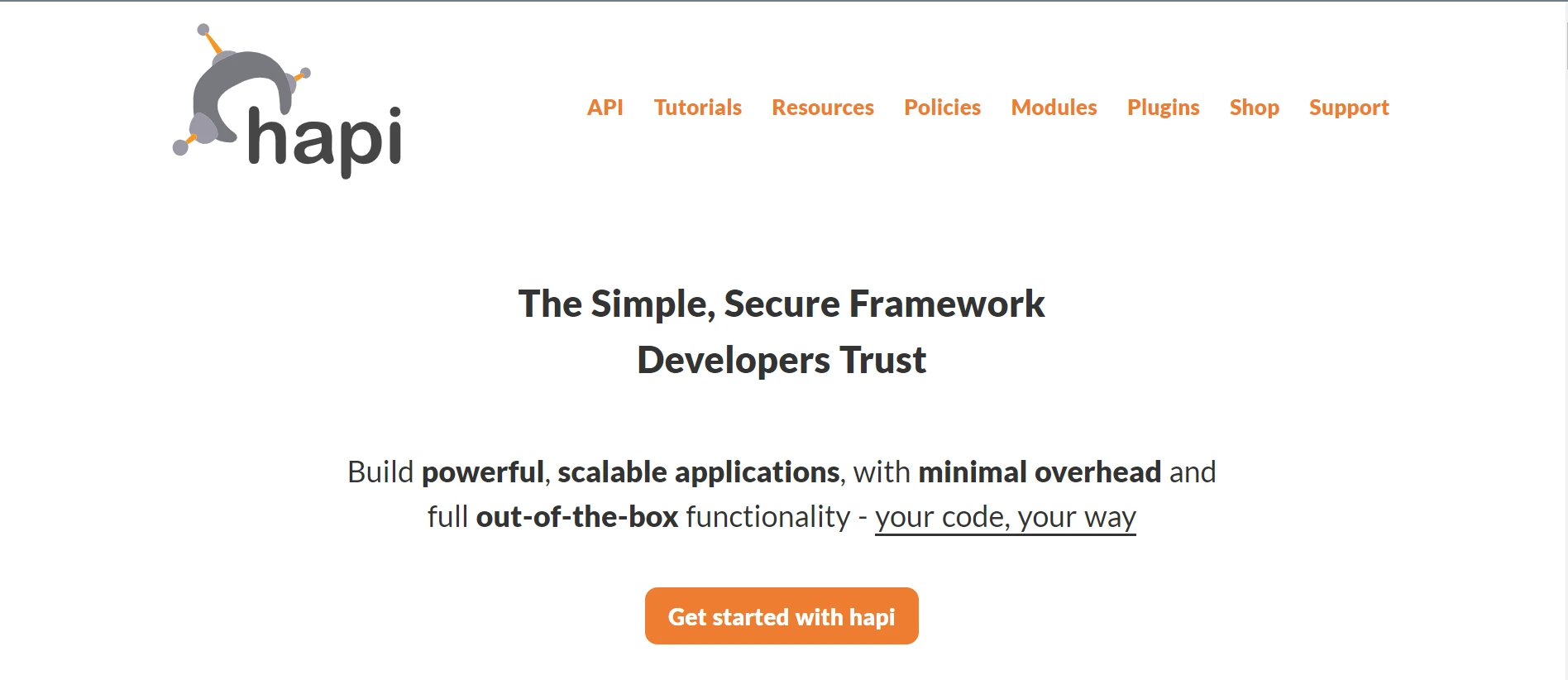
Plugin System and Rich Ecosystem
A robust community of plugins for Hapi.js expands its basic functionality. Because of its modularity, the fundamental framework doesn't get bloated when Hapi developers add business logic for features like input validation, authentication, and caching. The plugin system encourages programming that is manageable and reusable.
Routing
A robust and adaptable routing system is offered by Hapi.js. It provides route-specific configuration options, such as validation, authentication, and response formatting, and supports a number of HTTP protocols. Complex routing logic may be created with ease thanks to this versatility.
Configuration-Based Methodology
With its configuration-driven methodology, Hapi.js enables developers to specify server behavior through configuration objects. Because changes to server behavior may frequently be implemented without changing the application or business logic code, this results in less code, a cleaner code, and an easier-to-maintain codebase.
Input Validation and Payload Parsing
Joi is an effective database schema description language and data validator that interacts with Hapi.js with ease. Strong input validation is made possible by this integration, guaranteeing that request data meets predetermined standards before it is processed. Payload parsing for a variety of data types, such as JSON and form data, is also supported by Hapi.js.
Built-in Authentication and Authorization
With the hapi-auth plugin, Hapi.js offers a complete authentication and authorization mechanism for scalable web applications. Several authentication techniques, such as Basic, JWT, OAuth, and custom schemes, are supported by this integrated authorization system. Secure resource access and a secure framework with minimal overhead are ensured by the ability to manage authorization at the route level. Hapi.js has been designed to work on complex enterprise environments. Hapi allows us to build various applications like websites, servers, HTTP proxy applications, etc.
Error Handling
Hapi.js provides rich error-handling functionality. Custom error handlers can be defined by developers to handle issues either globally or at the route level of individual projects. This guarantees that problems are handled consistently and that customers receive insightful error answers.
Logging and Debugging
Strong logging and debugging facilities are included in the Hapi ecosystem that help to fix bugs. It can be set up to record and log many kinds of events, such as server activity, failures, and request lifecycle events. This logging is very helpful for troubleshooting and performance monitoring of applications.
Extensibility
The design of Hapi.js is incredibly extensible, for example, custom plugins can be made by developers to change or add to existing behavior. Because of its extensibility, Hapi.js may be tailored to meet the unique requirements of any project.
Security
By offering integrated support for widely used security procedures, scalable applications, and frameworks including input validation, content security policies, and HTTP header configuration, Hapi.js places a high priority on security. Developers can create apps and frameworks that are resistant to typical vulnerabilities by putting a strong emphasis on security.
Create and Config Hapi Node.js
Establishing and setting up a Hapi.js server requires multiple steps. Here's a comprehensive guide to help you install plugins, create routes, and set up a basic Hapi.js server. You will be guided through the process of creating routes, configuring servers, setting up initial setups, and using plugins.
Install Hapi.js
Install Hapi.js and any other necessary dependencies:
npm install @hapi/hapinpm install @hapi/hapiCreate the Server
To create a basic Hapi.js server, create a file called server.js and add the following code to it:
const Hapi = require('@hapi/hapi');
// Initialize the server
const init = async () => {
const server = Hapi.server({
port: 3000,
host: 'localhost'
});
// Define a simple GET route
server.route({
method: 'GET',
path: '/',
handler: (request, h) => {
return 'Hello world!';
}
});
// Start the server
await server.start();
console.log('Server running on %s', server.info.uri);
};
// Handle unhandled rejections
process.on('unhandledRejection', (err) => {
console.log(err);
process.exit(1);
});
// Call the initialization function
init();const Hapi = require('@hapi/hapi');
// Initialize the server
const init = async () => {
const server = Hapi.server({
port: 3000,
host: 'localhost'
});
// Define a simple GET route
server.route({
method: 'GET',
path: '/',
handler: (request, h) => {
return 'Hello world!';
}
});
// Start the server
await server.start();
console.log('Server running on %s', server.info.uri);
};
// Handle unhandled rejections
process.on('unhandledRejection', (err) => {
console.log(err);
process.exit(1);
});
// Call the initialization function
init();Add Route Configuration
More sophisticated configuration options for Hapi.js routes include parameters, query parameters, payload validation, caching, and plugins tailored to implement the particular route.
Route with Parameters
const Hapi = require('@hapi/hapi');
// Initialize the server
const init = async () => {
const server = Hapi.server({
port: 3000,
host: 'localhost'
});
// Define a GET route with path parameter
server.route({
method: 'GET',
path: '/user/{id}',
handler: (request, h) => {
const userId = request.params.id;
return `User ID: ${userId}`;
}
});
// Start the server
await server.start();
console.log('Server running on %s', server.info.uri);
};
// Handle unhandled rejections
process.on('unhandledRejection', (err) => {
console.log(err);
process.exit(1);
});
// Call the initialization function
init();const Hapi = require('@hapi/hapi');
// Initialize the server
const init = async () => {
const server = Hapi.server({
port: 3000,
host: 'localhost'
});
// Define a GET route with path parameter
server.route({
method: 'GET',
path: '/user/{id}',
handler: (request, h) => {
const userId = request.params.id;
return `User ID: ${userId}`;
}
});
// Start the server
await server.start();
console.log('Server running on %s', server.info.uri);
};
// Handle unhandled rejections
process.on('unhandledRejection', (err) => {
console.log(err);
process.exit(1);
});
// Call the initialization function
init();Route with Query Parameters
Moreover, handling query parameters is made simple using Hapi.js. Here's how to do it:
const Hapi = require('@hapi/hapi');
// Initialize the server
const init = async () => {
const server = Hapi.server({
port: 3000,
host: 'localhost'
});
// Define a GET route with query parameter
server.route({
method: 'GET',
path: '/search',
handler: (request, h) => {
const query = request.query.q;
return `Search query: ${query}`;
}
});
// Start the server
await server.start();
console.log('Server running on %s', server.info.uri);
};
// Handle unhandled rejections
process.on('unhandledRejection', (err) => {
console.log(err);
process.exit(1);
});
// Call the initialization function
init();const Hapi = require('@hapi/hapi');
// Initialize the server
const init = async () => {
const server = Hapi.server({
port: 3000,
host: 'localhost'
});
// Define a GET route with query parameter
server.route({
method: 'GET',
path: '/search',
handler: (request, h) => {
const query = request.query.q;
return `Search query: ${query}`;
}
});
// Start the server
await server.start();
console.log('Server running on %s', server.info.uri);
};
// Handle unhandled rejections
process.on('unhandledRejection', (err) => {
console.log(err);
process.exit(1);
});
// Call the initialization function
init();A GET request to /search?q=Hapi will respond with "Search query: Hapi".
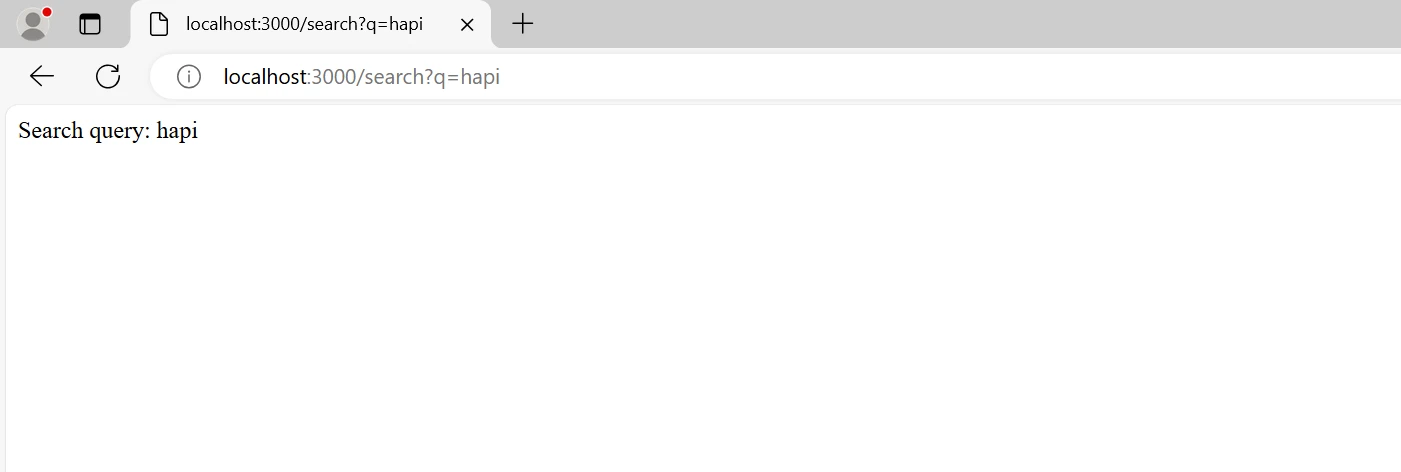
Run the Server
Execute the following command to start your server:
node server.jsnode server.jsIn your terminal, you ought to see the message Server operating at http://localhost:3000. "Hello, Hapi!" will appear in your browser when you visit http://localhost:3000.
Getting Started
IronPDF for Node.js is quite easy to get started with! The steps involved are broken down here.
What is IronPDF?
IronPDF is an application library designed to make the creation, editing, and management of PDFs easier. This tool allows developers to extract text and images from HTML documents, combine multiple PDF documents, apply headers and watermarks, and more. Developers can easily create high-quality PDF documents programmatically with IronPDF's user-friendly API and extensive documentation, which simplifies dealing with PDFs. IronPDF has all the features and capabilities required to improve document workflows and give great user experiences in a variety of settings, whether it is for producing bills, reports, or documentation.
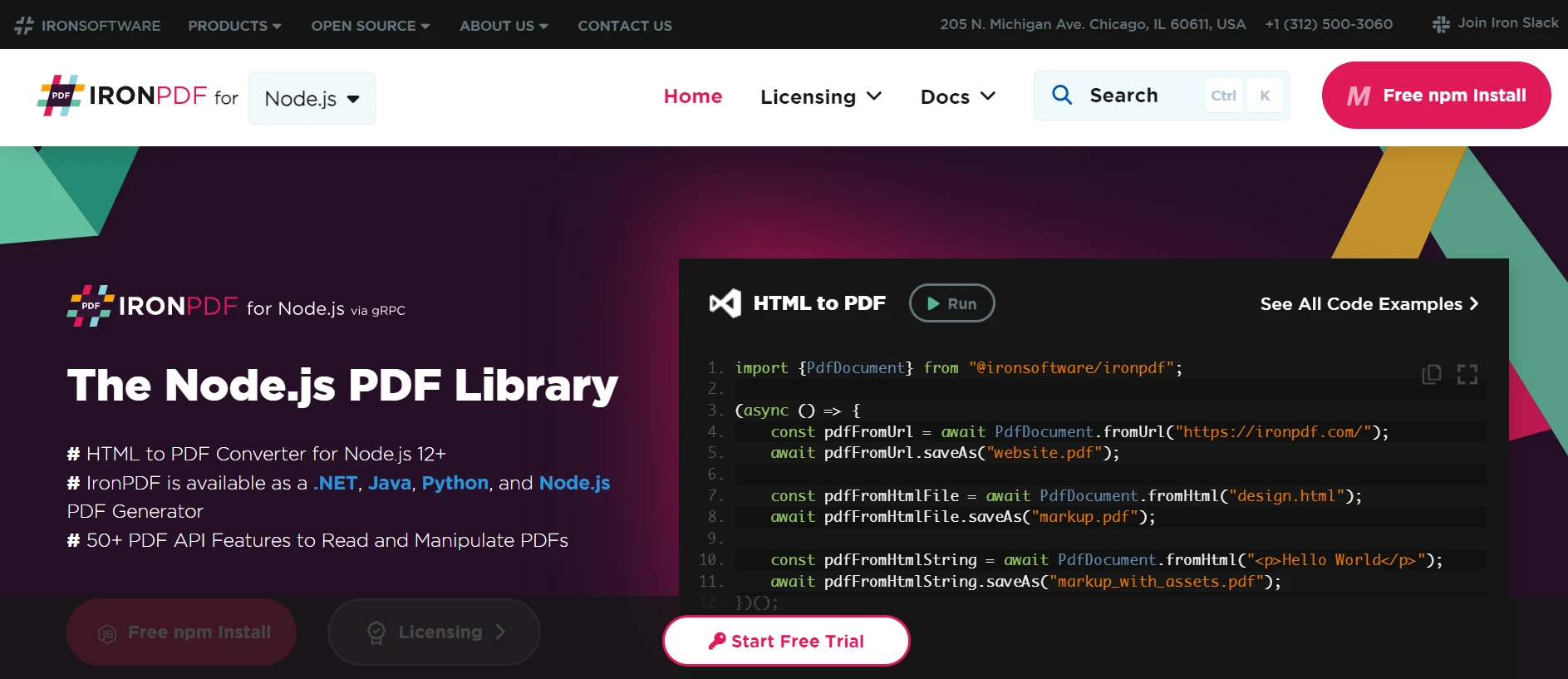
Features of IronPDF
Convert HTML to PDF: You can quickly and simply convert HTML content or static files—including CSS and JavaScript—to PDF files.
PDF Merging: To make document management duties easier, combine several PDF documents into a single PDF file.
Text and Image Extraction: Take out the text and images from PDF files so you may process or analyze them later.
Watermarking: For security or branding reasons, add text or picture watermarks to PDF pages.
Add Header and Footer: In PDF documents, add headers and footers with personalized text or page numbers.
Install IronPDF
To enable IronPDF capability, install the necessary Node.js packages using the node package manager.
npm install @ironsoftware/ironpdfnpm install @ironsoftware/ironpdfIntegrate Hapi.js with IronPDF
First, configure a simple Hapi.js server to respond to incoming requests on the web. This server is ready to receive requests to produce PDF files.
const Hapi = require('@hapi/hapi');
const IronPdf = require("@ironsoftware/ironpdf");
// Configure the IronPDF setup
const document = IronPdf.PdfDocument;
var config = IronPdf.IronPdfGlobalConfig;
config.setConfig({licenseKey: ''});
// Initialize the server
const init = async () => {
const server = Hapi.server({
port: 3000,
host: 'localhost'
});
// Define a route for PDF generation
server.route({
method: 'GET',
path: '/',
handler: async (request, h) => {
// Generate PDF here
console.log('Connected');
await generatePdf();
return h.file('demo.pdf');
}
});
// Start the server
await server.start();
console.log('Server running on %s', server.info.uri);
};
// Handle unhandled rejections
process.on('unhandledRejection', (err) => {
console.log(err);
process.exit(1);
});
// Function to generate PDF from HTML using IronPDF
const generatePdf = async () => {
const htmlContent = '<html><body><h1>Hello, IronPDF!</h1></body></html>';
(await document.fromHtml(htmlContent)).saveAs('demo.pdf');
};
// Call the initialization function
init();const Hapi = require('@hapi/hapi');
const IronPdf = require("@ironsoftware/ironpdf");
// Configure the IronPDF setup
const document = IronPdf.PdfDocument;
var config = IronPdf.IronPdfGlobalConfig;
config.setConfig({licenseKey: ''});
// Initialize the server
const init = async () => {
const server = Hapi.server({
port: 3000,
host: 'localhost'
});
// Define a route for PDF generation
server.route({
method: 'GET',
path: '/',
handler: async (request, h) => {
// Generate PDF here
console.log('Connected');
await generatePdf();
return h.file('demo.pdf');
}
});
// Start the server
await server.start();
console.log('Server running on %s', server.info.uri);
};
// Handle unhandled rejections
process.on('unhandledRejection', (err) => {
console.log(err);
process.exit(1);
});
// Function to generate PDF from HTML using IronPDF
const generatePdf = async () => {
const htmlContent = '<html><body><h1>Hello, IronPDF!</h1></body></html>';
(await document.fromHtml(htmlContent)).saveAs('demo.pdf');
};
// Call the initialization function
init();We configure a server to listen for HTTP calls on port 3000 and import Hapi.js. To handle HTTP GET requests to the root path /, a route is defined. To create the PDF content using IronPDF, we call the generatePdf function in the route handler. To render HTML material as a PDF buffer asynchronously, import IronPDF. Following generation, the PDF content is returned as a response with the relevant content type (application/pdf). In addition, we configure the Content-Disposition header to specify if the PDF should be downloaded as an attachment or shown inline in the browser (optional).
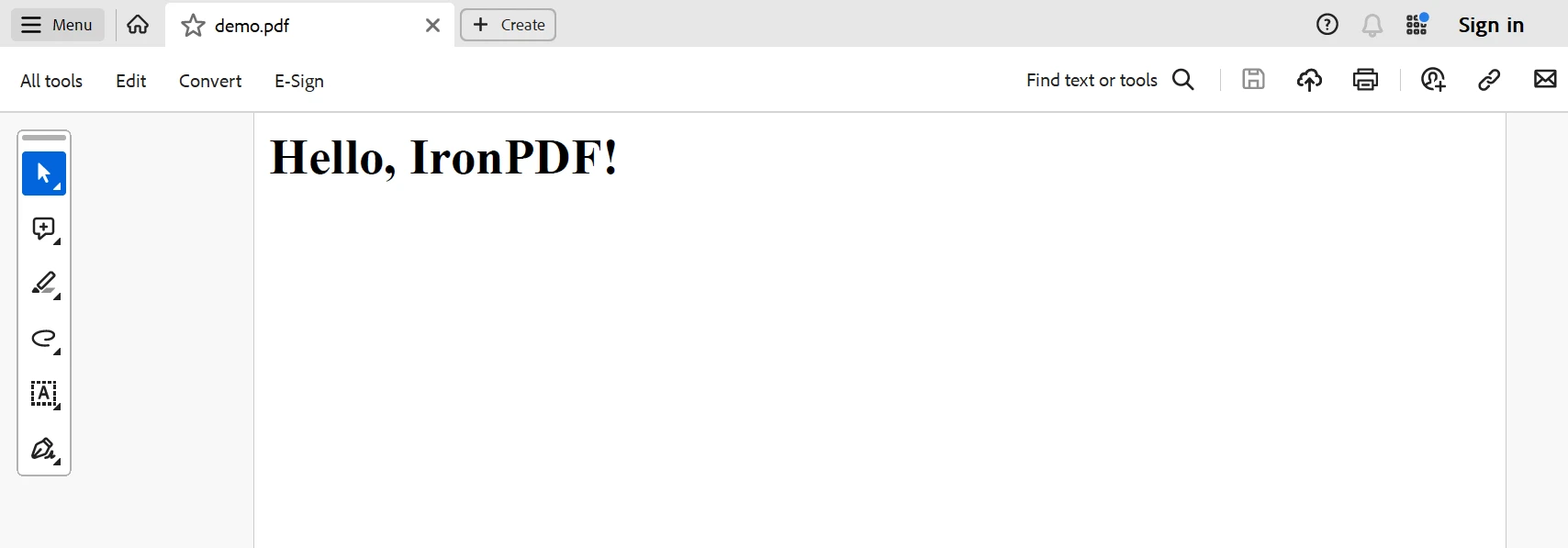
Conclusion
To sum up, using Hapi.js and IronPDF within a Node.js application offers a strong way to create PDF documents on the fly. You can quickly set up a Hapi.js server to process HTTP requests and use IronPDF to create PDFs from HTML content or carry out other PDF creation operations by following the instructions provided in this article.
For creating web servers in Node.js, Hapi.js provides a versatile and user-friendly framework with an outward-facing interface that makes it simple to establish routes and manage HTTP requests. This framework is enhanced by IronPDF, which offers an extensive feature set for creating PDFs, including combining PDF documents, adding headers and footers, and converting HTML text to PDF.
Hapi.js and IronPDF are dependable options for integrating PDF creation capabilities into your Node.js apps because of their extensive documentation and active developer community support. This integration provides a simple method for adding PDF creation capabilities to your applications, regardless of your level of development experience.
We can guarantee feature-rich, high-end software solutions for clients and end users by integrating IronPDF and Iron Software products into your development stack. Furthermore, this will help with project and process optimization. Prices for Iron Software begin at $799. These tools are a good fit for contemporary software development projects because of their thorough documentation, vibrant online developer community, and frequent upgrades.




















