NestJS Node.js (How It Works For Developers)
A flexible and progressive Node.js framework, NestJS is intended for creating effective and scalable server-side applications and extensible frontend applications. It makes use of TypeScript, a statically typed superset of JavaScript, to improve code maintainability and developer efficiency. NestJS boasts a resilient and modular design that incorporates principles of functional programming (FP), object-oriented programming (OOP), and functional reactive programming (FRP). NestJS promotes the writing of highly testable and maintainable code by streamlining the development process and placing a major emphasis on modularity, dependency injection, and decorators.
Conversely, IronPDF is a potent library made to make it easier to create, edit, and work with PDF documents in Node.js applications. It can convert HTML to PDF, combine PDFs, add watermarks, and extract text and images from PDFs, among many other functions. IronPDF offers a simple API for dynamically creating and managing PDFs, and it interfaces with Node.js scalable server-side applications with ease.
Developers can create intricate and complex online apps that need dynamic PDF creation and manipulation by combining NestJS and IronPDF. Applications that generate reports, invoices, and other document-driven operations may find this integration especially helpful. With the help of IronPDF's strong PDF capabilities and NestJS's organized and modular design, developers may create high-performing apps and awesome projects with sophisticated document processing features.
What is NestJS?
NestJS is an open-source, progressive framework for Node.js server-side application development that is effective and scalable. It is written in TypeScript and uses a modular architecture influenced by Angular to increase developer efficiency with contemporary JavaScript features. NestJS uses dependency injection and decorators to encourage well-organized code, which results in extremely tested and maintainable applications.
Developers can design a wide range of applications with the framework because it supports many transport layers, including HTTP, WebSockets, and gRPC. It offers versatility and robustness through seamless integration with popular Node.js frameworks like Express and Fastify. NestJS also makes it easier to enable developers to construct complicated applications by providing built-in support for databases, authentication, and validation.
NestJS is a perfect tool for building efficient serverless solutions, microservices, and enterprise-level apps because of its extensive Nest CLI, thorough documentation, and vibrant community. It is a popular option for contemporary web development tools because of its modular design, which guarantees scalability and ease of maintenance. It enables developers to create extensible front-end applications and improve developer productivity.
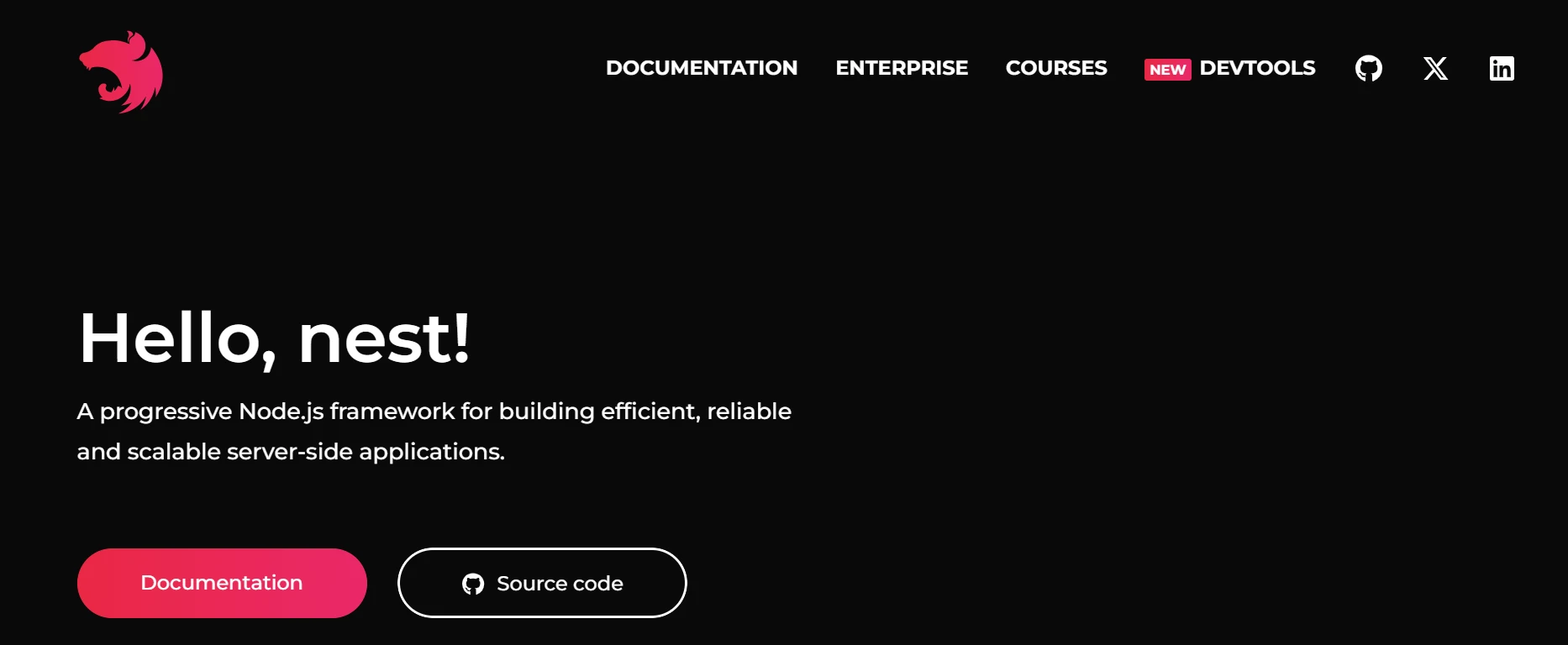
Features of NestJS
TypeScript Support
TypeScript, a statically typed superset of JavaScript that provides sophisticated autocompletion, type safety, and contemporary language features, is used in the construction of NestJS. This increases code maintainability and aids in the detection of mistakes during compilation. NestJS supports JavaScript as well as TypeScript by default, giving developers more freedom.
Modular Architecture
Module-based code organization is encouraged by NestJS. It is easier to maintain, scale, and organize code when related components like controllers, providers, and services are encapsulated in a single module. The application's modules can be utilized in other areas, encouraging the DRY (Don't Repeat Yourself) philosophy.
Dependency Injection
One of NestJS's main features that makes managing dependencies easier is a sophisticated dependency injection system. Through the use of injecting dependencies instead of hard-coding them, NestJS creates loosely linked and testable components. More modular code and improved concern separation are also made possible by this style.
Decorators
Decorators are heavily used in NestJS to create and set up classes and their members. The use of decorators such as @Controller(), @Get(), @Post(), @Injectable(), and others improves the readability and expressiveness of the code by making it evident what each component of the application does and how it behaves.
Compatibility with Express and Fastify
Because of its adaptability, NestJS gives developers the option to use either Fastify or Express as the underlying HTTP server. While Fastify provides better performance, Express is renowned for being user-friendly and efficient. Because of this versatility, developers can tailor their apps to meet unique requirements.
Middleware
Express-like middleware functionalities are supported by NestJS. Before requests get to the route handlers, middleware can handle them, providing features like body parsing, authentication, and logging. This facilitates the implementation of reusable logic for handling requests.
Exception Handling
NestJS has a strong exception handling system that lets programmers create unique exception filters. These filters can improve error management and response uniformity across the application by catching and handling exceptions in a standardized manner.
Pipes and Guards
Pipes: Data transformation and validation are accomplished using pipes. They can be implemented at the controller level, at the route handler level, or globally. Validation and transformation pipes are built-in, and custom pipes can be made as well.
Guards: The logic for authorization and authentication is implemented by the guards. They utilize specific rules, like verifying user roles or permissions, to decide whether to approve a request.
Create and Configure NestJs
A NestJS project can be created and configured in a few simple steps. Here is a comprehensive how-to to get you going to create a new project.
Install the NestJS CLI
Install the NestJS CLI globally first, either with Yarn or npm.
npm install -g @nestjs/clinpm install -g @nestjs/cliCreate a New Project
To start a new NestJS project, use the CLI. Change "my-nest-app" to the name of the project you want.
nest new my-nest-appnest new my-nest-appProject Structure
This is a brief synopsis of the standard project structure:
src/
├── app.controller.ts
├── app.controller.spec.ts
├── app.module.ts
├── app.service.ts
├── main.ts
test/
├── app.e2e-spec.ts
└── jest-e2e.json- app.controller.ts: Contains the application's main controller.
- app.service.ts: Contains the application's main service.
- app.module.ts: The root module of the application.
- main.ts: The entry point of the application.
Configuration Module
To manage configurations, install the @nestjs/config package.
npm install @nestjs/confignpm install @nestjs/configAdd the configuration module to the app.module.ts file.
import { Module } from '@nestjs/common';
import { ConfigModule } from '@nestjs/config';
import { AppController } from './app.controller';
import { AppService } from './app.service';
@Module({
imports: [
ConfigModule.forRoot({
isGlobal: true, // Make the module global
}),
],
controllers: [AppController],
providers: [AppService],
})
export class AppModule {}To access environment variables, use the configuration service.
import { Injectable } from '@nestjs/common';
import { ConfigService } from '@nestjs/config';
@Injectable()
export class AppService {
constructor(private configService: ConfigService) {}
getHello(): string {
return `Hello World!`;
}
}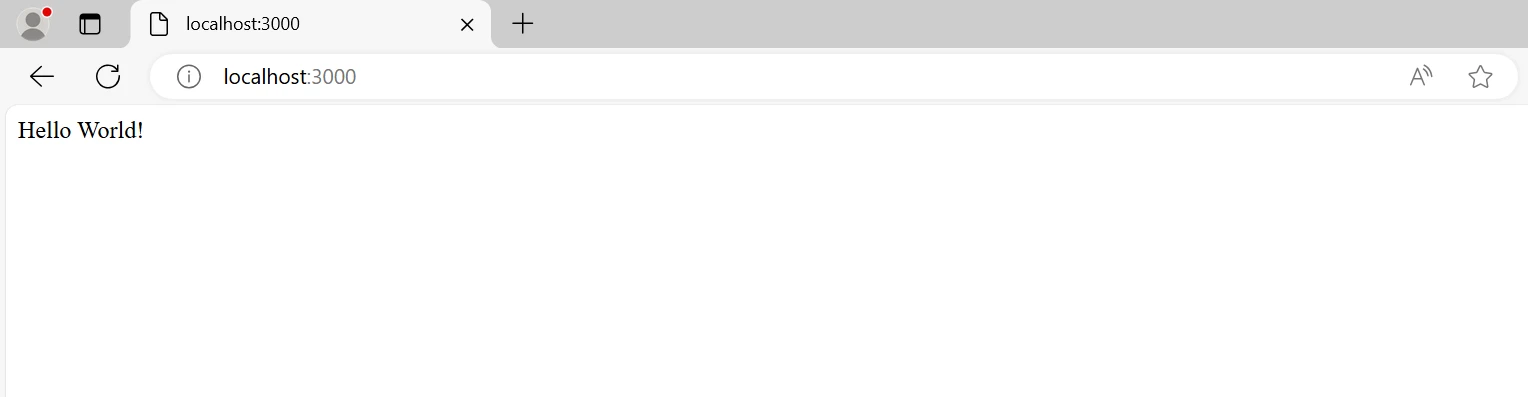
Getting Started
To get started, we'll build an example application that creates a PDF document with dynamically produced data using NestJS and IronPDF. This is a detailed instruction booklet that goes step-by-step.
What is IronPDF?
To make the process of creating, editing, and managing PDFs simpler, an application library known as IronPDF was created. Developers may add headers and watermarks, merge multiple PDF documents, extract text and images from HTML documents, and do several other tasks with this program. Thanks to IronPDF's thorough documentation and user-friendly API, developers can easily create high-quality PDF documents automatically. IronPDF has all the features and functionalities needed to enhance document workflows and provide excellent user experiences in a range of contexts, including the creation of invoices, reports, and documentation.
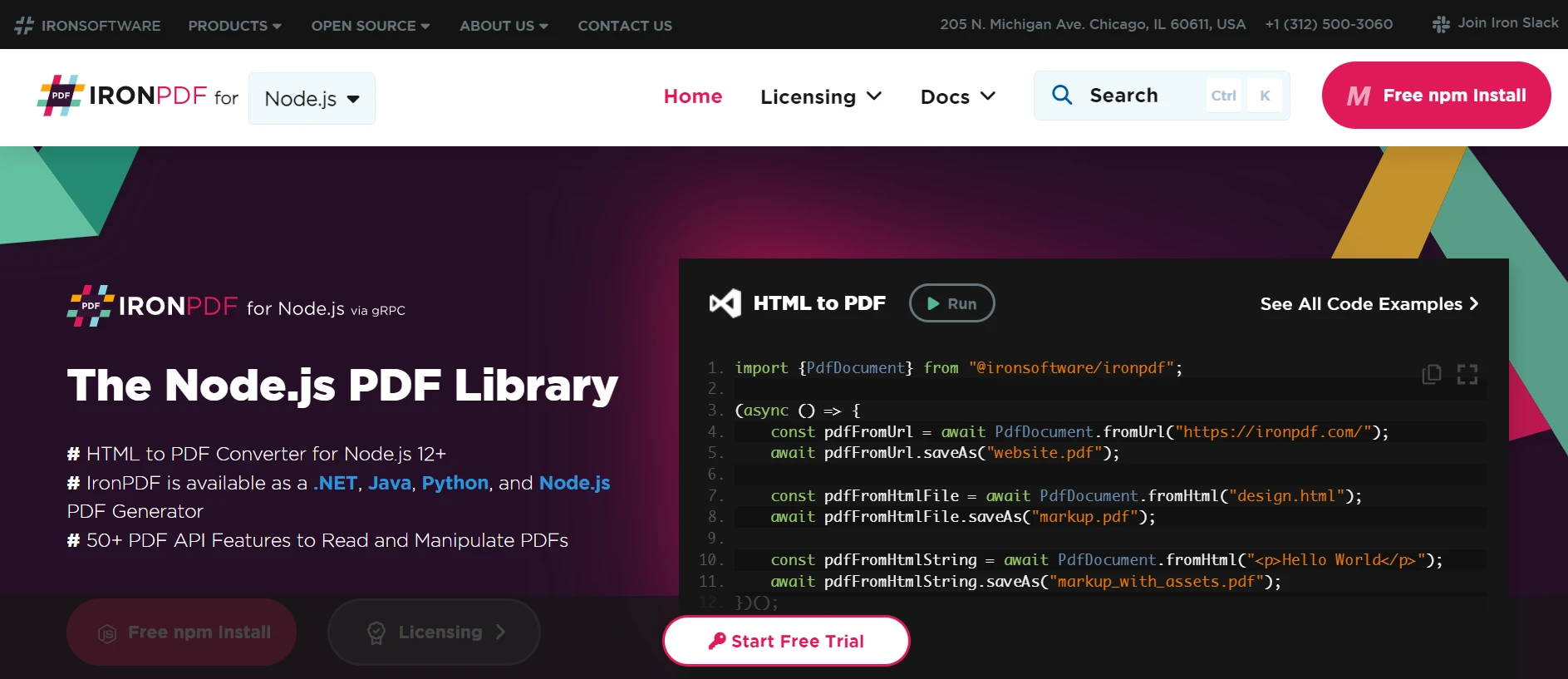
Features of IronPDF
- Converting HTML to PDF: This is an easy and rapid process that works with any type of HTML text, including JavaScript and CSS.
- PDF file merging: Combine several PDF documents into a single PDF file to simplify document management tasks.
- Text and Image Extraction: Extract text and images from PDF files so that further data processing or analysis can be done with them.
- Watermarking: You can apply text or image watermarks to PDF pages for branding or security purposes.
- Include Header and Footer: You can add a personalized message or page numbers to the headers and footers of PDF documents.
Install IronPDF
Use the node package manager to install the required Node.js packages to enable IronPDF functionality.
npm install @ironsoftware/ironpdfnpm install @ironsoftware/ironpdfIntegrate NestJS with IronPDF Node.js
Installing the IronPDF Node.js package, creating a service to manage PDF generation, and creating a controller to expose endpoints for PDF generation are the steps involved in integrating IronPDF with a NestJS application.
Create a PDF Service
To manage the generation of PDFs, create a new service. This service will convert HTML information into PDFs using IronPDF.
nest generate service pdfnest generate service pdfApply the PDF-generating logic in the created pdf.service.ts file.
// src/pdf/pdf.service.ts
import { Injectable } from '@nestjs/common';
const IronPdf = require('@ironsoftware/ironpdf');
const document = IronPdf.PdfDocument;
var config = IronPdf.IronPdfGlobalConfig;
config.setConfig({ licenseKey: '' });
@Injectable()
export class PdfService {
async generatePdf(htmlContent: string): Promise<Buffer> {
const pdf = await document.fromHtml(htmlContent);
const pdfBuffer = await pdf.saveAsBuffer();
return pdfBuffer;
}
}Create a PDF Controller
Create a controller to make an endpoint available for the creation of PDFs.
nest generate controller pdfnest generate controller pdfMake an endpoint in the resultant pdf.controller.ts file that takes HTML input and outputs a PDF.
// src/pdf/pdf.controller.ts
import { Controller, Post, Body, Res } from '@nestjs/common';
import { PdfService } from './pdf.service';
import { Response } from 'express';
@Controller('pdf')
export class PdfController {
constructor(private readonly pdfService: PdfService) {}
@Post('generate')
async generatePdf(@Body('html') htmlContent: string, @Res() res: Response) {
const pdfBuffer = await this.pdfService.generatePdf(htmlContent);
res.set({
'Content-Type': 'application/pdf',
'Content-Disposition': 'attachment; filename=generated.pdf',
'Content-Length': pdfBuffer.length,
});
res.end(pdfBuffer);
}
}IronPDF is used to transform the HTML content into a PDF buffer, which is then returned using the PdfService. The PdfService uses IronPDF to render HTML as a PDF. This integration is easily handled via the NestJS controller. The next step is defining a POST endpoint, /generate, to receive the HTML content from the client. Using the IronPDF library, we convert the provided HTML data into a PDF inside the API.
To be more precise, we create a binary buffer of the PDF file using pdf.saveAsBuffer() and create a PDF object from HTML content using IronPdf.fromHtml(htmlContent). Following that, this buffer is returned to the client with the appropriate MIME type (application/pdf). The server listens on port 3000 and logs any problems encountered during the PDF creation process. In response, the client gets a 500 status code on error. This setup helps when creating invoices, reports, or other documents for a web application since it allows dynamic PDFs to be created from HTML content.
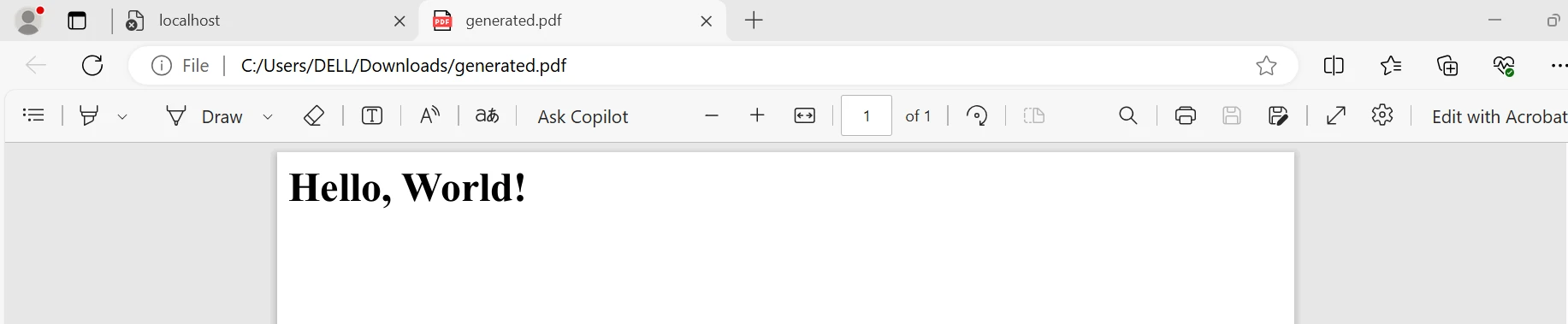
Conclusion
Combining the sophisticated PDF rendering capabilities of IronPDF with the reliable, modular design of NestJS provides a potent solution for dynamic PDF creation. Developers can address a variety of business goals, including producing reports, invoices, and documentation, by creating an effective and scalable server-side application that can generate PDFs from HTML text by following the procedures indicated above.
IronPDF's features are enhanced by NestJS's modularity, decorators, and dependency injection, which produces a codebase that is easy to manage and test. With IronPDF handling the intricacies of PDF production, developers can focus on business logic and create complicated apps with ease thanks to this combination.
By incorporating IronPDF and Iron Software products into your enterprise applications development stack, we can ensure feature-rich, premium software solutions for clients and end users. Moreover, projects, backend systems, and process optimization will be simpler with this solid foundation. IronSoftware and IronPDF start at $799 each. These technologies' extensive documentation, active online developer community, and regular updates make them an excellent fit for modern software development projects.




















