recoil NPM (How It Works For Developers)
State management is a critical aspect of building robust and scalable React applications. Among various state management libraries, Recoil has emerged as a powerful and flexible option. Developed by Facebook as an experimental state management framework, Recoil simplifies complex state management scenarios and provides a more intuitive API for managing global states in React applications.
This article explores the core concepts of Recoil, its benefits, and how to get started with it in a React project. Also, we will look into the IronPDF Node.js PDF Generation Tools library to generate PDFs from Website URLs or HTML.
What is the Recoil Package?
Recoil is a state management library for React that aims to address the limitations of existing solutions like Redux and Context API. It provides a more straightforward and performant way to manage shared state in React applications, offering features such as fine-grained updates, asynchronous state management, and easy integration with React's concurrent mode.
Core Concepts
Recoil introduces several key concepts that differentiate it from other state management libraries:
- Atoms: Atoms are the fundamental units of state in Recoil. They represent pieces of state that can be shared across components. When an atom's value changes, any component that subscribes to that atom re-renders automatically.
- Selectors: Selectors are pure functions that derive state from one or more atoms or other selectors. They can be synchronous or asynchronous, allowing for complex state derivations and data-fetching logic.
- RecoilRoot: This component is used to provide the Recoil context to the component tree. It is similar to React's Context Provider and must wrap the part of the application that uses the Recoil state.
Benefits of Recoil
Recoil offers several advantages over other state management solutions:
- Fine-Grained Updates: Unlike Redux, where any state change can trigger re-renders in multiple components, Recoil ensures that only components subscribed to the changed state re-render, leading to better performance.
- Concurrent Mode Compatibility: Recoil is designed to work seamlessly with React's concurrent mode, enabling smoother user experiences with features like time slicing and suspense.
- Easy Asynchronous State: Handling asynchronous state, such as data fetching, is simpler in Recoil due to the built-in support for asynchronous selectors.
- Scalability: Recoil scales well for large applications due to its modular state management approach.
- Community Effort: Under an MIT license, Recoil is freely usable, modifiable, and distributable. This encourages widespread adoption and collaboration among developers, allowing anyone to freely build upon it, contributing bug-fixes, and sharing modifications for the sake of improving Recoil. This development of Recoil happens in their open-source GitHub repository.
Getting Started with Recoil
To start using Recoil in a React application, follow these steps:
npm Install Recoil
To install the latest stable version, run the following command, as the Recoil package lives in npm:
npm install recoilnpm install recoilSet Up RecoilRoot
Wrap your application with the RecoilRoot component.
import React from 'react';
import ReactDOM from 'react-dom/client';
import { RecoilRoot } from 'recoil';
import App from './App';
const rootElement = document.getElementById('root');
const root = ReactDOM.createRoot(rootElement);
root.render(
<RecoilRoot>
<App />
</RecoilRoot>
);import React from 'react';
import ReactDOM from 'react-dom/client';
import { RecoilRoot } from 'recoil';
import App from './App';
const rootElement = document.getElementById('root');
const root = ReactDOM.createRoot(rootElement);
root.render(
<RecoilRoot>
<App />
</RecoilRoot>
);Define Atoms and Selectors
import { atom, selector } from 'recoil';
// Atom to hold the text state
export const textState = atom({
key: 'textState',
default: '',
});
// Selector to derive the character count from the textState atom
export const charCountState = selector({
key: 'charCountState',
get: ({ get }) => {
const text = get(textState);
return text.length;
},
});import { atom, selector } from 'recoil';
// Atom to hold the text state
export const textState = atom({
key: 'textState',
default: '',
});
// Selector to derive the character count from the textState atom
export const charCountState = selector({
key: 'charCountState',
get: ({ get }) => {
const text = get(textState);
return text.length;
},
});Use Atoms and Selectors in Components
import React from 'react';
import { useRecoilState, useRecoilValue } from 'recoil';
import { textState, charCountState } from './state';
function CharacterCounter() {
// Use Recoil hooks to manage atom and selector state
const [text, setText] = useRecoilState(textState);
const count = useRecoilValue(charCountState);
// Handle text change
const onChange = (event) => {
setText(event.target.value);
};
return (
<div>
<input type="text" value={text} onChange={onChange} />
<p>Character Count: {count}</p>
</div>
);
}
export default CharacterCounter;import React from 'react';
import { useRecoilState, useRecoilValue } from 'recoil';
import { textState, charCountState } from './state';
function CharacterCounter() {
// Use Recoil hooks to manage atom and selector state
const [text, setText] = useRecoilState(textState);
const count = useRecoilValue(charCountState);
// Handle text change
const onChange = (event) => {
setText(event.target.value);
};
return (
<div>
<input type="text" value={text} onChange={onChange} />
<p>Character Count: {count}</p>
</div>
);
}
export default CharacterCounter;Introduction to IronPDF
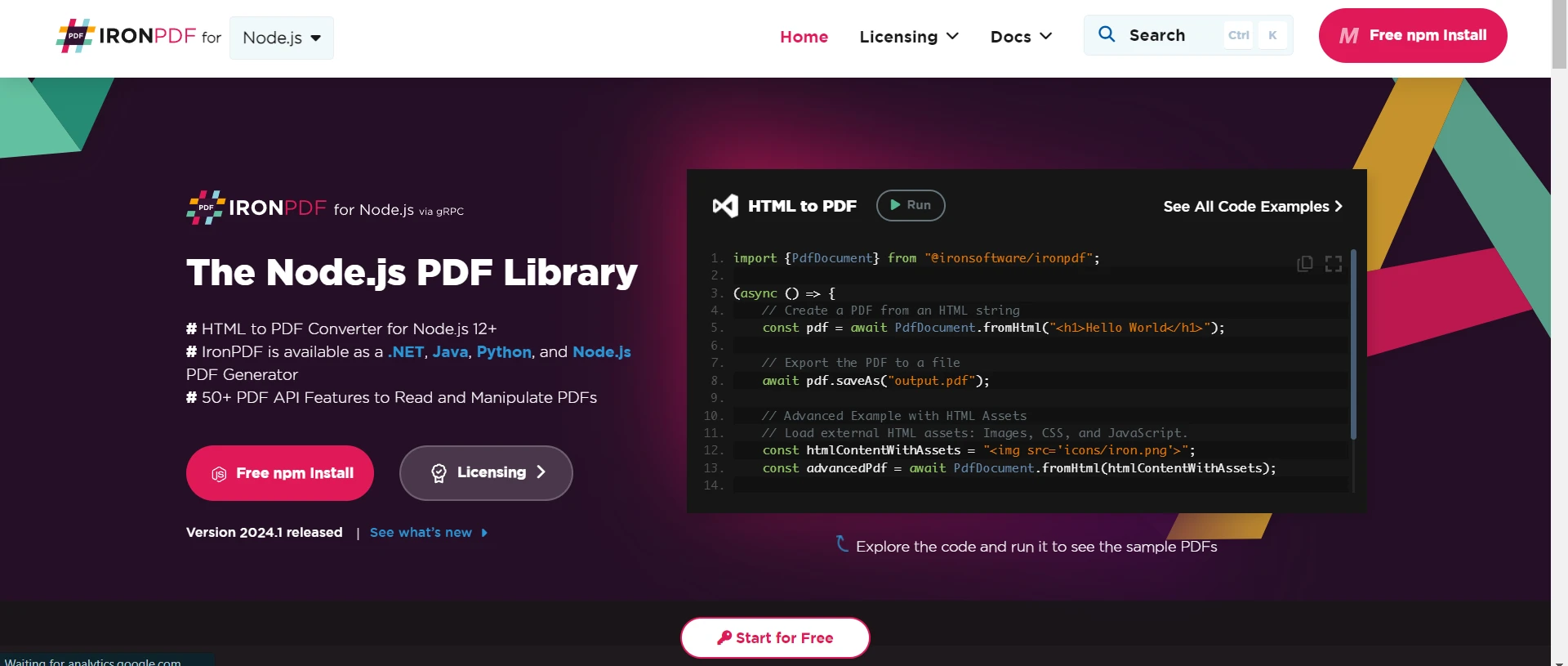
IronPDF is a popular PDF generation library used for generating, editing, and converting PDF documents. The IronPDF npm package is specifically designed for Node.js applications. Here are some key features and details about the IronPDF npm package:
Key Features
HTML to PDF Conversion
Convert HTML content into PDF documents effortlessly. This feature is particularly useful for generating dynamic PDFs from web content.
URL to PDF Conversion
Generate PDFs directly from URLs, allowing you to capture the content of web pages and save them as PDF files programmatically.
PDF Manipulation
Merge, split, and manipulate existing PDF documents with ease. IronPDF provides functionalities such as appending pages, splitting documents, and more.
PDF Security
Secure your PDF documents by encrypting them with passwords or applying digital signatures. IronPDF offers options to protect your sensitive documents from unauthorized access.
High-Quality Output
Produce high-quality PDF documents with precise rendering of text, images, and formatting. IronPDF ensures that your generated PDFs maintain fidelity to the original content.
Cross-Platform Compatibility
IronPDF is compatible with various platforms, including Windows, Linux, and macOS, making it suitable for a wide range of development environments.
Simple Integration
Easily integrate IronPDF into your Node.js applications using its npm package. The API is well-documented, making it straightforward to incorporate PDF generation capabilities into your projects.
Installation
To install the IronPDF NPM package, use the following command:
yarn add @ironsoftware/ironpdf @ironsoftware/ironpdf-engine-windows-x64yarn add @ironsoftware/ironpdf @ironsoftware/ironpdf-engine-windows-x64Generating PDFs Using IronPDF and Recoil
Install Dependencies: First, create a new Next.js project (if you haven’t already). Refer to this Next.js setup tutorial for detailed instructions, or use the following command:
npx create-next-app@latest recoil-pdf --use-npm --example "https://github.com/vercel/next-learn/tree/main/basics/learn-starter"npx create-next-app@latest recoil-pdf --use-npm --example "https://github.com/vercel/next-learn/tree/main/basics/learn-starter"Next, navigate to your project directory:
cd recoil-pdfcd recoil-pdfInstall the required packages:
yarn add @ironsoftware/ironpdf @ironsoftware/ironpdf-engine-windows-x64
yarn add recoilyarn add @ironsoftware/ironpdf @ironsoftware/ironpdf-engine-windows-x64
yarn add recoilAdd the file, 'app.js' to include Recoil as below:
import React from 'react';
import { RecoilRoot } from 'recoil';
export default function App({ Component, pageProps }) {
return (
<RecoilRoot>
<Component {...pageProps} />
</RecoilRoot>
);
}import React from 'react';
import { RecoilRoot } from 'recoil';
export default function App({ Component, pageProps }) {
return (
<RecoilRoot>
<Component {...pageProps} />
</RecoilRoot>
);
}PDF Generation API: The first step is to create a backend API to generate the PDF document. Since IronPDF only runs server-side, we need to create an API to call when users want to generate a PDF. Create a file in path pages/api/pdf.js and add the below code content:
// pages/api/pdf.js
import { IronPdfGlobalConfig, PdfDocument } from '@ironsoftware/ironpdf';
// Apply your IronPDF license key
IronPdfGlobalConfig.getConfig().licenseKey = "Your license key";
export default async function handler(req, res) {
try {
const url = req.query.url;
const pdf = await PdfDocument.fromUrl(url);
const data = await pdf.saveAsBuffer();
res.setHeader('Content-Type', 'application/pdf');
res.setHeader('Content-Disposition', 'attachment; filename=awesomeIron.pdf');
res.send(data);
} catch (error) {
console.error('Error generating PDF:', error);
res.status(500).end();
}
}// pages/api/pdf.js
import { IronPdfGlobalConfig, PdfDocument } from '@ironsoftware/ironpdf';
// Apply your IronPDF license key
IronPdfGlobalConfig.getConfig().licenseKey = "Your license key";
export default async function handler(req, res) {
try {
const url = req.query.url;
const pdf = await PdfDocument.fromUrl(url);
const data = await pdf.saveAsBuffer();
res.setHeader('Content-Type', 'application/pdf');
res.setHeader('Content-Disposition', 'attachment; filename=awesomeIron.pdf');
res.send(data);
} catch (error) {
console.error('Error generating PDF:', error);
res.status(500).end();
}
}IronPDF requires a license key, get it from the IronPDF Trial License Page and place it in the above code.
Add the below code to accept a URL from the user, generate a PDF from the URL, and save it to the index.js file:
import Head from 'next/head';
import styles from '../styles/Home.module.css';
import React from 'react';
import { atom, useRecoilState } from 'recoil';
// Atom to store user input URL
const textState = atom({
key: 'textState', // unique ID (with respect to other atoms/selectors)
default: '', // default value (aka initial value)
});
export default function Home() {
const [text, setText] = useRecoilState(textState);
// Function to generate PDF from URL
const generatePdf = async () => {
try {
const response = await fetch('/api/pdf?url=' + text);
const blob = await response.blob();
const url = window.URL.createObjectURL(new Blob([blob]));
const link = document.createElement('a');
link.href = url;
link.setAttribute('download', 'awesomeIron.pdf');
document.body.appendChild(link);
link.click();
link.parentNode.removeChild(link);
} catch (error) {
console.error('Error generating PDF:', error);
}
};
// Handle input change
const handleChange = (event) => {
setText(event.target.value);
};
return (
<div className={styles.container}>
<Head>
<title>Generate PDF Using IronPDF</title>
<link rel="icon" href="/favicon.ico" />
</Head>
<main>
<h1>Demo Recoil NPM and Generate PDF Using IronPDF</h1>
<input type="text" value={text} onChange={handleChange} placeholder="Enter URL" />
<button style={{ margin: 20, padding: 5 }} onClick={generatePdf}>
Generate PDF
</button>
</main>
<style jsx>{`
main {
padding: 5rem 0;
flex: 1;
display: flex;
flex-direction: column;
justify-content: center;
align-items: center;
}
footer {
width: 100%;
height: 100px;
border-top: 1px solid #eaeaea;
display: flex;
justify-content: center;
align-items: center;
}
footer img {
margin-left: 0.5rem;
}
footer a {
display: flex;
justify-content: center;
align-items: center;
text-decoration: none;
color: inherit;
}
code {
background: #fafafa;
border-radius: 5px;
padding: 0.75rem;
font-size: 1.1rem;
font-family: Menlo, Monaco, Lucida Console, Liberation Mono,
DejaVu Sans Mono, Bitstream Vera Sans Mono, Courier New, monospace;
}
`}</style>
<style jsx global>{`
html,
body {
padding: 0;
margin: 0;
font-family: -apple-system, BlinkMacSystemFont, Segoe UI, Roboto,
Oxygen, Ubuntu, Cantarell, Fira Sans, Droid Sans, Helvetica Neue,
sans-serif;
}
* {
box-sizing: border-box;
}
`}</style>
</div>
);
}import Head from 'next/head';
import styles from '../styles/Home.module.css';
import React from 'react';
import { atom, useRecoilState } from 'recoil';
// Atom to store user input URL
const textState = atom({
key: 'textState', // unique ID (with respect to other atoms/selectors)
default: '', // default value (aka initial value)
});
export default function Home() {
const [text, setText] = useRecoilState(textState);
// Function to generate PDF from URL
const generatePdf = async () => {
try {
const response = await fetch('/api/pdf?url=' + text);
const blob = await response.blob();
const url = window.URL.createObjectURL(new Blob([blob]));
const link = document.createElement('a');
link.href = url;
link.setAttribute('download', 'awesomeIron.pdf');
document.body.appendChild(link);
link.click();
link.parentNode.removeChild(link);
} catch (error) {
console.error('Error generating PDF:', error);
}
};
// Handle input change
const handleChange = (event) => {
setText(event.target.value);
};
return (
<div className={styles.container}>
<Head>
<title>Generate PDF Using IronPDF</title>
<link rel="icon" href="/favicon.ico" />
</Head>
<main>
<h1>Demo Recoil NPM and Generate PDF Using IronPDF</h1>
<input type="text" value={text} onChange={handleChange} placeholder="Enter URL" />
<button style={{ margin: 20, padding: 5 }} onClick={generatePdf}>
Generate PDF
</button>
</main>
<style jsx>{`
main {
padding: 5rem 0;
flex: 1;
display: flex;
flex-direction: column;
justify-content: center;
align-items: center;
}
footer {
width: 100%;
height: 100px;
border-top: 1px solid #eaeaea;
display: flex;
justify-content: center;
align-items: center;
}
footer img {
margin-left: 0.5rem;
}
footer a {
display: flex;
justify-content: center;
align-items: center;
text-decoration: none;
color: inherit;
}
code {
background: #fafafa;
border-radius: 5px;
padding: 0.75rem;
font-size: 1.1rem;
font-family: Menlo, Monaco, Lucida Console, Liberation Mono,
DejaVu Sans Mono, Bitstream Vera Sans Mono, Courier New, monospace;
}
`}</style>
<style jsx global>{`
html,
body {
padding: 0;
margin: 0;
font-family: -apple-system, BlinkMacSystemFont, Segoe UI, Roboto,
Oxygen, Ubuntu, Cantarell, Fira Sans, Droid Sans, Helvetica Neue,
sans-serif;
}
* {
box-sizing: border-box;
}
`}</style>
</div>
);
}Code Explanation
- Create an atom state using
const textState = atom()from Recoil, which will be used to store the URL entered by the user in the input field. - Add the Heading, Input, and Button components.
- Run the application using
yarn dev, and then enter the URL of the website you want to be generated as a PDF. - When the 'Generate PDF' button is clicked, the requested PDF is generated. As shown below:
Output
What the website looks like:

The PDF that was generated when the URL https://ironpdf.com/nodejs/ was given:
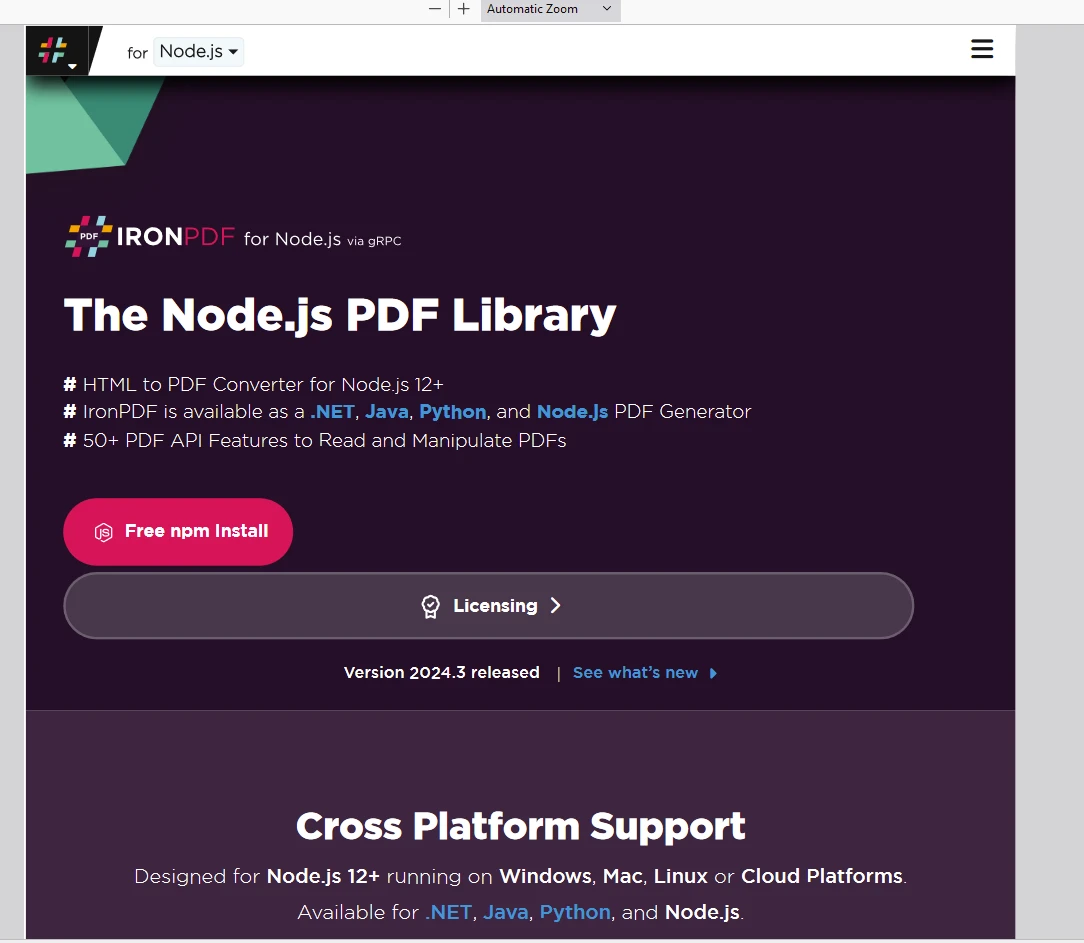
IronPDF License
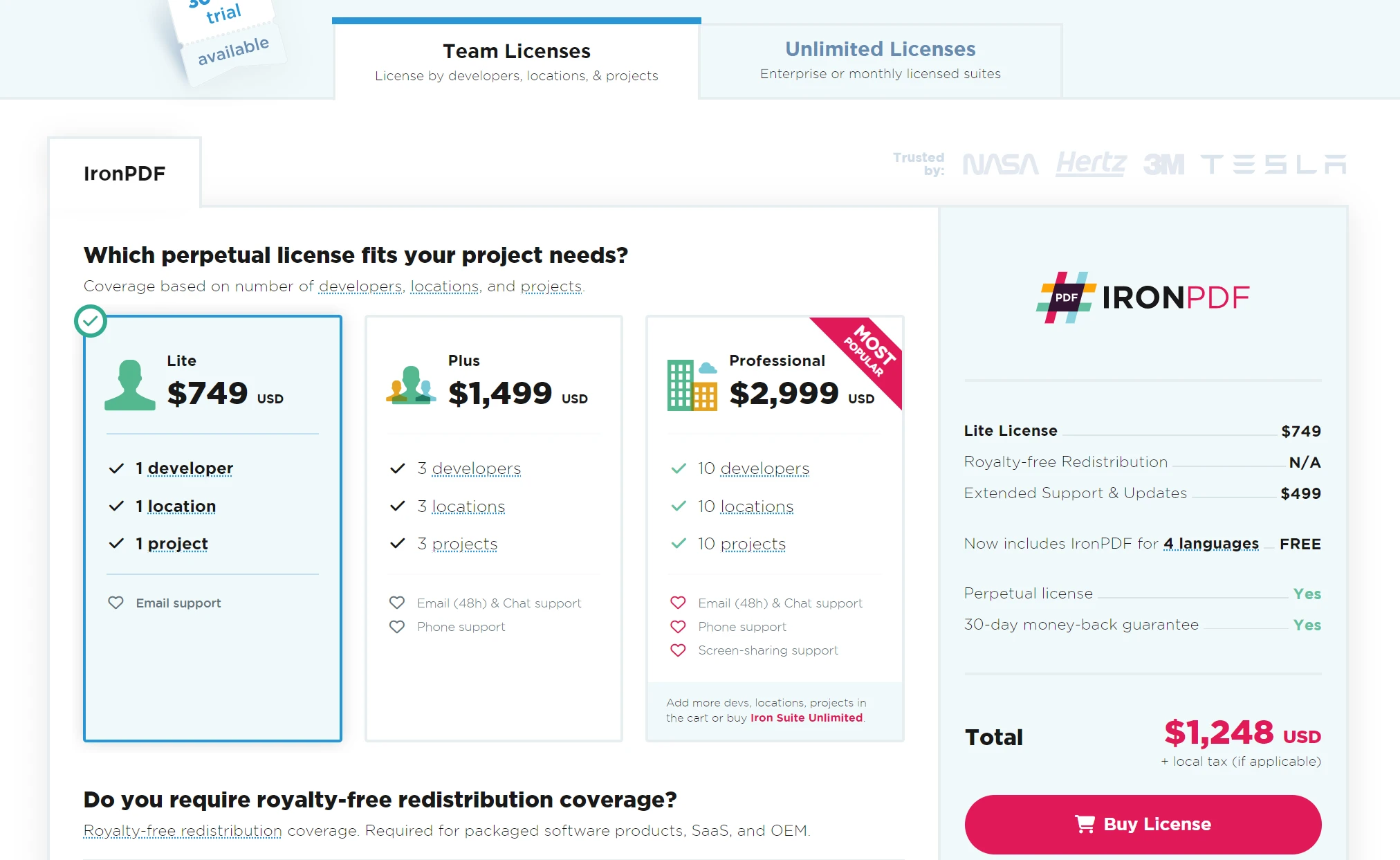
The IronPDF Trial License allows users to check out its extensive features before purchase. More details on perpetual licensing can be found on the IronPDF Licensing Information page.
Place the License Key here:
import { IronPdfGlobalConfig, PdfDocument } from '@ironsoftware/ironpdf';
// Apply your IronPDF license key
IronPdfGlobalConfig.getConfig().licenseKey = "Add Your key here";import { IronPdfGlobalConfig, PdfDocument } from '@ironsoftware/ironpdf';
// Apply your IronPDF license key
IronPdfGlobalConfig.getConfig().licenseKey = "Add Your key here";Conclusion
Recoil provides a modern and efficient approach to state management in React applications. Its fine-grained updates, compatibility with concurrent mode, and ease of handling asynchronous state make it a compelling choice for developers looking to build scalable and performant React apps.
By leveraging atoms and selectors, Recoil allows for a modular and intuitive way to manage global state, enhancing the overall development experience. IronPDF Node.js Library npm is an enterprise package with PDF generation and reading functionalities. Developers can easily integrate these functionalities into their apps using the IronPDF library.




















