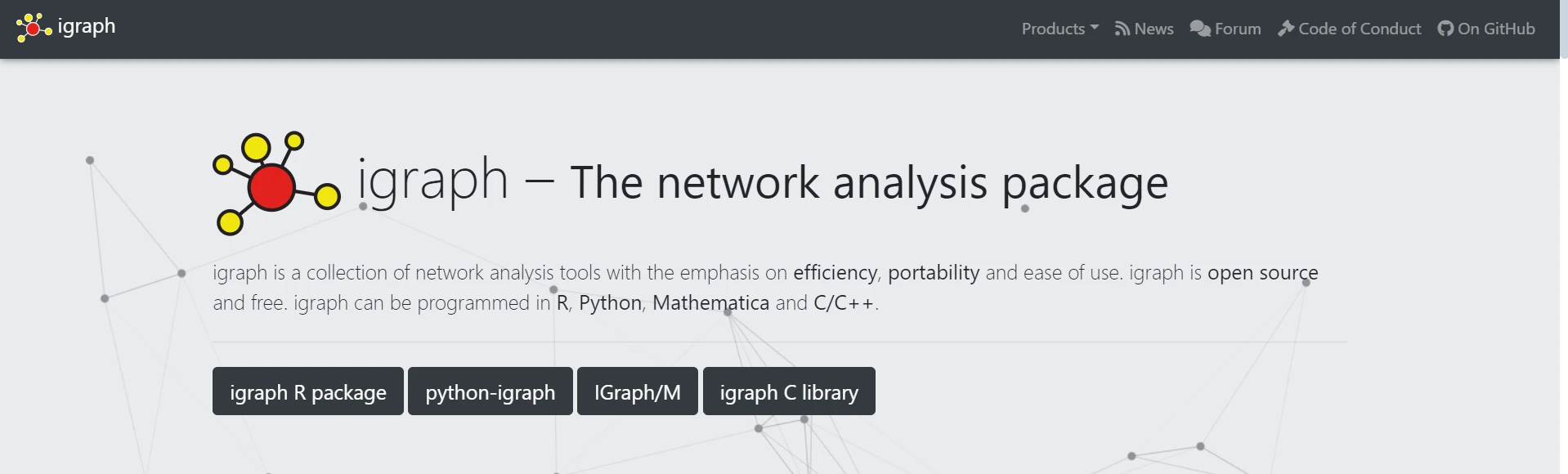peewee Python ((How It Works: A Guide for Developers))
Peewee is a tiny, expressive ORM that aims to make it easy to interact with the database in Python. It is lightweight, easy to use, and confident enough to support complex queries or database schema. Peewee supports SQLite, MySQL, and PostgreSQL with intuitive syntax, making it very easy to learn, thereby becoming very popular among students and professionals.
IronPDF is a Python library that enables complete, end-to-end work with PDF documents: create, read, edit, and manage. Using Python .NET, one can use IronPDF with Python applications, thereby deriving very strong PDF generation capabilities. This combination is, therefore, very useful in generating PDF reports based on data retrieved from databases.
This integration combines Peewee with IronPDF for the creation of applications by Python developers in such a way that efficient database management and querying are possible together with the generation of dynamic, data-driven PDF documents. This combination readies a perfect workflow from data retrieval to report generation and hence offers a set of very strong toolsets for creating professional and automated documentation. Beginning with simple business reports like invoices and going through to complex reports, Peewee and IronPDF together provide a flawless solution to database-driven PDF generation in any Python application.
What is PeeWee Python?
Peewee is a tiny, expressive ORM for Python to ease working with a database. It creates models easily and makes it easy to create common queries such as search, add, update, and delete multiple records in the database. Peewee could be used in a lot of different use cases, the reason being it supports different backends: SQLite, MySQL, and PostgreSQL.
Something to like about Peewee is its simplicity and easiness. It's very easy for a developer to create models as classes in Python, whereas all queries against the database are made as Python code thanks to an uncomplicated API. Despite this simplicity, Peewee is super powerful since it has support for complicated questions, joins, and complex relationships, and supports connection pooling.

The flexibility and minimalistic design make Peewee quite useful for small projects and larger applications where ease of use and quick development become paramount. Handling complex database interactions with very little boilerplate code has turned it into an attractive ORM for any Python developer.
Features of Peewee Python
Peewee is a lightweight expressive ORM library for Python to interact with the database easily. A number of its important features are enumerated below:
Easy and Simple: Peewee has a very easy and intuitive API to expose. Developers can define models with all their normal attributes without any hassle using it and interact with the database using Python code easily.
Multiple Databases: It supports SQLite, MySQL, PostgreSQL, and CockroachDB.
Expressive Query Syntax: Peewee has a clean and expressive syntax for querying databases; we can use the same query operations like Select, Create, Update, and a delete query letting devs write hard queries using Pythonic constructs.
Model Definition: One defines database models as Python classes in Peewee. The fields on the class match database columns. This definition ensures that if one makes any kind of change in the database schema, equivalent changes are made to the Python code—and vice versa.
Relationships: It supports all relationships—including foreign keys, one-to-one, and many-to-many relationships—needed in modeling complex data.
Connection Pooling: Peewee comes with connection pooling built-in for improved performance through reusing database connections.
Transactions: Atomic transactions ensure that a set of database operations is executed—but in case any of them fail, all are rolled back to maintain the validity of your data.
Signals and Hooks: Peewee provides signals and hooks for implementing custom behavior before or after some events, like saving or deleting a record.
Migrations: In addition, this integrates third-party libraries with the primary, Peewee-migrate, and thus manages database schema migrations. This will help in the smooth transition of versions of a database.
Extensibility: Peewee can be easily extended by custom fields, queries, or a few other features depending on concrete application needs.
Playhouse Extensions: This module comes with a variety of extensions to the playhouse, including full-text search for SQLite, a few PostgreSQL-specific bits of functionality, and a few tools for managing connections.
- Asynchronous Support: aiopeewee is an extension that makes Peewee support asynchronous operations suitable for High-Performance Applications.
Create and Configure Peewee
The following steps help you get started with Peewee in any Python project, setting up a simple application using Peewee ORM.
Install Peewee
First, install Peewee using pip:
pip install peeweepip install peeweeDefine Your Models
Make sure to define your database models in a Python file called app.py. Here, we will do the same for simplicity, using SQLite.
from peewee import SqliteDatabase, Model, CharField, IntegerField, ForeignKeyField
# Define the database connection
db = SqliteDatabase('my_database.db')
# Define a base model class
class BaseModel(Model):
class Meta:
database = db
# Define a User model
class User(BaseModel):
username = CharField(unique=True)
age = IntegerField()
# Define a Tweet model, which is related to the User model
class Tweet(BaseModel):
user = ForeignKeyField(User, backref='tweets')
content = CharField()
# Create the tables
db.connect()
db.create_tables([User, Tweet])from peewee import SqliteDatabase, Model, CharField, IntegerField, ForeignKeyField
# Define the database connection
db = SqliteDatabase('my_database.db')
# Define a base model class
class BaseModel(Model):
class Meta:
database = db
# Define a User model
class User(BaseModel):
username = CharField(unique=True)
age = IntegerField()
# Define a Tweet model, which is related to the User model
class Tweet(BaseModel):
user = ForeignKeyField(User, backref='tweets')
content = CharField()
# Create the tables
db.connect()
db.create_tables([User, Tweet])Insert Data
Now let's add some data to our database.
def insert_data():
# Insert a new user
alice = User.create(username='Alice', age=30)
# Insert some tweets for Alice
Tweet.create(user=alice, content='Hello world!')
Tweet.create(user=alice, content='I love Peewee!')
# Insert another user and a tweet for that user
bob = User.create(username='Bob', age=25)
Tweet.create(user=bob, content='This is Bob')
insert_data()def insert_data():
# Insert a new user
alice = User.create(username='Alice', age=30)
# Insert some tweets for Alice
Tweet.create(user=alice, content='Hello world!')
Tweet.create(user=alice, content='I love Peewee!')
# Insert another user and a tweet for that user
bob = User.create(username='Bob', age=25)
Tweet.create(user=bob, content='This is Bob')
insert_data()Query Data
Now, let's construct some code to pull all this information from our database.
def query_data():
# Query to select all users and print their usernames and ages
for user in User.select():
print(f'User: {user.username}, Age: {user.age}')
# Find tweets for a specific user, in this case, 'Alice'
for tweet in Tweet.select().join(User).where(User.username == 'Alice'):
print(f'{tweet.user.username} tweeted: {tweet.content}')
query_data()def query_data():
# Query to select all users and print their usernames and ages
for user in User.select():
print(f'User: {user.username}, Age: {user.age}')
# Find tweets for a specific user, in this case, 'Alice'
for tweet in Tweet.select().join(User).where(User.username == 'Alice'):
print(f'{tweet.user.username} tweeted: {tweet.content}')
query_data()Below is the combined screenshot of all the above codes.
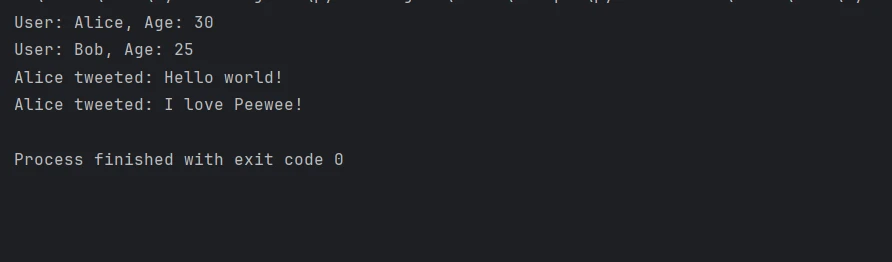
Getting started
Firstly, you will need to import Peewee for features associated with Object Relational Mapping, and IronPDF for the generation of PDFs. This tutorial assumes that you already have knowledge of Python and how to set up both IronPDF to work in Python through Python .NET and Peewee. The following steps will lead you through how to create a simple application using Peewee to interact with a database, and IronPDF will be used to generate a PDF report.
What is IronPDF?
The IronPDF Python module is an advanced library for creating, editing, and reading PDFs. It provides a great number of functionalities so that programmers can perform many programmable activities with PDFs. This includes converting HTML files to PDF files for the sake of editing existing PDFs. That will make it more flexible and easier to generate great reports in a PDF format. Programs generating and processing PDFs dynamically can take advantage of this.
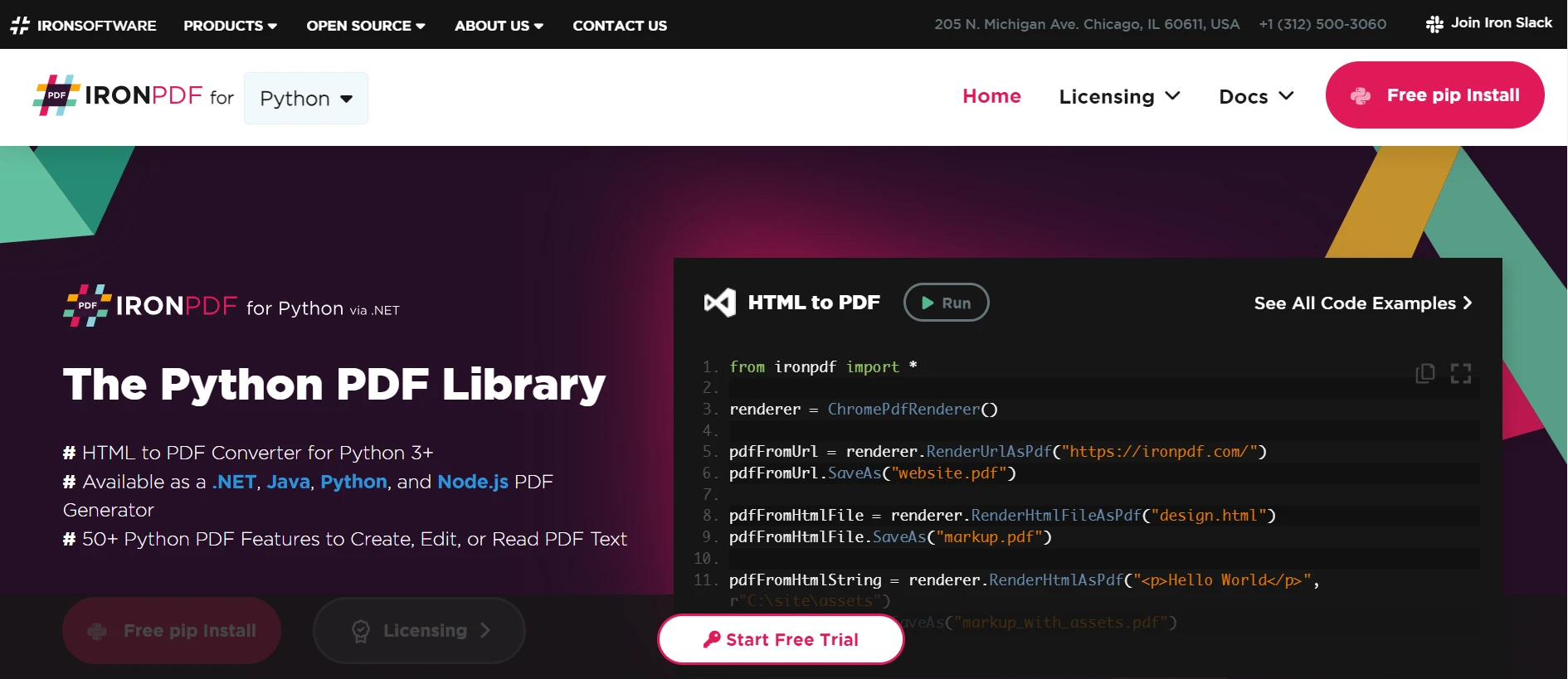
HTML to PDF Conversion
Any HTML data, dated at any time, could be easily converted to a PDF document with the capabilities of IronPDF. It further provides a platform to the user for creating extremely innovative and attention-grabbing PDF publications directly from online material while utilizing all the very latest capabilities from HTML5, CSS3, and JavaScript.
Generate and Edit PDFs
You could generate new PDF documents with text, pictures, tables, etc., even with the help of a programming language. You are allowed to open prepared documents in advance and edit them using IronPDF, adding further personalization. Any contents of a PDF document can be added, changed, or removed at any time.
Complex design and styling
Since it has a content style for PDFs inherently, complex layouts can be controlled with several fonts, colors, and other design elements that make this possible. In addition, JavaScript cannot be applied to handle dynamic material in PDFs to enable easy rendering of HTML content.
Install IronPDF
IronPDF can be installed using Pip. The install command will be as shown below:
pip install ironpdfpip install ironpdfCombine Peewee with IronPDF
The Peewee ORM can be created and configured, data can be inserted, and PDF reports can be produced by combining all the stages into the app.py file.
from peewee import SqliteDatabase, Model, CharField, IntegerField, ForeignKeyField
import os
from ironpdf import * # Import IronPDF for PDF generation
import warnings # Suppress any warning messages for clean output
warnings.filterwarnings('ignore')
# You must specify your license key if IronPDF requires it; use an empty string for trial
License.LicenseKey = ""
# Define the database connection using SQLite
db = SqliteDatabase('my_database.db')
# BaseModel class that will define common configurations for all models
class BaseModel(Model):
class Meta:
database = db
# Define a User model to interact with the 'User' table in the database
class User(BaseModel):
username = CharField(unique=True) # Ensure username is unique
age = IntegerField()
# Define a Tweet model for the 'Tweet' table that references User
class Tweet(BaseModel):
user = ForeignKeyField(User, backref='tweets') # Define relationship with User
content = CharField()
# Connect to the database and create the necessary tables if they don't exist
db.connect()
db.create_tables([User, Tweet])
def insert_data():
# Insert some sample data into the User and Tweet models
alice = User.create(username='Alice', age=30)
Tweet.create(user=alice, content='Hello world!')
Tweet.create(user=alice, content='I love Peewee!')
bob = User.create(username='Bob', age=25)
Tweet.create(user=bob, content='This is Bob')
def generate_pdf():
# Fetch the data from the database
users = User.select()
tweets = Tweet.select().join(User)
# Prepare HTML content for the PDF generation
html_content = """
<html>
<head><title>Data Report</title></head>
<body>
<h1>User Data Report</h1>
<h2>Users</h2>
<ul>
"""
for user in users:
html_content += f"<li>{user.username}, Age: {user.age}</li>"
html_content += "</ul><h2>Tweets</h2><ul>"
for tweet in tweets:
html_content += f"<li>{tweet.user.username} tweeted: {tweet.content}</li>"
html_content += "</ul></body></html>"
# Create a PDF document using IronPDF
renderer = ChromePdfRenderer()
pdf = renderer.RenderHtmlAsPdf(html_content)
# Save the PDF file to the current working directory
output_path = os.path.join(os.getcwd(), "Data_Report.pdf")
pdf.SaveAs(output_path)
print(f"PDF Report saved to {output_path}")
if __name__ == '__main__':
insert_data() # Insert data into the database
generate_pdf() # Generate a PDF report based on the datafrom peewee import SqliteDatabase, Model, CharField, IntegerField, ForeignKeyField
import os
from ironpdf import * # Import IronPDF for PDF generation
import warnings # Suppress any warning messages for clean output
warnings.filterwarnings('ignore')
# You must specify your license key if IronPDF requires it; use an empty string for trial
License.LicenseKey = ""
# Define the database connection using SQLite
db = SqliteDatabase('my_database.db')
# BaseModel class that will define common configurations for all models
class BaseModel(Model):
class Meta:
database = db
# Define a User model to interact with the 'User' table in the database
class User(BaseModel):
username = CharField(unique=True) # Ensure username is unique
age = IntegerField()
# Define a Tweet model for the 'Tweet' table that references User
class Tweet(BaseModel):
user = ForeignKeyField(User, backref='tweets') # Define relationship with User
content = CharField()
# Connect to the database and create the necessary tables if they don't exist
db.connect()
db.create_tables([User, Tweet])
def insert_data():
# Insert some sample data into the User and Tweet models
alice = User.create(username='Alice', age=30)
Tweet.create(user=alice, content='Hello world!')
Tweet.create(user=alice, content='I love Peewee!')
bob = User.create(username='Bob', age=25)
Tweet.create(user=bob, content='This is Bob')
def generate_pdf():
# Fetch the data from the database
users = User.select()
tweets = Tweet.select().join(User)
# Prepare HTML content for the PDF generation
html_content = """
<html>
<head><title>Data Report</title></head>
<body>
<h1>User Data Report</h1>
<h2>Users</h2>
<ul>
"""
for user in users:
html_content += f"<li>{user.username}, Age: {user.age}</li>"
html_content += "</ul><h2>Tweets</h2><ul>"
for tweet in tweets:
html_content += f"<li>{tweet.user.username} tweeted: {tweet.content}</li>"
html_content += "</ul></body></html>"
# Create a PDF document using IronPDF
renderer = ChromePdfRenderer()
pdf = renderer.RenderHtmlAsPdf(html_content)
# Save the PDF file to the current working directory
output_path = os.path.join(os.getcwd(), "Data_Report.pdf")
pdf.SaveAs(output_path)
print(f"PDF Report saved to {output_path}")
if __name__ == '__main__':
insert_data() # Insert data into the database
generate_pdf() # Generate a PDF report based on the dataThis code shows how to use Python .NET to combine IronPDF, a Python library for PDF creation, with Peewee, a lightweight ORM for Python. Using Peewee, it first creates a SQLite database and defines the User and Tweet models with the appropriate fields. After creating the database tables, sample data is added to them. Then, using IronPDF's ChromePdfRenderer class, the generate_pdf function retrieves this data and transforms it into an HTML string that is then rendered as a PDF.
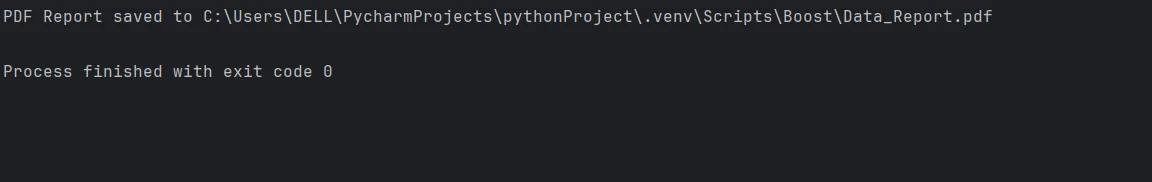
The current working directory is where the PDF is stored. Using the advantages of Peewee for database administration and IronPDF for producing polished PDF documents, this configuration enables smooth database interactions and automated PDF report output within a Python application.
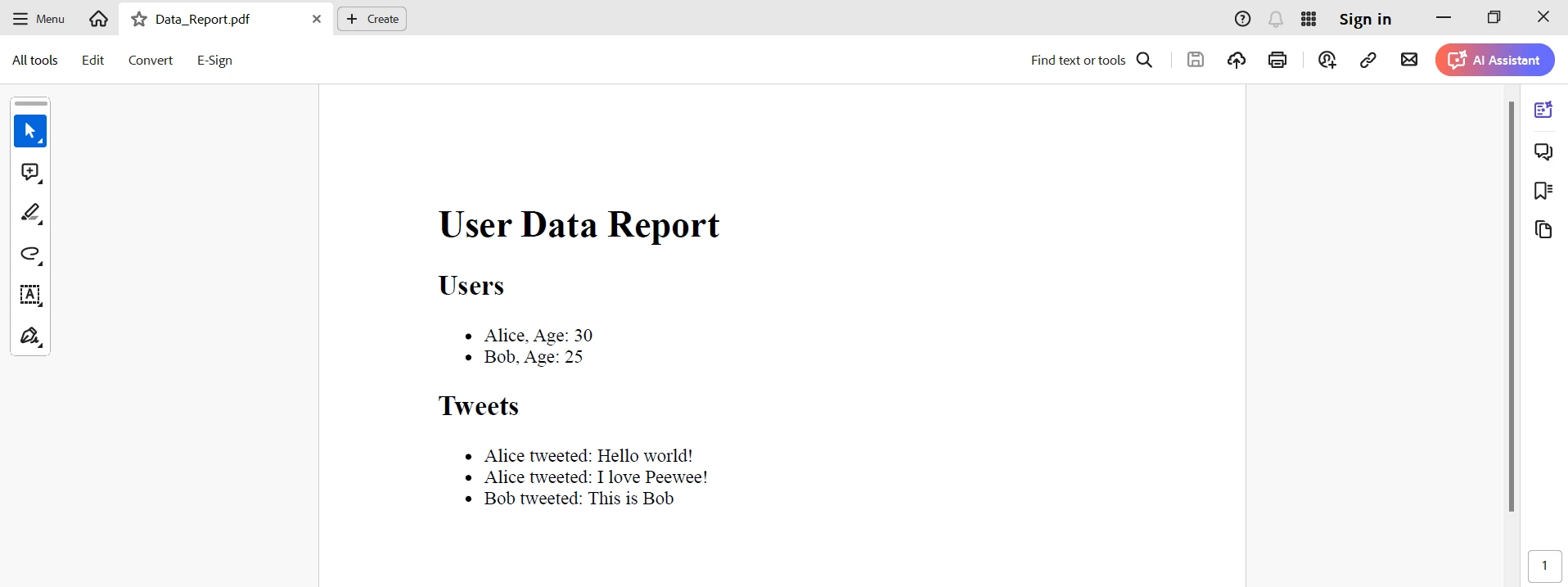
Conclusion
This will provide a reliable option for Python developers looking to manage databases and generate dynamic PDF documents once IronPDF is integrated into Peewee. With the easy-to-use ORM features, database interactions are made easier in Peewee, allowing a developer to build and change database schemes with much ease. On the other hand, IronPDF has a package that makes it easier to translate HTML content into quality PDF reports.
This combination will hence be very useful in applications that generate automatic reports using dynamic data retrieved from databases. Developers can take advantage of how easy it is to define models and execute queries with Peewee, and how IronPDF powerfully creates PDFs, to effectively enhance efficiency and productivity. Peewee and IronPDF, as a combination, turn into flexible and strong tools to attend to a wide variety of application needs in a host of ways within the Python development universe. These may range from invoicing to reports on special documents.
Combining IronPDF with other Iron Software products will help give superior software solutions to clients that offer complex solutions to users. This will, for your good, simplify the task of enhancing the operations of projects and procedures in general.
Besides the core features, there is detailed documentation, an active community, and a regular update cycle for IronPDF. Based on the above information from the previous paragraphs, a developer can deem Iron Software as a reliable partner for modern software development projects. To learn all the features of this library, IronPDF offers a free trial for a developer. In the following days, you will ensure that you get full value for your $799 spent on the license fee.