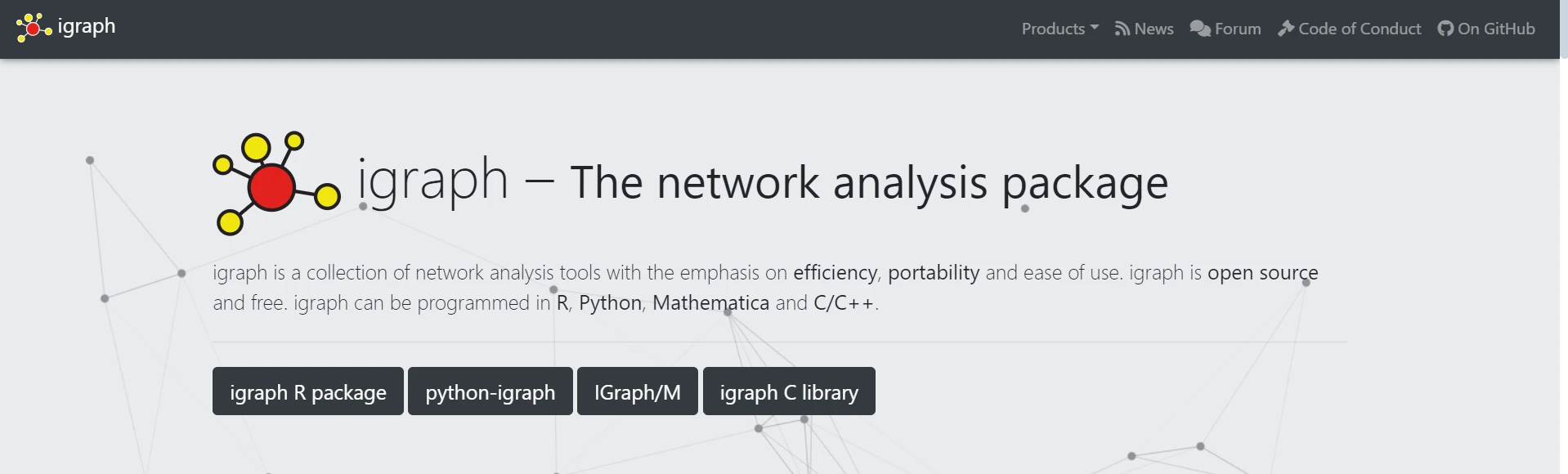pyspellchecker Python (How It Works For Developers)
Pyspellchecker and IronPDF are two powerful Python modules designed for different purposes: Pyspellchecker for data processing and IronPDF for document creation workflows. Pyspellchecker excels in spell-checking, providing a valuable tool for ensuring text accuracy and consistency across various applications. It offers a clean, easy interface to automate the detection and correction of spelling mistakes, facilitating text processing within documents, reports, and applications.
Conversely, IronPDF is highly effective for creating PDF pages from HTML-based content. This functionality allows users to convert reports, web pages, or other HTML content into professionally formatted PDFs. By using IronPDF alongside Pyspellchecker, which enables spell-checking on text, users can effortlessly generate PDF documents from spell-checked content ready for sharing or archiving. This combination assures users of the quality of their content.
Through the integration of Pyspellchecker and IronPDF, one can enhance document creation workflows significantly. These libraries support efficient data processing and professional document management in multiple languages, whether they are used individually for spell-checking or combined to produce polished, error-free PDF documents.
What is the Pyspellchecker Library?
Pyspellchecker is a pure Python module for spell-checking. Initially developed for simple spell-checking implementations in Python applications, it now offers a quick interface to verify the spelling in any text-based application in a reliable and user-friendly manner. This tool is invaluable in contexts where word accuracy is critical, such as content management systems, automated writing tools, and document processing.
Pyspellchecker is multilingual, utilizing preconfigured dictionaries to detect misspelled words and correct them using the Levenshtein distance algorithm, which finds permutations within an edit distance of two from the original word.
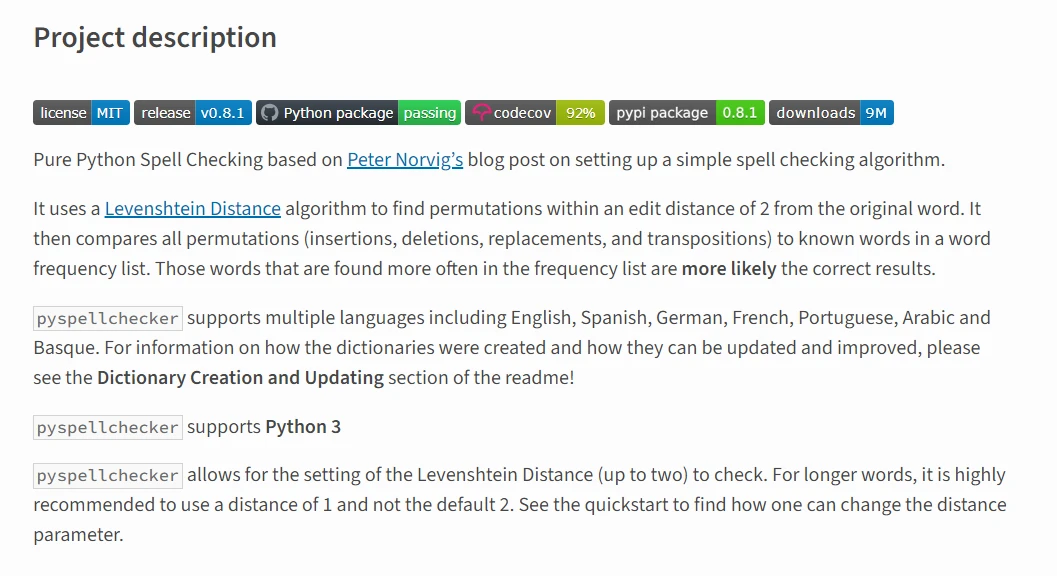
Pyspellchecker allows developers to seamlessly integrate spell-checking into their programs, ensuring all text, whether programmatically generated or user-written, meets high standards for correct spelling. The library provides a simple yet flexible solution, improving the quality of output text in various Python applications and programming areas.
Features of Pyspellchecker
Key features of Pyspellchecker include:
- Simple Spell-Checking: Uses a straightforward algorithm for identifying and correcting errors in text files.
- Multi-Lingual Support: Capable of checking the spelling of words in multiple languages using known linguistic contexts.
- Custom Dictionary Support: Allows adding dictionaries for domain-specific terms, tailoring spell-checking capabilities.
- Efficiency: Utilizes efficient algorithms for quick detection and suggestion of correct spellings using similarity metrics.
- Easy API: Facilitates straightforward integration of spell-checking into Python applications.
- Accuracy: Corrects misspelling using reliable techniques like the Levenshtein distance.
- Integration: Can be integrated into numerous applications from content management systems to automated writing environments.
- Open Source: Open source, encouraging community contributions, ensuring ongoing development and adaptability to changing requirements.
Create and Configure Pyspellchecker
First, install Pyspellchecker in your Python environment. If not installed, follow these steps for setup:
Install Pyspellchecker
If Pyspellchecker is not yet installed, use pip to install it:
pip install pyspellcheckerpip install pyspellcheckerCheck Spelling with Pyspellchecker
Below is a complete example demonstrating how to set up and use Pyspellchecker:
from spellchecker import SpellChecker
# Create an instance of SpellChecker with default English dictionary
spell = SpellChecker()
# Optional: Configure language or load custom words
# spell = SpellChecker(language='en')
# spell.word_frequency.load_words(['example', 'custom', 'words'])
# Example text for spell-checking
words_to_check = ['word', 'apple', 'example', 'splling'] # 'splling' is intentionally misspelled
# Identify misspelled words
misspelled = spell.unknown(words_to_check)
# Display corrections for misspelled words
for word in misspelled:
print(f"Suggestion for '{word}': {spell.correction(word)}")from spellchecker import SpellChecker
# Create an instance of SpellChecker with default English dictionary
spell = SpellChecker()
# Optional: Configure language or load custom words
# spell = SpellChecker(language='en')
# spell.word_frequency.load_words(['example', 'custom', 'words'])
# Example text for spell-checking
words_to_check = ['word', 'apple', 'example', 'splling'] # 'splling' is intentionally misspelled
# Identify misspelled words
misspelled = spell.unknown(words_to_check)
# Display corrections for misspelled words
for word in misspelled:
print(f"Suggestion for '{word}': {spell.correction(word)}")This Python script demonstrates using the Pyspellchecker package to perform spell-checking on a list of words. Start by importing the SpellChecker class and creating an instance with default settings, typically for the English language. It includes optional configurations for loading custom words or setting the language. The main usage example defines words_to_check, a list of English words including a misspelled example. The unknown() method identifies misspelled words, and for each one, the script prints a suggestion for correction using the correction() method. This example highlights Pyspellchecker's capability to efficiently detect and suggest corrections for spelling errors in Python applications.
IronPDF and Pyspellchecker: For Spell-Checked PDFs
The following guidelines will help you use Pyspellchecker and integrate it with IronPDF to generate PDF documents from spell-checked texts:
What is IronPDF?
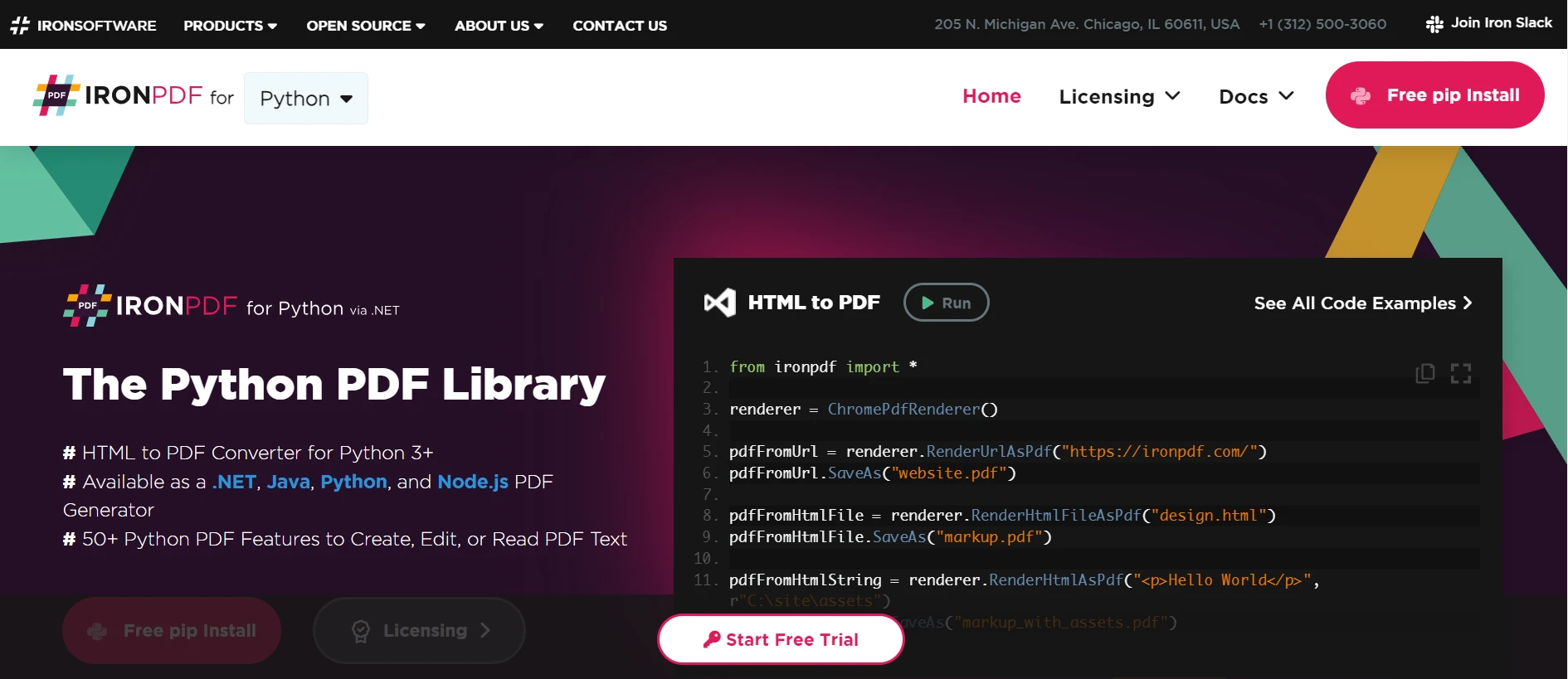
The IronPDF Python package is a versatile tool for creating, modifying, and reading PDFs, enabling developers to perform an array of advanced PDF-related tasks. This enhances compatibility and allows for the production of impressive PDF reports. Applications that dynamically generate and update PDFs particularly benefit from its functionality.
HTML to PDF Conversion
IronPDF allows for the easy conversion of HTML data into PDF documents. You can leverage features from HTML5, CSS3, and JavaScript to create visually appealing PDF publications directly from web content.
Generate and Manipulate PDFs
Developers can programmatically create new PDF documents, fill them with text, include images, and generate tables. You can also open existing documents and further edit them using IronPDF, allowing you to add, modify, or remove content as needed.
Complex Design and Styling
PDFs inherently support complex layouts with various fonts, colors, and other design elements. When working with PDFs containing dynamic content, rendering data in standard HTML format is much easier than using JavaScript, utilizing the IronPDF package.
Install IronPDF
Install IronPDF using pip with the following command:
pip install ironpdf
Pyspellchecker Integrated with IronPDF
Below is an example of how to use Pyspellchecker for spell-checking text and then generate a PDF document using IronPDF:
from spellchecker import SpellChecker
from ironpdf import ChromePdfRenderer
import warnings
# Suppress warnings for a clean output
warnings.filterwarnings('ignore')
# Set IronPDF license key (replace with your actual key)
License.LicenseKey = "your key goes here"
# Example text to spell check
text_to_check = "Thiss sentennce hass soome misspelled wordss."
# Create an instance of SpellChecker
spell = SpellChecker()
# Spell check the text
corrected_text = []
words = text_to_check.split()
for word in words:
corrected_text.append(spell.correction(word))
corrected_text = " ".join(corrected_text)
# Generate PDF with IronPDF
pdf_renderer = ChromePdfRenderer()
pdf_html = f"<html><body><p>{corrected_text}</p></body></html>"
pdf_document = pdf_renderer.RenderHtmlAsPdf(pdf_html)
pdf_document.SaveAs("spell_checked_document.pdf")from spellchecker import SpellChecker
from ironpdf import ChromePdfRenderer
import warnings
# Suppress warnings for a clean output
warnings.filterwarnings('ignore')
# Set IronPDF license key (replace with your actual key)
License.LicenseKey = "your key goes here"
# Example text to spell check
text_to_check = "Thiss sentennce hass soome misspelled wordss."
# Create an instance of SpellChecker
spell = SpellChecker()
# Spell check the text
corrected_text = []
words = text_to_check.split()
for word in words:
corrected_text.append(spell.correction(word))
corrected_text = " ".join(corrected_text)
# Generate PDF with IronPDF
pdf_renderer = ChromePdfRenderer()
pdf_html = f"<html><body><p>{corrected_text}</p></body></html>"
pdf_document = pdf_renderer.RenderHtmlAsPdf(pdf_html)
pdf_document.SaveAs("spell_checked_document.pdf")The code above integrates spell-checking with Pyspellchecker and PDF generation with IronPDF. It starts by importing ChromePdfRenderer from IronPDF and SpellChecker from the spellchecker module. Warnings are suppressed for a tidy console output. After setting the IronPDF license key, program execution proceeds with an example text containing intentional misspellings. It checks and corrects each word's spelling using Pyspellchecker, then formats the corrected text into HTML. Finally, IronPDF uses the ChromePdfRenderer to generate a PDF, saving it as "spell_checked_document.pdf". This streamlined procedure demonstrates how Pyspellchecker and IronPDF can be combined to produce well-corrected text and perfect PDFs, suitable for content management and automated document processing.
Conclusion
In summary, combining Pyspellchecker with IronPDF enables comprehensive support for enhancing the quality and effectiveness of PDF generation. Pyspellchecker provides reliable and effective spell-checking, and when used with IronPDF, it ensures that correctly spelled text is formatted into professional-looking PDF documents.
Together, these libraries facilitate the creation of professional and error-free documents for various applications, from content management systems to archival systems and automated report generation. With Pyspellchecker's text validation and IronPDF's capabilities to create high-standard PDFs, productivity and document quality reach new heights.
Pairing IronPDF with other Iron Software solutions offers additional benefits, proving that the $799 license fee is a worthwhile investment.