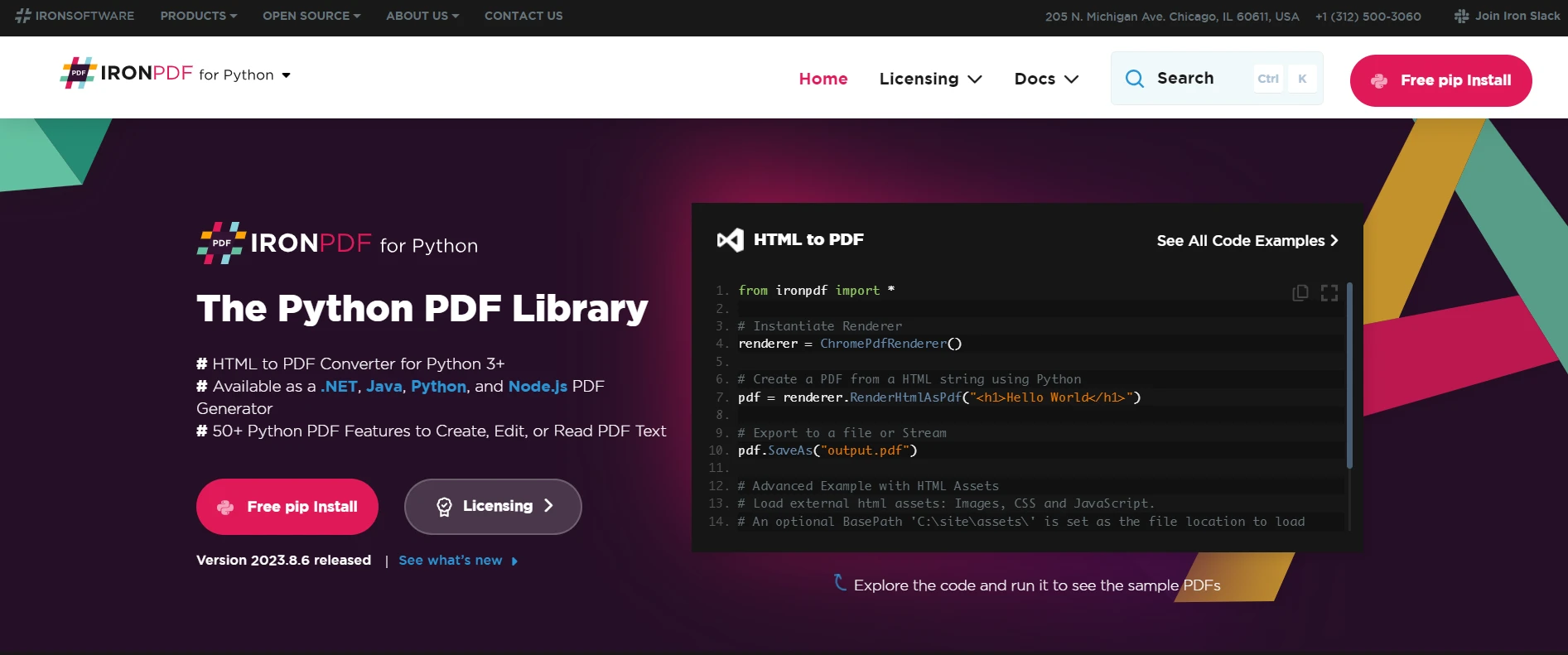How to Convert HTML to PDF in Python
If you've ever found yourself in a situation where you needed to convert an HTML file to a PDF format, then we have just the solution for you.
Today, we'll walk you through a quick and efficient method using PyHtml2Pdf that will save you time and effort. By the end of this article, you'll be able to generate PDFs from HTML effortlessly using Python.
Why Choose Python
Python is a powerful, easy-to-learn programming language that has a vast library of packages and modules to help you achieve your goals. Converting HTML to PDF with Python is no exception, as there are numerous libraries available to make the process quick and efficient. With Python, you can automate the conversion process, making it ideal for large-scale projects or batch processing.
Introducing PyHtml2Pdf
Several Python libraries facilitate HTML to PDF conversion, including ReportLab, xHtml2Pdf, and pyhtml2pdf. Each library offers unique features and capabilities, allowing developers to choose the most suitable option for their specific needs.
PyHTML2PDF is an open-source Python library that converts your local HTML file into a professionally formatted PDF document in a matter of seconds. PyHTML2PDF is designed for high-speed HTML to PDF conversion, making it an ideal choice for real-time applications and on-demand services. Process large volumes of content quickly and efficiently. It supports a range of HTML and CSS features, ensuring your PDFs maintain their original formatting and design. As an open-source project, PyHTML2PDF benefits from continuous development and support from the Python community. Stay up-to-date with the latest features, improvements, and bug fixes.
Setting Up Your Python Environment
Installing Python
Before embarking on HTML to PDF conversion, ensure you have Python installed on your system. Visit the official Python website to download and install the latest version of Python for your operating system.
Configuring Your Python Environment
Once Python is installed, set up a virtual environment to isolate your project dependencies. Utilize the venv module to create and manage virtual environments, ensuring a clean, self-contained workspace for your conversion project.
Install Library
Before you can start converting HTML to PDF, you need to set up your environment. First, you'll need to install PyHtml2Pdf using pip:
pip install pyhtml2pdfpip install pyhtml2pdfWith these installations complete, you're now ready to start converting HTML to PDF using PyHtml2Pdf.
Converting HTML to PDF using PyHtml2Pdf
Converting an HTML file to a PDF using PyHtml2Pdf is straightforward. Here's a step-by-step guide:
Step 1: Import PyHtml2Pdf
Start by importing the PyHtml2Pdf library in your Python script:
from pyhtml2pdf import converterfrom pyhtml2pdf import converterStep 2: Convert HTML to PDF
To convert an HTML file to a PDF, use the convert function. You'll need to provide the input HTML file path and the output PDF file path as arguments:
import os
from pyhtml2pdf import converter
# Get the absolute path to the HTML file
path = os.path.abspath('test.html')
# Convert the HTML file to a PDF
converter.convert(f'file:///{path}', 'htmlToPdf.pdf')import os
from pyhtml2pdf import converter
# Get the absolute path to the HTML file
path = os.path.abspath('test.html')
# Convert the HTML file to a PDF
converter.convert(f'file:///{path}', 'htmlToPdf.pdf')For converting a website URL to a PDF, you can use the following Python code:
from pyhtml2pdf import converter
# Convert the URL to a PDF
converter.convert('https://ironpdf.com/', 'urlToPdf.pdf')from pyhtml2pdf import converter
# Convert the URL to a PDF
converter.convert('https://ironpdf.com/', 'urlToPdf.pdf')Step 3: Run the Script
Open a terminal or command prompt on your computer and navigate to the directory where you saved your Python script.
Run the script by entering the command python3 htmltopdf.py in the terminal or command prompt. Replace htmltopdf.py with the actual filename of your Python script.
Wait for the script to complete its execution. After the script finishes running, go to the specified output path. You should find a newly generated PDF file with the name you specified.
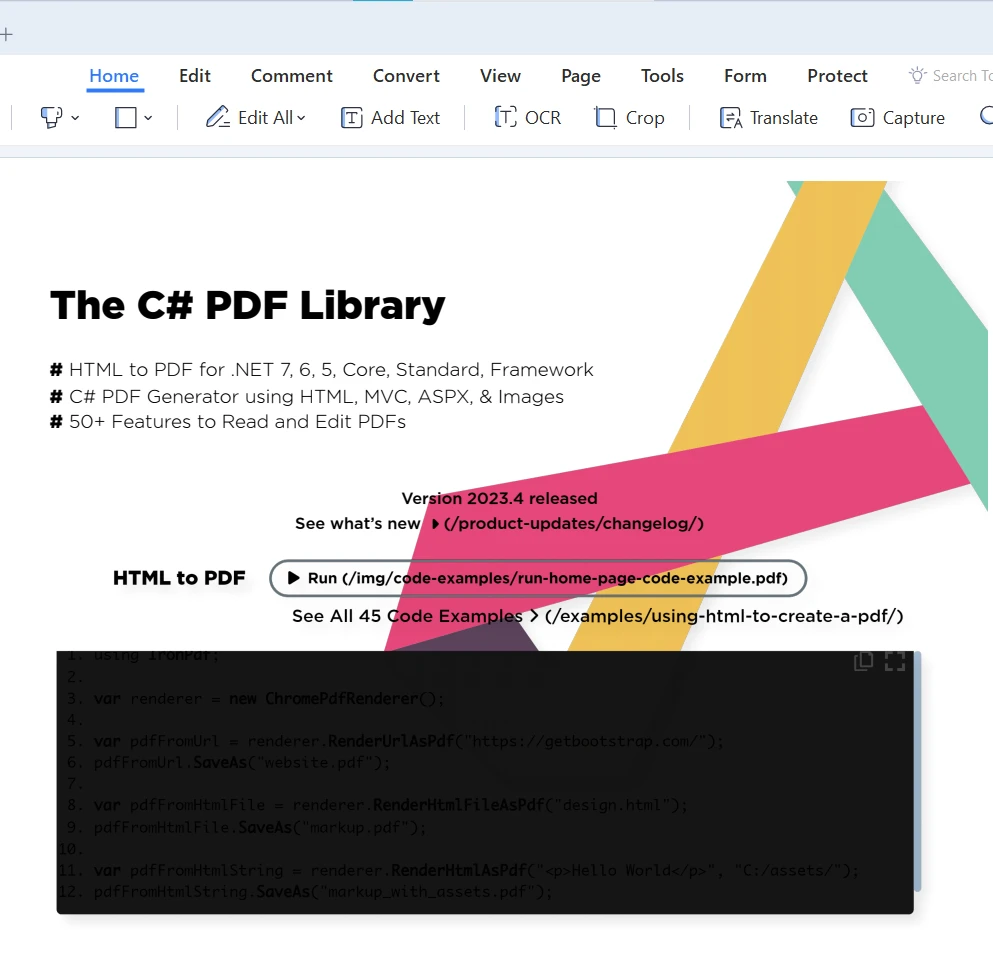
IronPDF: A Powerful Alternative for .NET Developers
While PyHtml2Pdf is an excellent choice for Python users, .NET developers might be looking for a suitable alternative for their platform. In this case, IronPDF is a powerful and feature-rich library designed to work with Python, Java, and .NET applications. IronPDF enables developers to generate, edit, and extract content from PDFs with ease.
Key Features of IronPDF
IronPDF comes with a plethora of features that make it a go-to choice for Python developers:
- HTML to PDF Conversion: IronPDF allows you to convert HTML content, including CSS, to PDF files. You can use it to convert HTML files, URLs, or even HTML strings directly to PDFs.
- PDF Manipulation: With IronPDF, you can not only generate PDFs but also edit existing ones. You can merge, split, and watermark PDF documents, making it a comprehensive PDF manipulation tool.
- Form Filling: IronPDF enables you to fill out PDF forms programmatically. This feature is particularly useful when you need to automate data input in PDF files.
- PDF Text Extraction: Extracting text from PDF files is a breeze with IronPDF. You can use this feature to parse data from PDF documents, making it easy to analyze and process the extracted information.
Convert HTML to PDF using IronPDF
Install IronPDF: Run the following command in the terminal to install IronPDF:
pip install ironpdf # Assuming the package manager route for IronPDFpip install ironpdf # Assuming the package manager route for IronPDFUse this code snippet to convert a sample HTML file to a PDF.
from IronPdf import *
from IronPdf.Engines.Chrome import *
# Create an instance of the ChromePdfRenderer
renderer = ChromePdfRenderer()
# Render the HTML file as a PDF
htmlToPdf = renderer.RenderHtmlFileAsPdf("test.html")
# Save the PDF file
htmlToPdf.SaveAs("output.pdf")from IronPdf import *
from IronPdf.Engines.Chrome import *
# Create an instance of the ChromePdfRenderer
renderer = ChromePdfRenderer()
# Render the HTML file as a PDF
htmlToPdf = renderer.RenderHtmlFileAsPdf("test.html")
# Save the PDF file
htmlToPdf.SaveAs("output.pdf")This code creates a new ChromePdfRenderer instance, renders the "test.html" file as a PDF document, and then saves the PDF document as "output.pdf" in the output directory. Remember to replace "test.html" with the path to your HTML file and "output.pdf" with the desired output PDF file path.
Conclusion
In this article, we've explored how to convert HTML to PDF using PyHtml2Pdf. We discussed the benefits of converting HTML to PDF, introduced PyHtml2Pdf as a powerful solution, and demonstrated how to set up the environment and convert HTML files to PDFs. We also touched on customizing the output to suit your specific requirements.
IronPDF offers a generous free trial, allowing you to fully explore its features and capabilities before committing to a purchase. Once you've experienced the power of IronPDF and decide it's the right fit for your project, licensing options start at $799.