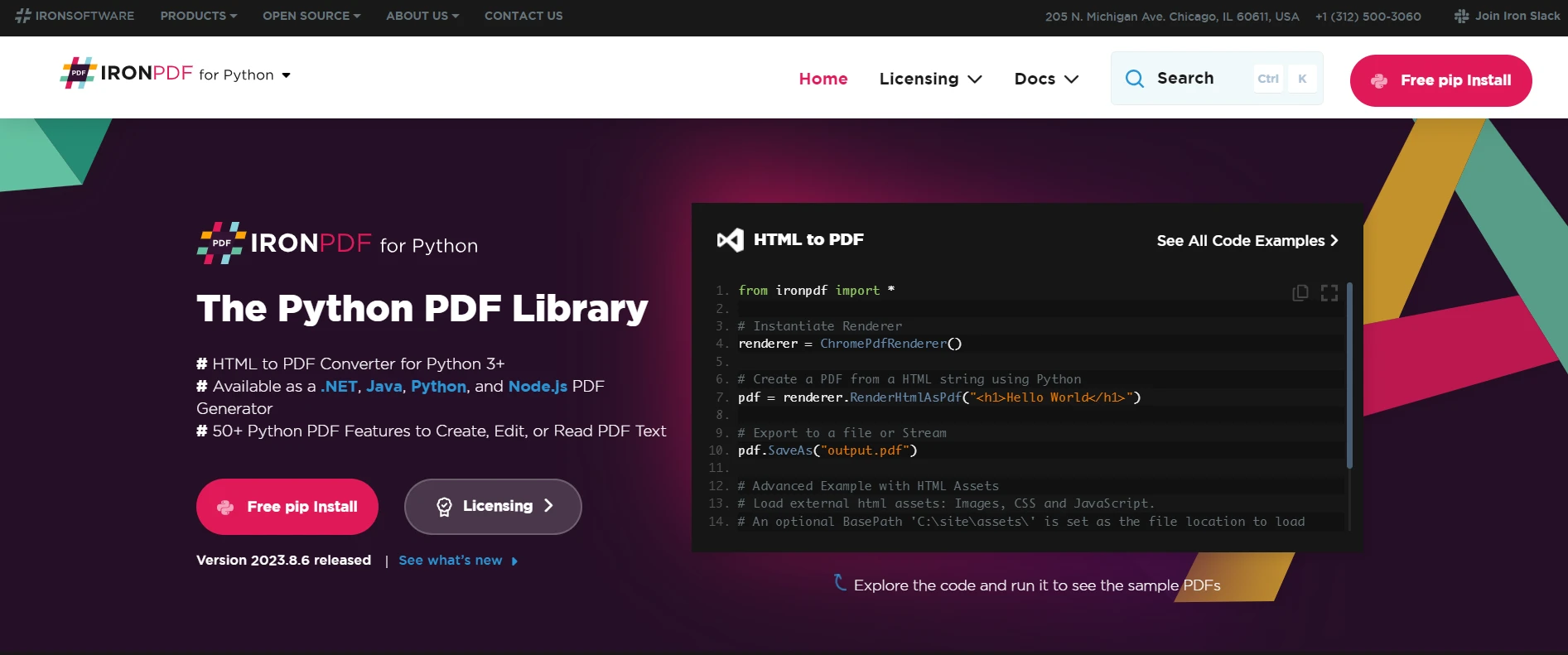Python PDF Library Comparison (Free & Paid Tools)
What is Python?
Python is a high-level, versatile programming language famous for its emphasis on code readability, often achieved through substantial indentation. It supports dynamic typing and garbage collection. Python accommodates various programming paradigms, including procedural, object-oriented, and functional programming. Due to its extensive standard library, it is often dubbed a "batteries included" language.
What is a PDF?
The Portable Document Format (PDF) was developed by Adobe in 1992 to deliver documents that are independent of application software, hardware, and operating systems, while preserving text formatting and graphics. Now standardized as ISO 32000, a PDF file contains elements necessary for displaying a fixed-layout flat page, including text, fonts, vector graphics, raster images, and more. The inception of PDF is credited to "The Camelot Project," started by Adobe co-founder John Warnock in 1991.
For document sharing, the Adobe-created Portable Document Format (PDF) is crucial for preserving the integrity of text-rich and visually rich content. Viewing PDF files often requires specific software, making it an essential format for various digital publications and professional documents. In this article, we will explore top PDF Python libraries frequently used by our team for parsing PDF documents:
- IronPDF
- PyPDF2
- PDFMiner
- ReportLab
IronPDF
IronPDF is a versatile Python library that offers a broad spectrum of PDF operations, facilitating efficient PDF data processing, and seamlessly integrating into GUI-based Python applications.
IronPDF Features
- Convert various formats like HTML, HTML5, ASPX, and Razor/MVC View into PDF.
- Perform tasks like creating interactive PDFs, merging/splitting PDFs, text/image extraction, and more.
- Advanced capabilities like form validation, using user agents, proxies, and securing PDFs with encryption.
- Easily generate PDF prints from strings, streams, or URLs.
- Rotate PDF pages and extract text from scanned pages.
PyPDF2
PyPDF2 is a Python module for manipulating PDF files, ideal for creating, editing, and extracting data from PDF documents. It is a pure Python library requiring no external modules.
PyPDF2 Features
- Convert PDFs to text or images (PNG/JPG).
- Create new PDFs from scratch.
- Edit existing PDFs by adding, removing, or reordering pages, changing fonts, adding watermarks, etc.
- Digitally sign documents, provided a certificate is present.
PDFMiner
PDFMiner is a tool to extract textual data from PDF documents, focusing on the detailed analysis of text data. It's crucial for determining the precise location of text on a page.
PDFMiner Features
- Purely written in Python (for 2.6 and later).
- Convert, analyze, and parse PDFs.
- Support for CJK languages, vertical writing scripts, and font types like Type1 and TrueType.
- Basic encryption (RC4) support.
- Convert PDFs to HTML using a converter web app.
ReportLab
The ReportLab Toolkit is a cross-platform Python library for generating PDFs. It includes capabilities for creating sophisticated graphics and is highly flexible.
ReportLab Features
- Supports internal hyperlinks.
- Convert PDF forms.
- Set Page Transition Effects.
- Encrypt PDF files.
Comparison
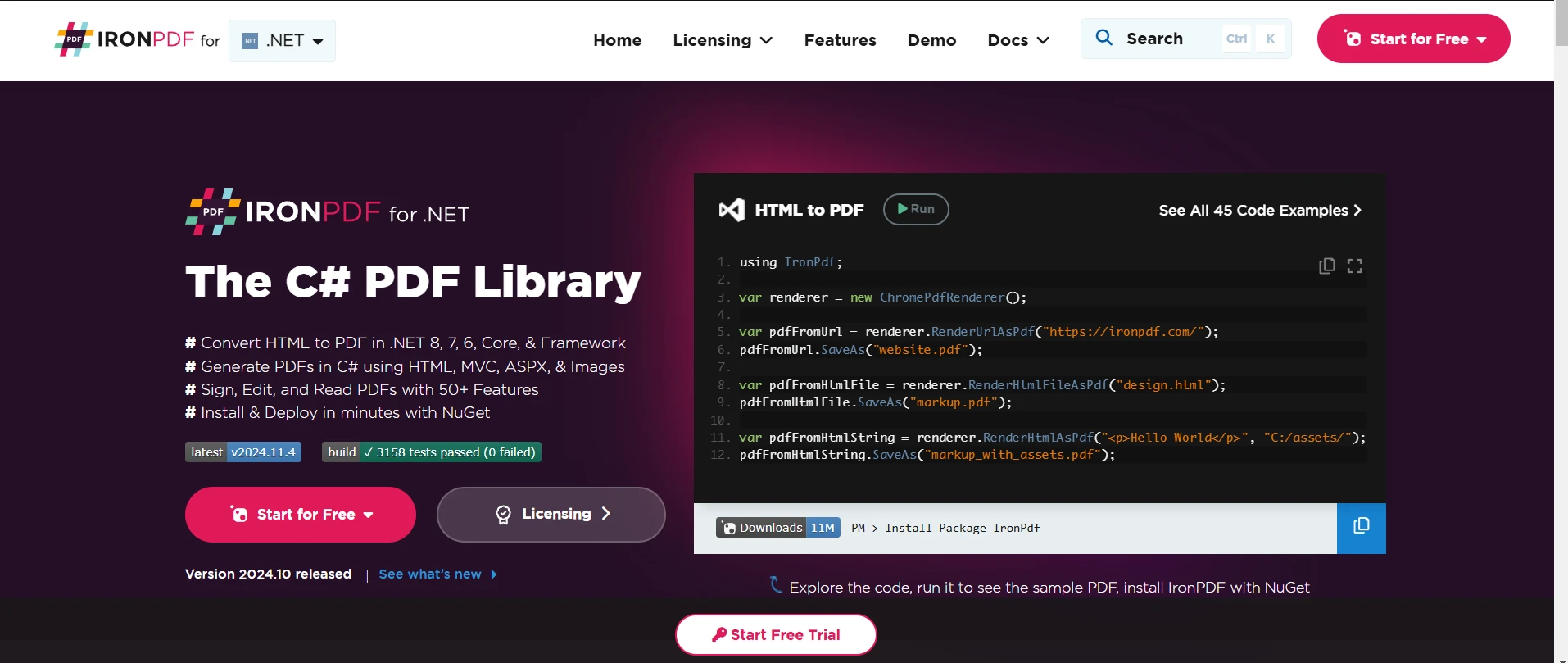
Conclusion
The comparison above is based on my experience with PDF parsing. Each library has unique strengths in parsing PDFs. Open source libraries like PyPDF2 and PDFMiner are free to use but may lack comprehensive documentation. ReportLab's cost is based on the number of PDF pages processed. IronPDF stands out for its ease of use and built-in features which make it preferable for editing scanned PDFs.