C# 將 double 類型四捨五入為 int 類型(開發者如何實現)
在 C# 中將 double 捨入為整數是程式設計中經常出現的基本任務,在計算產生 double 值但需要整數值來進行進一步運算時尤其普遍。 此過程會將一個雙數值(可能包含小數位)轉換成最接近的整數。 這可以使用各種方法來完成,每種方法都遵守指定的四捨五入慣例。
在本指南中,我們將探討 C# 中用來將 double 值四捨五入為 int 位數的不同策略和函數,幫助開發人員瞭解每種方法的意義和應用。 我們也將探討 IronPDF .NET PDF Library 的功能,這是用 C# 建立 PDF 文件的強大工具。
瞭解圓形方法
在 C# 中,Math.Round 方法是將 double 值四捨五入為最接近整數的主要工具。 這個函式將一個 double 值四捨五入為最接近的整數值,透過重載提供對四捨五入過程的高度控制,重載允許指定 指定的小數位數以及四捨五入策略。 例如,當一個 double 值正好在兩個整數的中間時,四捨五入的慣例會決定該值是向上捨入還是向下捨入。
以下是 Math.Round 方法的基本範例:
public static void Main()
{
double myDouble = 9.5;
int myInt = (int)Math.Round(myDouble);
Console.WriteLine("The rounded integer value is: " + myInt);
}public static void Main()
{
double myDouble = 9.5;
int myInt = (int)Math.Round(myDouble);
Console.WriteLine("The rounded integer value is: " + myInt);
}在此原始碼中,Math.Round 用來將 double 值 9.5 四捨五入為最接近的整數。 該方法會返回 10,因為它會四捨五入到最接近的數字。 當四捨五入的正數值正好是兩個整數值的一半時,就會出現這樣的預期結果。
圍繞和顯式轉換
C# 中將 double 值轉換為整數值的另一種常見方法是透過顯式轉換。 顯式轉換包括直接將 double 轉換為 int,這會截去任何小數位。 這表示它不會四捨五入到最接近的整數,而是四捨五入到最接近的較小整數。 當您只需要移除小數位數,而不考慮最接近的整數值時,此方法非常有用。
以下是如何執行明確的轉換:
public static void Main()
{
double myDouble = 9.9;
int myInt = (int)myDouble;
Console.WriteLine("The integer value after explicit conversion is: " + myInt);
}public static void Main()
{
double myDouble = 9.9;
int myInt = (int)myDouble;
Console.WriteLine("The integer value after explicit conversion is: " + myInt);
}在上面的範例中,輸出將會是 9,因為明確的轉換只是將 9.9中的小數位數去掉,從而得到一個較小的整數。 此方法快速,但在需要根據指定的四捨五入慣例進行精確四捨五入時,此方法可能不適用。
使用其他方法滿足特定的捨入需求。
除了 Math.Round 和顯式轉換之外,C# 還提供其他方法來對雙數值進行四捨五入,以滿足不同的需求。 舉例來說,Math.Floor 和 Math.Ceiling分別提供了將雙數值捨入到較小整數或較大整數的選項。 Math.Floor對於向下捨入(即使是負值)尤其有用,而Math.Ceiling則可確保向上捨入。
讓我們來看看這些方法的範例:
public static void Main()
{
double myDouble = 9.2;
int floorInt = (int)Math.Floor(myDouble);
int ceilingInt = (int)Math.Ceiling(myDouble);
Console.WriteLine("Rounded down: " + floorInt);
Console.WriteLine("Rounded up: " + ceilingInt);
}public static void Main()
{
double myDouble = 9.2;
int floorInt = (int)Math.Floor(myDouble);
int ceilingInt = (int)Math.Ceiling(myDouble);
Console.WriteLine("Rounded down: " + floorInt);
Console.WriteLine("Rounded up: " + ceilingInt);
}在上面的程式碼中,Math.Floor會從 9.2返回 9,四捨五入到小數位數較少的最近數,而 Math.Ceiling則會返回 10,朝下一個正整數移動。 當四捨五入的策略必須偏向較高或較低的整數值而不會產生歧義時,這些方法就非常重要。
IronPDF 簡介
探索 IronPDF 功能,了解此 .NET 函式庫如何讓 C# 開發人員直接從 HTML 建立和管理 PDF 檔案。 它使用 Chrome 渲染引擎,以確保 PDF 看起來就像在網頁瀏覽器中一樣。 這使得它非常適合建立網頁型報告。 IronPdf 可以處理複雜的任務,例如新增數位簽章、變更文件版式,以及插入自訂頁眉、頁腳或水印。 它很容易使用,因為它可以讓開發人員使用熟悉的網頁技術,例如 HTML、CSS、JavaScript 和圖片,來製作或編輯 PDF 文件。
使用 IronPDF,主要功能是使用 IronPDF 將 HTML 轉換為 PDF,同時保持版面和樣式。 它可以從報告、發票和文件等各種網頁內容生成 PDF,將 HTML 檔案、URL 或 HTML 字串轉換為 PDF 檔案。
using IronPdf;
class Program
{
static void Main(string[] args)
{
var renderer = new ChromePdfRenderer();
// 1. Convert HTML String to PDF
var htmlContent = "<h1>Hello, IronPDF!</h1><p>This is a PDF from an HTML string.</p>";
var pdfFromHtmlString = renderer.RenderHtmlAsPdf(htmlContent);
pdfFromHtmlString.SaveAs("HTMLStringToPDF.pdf");
// 2. Convert HTML File to PDF
var htmlFilePath = "path_to_your_html_file.html"; // Specify the path to your HTML file
var pdfFromHtmlFile = renderer.RenderHtmlFileAsPdf(htmlFilePath);
pdfFromHtmlFile.SaveAs("HTMLFileToPDF.pdf");
// 3. Convert URL to PDF
var url = "http://ironpdf.com"; // Specify the URL
var pdfFromUrl = renderer.RenderUrlAsPdf(url);
pdfFromUrl.SaveAs("URLToPDF.pdf");
}
}using IronPdf;
class Program
{
static void Main(string[] args)
{
var renderer = new ChromePdfRenderer();
// 1. Convert HTML String to PDF
var htmlContent = "<h1>Hello, IronPDF!</h1><p>This is a PDF from an HTML string.</p>";
var pdfFromHtmlString = renderer.RenderHtmlAsPdf(htmlContent);
pdfFromHtmlString.SaveAs("HTMLStringToPDF.pdf");
// 2. Convert HTML File to PDF
var htmlFilePath = "path_to_your_html_file.html"; // Specify the path to your HTML file
var pdfFromHtmlFile = renderer.RenderHtmlFileAsPdf(htmlFilePath);
pdfFromHtmlFile.SaveAs("HTMLFileToPDF.pdf");
// 3. Convert URL to PDF
var url = "http://ironpdf.com"; // Specify the URL
var pdfFromUrl = renderer.RenderUrlAsPdf(url);
pdfFromUrl.SaveAs("URLToPDF.pdf");
}
}要將 IronPDF 與 C# 捨入功能整合,開發人員可以將 IronPDF 的 PDF 生成功能與 C# 中的數學運算結合起來。 這在需要清楚準確呈現數值資料的財務或報告應用程式中特別有用。 例如,您可以產生發票或財務摘要,其中的數字會四捨五入到最接近的整數,以確保可讀性和符合會計標準。
程式碼範例
以下是一個範例,說明如何使用 IronPDF 搭配 C# 的 Math.Round 方法來建立包含圓整數值資料的 PDF:
using IronPdf;
using System;
public class PDFGenerationWithRounding
{
public static void Main()
{
License.LicenseKey = "License-Key";
// Initialize the HTML to PDF renderer
var renderer = new ChromePdfRenderer();
// Example data
double transactionAmount = 123.456;
int roundedAmount = (int)Math.Round(transactionAmount);
// HTML content including the rounded amount
string htmlContent = $@"
<html>
<head>
<title>Transaction Summary</title>
</head>
<body>
<h1>Transaction Details</h1>
<p>Original Amount: ${transactionAmount}</p>
<p>Rounded Amount: ${roundedAmount}</p>
</body>
</html>";
// Convert the HTML to a PDF document
var pdf = renderer.RenderHtmlAsPdf(htmlContent);
pdf.SaveAs("TransactionSummary.pdf");
Console.WriteLine("The PDF document has been generated with rounded figures.");
}
}using IronPdf;
using System;
public class PDFGenerationWithRounding
{
public static void Main()
{
License.LicenseKey = "License-Key";
// Initialize the HTML to PDF renderer
var renderer = new ChromePdfRenderer();
// Example data
double transactionAmount = 123.456;
int roundedAmount = (int)Math.Round(transactionAmount);
// HTML content including the rounded amount
string htmlContent = $@"
<html>
<head>
<title>Transaction Summary</title>
</head>
<body>
<h1>Transaction Details</h1>
<p>Original Amount: ${transactionAmount}</p>
<p>Rounded Amount: ${roundedAmount}</p>
</body>
</html>";
// Convert the HTML to a PDF document
var pdf = renderer.RenderHtmlAsPdf(htmlContent);
pdf.SaveAs("TransactionSummary.pdf");
Console.WriteLine("The PDF document has been generated with rounded figures.");
}
}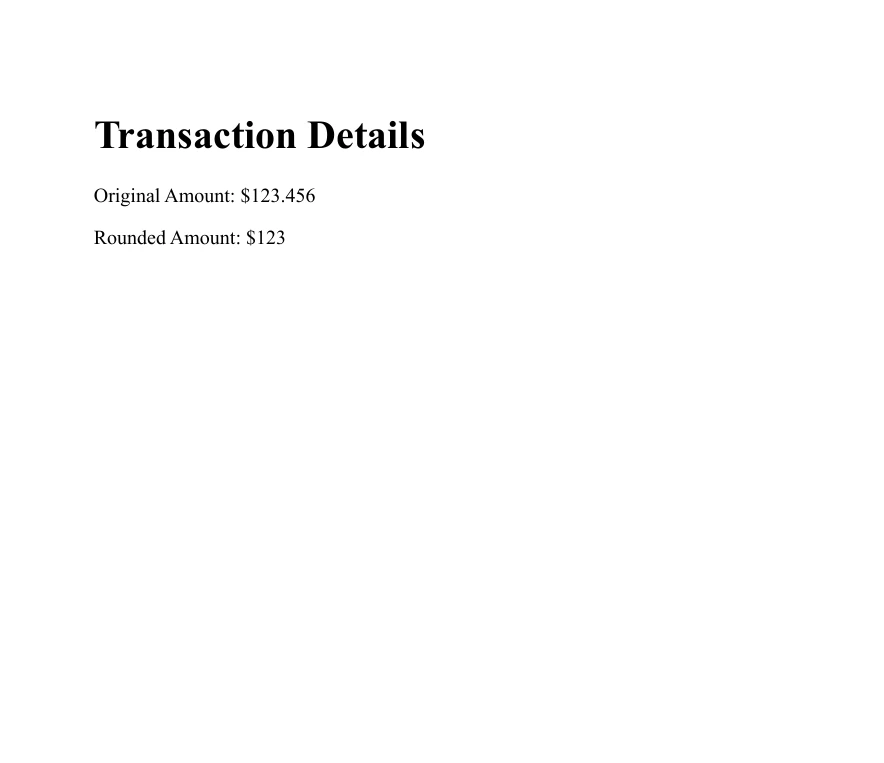
在這個範例中,IronPDF 將簡單的 HTML 字串渲染成 PDF 檔案,並加入動態資料,其中包括四捨五入至最接近整數的交易金額。 此方法具有高度適應性,可讓開發人員根據其特定需求量身打造更複雜的文件,並將精確度和易用性放在首位。
結論
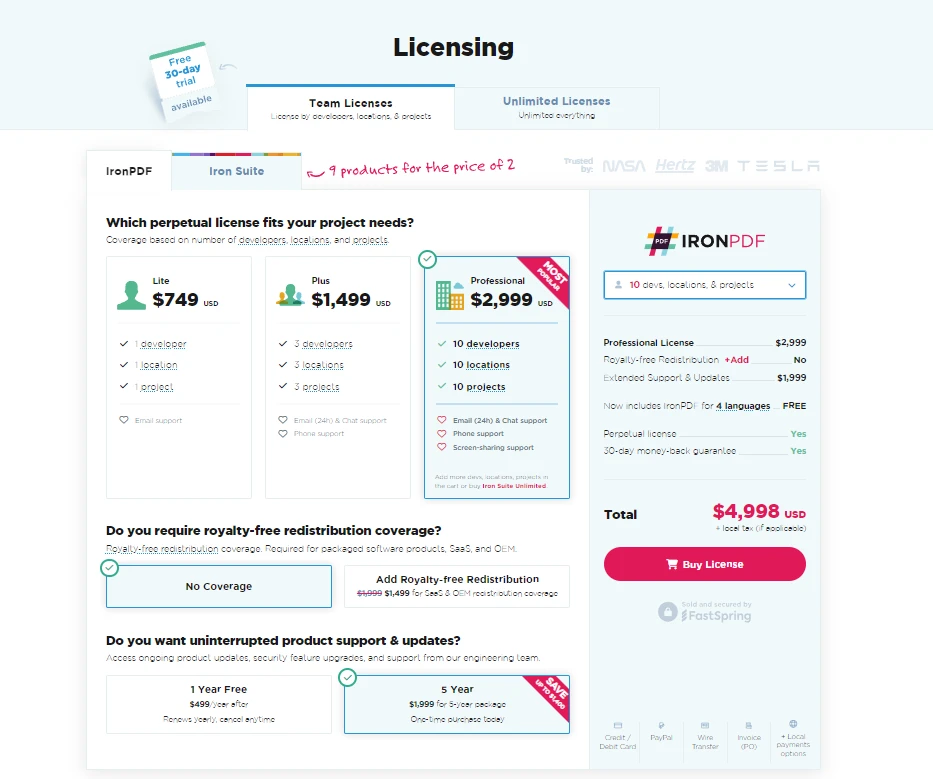 。
。
在 C# 中,將 double 捨入為 int 是一個多變的過程,受 double 值的性質、捨入的情境以及應用程式中所需的精準度影響。 無論是使用 Math.Round 進行最接近的整數四捨五入、使用顯式轉換進行直接截斷,或是使用 Math.Floor 和 Math.Ceiling 等其他方法進行特定的四捨五入方向,C# 都提供了有效處理雙數值四捨五入的方法。 IronPDF 提供 免費試用 IronPDF,定價從 $799 起。
常見問題解答
如何在C#中將double型別轉換為integer型別?
在 C# 中,你可以使用Math.Round方法將 double 轉換為 integer,該方法會根據指定的約定四捨五入到最接近的整數,或者透過明確轉換,該方法會截斷小數部分。
C# 中 Math.Floor 和 Math.Ceiling 有什麼不同?
在 C# 中, Math.Floor將 double 值向下舍入到最接近的較小整數,而Math.Ceiling將 double 值向上舍入到最接近的較大整數。
如何使用C#中的PDF庫產生PDF文件?
您可以使用 IronPDF 在 C# 中產生 PDF 文件。它允許您使用 Chrome 渲染引擎將 HTML 字串、文件或 URL 轉換為 PDF,以實現精確的佈局渲染。
能否提供一個在 C# 中將雙精度浮點數四捨五入為整數並產生 PDF 的範例?
當然可以!您可以使用Math.Round將雙精確度浮點數四捨五入到最接近的整數,然後使用 IronPDF 產生 PDF。例如: double myDouble = 12.7; int roundedInt = (int)Math.Round(myDouble);然後使用 IronPDF 產生包含該整數的 PDF。
在採用PDF格式的財務報告中,捨去操作扮演著怎樣的角色?
在財務報告中,舍入對於確保數值準確性至關重要。 IronPDF 可以與 C# 的捨入方法集成,使開發人員能夠建立包含舍入資料的 PDF 文件,從而準確地呈現財務資料。
C# 中的明確轉換如何處理小數位?
在 C# 中,明確轉換會將 double 類型直接強制轉換為 int 類型,這會截斷小數部分,從而得到最接近的較小整數。
使用 IronPDF 進行 HTML 轉 PDF 的目的是什麼?
IronPDF 用於將 HTML 轉換為 PDF,以確保輸出的 PDF 檔案與原始網頁內容高度一致。它使用 Chrome 渲染引擎來精確渲染佈局,因此非常適合使用 C# 產生基於 Web 的報表。
在 C# 中,什麼時候應該使用 Math.Floor 而不是 Math.Round?
在 C# 中,當需要確保結果始終向下舍入到最接近的較小整數時,可以使用Math.Floor而不是使用Math.Round ,後者會按照特定的約定舍入到最接近的整數。



















