C# 类型转换(开发者用法)
C# 强制转换概述
强制转换 是 C# 中一个强大的功能,它允许开发人员将一种数据类型的变量转换为另一种。 它在面向对象编程中扮演着至关重要的角色,尤其是在处理继承层次结构或与接口一起工作时。 当使用 IronPDF 等库进行 PDF 操作时,理解强制转换对于有效管理各种类型的 PDF 元素和操作变得至关重要。
在本文中,我们将探讨 C# 中的强制转换概念、其重要性以及在使用 IronPDF 时如何应用。 到最后,您将看到利用强制转换如何提升您的 PDF 处理能力并简化您的开发过程。 我们鼓励您尝试 IronPDF 免费试用版,亲身体验这些优势。
理解 C# 中的强制转换
隐式与显式转换
在 C# 中,强制转换可以大致分为两种类型:隐式转换和显式转换。
*隐式转换:当编译器自动执行转换时,就会发生这种情况。 这是安全的,不会导致数据丢失。 例如,将较小的数据类型(如整数变量)转换为较大类型(如双精度变量)是隐式的:
```csharp
int myInt = 10; // Integer variable
double myDouble = myInt; // Implicit casting from int to double
```
这个过程通常被称为自动转换,因为 C# 编译器在没有开发人员明确指令的情况下进行处理。*显式转换:这需要进行类型转换操作,并且在从较大类型转换为较小类型时是必要的,因为这可能会导致数据丢失。 例如:
```csharp
double myDouble = 9.78;
int myInt = (int)myDouble; // Explicit casting from double to int
```
在这种情况下,开发人员必须表明他们希望将数据类型转换为另一种类型,因此称为显式类型转换。常见的强制转换场景
强制转换通常用于涉及基类和派生类的场景。 例如,在处理类层次结构时,您可以将派生类对象转换为其基类类型:
class Base { }
class Derived : Base { }
Derived derived = new Derived();
Base baseRef = derived; // Implicit casting to base classclass Base { }
class Derived : Base { }
Derived derived = new Derived();
Base baseRef = derived; // Implicit casting to base class当使用 IronPDF 时,强制转换在处理各种 PDF 相关类时非常重要,例如当您想将泛型 PDF 对象转换为更具体的类型以访问某些属性或方法时。
使用 IronPDF 进行强制转换
安装 IronPDF。
要开始使用 IronPDF,您首先需要安装它。 如果它已经安装过,那么您可以跳过本节; 否则,以下步骤概述如何安装 IronPDF 库。
通过 NuGet 包管理器控制台
要使用 NuGet 包管理器控制台安装 IronPDF,打开 Visual Studio 并导航到包管理器控制台。 然后运行以下命令:
Install-Package IronPdf
通过解决方案的 NuGet 包管理器
打开 Visual Studio,转到"工具 -> NuGet 包管理器 -> 管理解决方案的 NuGet 包",然后搜索 IronPDF。 在这里,您只需选择您的项目并点击"安装",IronPDF 就会被添加到您的项目中。
一旦您安装了 IronPDF,您所需添加的全部内容就是在代码顶部添加正确的 using 语句以开始使用 IronPDF:
using IronPdf;using IronPdf;处理 PDF 文档对象
IronPDF 提供了几个用于操作 PDF 文档的类,例如 PdfDocument、ChromePdfRenderer 和 PdfPage。 了解这些类型通过强制转换如何交互对于有效的 PDF 操作至关重要。
例如,您可能有一个泛型 PdfDocument 对象的集合,并需要处理一个特定的 PdfPage 对象。 您可以通过强制转换实现这一点:
PdfDocument pdfDoc = new PdfDocument(210, 297);
PdfPage page = (PdfPage)pdfDoc.Pages[0]; // Casting a generic PDF page to a specific typePdfDocument pdfDoc = new PdfDocument(210, 297);
PdfPage page = (PdfPage)pdfDoc.Pages[0]; // Casting a generic PDF page to a specific type这种强制转换允许您访问 PdfPage 特定的属性和方法,增强您对 PDF 内容的控制。
示例:强制转换实战
让我们看以下示例,我们需要从 PDF 中提取文本并适当地进行对象强制转换:
using IronPdf;
using IronPdf.Pages;
using System;
public static void Main(string[] args)
{
PdfDocument pdf = PdfDocument.FromFile("example.pdf");
foreach (PdfPage page in pdf.Pages)
{
PdfPage pdfPage = (PdfPage)page;
string text = pdfPage.Text;
Console.WriteLine($"Text from Page {pdfPage.PageIndex}: {text}");
}
}using IronPdf;
using IronPdf.Pages;
using System;
public static void Main(string[] args)
{
PdfDocument pdf = PdfDocument.FromFile("example.pdf");
foreach (PdfPage page in pdf.Pages)
{
PdfPage pdfPage = (PdfPage)page;
string text = pdfPage.Text;
Console.WriteLine($"Text from Page {pdfPage.PageIndex}: {text}");
}
}输入 PDF:
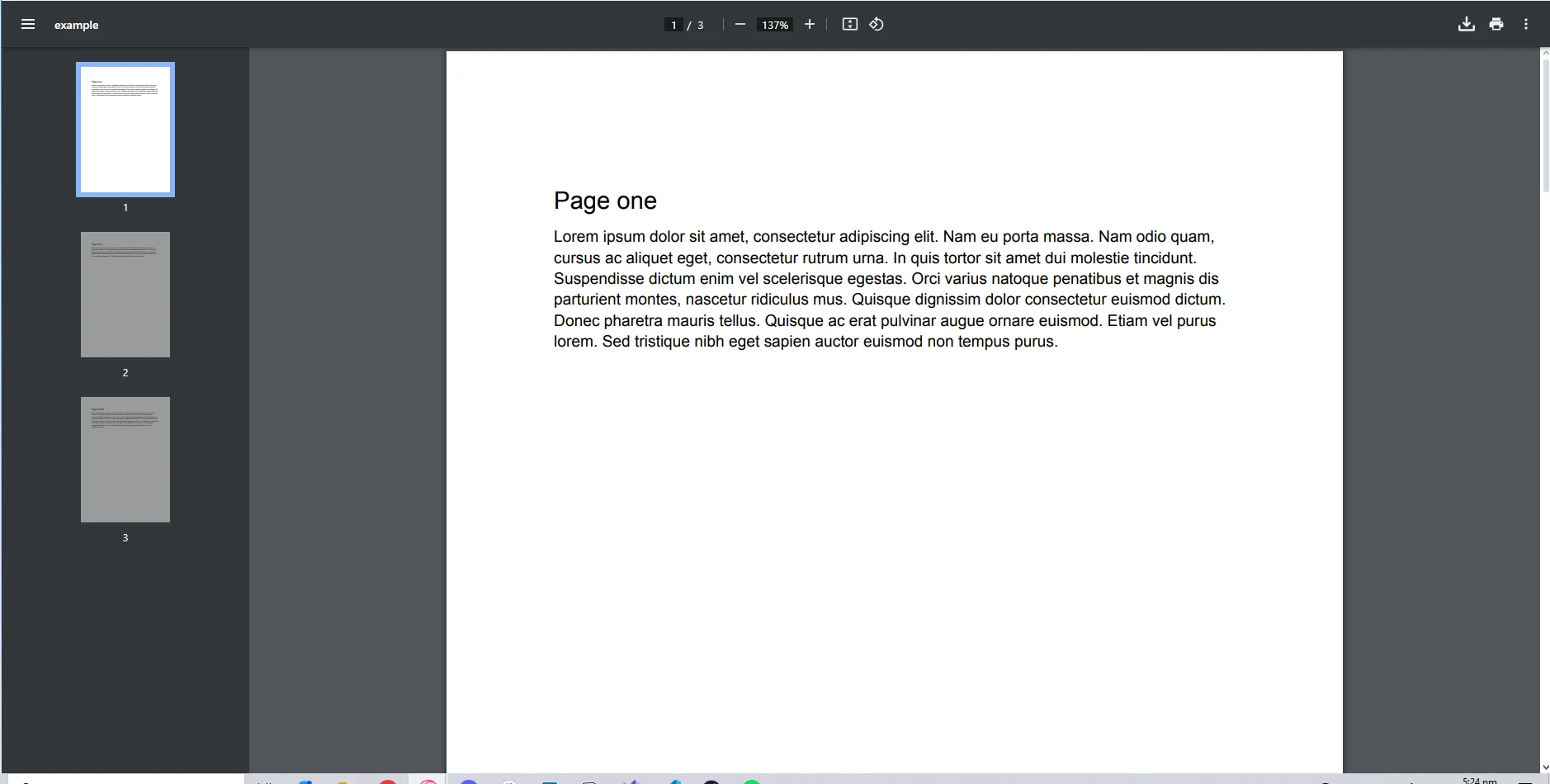
控制台输出:
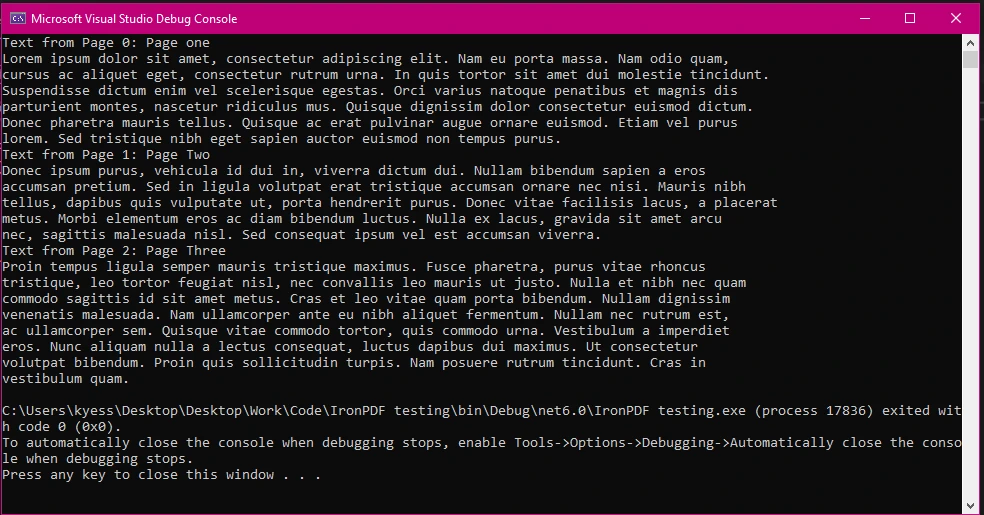
在此示例中,我们加载一个 PDF 文档,遍历其页面,并将每个页面强制转换为 PdfPage 以提取文本内容。 这突显了强制转换如何使您能够处理 IronPDF 类的特定属性和方法。
C# 中强制转换的最佳实践
避免 InvalidCastException
在进行强制转换时,确保转换有效以避免运行时发生 InvalidCastException 非常重要。以下是一些最佳实践:
1.使用as关键字:此关键字允许您尝试进行类型转换,如果失败则不会抛出异常。 相反,它返回 null。
```csharp
PdfPage pdfPage = page as PdfPage; // Safe cast
if (pdfPage != null)
{
// Proceed with pdfPage
}
```2.使用is进行类型检查:在进行类型转换之前,可以使用is关键字检查对象的类型。
```csharp
if (page is PdfPage)
{
PdfPage pdfPage = (PdfPage)page; // Safe cast after type check
}
```3.用户自定义转换: C# 允许开发人员通过用户自定义转换为自定义类定义自己的类型转换规则。 这在您希望简化不同用户定义类型之间的转换时特别有用。
```csharp
public class MyCustomType
{
public static explicit operator MyCustomType(int value)
{
return new MyCustomType(/* conversion logic */);
}
}
int myInt = 5;
MyCustomType myCustomType = (MyCustomType)myInt; // Using explicit user-defined conversion
```性能考虑
尽管强制转换通常效率很高,但不必要或过多的强制转换可能导致性能问题,特别是在涉及大型集合或复杂对象的场景中。 为了优化性能:
- 尽可能与最具体的类型一起工作以最小化强制转换。
- 避免在性能关键循环中进行强制转换,而是缓存结果。
- 在可能的情况下,利用内置方法进行类型转换,因为它们通常可以提供更优化的性能。
结论
强制转换是 C# 编程中的一个重要方面,尤其是在使用 IronPDF 进行 PDF 操作时。 通过理解隐式和显式强制转换,并采用最佳实践,您可以提高管理 PDF 对象的能力。
利用 IronPDF 的功能以及适当的强制转换可以简化工作流程,使您能够轻松准确地操作 PDF 内容。 要开始探索 IronPDF 的丰富功能,请务必查看 免费试用。
常见问题解答
如何在C#中将HTML转换为PDF?
您可以使用 IronPDF 的 RenderHtmlAsPdf 方法将 HTML 字符串转换为 PDF。此外,RenderHtmlFileAsPdf 方法允许您直接将 HTML 文件转换为 PDF。
C# 中的类型转换是什么?
C# 中的类型转换是将变量从一种数据类型转换为另一种数据类型的过程。这对于面向对象编程尤其重要,因为它有助于在继承层次结构或与接口交互时管理不同的类型。
C# 中隐式和显式类型转换有什么区别?
隐式类型转换由 C# 编译器自动处理,数据丢失不成问题,通常在转换较小的类型到较大的类型时发生。显式类型转换需要开发者指定的转换操作,用于从较大类型转换为较小类型,可能造成数据丢失。
类型转换如何应用于 PDF 操作?
在 IronPDF 中,类型转换用于将通用 PDF 对象转换为更具体的类型,从而可以访问特定的属性或方法。例如,您可以将 PdfDocument 对象转换为 PdfPage 以操作 PDF 内的各个页面。
如何避免 C# 中的 InvalidCastException?
为防止 InvalidCastException,使用 'as' 关键字进行安全转换,使用 'is' 验证类型,并为自定义类定义用户特定的转换。这些策略确保有效的转换,避免运行时异常。
为什么类型转换在面向对象编程中很重要?
类型转换在面向对象编程中很重要,因为它允许对象被视为其基类型,从而便于多态性,实现接口和类层次结构的有效使用。
C# 类型转换的最佳实践有哪些?
类型转换的最佳实践包括使用 'is' 进行类型检查,使用 'as' 关键字进行安全转换,减少不必要的转换以提升性能。也建议在可能情况下使用内置方法进行转换。
如何在我的项目中安装 PDF 库?
您可以通过在 Visual Studio 的 NuGet 包管理器控制台执行 'Install-Package IronPdf' 安装 IronPDF,或者使用 NuGet 包管理器为解决方案搜索并为您的项目安装该包。
使用 PDF 库进行类型转换的示例是什么?
使用 IronPDF 进行类型转换的一个示例是将通用 PdfDocument 对象转换为 PdfPage 对象以访问文本内容。这使得开发者可以高效地操作 PDF 内的各个页面。
C# 中的类型转换在性能上有哪些考虑?
尽管类型转换通常是高效的,但是过多的类型转换会影响性能。为了优化,应该使用具体类型,避免在关键循环中进行类型转换,并利用内置的转换方法以增强性能。
我可以在 C# 中定义自定义类型转换规则吗?
是的,C# 允许开发者通过用户定义的转换来定义自定义类型转换规则。此功能对创建直观的不同用户定义类型之间的转换非常有用。
如何在 C# 中从 PDF 中提取文本?
在 IronPDF 中,您可以通过在将文档对象转换为特定页面对象后使用 ExtractTextFromPage 方法来从 PDF 中提取文本。这使您可以从各个页面检索文本内容。
高效的类型转换如何提高 C# 应用程序的性能?
高效的类型转换可以减少不必要的处理并优化资源使用。通过尽量减少冗余的转换和利用具体类型,您可以提高 C# 应用程序的性能,特别是在像 PDF 操作这样的资源密集型任务中。




















