C# Deconstructor(开发人员如何使用)
解构器 在C#中是帮助您将对象拆分为多个值的方法。 这与析构函数非常不同,析构函数用于在对象被垃圾回收之前清理资源。 解构器允许您轻松地从对象中提取值。 理解解构器对于处理复杂数据结构的开发人员来说非常有帮助,因为他们需要快速且干净地访问对象的部分。 我们将探索解构器是什么以及它在IronPDF库中的用法。
什么是解构器?
C#中的解构器是在类中定义的,专门用于将对象拆分为部分。 您使用 public void Deconstruct 方法定义解构器。 此方法使用参数返回对象的组件。 每个参数对应于对象中的一块数据。 必须将其与通常使用 protected override void Finalize 定义的析构函数区分开来。
基本解构器示例
考虑一个简单的 Person 类。 此类可以有一个解构器,将对象拆分为姓名和年龄。 下面是如何定义它的示例:
public class Person
{
public string Name { get; set; }
public int Age { get; set; }
// Deconstructor method to split Person object into its properties
public void Deconstruct(out string name, out int age)
{
name = this.Name;
age = this.Age;
}
}public class Person
{
public string Name { get; set; }
public int Age { get; set; }
// Deconstructor method to split Person object into its properties
public void Deconstruct(out string name, out int age)
{
name = this.Name;
age = this.Age;
}
}Public Class Person
Public Property Name() As String
Public Property Age() As Integer
' Deconstructor method to split Person object into its properties
Public Sub Deconstruct(<System.Runtime.InteropServices.Out()> ByRef name As String, <System.Runtime.InteropServices.Out()> ByRef age As Integer)
name = Me.Name
age = Me.Age
End Sub
End Class在上述示例中,Person 类有一个 Deconstruct 方法,用于输出 Name 和 Age 属性。 当您想要快速将这些值分配给变量时,这特别有用。
在代码中使用解构器
实际应用
要使用解构器,您通常需要使用元组解构语法。 下面是如何为 Person 类使用解构器的示例:
public static void Main()
{
// Create a new Person instance
Person person = new Person { Name = "Iron Developer", Age = 30 };
// Use the deconstructor to assign values to the tuple elements
(string name, int age) = person;
// Output the extracted values
Console.WriteLine($"Name: {name}, Age: {age}");
}public static void Main()
{
// Create a new Person instance
Person person = new Person { Name = "Iron Developer", Age = 30 };
// Use the deconstructor to assign values to the tuple elements
(string name, int age) = person;
// Output the extracted values
Console.WriteLine($"Name: {name}, Age: {age}");
}Public Shared Sub Main()
' Create a new Person instance
Dim person As New Person With {
.Name = "Iron Developer",
.Age = 30
}
' Use the deconstructor to assign values to the tuple elements
'INSTANT VB TODO TASK: VB has no equivalent to C# deconstruction declarations:
(String name, Integer age) = person
' Output the extracted values
Console.WriteLine($"Name: {name}, Age: {age}")
End Sub此实例中的 public static void Main 方法创建了一个新的 Person,然后使用解构器提取 Name 和 Age。 此方法在程序运行时隐式调用,简化了从对象中提取数据的过程。
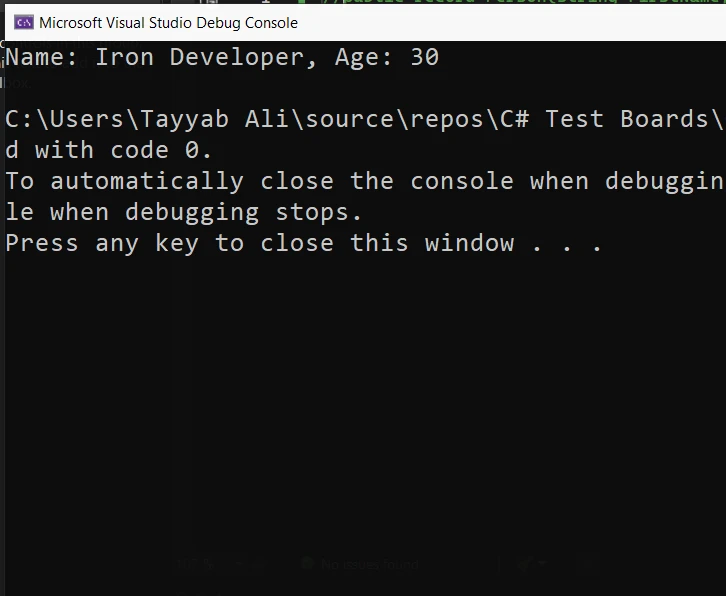
元组解构
元组解构是一种方便的方法,可以从元组中提取值并将其分配给单个变量。 此功能允许您在单个语句中将元组分解为构成部分,使您的代码更清洁且更具可读性。
示例
下面是如何在C#中解构元组的示例:
using System;
public class Program
{
public static void Main()
{
// Create an instance of the Book class
var book = new Book
{
Title = "C# Programming",
Author = "Jon Skeet",
Pages = 300
};
// Deconstruct the book object to get properties directly
var (title, author, pages) = DeconstructBook(book);
// Output the deconstructed properties
Console.WriteLine($"Title: {title}, Author: {author}, Pages: {pages}");
}
// Deconstructor method for a Book class
private static (string title, string author, int pages) DeconstructBook(Book book)
{
return (book.Title, book.Author, book.Pages);
}
}
public class Book
{
public string Title { get; set; }
public string Author { get; set; }
public int Pages { get; set; }
}using System;
public class Program
{
public static void Main()
{
// Create an instance of the Book class
var book = new Book
{
Title = "C# Programming",
Author = "Jon Skeet",
Pages = 300
};
// Deconstruct the book object to get properties directly
var (title, author, pages) = DeconstructBook(book);
// Output the deconstructed properties
Console.WriteLine($"Title: {title}, Author: {author}, Pages: {pages}");
}
// Deconstructor method for a Book class
private static (string title, string author, int pages) DeconstructBook(Book book)
{
return (book.Title, book.Author, book.Pages);
}
}
public class Book
{
public string Title { get; set; }
public string Author { get; set; }
public int Pages { get; set; }
}Imports System
Public Class Program
Public Shared Sub Main()
' Create an instance of the Book class
Dim book As New Book With {
.Title = "C# Programming",
.Author = "Jon Skeet",
.Pages = 300
}
' Deconstruct the book object to get properties directly
'INSTANT VB TODO TASK: VB has no equivalent to C# deconstruction declarations:
var(title, author, pages) = DeconstructBook(book)
' Output the deconstructed properties
Console.WriteLine($"Title: {title}, Author: {author}, Pages: {pages}")
End Sub
' Deconstructor method for a Book class
Private Shared Function DeconstructBook(ByVal book As Book) As (title As String, author As String, pages As Integer)
Return (book.Title, book.Author, book.Pages)
End Function
End Class
Public Class Book
Public Property Title() As String
Public Property Author() As String
Public Property Pages() As Integer
End Class在此示例中,Book 类包含三个属性:Title、Author 和 Pages。 DeconstructBook() 方法获取Book类的实例并返回包含这些属性值的元组。 Main() 方法中的解构语句随后将这些值分别分配给变量 title、author 和 pages。 通过这种方式,您可以轻松访问各个值,而无需直接引用Book对象。
深入探讨解构器机制
主要特性和行为
解构器提供了一种显式从对象中提取信息的方法。 必须显式调用它们以检索数据。 这确保了信息可以直接且立即访问。 解构器简化了将对象拆分为其组成部分的过程。 它们特别适用于模式匹配和值提取。
继承与解构器
如果基类有一个解构器,则可以在派生类中扩展或重写它。 这遵循继承链,允许应用扩展方法,从而可以进一步自定义解构过程。 当派生类包含需要与从基类继承的那些属性一起提取的附加属性时,这尤其有用。
与解构器一起使用IronPDF
IronPDF是一个.NET库,使使用C#创建、编辑和管理PDF文件变得容易。 IronPDF使用Chrome渲染引擎进行转换。 它确保PDF看起来准确且清晰,允许开发人员专注于在HTML中设计内容,而无需担心复杂的PDF生成细节。 IronPDF支持将HTML直接转换为PDF。 它还可以将Web表单、URL和图像转换为PDF文档。 对于编辑,您可以向PDF添加文本、图像、页眉和页脚。 它还允许您使用密码和数字签名对PDF进行安全保护。
代码示例
下面的代码显示了如何在C#中使用IronPDF从HTML内容生成PDF,然后使用解构器处理生成的PDF文档进行进一步操作,例如读取属性而无需多次方法调用或临时变量。 这是一个基本的用法模式,强调生成和解构方面:
using IronPdf;
public class PdfGenerator
{
public static void Main()
{
// Set your License Key
License.LicenseKey = "License-Key";
// Create an instance of the PDF renderer
var renderer = new ChromePdfRenderer();
// Generate a PDF from HTML content
var pdfDocument = renderer.RenderHtmlAsPdf("<h1>Hello, IronPDF!</h1>");
// Deconstruct the PDF document to get properties directly
var (pageCount, author) = DeconstructPdf(pdfDocument);
// Output the deconstructed properties
Console.WriteLine($"Page Count: {pageCount}, Author: {author}");
}
// Deconstructor method for a PdfDocument
private static (int pageCount, string author) DeconstructPdf(PdfDocument document)
{
return (document.PageCount, document.MetaData.Author);
}
}using IronPdf;
public class PdfGenerator
{
public static void Main()
{
// Set your License Key
License.LicenseKey = "License-Key";
// Create an instance of the PDF renderer
var renderer = new ChromePdfRenderer();
// Generate a PDF from HTML content
var pdfDocument = renderer.RenderHtmlAsPdf("<h1>Hello, IronPDF!</h1>");
// Deconstruct the PDF document to get properties directly
var (pageCount, author) = DeconstructPdf(pdfDocument);
// Output the deconstructed properties
Console.WriteLine($"Page Count: {pageCount}, Author: {author}");
}
// Deconstructor method for a PdfDocument
private static (int pageCount, string author) DeconstructPdf(PdfDocument document)
{
return (document.PageCount, document.MetaData.Author);
}
}Imports IronPdf
Public Class PdfGenerator
Public Shared Sub Main()
' Set your License Key
License.LicenseKey = "License-Key"
' Create an instance of the PDF renderer
Dim renderer = New ChromePdfRenderer()
' Generate a PDF from HTML content
Dim pdfDocument = renderer.RenderHtmlAsPdf("<h1>Hello, IronPDF!</h1>")
' Deconstruct the PDF document to get properties directly
'INSTANT VB TODO TASK: VB has no equivalent to C# deconstruction declarations:
var(pageCount, author) = DeconstructPdf(pdfDocument)
' Output the deconstructed properties
Console.WriteLine($"Page Count: {pageCount}, Author: {author}")
End Sub
' Deconstructor method for a PdfDocument
Private Shared Function DeconstructPdf(ByVal document As PdfDocument) As (pageCount As Integer, author As String)
Return (document.PageCount, document.MetaData.Author)
End Function
End Class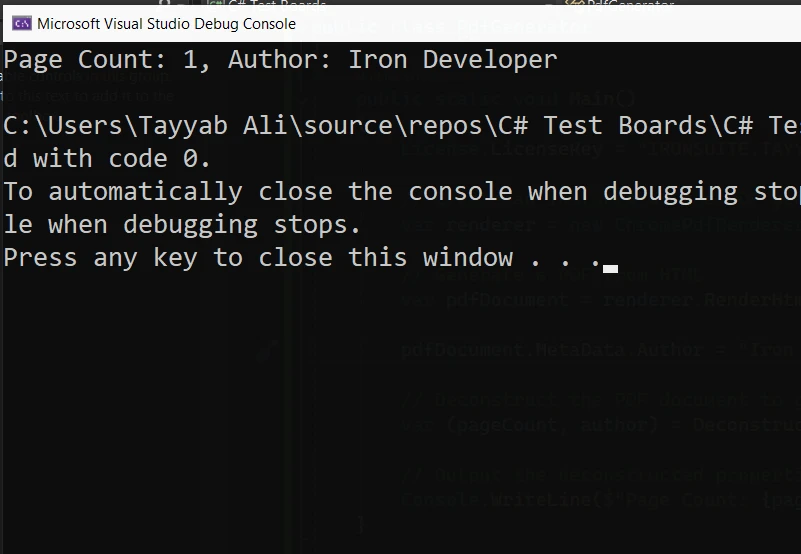
该C#示例抽象了从PDF文档中获取属性的过程,展示了如何在实际场景中使用解构器简化代码结构并提高可读性。 请记住,IronPDF本质上并不支持解构器; 这只是为了演示目的的自定义实现。
结论
总之,C#中的解构器是让开发人员高效处理和操作对象内数据的强大工具。 通过理解如何实现和使用解构器,您可以更有效地管理复杂数据,确保在需要时所有对象组件都是可访问的。 无论您是在处理简单还是复杂的对象,掌握解构器将大大提高您在管理数据结构方面的编码效率和精确性。
探索IronPDF定价和授权选项,起价$799。
常见问题解答
解构器如何增强 C# 中的数据管理?
C# 中的解构器允许开发人员将对象分解为多个值,使访问和管理复杂数据结构的部分更加容易。它们利用 public void Deconstruct 方法来简化值的提取。
C# 中解构器和析构函数的区别是什么?
解构器是用于从对象中提取值的方法,而析构函数用于在对象被垃圾回收之前清理资源。解构器使用 public void Deconstruct 方法,而析构函数使用 protected override void Finalize 方法。
如何将解构器应用到 C# 中的 PDF 文档属性中?
您可以实现自定义解构器,以简化访问 PDF 文档的属性,例如页面数和作者,使用类似 IronPDF 的库。这涉及使用元组解构来更有效地处理 PDF 数据。
C# 中用于元组解构的语法是什么?
C# 中的元组解构使用一种语法,允许您从元组中提取值,并在单个优雅的语句中将它们分配给各个变量,从而提高代码可读性。
解构器可以在 C# 中的派生类中继承吗?
是的,可以在派生类中扩展或重写解构器,允许提取特定于派生类的附加属性,以及基类的那些属性。
如何在 C# 类中定义基本解构器?
要在 C# 类中定义基本解构器,您需要创建一个方法,将对象的属性作为参数输出。例如,在一个 'Person' 类中,解构器可能会输出 'Name' 和 'Age' 属性。
使用 C# 解构器的实际例子是什么?
一个使用解构器的实际例子可以是在一个 'Book' 类中,定义一个方法来返回一个包含 'Title'、'Author' 和 'Pages' 的元组,使这些属性能够轻松地被解构成单独的变量。
为什么解构器对 C# 开发人员有益?
解构器通过提高代码清晰度和效率来惠及 C# 开发人员,允许快速访问和操作对象的各部分。它们特别适用于模式匹配和简化复杂对象的数据提取。
如何在C#中将HTML转换为PDF?
你可以使用IronPDF的RenderHtmlAsPdf方法将HTML字符串转换为PDF。你还可以使用RenderHtmlFileAsPdf将HTML文件转换为PDF。




















