C# Span(开发者如何使用)
Span 是一种在 C# 7.2 中引入的类型,作为 System 命名空间中 Span 结构的一部分。 它旨在表示任意内存的连续区域。 与数组或集合(如托管堆)不同,Span 不拥有其指向的堆栈内存或内存区域; 相反,它提供了对现有内存块的轻量级视图。 这种特性使得 Span 对于需要有效地处理内存缓冲而不增加额外开销和不安全代码场景的情况尤其强大。 在本文后面,我们还将看到 IronPDF 库 来自 Iron Software 的介绍。
Span 的关键特性
1. 内存管理
C# 中的 Span 允许开发人员直接处理内存,而无需借助传统的堆分配。 它提供了一种从现有数组或其他内存来源创建内存切片的方法,消除了额外的内存拷贝需求。
2. 零拷贝抽象
C# Span 的一个突出功能是其零拷贝抽象。 Span 提供了一种高效引用现有内存的方法,而不是复制数据。 这对需要处理大量数据且复制成本过高或不切实际的场景尤其有益。
3. 类指针操作
虽然 C# 传统上是高级且安全的语言,但 Span 引入了一些类似于在 C 或 C++ 等语言中处理指针的低级内存操作能力。 开发人员可以执行类指针操作而不牺牲 C# 的安全性和托管特性。
4. 不可变特性
尽管具有低级内存访问能力,C# Span 仍然是不变的。 这意味着,尽管它允许操作内存,但通过防止意外修改来确保安全性。
示例
using System;
class Program
{
static void Main()
{
int[] array = { 1, 2, 3, 4, 5 };
// Create a span that points to the entire array
Span<int> span = array;
// Modify the data using the span
span[2] = 10;
// Print the modified array
foreach (var item in array)
{
Console.WriteLine(item);
}
}
}using System;
class Program
{
static void Main()
{
int[] array = { 1, 2, 3, 4, 5 };
// Create a span that points to the entire array
Span<int> span = array;
// Modify the data using the span
span[2] = 10;
// Print the modified array
foreach (var item in array)
{
Console.WriteLine(item);
}
}
}ReadOnlySpan
虽然 Span<T> 是可变的并允许对底层数据进行修改,但 ReadOnlySpan<T> 是内存的不可变视图。 它为一块连续内存区域提供了只读接口,使其适合仅需读取数据而不修改数据的场景。
这里有几个要点。
1. 只读视图
顾名思义,ReadOnlySpan<T> 允许您创建一块内存的只读视图。 这意味着您不能通过 ReadOnlySpan<T> 修改元素。
2. 内存表示
与 Span<T> 类似,ReadOnlySpan<T> 并不拥有它指向的内存。 它引用现有内存,可以指向数组、堆栈分配的内存或本机内存。
3. 性能优势
与 Span<T> 类似,ReadOnlySpan<T> 在处理大量数据时相比传统集合类型可以提供更好的性能,因为它减少了复制的需要。
4. 无边界检查
和 Span<T> 一样,ReadOnlySpan<T> 不进行边界检查。 开发人员有责任确保操作保持在底层内存的范围内。
5. 与数组切片的使用
ReadOnlySpan<T> 支持切片,使您能够创建引用原始内存一部分的子切片。
示例
using System;
class Program
{
static void Main()
{
int[] array = { 1, 2, 3, 4, 5 };
// Create a read-only span that points to the entire array
ReadOnlySpan<int> readOnlySpan = array;
// Access and print the data through the read-only span
foreach (var item in readOnlySpan)
{
Console.WriteLine(item);
}
// Note: The following line would result in a compilation error since readOnlySpan is read-only.
// readOnlySpan[2] = 10;
}
}using System;
class Program
{
static void Main()
{
int[] array = { 1, 2, 3, 4, 5 };
// Create a read-only span that points to the entire array
ReadOnlySpan<int> readOnlySpan = array;
// Access and print the data through the read-only span
foreach (var item in readOnlySpan)
{
Console.WriteLine(item);
}
// Note: The following line would result in a compilation error since readOnlySpan is read-only.
// readOnlySpan[2] = 10;
}
}有多种不同方法可以创建和使用 ReadOnlySpan。 以下是一些示例。
1. 从字符串创建 ReadOnlySpan
string msg = "Hello, World!";
ReadOnlySpan<char> span1 = msg.AsSpan();
// Read-only manipulation
char firstChar = span1[0];
Console.WriteLine(firstChar); // Outputs: Hstring msg = "Hello, World!";
ReadOnlySpan<char> span1 = msg.AsSpan();
// Read-only manipulation
char firstChar = span1[0];
Console.WriteLine(firstChar); // Outputs: H2. 处理子字符串
在 ReadOnlySpanSlice
// Example usage of Slice method on ReadOnlySpan<char>
ReadOnlySpan<char> spanFromString = "Sample String".AsSpan();
ReadOnlySpan<char> substringSpan = spanFromString.Slice(7, 6); // Extracts 'String'// Example usage of Slice method on ReadOnlySpan<char>
ReadOnlySpan<char> spanFromString = "Sample String".AsSpan();
ReadOnlySpan<char> substringSpan = spanFromString.Slice(7, 6); // Extracts 'String'3. 将子字符串传递给方法
将 ReadOnlySpan
void ProcessSubstringfromReadOnlySpan(ReadOnlySpan<char> substring)
{
// Perform operations on the substring
}
// Usage
ReadOnlySpan<char> spanFromString = "Sample String".AsSpan();
ProcessSubstringfromReadOnlySpan(spanFromString.Slice(7, 6));void ProcessSubstringfromReadOnlySpan(ReadOnlySpan<char> substring)
{
// Perform operations on the substring
}
// Usage
ReadOnlySpan<char> spanFromString = "Sample String".AsSpan();
ProcessSubstringfromReadOnlySpan(spanFromString.Slice(7, 6));4. 在字符串中搜索
ReadOnlySpanIndexOf() 搜索。
ReadOnlySpan<char> stringSpan = "Hello, World!".AsSpan();
int index = stringSpan.IndexOf('W');
Console.WriteLine(index); // Outputs: 7ReadOnlySpan<char> stringSpan = "Hello, World!".AsSpan();
int index = stringSpan.IndexOf('W');
Console.WriteLine(index); // Outputs: 75. 使用内存映射文件
ReadOnlySpan
using System;
using System.IO.MemoryMappedFiles;
class Program
{
static void ProcessData(ReadOnlySpan<byte> data)
{
// Process data directly from the memory-mapped file
}
static void Main()
{
using (var memmf = MemoryMappedFile.CreateFromFile("data.bin"))
{
using (var accessor = memmf.CreateViewAccessor())
{
byte[] buffer = new byte[accessor.Capacity];
accessor.ReadArray(0, buffer, 0, buffer.Length);
ReadOnlySpan<byte> dataSpan = new ReadOnlySpan<byte>(buffer);
ProcessData(dataSpan);
}
}
}
}using System;
using System.IO.MemoryMappedFiles;
class Program
{
static void ProcessData(ReadOnlySpan<byte> data)
{
// Process data directly from the memory-mapped file
}
static void Main()
{
using (var memmf = MemoryMappedFile.CreateFromFile("data.bin"))
{
using (var accessor = memmf.CreateViewAccessor())
{
byte[] buffer = new byte[accessor.Capacity];
accessor.ReadArray(0, buffer, 0, buffer.Length);
ReadOnlySpan<byte> dataSpan = new ReadOnlySpan<byte>(buffer);
ProcessData(dataSpan);
}
}
}
}6. 高效的字符串操作
ReadOnlySpan
Span<char> newSpan = new char[6];
ReadOnlySpan<char> spanFromString = "Sample String".AsSpan().Slice(7, 6);
spanFromString.CopyTo(newSpan);
Console.WriteLine(new string(newSpan)); // Outputs: StringSpan<char> newSpan = new char[6];
ReadOnlySpan<char> spanFromString = "Sample String".AsSpan().Slice(7, 6);
spanFromString.CopyTo(newSpan);
Console.WriteLine(new string(newSpan)); // Outputs: String7. 将子字符串传递给 API
在与操作字符 Span 的外部库或 API 一起使用时。
void ExternalApiMethod(ReadOnlySpan<char> data)
{
// Call the external API with the character span
}
// Usage
ReadOnlySpan<char> spanFromString = "Sample String".AsSpan();
ExternalApiMethod(spanFromString.Slice(7, 6));void ExternalApiMethod(ReadOnlySpan<char> data)
{
// Call the external API with the character span
}
// Usage
ReadOnlySpan<char> spanFromString = "Sample String".AsSpan();
ExternalApiMethod(spanFromString.Slice(7, 6));ReadOnlySpan
Span 限制
虽然 C# 中的 Span 是一种强大的特性,具备众多优势,但在连续和非连续内存的背景下,的确有其某些限制和考虑。 让我们探讨这些限制:
1. 连续内存缓冲区
1.1 无自动内存管理
Span 不管理其指向的内存。 这意味着如果底层托管内存被释放或超出范围,使用 Span<T> 将导致未定义的行为或潜在的崩溃。 开发人员需要确保在使用 Span<T> 时底层内存仍然有效。
1.2 无垃圾收集
由于 Span<T> 不拥有内存,因此不受垃圾收集的影响。 因此,在处理堆栈分配的内存或生命周期比 Span<T> 本身短的内存时,需要特别小心。
1.3 边界检查被禁用
Span<T> 和 ReadOnlySpan<T> 默认不执行边界检查。 这可能导致如果使用不当,访问无效的内存位置。 开发人员需要手动确保对 Span<T> 的操作保持在底层内存的边界内。
1.4 不支持非连续内存
Span<T> 的设计旨在与连续内存一起工作。 如果您有不连续的内存或需要表示更复杂的数据结构,则 Span<T> 可能不是最合适的选择。
1.5 不是所有操作都支持
虽然 Span<T> 支持许多常见的操作,如切片、索引和迭代,但并不是所有操作都受到支持。 例如,您不能调整 Span<T> 的大小,并且不允许涉及更改底层内存长度的某些操作。
1.6 限制的平台兼容性
虽然 Span<T> 是 .NET Standard 和 .NET Core 的一部分,但它可能在并非所有平台或环境中可用。 确保您的目标平台支持 Span<T> 是至关重要的,如果您计划在代码中使用它。
2. 非连续内存缓冲区
2.1 非连续内存支持有限
ReadOnlySpan<T> 主要设计用于与连续的内存块或缓冲区无缝工作。 对于涉及非连续内存缓冲区或有内存间隙的结构的场景,它可能不是最佳选择。
2.2 结构限制
某些依赖不连续内存的数据结构或场景可能与 ReadOnlySpan<T> 不太匹配。 例如,像链表或图结构这样的数据结构可能不太适合,因为 ReadOnlySpan<T> 对连续内存的要求。
2.3 复杂的指针操作
在涉及不连续内存的情况下,特别是那些需要复杂指针运算的情况,ReadOnlySpan<T> 可能不会提供与 C++ 等语言中的原始指针相同的低级控制和灵活性。 在这种情况下,使用不安全代码与指针可能更合适。
2.4 某些 API 缺乏直接支持
与连续内存类似,重要的是要注意,并非所有 API 或库都可能直接支持由 ReadOnlySpan 表示的非连续内存。 适应此类场景可能需要额外的中间步骤或转换以确保兼容性。
Span 和非托管内存
在 C# 中,Span 可以有效地与非托管内存结合使用,以进行受控和高效的内存相关操作。 非托管内存是指不由 .NET 运行时的垃圾收集器管理的内存,通常涉及使用本机内存分配和释放。 以下是 Span 在 C# 中与非托管内存结合使用的方法。
分配非托管内存
要分配非托管内存,可以使用 System.Runtime.InteropServices.MemoryMarshal 类。 Marshal.AllocHGlobal 方法分配内存并返回指向已分配块的指针。 已分配的内存或内存地址存储在 unmanagedMemory 指针中,并具有读写权限。 内存的连续区域可以轻松访问。
using System;
using System.Runtime.InteropServices;
class Program
{
static void Main()
{
const int bufferSize = 100;
IntPtr unmanagedMemory = Marshal.AllocHGlobal(bufferSize);
// Create a Span from the unmanaged memory
Span<byte> span = new Span<byte>(unmanagedMemory.ToPointer(), bufferSize);
// Use the Span as needed...
// Don't forget to free the unmanaged memory when done
Marshal.FreeHGlobal(unmanagedMemory);
}
}using System;
using System.Runtime.InteropServices;
class Program
{
static void Main()
{
const int bufferSize = 100;
IntPtr unmanagedMemory = Marshal.AllocHGlobal(bufferSize);
// Create a Span from the unmanaged memory
Span<byte> span = new Span<byte>(unmanagedMemory.ToPointer(), bufferSize);
// Use the Span as needed...
// Don't forget to free the unmanaged memory when done
Marshal.FreeHGlobal(unmanagedMemory);
}
}在以上源码中,我们使用 Marshal.AllocHGlobal 分配了一块非托管内存,然后使用从非托管内存获取的指针创建了一个 Span<byte>。 这允许我们使用熟悉的 Span API 与非托管内存交互。 需要注意的是,在处理非托管内存时,您有责任管理内存的分配和释放。
复制数据到及从非托管内存
Span 提供了 Slice、CopyTo 和 ToArray 方法,可以用于有效地在托管和非托管内存之间复制数据。
using System;
using System.Runtime.InteropServices;
class Program
{
static void Main()
{
// Managed array to copy data from
int[] sourceArray = { 1, 2, 3, 4, 5 };
// Allocate unmanaged memory for the destination data
IntPtr destinationPointer = Marshal.AllocHGlobal(sourceArray.Length * sizeof(int));
try
{
// Create a Span<int> from the source array
Span<int> sourceSpan = sourceArray;
// Create a Span<int> from the allocated unmanaged memory
Span<int> destinationSpan = new Span<int>(destinationPointer.ToPointer(), sourceArray.Length);
// Copy data from the source Span<int> to the destination Span<int>
sourceSpan.CopyTo(destinationSpan);
// Print the values in the destination memory
Console.WriteLine("Values in the destination memory:");
foreach (var value in destinationSpan)
{
Console.Write($"{value} ");
}
}
finally
{
// Deallocate the unmanaged memory when done
Marshal.FreeHGlobal(destinationPointer);
}
}
}using System;
using System.Runtime.InteropServices;
class Program
{
static void Main()
{
// Managed array to copy data from
int[] sourceArray = { 1, 2, 3, 4, 5 };
// Allocate unmanaged memory for the destination data
IntPtr destinationPointer = Marshal.AllocHGlobal(sourceArray.Length * sizeof(int));
try
{
// Create a Span<int> from the source array
Span<int> sourceSpan = sourceArray;
// Create a Span<int> from the allocated unmanaged memory
Span<int> destinationSpan = new Span<int>(destinationPointer.ToPointer(), sourceArray.Length);
// Copy data from the source Span<int> to the destination Span<int>
sourceSpan.CopyTo(destinationSpan);
// Print the values in the destination memory
Console.WriteLine("Values in the destination memory:");
foreach (var value in destinationSpan)
{
Console.Write($"{value} ");
}
}
finally
{
// Deallocate the unmanaged memory when done
Marshal.FreeHGlobal(destinationPointer);
}
}
}在此示例中:
Marshal.AllocHGlobal为目标数据分配非托管内存。new Span<int>(destinationPointer.ToPointer(), sourceArray.Length)从分配的非托管内存创建一个Span<int>。sourceSpan.CopyTo(destinationSpan)方法将数据从托管数组复制到非托管内存。- 通过打印目标内存中的值验证复制操作。
- 方法
Marshal.FreeHGlobal(destinationPointer)在完成操作时用于释放非托管内存。
使用不安全代码
在处理非托管内存时,您也可以使用带有指针的不安全代码。 在这种情况下,可以使用 Unsafe.AsPointer() 方法从 Span 获取指针。
using System;
using System.Runtime.InteropServices;
using System.Runtime.CompilerServices;
class Program
{
static void Main()
{
const int bufferSize = 100;
IntPtr unmanagedMemory = Marshal.AllocHGlobal(bufferSize);
// Create a Span from the unmanaged memory
Span<byte> span = new Span<byte>(unmanagedMemory.ToPointer(), bufferSize);
// Use unsafe code to work with pointers
unsafe
{
byte* pointer = (byte*)Unsafe.AsPointer(ref MemoryMarshal.GetReference(span));
// Use the pointer as needed...
}
// Don't forget to free the unmanaged memory when done
Marshal.FreeHGlobal(unmanagedMemory);
}
}using System;
using System.Runtime.InteropServices;
using System.Runtime.CompilerServices;
class Program
{
static void Main()
{
const int bufferSize = 100;
IntPtr unmanagedMemory = Marshal.AllocHGlobal(bufferSize);
// Create a Span from the unmanaged memory
Span<byte> span = new Span<byte>(unmanagedMemory.ToPointer(), bufferSize);
// Use unsafe code to work with pointers
unsafe
{
byte* pointer = (byte*)Unsafe.AsPointer(ref MemoryMarshal.GetReference(span));
// Use the pointer as needed...
}
// Don't forget to free the unmanaged memory when done
Marshal.FreeHGlobal(unmanagedMemory);
}
}在此示例中,我们使用 Unsafe.AsPointer 方法从 Span 获取指针。 这允许我们在直接处理指针时使用不安全代码。
请记住,在处理非托管内存时,正确管理内存的分配和释放以避免内存泄漏至关重要。 始终使用适当的方法(如 Marshal.FreeHGlobal())释放非托管内存。 此外,使用不安全代码时务必小心,因为如果处理不当可能会引入潜在的安全风险。
Span 和异步方法调用
在 C# 中将 Span 与异步方法结合使用,适用于处理大量数据或 I/O 操作。 目标是不进行不必要的数据拷贝高效处理异步操作。 让我们探讨如何在异步场景中利用 Span:
1. 异步 I/O 操作:
在处理异步 I/O 操作时,例如读取或写入流的数据,您可以使用 Memory 或 Span 高效地处理数据,而无需创建额外的缓冲区。
using System;
using System.IO;
using System.Threading.Tasks;
class Program
{
static async Task ProcessDataAsync(Stream stream)
{
const int bufferSize = 4096;
byte[] buffer = new byte[bufferSize];
while (true)
{
int bytesRead = await stream.ReadAsync(buffer.AsMemory());
if (bytesRead == 0)
break;
// Process the data using Span without unnecessary copying
ProcessData(buffer.AsSpan(0, bytesRead));
}
}
static void ProcessData(Span<byte> data)
{
// Perform operations on the data
}
}using System;
using System.IO;
using System.Threading.Tasks;
class Program
{
static async Task ProcessDataAsync(Stream stream)
{
const int bufferSize = 4096;
byte[] buffer = new byte[bufferSize];
while (true)
{
int bytesRead = await stream.ReadAsync(buffer.AsMemory());
if (bytesRead == 0)
break;
// Process the data using Span without unnecessary copying
ProcessData(buffer.AsSpan(0, bytesRead));
}
}
static void ProcessData(Span<byte> data)
{
// Perform operations on the data
}
}在此示例中,ReadAsync 方法异步从流中读取数据到缓冲区。 然后 ProcessData 方法直接从 Span
2. 异步文件操作:
与 I/O 操作类似,在处理异步文件操作时,可以使用 Span 来高效处理数据,而无需额外拷贝。
using System;
using System.IO;
using System.Threading.Tasks;
class Program
{
static async Task ProcessFileAsync(string filePath)
{
const int bufferSize = 4096;
using (FileStream fileStream = new FileStream(filePath, FileMode.Open, FileAccess.Read))
{
byte[] buffer = new byte[bufferSize];
while (true)
{
int bytesRead = await fileStream.ReadAsync(buffer.AsMemory());
if (bytesRead == 0)
break;
// Process the data using Span without unnecessary copying
ProcessData(buffer.AsSpan(0, bytesRead));
}
}
}
static void ProcessData(Span<byte> data)
{
// Perform operations on the data
}
}using System;
using System.IO;
using System.Threading.Tasks;
class Program
{
static async Task ProcessFileAsync(string filePath)
{
const int bufferSize = 4096;
using (FileStream fileStream = new FileStream(filePath, FileMode.Open, FileAccess.Read))
{
byte[] buffer = new byte[bufferSize];
while (true)
{
int bytesRead = await fileStream.ReadAsync(buffer.AsMemory());
if (bytesRead == 0)
break;
// Process the data using Span without unnecessary copying
ProcessData(buffer.AsSpan(0, bytesRead));
}
}
}
static void ProcessData(Span<byte> data)
{
// Perform operations on the data
}
}此处,ReadAsync 方法从文件流中读取数据到缓冲区,然后 ProcessData 方法直接从 Span
3. 异步任务处理:
在处理产生或消费数据的异步任务时,您可以使用 Memory 或 Span 来避免不必要的复制。
using System;
using System.Linq;
using System.Threading.Tasks;
class Program
{
static async Task<int> ProcessDataAsync(int[] data)
{
// Asynchronous processing of data
await Task.Delay(1000);
// Returning the length of the processed data
return data.Length;
}
static async Task Main()
{
int[] inputData = Enumerable.Range(1, 1000).ToArray();
// Process the data asynchronously without copying
int processedLength = await ProcessDataAsync(inputData.AsMemory());
Console.WriteLine($"Processed data length: {processedLength}");
}
}using System;
using System.Linq;
using System.Threading.Tasks;
class Program
{
static async Task<int> ProcessDataAsync(int[] data)
{
// Asynchronous processing of data
await Task.Delay(1000);
// Returning the length of the processed data
return data.Length;
}
static async Task Main()
{
int[] inputData = Enumerable.Range(1, 1000).ToArray();
// Process the data asynchronously without copying
int processedLength = await ProcessDataAsync(inputData.AsMemory());
Console.WriteLine($"Processed data length: {processedLength}");
}
}在此示例中,ProcessDataAsync 方法异步处理数据并返回处理数据的长度而不需要额外的副本。
IronPDF 简介
IronPDF 库概述 是来自 Iron Software 的最新 C# PDF 库,可以使用 C# 代码动态生成精美的 PDF 文档。 IronPDF 提供了多种功能,例如从 HTML 生成 PDF、将 HTML 内容转换为 PDF、合并或拆分 PDF 文件等。
IronPDF 的主要功能是其 HTML 到 PDF 功能,可以保留布局和样式。 它可以从网页内容生成 PDF,让它非常适合报告、发票和文档。 此工具支持将 HTML 文件、URL 和 HTML 字符串转换为 PDF 文件。
using IronPdf;
class Program
{
static void Main(string[] args)
{
var renderer = new ChromePdfRenderer();
// 1. Convert HTML String to PDF
var htmlContent = "<h1>Hello, IronPDF!</h1><p>This is a PDF from an HTML string.</p>";
var pdfFromHtmlString = renderer.RenderHtmlAsPdf(htmlContent);
pdfFromHtmlString.SaveAs("HTMLStringToPDF.pdf");
// 2. Convert HTML File to PDF
var htmlFilePath = "path_to_your_html_file.html"; // Specify the path to your HTML file
var pdfFromHtmlFile = renderer.RenderHtmlFileAsPdf(htmlFilePath);
pdfFromHtmlFile.SaveAs("HTMLFileToPDF.pdf");
// 3. Convert URL to PDF
var url = "http://ironpdf.com"; // Specify the URL
var pdfFromUrl = renderer.RenderUrlAsPdf(url);
pdfFromUrl.SaveAs("URLToPDF.pdf");
}
}using IronPdf;
class Program
{
static void Main(string[] args)
{
var renderer = new ChromePdfRenderer();
// 1. Convert HTML String to PDF
var htmlContent = "<h1>Hello, IronPDF!</h1><p>This is a PDF from an HTML string.</p>";
var pdfFromHtmlString = renderer.RenderHtmlAsPdf(htmlContent);
pdfFromHtmlString.SaveAs("HTMLStringToPDF.pdf");
// 2. Convert HTML File to PDF
var htmlFilePath = "path_to_your_html_file.html"; // Specify the path to your HTML file
var pdfFromHtmlFile = renderer.RenderHtmlFileAsPdf(htmlFilePath);
pdfFromHtmlFile.SaveAs("HTMLFileToPDF.pdf");
// 3. Convert URL to PDF
var url = "http://ironpdf.com"; // Specify the URL
var pdfFromUrl = renderer.RenderUrlAsPdf(url);
pdfFromUrl.SaveAs("URLToPDF.pdf");
}
}安装
IronPDF 可以通过 NuGet 包管理器用于 IronPDF 控制台或使用 Visual Studio 包管理器安装。
dotnet add package IronPdf // Or Install-Package IronPdf
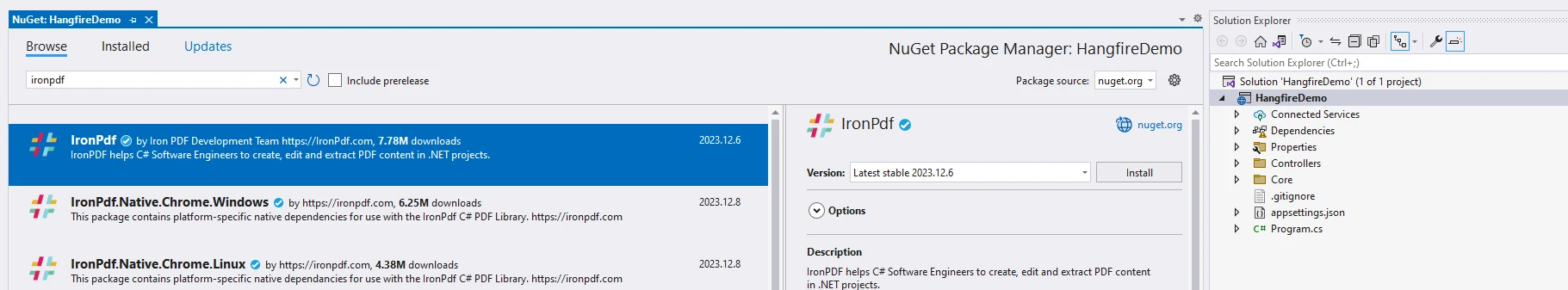
using System;
using IronPdf;
class Program
{
static void Main()
{
Console.WriteLine("Generating PDF using IronPDF.");
var displayFirstName = "<p>First Name is Joe</p>".AsSpan();
var displayLastName = "<p>Last Name is Doe</p>".AsSpan();
var displayAddress = "<p>12th Main, 7Th Cross, New York</p>".AsSpan();
var start = "<html><body>".AsSpan();
var end = "</body></html>".AsSpan();
var content = string.Concat(start.ToString(), displayFirstName.ToString(), displayLastName.ToString(), displayAddress.ToString(), end.ToString());
var pdfDocument = new ChromePdfRenderer();
pdfDocument.RenderHtmlAsPdf(content).SaveAs("span.pdf");
}
}using System;
using IronPdf;
class Program
{
static void Main()
{
Console.WriteLine("Generating PDF using IronPDF.");
var displayFirstName = "<p>First Name is Joe</p>".AsSpan();
var displayLastName = "<p>Last Name is Doe</p>".AsSpan();
var displayAddress = "<p>12th Main, 7Th Cross, New York</p>".AsSpan();
var start = "<html><body>".AsSpan();
var end = "</body></html>".AsSpan();
var content = string.Concat(start.ToString(), displayFirstName.ToString(), displayLastName.ToString(), displayAddress.ToString(), end.ToString());
var pdfDocument = new ChromePdfRenderer();
pdfDocument.RenderHtmlAsPdf(content).SaveAs("span.pdf");
}
}在此示例中,我们使用 Span 结合 IronPDF 生成 PDF 文档。
Output:
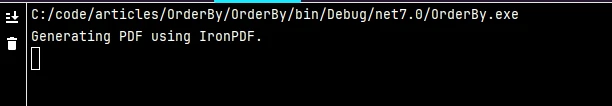
生成的 PDF:
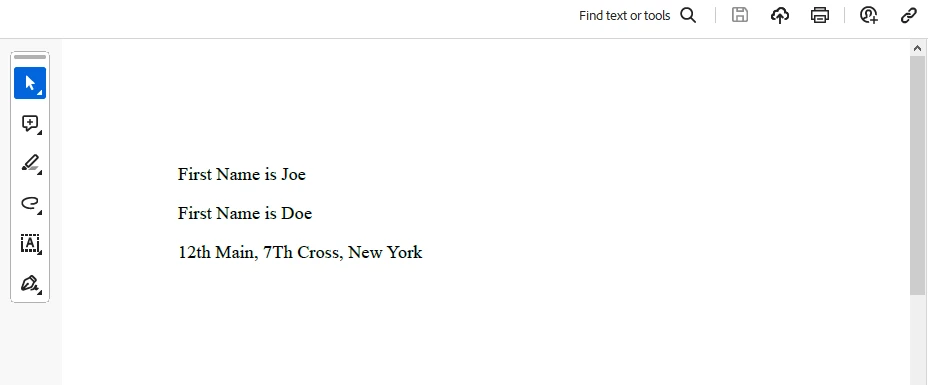
许可(提供免费试用)
IronPDF 许可证信息。 该密钥需要放在appsettings.json中。
"IronPdf.LicenseKey": "your license key"提供您的电子邮件以获取试用许可证。
结论
C# 中的 Span 提供了一种强大而有效的内存处理方式,在性能和灵活性方面具有优势。 其不持有对象的连续特性让其特别适合于需要将内存分配和拷贝最小化的场景。 通过利用 Span,开发人员可以在各种应用程序中获得更好的性能,从字符串操作到高性能数字处理。 通过了解其特性并考虑其局限性,开发人员可以安全有效地利用 Span 进行各种内存操作任务。 与 IronPDF 库概述 相结合,可在不需要"等待"和"生成"边界的情况下生成出色的 PDF 文档。
请访问 IronPDF 的快速入门文档页面 页面。
常见问题解答
C# 中的 Span 是什么?为什么它很重要?
Span 是在 C# 7.2 中引入的一种类型,表示内存的一个连续区域。它非常重要,因为它允许开发人员高效地执行低级内存操作,而无需堆分配的开销,从而保持 C# 的安全性和性能。
Span 如何优化 C# 中的内存操作?
Span 通过提供对内存的零复制抽象来优化内存操作,允许开发人员引用现有的内存块而无需复制数据。这带来了性能的提升,特别是在处理大量数据的应用程序中。
Span 和 ReadOnlySpan 之间有什么区别?
Span 是内存的可变视图,允许进行修改,而 ReadOnlySpan 提供只读视图。当数据不应被修改时使用 ReadOnlySpan,在确保数据完整性的同时提供类似的性能优势。
Span 可以在 C# 中与非托管内存一起使用吗?
是的,Span 可以通过从指向非托管内存的指针创建 span 来与非托管内存一起使用。这允许直接操作内存,同时确保通过 Marshal.AllocHGlobal 和 Marshal.FreeHGlobal 这样的方法正确地分配和释放内存。
IronPDF 如何与 Span 集成以生成 PDF?
IronPDF 可以与 Span 一起工作,通过有效管理内存和避免不必要的分配来动态生成 PDF。这种集成使开发人员能够从网页内容创建 PDF 文档并提高性能。
使用 Span 进行内存管理的限制是什么?
使用 Span 的限制包括对连续内存的要求,缺乏自动内存管理和垃圾收集,以及不支持不连续内存。开发人员必须手动确保内存的有效性和边界。
如何安装 IronPDF 以便在 C# 中进行 PDF 操作?
可以通过 NuGet 包管理器在 C# 项目中安装 IronPDF。使用诸如 dotnet add package IronPdf 或 Install-Package IronPdf 的命令将其添加到您的项目中。
使用 Span 进行字符串操作的好处是什么?
Span 通过减少内存分配和复制来实现高效的字符串操作。当处理大量字符串数据的性能关键代码时,这尤为有利。
IronPDF 是否提供试用版本?
是的,IronPDF 提供试用许可证,可以通过提供您的电子邮件获取。试用许可证密钥应放置在 appsettings.json 文件中以使用该库。
Span 可以用于异步方法调用吗?
是的,Span 可以用于异步方法调用,以便无不必要复制地高效处理数据。这在 I/O 操作和文件处理中特别有用,可利用 Memory 或 Span。




















