C# 字符串格式化(开发人员如何使用)
在C#编程的多样性中,有效的字符串操作是显示清晰和动态输出的基石。 String.Format方法作为一种强大的工具出现,为开发人员提供了格式化字符串的多功能和富有表现力的方式。 要正确使用String.Format方法并在C#中创建自定义格式字符串,请参阅微软官方.NET文档网站上的文档:String.Format Method。
在这份全面指南中,我们将探索String Format的复杂性、语法、用法,以及它在C#中提升字符串格式化的有效方法。
了解基础:
什么是String.Format?
String.Format的方法核心在于通过替换占位符为相应的值来格式化字符串。 该方法是C#中System.String类的一部分,在创建结构良好、可定制的字符串中起着关键作用。
String.Format的语法
String Format方法的语法涉及使用带有占位符的格式项,然后是要替换的值。 这是一个基本示例:
// String.Format example demonstrating basic placeholder usage
string formattedString = string.Format("Hello, {0}! Today is {1}.", "John", DateTime.Now.DayOfWeek);// String.Format example demonstrating basic placeholder usage
string formattedString = string.Format("Hello, {0}! Today is {1}.", "John", DateTime.Now.DayOfWeek);在此示例中,{0}和{1}是占位符,随后的参数("John"和DateTime.Now.DayOfWeek)替换这些占位符在格式化字符串中。
数字和日期/时间格式化
String.Format的强大功能之一是能够根据特定模式格式化数字和日期/时间值。 例如:
// Formatting numeric and date/time values
decimal price = 19.95m;
DateTime currentDate = DateTime.Now;
string formattedNumeric = string.Format("Price: {0:C}", price); // Formats the numeric value as currency
string formattedDate = string.Format("Today's date: {0:yyyy-MM-dd}", currentDate); // Formats the date// Formatting numeric and date/time values
decimal price = 19.95m;
DateTime currentDate = DateTime.Now;
string formattedNumeric = string.Format("Price: {0:C}", price); // Formats the numeric value as currency
string formattedDate = string.Format("Today's date: {0:yyyy-MM-dd}", currentDate); // Formats the date在这一片段中,{0:C}将数值格式化为货币,{0:yyyy-MM-dd}根据特定模式格式化日期。
具有数字索引的多个格式项
在C#中,string.Format方法允许开发人员在格式字符串中使用数字索引作为占位符。 这有助于按特定顺序插入相应的值。
// Demonstrating multiple format items with numerical indices
string formattedNamed = string.Format("Hello, {0}! Your age is {1}.", "Alice", 30);// Demonstrating multiple format items with numerical indices
string formattedNamed = string.Format("Hello, {0}! Your age is {1}.", "Alice", 30);此处,{0}和{1}是数字占位符,值按传递给string.Format方法的参数顺序提供。
C#在string.Format方法中不支持如数字索引所示的命名占位符。 如果需要命名占位符,应使用字符串插值或由外部库提供的其他方法。 这里是一个字符串插值表达式的例子:
字符串插值表达式
在C# 6.0中引入,字符串插值允许开发人员在字符串文字中直接使用表达式,使代码更加可读,并减少重新排序参数时产生错误的风险。
// String interpolation example demonstrating direct variable use
var name = "Alice";
var age = 30;
string formattedNamed = $"Hello, {name}! Your age is {age}.";// String interpolation example demonstrating direct variable use
var name = "Alice";
var age = 30;
string formattedNamed = $"Hello, {name}! Your age is {age}.";在此示例中,{name}和{age}在字符串中直接进行求值,值由相应变量提供。
对齐和间距
String.Format提供了对格式化值的对齐和间距的精确控制。 通过在格式项中添加对齐和宽度规格,开发人员可以创建整齐对齐的输出。 在C#中使用String.Format控制间距涉及指定插入字符串的宽度,从而精确控制前导或尾随空格。 例如,考虑在销售报告中对齐产品名称和价格:
// Using String.Format for aligning product names and prices
string[] products = { "Laptop", "Printer", "Headphones" };
decimal[] prices = { 1200.50m, 349.99m, 99.95m };
Console.WriteLine(String.Format("{0,-15} {1,-10}\n", "Product", "Price"));
for (int index = 0; index < products.Length; index++)
{
string formattedProduct = String.Format("{0,-15} {1,-10:C}", products[index], prices[index]);
Console.WriteLine(formattedProduct);
}// Using String.Format for aligning product names and prices
string[] products = { "Laptop", "Printer", "Headphones" };
decimal[] prices = { 1200.50m, 349.99m, 99.95m };
Console.WriteLine(String.Format("{0,-15} {1,-10}\n", "Product", "Price"));
for (int index = 0; index < products.Length; index++)
{
string formattedProduct = String.Format("{0,-15} {1,-10:C}", products[index], prices[index]);
Console.WriteLine(formattedProduct);
}在这个例子中,{0,-15}和{1,-10}格式控制"产品"和"价格"标签的宽度,确保左对齐并允许前导或尾随空格。 然后循环填充产品名称和价格的表格,创建一个对间距有精确控制的整齐格式化的销售报告。 调整这些宽度参数可有效管理显示数据的对齐和间距。
使用三元运算符的条件格式化
在String.Format中利用三元运算符可根据特定条件进行条件格式化。 例如:
// Using ternary operator for conditional formatting
int temperature = 25;
string weatherForecast = string.Format("The weather is {0}.", temperature > 20 ? "warm" : "cool");// Using ternary operator for conditional formatting
int temperature = 25;
string weatherForecast = string.Format("The weather is {0}.", temperature > 20 ? "warm" : "cool");此处,天气描述基于温度更改。
组合格式
要细化C#中对象的显示,请结合使用格式字符串(也称为"组合格式字符串")来控制字符串表示。 例如,使用{0:d}表示法将"d"格式说明符应用于列表中的第一个对象。在格式化字符串或组合格式化功能的上下文中,这些格式说明符引导各种类型(包括数字、小数点、日期和时间以及自定义类型)的呈现。
这是一个使用单个对象和两个格式项的示例,结合组合格式字符串和字符串插值:
// Combining composite format strings and string interpolation
string formattedDateTime = $"It is now {DateTime.Now:d} at {DateTime.Now:t}";
Console.WriteLine(formattedDateTime); // Output similar to: 'It is now 4/10/2015 at 10:04 AM'// Combining composite format strings and string interpolation
string formattedDateTime = $"It is now {DateTime.Now:d} at {DateTime.Now:t}";
Console.WriteLine(formattedDateTime); // Output similar to: 'It is now 4/10/2015 at 10:04 AM'在这种方法中,可以调整对象的字符串表示以适应特定格式,从而实现更受控和视觉上更吸引人的输出。 插值字符串直接包含变量,提供更简洁的语法。
IronPDF 简介
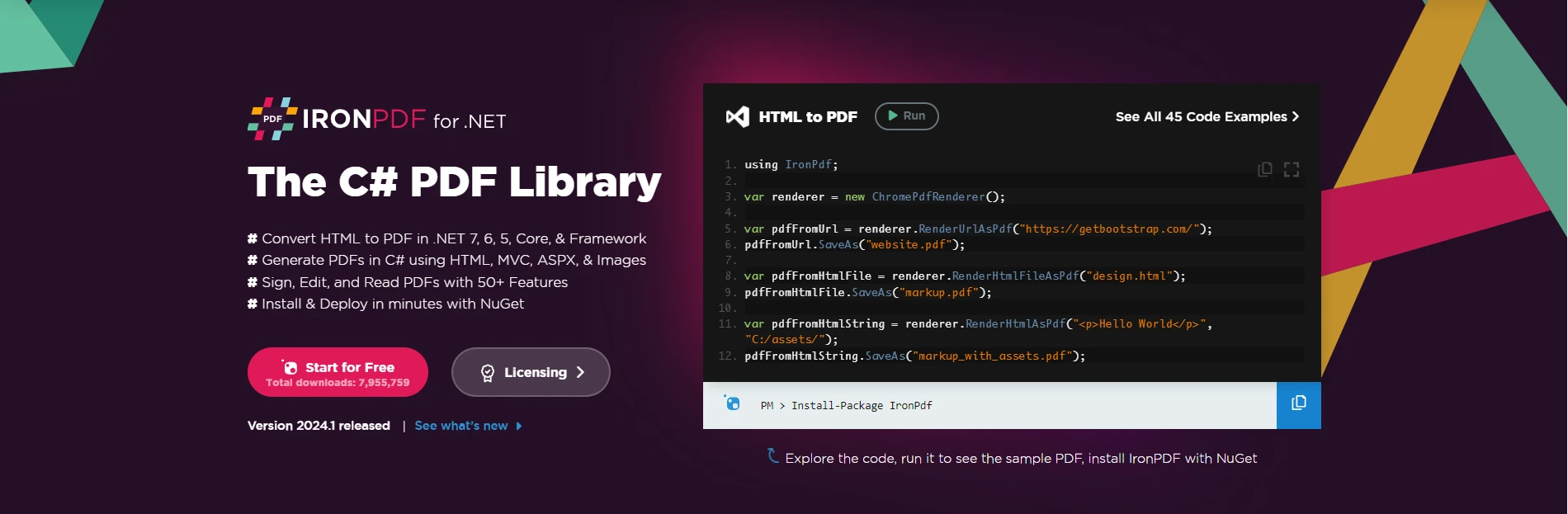
IronPDF是一个C#库,便于使用HTML创建PDF文档、从PDF文件中提取文本以及PDF的修订和历史管理。 它为开发人员提供了一整套工具,以便在其C#应用程序中生成、修改和呈现PDF文件。 使用IronPDF,开发人员可以创建适合其特定需求的复杂且美观的PDF文档。
安装 IronPDF:快速入门
要开始在C#项目中使用IronPDF库,可以轻松安装IronPdf NuGet包。 在您的包管理器控制台中使用以下命令:
# Install the IronPdf NuGet package
Install-Package IronPdf# Install the IronPdf NuGet package
Install-Package IronPdf或者,您可以在NuGet包管理器中搜索"IronPDF"并从那里安装。
C# String.Format的多功能性
C#的String.Format方法以其在制作格式化字符串中的多功能性而闻名。 它允许开发人员在格式字符串中定义占位符,并用相应值替换它们,从而对字符串输出提供精确的控制。 格式化数值、日期/时间信息和对齐文本的能力使String.Format成为创建清晰和结构化文本内容的必备工具。
String.Format与IronPDF的集成
当谈到将String.Format与IronPDF集成时,答案是肯定的。 String.Format提供的格式化功能可用于动态生成内容,然后将其纳入到PDF文档中,使用IronPDF的功能。
让我们考虑一个简单的例子:
using IronPdf;
// Class to generate PDF with formatted content
class PdfGenerator
{
// Method to generate a PDF for a customer's invoice
public static void GeneratePdf(string customerName, decimal totalAmount)
{
// Format the content dynamically using String.Format
string formattedContent = string.Format("Thank you, {0}, for your purchase! Your total amount is: {1:C}.", customerName, totalAmount);
// Create a new PDF document using IronPDF
var pdfDocument = new ChromePdfRenderer();
// Add the dynamically formatted content to the PDF and save it
pdfDocument.RenderHtmlAsPdf(formattedContent).SaveAs("Invoice.pdf");
}
}
public class Program
{
// Main method to execute PDF generation
public static void Main(string[] args)
{
PdfGenerator.GeneratePdf("John Doe", 1204.23m);
}
}using IronPdf;
// Class to generate PDF with formatted content
class PdfGenerator
{
// Method to generate a PDF for a customer's invoice
public static void GeneratePdf(string customerName, decimal totalAmount)
{
// Format the content dynamically using String.Format
string formattedContent = string.Format("Thank you, {0}, for your purchase! Your total amount is: {1:C}.", customerName, totalAmount);
// Create a new PDF document using IronPDF
var pdfDocument = new ChromePdfRenderer();
// Add the dynamically formatted content to the PDF and save it
pdfDocument.RenderHtmlAsPdf(formattedContent).SaveAs("Invoice.pdf");
}
}
public class Program
{
// Main method to execute PDF generation
public static void Main(string[] args)
{
PdfGenerator.GeneratePdf("John Doe", 1204.23m);
}
}在这个例子中,String.Format方法用于动态生成客户发票的个性化消息。格式化的内容然后使用IronPDF的ChromePdfRenderer功能合并到PDF文档中。
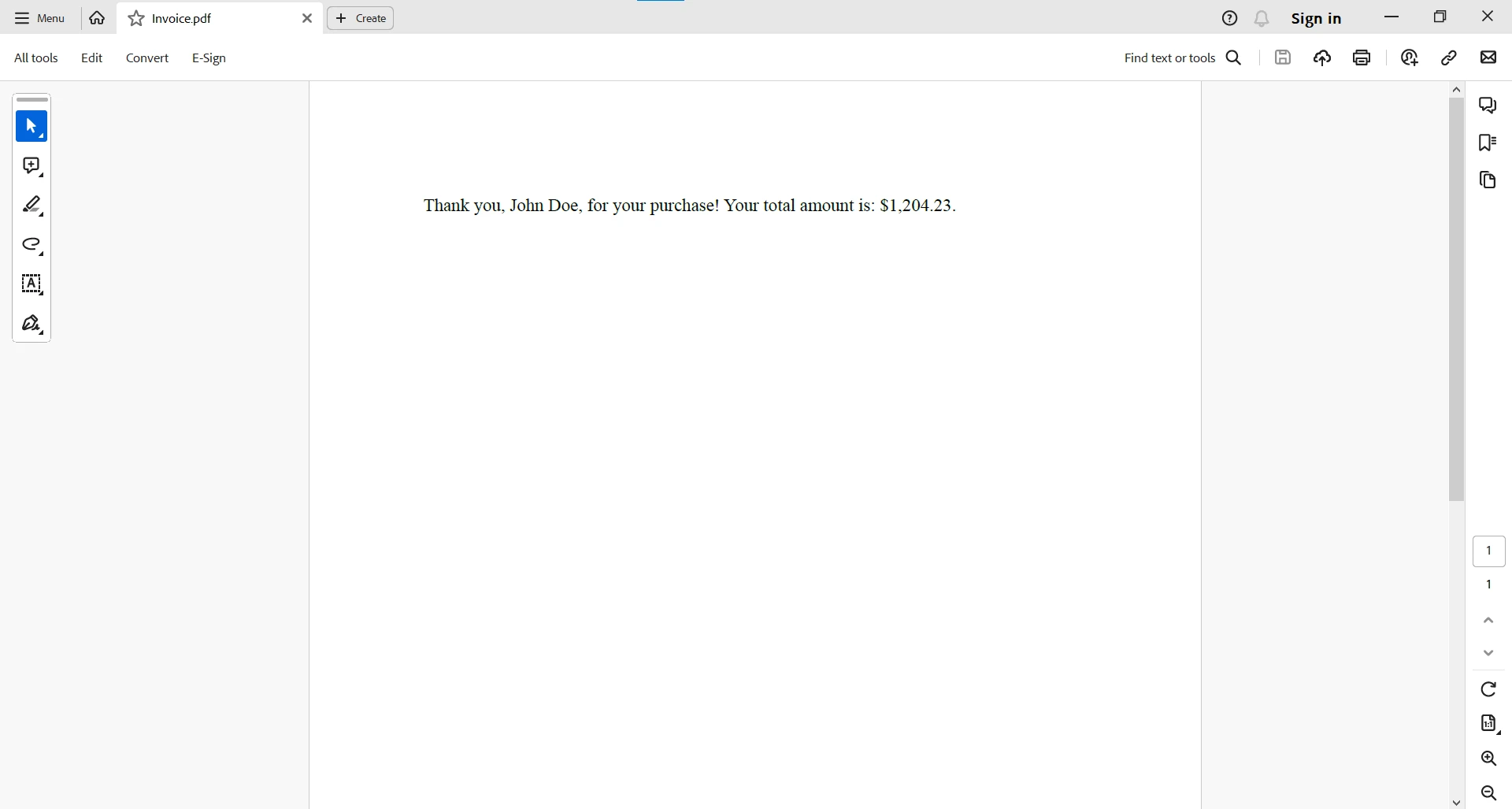
有关使用HTML字符串表示创建PDF的更多详细信息,请参阅IronPDF文档页面。
结论
总而言之,String.Format在C#编程中是一个坚定不移的工具,为开发人员提供了制作格式化字符串的坚实机制。 无论是处理数值、日期/时间信息,还是定制模式,String.Format都提供了一种多功能且高效的解决方案。 在C#开发的广阔领域中,掌握使用String.Format进行字符串格式化的艺术,将无疑提升你的能力,使其能够在应用程序中创建清晰、动态和视觉上吸引人的输出。
开发人员可以利用String.Format的强大格式功能动态制作内容,然后可以无缝集成到PDF文档中,使用IronPDF。 这种协作方法使开发人员能够生成高度定制和视觉上吸引人的PDF,为他们的文档生成能力增添了一层复杂性。
IronPDF提供了一次性试用IronPDF的全部功能,以便像商业模式一样测试其完整的功能。 然而,一旦超过试用期,你将需要一个IronPDF的许可证。
常见问题解答
如何在C#中使用String.Format生成PDF?
String.Format可以用于创建格式化内容,然后使用IronPDF的ChromePdfRenderer将其合并到PDF文档中,以格式化字符串呈现HTML。
使用String.Format进行数字和日期/时间格式化有什么好处?
String.Format允许开发人员为数字和日期/时间值定义特定模式,比如货币或日期显示,这有助于创建结构化和易于阅读的输出。
字符串插值如何增强C#中的字符串格式化?
C# 6.0中引入的字符串插值允许开发人员直接在字符串字面量中插入表达式,提高可读性并减少错误,这在格式化动态内容时特别有帮助。
String.Format如何在格式化字符串中辅助对齐和间距?
String.Format通过指定格式项中的宽度来控制对齐和间距,允许开发人员生成整齐对齐的输出,例如在报告或表格中。
String.Format是否可以处理条件格式化?
是的,String.Format可以包含三目运算符以进行条件格式化,这使基于条件的字符串内容动态化,比如根据变量值改变文本。
C#上下文中的复合格式化是什么?
C#中的复合格式化使用格式字符串来控制对象如何表示为字符串,允许为各种数据类型使用格式说明符,以确保一致和格式化的输出。
如何在文档生成中利用IronPDF和String.Format?
IronPDF可以使用String.Format来准备动态内容,然后将其转换为视觉上有吸引力的PDF,增强C#应用程序中的文档生成能力。
String.Format中的数字索引有什么重要性?
String.Format中的数字索引是占位符,指示值在格式字符串中的插入顺序,提供了高效管理复杂字符串构建的方法。
为什么String.Format在C#开发中被认为是多功能的?
String.Format由于其能够对各种数据类型和模式进行精确控制的能力,使其在创建清晰、动态和结构化的输出时是必不可少的。
开发人员如何利用String.Format提高代码的可读性?
开发人员可以使用String.Format构造具有清晰格式和占位符的字符串,从而简化代码可读性和维护性,尤其是在处理复杂字符串操作时。




















