HTML 优化器(开发者用法)
在 .NET 中进行 HTML 到 PDF 转换时,干净且结构良好的 HTML 可以显著提高最终 PDF 的质量。 正确格式化原始 HTML 可确保可读性、正确呈现和一致性。 这时就需要一个 HTML 格式化器,或者称为 HTML 美化器。
在本文中,我们将探讨如何在 .NET 中使用 HTML 美化器 在使用 IronPDF 将 HTML 转换为 PDF 之前。 我们将讨论美化的好处,展示可以提供帮助的库,并提供实际的代码示例。
什么是 HTML 美化器?
HTML 美化器是一种工具,它将原始或压缩的 HTML 代码重新格式化为可读且结构良好的格式。 这个过程包括:
- 正确缩进嵌套元素
- 关闭未闭合的标签
- 一致地格式化属性
- 移除不必要的空白
在转换为 PDF 之前使用 HTML 美化器可确保内容保持结构化和视觉一致,减少生成的 PDF 中的呈现问题。
IronPDF:一款强大的 PDF 解决方案
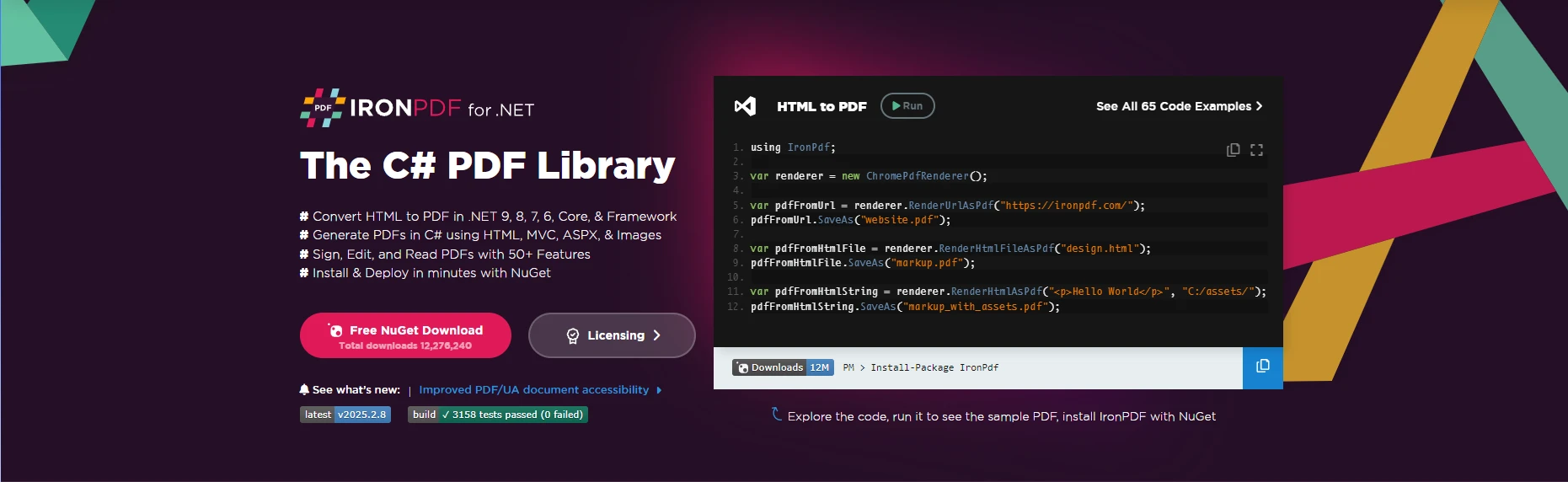
IronPDF 是一款全面且功能丰富的 .NET 库,旨在实现无缝的 HTML 到 PDF 转换。 它使开发者能够将 HTML、URLs 甚至原始 HTML 字符串转换为高质量的 PDF,几乎不需要额外的工作。 与许多其他 PDF 库不同,IronPDF 完全支持现代 Web 标准,包括 HTML5、CSS3 和 JavaScript,确保呈现的 PDF 保持其预期的设计和布局。 这使它成为需要从复杂 HTML 结构中生成精确 PDF 输出的项目的理想选择。
IronPDF 的一些关键功能包括:
- 完整的 HTML5 和 CSS3 支持 用于准确渲染。
- JavaScript 执行,使 PDF 中的交互元素成为可能。
- 支持 页眉、页脚和 水印,以增强文档结构。
- PDF 签名 和 安全功能,以确保文档处理安全。
- 通过多线程处理和优化的渲染实现高效性能。
通过将 IronPDF 与 HTML 美化器结合,您可以确保您的文档不仅在视觉上吸引人,而且没有呈现问题,使您的工作流程更顺畅、更高效。
在 .NET 中美化 HTML
.NET 中有几个库可用于美化未格式化或混乱的 HTML 代码,包括:
1. HtmlAgilityPack
- 一个流行的库,用于在 C# 中解析和修改 HTML 代码。
- 可用于在处理之前格式化和清理 HTML 代码。
2. AngleSharp
- 一个专为 .NET 设计的现代 HTML 解析器,提供详细的文档操作功能。
- 可以以更可读的方式格式化 HTML。
3. HTML Beautifier (BeautifyTools)
- 对凌乱的 HTML 进行格式化和缩进以提高可读性。
- 在线工具,直接在浏览器中工作——无需安装。
使用 HtmlAgilityPack 格式化 HTML 代码
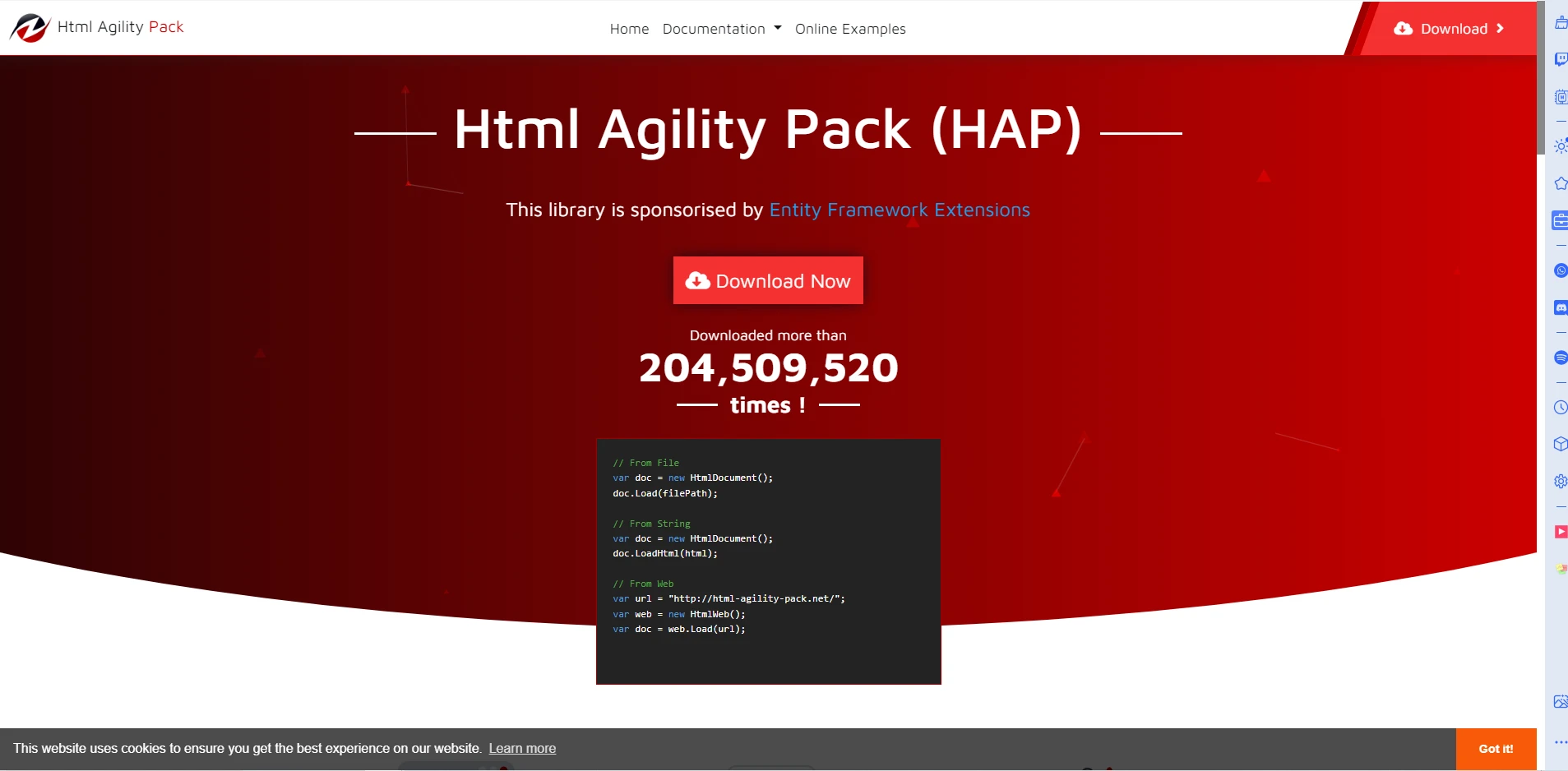
HtmlAgilityPack 是一个流行的 .NET 库,提供了一种快速高效的方法来解析和操作 HTML 文档。 它可以处理格式错误或结构不良的 HTML,这使得它成为 Web 抓取和数据提取的首选。 尽管它不是专为"美化器"设计的,但可以通过解析和保存带有适当缩进的 HTML 来清理和格式化代码。
以下是如何使用 HtmlAgilityPack 在传递给 IronPDF 之前美化 HTML:
using IronPdf;
using HtmlAgilityPack;
using System.IO;
class Program
{
static void Main()
{
string htmlContent = "<html><body><h1>Hello World!</h1><p>This is a test.</p></body></html>";
// Load the HTML content into an HtmlDocument
HtmlDocument doc = new HtmlDocument();
doc.LoadHtml(htmlContent);
// Prettify the HTML by saving it with indentation
// Saves the formatted HTML with the prettified indenting
string prettyHtml = doc.DocumentNode.OuterHtml;
doc.Save("pretty.html"); // Save the pretty HTML to a file
}
}using IronPdf;
using HtmlAgilityPack;
using System.IO;
class Program
{
static void Main()
{
string htmlContent = "<html><body><h1>Hello World!</h1><p>This is a test.</p></body></html>";
// Load the HTML content into an HtmlDocument
HtmlDocument doc = new HtmlDocument();
doc.LoadHtml(htmlContent);
// Prettify the HTML by saving it with indentation
// Saves the formatted HTML with the prettified indenting
string prettyHtml = doc.DocumentNode.OuterHtml;
doc.Save("pretty.html"); // Save the pretty HTML to a file
}
}Imports IronPdf
Imports HtmlAgilityPack
Imports System.IO
Friend Class Program
Shared Sub Main()
Dim htmlContent As String = "<html><body><h1>Hello World!</h1><p>This is a test.</p></body></html>"
' Load the HTML content into an HtmlDocument
Dim doc As New HtmlDocument()
doc.LoadHtml(htmlContent)
' Prettify the HTML by saving it with indentation
' Saves the formatted HTML with the prettified indenting
Dim prettyHtml As String = doc.DocumentNode.OuterHtml
doc.Save("pretty.html") ' Save the pretty HTML to a file
End Sub
End Class输出 HTML 文件
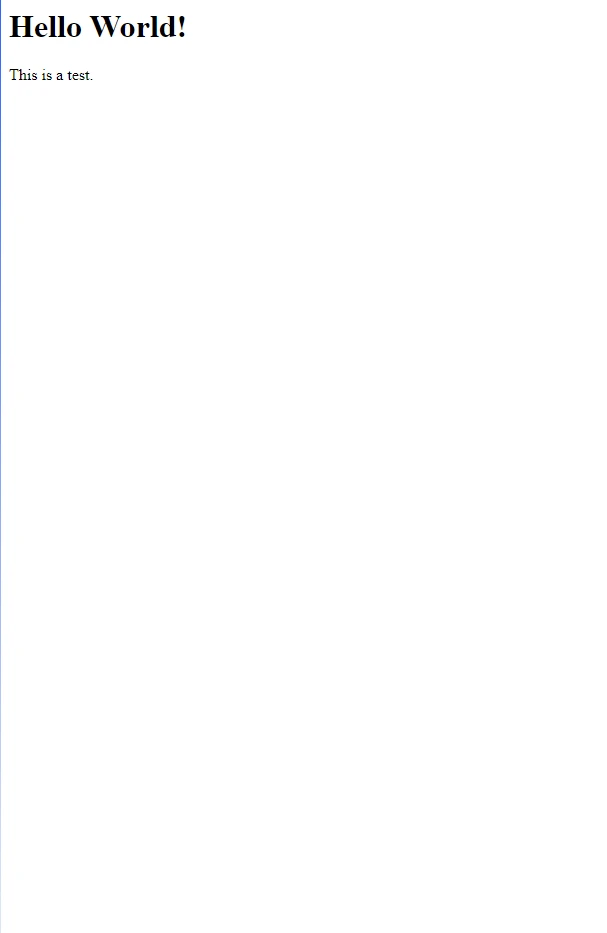
使用 AngleSharp 作为 HTML 美化器
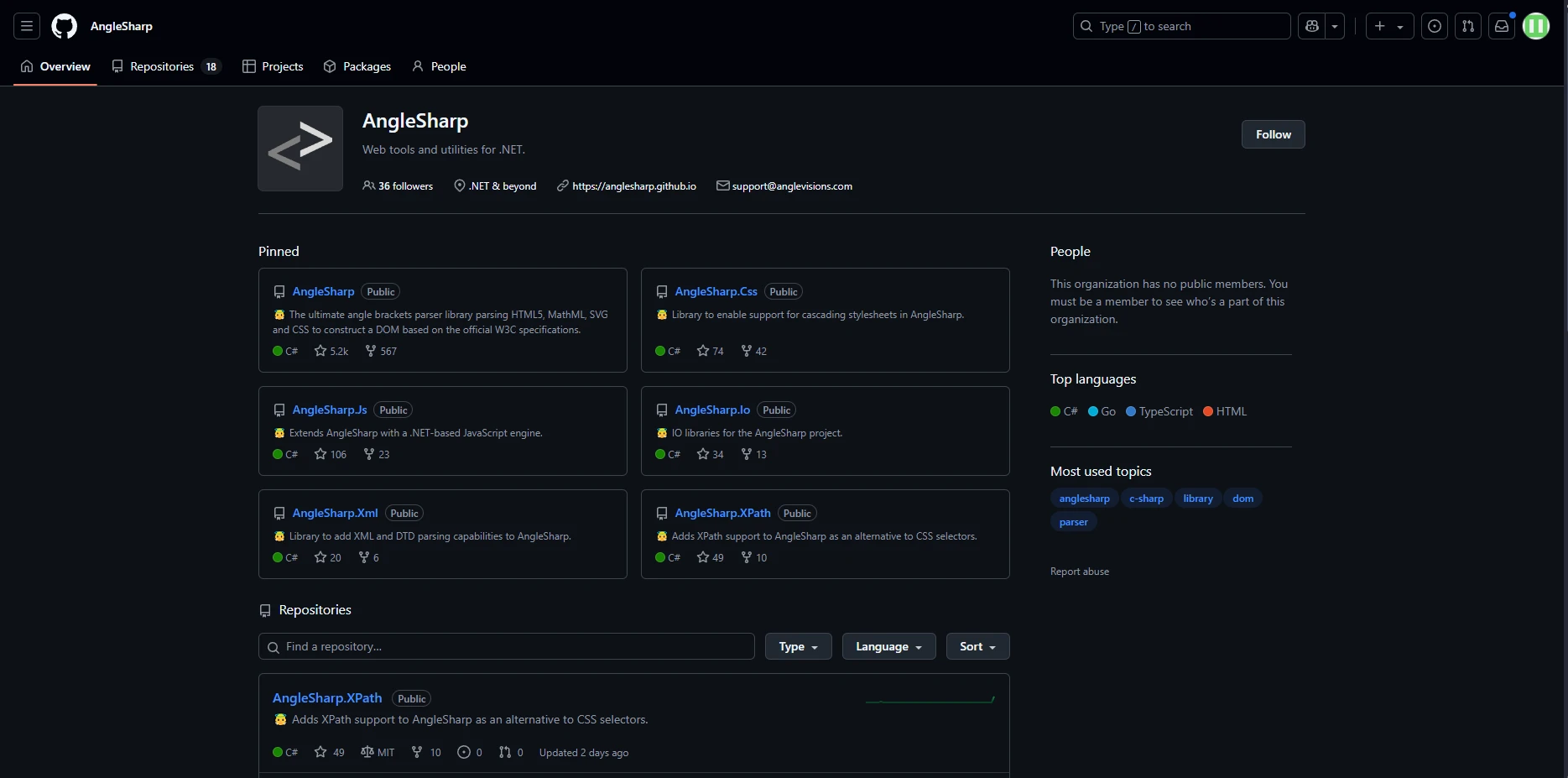
AngleSharp 是一个 .NET 库,专为解析和操作 HTML、XML 和 SVG 文档而设计。 它提供了一种现代且灵活的 DOM 操作和格式化方法。 AngleSharp的HtmlFormatter类可以用于格式化HTML内容,提供良好的可读输出。
using AngleSharp.Html.Parser;
using System;
class Program
{
static void Main()
{
string htmlContent = "<html><body><h1>Hello World!</h1><p>This is a test.</p></body></html>";
// Parse the HTML content using HtmlParser
var parser = new HtmlParser();
var document = parser.ParseDocument(htmlContent);
// Format the HTML using AngleSharp’s HtmlFormatter
var prettyHtml = document.ToHtml();
}
}using AngleSharp.Html.Parser;
using System;
class Program
{
static void Main()
{
string htmlContent = "<html><body><h1>Hello World!</h1><p>This is a test.</p></body></html>";
// Parse the HTML content using HtmlParser
var parser = new HtmlParser();
var document = parser.ParseDocument(htmlContent);
// Format the HTML using AngleSharp’s HtmlFormatter
var prettyHtml = document.ToHtml();
}
}Imports AngleSharp.Html.Parser
Imports System
Friend Class Program
Shared Sub Main()
Dim htmlContent As String = "<html><body><h1>Hello World!</h1><p>This is a test.</p></body></html>"
' Parse the HTML content using HtmlParser
Dim parser = New HtmlParser()
Dim document = parser.ParseDocument(htmlContent)
' Format the HTML using AngleSharp's HtmlFormatter
Dim prettyHtml = document.ToHtml()
End Sub
End ClassHTML 输出文件
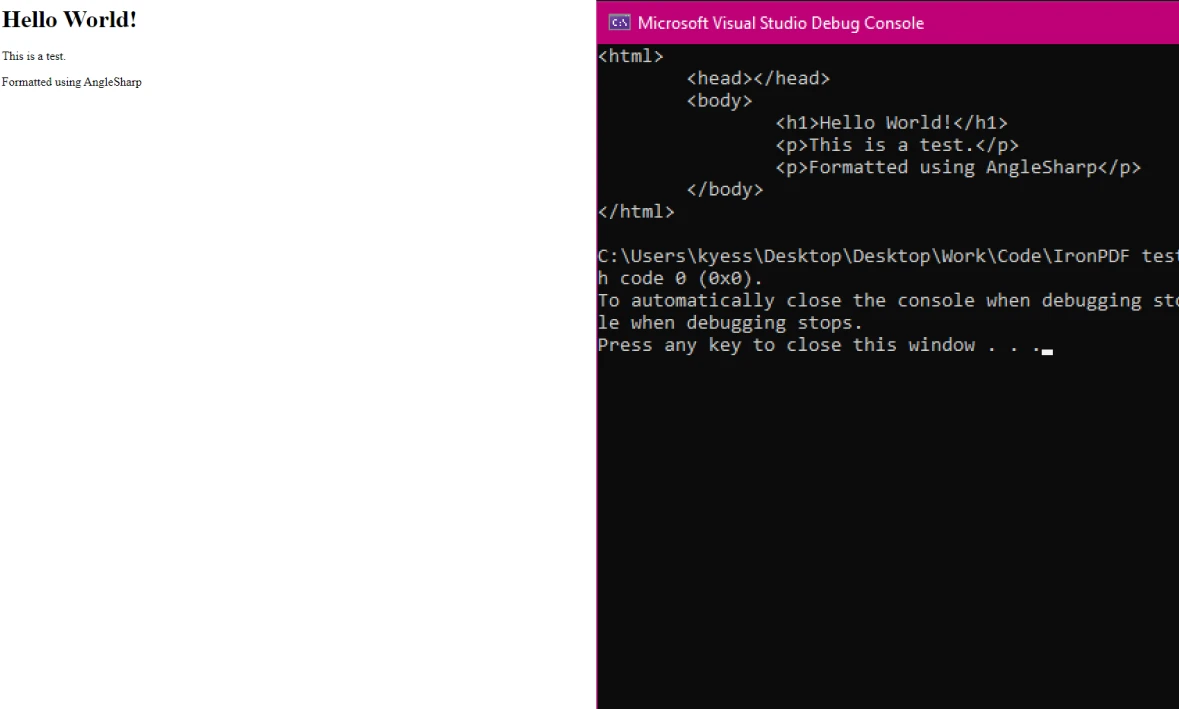
在线 HTML Beautifier (BeautifyTools)
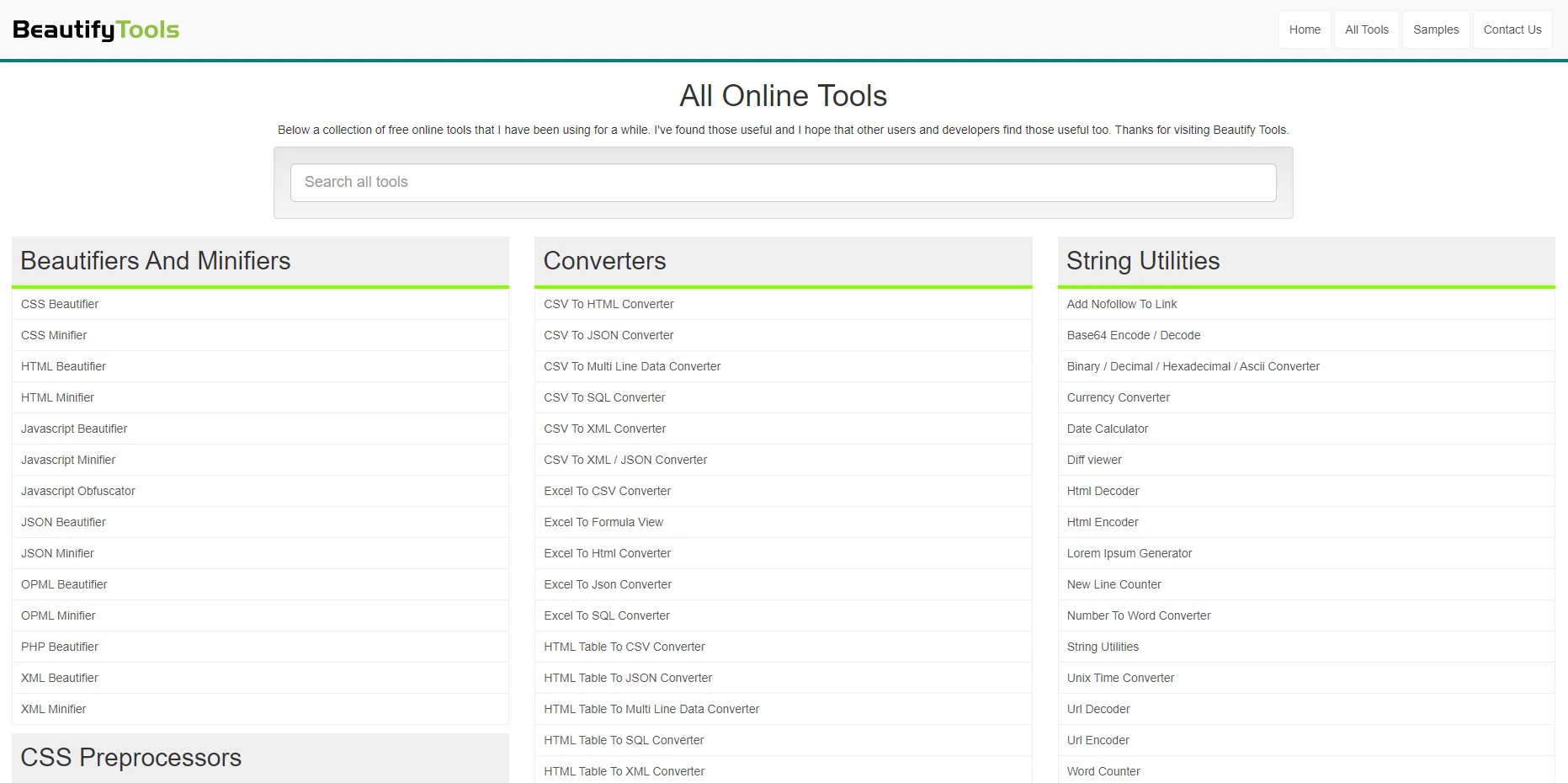
BeautifyTools.com 提供了一个易于使用的在线 HTML 格式化器,允许您格式化和美化凌乱的 HTML 代码。 如果您想快速且免费地清理 HTML,而不需要安装任何库或编写代码,这非常有用。
如何使用在线 HTML 美化器
- 访问网站
打开 BeautifyTools.com HTML Beautifier 在您的网络浏览器中。
粘贴您的 HTML
复制您的原始或压缩的 HTML,并将其粘贴到输入框中。
调整设置(可选)
- 选择缩进级别(空格:2,4 等)。
- 启用/禁用换行和格式选项。
点击"美化 HTML"
工具将处理您的 HTML 并在输出框中显示美化后的结果。
复制格式化的 HTML
点击"复制到剪贴板"或手动复制格式化的 HTML 以供项目中使用。
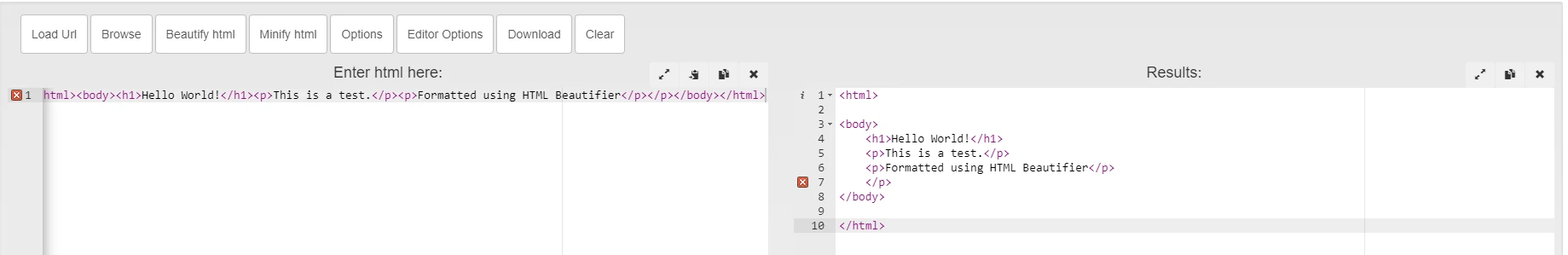
使用在线美化器的优缺点
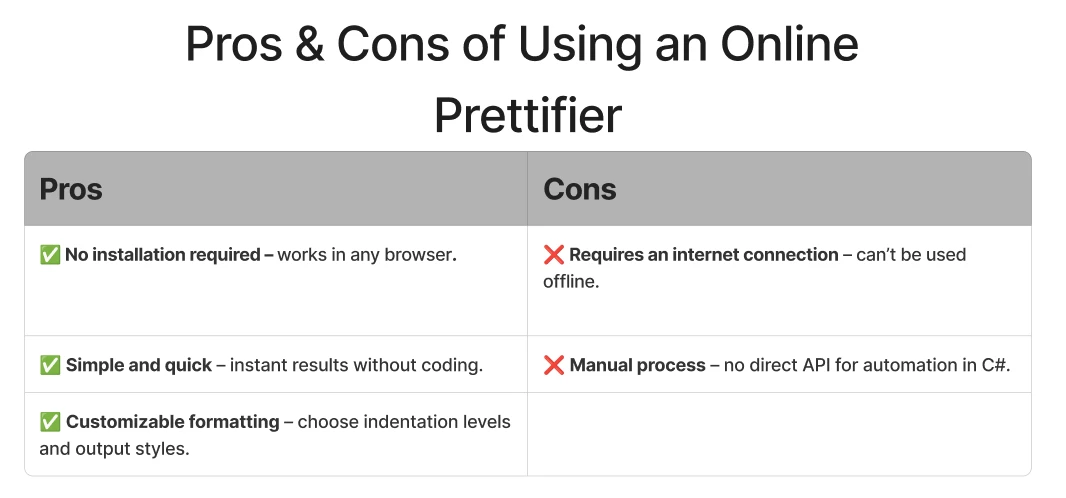
使用基于代码的 HTML 美化器的优缺点
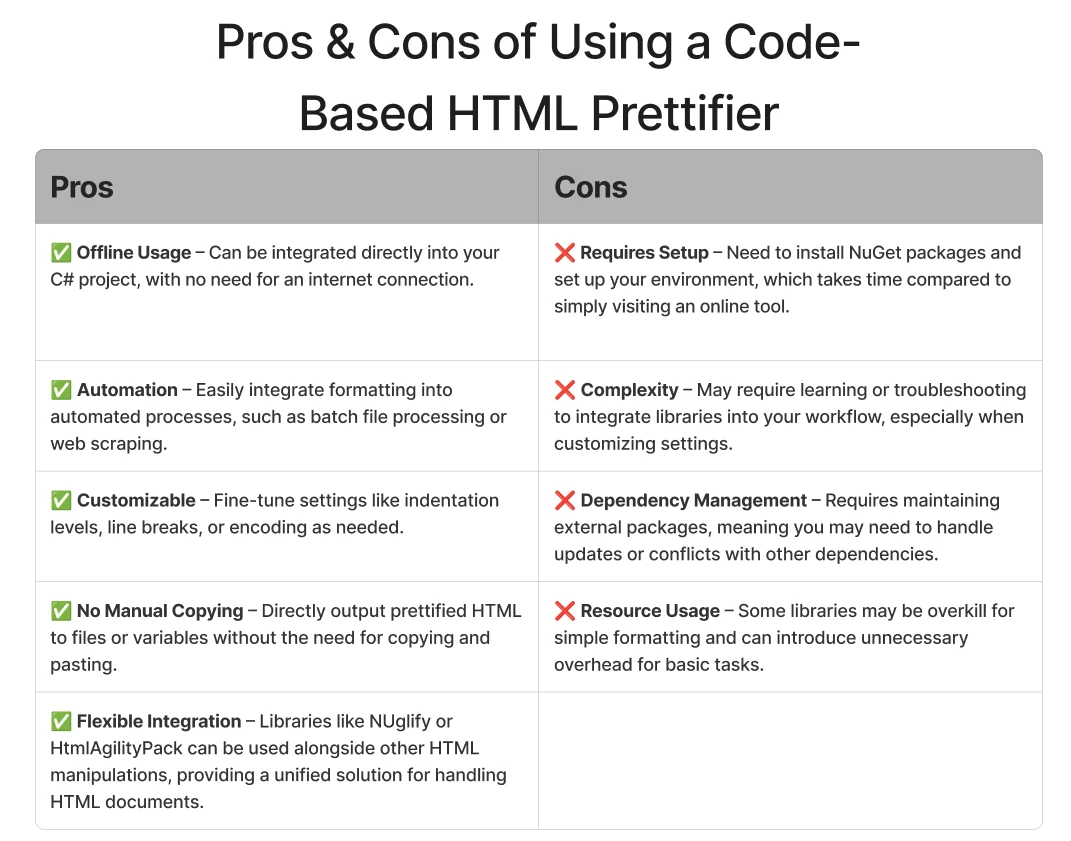
使用 IronPDF 将美化后的 HTML 转换为 PDF
一旦我们美化了 HTML,就可以使用 IronPDF 将其转换为高质量 PDF。 以下是使用 AngleSharp 的简单示例:
using AngleSharp.Html.Parser;
using System.IO;
using IronPdf;
using System;
class Program
{
static void Main()
{
string htmlContent = "<html><body><h1>Hello World!</h1><p>This was formatted using AngleSharp.</p><p>Then it was converted using IronPDF.</p></body></html>";
// Parse the HTML content using HtmlParser
var parser = new HtmlParser();
var document = parser.ParseDocument(htmlContent);
// Format the HTML using PrettyMarkupFormatter
using (var writer = new StringWriter())
{
document.ToHtml(writer, new PrettyMarkupFormatter()); // Format the HTML
var prettyHtml = writer.ToString();
// Save the formatted HTML to a file
string outputPath = "formatted.html";
File.WriteAllText(outputPath, prettyHtml);
Console.WriteLine(prettyHtml);
}
// Convert the formatted HTML to PDF using IronPdf
var renderer = new ChromePdfRenderer();
var pdf = renderer.RenderHtmlFileAsPdf("formatted.html");
pdf.SaveAs("output.pdf");
}
}using AngleSharp.Html.Parser;
using System.IO;
using IronPdf;
using System;
class Program
{
static void Main()
{
string htmlContent = "<html><body><h1>Hello World!</h1><p>This was formatted using AngleSharp.</p><p>Then it was converted using IronPDF.</p></body></html>";
// Parse the HTML content using HtmlParser
var parser = new HtmlParser();
var document = parser.ParseDocument(htmlContent);
// Format the HTML using PrettyMarkupFormatter
using (var writer = new StringWriter())
{
document.ToHtml(writer, new PrettyMarkupFormatter()); // Format the HTML
var prettyHtml = writer.ToString();
// Save the formatted HTML to a file
string outputPath = "formatted.html";
File.WriteAllText(outputPath, prettyHtml);
Console.WriteLine(prettyHtml);
}
// Convert the formatted HTML to PDF using IronPdf
var renderer = new ChromePdfRenderer();
var pdf = renderer.RenderHtmlFileAsPdf("formatted.html");
pdf.SaveAs("output.pdf");
}
}Imports AngleSharp.Html.Parser
Imports System.IO
Imports IronPdf
Imports System
Friend Class Program
Shared Sub Main()
Dim htmlContent As String = "<html><body><h1>Hello World!</h1><p>This was formatted using AngleSharp.</p><p>Then it was converted using IronPDF.</p></body></html>"
' Parse the HTML content using HtmlParser
Dim parser = New HtmlParser()
Dim document = parser.ParseDocument(htmlContent)
' Format the HTML using PrettyMarkupFormatter
Using writer = New StringWriter()
document.ToHtml(writer, New PrettyMarkupFormatter()) ' Format the HTML
Dim prettyHtml = writer.ToString()
' Save the formatted HTML to a file
Dim outputPath As String = "formatted.html"
File.WriteAllText(outputPath, prettyHtml)
Console.WriteLine(prettyHtml)
End Using
' Convert the formatted HTML to PDF using IronPdf
Dim renderer = New ChromePdfRenderer()
Dim pdf = renderer.RenderHtmlFileAsPdf("formatted.html")
pdf.SaveAs("output.pdf")
End Sub
End Class解释
以上代码演示了如何使用 AngleSharp 美化 HTML,然后使用 IronPDF 将其转换为 PDF。 其工作原理如下:
定义原始 HTML 内容:
程序以一个包含
<h1>头部和两个段落的简单 HTML 字符串开始。用 AngleSharp 解析 HTML:
它初始化了一个
HtmlParser实例,并将原始 HTML 解析为结构化的 IDocument 对象。使用 PrettyMarkupFormatter 格式化 HTML:
- 使用
PrettyMarkupFormatter类来适当格式化和缩进 HTML。 - 使用
StringWriter来捕获格式化后的 HTML 作为字符串。 - 格式化后,格式化的 HTML 被保存为名为"formatted.html"的文件。
- 使用
使用 IronPDF 将格式化的 HTML 转换为 PDF:
- 创建
ChromePdfRenderer实例来处理转换。 - 加载格式化的 HTML 文件并将其转换为
PdfDocument。 - 将结果 PDF 保存为"output.pdf"。
- 创建
最终输出:
- 美化后的 HTML 显示在控制台中。
- 程序产生两个输出文件:
- formatted.html(HTML 的格式良好的版本)
- output.pdf(从格式化 HTML 生成的最终 PDF 文档)。
这种方法确保在转换为 PDF 之前 HTML 是整齐结构化的,从而提高可读性并避免 PDF 输出中的潜在呈现问题。
控制台输出
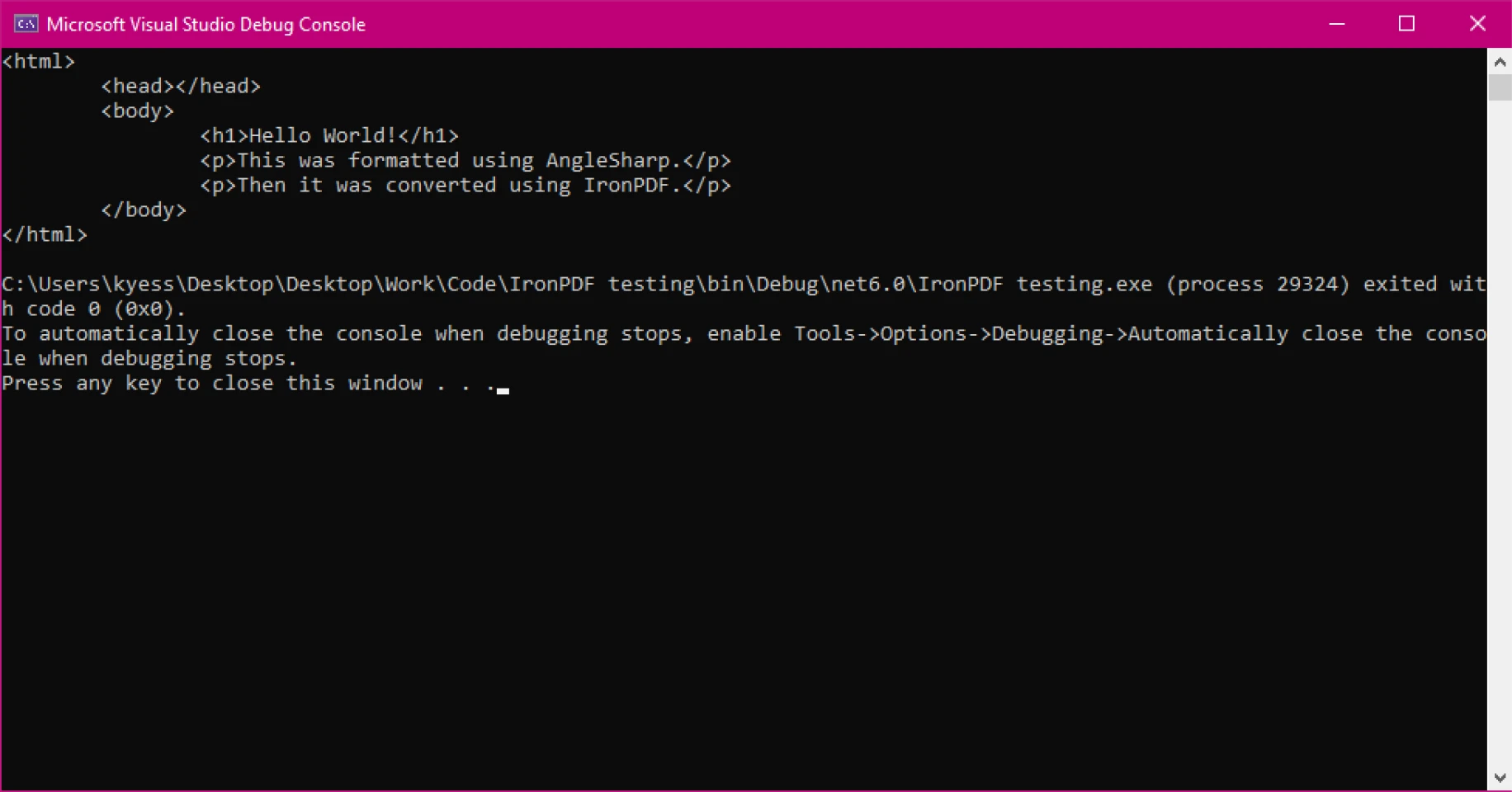
PDF输出
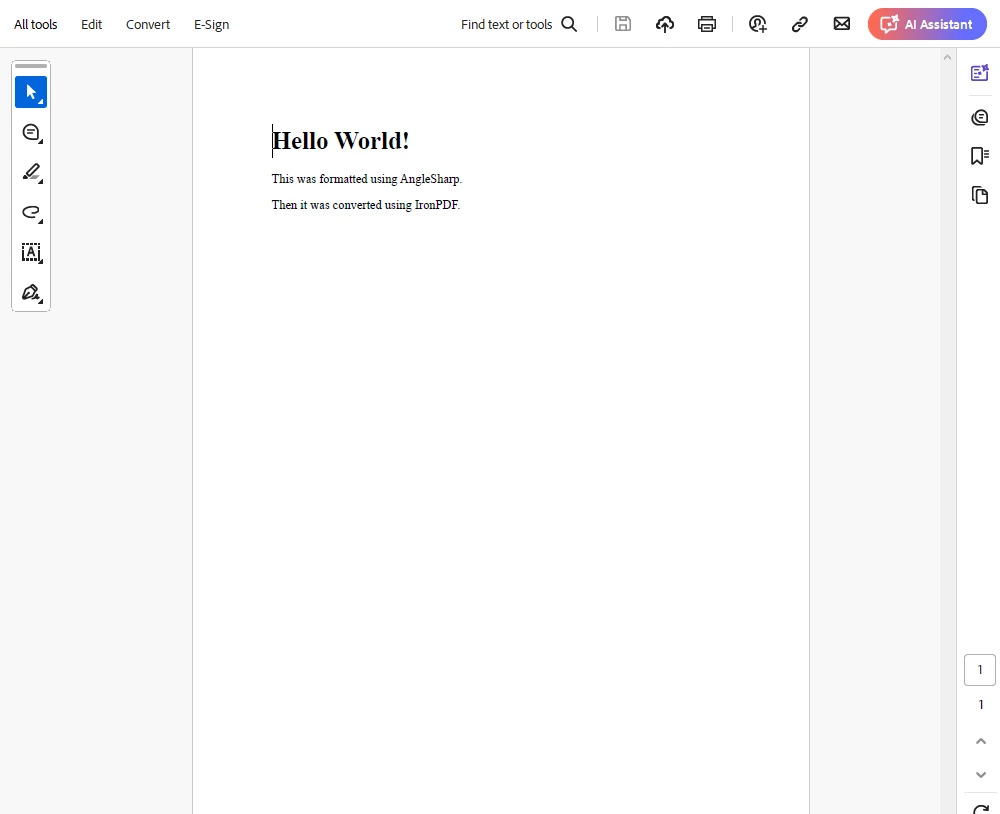
为什么在 IronPDF 中使用美化器?
1. 更好的可读性和调试
格式化的 HTML 更易于阅读、调试和维护。 在处理动态内容或大 HTML 模板时,这尤其有用。
2. 提高样式一致性
美化的 HTML 保持一致的间距和结构,从而在 IronPDF 中呈现效果更为可预测。
3. 减少呈现问题
压缩或未结构化的 HTML 有时会导致 PDF 生成中出现意外问题。 美化可以防止元素缺失或布局破损。
4. 简化自动化工作流程
如果您的应用程序通过程序生成 PDF,确保 HTML 在转换前是干净且格式正确的,可以提高稳定性和准确性。
结论
在 .NET 中使用 HTML 美化器与 IronPDF 相结合,是提高 PDF 转换的简单但有效的方法。 通过正确地构建您的 HTML,您可以确保更好的呈现、提高可维护性和减少调试麻烦。
使用像 HtmlAgilityPack, AngleSharp, 和 HTML Beautifier 这样的库,在生成 PDF 之前美化 HTML 变得轻而易举。 如果您经常进行HTML 到 PDF 转换,请考虑将 HTML 美化器集成到您的工作流程中以获得最佳效果。
今天就试试看,看看它如何增强您的 IronPDF 体验! 下载免费试用版",并开始探索 IronPDF 在您自己项目中的所有功能。
常见问题解答
在将HTML转换为PDF之前使用HTML美化器的目的是什么?
在将HTML转换为PDF之前使用HTML美化器可确保HTML代码整洁、结构良好且可读。此过程有助于防止渲染问题,并确保最终的PDF输出保持预期的设计和布局。
如何在 .NET 中将 HTML 转换为 PDF?
您可以使用IronPDF,一个.NET库,将HTML转换为PDF。IronPDF支持HTML5、CSS3和JavaScript,确保复杂的HTML结构在PDF中准确渲染。
在.NET中有哪些库可用于美化HTML?
在.NET中可以使用像HtmlAgilityPack和AngleSharp这样的库来美化HTML。这些库帮助解析、操作和格式化HTML文档,确保它们结构良好且整洁。
HtmlAgilityPack如何帮助格式化HTML?
HtmlAgilityPack通过解析和操作HTML文档来协助格式化,即使它们格式不正确。它可以使用适当的缩进格式化HTML代码,使之适合用于网页抓取和数据提取任务。
使用AngleSharp进行HTML格式化有什么好处?
AngleSharp提供了现代DOM操作功能,可以使用其HtmlFormatter类格式化HTML。它允许开发人员将HTML内容解析和格式化为可读输出,这在将HTML转换为PDF之前尤其有用。
我可以在不安装任何软件的情况下在线美化HTML吗?
是的,您可以使用像BeautifyTools.com这样的工具在线美化HTML,提供了一种快速、免费的方式来清理HTML代码,无需安装任何库或编写代码。
在选择HTML到PDF转换库时,我应该寻找哪些特性?
在选择HTML到PDF转换库时,应寻找诸如完全支持HTML5和CSS3、JavaScript执行、支持页眉、页脚和水印、PDF签名和安全功能以及高效的多线程处理性能等特性,这些在IronPDF中都有提供。
格式化HTML如何提高PDF输出的质量?
格式化HTML通过确保HTML在转换前整齐、无错误来提高PDF输出的质量。这可以防止渲染问题,并产生更高质量、更准确的PDF文档。




















