Swashbuckle ASP .NET Core(开发者如何使用)
Swashbuckle 是一个 C# .NET Core NuGet 包,帮助自动记录 RESTful Web API。在这篇博客中,我们将探索 Swashbuckle ASP.NET Core 和 IronPDF 安装说明 NuGet 包,支持现代 ASP.NET Core Web API 的开发。它们共同提供了一系列功能,能够通过最少的代码实现。
API 文档页面使用 Swagger UI 工具显示,该工具使用从 Web API 项目生成的 swagger.json 文件。 生成的 JSON 文档遵循 Open API 标准。 Swashbuckle 作为 NuGet 包 Swashbuckle.AspNetCore 提供,安装和配置后将自动公开 Swagger JSON。 Swagger UI 工具读取从 API 上编写的 XML 注释生成的 Swagger JSON 文件。此外,启用项目设置文件后还可以创建 XML 文档文件。将 XML 注释转换为 XML 文档文件,然后生成 Swagger JSON。 然后,Swagger 中间件读取 JSON 并公开 Swagger JSON 端点。
.NET Core Web API 项目内的实现
让我们从一个 Web API 项目开始:
dotnet new webapi -n SwashbuckleDemo
cd SwashbuckleDemo
dotnet build
dotnet add package Swashbuckle.AspNetCore --version 6.5.0
dotnet builddotnet new webapi -n SwashbuckleDemo
cd SwashbuckleDemo
dotnet build
dotnet add package Swashbuckle.AspNetCore --version 6.5.0
dotnet build在这里,我们创建一个名为"SwashbuckleDemo"的 web API 项目,然后使用包管理器控制台将 Swashbuckle 包安装到 .NET Core Web API 项目。
配置 Swagger 中间件
在 Startup.cs 文件中配置 Swagger 服务。
using System.Reflection;
using Microsoft.Extensions.DependencyInjection;
using Microsoft.AspNetCore.Builder;
public class Startup
{
public void ConfigureServices(IServiceCollection services)
{
// Other service configurations...
// Register the Swagger generator
services.AddSwaggerGen(c =>
{
c.SwaggerDoc("v1", new OpenApiInfo { Title = "My API", Version = "v1" });
// Optionally, include XML comments for additional information
var xmlFile = $"{Assembly.GetExecutingAssembly().GetName().Name}.xml";
var xmlPath = Path.Combine(AppContext.BaseDirectory, xmlFile);
c.IncludeXmlComments(xmlPath);
});
}
public void Configure(IApplicationBuilder app, IHostingEnvironment env)
{
// Other app configurations...
// Enable middleware to serve generated Swagger as a JSON endpoint.
app.UseSwagger();
// Enable Swagger UI (HTML, JS, CSS, etc.), specifying the Swagger JSON endpoint.
app.UseSwaggerUI(c =>
{
c.SwaggerEndpoint("/swagger/v1/swagger.json", "My API V1");
});
}
}using System.Reflection;
using Microsoft.Extensions.DependencyInjection;
using Microsoft.AspNetCore.Builder;
public class Startup
{
public void ConfigureServices(IServiceCollection services)
{
// Other service configurations...
// Register the Swagger generator
services.AddSwaggerGen(c =>
{
c.SwaggerDoc("v1", new OpenApiInfo { Title = "My API", Version = "v1" });
// Optionally, include XML comments for additional information
var xmlFile = $"{Assembly.GetExecutingAssembly().GetName().Name}.xml";
var xmlPath = Path.Combine(AppContext.BaseDirectory, xmlFile);
c.IncludeXmlComments(xmlPath);
});
}
public void Configure(IApplicationBuilder app, IHostingEnvironment env)
{
// Other app configurations...
// Enable middleware to serve generated Swagger as a JSON endpoint.
app.UseSwagger();
// Enable Swagger UI (HTML, JS, CSS, etc.), specifying the Swagger JSON endpoint.
app.UseSwaggerUI(c =>
{
c.SwaggerEndpoint("/swagger/v1/swagger.json", "My API V1");
});
}
}Imports System.Reflection
Imports Microsoft.Extensions.DependencyInjection
Imports Microsoft.AspNetCore.Builder
Public Class Startup
Public Sub ConfigureServices(ByVal services As IServiceCollection)
' Other service configurations...
' Register the Swagger generator
services.AddSwaggerGen(Sub(c)
c.SwaggerDoc("v1", New OpenApiInfo With {
.Title = "My API",
.Version = "v1"
})
' Optionally, include XML comments for additional information
Dim xmlFile = $"{System.Reflection.Assembly.GetExecutingAssembly().GetName().Name}.xml"
Dim xmlPath = Path.Combine(AppContext.BaseDirectory, xmlFile)
c.IncludeXmlComments(xmlPath)
End Sub)
End Sub
Public Sub Configure(ByVal app As IApplicationBuilder, ByVal env As IHostingEnvironment)
' Other app configurations...
' Enable middleware to serve generated Swagger as a JSON endpoint.
app.UseSwagger()
' Enable Swagger UI (HTML, JS, CSS, etc.), specifying the Swagger JSON endpoint.
app.UseSwaggerUI(Sub(c)
c.SwaggerEndpoint("/swagger/v1/swagger.json", "My API V1")
End Sub)
End Sub
End Class添加 todo 列表 API 的控制器:
using Microsoft.AspNetCore.Http.HttpResults;
using Microsoft.AspNetCore.Builder;
using Microsoft.EntityFrameworkCore;
using Microsoft.AspNetCore.Mvc;
using System.Threading.Tasks;
// Example to define an entity class
public class Todo
{
public int Id { get; set; }
public string Name { get; set; }
public bool IsComplete { get; set; }
}
// Example to define a DbContext class
public class TodoDb : DbContext
{
public DbSet<Todo> Todos => Set<Todo>();
}
var builder = WebApplication.CreateBuilder(args);
var app = builder.Build();
app.MapGet("/", () => "SwashbuckleDemo!");
app.MapGet("/todoitems", async (TodoDb db) =>
await db.Todos.ToListAsync());
app.MapGet("/todoitems/complete", async (TodoDb db) =>
await db.Todos.Where(t => t.IsComplete).ToListAsync());
app.MapGet("/todoitems/{id}", async (int id, TodoDb db) =>
await db.Todos.FindAsync(id) is Todo todo
? Results.Ok(todo)
: Results.NotFound());
app.MapPost("/todoitems", async (Todo todo, TodoDb db) =>
{
db.Todos.Add(todo);
await db.SaveChangesAsync();
return Results.Created($"/todoitems/{todo.Id}", todo);
});
app.MapPut("/todoitems/{id}", async (int id, Todo inputTodo, TodoDb db) =>
{
var todo = await db.Todos.FindAsync(id);
if (todo is null) return Results.NotFound();
todo.Name = inputTodo.Name;
todo.IsComplete = inputTodo.IsComplete;
await db.SaveChangesAsync();
return Results.NoContent();
});
app.MapDelete("/todoitems/{id}", async (int id, TodoDb db) =>
{
if (await db.Todos.FindAsync(id) is Todo todo)
{
db.Todos.Remove(todo);
await db.SaveChangesAsync();
return Results.Ok(todo);
}
return Results.NotFound();
});
app.Run();using Microsoft.AspNetCore.Http.HttpResults;
using Microsoft.AspNetCore.Builder;
using Microsoft.EntityFrameworkCore;
using Microsoft.AspNetCore.Mvc;
using System.Threading.Tasks;
// Example to define an entity class
public class Todo
{
public int Id { get; set; }
public string Name { get; set; }
public bool IsComplete { get; set; }
}
// Example to define a DbContext class
public class TodoDb : DbContext
{
public DbSet<Todo> Todos => Set<Todo>();
}
var builder = WebApplication.CreateBuilder(args);
var app = builder.Build();
app.MapGet("/", () => "SwashbuckleDemo!");
app.MapGet("/todoitems", async (TodoDb db) =>
await db.Todos.ToListAsync());
app.MapGet("/todoitems/complete", async (TodoDb db) =>
await db.Todos.Where(t => t.IsComplete).ToListAsync());
app.MapGet("/todoitems/{id}", async (int id, TodoDb db) =>
await db.Todos.FindAsync(id) is Todo todo
? Results.Ok(todo)
: Results.NotFound());
app.MapPost("/todoitems", async (Todo todo, TodoDb db) =>
{
db.Todos.Add(todo);
await db.SaveChangesAsync();
return Results.Created($"/todoitems/{todo.Id}", todo);
});
app.MapPut("/todoitems/{id}", async (int id, Todo inputTodo, TodoDb db) =>
{
var todo = await db.Todos.FindAsync(id);
if (todo is null) return Results.NotFound();
todo.Name = inputTodo.Name;
todo.IsComplete = inputTodo.IsComplete;
await db.SaveChangesAsync();
return Results.NoContent();
});
app.MapDelete("/todoitems/{id}", async (int id, TodoDb db) =>
{
if (await db.Todos.FindAsync(id) is Todo todo)
{
db.Todos.Remove(todo);
await db.SaveChangesAsync();
return Results.Ok(todo);
}
return Results.NotFound();
});
app.Run();Imports Microsoft.AspNetCore.Http.HttpResults
Imports Microsoft.AspNetCore.Builder
Imports Microsoft.EntityFrameworkCore
Imports Microsoft.AspNetCore.Mvc
Imports System.Threading.Tasks
' Example to define an entity class
Public Class Todo
Public Property Id() As Integer
Public Property Name() As String
Public Property IsComplete() As Boolean
End Class
' Example to define a DbContext class
Public Class TodoDb
Inherits DbContext
Public ReadOnly Property Todos() As DbSet(Of Todo)
Get
Return [Set](Of Todo)()
End Get
End Property
End Class
Private builder = WebApplication.CreateBuilder(args)
Private app = builder.Build()
app.MapGet("/", Function() "SwashbuckleDemo!")
app.MapGet("/todoitems", Async Function(db As TodoDb) Await db.Todos.ToListAsync())
app.MapGet("/todoitems/complete", Async Function(db As TodoDb) Await db.Todos.Where(Function(t) t.IsComplete).ToListAsync())
Dim tempVar As Boolean = TypeOf db.Todos.FindAsync(id) Is Todo
Dim todo As Todo = If(tempVar, CType(db.Todos.FindAsync(id), Todo), Nothing)
app.MapGet("/todoitems/{id}", Async Function(id As Integer, db As TodoDb)If(Await tempVar, Results.Ok(todo), Results.NotFound()))
app.MapPost("/todoitems", Async Function(todo As Todo, db As TodoDb)
db.Todos.Add(todo)
Await db.SaveChangesAsync()
Return Results.Created($"/todoitems/{todo.Id}", todo)
End Function)
app.MapPut("/todoitems/{id}", Async Function(id As Integer, inputTodo As Todo, db As TodoDb)
Dim todo = Await db.Todos.FindAsync(id)
If todo Is Nothing Then
Return Results.NotFound()
End If
todo.Name = inputTodo.Name
todo.IsComplete = inputTodo.IsComplete
Await db.SaveChangesAsync()
Return Results.NoContent()
End Function)
app.MapDelete("/todoitems/{id}", Async Function(id As Integer, db As TodoDb)
Dim tempVar2 As Boolean = TypeOf db.Todos.FindAsync(id) Is Todo
Dim todo As Todo = If(tempVar2, CType(db.Todos.FindAsync(id), Todo), Nothing)
If Await tempVar2 Then
db.Todos.Remove(todo)
Await db.SaveChangesAsync()
Return Results.Ok(todo)
End If
Return Results.NotFound()
End Function)
app.Run()可以按如下方式添加控制器:
using Microsoft.AspNetCore.Mvc;
using Microsoft.Extensions.Logging;
using System.Collections.Generic;
using System;
using System.Linq;
namespace RestFullMinimalApi.Controllers
{
[ApiController]
[Route("[controller]")]
public class WeatherForecastController : ControllerBase
{
private static readonly string[] Summaries = new[]
{
"Freezing", "Bracing", "Chilly", "Cool", "Mild", "Warm", "Balmy", "Hot", "Sweltering", "Scorching"
};
private readonly ILogger<WeatherForecastController> _logger;
public WeatherForecastController(ILogger<WeatherForecastController> logger)
{
_logger = logger;
}
/// <summary>
/// Retrieves WeatherForecast
/// </summary>
/// <remarks>Awesomeness!</remarks>
/// <response code="200">Retrieved</response>
/// <response code="404">Not found</response>
/// <response code="500">Oops! Can't lookup your request right now</response>
[HttpGet(Name = "GetWeatherForecast")]
public IEnumerable<WeatherForecast> Get()
{
return Enumerable.Range(1, 5).Select(index => new WeatherForecast
{
Date = DateTime.Now.AddDays(index),
TemperatureC = Random.Shared.Next(-20, 55),
Summary = Summaries[Random.Shared.Next(Summaries.Length)]
})
.ToArray();
}
}
public class WeatherForecast
{
public DateTime Date { get; set; }
public int TemperatureC { get; set; }
public string Summary { get; set; }
}
}using Microsoft.AspNetCore.Mvc;
using Microsoft.Extensions.Logging;
using System.Collections.Generic;
using System;
using System.Linq;
namespace RestFullMinimalApi.Controllers
{
[ApiController]
[Route("[controller]")]
public class WeatherForecastController : ControllerBase
{
private static readonly string[] Summaries = new[]
{
"Freezing", "Bracing", "Chilly", "Cool", "Mild", "Warm", "Balmy", "Hot", "Sweltering", "Scorching"
};
private readonly ILogger<WeatherForecastController> _logger;
public WeatherForecastController(ILogger<WeatherForecastController> logger)
{
_logger = logger;
}
/// <summary>
/// Retrieves WeatherForecast
/// </summary>
/// <remarks>Awesomeness!</remarks>
/// <response code="200">Retrieved</response>
/// <response code="404">Not found</response>
/// <response code="500">Oops! Can't lookup your request right now</response>
[HttpGet(Name = "GetWeatherForecast")]
public IEnumerable<WeatherForecast> Get()
{
return Enumerable.Range(1, 5).Select(index => new WeatherForecast
{
Date = DateTime.Now.AddDays(index),
TemperatureC = Random.Shared.Next(-20, 55),
Summary = Summaries[Random.Shared.Next(Summaries.Length)]
})
.ToArray();
}
}
public class WeatherForecast
{
public DateTime Date { get; set; }
public int TemperatureC { get; set; }
public string Summary { get; set; }
}
}Imports Microsoft.AspNetCore.Mvc
Imports Microsoft.Extensions.Logging
Imports System.Collections.Generic
Imports System
Imports System.Linq
Namespace RestFullMinimalApi.Controllers
<ApiController>
<Route("[controller]")>
Public Class WeatherForecastController
Inherits ControllerBase
Private Shared ReadOnly Summaries() As String = { "Freezing", "Bracing", "Chilly", "Cool", "Mild", "Warm", "Balmy", "Hot", "Sweltering", "Scorching" }
Private ReadOnly _logger As ILogger(Of WeatherForecastController)
Public Sub New(ByVal logger As ILogger(Of WeatherForecastController))
_logger = logger
End Sub
''' <summary>
''' Retrieves WeatherForecast
''' </summary>
''' <remarks>Awesomeness!</remarks>
''' <response code="200">Retrieved</response>
''' <response code="404">Not found</response>
''' <response code="500">Oops! Can't lookup your request right now</response>
<HttpGet(Name := "GetWeatherForecast")>
Public Function [Get]() As IEnumerable(Of WeatherForecast)
Return Enumerable.Range(1, 5).Select(Function(index) New WeatherForecast With {
.Date = DateTime.Now.AddDays(index),
.TemperatureC = Random.Shared.Next(-20, 55),
.Summary = Summaries(Random.Shared.Next(Summaries.Length))
}).ToArray()
End Function
End Class
Public Class WeatherForecast
Public Property [Date]() As DateTime
Public Property TemperatureC() As Integer
Public Property Summary() As String
End Class
End Namespace上面的代码可以在 GitHub - Swashbuckle Demo 上找到。
Swashbuckle 提供以下功能
Swagger UI 工具
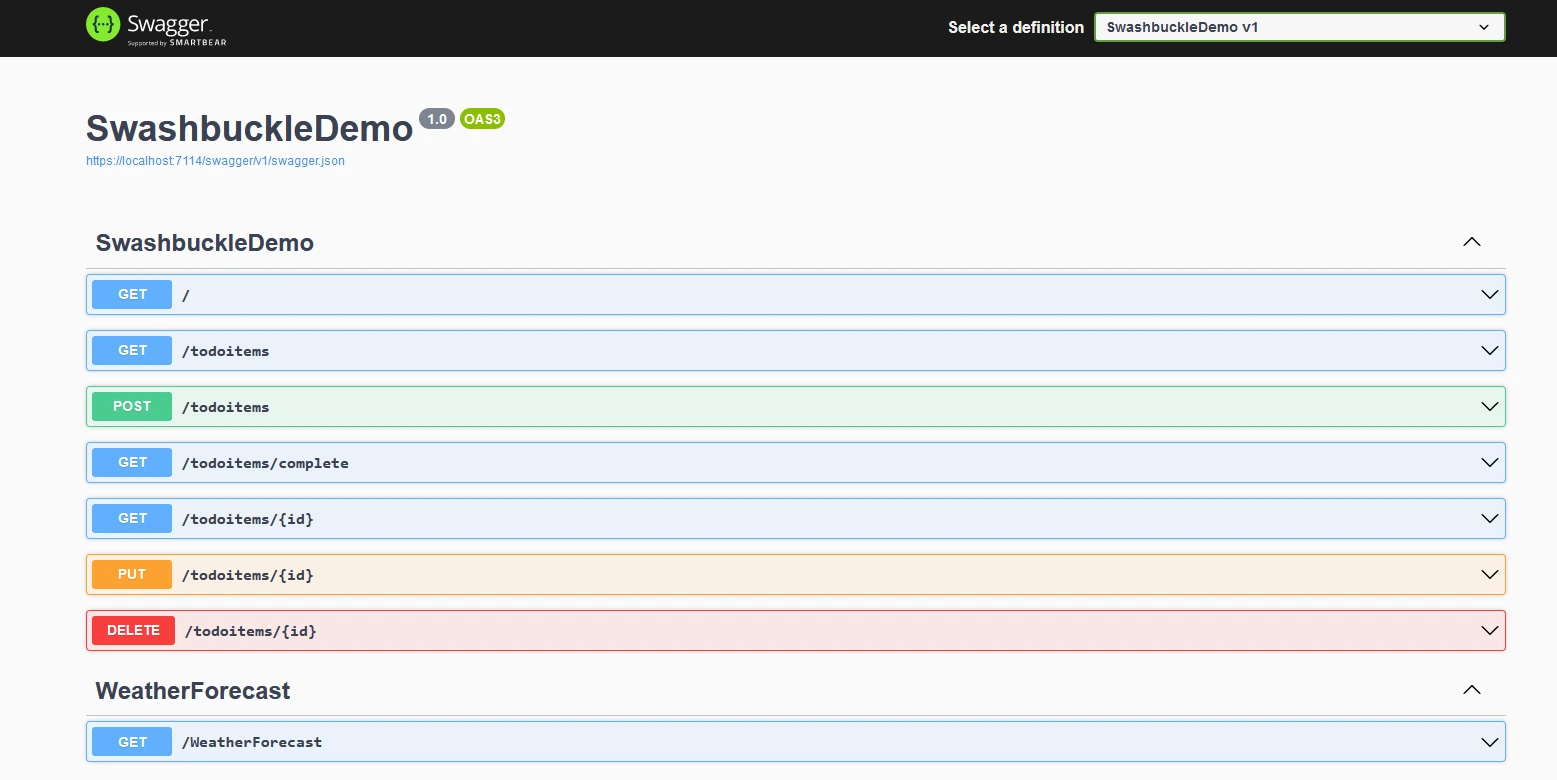
Swagger UI 可从 Web API 应用程序的基本 URL 通过"/swagger/index.html"访问。 它列出了代码中的所有 REST API。 Swagger 生成器读取 JSON 文件并填充 UI。
Swagger JSON
Swashbuckle.AspNetCore 会自动生成 Swagger JSON 文件,其中包含有关 API 结构的信息,包括端点、请求和响应类型等详细信息。 其他支持 Swagger/OpenAPI 标准的工具和服务可以使用此 JSON 文件。
Swagger JSON 文件可从 web API 应用程序的基本 URL 通过"/swagger/v1/swagger.json"访。
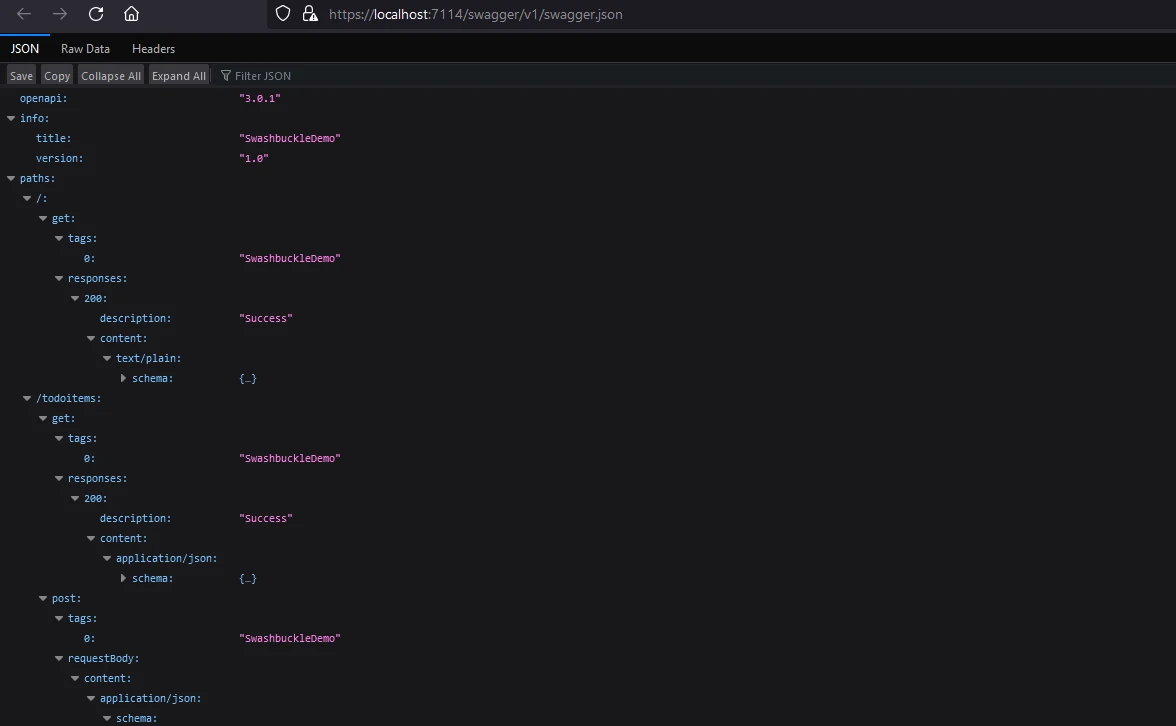
代码注释
开发人员可以在其 ASP.NET Core 控制器中使用 XML 注释和属性,为 Swagger 文档提供附加信息。 这包括描述、示例和其他元数据,以增强生成的 Swagger 文档。
[ApiController]
[Route("[controller]")]
public class WeatherForecastController : ControllerBase
{
private static readonly string[] Summaries = new[]
{
"Freezing", "Bracing", "Chilly", "Cool", "Mild", "Warm", "Balmy", "Hot", "Sweltering", "Scorching"
};
private readonly ILogger<WeatherForecastController> _logger;
public WeatherForecastController(ILogger<WeatherForecastController> logger)
{
_logger = logger;
}
/// <summary>
/// Retrieves WeatherForecast
/// </summary>
/// <remarks>Awesomeness!</remarks>
/// <response code="200">Retrieved</response>
/// <response code="404">Not found</response>
/// <response code="500">Oops! Can't lookup your request right now</response>
[HttpGet(Name = "GetWeatherForecast")]
public IEnumerable<WeatherForecast> Get()
{
return Enumerable.Range(1, 5).Select(index => new WeatherForecast
{
Date = DateTime.Now.AddDays(index),
TemperatureC = Random.Shared.Next(-20, 55),
Summary = Summaries[Random.Shared.Next(Summaries.Length)]
})
.ToArray();
}
}[ApiController]
[Route("[controller]")]
public class WeatherForecastController : ControllerBase
{
private static readonly string[] Summaries = new[]
{
"Freezing", "Bracing", "Chilly", "Cool", "Mild", "Warm", "Balmy", "Hot", "Sweltering", "Scorching"
};
private readonly ILogger<WeatherForecastController> _logger;
public WeatherForecastController(ILogger<WeatherForecastController> logger)
{
_logger = logger;
}
/// <summary>
/// Retrieves WeatherForecast
/// </summary>
/// <remarks>Awesomeness!</remarks>
/// <response code="200">Retrieved</response>
/// <response code="404">Not found</response>
/// <response code="500">Oops! Can't lookup your request right now</response>
[HttpGet(Name = "GetWeatherForecast")]
public IEnumerable<WeatherForecast> Get()
{
return Enumerable.Range(1, 5).Select(index => new WeatherForecast
{
Date = DateTime.Now.AddDays(index),
TemperatureC = Random.Shared.Next(-20, 55),
Summary = Summaries[Random.Shared.Next(Summaries.Length)]
})
.ToArray();
}
}<ApiController>
<Route("[controller]")>
Public Class WeatherForecastController
Inherits ControllerBase
Private Shared ReadOnly Summaries() As String = { "Freezing", "Bracing", "Chilly", "Cool", "Mild", "Warm", "Balmy", "Hot", "Sweltering", "Scorching" }
Private ReadOnly _logger As ILogger(Of WeatherForecastController)
Public Sub New(ByVal logger As ILogger(Of WeatherForecastController))
_logger = logger
End Sub
''' <summary>
''' Retrieves WeatherForecast
''' </summary>
''' <remarks>Awesomeness!</remarks>
''' <response code="200">Retrieved</response>
''' <response code="404">Not found</response>
''' <response code="500">Oops! Can't lookup your request right now</response>
<HttpGet(Name := "GetWeatherForecast")>
Public Function [Get]() As IEnumerable(Of WeatherForecast)
Return Enumerable.Range(1, 5).Select(Function(index) New WeatherForecast With {
.Date = DateTime.Now.AddDays(index),
.TemperatureC = Random.Shared.Next(-20, 55),
.Summary = Summaries(Random.Shared.Next(Summaries.Length))
}).ToArray()
End Function
End Class配置选项
Swashbuckle.AspNetCore 提供各种配置选项以自定义 Swagger 文档的生成方式。 开发人员可以控制哪些 API 被记录、配置命名约定以及调整其他设置。
以下是 Swashbuckle.AspNetCore 提供的一些关键配置选项:
SwaggerGen 选项
c.SwaggerDoc("v1", new OpenApiInfo { Title = "My API", Version = "v1" });c.SwaggerDoc("v1", new OpenApiInfo { Title = "My API", Version = "v1" });c.SwaggerDoc("v1", New OpenApiInfo With {
.Title = "My API",
.Version = "v1"
})此行指定了 Swagger 文档版本,并包括元数据,例如 API 的标题和版本。
c.IncludeXmlComments(xmlPath);c.IncludeXmlComments(xmlPath);c.IncludeXmlComments(xmlPath)此选项允许您包含代码中的 XML 注释,以在 Swagger 文档中提供附加信息。 xmlPath 变量应指向 XML 注释文件的位置。
c.DescribeAllParametersInCamelCase();c.DescribeAllParametersInCamelCase();c.DescribeAllParametersInCamelCase()此选项将 Swagger 生成器配置为使用 camelCase 作为参数名称。
c.OperationFilter<CustomOperationFilter>();c.OperationFilter<CustomOperationFilter>();c.OperationFilter(Of CustomOperationFilter)()您可以注册自定义操作过滤器,以修改特定操作的 Swagger 文档。 CustomOperationFilter 是一个实现了 IOperationFilter 的类。
Swagger UI 选项
c.SwaggerEndpoint("/swagger/v1/swagger.json", "My API V1");c.SwaggerEndpoint("/swagger/v1/swagger.json", "My API V1");c.SwaggerEndpoint("/swagger/v1/swagger.json", "My API V1")此行配置 Swagger UI 以显示文档。 第一个参数是 Swagger JSON 文件的 URL,第二个参数是 API 版本的用户友好名称。
c.RoutePrefix = "swagger";c.RoutePrefix = "swagger";c.RoutePrefix = "swagger"您可以设置 Swagger UI 的路由前缀。 在此示例中,Swagger UI 将在 /swagger 可用。
c.DocExpansion(DocExpansion.None);c.DocExpansion(DocExpansion.None);c.DocExpansion(DocExpansion.None)此选项控制 Swagger UI 显示 API 文档的方式。 DocExpansion.None 默认折叠所有操作。
SwaggerOptions
c.SerializeAsV2 = true;c.SerializeAsV2 = true;c.SerializeAsV2 = True此选项指定是否将 Swagger 文档序列化为版本 2.0 格式(true)或 3.0 格式(false)。 如果您想使用 Swagger 2.0,请将其设置为 true。
c.DisplayOperationId();c.DisplayOperationId();c.DisplayOperationId()此选项在 Swagger UI 中显示操作 ID,对于调试和理解您的 API 结构很有用。
c.OAuthClientId("swagger-ui");c.OAuthClientId("swagger-ui");c.OAuthClientId("swagger-ui")如果您的 API 使用 OAuth 认证,您可以为 Swagger UI 配置 OAuth 客户端 ID。
这些只是可用配置选项的一些例子。 Swashbuckle.AspNetCore 库高度可定制,您可以通过组合各种选项和过滤器来定制 Swagger 文档,以满足您的特定需求。 始终参考官方文档或开发环境中的 IntelliSense,以获取最最新和最全面的可用选项信息。
IronPdf 简介
IronPDF 产品概述 是来自 Iron Software 网站 的 C# PDF 库,帮助读取和生成 PDF 文档。 它可以轻松地将带有样式信息的格式化文档转换为 PDF。 IronPDF 可以轻松地从 HTML 内容生成 PDF。 它可以从 URL 下载 HTML 内容,然后生成 PDF。
IronPDF 是将网页、URL 和 HTML 转换为 PDF 的优秀工具,可以完美复制源内容。 非常适合生成在线内容(如报告和发票)的 PDF,并且可以轻松创建任何网页的 PDF 版本。
using IronPdf;
class Program
{
static void Main(string[] args)
{
var renderer = new ChromePdfRenderer();
// 1. Convert HTML String to PDF
var htmlContent = "<h1>Hello, IronPDF!</h1><p>This is a PDF from an HTML string.</p>";
var pdfFromHtmlString = renderer.RenderHtmlAsPdf(htmlContent);
pdfFromHtmlString.SaveAs("HTMLStringToPDF.pdf");
// 2. Convert HTML File to PDF
var htmlFilePath = "path_to_your_html_file.html"; // Specify the path to your HTML file
var pdfFromHtmlFile = renderer.RenderHtmlFileAsPdf(htmlFilePath);
pdfFromHtmlFile.SaveAs("HTMLFileToPDF.pdf");
// 3. Convert URL to PDF
var url = "http://ironpdf.com"; // Specify the URL
var pdfFromUrl = renderer.RenderUrlAsPdf(url);
pdfFromUrl.SaveAs("URLToPDF.pdf");
}
}using IronPdf;
class Program
{
static void Main(string[] args)
{
var renderer = new ChromePdfRenderer();
// 1. Convert HTML String to PDF
var htmlContent = "<h1>Hello, IronPDF!</h1><p>This is a PDF from an HTML string.</p>";
var pdfFromHtmlString = renderer.RenderHtmlAsPdf(htmlContent);
pdfFromHtmlString.SaveAs("HTMLStringToPDF.pdf");
// 2. Convert HTML File to PDF
var htmlFilePath = "path_to_your_html_file.html"; // Specify the path to your HTML file
var pdfFromHtmlFile = renderer.RenderHtmlFileAsPdf(htmlFilePath);
pdfFromHtmlFile.SaveAs("HTMLFileToPDF.pdf");
// 3. Convert URL to PDF
var url = "http://ironpdf.com"; // Specify the URL
var pdfFromUrl = renderer.RenderUrlAsPdf(url);
pdfFromUrl.SaveAs("URLToPDF.pdf");
}
}Imports IronPdf
Friend Class Program
Shared Sub Main(ByVal args() As String)
Dim renderer = New ChromePdfRenderer()
' 1. Convert HTML String to PDF
Dim htmlContent = "<h1>Hello, IronPDF!</h1><p>This is a PDF from an HTML string.</p>"
Dim pdfFromHtmlString = renderer.RenderHtmlAsPdf(htmlContent)
pdfFromHtmlString.SaveAs("HTMLStringToPDF.pdf")
' 2. Convert HTML File to PDF
Dim htmlFilePath = "path_to_your_html_file.html" ' Specify the path to your HTML file
Dim pdfFromHtmlFile = renderer.RenderHtmlFileAsPdf(htmlFilePath)
pdfFromHtmlFile.SaveAs("HTMLFileToPDF.pdf")
' 3. Convert URL to PDF
Dim url = "http://ironpdf.com" ' Specify the URL
Dim pdfFromUrl = renderer.RenderUrlAsPdf(url)
pdfFromUrl.SaveAs("URLToPDF.pdf")
End Sub
End Class安装
通过 NuGet 安装 IronPDF 使用 NuGet 包管理器详细信息 或 Visual Studio 安装指南 包管理器控制台。
在包管理器控制台中输入命令:
Install-Package IronPdf
使用 Visual Studio
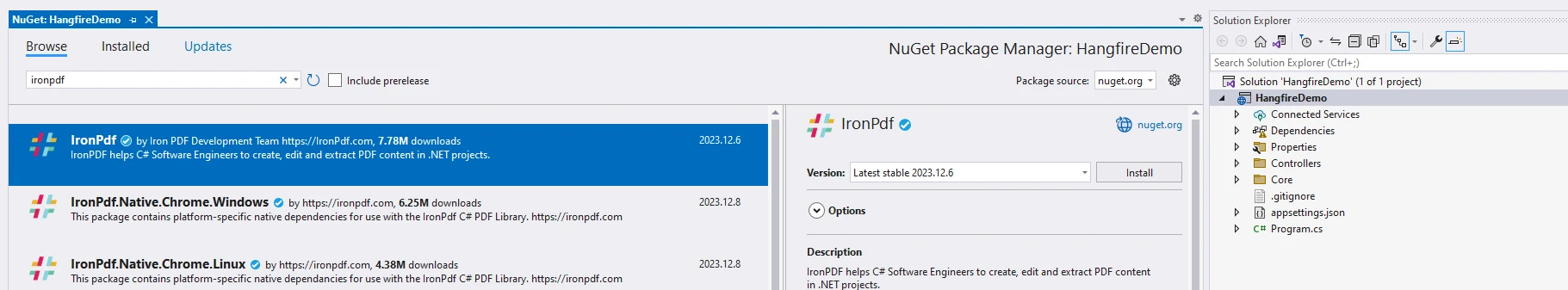
现在,让我们修改应用程序,以添加功能将网站内容下载为 PDF 文件。
using Microsoft.AspNetCore.Mvc;
using Microsoft.Extensions.Logging;
using IronPdf;
using System;
using System.Collections.Generic;
using System.IO;
using System.Linq;
namespace RestFullMinimalApi.Controllers
{
[ApiController]
[Route("[controller]")]
public class WeatherForecastController : ControllerBase
{
private static readonly string[] Summaries = new[]
{
"Freezing", "Bracing", "Chilly", "Cool", "Mild", "Warm", "Balmy", "Hot", "Sweltering", "Scorching"
};
private readonly ILogger<WeatherForecastController> _logger;
public WeatherForecastController(ILogger<WeatherForecastController> logger)
{
_logger = logger;
}
/// <summary>
/// Retrieves WeatherForecast
/// </summary>
/// <remarks>Awesomeness!</remarks>
/// <response code="200">Retrieved</response>
/// <response code="404">Not found</response>
/// <response code="500">Oops! Can't lookup your request right now</response>
[HttpGet(Name = "GetWeatherForecast")]
public IEnumerable<WeatherForecast> Get()
{
return Enumerable.Range(1, 5).Select(index => new WeatherForecast
{
Date = DateTime.Now.AddDays(index),
TemperatureC = Random.Shared.Next(-20, 55),
Summary = Summaries[Random.Shared.Next(Summaries.Length)]
})
.ToArray();
}
/// <summary>
/// Retrieves WeatherForecast as Pdf
/// </summary>
/// <remarks>Awesomeness!</remarks>
/// <response code="200">Retrieved</response>
/// <response code="404">Not found</response>
/// <response code="500">Oops! Can't lookup your request right now</response>
[HttpGet("download", Name = "DownloadWeatherForecast")]
public IActionResult GetWeatherPdf()
{
var results = Enumerable.Range(1, 5).Select(index => new WeatherForecast
{
Date = DateTime.Now.AddDays(index),
TemperatureC = Random.Shared.Next(-20, 55),
Summary = Summaries[Random.Shared.Next(Summaries.Length)]
}).ToArray();
var html = GetHtml(results);
var renderer = new ChromePdfRenderer();
var pdf = renderer.RenderHtmlAsPdf(html);
var fileName = "WeatherReport.pdf";
pdf.SaveAs(fileName);
var stream = new FileStream(fileName, FileMode.Open);
// Return the PDF file for download
return new FileStreamResult(stream, "application/octet-stream") { FileDownloadName = fileName };
}
private static string GetHtml(WeatherForecast[] weatherForecasts)
{
string header = @"
<html>
<head><title>WeatherForecast</title></head>
<body>
<h1>WeatherForecast</h1>
";
var footer = @"
</body>
</html>";
var htmlContent = header;
foreach (var weather in weatherForecasts)
{
htmlContent += $@"
<h2>{weather.Date}</h2>
<p>Summary: {weather.Summary}</p>
<p>Temperature in Celsius: {weather.TemperatureC}</p>
<p>Temperature in Fahrenheit: {weather.TemperatureF}</p>
";
}
htmlContent += footer;
return htmlContent;
}
}
public class WeatherForecast
{
public DateTime Date { get; set; }
public int TemperatureC { get; set; }
public string Summary { get; set; }
public int TemperatureF => 32 + (int)(TemperatureC / 0.5556);
}
}using Microsoft.AspNetCore.Mvc;
using Microsoft.Extensions.Logging;
using IronPdf;
using System;
using System.Collections.Generic;
using System.IO;
using System.Linq;
namespace RestFullMinimalApi.Controllers
{
[ApiController]
[Route("[controller]")]
public class WeatherForecastController : ControllerBase
{
private static readonly string[] Summaries = new[]
{
"Freezing", "Bracing", "Chilly", "Cool", "Mild", "Warm", "Balmy", "Hot", "Sweltering", "Scorching"
};
private readonly ILogger<WeatherForecastController> _logger;
public WeatherForecastController(ILogger<WeatherForecastController> logger)
{
_logger = logger;
}
/// <summary>
/// Retrieves WeatherForecast
/// </summary>
/// <remarks>Awesomeness!</remarks>
/// <response code="200">Retrieved</response>
/// <response code="404">Not found</response>
/// <response code="500">Oops! Can't lookup your request right now</response>
[HttpGet(Name = "GetWeatherForecast")]
public IEnumerable<WeatherForecast> Get()
{
return Enumerable.Range(1, 5).Select(index => new WeatherForecast
{
Date = DateTime.Now.AddDays(index),
TemperatureC = Random.Shared.Next(-20, 55),
Summary = Summaries[Random.Shared.Next(Summaries.Length)]
})
.ToArray();
}
/// <summary>
/// Retrieves WeatherForecast as Pdf
/// </summary>
/// <remarks>Awesomeness!</remarks>
/// <response code="200">Retrieved</response>
/// <response code="404">Not found</response>
/// <response code="500">Oops! Can't lookup your request right now</response>
[HttpGet("download", Name = "DownloadWeatherForecast")]
public IActionResult GetWeatherPdf()
{
var results = Enumerable.Range(1, 5).Select(index => new WeatherForecast
{
Date = DateTime.Now.AddDays(index),
TemperatureC = Random.Shared.Next(-20, 55),
Summary = Summaries[Random.Shared.Next(Summaries.Length)]
}).ToArray();
var html = GetHtml(results);
var renderer = new ChromePdfRenderer();
var pdf = renderer.RenderHtmlAsPdf(html);
var fileName = "WeatherReport.pdf";
pdf.SaveAs(fileName);
var stream = new FileStream(fileName, FileMode.Open);
// Return the PDF file for download
return new FileStreamResult(stream, "application/octet-stream") { FileDownloadName = fileName };
}
private static string GetHtml(WeatherForecast[] weatherForecasts)
{
string header = @"
<html>
<head><title>WeatherForecast</title></head>
<body>
<h1>WeatherForecast</h1>
";
var footer = @"
</body>
</html>";
var htmlContent = header;
foreach (var weather in weatherForecasts)
{
htmlContent += $@"
<h2>{weather.Date}</h2>
<p>Summary: {weather.Summary}</p>
<p>Temperature in Celsius: {weather.TemperatureC}</p>
<p>Temperature in Fahrenheit: {weather.TemperatureF}</p>
";
}
htmlContent += footer;
return htmlContent;
}
}
public class WeatherForecast
{
public DateTime Date { get; set; }
public int TemperatureC { get; set; }
public string Summary { get; set; }
public int TemperatureF => 32 + (int)(TemperatureC / 0.5556);
}
}Imports Microsoft.AspNetCore.Mvc
Imports Microsoft.Extensions.Logging
Imports IronPdf
Imports System
Imports System.Collections.Generic
Imports System.IO
Imports System.Linq
Namespace RestFullMinimalApi.Controllers
<ApiController>
<Route("[controller]")>
Public Class WeatherForecastController
Inherits ControllerBase
Private Shared ReadOnly Summaries() As String = { "Freezing", "Bracing", "Chilly", "Cool", "Mild", "Warm", "Balmy", "Hot", "Sweltering", "Scorching" }
Private ReadOnly _logger As ILogger(Of WeatherForecastController)
Public Sub New(ByVal logger As ILogger(Of WeatherForecastController))
_logger = logger
End Sub
''' <summary>
''' Retrieves WeatherForecast
''' </summary>
''' <remarks>Awesomeness!</remarks>
''' <response code="200">Retrieved</response>
''' <response code="404">Not found</response>
''' <response code="500">Oops! Can't lookup your request right now</response>
<HttpGet(Name := "GetWeatherForecast")>
Public Function [Get]() As IEnumerable(Of WeatherForecast)
Return Enumerable.Range(1, 5).Select(Function(index) New WeatherForecast With {
.Date = DateTime.Now.AddDays(index),
.TemperatureC = Random.Shared.Next(-20, 55),
.Summary = Summaries(Random.Shared.Next(Summaries.Length))
}).ToArray()
End Function
''' <summary>
''' Retrieves WeatherForecast as Pdf
''' </summary>
''' <remarks>Awesomeness!</remarks>
''' <response code="200">Retrieved</response>
''' <response code="404">Not found</response>
''' <response code="500">Oops! Can't lookup your request right now</response>
<HttpGet("download", Name := "DownloadWeatherForecast")>
Public Function GetWeatherPdf() As IActionResult
Dim results = Enumerable.Range(1, 5).Select(Function(index) New WeatherForecast With {
.Date = DateTime.Now.AddDays(index),
.TemperatureC = Random.Shared.Next(-20, 55),
.Summary = Summaries(Random.Shared.Next(Summaries.Length))
}).ToArray()
Dim html = GetHtml(results)
Dim renderer = New ChromePdfRenderer()
Dim pdf = renderer.RenderHtmlAsPdf(html)
Dim fileName = "WeatherReport.pdf"
pdf.SaveAs(fileName)
Dim stream = New FileStream(fileName, FileMode.Open)
' Return the PDF file for download
Return New FileStreamResult(stream, "application/octet-stream") With {.FileDownloadName = fileName}
End Function
Private Shared Function GetHtml(ByVal weatherForecasts() As WeatherForecast) As String
Dim header As String = "
<html>
<head><title>WeatherForecast</title></head>
<body>
<h1>WeatherForecast</h1>
"
Dim footer = "
</body>
</html>"
Dim htmlContent = header
For Each weather In weatherForecasts
htmlContent &= $"
<h2>{weather.Date}</h2>
<p>Summary: {weather.Summary}</p>
<p>Temperature in Celsius: {weather.TemperatureC}</p>
<p>Temperature in Fahrenheit: {weather.TemperatureF}</p>
"
Next weather
htmlContent &= footer
Return htmlContent
End Function
End Class
Public Class WeatherForecast
Public Property [Date]() As DateTime
Public Property TemperatureC() As Integer
Public Property Summary() As String
Public ReadOnly Property TemperatureF() As Integer
Get
Return 32 + CInt(Math.Truncate(TemperatureC / 0.5556))
End Get
End Property
End Class
End Namespace在这里,我们使用天气数据生成一个 HTML 字符串,然后将其用于创建 PDF 文档。
HTML 内容
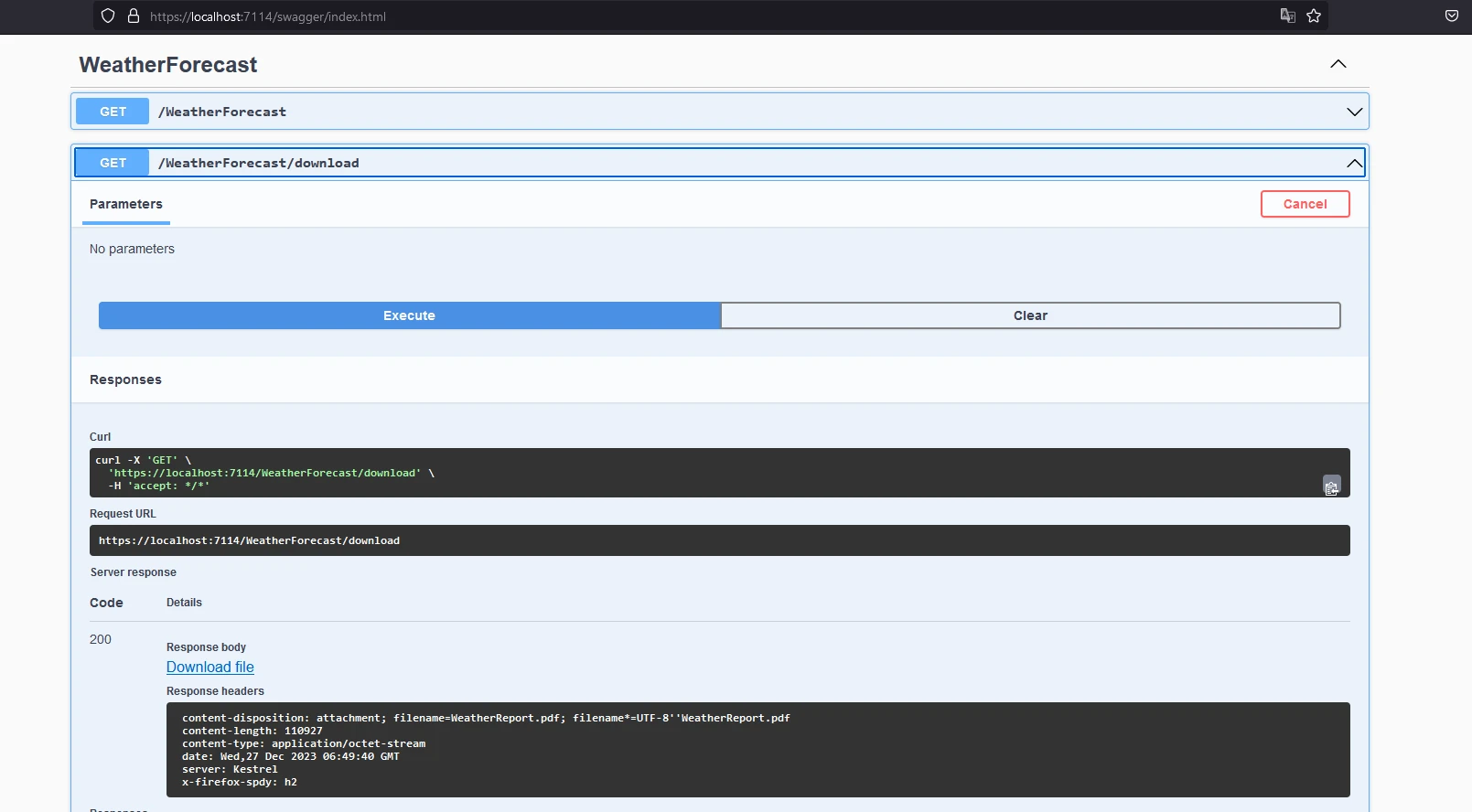
PDF 报告如下所示:
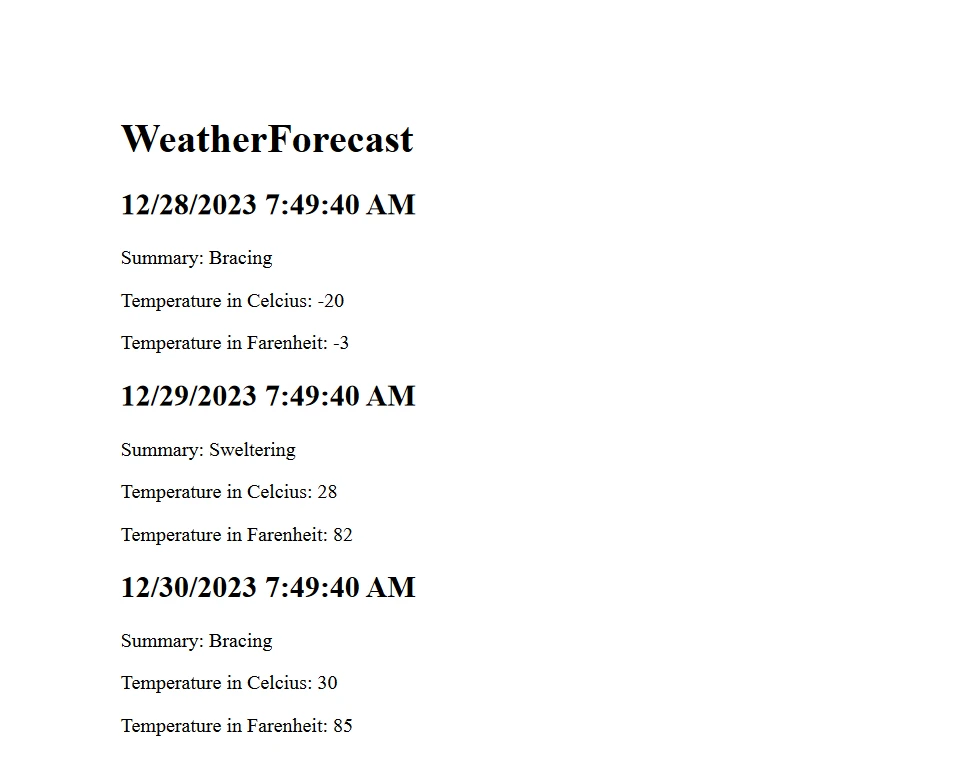
整段代码可在 GitHub - Swashbuckle Demo 源代码中找到。
文档上有一个试用许可证的小水印,可以通过有效许可证移除。
许可(提供免费试用)
为了让上述代码工作,需要许可证密钥。 将此密钥放置在 appsettings.json 文件中。
{
"IronPdf": {
"LicenseKey": "your license key"
}
}注册 IronPDF 试用注册 后,开发人员可获得试用许可证。 试用许可证无需信用卡。 使用您的电子邮件地址注册以获得免费试用。
结论
理解 Swashbuckle 和 IronPDF,可以有效地在您的 ASP.NET Core 应用程序中集成 API 文档和 PDF 生成能力。 IronPDF 还提供有关 入门指南 和各种 PDF 生成代码示例 的全面文档。
此外,您还可以探索来自 Iron Software 的相关软件产品,帮助您增强编码技能并满足现代应用需求。
常见问题解答
如何在ASP.NET Core中使用Swashbuckle记录RESTful Web API?
Swashbuckle可以通过从代码中的XML注释生成Swagger文档来记录RESTful Web API。您需要安装Swashbuckle.AspNetCore包并在ASP.NET Core项目的 `Startup.cs` 文件中进行配置。
设置Swashbuckle用于新ASP.NET Core Web API项目的步骤有哪些?
要设置Swashbuckle,首先安装Swashbuckle.AspNetCore NuGet包。接下来,在 `Startup.cs` 文件中添加 Swagger 中间件配置,在 `ConfigureServices` 方法中加上 `services.AddSwaggerGen()`,在 `Configure` 方法中加上 `app.UseSwagger()` 和 `app.UseSwaggerUI()`。
如何在.NET Core应用程序中将HTML内容转换为PDF?
您可以使用IronPDF在.NET Core应用程序中将HTML内容转换为PDF。该库允许您使用诸如 `RenderHtmlAsPdf` 和 `RenderUrlAsPdf` 方法将HTML字符串、文件和URL转换为PDF文档。
在API开发中使用Swashbuckle有哪些好处?
Swashbuckle通过自动生成符合Swagger标准的文档简化了API文档编写,这有助于维护清晰一致的API文档标准。它还通过Swagger UI提供了一个用户友好的界面来探索和测试API。
如何在ASP.NET Core项目中集成PDF生成功能?
可以使用IronPDF在ASP.NET Core项目中实现PDF生成。通过NuGet安装IronPDF库,并使用其方法从各种内容类型生成PDF。确保您的项目包含必要的using指令和任何许可证密钥。
Swashbuckle有哪些用于自定义Swagger文档配置选项?
Swashbuckle提供了各种配置选项来自定义Swagger文档,包括设置API版本、启用XML注释、定义参数命名规范以及自定义Swagger UI的外观和行为。
在ASP.NET Core项目中使用Swashbuckle时,如何解决常见问题?
Swashbuckle的常见问题可以通过确保在项目属性中启用了XML文档、检查正确的包版本以及验证 `Startup.cs` 文件中的正确设置(包括中间件的正确顺序)解决。
IronPDF在C#中用于生成PDF有哪些功能?
IronPDF提供的功能包括:将HTML、URL和ASP.NET内容转换为PDF、添加页眉和页脚、合并PDF以及操作现有PDF文件。它是处理C#项目中PDF操作的全面库。
IronPDF如何支持商业使用的许可?
IronPDF通过商业许可证密钥支持许可。您可以通过免费试用版试用IronPDF,并将许可证密钥包含在项目配置中,通常在 `appsettings.json` 文件中的 `IronPdf` 部分。




















