C# Devart.Data.Oracle (How It Works For Developers)
Welcome to our complete solution tutorial on integrating C# Devart.Data.Oracle with IronPDF to create comprehensive applications, focusing on Oracle-based database applications. This tutorial describes a guide designed for beginners interested in leveraging the power of Oracle databases in their .NET Framework and .NET Core projects. Devart.Data.Oracle is a powerful data provider that enables direct access to Oracle databases.
C# Devart.Data.Oracle is a library that simplifies Oracle database operations. It's for developers who need to interact with Oracle databases. This library offers advanced features. It streamlines database connectivity. It enhances data manipulation. This makes it a valuable tool for C# developers.
Explore IronPDF's Features for PDF Generation as a tool that allows C# developers to create, edit, and read PDF files. It integrates easily with .NET applications. IronPDF helps in generating PDFs from HTML. It provides a way to work with PDF files programmatically.
Both tools serve different purposes. C# Devart.Data.Oracle focuses on Oracle database interactions. IronPDF focuses on PDF file manipulation. Together, they enhance the capabilities of C# developers. They address two distinct needs in software development. This article will primarily focus on C# Devart.Data.Oracle.
Getting Started with C# Devart.Data.Oracle
Setting Up C# Devart.Data.Oracle in .NET Projects
To start using C# Devart.Data.Oracle, a renowned Oracle Database Provider, you first need to add it to your .NET Core project through Visual Studio's Solution Explorer. This process is straightforward. Go to the NuGet Package Manager. Search for "Devart.Data.Oracle". Install the package to leverage DotConnect for Oracle and Dataset tools. This action adds the library to your project. Now you can begin using its features.
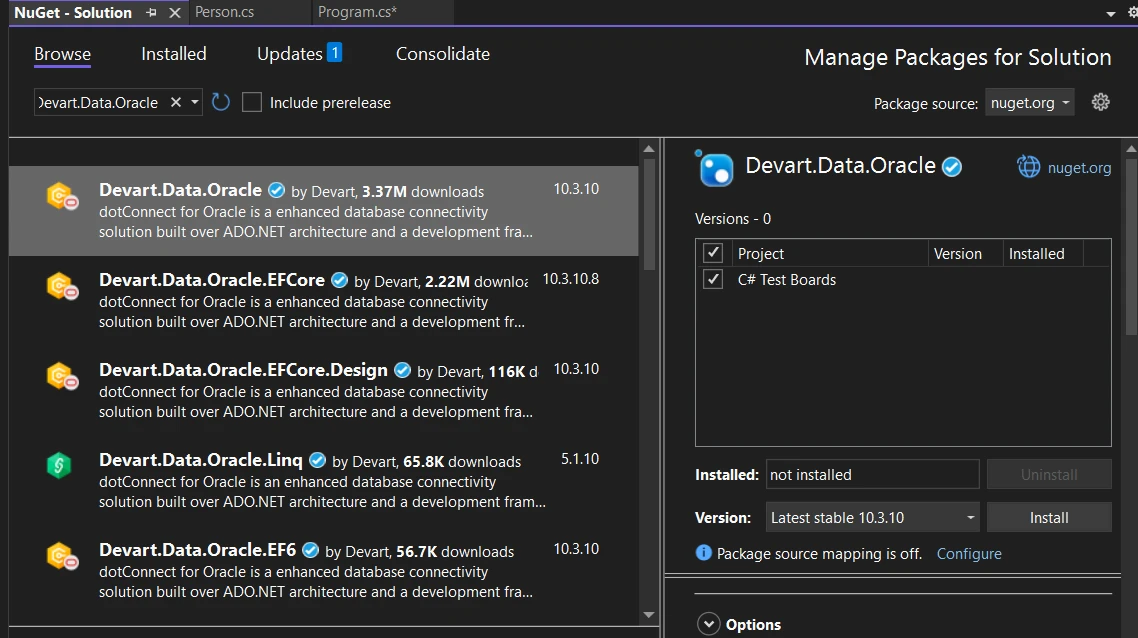
A Basic Code Example
Let's look at a simple example. This will demonstrate how to connect to an Oracle database. We'll execute a query. Here's a basic example:
using Devart.Data.Oracle;
using System;
class Program
{
static void Main()
{
// Define the connection string with placeholders for your specific database information
var connectionString = "User Id=myUsername;Password=myPassword;Server=myServer;";
// Establish a connection to the Oracle database
using (var connection = new OracleConnection(connectionString))
{
connection.Open();
// Execute a SQL command
using (var command = new OracleCommand("SELECT * FROM myTable", connection))
{
using (OracleDataReader reader = command.ExecuteReader())
{
// Read and print each row of the result set
while (reader.Read())
{
Console.WriteLine(reader["myColumn"].ToString());
}
}
}
}
}
}using Devart.Data.Oracle;
using System;
class Program
{
static void Main()
{
// Define the connection string with placeholders for your specific database information
var connectionString = "User Id=myUsername;Password=myPassword;Server=myServer;";
// Establish a connection to the Oracle database
using (var connection = new OracleConnection(connectionString))
{
connection.Open();
// Execute a SQL command
using (var command = new OracleCommand("SELECT * FROM myTable", connection))
{
using (OracleDataReader reader = command.ExecuteReader())
{
// Read and print each row of the result set
while (reader.Read())
{
Console.WriteLine(reader["myColumn"].ToString());
}
}
}
}
}
}This code snippet is enhanced with proper connection strings. It selects data from a table and prints a column value to the console. Replace myUsername, myPassword, myServer, myTable, and myColumn with your actual database details. This is how you perform a basic database operation using C# Devart.Data.Oracle.
Implement Features of Devart.Data.Oracle
Direct Mode
One of the standout features of Devart.Data.Oracle, a crucial part of any application architecture, is Direct Mode. This allows your application to work with Oracle databases without Oracle Client. It simplifies deployment. It reduces the application's overall footprint.
var connectionString = "User Id=myUsername; Password=myPassword; Direct=True; Server=myServer;";
using (var connection = new OracleConnection(connectionString))
{
connection.Open();
// Use the connection
}var connectionString = "User Id=myUsername; Password=myPassword; Direct=True; Server=myServer;";
using (var connection = new OracleConnection(connectionString))
{
connection.Open();
// Use the connection
}This example shows how to enable Direct Mode. Add Direct=True to your connection string.
Advanced Entity Framework Support
Devart.Data.Oracle enhances Entity Framework (EF) operations. It provides better performance and supports both EF Core and EF6. It offers a wide range of Oracle-specific features.
// Example assumes EF Core setup
using (var context = new MyDbContext())
{
var data = context.MyEntities.Where(e => e.Property > 0).ToList();
foreach (var item in data)
{
Console.WriteLine(item.Name);
}
}// Example assumes EF Core setup
using (var context = new MyDbContext())
{
var data = context.MyEntities.Where(e => e.Property > 0).ToList();
foreach (var item in data)
{
Console.WriteLine(item.Name);
}
}This code fetches data using EF Core. Replace MyDbContext, MyEntities, and Property with your actual context and entity names.
Bulk Operations
Bulk operations are crucial for high-performance data manipulation. Devart.Data.Oracle offers bulk copy functionality. This is useful for large data transfers.
using (var connection = new OracleConnection(connectionString))
{
connection.Open();
using (var bulkCopy = new OracleBulkCopy(connection))
{
bulkCopy.DestinationTableName = "targetTable";
bulkCopy.WriteToServer(dataTable);
}
}using (var connection = new OracleConnection(connectionString))
{
connection.Open();
using (var bulkCopy = new OracleBulkCopy(connection))
{
bulkCopy.DestinationTableName = "targetTable";
bulkCopy.WriteToServer(dataTable);
}
}This code demonstrates bulk data insertion. Replace targetTable with your destination table name. dataTable should be your data source.
Integrated Performance Monitoring
Performance monitoring is built into Devart.Data.Oracle. It allows you to track and optimize database interactions.
using System;
using Devart.Data.Oracle;
class Example
{
static void Main()
{
// Enable monitoring
using (var monitor = new OracleMonitor() { IsActive = true })
{
// Perform database operations here
// Monitoring will log interactions
}
}
}using System;
using Devart.Data.Oracle;
class Example
{
static void Main()
{
// Enable monitoring
using (var monitor = new OracleMonitor() { IsActive = true })
{
// Perform database operations here
// Monitoring will log interactions
}
}
}Enable OracleMonitor and set IsActive to true. This starts monitoring your database operations.
Enhanced LINQ to SQL Support
LINQ to SQL transforms complex queries into efficient SQL. Devart.Data.Oracle provides optimized LINQ to SQL capabilities. It supports complex queries and transformations.
using (var context = new MyDbContext())
{
var query = from e in context.MyEntities
where e.PropertyName == "Value"
select e;
foreach (var item in query)
{
Console.WriteLine(item.Property);
}
}using (var context = new MyDbContext())
{
var query = from e in context.MyEntities
where e.PropertyName == "Value"
select e;
foreach (var item in query)
{
Console.WriteLine(item.Property);
}
}Replace MyDbContext, MyEntities, PropertyName, and Property with your actual context, entity, and property names. This example queries the database using LINQ.
Each of these features enhances your application. They make your work with Oracle databases more efficient. You have direct access, advanced EF support, bulk operations, performance monitoring, and enhanced LINQ to SQL at your disposal.
Integrate IronPDF and Devart.Data.Oracle
Introduction to IronPDF
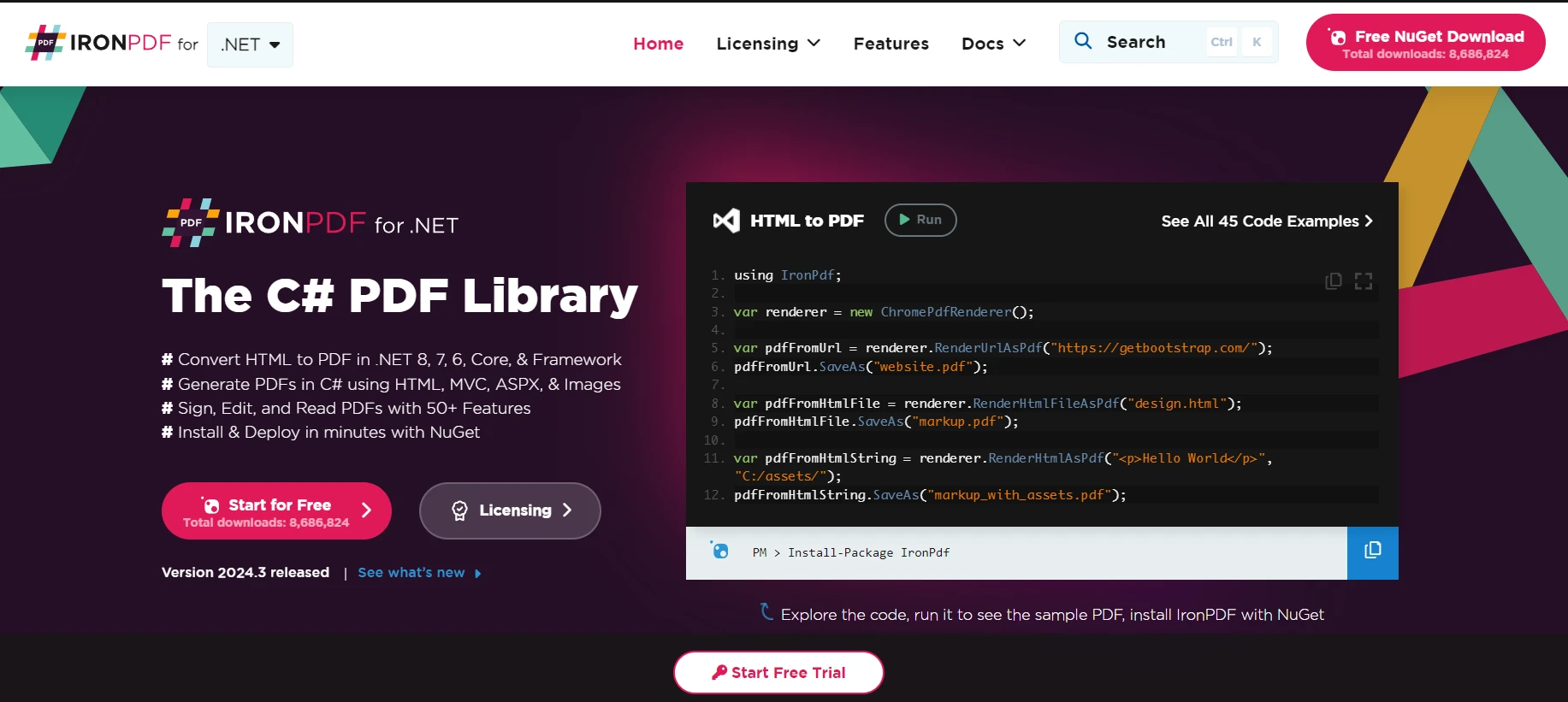
Learn About IronPDF's Capabilities as a library that serves a simple yet powerful purpose: it allows developers to create, edit, and extract PDF content within their .NET applications. The real charm of IronPDF lies in its ease of use, offering straightforward methods to convert HTML to PDF - a common requirement for reports, invoices, and documentation in web applications.
IronPDF excels in HTML to PDF conversion, ensuring precise preservation of original layouts and styles. It's perfect for creating PDFs from web-based content such as reports, invoices, and documentation. With support for HTML files, URLs, and raw HTML strings, IronPDF easily produces high-quality PDF documents.
using IronPdf;
class Program
{
static void Main(string[] args)
{
// Initialize IronPDF's renderer
var renderer = new ChromePdfRenderer();
// 1. Convert HTML String to PDF
var htmlContent = "<h1>Hello, IronPDF!</h1><p>This is a PDF from an HTML string.</p>";
var pdfFromHtmlString = renderer.RenderHtmlAsPdf(htmlContent);
pdfFromHtmlString.SaveAs("HTMLStringToPDF.pdf");
// 2. Convert HTML File to PDF
var htmlFilePath = "path_to_your_html_file.html"; // Specify the path to your HTML file
var pdfFromHtmlFile = renderer.RenderHtmlFileAsPdf(htmlFilePath);
pdfFromHtmlFile.SaveAs("HTMLFileToPDF.pdf");
// 3. Convert URL to PDF
var url = "http://ironpdf.com"; // Specify the URL
var pdfFromUrl = renderer.RenderUrlAsPdf(url);
pdfFromUrl.SaveAs("URLToPDF.pdf");
}
}using IronPdf;
class Program
{
static void Main(string[] args)
{
// Initialize IronPDF's renderer
var renderer = new ChromePdfRenderer();
// 1. Convert HTML String to PDF
var htmlContent = "<h1>Hello, IronPDF!</h1><p>This is a PDF from an HTML string.</p>";
var pdfFromHtmlString = renderer.RenderHtmlAsPdf(htmlContent);
pdfFromHtmlString.SaveAs("HTMLStringToPDF.pdf");
// 2. Convert HTML File to PDF
var htmlFilePath = "path_to_your_html_file.html"; // Specify the path to your HTML file
var pdfFromHtmlFile = renderer.RenderHtmlFileAsPdf(htmlFilePath);
pdfFromHtmlFile.SaveAs("HTMLFileToPDF.pdf");
// 3. Convert URL to PDF
var url = "http://ironpdf.com"; // Specify the URL
var pdfFromUrl = renderer.RenderUrlAsPdf(url);
pdfFromUrl.SaveAs("URLToPDF.pdf");
}
}Merging IronPDF with Devart.Data.Oracle
Imagine you're working on a project where you need to generate a report from data stored in an Oracle database and then present that report as a PDF file. Here's where the combination of IronPDF and Devart.Data.Oracle comes into play. Devart.Data.Oracle is a high-performance ADO.NET provider that gives developers an efficient way to access Oracle databases from .NET applications.
Code Example of Use Case
Let's dive into a practical example to illustrate this process. Suppose we have a table named SalesReport in our Oracle database, and we want to generate a PDF report that summarizes this data. First, you'll need to install IronPDF and Devart.Data.Oracle packages via NuGet. This can be done using the NuGet Package Manager or via the Package Manager Console:
Install-Package IronPdf
Install-Package Devart.Data.OracleInstall-Package IronPdf
Install-Package Devart.Data.OracleNext, here's how you could write the code to fetch data from the SalesReport table and generate a PDF:
using Devart.Data.Oracle;
using IronPdf;
using System;
class Program
{
static void Main(string[] args)
{
// Connection string to Oracle Database
var oracleConnectionString = "User Id=your_user;Password=your_password;Direct=True;Sid=your_sid;Server=your_server;";
// SQL query to fetch data
var sqlQuery = "SELECT * FROM SalesReport";
// Initialize the Oracle connection
using (var oracleConnection = new OracleConnection(oracleConnectionString))
{
oracleConnection.Open();
// Execute the query
using (var oracleCommand = new OracleCommand(sqlQuery, oracleConnection))
{
using (var reader = oracleCommand.ExecuteReader())
{
// Initialize HTML content for PDF generation
var htmlContent = "<h1>Sales Report</h1><p>Generated on " + DateTime.Now + "</p>";
// Append database data to the HTML content
while (reader.Read())
{
htmlContent += $"<p>{reader["ItemName"]} - {reader["SaleAmount"]}</p>";
}
// Create a PDF from the HTML content using IronPDF
var renderer = new ChromePdfRenderer();
var pdf = renderer.RenderHtmlAsPdf(htmlContent);
// Save the PDF to a file
pdf.SaveAs("SalesReport.pdf");
}
}
}
Console.WriteLine("PDF generated successfully.");
}
}using Devart.Data.Oracle;
using IronPdf;
using System;
class Program
{
static void Main(string[] args)
{
// Connection string to Oracle Database
var oracleConnectionString = "User Id=your_user;Password=your_password;Direct=True;Sid=your_sid;Server=your_server;";
// SQL query to fetch data
var sqlQuery = "SELECT * FROM SalesReport";
// Initialize the Oracle connection
using (var oracleConnection = new OracleConnection(oracleConnectionString))
{
oracleConnection.Open();
// Execute the query
using (var oracleCommand = new OracleCommand(sqlQuery, oracleConnection))
{
using (var reader = oracleCommand.ExecuteReader())
{
// Initialize HTML content for PDF generation
var htmlContent = "<h1>Sales Report</h1><p>Generated on " + DateTime.Now + "</p>";
// Append database data to the HTML content
while (reader.Read())
{
htmlContent += $"<p>{reader["ItemName"]} - {reader["SaleAmount"]}</p>";
}
// Create a PDF from the HTML content using IronPDF
var renderer = new ChromePdfRenderer();
var pdf = renderer.RenderHtmlAsPdf(htmlContent);
// Save the PDF to a file
pdf.SaveAs("SalesReport.pdf");
}
}
}
Console.WriteLine("PDF generated successfully.");
}
}In this example, we start by setting up a connection to our Oracle database using the Devart.Data.Oracle OracleConnection class. Then, we fetch data from the SalesReport table using a simple SQL query. For the sake of demonstration, the data fetched is transformed into an HTML string (in a real-world scenario, you'd build up a more complex HTML document based on your data). Finally, we use IronPDF's ChromePdfRenderer class to convert the HTML string into a PDF document, which is then saved locally.
Conclusion
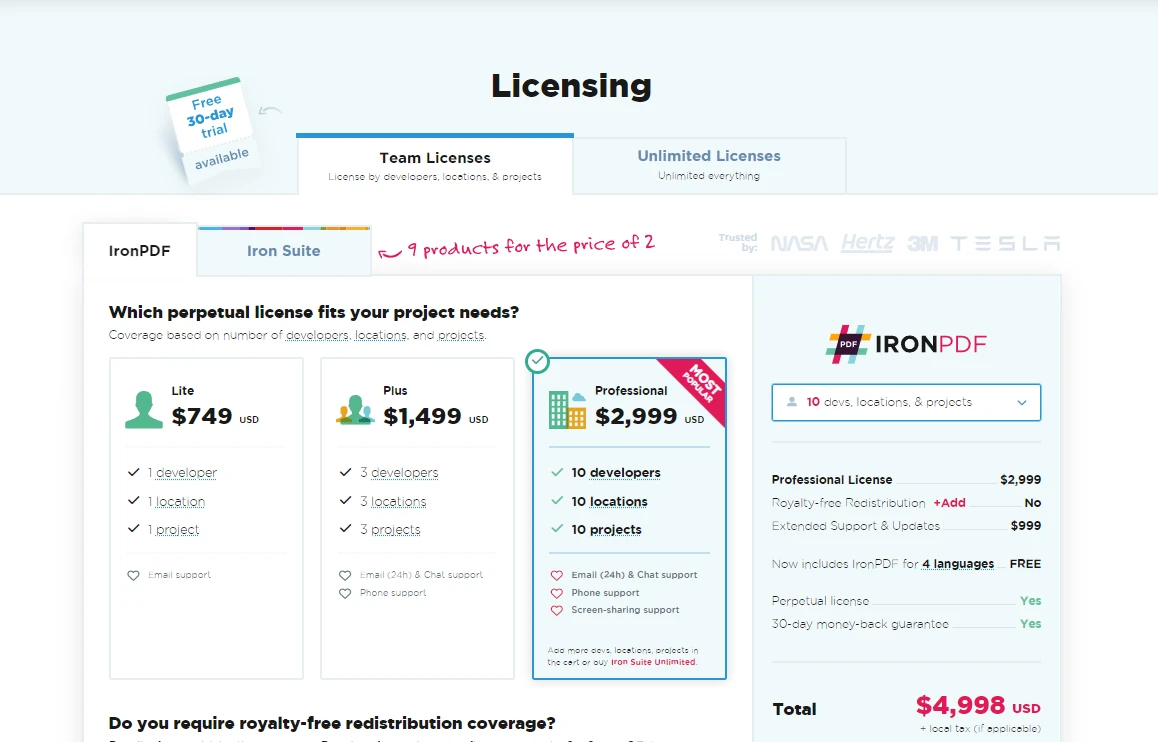
In wrapping up this tutorial, it's clear that the integration of Entity Framework Core with Devart.Data.Oracle enriches the development of Oracle-based applications. The fusion of these technologies in your development environment, guided through Visual Studio, opens the door to a lot of possibilities for creating robust, scalable applications. For developers aiming to dive deeper into Oracle-based database applications, leveraging the comprehensive features of Entity Framework Core alongside DotConnect for Oracle provides a solid foundation. You can try IronPDF with a free demo or review pricing that starts from $799.
Frequently Asked Questions
How can I integrate C# Devart.Data.Oracle with IronPDF in my .NET project?
To integrate C# Devart.Data.Oracle with IronPDF in a .NET project, first install both libraries via NuGet Package Manager in Visual Studio. Use Devart.Data.Oracle to connect and fetch data from Oracle databases, then employ IronPDF to convert the fetched data into PDF documents.
What are the advantages of using Direct Mode in Devart.Data.Oracle?
Direct Mode in Devart.Data.Oracle allows applications to connect to Oracle databases without the need for Oracle Client software, which simplifies deployment and reduces the overall application footprint.
How can I convert HTML content to PDF using .NET?
You can convert HTML content to PDF in .NET using IronPDF. Utilize the ChromePdfRenderer class to render HTML strings, files, or URLs into high-quality PDF documents effortlessly.
What is the role of Entity Framework in Devart.Data.Oracle integration?
Entity Framework, when integrated with Devart.Data.Oracle, enhances performance by supporting advanced Oracle-specific features. It allows developers to utilize features like complex queries and transformations for efficient database operations.
How do I perform bulk data operations with Devart.Data.Oracle?
Devart.Data.Oracle supports bulk operations such as bulk copy, which is useful for transferring large volumes of data efficiently. These operations help optimize data manipulation tasks within your .NET applications.
What steps are involved in generating a PDF report from Oracle database data?
To generate a PDF report from Oracle database data, use Devart.Data.Oracle to retrieve the necessary data and then apply IronPDF to format and convert the data into a PDF report.
How can I enhance database performance monitoring using Devart.Data.Oracle?
Enhance performance monitoring in Devart.Data.Oracle by using the OracleMonitor class. Set its IsActive property to true to start tracking database interactions and optimize performance.
What is the process to add Devart.Data.Oracle to a .NET project?
To add Devart.Data.Oracle to a .NET project, use Visual Studio's NuGet Package Manager. Search for 'Devart.Data.Oracle' and install it to enable Oracle database functionalities in your application.
Why should developers consider using LINQ to SQL with Devart.Data.Oracle?
Developers should consider using LINQ to SQL with Devart.Data.Oracle because it provides optimized query capabilities and supports complex data transformations, enhancing the efficiency and performance of database interactions.
How can HTML be rendered as a PDF in a .NET application?
In a .NET application, HTML can be rendered as a PDF using IronPDF's RenderHtmlAsPdf method. This method allows developers to convert HTML strings or files into PDFs seamlessly.





















