C# Math (How it Works For Developers)
C# is one of the popular programming languages for building dynamic and scalable applications. One of the strengths of this language lies in its vast library of built-in functions, particularly math functions. In this tutorial, we will delve deep into the various math functions C# provides, helping you become familiar with the Math class and how to perform common mathematical equations with ease.
Getting Started
In C#, the Math class is a static class available within the System namespace. This class contains a plethora of methods designed to help developers perform mathematical operations without the need to write them from scratch.
How to Access the Math Class
To access the Math class, you need to include the System namespace in your public class Program. Here's how:
using System;
public class Program
{
// Entry point of the program
public static void Main()
{
// Your code goes here
}
}using System;
public class Program
{
// Entry point of the program
public static void Main()
{
// Your code goes here
}
}In the public static void Main method, you can call any function from the Math class by referencing Math.
Basic Math Functions
Let's look at some basic math functions that C# provides:
Absolute Value: The absolute value of a specified number is its value without its sign. The function Math.Abs() takes in a number and returns the absolute value.
double val = -10.5;
double absValue = Math.Abs(val); // Function returns absolute value
Console.WriteLine(absValue); // Output: 10.5double val = -10.5;
double absValue = Math.Abs(val); // Function returns absolute value
Console.WriteLine(absValue); // Output: 10.5Square Root: To find the square root of a specified number, you use the Math.Sqrt() function. This function calculates the square root and returns a double value as shown in the following example:
double value = 16;
double sqrtValue = Math.Sqrt(value);
Console.WriteLine(sqrtValue); // Output: 4double value = 16;
double sqrtValue = Math.Sqrt(value);
Console.WriteLine(sqrtValue); // Output: 4Rounding Numbers: C# offers several functions to round numbers to the nearest integer or a specified number of decimal places. The Math.Round() function rounds a floating-point value to the nearest integer:
double value = 10.75;
double roundedValue = Math.Round(value); // Rounds to the nearest whole number
Console.WriteLine(roundedValue); // Output: 11double value = 10.75;
double roundedValue = Math.Round(value); // Rounds to the nearest whole number
Console.WriteLine(roundedValue); // Output: 11Trigonometric and Hyperbolic Functions
Besides basic arithmetic operations, the Math class in C# also provides a range of trigonometric and hyperbolic functions.
Sine Value: To find the sine value of a specified angle (in radians), use Math.Sin().
double angle = Math.PI / 2; // 90 degrees in radians
double sineValue = Math.Sin(angle);
Console.WriteLine(sineValue); // Output: 1double angle = Math.PI / 2; // 90 degrees in radians
double sineValue = Math.Sin(angle);
Console.WriteLine(sineValue); // Output: 1Hyperbolic Functions: These are similar to trigonometric functions but are used for hyperbolic equations. Some examples include Math.Sinh() (hyperbolic sine), Math.Cosh() (hyperbolic cosine), and Math.Tanh() (hyperbolic tangent).
double value = 1;
double hyperbolicSine = Math.Sinh(value);
double hyperbolicCosine = Math.Cosh(value);
double hyperbolicTangent = Math.Tanh(value);double value = 1;
double hyperbolicSine = Math.Sinh(value);
double hyperbolicCosine = Math.Cosh(value);
double hyperbolicTangent = Math.Tanh(value);Advanced Math Functions
For those looking for more advanced operations:
Power: The Math.Pow() function takes in two doubles: a base and an exponent. It returns the base number raised to the specified power.
double baseNum = 2;
double exponent = 3;
double result = Math.Pow(baseNum, exponent);
Console.WriteLine(result); // Output: 8double baseNum = 2;
double exponent = 3;
double result = Math.Pow(baseNum, exponent);
Console.WriteLine(result); // Output: 8Logarithm: C# offers the Math.Log() function, which calculates the natural logarithm (base e) of a specified number. Additionally, you can specify a base using Math.Log(number, specified base).
double value = 10;
double naturalLog = Math.Log(value); // Natural logarithm base e
double logBase10 = Math.Log(value, 10); // Base 10 logarithmdouble value = 10;
double naturalLog = Math.Log(value); // Natural logarithm base e
double logBase10 = Math.Log(value, 10); // Base 10 logarithmComplex Numbers in C#
Though this tutorial primarily deals with basic and intermediate functions, it's worth noting that C# provides support for complex numbers.
Creating a Complex Number: Use the Complex class from the System.Numerics namespace. It's not part of the Math class, but it's essential for mathematical operations involving complex numbers.
using System.Numerics;
Complex complexNumber = new Complex(2, 3); // Represents 2 + 3iusing System.Numerics;
Complex complexNumber = new Complex(2, 3); // Represents 2 + 3iConversion Functions in Math Class
Often, developers need to convert between different types of numeric values:
Convert to Integer: If you have a double and wish to convert it to an integer by removing its decimal value, use the Convert.ToInt32() method.
double value = 10.99;
int intValue = Convert.ToInt32(value);
Console.WriteLine(intValue); // Output: 11 (rounds 10.99 to the nearest integer)double value = 10.99;
int intValue = Convert.ToInt32(value);
Console.WriteLine(intValue); // Output: 11 (rounds 10.99 to the nearest integer)Decimal to Binary: C# doesn't have a direct method in the Math class for this. However, you can use the Convert.ToString(value, 2) function from the System namespace.
int value = 42;
string binary = Convert.ToString(value, 2); // Converts 42 to binary
Console.WriteLine(binary); // Output: 101010int value = 42;
string binary = Convert.ToString(value, 2); // Converts 42 to binary
Console.WriteLine(binary); // Output: 101010Errors and Exception Handling with Math Functions
When working with Math functions, you might sometimes encounter errors, such as dividing by zero. It's essential to handle these potential pitfalls:
Divide by Zero: Use a conditional statement to check the divisor before performing a division.
double numerator = 10;
double denominator = 0;
if (denominator != 0)
{
double result = numerator / denominator;
Console.WriteLine(result);
}
else
{
Console.WriteLine("Cannot divide by zero!");
}double numerator = 10;
double denominator = 0;
if (denominator != 0)
{
double result = numerator / denominator;
Console.WriteLine(result);
}
else
{
Console.WriteLine("Cannot divide by zero!");
}Handle Overflow: When a mathematical operation results in a value too large for its data type, an overflow occurs. Use checked blocks to catch this exception.
try
{
checked
{
int result = checked(int.MaxValue + 1); // This will cause an overflow
}
}
catch (OverflowException ex)
{
Console.WriteLine("Overflow occurred: " + ex.Message);
}try
{
checked
{
int result = checked(int.MaxValue + 1); // This will cause an overflow
}
}
catch (OverflowException ex)
{
Console.WriteLine("Overflow occurred: " + ex.Message);
}Introducing Iron Suite: A Powerful Suite for C# Developers
As we delve into the capabilities of C#, it's worth noting that the ecosystem around this programming language has evolved tremendously. One such contribution comes in the form of Iron Suite, a comprehensive toolkit tailored for C# developers. It offers a set of products that can supercharge your applications, ensuring that they are robust and feature-rich.
IronPDF
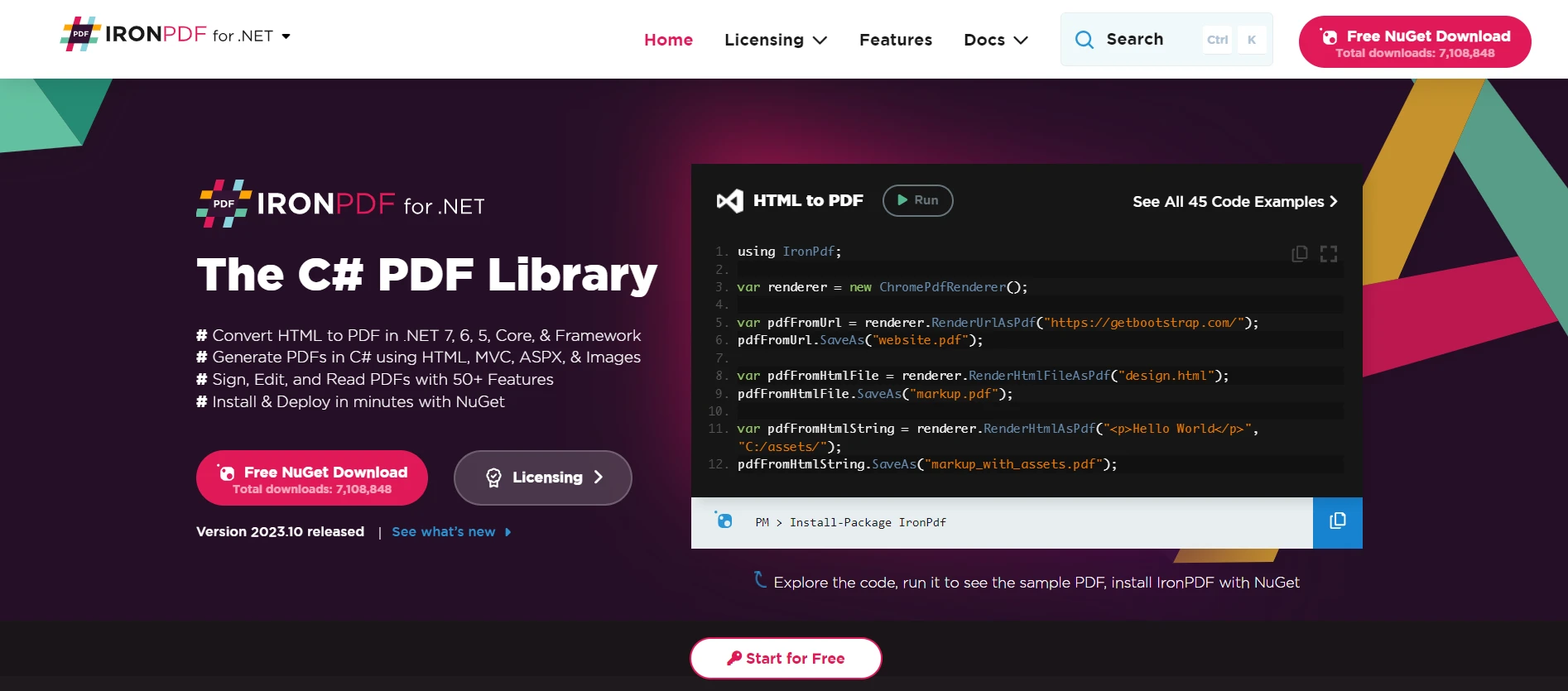
Ever felt the need to work with PDFs in your C# applications? IronPDF for PDF Integration in C# Applications is your go-to solution. It makes it incredibly simple to create, edit, and even extract content from PDF files. When you combine it with the math functions of C#, you can generate reports, graphs, and other mathematical visualizations and embed them seamlessly into your PDF documents.
A standout feature of IronPDF is its HTML to PDF Conversion Feature capability, keeping all layouts and styles intact. It generates PDFs from web content, suitable for reports, invoices, and documentation. HTML files, URLs, and HTML strings can be converted to PDFs effortlessly.
using IronPdf;
class Program
{
static void Main(string[] args)
{
var renderer = new ChromePdfRenderer();
// 1. Convert HTML String to PDF
var htmlContent = "<h1>Hello, IronPDF!</h1><p>This is a PDF from an HTML string.</p>";
var pdfFromHtmlString = renderer.RenderHtmlAsPdf(htmlContent);
pdfFromHtmlString.SaveAs("HTMLStringToPDF.pdf");
// 2. Convert HTML File to PDF
var htmlFilePath = "path_to_your_html_file.html"; // Specify the path to your HTML file
var pdfFromHtmlFile = renderer.RenderHtmlFileAsPdf(htmlFilePath);
pdfFromHtmlFile.SaveAs("HTMLFileToPDF.pdf");
// 3. Convert URL to PDF
var url = "http://ironpdf.com"; // Specify the URL
var pdfFromUrl = renderer.RenderUrlAsPdf(url);
pdfFromUrl.SaveAs("URLToPDF.pdf");
}
}using IronPdf;
class Program
{
static void Main(string[] args)
{
var renderer = new ChromePdfRenderer();
// 1. Convert HTML String to PDF
var htmlContent = "<h1>Hello, IronPDF!</h1><p>This is a PDF from an HTML string.</p>";
var pdfFromHtmlString = renderer.RenderHtmlAsPdf(htmlContent);
pdfFromHtmlString.SaveAs("HTMLStringToPDF.pdf");
// 2. Convert HTML File to PDF
var htmlFilePath = "path_to_your_html_file.html"; // Specify the path to your HTML file
var pdfFromHtmlFile = renderer.RenderHtmlFileAsPdf(htmlFilePath);
pdfFromHtmlFile.SaveAs("HTMLFileToPDF.pdf");
// 3. Convert URL to PDF
var url = "http://ironpdf.com"; // Specify the URL
var pdfFromUrl = renderer.RenderUrlAsPdf(url);
pdfFromUrl.SaveAs("URLToPDF.pdf");
}
}IronXL
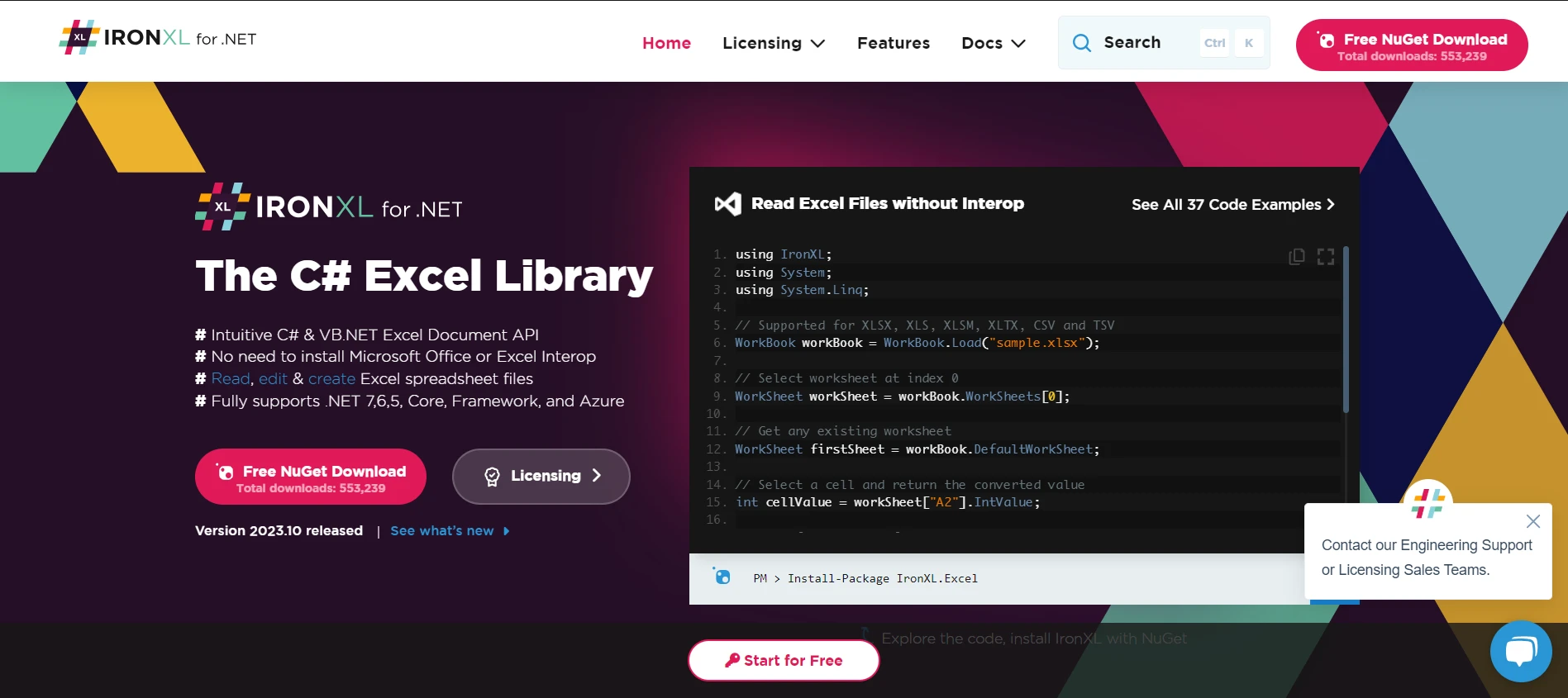
Data manipulation is a significant aspect of programming, and when it comes to spreadsheets, IronXL for Excel Interop in C# has you covered. Whether you're creating, reading, or editing Excel files, IronXL integrates effortlessly with C#. With the power of C# math functions, you can perform computations on your Excel data directly within your applications.
IronOCR
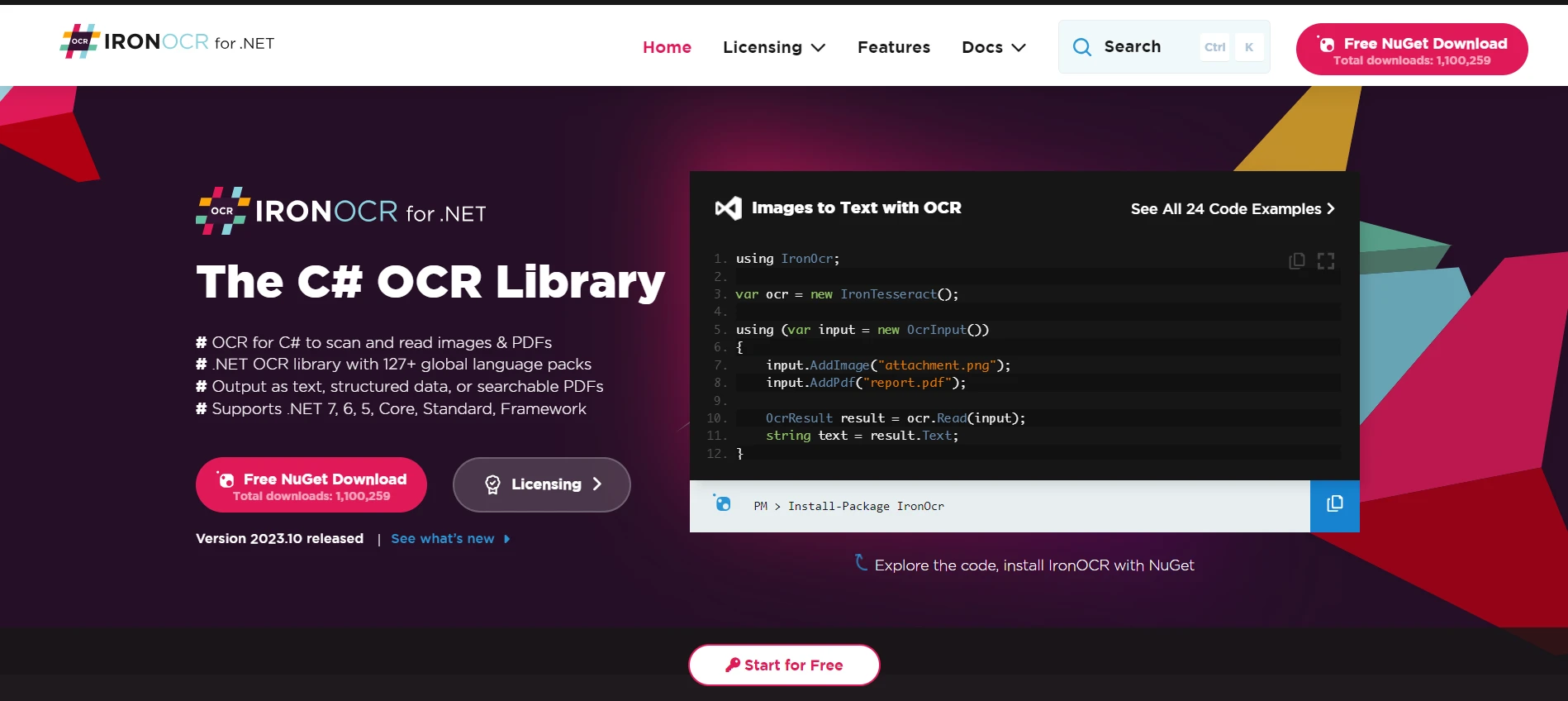
Optical Character Recognition (OCR) is no longer a futuristic concept but a reality with IronOCR for Extracting Text from Images and PDFs. If you have an application that deals with images or scanned documents and you wish to extract text, especially numerical data or math equations, IronOCR combined with C# can seamlessly recognize and translate that into usable data.
IronBarcode
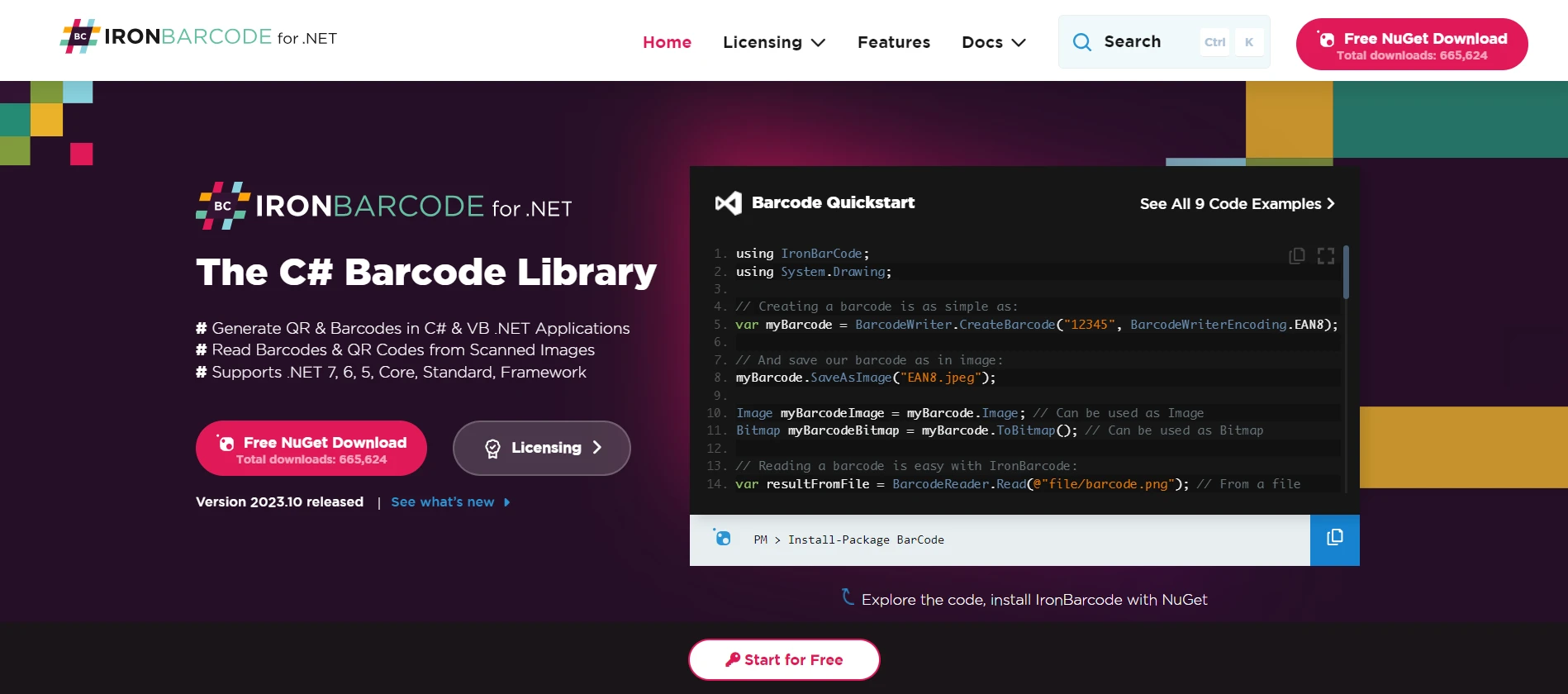
In today's world, barcodes play an integral role in product identification. With IronBarcode for Generating and Reading Barcodes in C#, C# developers can easily generate, read, and work with barcodes. It can be especially useful if you're developing inventory or point-of-sale systems where mathematical calculations and barcodes intertwine.
Conclusion
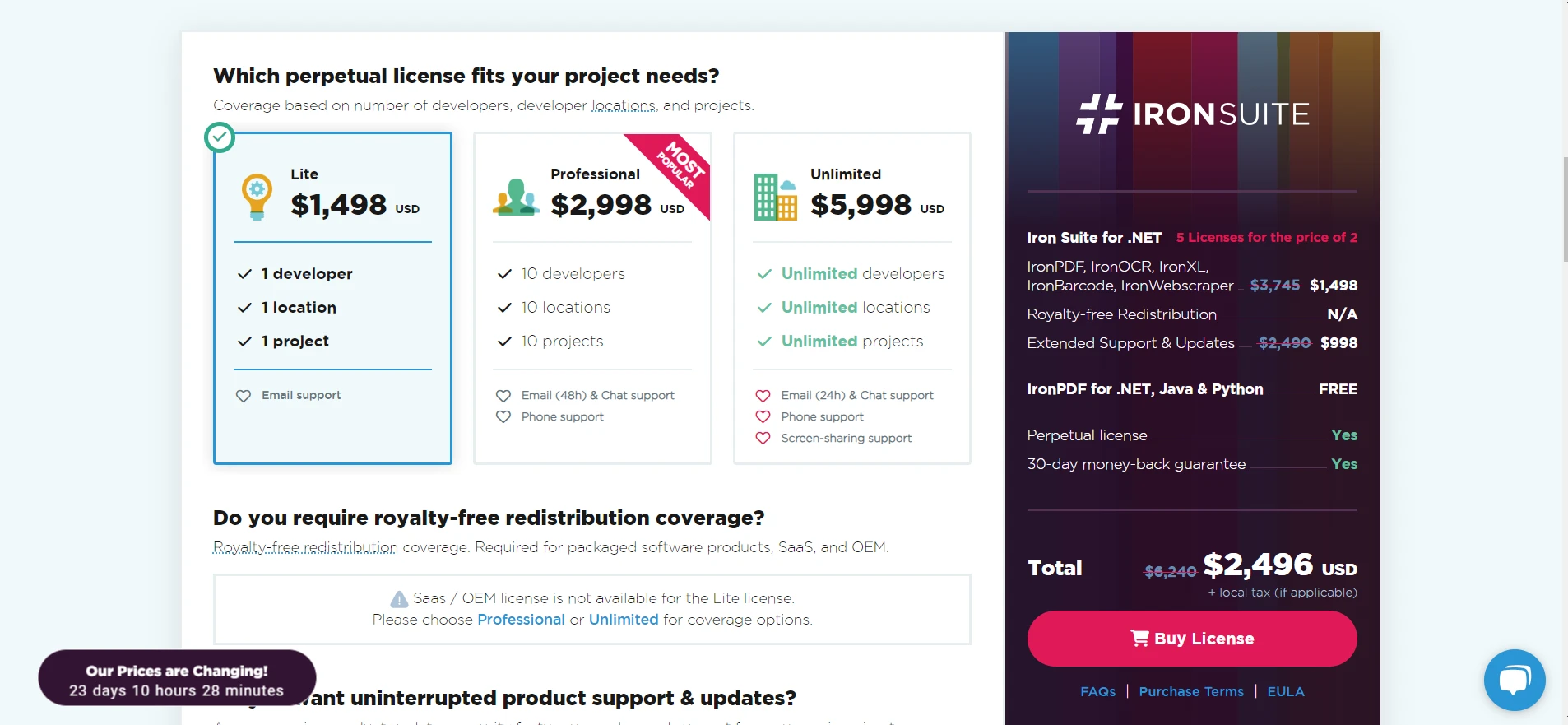
The C# landscape is vast and powerful, and with tools like Iron Suite, you can elevate your applications to new heights. Notably, each product within the Iron Suite, be it IronPDF, IronXL, IronOCR, or IronBarcode, begins with a license starting from $799. Moreover, for those looking to try before investing, each product offers a 30-day free trial for Iron Suite's Extensive Features for the price of just two products. Such a deal not only offers cost savings but also ensures you have a comprehensive toolkit to meet your diverse development needs.
Frequently Asked Questions
How can I perform basic arithmetic operations using the Math class in C#?
The Math class in C# provides methods such as Math.Abs() for calculating the absolute value, Math.Sqrt() for computing the square root, and Math.Round() for rounding numbers. These methods simplify basic arithmetic operations without needing to write complex algorithms.
What advanced mathematical functions are available in the C# Math class?
For advanced mathematical operations, the C# Math class offers methods like Math.Pow() for power calculations and Math.Log() for logarithmic operations. These functions allow developers to handle complex calculations efficiently.
How can I handle division by zero errors in C#?
To handle division by zero in C#, use conditional statements to check if the divisor is zero before performing the division. Alternatively, implement try-catch blocks to manage any exceptions that arise from division operations.
How can I integrate PDF functionalities into my C# application?
IronPDF enables C# developers to create, modify, and convert content into PDF files seamlessly. With IronPDF, you can generate reports and visualize mathematical data in a PDF format directly from your C# application.
What options are available for Excel file manipulation in C#?
IronXL allows C# developers to create, read, and edit Excel files programmatically. It integrates smoothly with C# applications, enabling calculations and data manipulation within Excel spreadsheets.
How can text be extracted from images using C#?
IronOCR is a powerful tool for extracting text from images in C#. It can accurately recognize and convert text and numerical data from scanned documents, enhancing applications that require optical character recognition.
Is there a way to generate and read barcodes in C#?
Yes, IronBarcode allows C# developers to easily generate and read various types of barcodes. This functionality is particularly useful in applications for inventory management or point-of-sale systems where barcode scanning is essential.
What advantages does the Iron Suite offer to C# developers?
The Iron Suite provides a comprehensive set of tools, including IronPDF, IronXL, IronOCR, and IronBarcode, which enhance the capabilities of C# applications. It offers a 30-day free trial, enabling developers to test and integrate these functionalities cost-effectively.





















