C# Round double to int (How It Works For Developers)
Rounding a double to an integer in C# is a fundamental task that often arises in programming, especially prevalent when calculations produce double values but require integer values for further operations. The process involves converting a double value, which may include decimal places, to the nearest integer. This can be done using various methods, each adhering to a specified rounding convention.
Throughout this guide, we will explore different strategies and functions used in C# to round double values to int digits, helping developers understand the implications and applications of each method. We'll also explore the features of IronPDF .NET PDF Library, a powerful tool for creating PDF documents in C#.
Understanding the Round Method
In C#, the Math.Round method is the primary tool for rounding double values to the nearest integer. This function rounds a double value to the nearest integral value, providing a high degree of control over the rounding process through overloads that allow the specification of a specified number of fractional digits and the rounding strategy. For example, when a double value is exactly halfway between two integers, the rounding convention determines whether the value is rounded up or down.
Here's a basic example of the Math.Round method:
public static void Main()
{
double myDouble = 9.5;
int myInt = (int)Math.Round(myDouble);
Console.WriteLine("The rounded integer value is: " + myInt);
}public static void Main()
{
double myDouble = 9.5;
int myInt = (int)Math.Round(myDouble);
Console.WriteLine("The rounded integer value is: " + myInt);
}In this source code, Math.Round is used to round the double value 9.5 to the nearest integer. The method returns 10, as it rounds to the nearest number. This is the expected result when rounding positive values that are exactly halfway between two integer values.
Rounding and Explicit Conversion
Another common approach in C# to convert double values to integer values is through explicit conversion. Explicit conversion involves directly casting the double to an int, which truncates any decimal places. This means that it does not round to the nearest integer but rather to the nearest smaller integer. This method is useful when you only need to remove the fractional digits without considering the nearest integral value.
Here’s how you can perform explicit conversion:
public static void Main()
{
double myDouble = 9.9;
int myInt = (int)myDouble;
Console.WriteLine("The integer value after explicit conversion is: " + myInt);
}public static void Main()
{
double myDouble = 9.9;
int myInt = (int)myDouble;
Console.WriteLine("The integer value after explicit conversion is: " + myInt);
}In the example above, the output will be 9 because the explicit conversion simply drops the fractional digits from 9.9, leading to a smaller integer. This method is quick but may not be appropriate when precise rounding according to specified rounding conventions is required.
Using Other Methods for Specific Rounding Needs
Apart from Math.Round and explicit conversion, C# offers other methods for rounding double values, which cater to different needs. For instance, Math.Floor and Math.Ceiling provides options to round double values always towards the smaller integer or the larger integer, respectively. Math.Floor is particularly useful for always rounding down, even with negative values, while Math.Ceiling ensures rounding up.
Let's look at examples of these methods:
public static void Main()
{
double myDouble = 9.2;
int floorInt = (int)Math.Floor(myDouble);
int ceilingInt = (int)Math.Ceiling(myDouble);
Console.WriteLine("Rounded down: " + floorInt);
Console.WriteLine("Rounded up: " + ceilingInt);
}public static void Main()
{
double myDouble = 9.2;
int floorInt = (int)Math.Floor(myDouble);
int ceilingInt = (int)Math.Ceiling(myDouble);
Console.WriteLine("Rounded down: " + floorInt);
Console.WriteLine("Rounded up: " + ceilingInt);
}In the code above, Math.Floor returns 9 from 9.2, rounding to the nearest number with fewer fractional digits, while Math.Ceiling returns 10, moving towards the next positive integer. These methods are essential when the rounding strategy must favor either higher or lower integer values without ambiguity.
Introduction to IronPDF
Explore IronPDF Features to discover how this .NET library allows C# developers to create and manage PDF files directly from HTML. It uses a Chrome Rendering Engine to ensure the PDFs look just like they do in a web browser. This makes it perfect for creating web-based reports. IronPDF can handle complex tasks like adding digital signatures, changing document layouts, and inserting custom headers, footers, or watermarks. It's easy to use because it lets developers work with familiar web technologies such as HTML, CSS, JavaScript, and images to make or edit PDF documents.
With IronPDF, the main feature is converting HTML to PDF using IronPDF, while maintaining layouts and styles. It can generate PDFs from a variety of web content like reports, invoices, and documentation, converting HTML files, URLs, or HTML strings to PDF files.
using IronPdf;
class Program
{
static void Main(string[] args)
{
var renderer = new ChromePdfRenderer();
// 1. Convert HTML String to PDF
var htmlContent = "<h1>Hello, IronPDF!</h1><p>This is a PDF from an HTML string.</p>";
var pdfFromHtmlString = renderer.RenderHtmlAsPdf(htmlContent);
pdfFromHtmlString.SaveAs("HTMLStringToPDF.pdf");
// 2. Convert HTML File to PDF
var htmlFilePath = "path_to_your_html_file.html"; // Specify the path to your HTML file
var pdfFromHtmlFile = renderer.RenderHtmlFileAsPdf(htmlFilePath);
pdfFromHtmlFile.SaveAs("HTMLFileToPDF.pdf");
// 3. Convert URL to PDF
var url = "http://ironpdf.com"; // Specify the URL
var pdfFromUrl = renderer.RenderUrlAsPdf(url);
pdfFromUrl.SaveAs("URLToPDF.pdf");
}
}using IronPdf;
class Program
{
static void Main(string[] args)
{
var renderer = new ChromePdfRenderer();
// 1. Convert HTML String to PDF
var htmlContent = "<h1>Hello, IronPDF!</h1><p>This is a PDF from an HTML string.</p>";
var pdfFromHtmlString = renderer.RenderHtmlAsPdf(htmlContent);
pdfFromHtmlString.SaveAs("HTMLStringToPDF.pdf");
// 2. Convert HTML File to PDF
var htmlFilePath = "path_to_your_html_file.html"; // Specify the path to your HTML file
var pdfFromHtmlFile = renderer.RenderHtmlFileAsPdf(htmlFilePath);
pdfFromHtmlFile.SaveAs("HTMLFileToPDF.pdf");
// 3. Convert URL to PDF
var url = "http://ironpdf.com"; // Specify the URL
var pdfFromUrl = renderer.RenderUrlAsPdf(url);
pdfFromUrl.SaveAs("URLToPDF.pdf");
}
}To integrate IronPDF with C# rounding functionalities, developers can combine the PDF generation capabilities of IronPDF with mathematical operations in C#. This is particularly useful in financial or reporting applications where numerical data needs to be presented clearly and accurately. For instance, you can generate invoices or financial summaries where figures are rounded to the nearest integer to ensure readability and compliance with accounting standards.
Code Example
Here's an example of how you can use IronPDF along with C#'s Math.Round method to create a PDF that includes rounded numerical data:
using IronPdf;
using System;
public class PDFGenerationWithRounding
{
public static void Main()
{
License.LicenseKey = "License-Key";
// Initialize the HTML to PDF renderer
var renderer = new ChromePdfRenderer();
// Example data
double transactionAmount = 123.456;
int roundedAmount = (int)Math.Round(transactionAmount);
// HTML content including the rounded amount
string htmlContent = $@"
<html>
<head>
<title>Transaction Summary</title>
</head>
<body>
<h1>Transaction Details</h1>
<p>Original Amount: ${transactionAmount}</p>
<p>Rounded Amount: ${roundedAmount}</p>
</body>
</html>";
// Convert the HTML to a PDF document
var pdf = renderer.RenderHtmlAsPdf(htmlContent);
pdf.SaveAs("TransactionSummary.pdf");
Console.WriteLine("The PDF document has been generated with rounded figures.");
}
}using IronPdf;
using System;
public class PDFGenerationWithRounding
{
public static void Main()
{
License.LicenseKey = "License-Key";
// Initialize the HTML to PDF renderer
var renderer = new ChromePdfRenderer();
// Example data
double transactionAmount = 123.456;
int roundedAmount = (int)Math.Round(transactionAmount);
// HTML content including the rounded amount
string htmlContent = $@"
<html>
<head>
<title>Transaction Summary</title>
</head>
<body>
<h1>Transaction Details</h1>
<p>Original Amount: ${transactionAmount}</p>
<p>Rounded Amount: ${roundedAmount}</p>
</body>
</html>";
// Convert the HTML to a PDF document
var pdf = renderer.RenderHtmlAsPdf(htmlContent);
pdf.SaveAs("TransactionSummary.pdf");
Console.WriteLine("The PDF document has been generated with rounded figures.");
}
}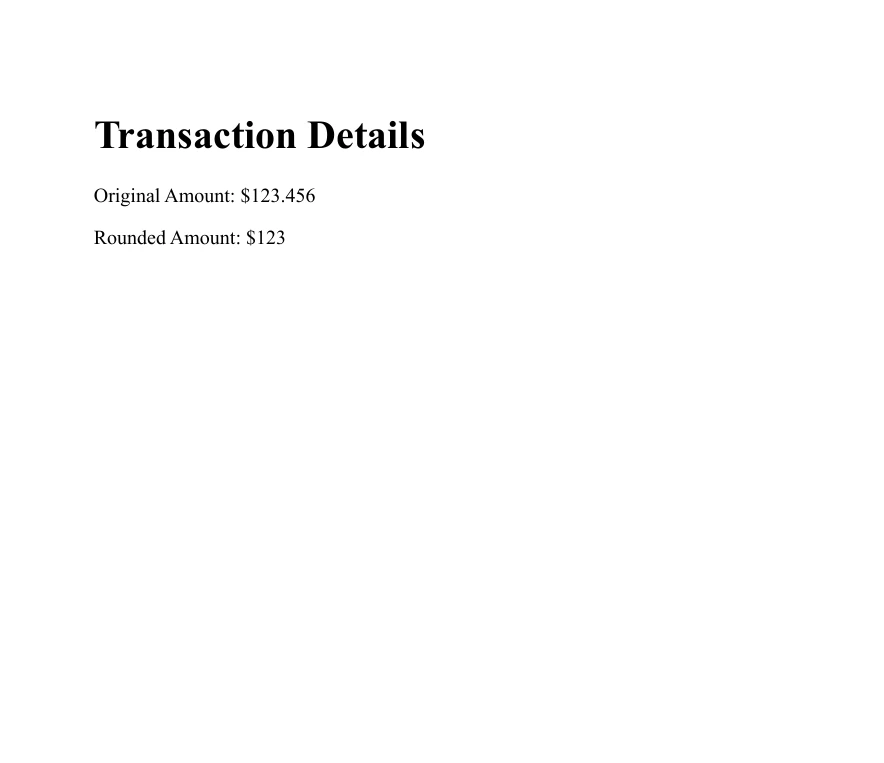
In this example, IronPDF renders a simple HTML string into a PDF file, incorporating dynamic data that includes a transaction amount rounded to the nearest integer. This approach is highly adaptable, allowing developers to create more complex documents tailored to their specific needs, with precision and ease of use at the forefront of the process.
Conclusion
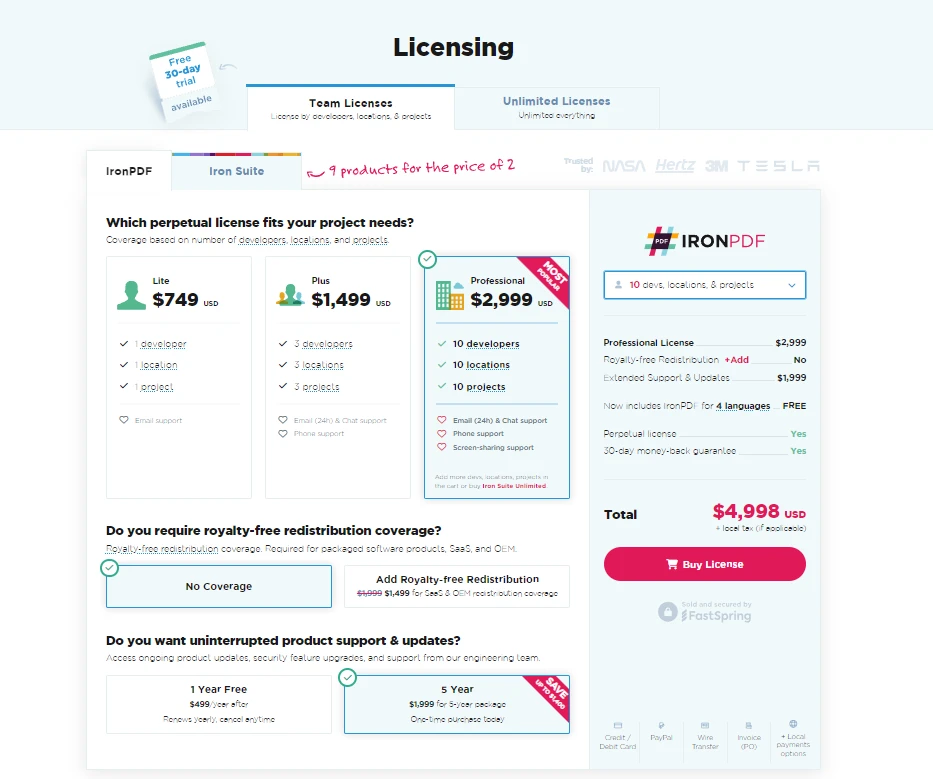
Rounding double to int in C# is a versatile process, influenced by the nature of the double value, the context of the rounding, and the precision required in the application. Whether using Math.Round for nearest integral rounding, explicit conversion for direct truncation, or other methods like Math.Floor and Math.Ceiling for specific rounding directions, C# provides methods to handle rounding double values effectively. IronPDF has a free trial of IronPDF and pricing starts from $799.
Frequently Asked Questions
How can I convert a double to an integer in C#?
In C#, you can convert a double to an integer using the Math.Round method, which rounds to the nearest integer according to specified conventions, or through explicit conversion, which truncates the decimal part.
What is the difference between Math.Floor and Math.Ceiling in C#?
In C#, Math.Floor rounds a double down to the nearest smaller integer, while Math.Ceiling rounds a double up to the nearest larger integer.
How can I use a PDF library to generate PDF documents in C#?
You can use IronPDF to generate PDF documents in C#. It allows you to convert HTML strings, files, or URLs into PDFs using a Chrome Rendering Engine for accurate layout rendering.
Can you provide an example of rounding a double to an integer and generating a PDF in C#?
Certainly! You can use Math.Round to round a double to the nearest integer and IronPDF to generate a PDF. For example: double myDouble = 12.7; int roundedInt = (int)Math.Round(myDouble); Then use IronPDF to create a PDF with this integer.
What role does rounding play in financial reporting with PDFs?
Rounding is crucial in financial reporting to ensure numerical accuracy. IronPDF can integrate with C# rounding methods, allowing developers to create PDFs that accurately represent financial data with rounded figures.
How does explicit conversion handle decimal places in C#?
Explicit conversion directly casts a double to an int in C#, which truncates the decimal part, resulting in the nearest smaller integer.
What is the purpose of using IronPDF for HTML to PDF conversion?
IronPDF is used for HTML to PDF conversion to ensure the output PDF closely resembles the original web content. It uses a Chrome Rendering Engine to accurately render layouts, making it ideal for generating web-based reports in C#.
When would you use Math.Floor over Math.Round in C#?
You would use Math.Floor in C# when you need to ensure the result is always rounded down to the nearest smaller integer, as opposed to Math.Round, which rounds to the nearest integer following specific conventions.





















