In C# (How It Works For Developers)
C# is a powerful, type-safe programming language that offers developers a rich set of features for building complex applications. At the heart of many programming tasks are operators - the building blocks that allow us to perform operations on variables and values. This article dives into various types of operators such as arithmetic operators, focusing on their precedence, usage, and the introduction of some new features that enhance the language's capabilities. We'll also cover the IronPDF library as a comprehensive .NET PDF tool for .NET applications.
Arithmetic Operators
Arithmetic operators, essential in any programming language for numeric manipulation, perform operations such as addition, subtraction, multiplication, and division among others on numeric operands. This section covers each operator's name, description, and provides examples to illustrate their use in C#.
Operator Name, Description, Example
For instance, consider the basic arithmetic operations:
- Addition (+): Adds two operands. Example: int x = 5 + 3;
- Subtraction (-): Subtracts the right-hand operand or value from the left-hand operand. Example: int y = x - 2;
- Multiplication (): Multiplies two operands. Example: int z = x y;
- Division (/): Divides the left-hand operand/ variable by the right-hand operand. Example: int d = z / 2;
These are straightforward, with the operands being the values or variables involved in the operation, such as x, y, and z in the examples above.
Numeric Negation
An interesting unary arithmetic operator is numeric negation (-), which reverses the sign of a numeric operand. For example, if we have int x = 5;, then -x would result in -5.
Binary Operators and Operator Precedence
Binary operators, denoted as "op" in expressions like x op y, require two operands to perform their operations. For instance, in x + y, "+" is the binary operator, with x and y as its operands. Understanding operator precedence is crucial for accurately evaluating expressions with multiple operators.
Understanding Operator Precedence with an Example
Consider the following example: int result = 3 + 4 2;. Here, the multiplication operation has higher precedence than addition, so 4 2 is evaluated first, followed by adding 3 to the result, yielding 11.
The Null Coalescing Operator
A notable new feature in C# is the null coalescing operator (??), which provides a concise way to check for null values. This operator returns the left-hand operand if it is not null; otherwise, it returns the right-hand operand as shown in the following example.
Example
class Program
{
static void Main(string[] args)
{
int? x = null; // nullable int, initialized to null
int y = x ?? -1; // using null coalescing operator to provide a default value
Console.WriteLine("The value of y is: " + y); // outputs: The value of y is: -1
}
}class Program
{
static void Main(string[] args)
{
int? x = null; // nullable int, initialized to null
int y = x ?? -1; // using null coalescing operator to provide a default value
Console.WriteLine("The value of y is: " + y); // outputs: The value of y is: -1
}
}In this example, y would be -1 because x is null. The null coalescing operator simplifies checks for null values, especially when working with nullable types.
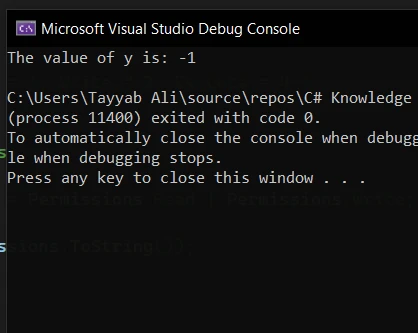
New Features: The Null Coalescing Assignment Operator
C# has added a feature called the null coalescing assignment operator, symbolized by ??=. This operator checks if the variable on its left side is null. If it is, the operator assigns the value from the right side to the left side variable form.
Demonstrating Null Coalescing Assignment Expression
int? a = null; // nullable int, initialized to null
a ??= 10; // Assigns 10 to a since it is nullint? a = null; // nullable int, initialized to null
a ??= 10; // Assigns 10 to a since it is nullHere, a would be 10 after the operation because it was initially null. This operator streamlines code by reducing the need for explicit null checks and assignments.
Advanced Operations: Lambda Declaration and Type Testing
Lambda declarations and type testing are more advanced features that leverage operators for concise and powerful functionality.
Lambda Declaration Example
Lambda expressions in C# use the lambda operator (=>) to create inline functions. For instance:
Func<int, int, int> add = (x, y) => x + y; // Lambda function to add two integers
int sum = add(5, 3); // Calls the lambda expression with 5 and 3, returns 8Func<int, int, int> add = (x, y) => x + y; // Lambda function to add two integers
int sum = add(5, 3); // Calls the lambda expression with 5 and 3, returns 8This code snippet defines a simple function to add two integer values using a lambda expression.
Type Testing with the 'is' Operator
Type testing is performed using the is operator, allowing you to check the type at runtime. For example:
object obj = "Hello World"; // obj is a string
if (obj is string s) {
Console.WriteLine(s); // Outputs: Hello World
}object obj = "Hello World"; // obj is a string
if (obj is string s) {
Console.WriteLine(s); // Outputs: Hello World
}This checks if obj is of type string and assigns it to s if true.
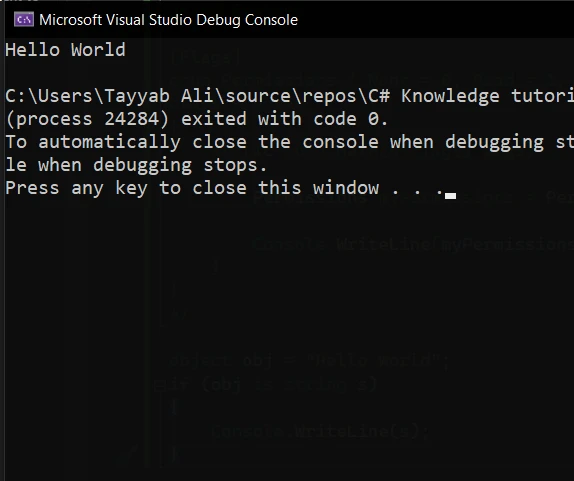
Working with PDFs in C#: An Introduction to IronPDF
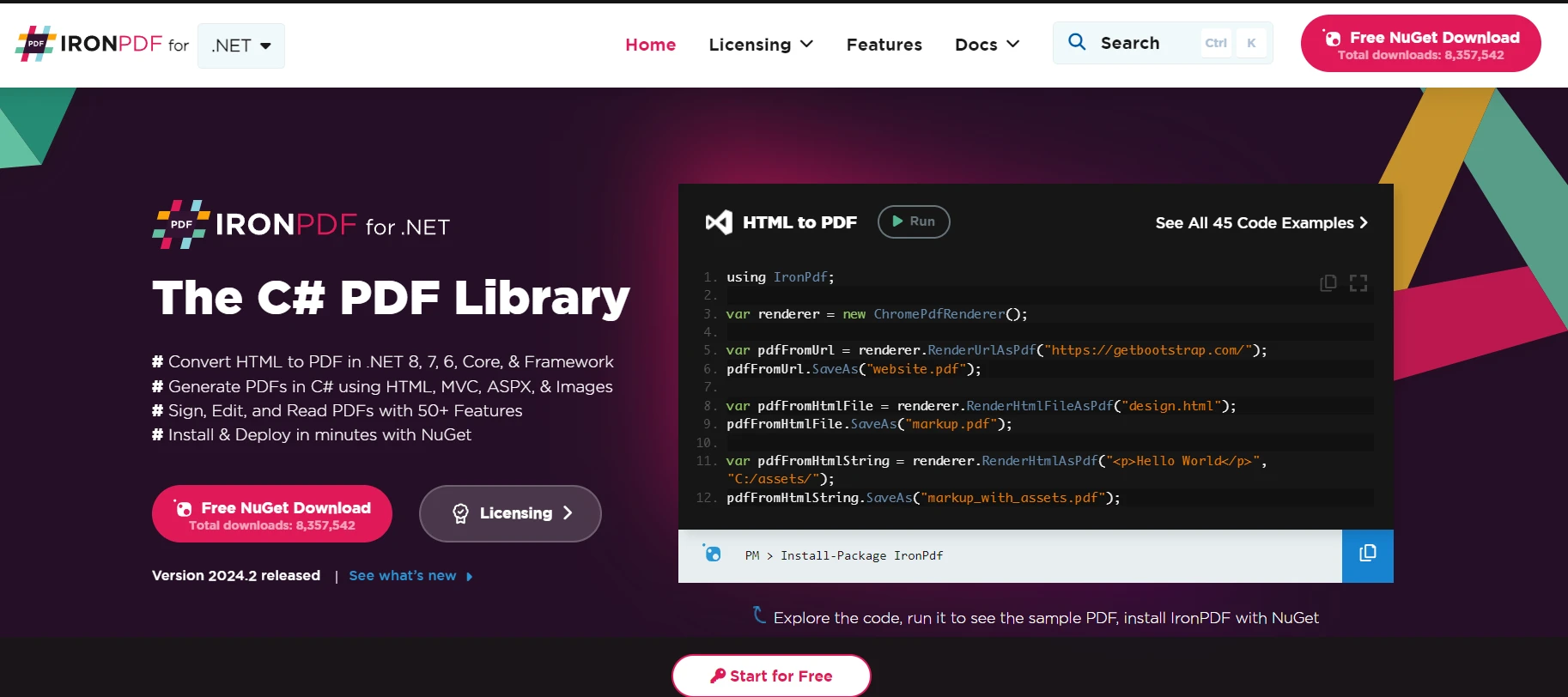
When dealing with document generation and manipulation in C#, managing PDF files is a common requirement. IronPDF stands out as a comprehensive library designed to enable developers to create PDFs from HTML with IronPDF, and read, and edit PDF documents directly within .NET applications without needing any dependency. This section explores how IronPDF can be integrated into C# projects, especially focusing on operations related to our earlier discussion on operators and variables.
Installing IronPDF
Before diving into the capabilities of IronPDF, the first step is to integrate the library into your project. IronPDF can be easily added via NuGet, a popular package manager for .NET. By using the NuGet Package Manager, you can include IronPDF in your project with minimal effort.
To install IronPDF, you can use the Package Manager Console command:
Install-Package IronPdf
Alternatively, you can use the NuGet Package Manager UI in Visual Studio by searching for "IronPdf" and installing it directly into your project.
Example: Generating a PDF Document with Arithmetic Operations
Once IronPDF is added to your project, you can start utilizing its features to generate and manipulate PDF documents. Here's a simple example demonstrating how to create a PDF document that includes the result of arithmetic operations, tying back to our discussion on operators.
using IronPdf;
public class PdfGenerationExample
{
public static void CreatePdfWithArithmeticOperations()
{
// Create a new PDF document
var pdf = new HtmlToPdf();
// HTML content with embedded C# arithmetic
var htmlContent = @"
<html>
<body>
<h1>Arithmetic Operations Result</h1>
<p>Result of 3 + 4: " + (3 + 4).ToString() + @"</p>
<p>Result of 10 * 2: " + (10 * 2).ToString() + @"</p>
<p>Result of 50 / 5: " + (50 / 5).ToString() + @"</p>
</body>
</html>";
// Convert HTML to PDF
var document = pdf.RenderHtmlAsPdf(htmlContent);
// Save the PDF to a file
document.SaveAs("ArithmeticOperations.pdf");
}
}using IronPdf;
public class PdfGenerationExample
{
public static void CreatePdfWithArithmeticOperations()
{
// Create a new PDF document
var pdf = new HtmlToPdf();
// HTML content with embedded C# arithmetic
var htmlContent = @"
<html>
<body>
<h1>Arithmetic Operations Result</h1>
<p>Result of 3 + 4: " + (3 + 4).ToString() + @"</p>
<p>Result of 10 * 2: " + (10 * 2).ToString() + @"</p>
<p>Result of 50 / 5: " + (50 / 5).ToString() + @"</p>
</body>
</html>";
// Convert HTML to PDF
var document = pdf.RenderHtmlAsPdf(htmlContent);
// Save the PDF to a file
document.SaveAs("ArithmeticOperations.pdf");
}
}In this example, we create a simple HTML template that includes the results of various arithmetic operations, similar to what we discussed earlier. IronPDF renders this HTML content into a PDF document, showcasing how seamlessly C# code and HTML can be combined to generate dynamic documents.
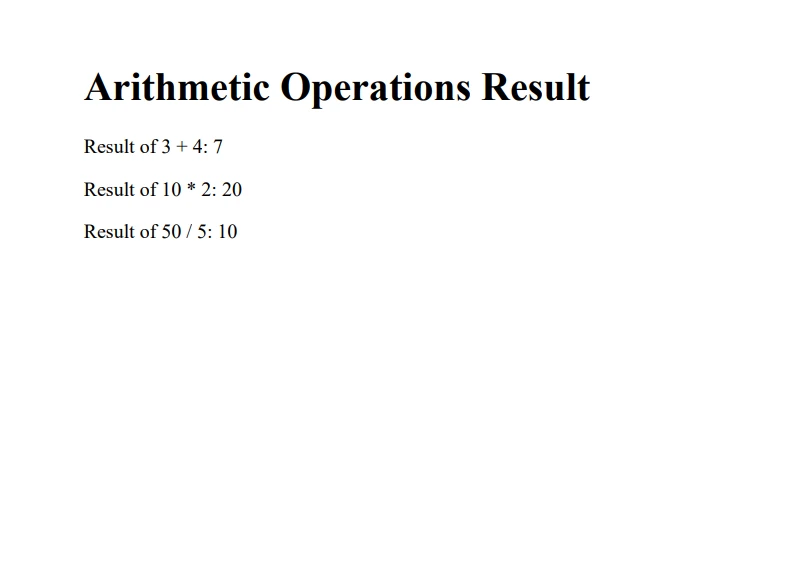
Conclusion
Operators in C# are essential for performing various kinds of operations, from basic arithmetic to complex type testing and lambda expressions. Understanding these operators, their precedence, and how to use them effectively is crucial for any developer looking to master C#. IronPDF offers a free trial for developers to explore its features and capabilities. Should you decide to integrate it into your production environment, licensing starts from $799. With the introduction of new features like the null coalescing assignment operator, C# continues to evolve, offering more efficient and concise ways to write code.
Frequently Asked Questions
How can I perform arithmetic operations in C#?
In C#, arithmetic operations such as addition, subtraction, multiplication, and division are performed using operators like +, -, *, and /. These operators allow for the manipulation of numeric values in your code.
What is the importance of operator precedence in C#?
Operator precedence in C# determines the order in which operations are executed in expressions. For instance, multiplication and division have a higher precedence than addition and subtraction, which affects the evaluation of expressions like 3 + 4 * 2, resulting in 11.
How can I handle null values in C#?
C# provides the null coalescing operator ?? and the null coalescing assignment operator ??= to handle null values. These operators simplify checks and assignments by providing default values when dealing with nullable types.
What are lambda expressions in C#?
Lambda expressions in C# are a concise way to write anonymous functions using the => syntax. They allow for inline function definitions that can capture variables and return values, enhancing the expressive power of the language.
How can I test for specific types in C#?
The 'is' operator in C# is used for type testing. It checks if an object is of a specific type, which can be useful for safe type casting by assigning the object to a variable of that type if the check is true.
How can I create PDFs in a C# application?
You can use the IronPDF library to create PDFs in a C# application. It allows developers to generate, read, and edit PDF documents directly within .NET applications by converting HTML or modifying existing PDFs.
How do I integrate a PDF library into my C# project?
IronPDF can be integrated into a C# project using NuGet Package Manager. You can install it by running the command 'Install-Package IronPdf' in the Package Manager Console or by searching for 'IronPdf' in the NuGet Package Manager UI in Visual Studio.
What are some examples of using arithmetic operators in C#?
Examples of using arithmetic operators in C# include performing addition with int x = 5 + 3;, subtraction with int y = x - 2;, multiplication with int z = x * y;, and division with int d = z / 2;.
What advanced operations can be performed with C#?
Advanced operations in C# include creating inline functions using lambda expressions with the => operator, and performing runtime type checks with the 'is' operator to ensure safe type testing.





















