Jupyter Notebook C# (How it Works For Developers)
Introduction to Jupyter Notebook
Jupyter Notebook is a web application that allows you to create and share documents containing live runnable code snippets, visualizations, equations, and narrative text. It is an open-source project widely recognized for its robustness in data science and research. Jupyter Notebook has now fully embraced C# through integration with .NET Core. This integration is pivotal for C# developers and data analysts inclined towards .NET technologies, as it combines the rich features of Jupyter Notebooks with the robustness of C# and the .NET framework to provide more interactive experiences.
Understanding the .NET Core Integration
.NET Core is a versatile and cross-platform framework from Microsoft that now works hand-in-hand with Jupyter Notebooks through the .NET Interactive tool. This combination offers a powerful platform for creating rich interactive documentation, complete with runnable C# code snippets. With .NET Core, you can leverage the strengths of C# and F# in an interactive environment, making it ideal for tutorials, data analysis, and much more.
Setting Up Jupyter Notebook for C#
To start with Jupyter Notebooks in C#, the .NET SDK needs to be installed. This Software Development Kit is a collection of libraries and tools that empower developers to build and run .NET applications and services. Once you have the .NET SDK, the next step is to install the .NET Interactive tool specific to Jupyter.
Installing the .NET Interactive Tool
The .NET Interactive tool can be installed as a global tool on your machine using the following command:
dotnet tool install --global Microsoft.dotnet-interactivedotnet tool install --global Microsoft.dotnet-interactivePost-installation, this tool enables you to integrate C# with Jupyter by running the following command to connect the .NET Interactive tool with Jupyter:
dotnet interactive jupyter installdotnet interactive jupyter installSetting up Your First C# Notebook
To create a new C# notebook in Jupyter, go to the Jupyter dashboard, then click on 'New' and select 'C# (.NET Interactive)'. This creates a blank notebook, a canvas where you can start scripting in C#.
Working with a C# Kernel in Jupyter
In a Jupyter Notebook with a C# kernel, you can write and execute C# code interactively in cells. Each cell in the notebook can contain code, which you can run independently. This feature is excellent for testing small code snippets or developing step-by-step tutorials. For example, you can write simple C# code in a new cell to display output:
// Print a message to the console
Console.WriteLine("Hello, Jupyter Notebook C#!");// Print a message to the console
Console.WriteLine("Hello, Jupyter Notebook C#!");Advanced Features in C# Jupyter Notebooks
The integration of C# Jupyter Notebooks with Visual Studio Code enhances the development experience, especially for those accustomed to Microsoft's IDE. Within VSCode, you can utilize the command palette to execute Jupyter-specific commands and provide a smooth transition between different development environments.
Interactive Documentation and Code Execution
A standout feature of Jupyter Notebook is the ability to create interactive documentation. This means you can write a piece of code, document it, and allow others to execute and modify it directly within the notebook. It's a powerful way to demonstrate code functionality and share knowledge.
Managing Jupyter Notebooks
To effectively manage Jupyter Notebooks, it's essential to understand the workings of the Jupyter server. Commands like jupyter kernelspec list help in listing all the available kernels. Managing these kernels is crucial for a smooth cross-language experience in Jupyter.
Integrating with Python and Other Languages
Jupyter Notebooks' flexibility in supporting multiple languages allows for seamless integration between Python and C#. If you also have Python installed, you can switch between the languages within the same notebook, making it an invaluable aid for polyglot programming and data analysis. Here's an example of using Python and C# in the same notebook:
# Python code
print("Hello from Python!")# Python code
print("Hello from Python!")// C# code in another cell
Console.WriteLine("Hello from C#!");// C# code in another cell
Console.WriteLine("Hello from C#!");Integrating IronPDF with C# Jupyter Notebooks
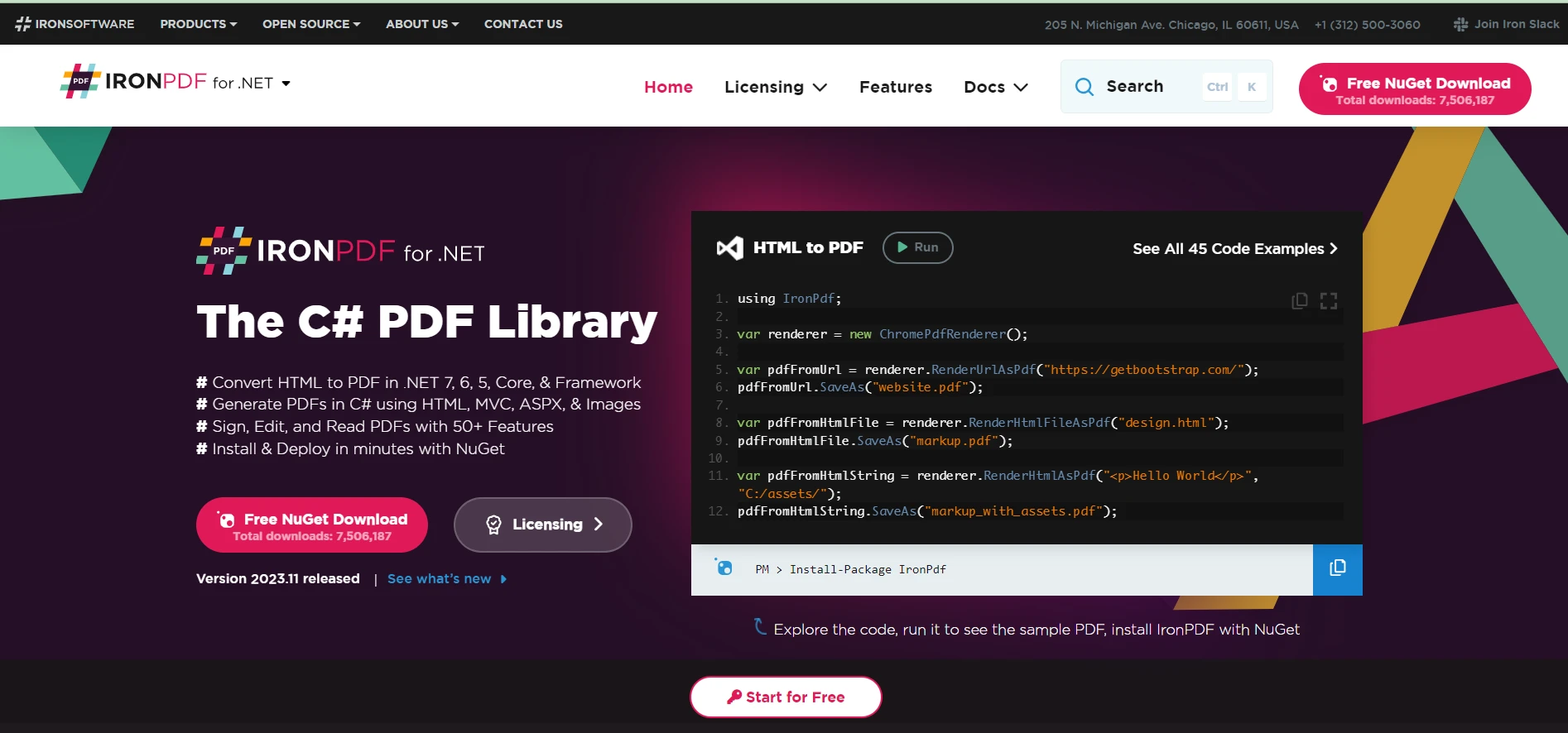
IronPDF for .NET PDF Solutions is a robust C# library designed to work with PDF files, offering features like HTML to PDF conversion, PDF editing, and more. Integrating IronPDF into a Jupyter Notebook environment can greatly enhance its capabilities, especially for creating and manipulating PDF documents within the notebook.
IronPDF provides a simple yet powerful API for C# developers. It enables tasks such as converting HTML pages to PDFs, generating PDFs from HTML strings, and saving PDFs to specific file paths.
In the context of Jupyter Notebooks, IronPDF can serve as an extension to an interactive documentation generator for C#. It allows users to not only write and test C# code for generating or manipulating PDFs but also to see the results in real-time. This integration is especially beneficial for educational purposes, demonstrations, or producing rich and interactive technical documentation.
Conclusion
Jupyter Notebook's expansion to include support for C# via .NET Interactive Notebooks is a landmark achievement for the .NET community. It significantly enriches the Jupyter ecosystem, introducing the power and convenience of interactive programming to C# developers and amateurs.
Notably, IronPDF offers a free trial of IronPDF Features for users to explore its capabilities online, and licenses for the tool start at $liteLicense, making it a valuable investment for professionals seeking advanced PDF manipulation and generation features in their C# projects. And if you want to know more about the implementation of IronPDF or general information, the link to the IronPDF Blog on PDF and .NET is available.
Frequently Asked Questions
How can C# be utilized in Jupyter Notebooks?
C# can be utilized in Jupyter Notebooks through the .NET Interactive tool, which allows for interactive coding and documentation. This integration supports C# and F#, providing developers with a robust platform for creating tutorials, data analysis, and more.
What steps are required to configure a Jupyter Notebook for C#?
To configure a Jupyter Notebook for C#, you need to install the .NET SDK and the .NET Interactive tool. The .NET Interactive tool can be installed using the command dotnet tool install --global Microsoft.dotnet-interactive, enabling you to utilize C# in your notebooks.
How does the integration of C# enhance Jupyter Notebooks?
The integration of C# with Jupyter Notebooks allows developers to leverage .NET Core's capabilities within an interactive environment. This is particularly useful for creating rich documentation and interactive code snippets, enhancing the development experience.
Can Jupyter Notebooks run both C# and Python code?
Yes, Jupyter Notebooks can run multiple programming languages including C# and Python. This flexibility allows developers to utilize the strengths of different languages within a single notebook, which is beneficial for polyglot programming and data analysis.
What are the advantages of using Jupyter Notebooks with Visual Studio Code?
Using Jupyter Notebooks with Visual Studio Code enhances the development experience by integrating Jupyter-specific commands within the IDE. This provides a seamless environment for developers who are familiar with Microsoft's tools, enabling efficient code writing and testing.
How can developers integrate PDF functionalities into Jupyter Notebooks?
Developers can integrate PDF functionalities into Jupyter Notebooks using tools like IronPDF. This allows for the creation, manipulation, and testing of PDF documents directly within the notebook, enhancing demonstration and educational capabilities.
What features do PDF handling tools offer for .NET applications?
PDF handling tools for .NET, such as IronPDF, offer features including HTML to PDF conversion, PDF editing, and generating PDFs from HTML strings. These tools provide developers with powerful APIs to efficiently manage PDF tasks within their applications.
Where can developers find more information about PDF handling in .NET?
Developers can find more information about PDF handling in .NET on the IronPDF Blog, which offers detailed articles and updates on the features and usage of PDF tools in .NET applications.
What role does Jupyter Notebook play in data science and research?
Jupyter Notebook is a valuable tool in data science and research due to its ability to create and share documents containing live code, equations, visualizations, and narrative text. Its integration with C# further enhances its utility in these fields.





















