C# Deconstructor(開発者向けの動作方法)
デコンストラクタは、オブジェクトを複数の値に分解するのに役立つメソッドです。 これは、オブジェクトがガベージコレクションされる前にリソースをクリーンアップするために使われるデストラクタとは非常に異なります。 デコンストラクタを使用すると、オブジェクトから値を簡単に抽出できます。 デコンストラクタを理解することは、複雑なデータ構造を扱い、オブジェクトの一部に迅速かつクリーンにアクセスする必要がある開発者にとって非常に役立ちます。 IronPDFライブラリと共にデコンストラクタの用途を探っていきます。
デコンストラクタとは何ですか?
C#のデコンストラクタは、クラス内で定義され、特にオブジェクトを部分に分解することを扱います。 デコンストラクタはpublic void Deconstructメソッドを使用して定義します。 このメソッドはパラメータを使用してオブジェクトの構成要素を返します。 各パラメータはオブジェクト内のデータの一部に対応しています。 これは通常、protected override void Finalizeを使用して定義されるデストラクタと区別することが重要です。
基本的なデコンストラクタの例
シンプルなPersonクラスを考えてみましょう。 このクラスはオブジェクトを名前と年齢に分割するデコンストラクタを持つことができます。 次のように定義できます:
public class Person
{
public string Name { get; set; }
public int Age { get; set; }
// Deconstructor method to split Person object into its properties
public void Deconstruct(out string name, out int age)
{
name = this.Name;
age = this.Age;
}
}public class Person
{
public string Name { get; set; }
public int Age { get; set; }
// Deconstructor method to split Person object into its properties
public void Deconstruct(out string name, out int age)
{
name = this.Name;
age = this.Age;
}
}上記の例では、PersonクラスはNameとAgeプロパティを出力するDeconstructメソッドを持っています。 これは、これらの値を変数にすばやく割り当てたいとき、特に便利です。
コードでのデコンストラクタの使用
実践的応用
デコンストラクタを使用するには、通常タプルデコンストラクション構文を使用します。 以下は、Personクラスのデコンストラクタを使用する方法です:
public static void Main()
{
// Create a new Person instance
Person person = new Person { Name = "Iron Developer", Age = 30 };
// Use the deconstructor to assign values to the tuple elements
(string name, int age) = person;
// Output the extracted values
Console.WriteLine($"Name: {name}, Age: {age}");
}public static void Main()
{
// Create a new Person instance
Person person = new Person { Name = "Iron Developer", Age = 30 };
// Use the deconstructor to assign values to the tuple elements
(string name, int age) = person;
// Output the extracted values
Console.WriteLine($"Name: {name}, Age: {age}");
}この例のpublic static void Mainメソッドは、新しいPersonを作成し、その後デコンストラクタを使用してNameとAgeを抽出します。 このメソッドはプログラムが実行されるときに暗黙的に呼び出され、オブジェクトからのデータ抽出を簡素化します。
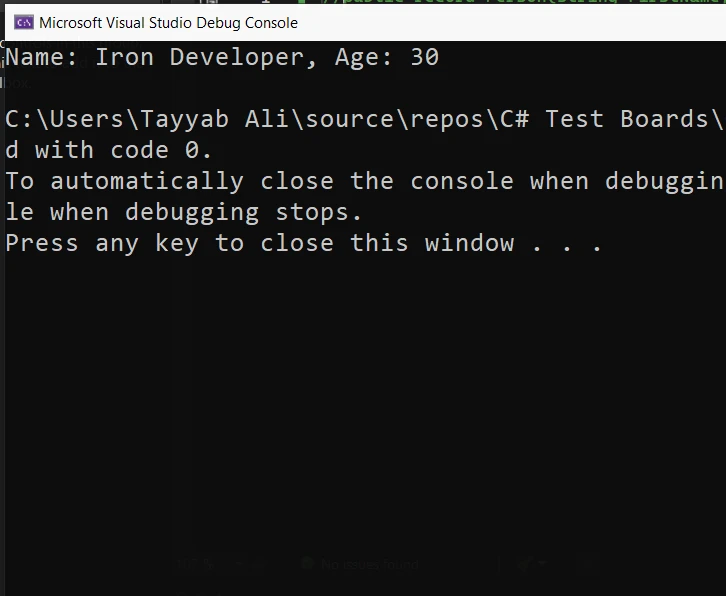
タプルデコンストラクション
タプルデコンストラクションは、タプルから値を抽出して個々の変数に割り当てる便利な方法です。 この機能により、タプルをその構成要素に1つのステートメントで分解でき、コードをよりクリーンで読みやすくします。
例
以下は、C#でタプルをデコンストラクトする方法です:
using System;
public class Program
{
public static void Main()
{
// Create an instance of the Book class
var book = new Book
{
Title = "C# Programming",
Author = "Jon Skeet",
Pages = 300
};
// Deconstruct the book object to get properties directly
var (title, author, pages) = DeconstructBook(book);
// Output the deconstructed properties
Console.WriteLine($"Title: {title}, Author: {author}, Pages: {pages}");
}
// Deconstructor method for a Book class
private static (string title, string author, int pages) DeconstructBook(Book book)
{
return (book.Title, book.Author, book.Pages);
}
}
public class Book
{
public string Title { get; set; }
public string Author { get; set; }
public int Pages { get; set; }
}using System;
public class Program
{
public static void Main()
{
// Create an instance of the Book class
var book = new Book
{
Title = "C# Programming",
Author = "Jon Skeet",
Pages = 300
};
// Deconstruct the book object to get properties directly
var (title, author, pages) = DeconstructBook(book);
// Output the deconstructed properties
Console.WriteLine($"Title: {title}, Author: {author}, Pages: {pages}");
}
// Deconstructor method for a Book class
private static (string title, string author, int pages) DeconstructBook(Book book)
{
return (book.Title, book.Author, book.Pages);
}
}
public class Book
{
public string Title { get; set; }
public string Author { get; set; }
public int Pages { get; set; }
}この例では、Bookクラスが3つのプロパティTitle、Author、Pagesを持っています。 DeconstructBook()メソッドはBookクラスのインスタンスを受け取り、これらのプロパティの値を含むタプルを返します。 Main()メソッドのデコンストラクションステートメントは、その後これらの値を変数title、author、およびpagesにそれぞれ割り当てます。 この方法により、Bookオブジェクトを直接参照することなく個々の値に簡単にアクセスできます。
デコンストラクタのメカニズムを掘り下げる
主な機能と振る舞い
デコンストラクタはオブジェクトから情報を明示的に抽出する方法を提供します。 データを取得するためには明示的に呼び出す必要があります。 これにより、情報が直接かつ即座にアクセス可能であることが保障されます。 デコンストラクタはオブジェクトをその部分に分解するプロセスを簡素化します。 パターンマッチングと値の抽出に特に役立ちます。
継承とデコンストラクタ
基底クラスにデコンストラクタがある場合、派生クラスで拡張またはオーバーライドできます。 これは継承チェーンをたどり、拡張メソッドを適用することができ、それによりデコンストラクションプロセスをさらにカスタマイズできます。 これは特に、派生クラスが基底クラスから継承されたものに加えて追加プロパティを抽出する必要がある場合に便利です。
IronPDFとデコンストラクタ
IronPDFは、C#を使用してPDFファイルを簡単に作成、編集、管理できる.NETライブラリです。 IronPDFはこの変換のためにChromeレンダリングエンジンを使用します。 PDFが正確で鮮明に見えることを保証します。これにより、開発者はHTMLでコンテンツを設計することに専念でき、複雑なPDF生成の詳細を気にする必要がありません。 IronPDFはHTMLを直接PDFに変換することができます。 また、Webフォーム、URL、画像をPDFドキュメントに変換することもできます。 編集する場合、PDFにテキスト、画像、ヘッダー、フッターを追加できます。 また、パスワードやデジタル署名を使用してPDFを保護することもできます。
コード例
以下のコードは、HTMLコンテンツからPDFを生成し、その後、デコンストラクタを使用してプロパティを読むといったさらなる操作のために結果のPDFドキュメントを処理する方法を示しています。この際、多くのメソッド呼び出しや一時変数は必要ありません。 これは生成とデコンストラクションの側面を強調する基本的な使用パターンです:
using IronPdf;
public class PdfGenerator
{
public static void Main()
{
// Set your License Key
License.LicenseKey = "License-Key";
// Create an instance of the PDF renderer
var renderer = new ChromePdfRenderer();
// Generate a PDF from HTML content
var pdfDocument = renderer.RenderHtmlAsPdf("<h1>Hello, IronPDF!</h1>");
// Deconstruct the PDF document to get properties directly
var (pageCount, author) = DeconstructPdf(pdfDocument);
// Output the deconstructed properties
Console.WriteLine($"Page Count: {pageCount}, Author: {author}");
}
// Deconstructor method for a PdfDocument
private static (int pageCount, string author) DeconstructPdf(PdfDocument document)
{
return (document.PageCount, document.MetaData.Author);
}
}using IronPdf;
public class PdfGenerator
{
public static void Main()
{
// Set your License Key
License.LicenseKey = "License-Key";
// Create an instance of the PDF renderer
var renderer = new ChromePdfRenderer();
// Generate a PDF from HTML content
var pdfDocument = renderer.RenderHtmlAsPdf("<h1>Hello, IronPDF!</h1>");
// Deconstruct the PDF document to get properties directly
var (pageCount, author) = DeconstructPdf(pdfDocument);
// Output the deconstructed properties
Console.WriteLine($"Page Count: {pageCount}, Author: {author}");
}
// Deconstructor method for a PdfDocument
private static (int pageCount, string author) DeconstructPdf(PdfDocument document)
{
return (document.PageCount, document.MetaData.Author);
}
}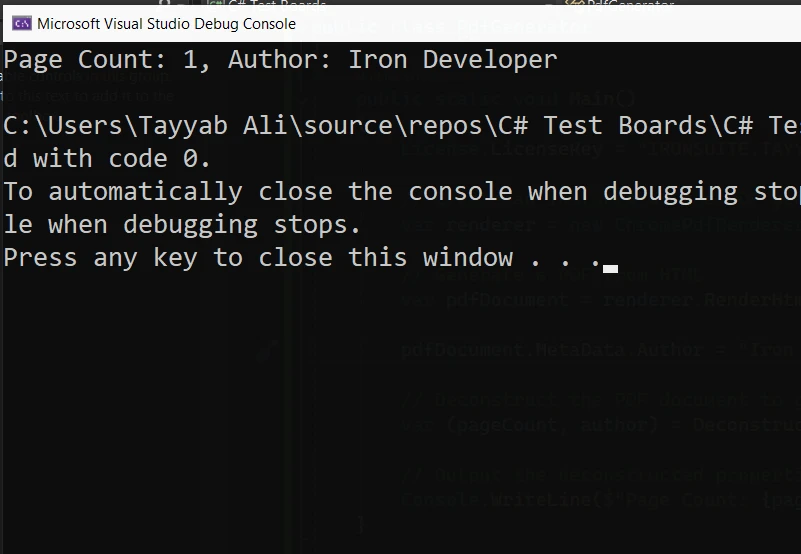
このC#の例は、PDFドキュメントからプロパティを取得するプロセスを抽象化しており、実際のシナリオでデコンストラクタを使用してコード構造を簡素化し、読みやすさを向上させる方法を示しています。 ただし、IronPDFはデコンストラクタを本来サポートしているわけではありません。 これはデモンストレーション目的のカスタム実装にすぎません。
結論
要約すると、デコンストラクタは、オブジェクト内のデータを効率的に扱い、操作できるようにする強力なツールです。 デコンストラクタの実装と使用法を理解することで、複雑なデータをより効果的に管理し、オブジェクトのすべてのコンポーネントが必要なときにアクセス可能であることを保証できます。 単純なオブジェクトでも複雑なオブジェクトでも、デコンストラクタをマスターすると、コーディングの効果とデータ構造の管理の正確性が大幅に向上します。
IronPDFの価格とライセンスオプションを探る、$799から始まります。
よくある質問
デコンストラクタはC#でどのようにしてデータ管理を向上させますか?
C#のデコンストラクタは、オブジェクトを複数の値に分解することを可能にし、複雑なデータ構造の部分へのアクセスと管理を容易にします。それは値の抽出を簡潔にするためにpublic void Deconstructメソッドを利用します。
C#におけるデコンストラクタとデストラクタの違いは何ですか?
デコンストラクタはオブジェクトから値を抽出するためのメソッドであり、デストラクタはオブジェクトがガベージコレクションされる前にリソースをクリーンアップするのに使用されます。デコンストラクタはpublic void Deconstructメソッドを使用し、デストラクタはprotected override void Finalizeを使用します。
C#でPDF文書のプロパティにデコンストラクタを適用するには?
IronPDFのようなライブラリを使用する際に、ページ数や著者などのPDF文書のプロパティにアクセスを簡素化するためにカスタムデコンストラクタを実装できます。これは、PDFデータをより効率的に扱うためにタプルのデコンストラクションを使用します。
C#でタプルデコンストラクションに使用される構文は何ですか?
C#のタプルデコンストラクションは、タプルから値を抽出して、それらを個々の変数に一つの洗練されたステートメントで割り当てることを可能にする構文を使用し、コードの読みやすさを向上させます。
C#におけるデコンストラクタを派生クラスで継承できますか?
はい、デコンストラクタは派生クラスで拡張またはオーバーライドすることができ、基本クラスからのプロパティとともに派生クラス固有の追加プロパティを抽出することができます。
C#クラスで基本的なデコンストラクタを定義するには?
C#クラスで基本的なデコンストラクタを定義するには、オブジェクトのプロパティをパラメータとして出力するメソッドを作成します。たとえば、'Person'クラスでは、デコンストラクタが'Name'と'Age'プロパティを出力するかもしれません。
C#でデコンストラクタを使用する実用的な例は?
'Book'クラスにおける実用的なデコンストラクタの例では、'Title'、'Author'、そして'Pages'のタプルを返すメソッドを定義し、これらのプロパティを個々の変数に簡単に分解することを可能にします。
C#開発者にとってデコンストラクタが有益な理由は?
デコンストラクタはC#開発者にとって、コードの明瞭さと効率を向上させ、オブジェクトの一部に素早くアクセスして操作することを可能にします。特にパターンマッチングと複雑なオブジェクトからのデータ抽出を簡素化するのに役立ちます。
C#でHTMLをPDFに変換する方法は?
IronPDF の RenderHtmlAsPdf メソッドを使用して、HTML 文字列を PDF に変換できます。RenderHtmlFileAsPdf を使用して HTML ファイルを PDF に変換することもできます。




















