C#のNameof(開発者向けの仕組み)
C# 6.0で導入された"nameof"演算子は、プログラム要素をその名前で参照する際の問題や、静かに壊れるランタイム動作に対処するために設計されたコンパイル時の構造です。 その主な目的は、ハードコーディングされた文字列の必要性をなくし、より保守しやすくエラーに強いアプローチを提供することです。 この記事では、C#のnameof演算子を探求し、PDFドキュメントをプログラム的に生成するためのIronPDFライブラリも紹介します。
"nameof"演算子の基本構文
"nameof"演算子の基本構文はシンプルです。 要素を引数として受け取り、その名前を文字列として返します。 次の例を考えてみましょう。
static void Main()
{
// Declare a string variable
string myVariable = nameof(myVariable);
Console.WriteLine(myVariable); // Output: "myVariable"
}static void Main()
{
// Declare a string variable
string myVariable = nameof(myVariable);
Console.WriteLine(myVariable); // Output: "myVariable"
}この場合、'nameof(myVariable)'は文字列"myVariable"を生成します。 演算子は、変数、型、メンバーなど、さまざまなコード要素に適用できます。
"nameof"演算子の利点
コードの保守性
"nameof"演算子の顕著な利点の一つは、コードの保守性に与えるポジティブな影響です。 名前を文字列としてハードコードする代わりに、開発者は"nameof"を使用することで、名前が変更されたときに参照が自動的に更新されることを保証できます。
static void Main()
{
// Without using nameof
Logger.Log("Error: The variable 'myVariable' is null.");
// Using nameof for improved maintainability
Logger.Log($"Error: The variable '{nameof(myVariable)}' is null.");
}static void Main()
{
// Without using nameof
Logger.Log("Error: The variable 'myVariable' is null.");
// Using nameof for improved maintainability
Logger.Log($"Error: The variable '{nameof(myVariable)}' is null.");
}コンパイル時の安全性
"nameof"は、名前の誤字や不一致のリスクを排除することによって、コンパイル時の安全性を向上させます。 変数名のスペルミスや変更があれば、コンパイル時エラーが発生し、ランタイム問題の可能性を減らします。
static void Main()
{
// Compile-time error if 'myVariable' is misspelled
string myVariable;
string variableName = nameof(myVariable);
Console.WriteLine(variableName);
}static void Main()
{
// Compile-time error if 'myVariable' is misspelled
string myVariable;
string variableName = nameof(myVariable);
Console.WriteLine(variableName);
}リファクタリングのサポート
"nameof"演算子はリファクタリングツールとシームレスに統合され、変数、型、またはメンバーの名前を変更する際の煩わしさを排除します。 すべての"nameof"参照は自動的に更新されます。
static void Main()
{
// Before renaming local variable 'myVariable' to 'newVariable'
string myVariableNameChange = nameof(myVariableNameChange);
// After renaming local variable 'myVariable' to 'newVariable'
string newVariableNameChange = nameof(newVariableNameChange);
Console.WriteLine(newVariableNameChange);
}static void Main()
{
// Before renaming local variable 'myVariable' to 'newVariable'
string myVariableNameChange = nameof(myVariableNameChange);
// After renaming local variable 'myVariable' to 'newVariable'
string newVariableNameChange = nameof(newVariableNameChange);
Console.WriteLine(newVariableNameChange);
}デバッグの強化
デバッグ中に、"nameof"はコードをより情報豊かで読みやすいものにします。 ログステートメント、例外メッセージ、その他のデバッグ出力は簡潔かつ文脈に関連するものになります。
static void Main()
{
// Without using nameof
// throw new ArgumentNullException("myVariable", "The variable cannot be null.");
// Using nameof for improved debugging
throw new ArgumentNullException(nameof(myVariable), "The variable cannot be null.");
}static void Main()
{
// Without using nameof
// throw new ArgumentNullException("myVariable", "The variable cannot be null.");
// Using nameof for improved debugging
throw new ArgumentNullException(nameof(myVariable), "The variable cannot be null.");
}ここでthrow new ArgumentNullExceptionは、変数が宣言されていない場合に例外をスローします。
"nameof"演算子の実用的な使用例
リフレクション
リフレクションを使用する際、"nameof"演算子は、ハードコーディングされた文字列を使用せずに型、プロパティ、またはメソッドの名前を取得するのを簡素化します。
Type type = typeof(MyClass);
string typeName = nameof(MyClass);Type type = typeof(MyClass);
string typeName = nameof(MyClass);例としてのクラスMyClassはハードコードされた文字列になる可能性がありますが、リフレクションを使用してクラス名を動的に取得できます。 変数typeがクラス名を持ち、その後nameofキーワードを使用してクラスインスタンスの名前を取得します。 それらは同じ名前ではありません。
ロギングと例外処理
ロギングステートメントや例外メッセージで"nameof"は非常に価値があり、それらをより読みやすくエラーを起こしにくいものにします。
Logger.Log($"Error: The property '{nameof(MyClass.MyProperty)}' is out of range.");Logger.Log($"Error: The property '{nameof(MyClass.MyProperty)}' is out of range.");例
この例では、Personを表す簡単なクラスを作成し、ロギングとエラーメッセージの改善のためにnameof演算子を使用します。
using System;
class Person
{
public string FirstName { get; set; }
public string LastName { get; set; }
// Method that displays the full name of the person
public void DisplayFullName()
{
if (string.IsNullOrEmpty(FirstName) || string.IsNullOrEmpty(LastName))
{
LogError($"Invalid name: {nameof(FirstName)} or {nameof(LastName)} is missing.");
}
else
{
Console.WriteLine($"Full Name: {FirstName} {LastName}");
}
}
// Custom error logging method that highlights errors
private void LogError(string errorMessage)
{
Console.ForegroundColor = ConsoleColor.Red;
Console.WriteLine($"Error: {errorMessage}");
Console.ResetColor();
}
}
class Program
{
static void Main()
{
// Create an instance of the Person class
Person person = new Person();
// Attempt to display the full name without setting the properties
person.DisplayFullName();
// Set the properties and display the full name again
person.FirstName = "John";
person.LastName = "Doe";
person.DisplayFullName();
}
}using System;
class Person
{
public string FirstName { get; set; }
public string LastName { get; set; }
// Method that displays the full name of the person
public void DisplayFullName()
{
if (string.IsNullOrEmpty(FirstName) || string.IsNullOrEmpty(LastName))
{
LogError($"Invalid name: {nameof(FirstName)} or {nameof(LastName)} is missing.");
}
else
{
Console.WriteLine($"Full Name: {FirstName} {LastName}");
}
}
// Custom error logging method that highlights errors
private void LogError(string errorMessage)
{
Console.ForegroundColor = ConsoleColor.Red;
Console.WriteLine($"Error: {errorMessage}");
Console.ResetColor();
}
}
class Program
{
static void Main()
{
// Create an instance of the Person class
Person person = new Person();
// Attempt to display the full name without setting the properties
person.DisplayFullName();
// Set the properties and display the full name again
person.FirstName = "John";
person.LastName = "Doe";
person.DisplayFullName();
}
}説明
PersonクラスにはFirstNameとLastNameプロパティと、両方のプロパティが設定されていることを確認してからフルネームを表示するメソッドDisplayFullNameがあります。- メソッド
DisplayFullName内でnameof(FirstName)とnameof(LastName)を使って、プロパティ名を文字列リテラルとして参照します。 これにより、コードの読みやすさが改善され、プロパティ名が変更された場合、プロパティ定義と対応するエラーメッセージがコンパイル時に自動的に更新されることが保証されます。 - メソッド
LogErrorは、エラーメッセージ内にプロパティ名を動的に含めるためにnameofを利用します。 Mainメソッドでは、Personクラスのインスタンスを作成し、プロパティを設定せずにフルネームを表示しようとし、次にプロパティを設定して再度フルネームを表示します。
このプログラムを実行すると、エラーメッセージがプロパティ名を動的に取り入れてより文脈的になり、どのプロパティが不足しているかを特定しやすくなります。
この例は、nameof演算子がプロパティ名が変更されたときに参照を自動的に更新し、開発中にエラーメッセージにより多くの情報詳細を付加することによってコードの保守性を向上させる方法を示しています。
IronPDFの紹介
IronPDF for C#.NETは、Iron SoftwareからのPDFライブラリで、PDF生成およびリーダーとして使用できます。 ここでは基本機能を紹介します。 詳細については、ドキュメントを参照してください。
IronPDFの際立った特徴は、そのHTML to PDF変換機能であり、レイアウトやスタイルを保持します。 WebコンテンツからPDFを生成し、レポート、請求書、ドキュメントに最適です。 HTMLファイル、URL、およびHTML文字列をシームレスにPDFに変換できます。
using IronPdf;
class Program
{
static void Main(string[] args)
{
var renderer = new ChromePdfRenderer();
// 1. Convert HTML String to PDF
var htmlContent = "<h1>Hello, IronPDF!</h1><p>This is a PDF from an HTML string.</p>";
var pdfFromHtmlString = renderer.RenderHtmlAsPdf(htmlContent);
pdfFromHtmlString.SaveAs("HTMLStringToPDF.pdf");
// 2. Convert HTML File to PDF
var htmlFilePath = "path_to_your_html_file.html"; // Specify the path to your HTML file
var pdfFromHtmlFile = renderer.RenderHtmlFileAsPdf(htmlFilePath);
pdfFromHtmlFile.SaveAs("HTMLFileToPDF.pdf");
// 3. Convert URL to PDF
var url = "http://ironpdf.com"; // Specify the URL
var pdfFromUrl = renderer.RenderUrlAsPdf(url);
pdfFromUrl.SaveAs("URLToPDF.pdf");
}
}using IronPdf;
class Program
{
static void Main(string[] args)
{
var renderer = new ChromePdfRenderer();
// 1. Convert HTML String to PDF
var htmlContent = "<h1>Hello, IronPDF!</h1><p>This is a PDF from an HTML string.</p>";
var pdfFromHtmlString = renderer.RenderHtmlAsPdf(htmlContent);
pdfFromHtmlString.SaveAs("HTMLStringToPDF.pdf");
// 2. Convert HTML File to PDF
var htmlFilePath = "path_to_your_html_file.html"; // Specify the path to your HTML file
var pdfFromHtmlFile = renderer.RenderHtmlFileAsPdf(htmlFilePath);
pdfFromHtmlFile.SaveAs("HTMLFileToPDF.pdf");
// 3. Convert URL to PDF
var url = "http://ironpdf.com"; // Specify the URL
var pdfFromUrl = renderer.RenderUrlAsPdf(url);
pdfFromUrl.SaveAs("URLToPDF.pdf");
}
}インストール
IronPDFは、NuGetパッケージマネージャーコンソールまたはVisual Studioパッケージマネージャーを使用してインストールできます。
dotnet add package IronPdfdotnet add package IronPdf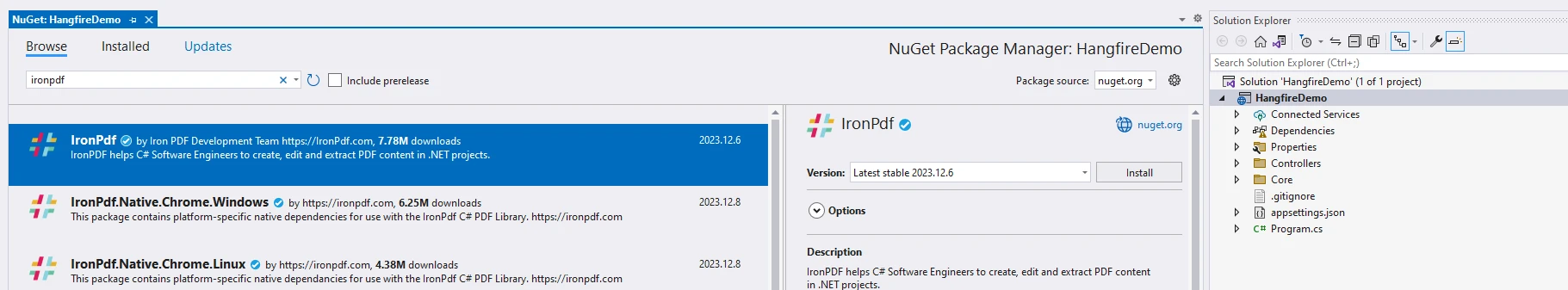
namespace OrderBy;
class Person
{
public string FirstName { get; set; }
public string LastName { get; set; }
public void DisplayFullName()
{
if (string.IsNullOrEmpty(FirstName) || string.IsNullOrEmpty(LastName))
{
LogError($"Invalid name: {nameof(FirstName)} or {nameof(LastName)} is missing.");
}
else
{
Console.WriteLine($"Full Name: {FirstName} {LastName}");
}
}
public void PrintPdf()
{
Console.WriteLine("Generating PDF using IronPDF.");
string content = $@"<!DOCTYPE html>
<html>
<body>
<h1>Hello, {FirstName}!</h1>
<p>First Name: {FirstName}</p>
<p>Last Name: {LastName}</p>
</body>
</html>";
// Create a new PDF document
var pdfDocument = new ChromePdfRenderer();
pdfDocument.RenderHtmlAsPdf(content).SaveAs("person.pdf");
}
private void LogError(string errorMessage)
{
Console.ForegroundColor = ConsoleColor.Red;
Console.WriteLine($"Error: {errorMessage}");
Console.ResetColor();
}
}
class Program
{
static void Main()
{
// Create an instance of the Person class
Person person = new Person();
// Attempt to display the full name
person.DisplayFullName();
// Set the properties
person.FirstName = "John";
person.LastName = "Doe";
// Display the full name again
person.DisplayFullName();
// Generate a PDF
person.PrintPdf();
}
}namespace OrderBy;
class Person
{
public string FirstName { get; set; }
public string LastName { get; set; }
public void DisplayFullName()
{
if (string.IsNullOrEmpty(FirstName) || string.IsNullOrEmpty(LastName))
{
LogError($"Invalid name: {nameof(FirstName)} or {nameof(LastName)} is missing.");
}
else
{
Console.WriteLine($"Full Name: {FirstName} {LastName}");
}
}
public void PrintPdf()
{
Console.WriteLine("Generating PDF using IronPDF.");
string content = $@"<!DOCTYPE html>
<html>
<body>
<h1>Hello, {FirstName}!</h1>
<p>First Name: {FirstName}</p>
<p>Last Name: {LastName}</p>
</body>
</html>";
// Create a new PDF document
var pdfDocument = new ChromePdfRenderer();
pdfDocument.RenderHtmlAsPdf(content).SaveAs("person.pdf");
}
private void LogError(string errorMessage)
{
Console.ForegroundColor = ConsoleColor.Red;
Console.WriteLine($"Error: {errorMessage}");
Console.ResetColor();
}
}
class Program
{
static void Main()
{
// Create an instance of the Person class
Person person = new Person();
// Attempt to display the full name
person.DisplayFullName();
// Set the properties
person.FirstName = "John";
person.LastName = "Doe";
// Display the full name again
person.DisplayFullName();
// Generate a PDF
person.PrintPdf();
}
}ここでは、ローカル変数contentとpdfDocumentを使用してPrintPdfメソッドでPDFを生成するためにIronPDFを使用します。
Output
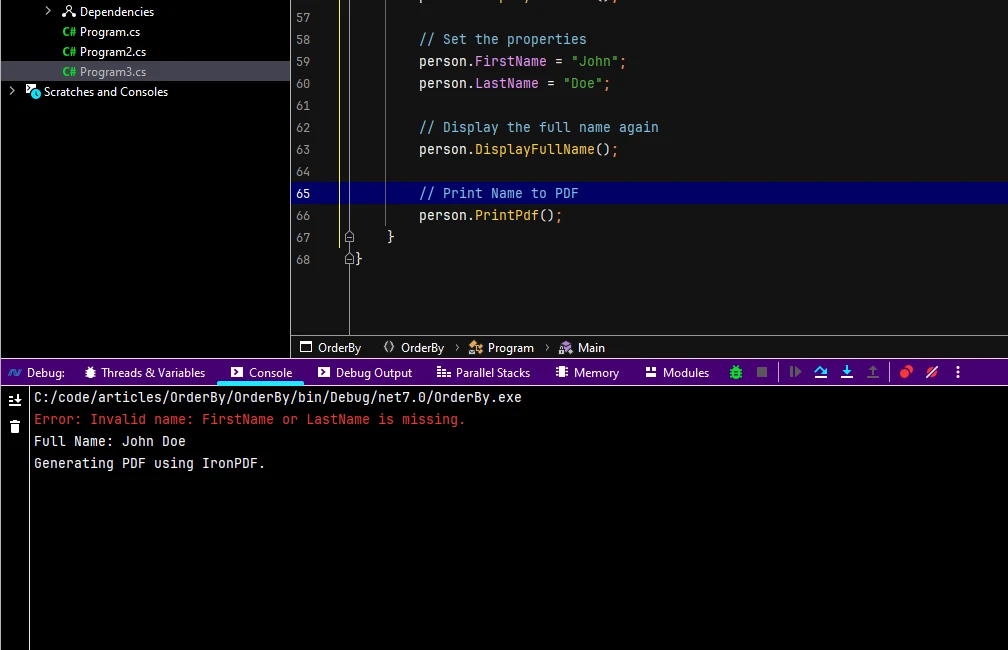
PDF生成
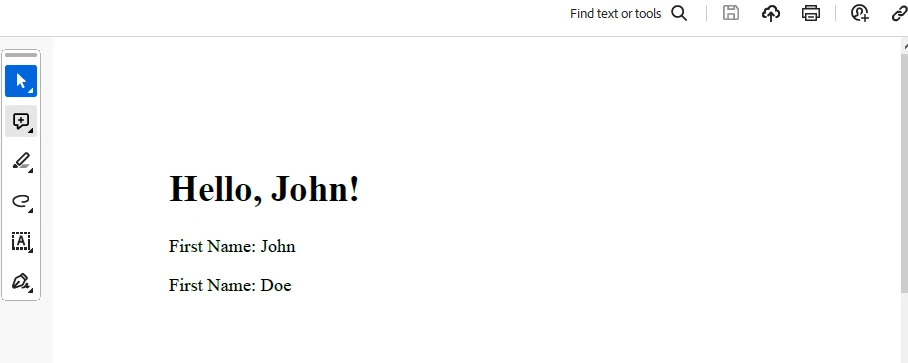
ライセンス (無料トライアル利用可能)
ライセンスについては、トライアルライセンス情報をチェックしてください。 このキーは appsettings.json に配置する必要があります。
"IronPdf.LicenseKey": "your license key"トライアルライセンスを取得するには、メールアドレスを提供してください。
結論
C#の"nameof"演算子は、よりクリーンで安全で保守しやすいコードを求める開発者にとって不可欠な存在になっています。 コードの可読性の向上に加え、コンパイル時の安全性とシームレスなリファクタリングサポートを兼ね備えているため、C#開発者のツールキットにおいて欠かせないツールとなっています。 開発コミュニティが"nameof"演算子を活用し続ける中で、C#プログラミングの未来を形成する上で重要な役割を果たすでしょう。 IronPDFは、PDFを迅速かつ簡単に生成するために使用できる便利なNuGetパッケージです。
よくある質問
C#で'nameof'演算子は何をしますか?
C#の'nameof'演算子は、変数、型、メンバなどのプログラム要素の名前を文字列として返します。これはハードコーディングされた文字列を排除することでコードの読みやすさと保守性を向上させます。
コードのリファクタリングに'nameof'演算子をどのように活用できますか?
'nameof'演算子は、要素の名前が変更された際に参照を自動的に更新することで、エラーを減少させ、リファクタリングプロセスの効率を改善します。
デバッグ時に'nameof'演算子はどのように有用ですか?
'nameof'演算子は、ログステートメントや例外メッセージをダイナミックにプログラム要素の名前を提供することでより説明的にし、エラー発生を減少させることでデバッグを改善します。
C#における'nameof'演算子の実用的な利用例は何ですか?
実用的な'nameof'演算子の使用には、ログや例外処理で変数やメソッドの実際の名前を含めることでメッセージをより情報豊かにすることが含まれます。
C#でHTMLコンテンツをPDFに変換するにはどうすればいいですか?
IronPDFを使用して、C#でHTMLコンテンツをPDFに変換できます。IronPDFは、HTML文字列、ファイル、およびURLをPDFドキュメントに変換できるメソッドを提供し、レポートやドキュメントに最適です。
IronPDFライブラリのインストール手順は何ですか?
IronPDFをインストールするには、Visual Studio のNuGetパッケージマネージャーを使用して、パッケージマネージャーコンソールでdotnet add package IronPdfコマンドを実行します。
IronPDFは複雑なレイアウトでのHTMLからPDFへの変換に対応していますか?
はい、IronPDFはHTMLからPDFへの変換を行い、複雑なレイアウトやスタイルを保持するよう設計されており、出力PDFが元のHTMLデザインに忠実であることを保証します。
PDF生成にIronPDFを使用する利点は何ですか?
IronPDFはHTMLコンテンツからのシームレスなPDF生成を可能にし、さまざまなコンテンツタイプをサポートし、開発者にとって使いやすいAPIを提供するため、プログラムによってプロフェッショナルなドキュメントを作成するための多用途なツールです。




















