C# Reflection(開発者向けの動作方法)
ソフトウェア開発の世界では、C#は柔軟で強力なプログラミング言語であり、開発者に幅広い機能を提供します。
その中でも、柔軟性と動的性に優れた特徴として際立っているのがリフレクションです。 C#のリフレクションは、実行時に開発者がタイプのメタデータを調査および操作することを可能にします。この能力は新たな次元の可能性を広げ、開発者がより柔軟で拡張性のある強固なアプリケーションを作成することを可能にします。
この記事では、C#リフレクションの複雑さを掘り下げ、その主要な概念、使用例、ベストプラクティスを探っていきます。 IronPDFのPdfDocumentオブジェクトのリフレクション情報も見つけます。
C#のリフレクション
リフレクションはプログラムが実行時にその構造と動作を調べたり操作したりすることを可能にするメカニズムです。C#では、メタデータとやり取りしたり、タイプに関する情報を取得したり、動的にインスタンスを作成したりするためのクラスとメソッドを提供するSystem.Reflection名前空間を通じてこれを実現します。
リフレクションの主要コンポーネント
Typeクラス
C#のリフレクションの核心には、.NETランタイム内の型を表すTypeクラスがあります。このクラスは、すべてのパブリックメソッド、プロパティ、フィールド、イベント、メソッドパラメーターに関する豊富な情報を提供します。
typeof()演算子を使用するか、オブジェクトのGetType()メソッドを呼び出すことで、特定のタイプのTypeオブジェクトを取得できます。
using System;
class Program
{
static void Main()
{
// Using typeof to get Type information for string
Type stringType = typeof(string);
Console.WriteLine("Information about the string type:");
Console.WriteLine($"Type Name: {stringType.Name}");
Console.WriteLine($"Full Name: {stringType.FullName}");
Console.WriteLine($"Assembly Qualified Name: {stringType.AssemblyQualifiedName}");
}
}using System;
class Program
{
static void Main()
{
// Using typeof to get Type information for string
Type stringType = typeof(string);
Console.WriteLine("Information about the string type:");
Console.WriteLine($"Type Name: {stringType.Name}");
Console.WriteLine($"Full Name: {stringType.FullName}");
Console.WriteLine($"Assembly Qualified Name: {stringType.AssemblyQualifiedName}");
}
}Imports System
Friend Class Program
Shared Sub Main()
' Using typeof to get Type information for string
Dim stringType As Type = GetType(String)
Console.WriteLine("Information about the string type:")
Console.WriteLine($"Type Name: {stringType.Name}")
Console.WriteLine($"Full Name: {stringType.FullName}")
Console.WriteLine($"Assembly Qualified Name: {stringType.AssemblyQualifiedName}")
End Sub
End Class出力
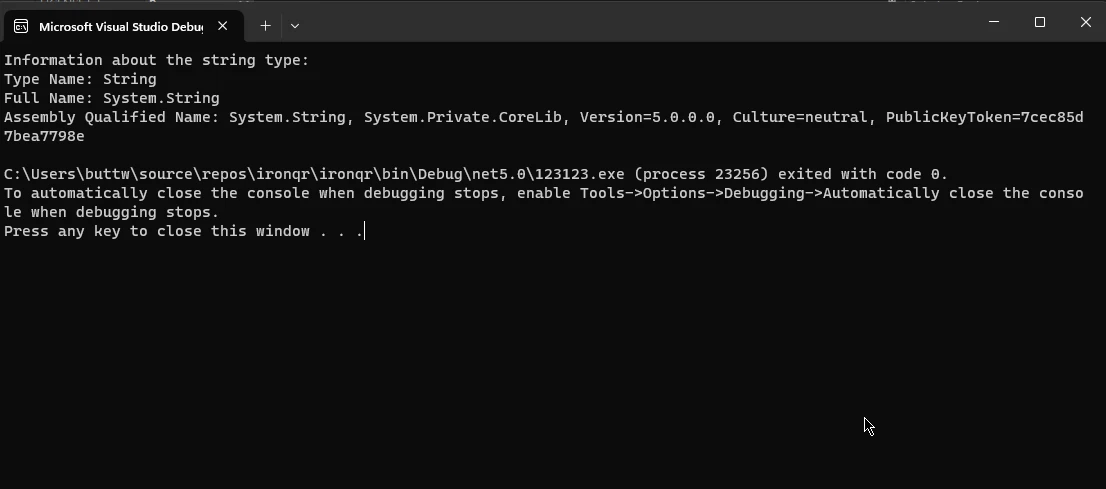
Assemblyクラス
.NETにおけるアセンブリは、デプロイメントとバージョニングの単位です。 System.Reflection名前空間のAssemblyクラスは、アセンブリをロードしたり説明したり、アセンブリ情報を動的に調査するためのメソッドを提供します。
現在の実行中のアセンブリの任意のインスタンスや参照されたアセンブリのためのAssemblyオブジェクトを取得できます。
using System;
using System.Reflection;
class Program
{
static void Main()
{
// Example 1: Get information about the executing assembly
Assembly executingAssembly = Assembly.GetExecutingAssembly();
Console.WriteLine("Information about the executing assembly:");
DisplayAssemblyInfo(executingAssembly);
// Example 2: Load the mscorlib assembly
Assembly mscorlibAssembly = Assembly.Load("mscorlib");
Console.WriteLine("\nInformation about the mscorlib assembly:");
DisplayAssemblyInfo(mscorlibAssembly);
}
static void DisplayAssemblyInfo(Assembly assembly)
{
Console.WriteLine($"Assembly Name: {assembly.GetName().Name}");
Console.WriteLine($"Full Name: {assembly.FullName}");
Console.WriteLine($"Location: {assembly.Location}");
Console.WriteLine("\nModules:");
foreach (var module in assembly.GetModules())
{
Console.WriteLine($"- {module.Name}");
}
Console.WriteLine(new string('-', 30));
}
}using System;
using System.Reflection;
class Program
{
static void Main()
{
// Example 1: Get information about the executing assembly
Assembly executingAssembly = Assembly.GetExecutingAssembly();
Console.WriteLine("Information about the executing assembly:");
DisplayAssemblyInfo(executingAssembly);
// Example 2: Load the mscorlib assembly
Assembly mscorlibAssembly = Assembly.Load("mscorlib");
Console.WriteLine("\nInformation about the mscorlib assembly:");
DisplayAssemblyInfo(mscorlibAssembly);
}
static void DisplayAssemblyInfo(Assembly assembly)
{
Console.WriteLine($"Assembly Name: {assembly.GetName().Name}");
Console.WriteLine($"Full Name: {assembly.FullName}");
Console.WriteLine($"Location: {assembly.Location}");
Console.WriteLine("\nModules:");
foreach (var module in assembly.GetModules())
{
Console.WriteLine($"- {module.Name}");
}
Console.WriteLine(new string('-', 30));
}
}Imports Microsoft.VisualBasic
Imports System
Imports System.Reflection
Friend Class Program
Shared Sub Main()
' Example 1: Get information about the executing assembly
Dim executingAssembly As System.Reflection.Assembly = System.Reflection.Assembly.GetExecutingAssembly()
Console.WriteLine("Information about the executing assembly:")
DisplayAssemblyInfo(executingAssembly)
' Example 2: Load the mscorlib assembly
Dim mscorlibAssembly As System.Reflection.Assembly = System.Reflection.Assembly.Load("mscorlib")
Console.WriteLine(vbLf & "Information about the mscorlib assembly:")
DisplayAssemblyInfo(mscorlibAssembly)
End Sub
Private Shared Sub DisplayAssemblyInfo(ByVal assembly As System.Reflection.Assembly)
Console.WriteLine($"Assembly Name: {assembly.GetName().Name}")
Console.WriteLine($"Full Name: {assembly.FullName}")
Console.WriteLine($"Location: {assembly.Location}")
Console.WriteLine(vbLf & "Modules:")
For Each [module] In assembly.GetModules()
Console.WriteLine($"- {[module].Name}")
Next [module]
Console.WriteLine(New String("-"c, 30))
End Sub
End Class出力
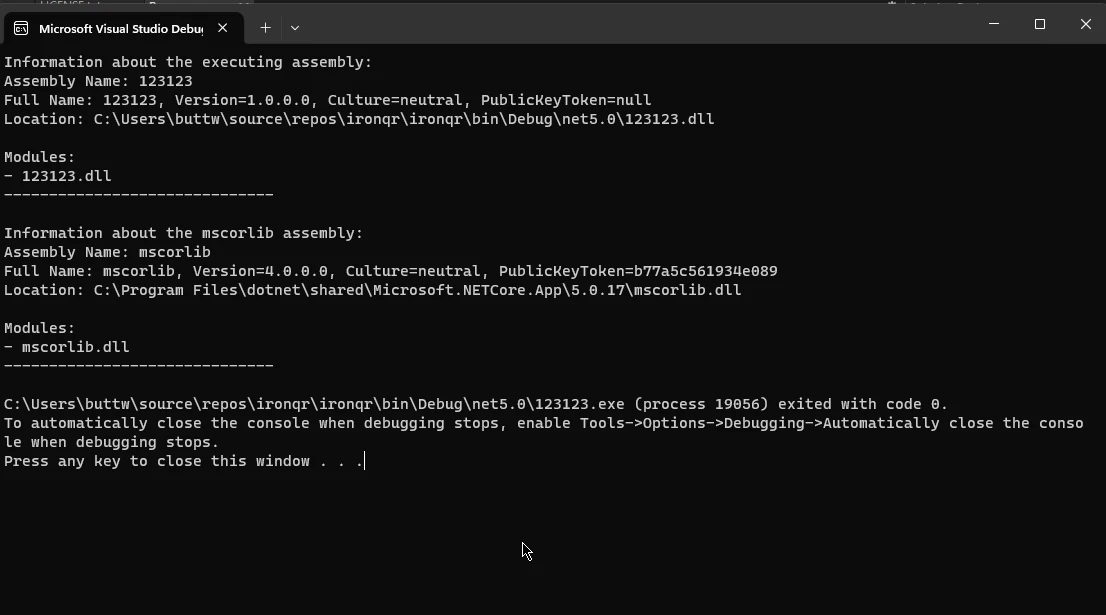
MethodInfo, PropertyInfo, FieldInfo, EventInfoクラス
これらのクラスはそれぞれ、公開されているメンバー、メソッド、プロパティ、フィールド、イベントを表します。 これらのメンバーに関する情報を公開し、その名前、タイプ、アクセシビリティなどを提供します。
これらのクラスのインスタンスへのアクセスはTypeクラスを通じて取得できます。
using System;
using System.Reflection;
class MyClass
{
public void MyMethod() { }
public int MyProperty { get; set; }
public string myField;
public event EventHandler MyEvent;
}
class Program
{
static void Main()
{
// Get MethodInfo for MyMethod
MethodInfo methodInfo = typeof(MyClass).GetMethod("MyMethod");
Console.WriteLine($"Method Name: {methodInfo.Name}");
// Get PropertyInfo for MyProperty
PropertyInfo propertyInfo = typeof(MyClass).GetProperty("MyProperty");
Console.WriteLine($"Property Name: {propertyInfo.Name}");
// Get FieldInfo for myField
FieldInfo fieldInfo = typeof(MyClass).GetField("myField");
Console.WriteLine($"Field Name: {fieldInfo.Name}");
// Get EventInfo for MyEvent
EventInfo eventInfo = typeof(MyClass).GetEvent("MyEvent");
Console.WriteLine($"Event Name: {eventInfo.Name}");
}
}using System;
using System.Reflection;
class MyClass
{
public void MyMethod() { }
public int MyProperty { get; set; }
public string myField;
public event EventHandler MyEvent;
}
class Program
{
static void Main()
{
// Get MethodInfo for MyMethod
MethodInfo methodInfo = typeof(MyClass).GetMethod("MyMethod");
Console.WriteLine($"Method Name: {methodInfo.Name}");
// Get PropertyInfo for MyProperty
PropertyInfo propertyInfo = typeof(MyClass).GetProperty("MyProperty");
Console.WriteLine($"Property Name: {propertyInfo.Name}");
// Get FieldInfo for myField
FieldInfo fieldInfo = typeof(MyClass).GetField("myField");
Console.WriteLine($"Field Name: {fieldInfo.Name}");
// Get EventInfo for MyEvent
EventInfo eventInfo = typeof(MyClass).GetEvent("MyEvent");
Console.WriteLine($"Event Name: {eventInfo.Name}");
}
}Imports System
Imports System.Reflection
Friend Class [MyClass]
Public Sub MyMethod()
End Sub
Public Property MyProperty() As Integer
Public myField As String
Public Event MyEvent As EventHandler
End Class
Friend Class Program
Shared Sub Main()
' Get MethodInfo for MyMethod
Dim methodInfo As MethodInfo = GetType([MyClass]).GetMethod("MyMethod")
Console.WriteLine($"Method Name: {methodInfo.Name}")
' Get PropertyInfo for MyProperty
Dim propertyInfo As PropertyInfo = GetType([MyClass]).GetProperty("MyProperty")
Console.WriteLine($"Property Name: {propertyInfo.Name}")
' Get FieldInfo for myField
Dim fieldInfo As FieldInfo = GetType([MyClass]).GetField("myField")
Console.WriteLine($"Field Name: {fieldInfo.Name}")
' Get EventInfo for MyEvent
Dim eventInfo As EventInfo = GetType([MyClass]).GetEvent("MyEvent")
Console.WriteLine($"Event Name: {eventInfo.Name}")
End Sub
End Class出力
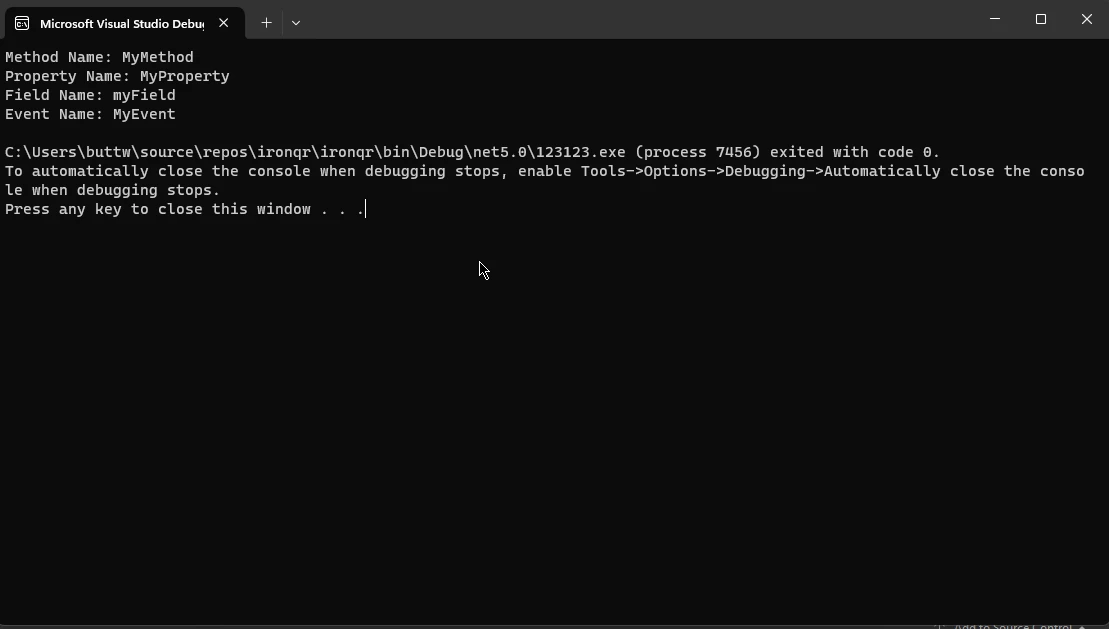
IronPDFの紹介
IronPDF - Official Websiteは、.NETアプリケーションでPDFドキュメントを操作するための包括的な機能を提供する強力なC#ライブラリです。 開発者は簡単で直感的なAPIを使用してPDFファイルのような既存のオブジェクトを簡単に作成、操作、及びデータの抽出ができます。
IronPDFの注目すべき機能の一つは既存のC#プロジェクトにシームレスに統合できることで、PDFの生成と操作機能を追加するための優れた選択肢となっています。
IronPDFの主な機能
IronPDFの主な機能を以下に示します:
- PDF生成:ゼロからPDFドキュメントを簡単に生成したり、HTML、画像、その他の形式をPDFに変換。
- PDF操作:テキスト、画像、注釈の追加、削除、変更によって既存のPDFを編集。
- PDF抽出:PDFファイルからテキスト、画像、メタデータを抽出し、さらに処理。
- HTMLからPDFへの変換:CSSやJavaScriptを含むHTMLコンテンツを高品質なPDFに変換。
- PDFフォーム:インタラクティブなPDFフォームをプログラムによって作成・入力。
- セキュリティ:PDFドキュメントを暗号化し、パスワード保護を適用して安全に保護。
次に、詳しいコード例でIronPDFとC#リフレクションの使用方法を探ります。
IronPDFを使用したC#リフレクション
この簡単な例では、C#リフレクションを使用してIronPDF PDFドキュメントオブジェクトに関する情報を取得します。
IronPDF NuGetパッケージをインストールする
プロジェクトにIronPDF NuGetパッケージをインストールしてください。 これをNuGetパッケージマネージャーコンソールを使用して行うことができます:
Install-Package IronPdf
C#リフレクションを使用してIronPDF PDFドキュメントオブジェクトのデータを取得
using IronPdf;
using System;
using System.Reflection;
class Program
{
static void Main()
{
// Get the Type object representing PdfDocument
Type pdfDocumentType = typeof(PdfDocument);
// Display basic information about the PdfDocument type
Console.WriteLine("Information about the PdfDocument type:");
Console.WriteLine($"Type Name: {pdfDocumentType.Name}");
Console.WriteLine($"Full Name: {pdfDocumentType.FullName}");
Console.WriteLine($"Assembly Qualified Name: {pdfDocumentType.AssemblyQualifiedName}");
Console.WriteLine("\nMembers:");
// Iterate over all members and display their information
foreach (var memberInfo in pdfDocumentType.GetMembers())
{
Console.WriteLine($"{memberInfo.MemberType} {memberInfo.Name}");
}
}
}using IronPdf;
using System;
using System.Reflection;
class Program
{
static void Main()
{
// Get the Type object representing PdfDocument
Type pdfDocumentType = typeof(PdfDocument);
// Display basic information about the PdfDocument type
Console.WriteLine("Information about the PdfDocument type:");
Console.WriteLine($"Type Name: {pdfDocumentType.Name}");
Console.WriteLine($"Full Name: {pdfDocumentType.FullName}");
Console.WriteLine($"Assembly Qualified Name: {pdfDocumentType.AssemblyQualifiedName}");
Console.WriteLine("\nMembers:");
// Iterate over all members and display their information
foreach (var memberInfo in pdfDocumentType.GetMembers())
{
Console.WriteLine($"{memberInfo.MemberType} {memberInfo.Name}");
}
}
}Imports Microsoft.VisualBasic
Imports IronPdf
Imports System
Imports System.Reflection
Friend Class Program
Shared Sub Main()
' Get the Type object representing PdfDocument
Dim pdfDocumentType As Type = GetType(PdfDocument)
' Display basic information about the PdfDocument type
Console.WriteLine("Information about the PdfDocument type:")
Console.WriteLine($"Type Name: {pdfDocumentType.Name}")
Console.WriteLine($"Full Name: {pdfDocumentType.FullName}")
Console.WriteLine($"Assembly Qualified Name: {pdfDocumentType.AssemblyQualifiedName}")
Console.WriteLine(vbLf & "Members:")
' Iterate over all members and display their information
For Each memberInfo In pdfDocumentType.GetMembers()
Console.WriteLine($"{memberInfo.MemberType} {memberInfo.Name}")
Next memberInfo
End Sub
End Class提供されたC#コードは、リフレクションを利用してIronPDFライブラリからPdfDocumentタイプに関する情報を取得します。 最初に、typeof(PdfDocument)式がPdfDocumentタイプを表すTypeオブジェクトを取得するために使用されます。
その後、取得したTypeオブジェクトのさまざまなプロパティがコンソールに出力され、タイプ名、完全修飾名、およびアセンブリ修飾名などが含まれます。
さらに、PdfDocumentタイプのメンバーを反復するためにforeachループを使用し、メンバーの種類や名前などについての情報を出力します。
このアプローチは、実行時にPdfDocumentタイプのオブジェクトの構造やメタデータを動的に調べるためにリフレクションを使用し、IronPDFライブラリのPdfDocumentクラスの構成およびすべての公開メンバーに関する洞察を提供します。
Output:
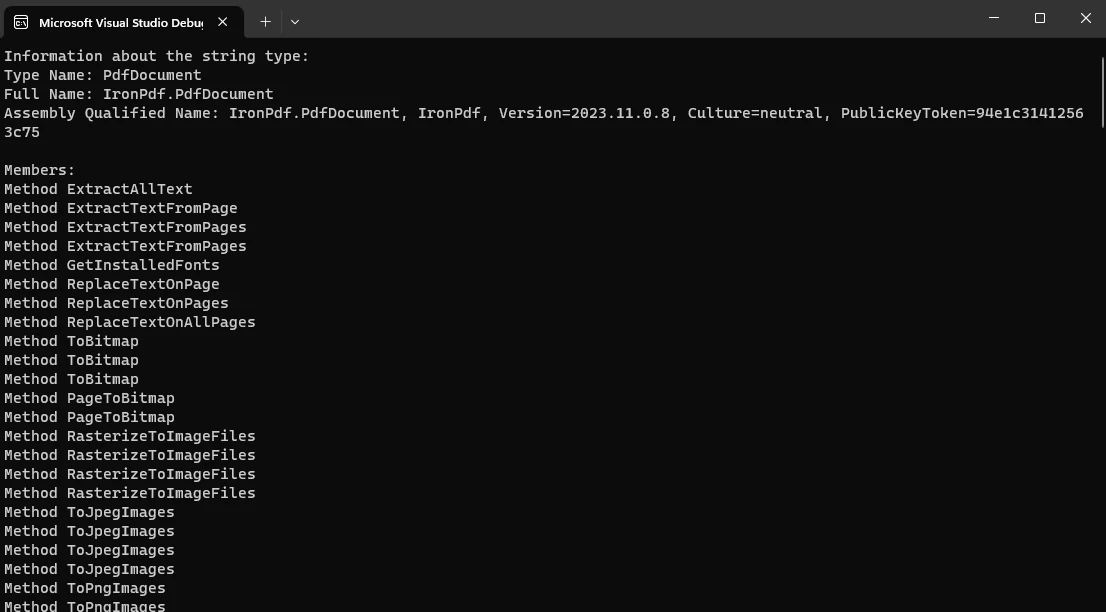
結論
C#のリフレクションは、実行時にタイプの構造を動的に調査および操作する力を開発者に与える強力なメカニズムです。
この記事では、C#リフレクションに関連する重要な概念、使用例、ベストプラクティスを探り、柔軟で拡張可能なアプリケーションを作成する上での重要性が強調されました。
さらに、IronPDFという強力なPDF操作ライブラリの統合により、PdfDocumentタイプについて動的に情報を取得する際のC#リフレクションの多様性がより示されます。
これらの機能を活用することで、開発者は変化する要件や状況にアプリケーションを適応させる柔軟性を得ることができ、C#の動的な性質やIronPDFのようなライブラリがドキュメント処理能力を強化するための貴重な貢献をしていることを示しています。
IronPDFは多くのチュートリアルがある十分に文書化されたライブラリです。 チュートリアルを見るには、IronPDFチュートリアルドキュメントを訪問し、その機能について学ぶためのより多くの機会を開発者に提供します。
よくある質問
C#リフレクションとは何であり、なぜ重要なのですか?
C#リフレクションは、開発者がランタイム中に型のメタデータを検査し操作できる機能です。アプリケーション開発において柔軟性とダイナミズムを提供し、より適応性と拡張性のあるソフトウェアを開発することを可能にします。
C#でPDFドキュメントと対話するためにリフレクションをどのように使用できますか?
IronPDFのPdfDocument型に関する情報を動的に取得するためにC#リフレクションを使用できます。これにより、ランタイムでPdfDocumentクラスの構造、構成、およびパブリックメンバーを検査し、動的なPDFドキュメント操作を容易にします。
C#リフレクションの一般的な使用例は何ですか?
C#リフレクションの一般的な使用例には、動的な型検査、拡張可能なアプリケーションの作成、メタデータへのアクセス、動的なアセンブリのロード、およびコード生成の自動化が含まれます。ソフトウェア開発の柔軟性と適応性を向上させます。
TypeクラスはC#でどのようにリフレクションを支援しますか?
C#のTypeクラスは、そのメソッド、プロパティ、フィールド、イベントなど、型に関する情報を提供します。開発者はtypeof()演算子やGetType()メソッドを使用してTypeオブジェクトを取得し、メタデータにアクセスして、型との動的な検査と対話を可能にします。
IronPDFを使用したリフレクションの例を提供できますか?
IronPDFを使用したリフレクションの例では、PdfDocumentオブジェクトのリフレクション情報を取得することが含まれます。これにより、開発者はPDFドキュメントの構造とメタデータを動的に検査でき、PDFの生成、操作、および抽出におけるIronPDFの能力を示します。
C#でリフレクションを使用する際に開発者が考慮すべきことは何ですか?
C#でリフレクションを使用する際は、潜在的なパフォーマンスのオーバーヘッドを考慮し、動的にロードされた型を安全に扱うことを確実にし、その利益がコストを上回るシナリオで注意深くリフレクションを使うべきです。
AssemblyクラスはC#リフレクションでどのように活用できますか?
System.ReflectionのAssemblyクラスは、アセンブリをロードし、検査するためのメソッドを提供します。これにより、開発者はアセンブリのメタデータにアクセスし、モジュール情報を調べ、ランタイムでアセンブリを動的にロードし、記述することができ、動的なソフトウェア管理を容易にします。
C#とPDFライブラリを統合することの利点は何ですか?
IronPDFのようなPDFライブラリをC#と統合することで、開発者はアプリケーションにPDF生成と操作の機能をシームレスに追加できます。PDF作成、編集、フォーム処理、セキュリティなどの機能を提供し、.NETアプリケーションの文書処理ワークフローを強化します。




















