C# try catch finally(開発者向けの仕組み)
エラーハンドリングは、堅牢なアプリケーション開発の基本的な側面です。 C#では、try-catch-finally ブロックは、予期しない状況に対処し、クラッシュを防ぎながらアプリケーションがスムーズに動作するための強力なツールです。 効果的なエラーハンドリングは、ランタイムエラーの管理に役立つだけでなく、アプリケーションの安定性と信頼性の維持にも寄与します。
IronPDF は、.NET向けの包括的なPDFライブラリであり、PDFの作成、操作、およびレンダリングを簡素化します。 .NETプロジェクトにIronPDFを統合する際、信頼性の高いPDFベースのアプリケーションを構築するためには、エラーハンドリングを効果的に使用することを理解することが重要です。 この記事では、例外の処理を改善し、PDFワークスペースの効率とパフォーマンスを向上させるために、IronPDFプロジェクトでtry-catch-finallyステートメントをどのように実装できるかを見ていきます。
C#におけるTry、Catch、Finallyの理解
Try-Catchブロックとは何か?
C#では、try-catch ブロックはコードの実行中に発生する可能性のある例外を処理することを可能にします。 tryブロックのセクションには例外をスローする可能性のあるコードが含まれており、catchブロックが例外を処理します。 この構造は、例外を穏やかに処理し、呼び出しスタックを上に伝播させることを防ぐことで、アプリケーションのクラッシュを防ぐために重要です。
try ブロックは、例外をスローする可能性のあるコードを配置する場所です。 このブロックはセーフガードとして働き、エラーを監視すべきコードのセクションを指定できるようにします。 tryブロックの部分が例外をスローした場合、制御は直ちに対応するcatchブロックに移ります。
catch ブロックはtryブロックの後に続き、tryブロックコードでスローされた例外を処理するために使用されます。 異なる種類の例外を個別に処理するために、複数のcatchブロックを設定することができます。 各catchブロックは処理する例外のタイプを指定し、例えばエラーのログ記録やエラーについてのユーザーフレンドリーなメッセージの表示など、例外を処理するためのコードを含みます。
using IronPdf;
public static void Main(string[] args)
{
try
{
// Create a PDF renderer using Chrome.
ChromePdfRenderer renderer = new ChromePdfRenderer();
// Render an HTML file as a PDF.
var pdf = renderer.RenderHtmlFileAsPdf("Example.html");
// Save the PDF to the specified file path.
pdf.SaveAs("output.pdf");
}
catch (FileNotFoundException ex)
{
// Handle file not found exception
Console.WriteLine("File not found: " + ex.Message);
}
catch (UnauthorizedAccessException ex)
{
// Handle unauthorized access exception
Console.WriteLine("Error: Access to the file is denied. " + ex.Message);
}
catch (Exception ex)
{
// Handle any other exceptions
Console.WriteLine("An unexpected error occurred: " + ex.Message);
}
}using IronPdf;
public static void Main(string[] args)
{
try
{
// Create a PDF renderer using Chrome.
ChromePdfRenderer renderer = new ChromePdfRenderer();
// Render an HTML file as a PDF.
var pdf = renderer.RenderHtmlFileAsPdf("Example.html");
// Save the PDF to the specified file path.
pdf.SaveAs("output.pdf");
}
catch (FileNotFoundException ex)
{
// Handle file not found exception
Console.WriteLine("File not found: " + ex.Message);
}
catch (UnauthorizedAccessException ex)
{
// Handle unauthorized access exception
Console.WriteLine("Error: Access to the file is denied. " + ex.Message);
}
catch (Exception ex)
{
// Handle any other exceptions
Console.WriteLine("An unexpected error occurred: " + ex.Message);
}
}FileNotFoundExceptionの例
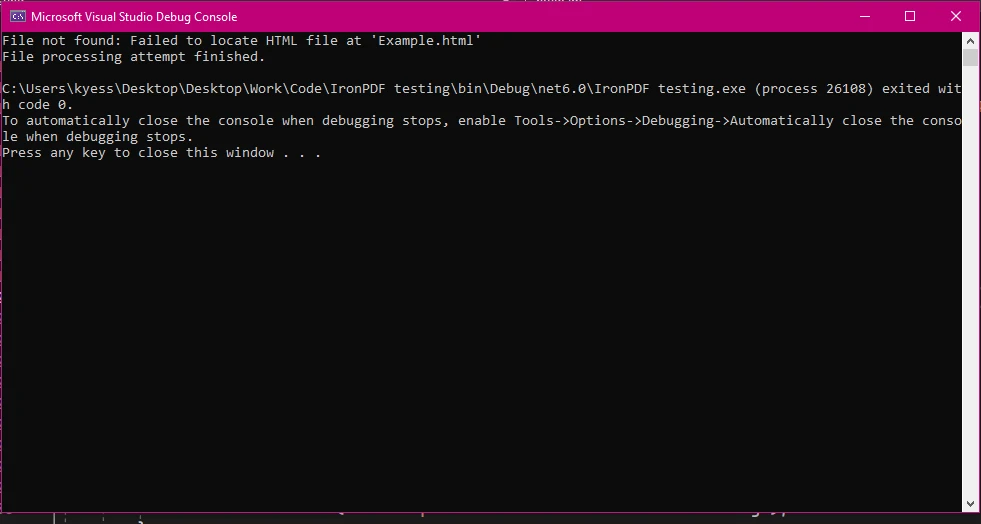
Finallyブロックの役割
finallyブロックは、例外オブジェクトがスローされたかどうかに関係なく、必ず実行するコードを実行するために使用されます。 これは典型的には、ファイルストリームやデータベース接続など、リソースを正しく解放するために、ファイルストリームの閉鎖などのリソースのクリーンアップに使用されます。 finallyブロック内のコードは常に実行されるため、tryブロック内で何が起こっても実行する必要があるタスクに最適です。
public static void Main(string[] args)
{
try
{
// Example operation that throws an exception
int num = 10;
int result = num / 0;
}
catch (Exception ex)
{
// Handle division by zero exception
Console.WriteLine("Cannot divide by zero. " + ex.Message);
}
finally
{
// This finally block executes regardless of whether an exception was thrown
Console.WriteLine("Cleanup code runs here");
}
}public static void Main(string[] args)
{
try
{
// Example operation that throws an exception
int num = 10;
int result = num / 0;
}
catch (Exception ex)
{
// Handle division by zero exception
Console.WriteLine("Cannot divide by zero. " + ex.Message);
}
finally
{
// This finally block executes regardless of whether an exception was thrown
Console.WriteLine("Cleanup code runs here");
}
}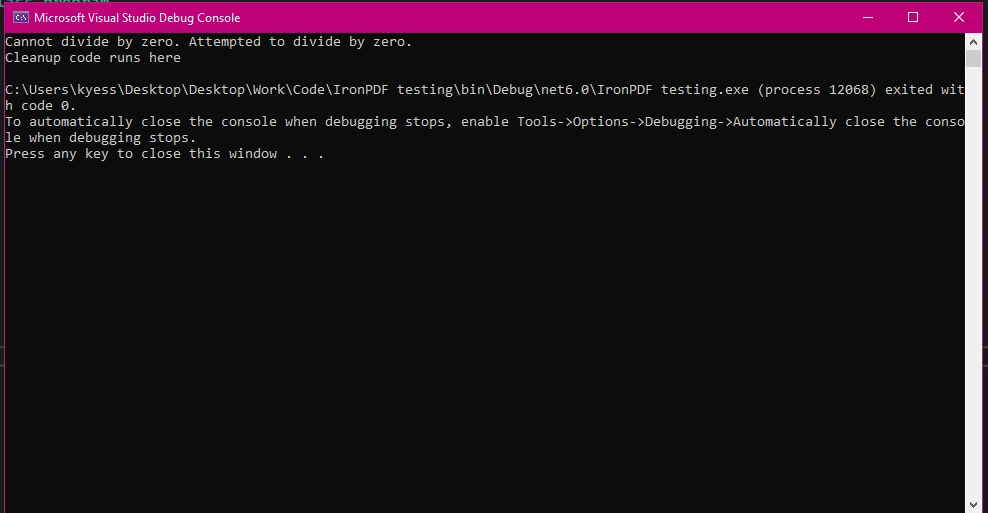
プログラム内でのtry-catch-finallyブロックのフローの例は以下のように見えるかもしれません。
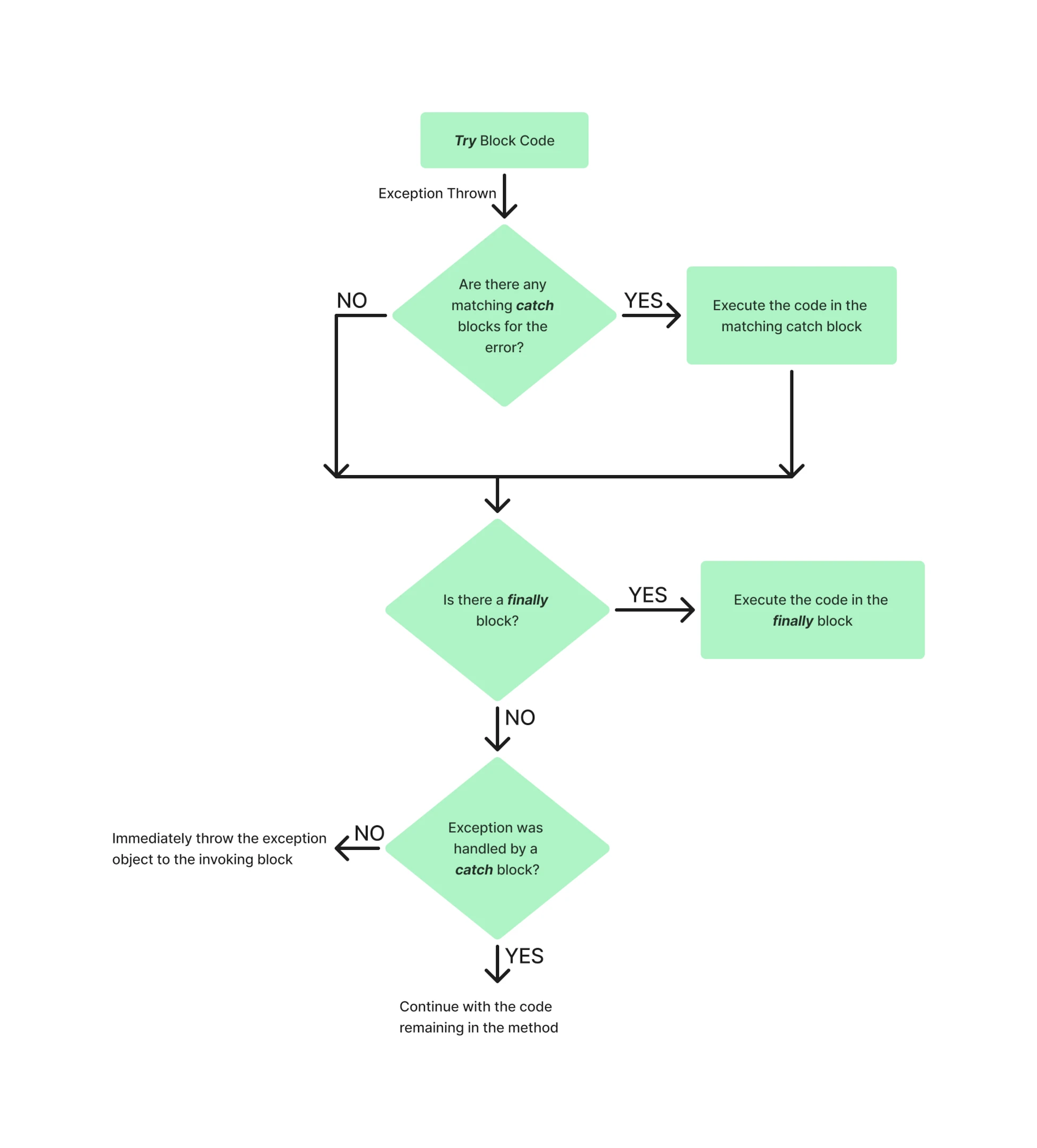
IronPDFでのTry-Catch-Finallyの実装
プロジェクトにおけるIronPDFのセットアップ
.NETプロジェクトでIronPDFライブラリを利用開始するには、まずNuGet Package Managerを使用してインストールする必要があります。 これを行う一つの方法は、ツール > NuGetパッケージマネージャ > ソリューション用NuGetパッケージマネージャに移動して、IronPDFを検索することです:
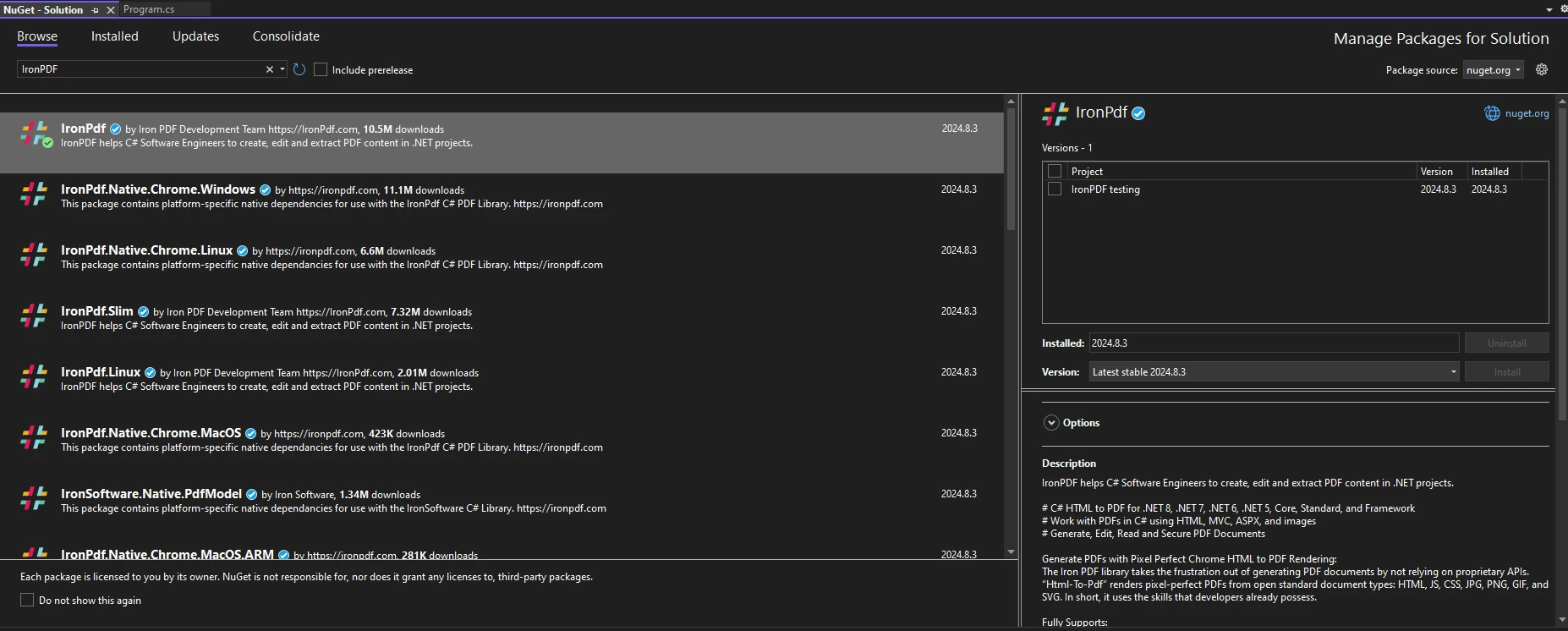
または、Package Manager Consoleで次のコマンドを実行することもできます。
Install-Package IronPdfIronPDFを使用するには、using IronPdfをコードファイルの先頭に配置してください。詳細なセットアップははじめにで確認できます。
PDF生成における例外処理
IronPDFを使用してPDFを生成する際には、プロセス中に発生する可能性のあるさまざまな例外を予見し、処理することが重要です。 適切な例外処理コードの実装は、アプリケーションのクラッシュを防ぐだけでなく、エラーに優美に対応する方法を提供し、アプリケーションの全体的な堅牢性とユーザーエクスペリンスを向上させます。 スローされる可能性のある一般的な例外には以下のようなものがあります:
- FileNotFoundException: この例外は、指定されたファイルパスに存在しないファイルをIronPDFで読み込もうとしたときに発生します。 これに対処する一つの方法としては、ファイルの存在を確認するために
File.Exists(path)を使用するか、ifステートメントブロックに操作をラップしてファイルが存在するかを確認することがあります。 - InvalidOperationException: これは、現在の操作に対してPDFドキュメントの状態が無効なときに発生します。 例えば、完全にロードまたはレンダリングされていないPDFに対して操作を試みる場合などです。
- UnauthorizedAccessException: この例外は、アプリケーションが指定されたファイルまたはディレクトリへのアクセス権限を持っていないときに発生します。 これは、制限のあるファイル権限や読み取り専用ファイルへの書き込みを試みた際に発生することがあります。例えば、アプリケーションが書き込み権限を持たないディレクトリに出力PDFファイルを保存しようとした場合です。
IronPDF固有の例外クラスには以下のようなものがあります:
- IronPdfAssemblyVersionMismatchException: IronPDFのデプロイメント中にアセンブリを読み込んでいる際に発生するエラーを指します。
- IronPdfNativeException: これはIronPDFのネイティブコードで発生する可能性のあるエラーを表します。
- IronPdfProductException: IronPDFの実行中に発生する可能性のあるエラーを表します。
using IronPdf;
using IronPdf.Exceptions;
public static void Main(string[] args)
{
try
{
// Set the IronPDF license key
IronPdf.License.LicenseKey = "license-key";
// Create a PDF renderer
ChromePdfRenderer renderer = new ChromePdfRenderer();
// Generate PDF from HTML
var pdf = renderer.RenderHtmlAsPdf("<h1>Hello, World!</h1>");
// Save the PDF
pdf.SaveAs("output.pdf");
}
catch (IronPdfProductException ex)
{
// Handle PDF generation specific exceptions
Console.WriteLine("Error During IronPDF execution: " + ex.Message);
}
catch (Exception ex)
{
// Handle general exceptions
Console.WriteLine("An unexpected error occurred: " + ex.Message);
}
}using IronPdf;
using IronPdf.Exceptions;
public static void Main(string[] args)
{
try
{
// Set the IronPDF license key
IronPdf.License.LicenseKey = "license-key";
// Create a PDF renderer
ChromePdfRenderer renderer = new ChromePdfRenderer();
// Generate PDF from HTML
var pdf = renderer.RenderHtmlAsPdf("<h1>Hello, World!</h1>");
// Save the PDF
pdf.SaveAs("output.pdf");
}
catch (IronPdfProductException ex)
{
// Handle PDF generation specific exceptions
Console.WriteLine("Error During IronPDF execution: " + ex.Message);
}
catch (Exception ex)
{
// Handle general exceptions
Console.WriteLine("An unexpected error occurred: " + ex.Message);
}
}出力
IronPDFでの例外処理の例としては、ライセンスキーが誤っている、または欠けているという場合があります。 その場合、例外処理プロセスの一部としてIronPdfProductExceptionを使用することで、マッチングするエラーメッセージを表示します。
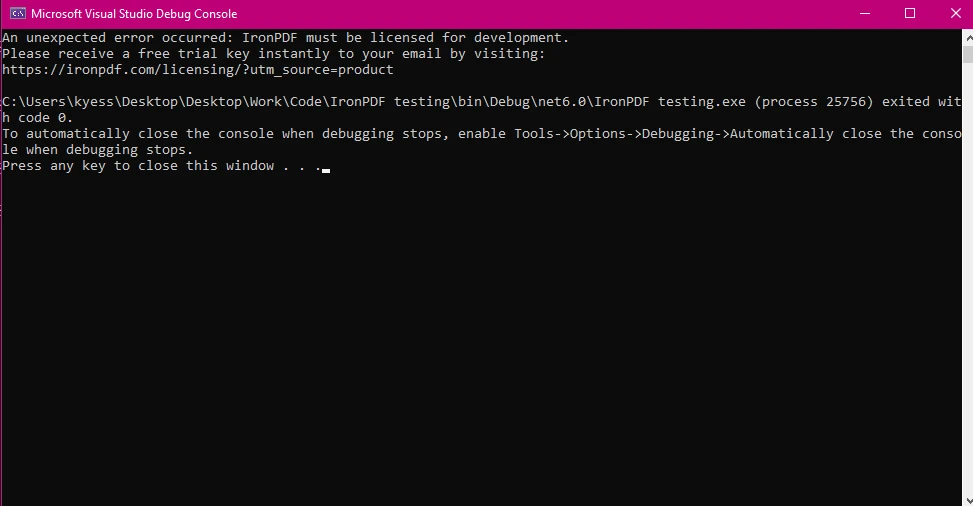
Finallyブロックを用いたリソースのクリーンアップ
ファイル操作やリソース管理を伴うシナリオでは、finallyブロックがプロセス中にエラーが発生しても全てのリソースが適切に解放されることを保証します。
ファイルを操作する際には、読み取りまたは書き込みのためにファイルストリームを開くのが一般的です。 ファイルを処理中に例外が発生した場合、ストリームを閉じ忘れるとファイルがロックされたり、その他の問題を引き起こす可能性があります。 finallyブロックは、ファイルストリームが常に閉じられてリソースが解放されることを保証します。
public static void Main(string[] args)
{
FileStream fileStream = null;
try
{
ChromePdfRenderer renderer = new ChromePdfRenderer();
// Generate PDF from HTML
var pdf = renderer.RenderHtmlAsPdf("<h1>Hello, World!</h1>");
pdf.SaveAs("output.pdf");
pdfGenerated = true;
}
catch (IronPdf.Exceptions.IronPdfProductException ex)
{
// Handle PDF generation specific exceptions
Console.WriteLine("Error During IronPDF execution: " + ex.Message);
}
catch (Exception ex)
{
// Handle general exceptions to avoid any unhandled exception issues
Console.WriteLine("An unexpected error occurred: " + ex.Message);
}
finally
{
// Cleanup resources if necessary
if (fileStream != null)
{
fileStream.Close();
fileStream.Dispose();
}
}
}public static void Main(string[] args)
{
FileStream fileStream = null;
try
{
ChromePdfRenderer renderer = new ChromePdfRenderer();
// Generate PDF from HTML
var pdf = renderer.RenderHtmlAsPdf("<h1>Hello, World!</h1>");
pdf.SaveAs("output.pdf");
pdfGenerated = true;
}
catch (IronPdf.Exceptions.IronPdfProductException ex)
{
// Handle PDF generation specific exceptions
Console.WriteLine("Error During IronPDF execution: " + ex.Message);
}
catch (Exception ex)
{
// Handle general exceptions to avoid any unhandled exception issues
Console.WriteLine("An unexpected error occurred: " + ex.Message);
}
finally
{
// Cleanup resources if necessary
if (fileStream != null)
{
fileStream.Close();
fileStream.Dispose();
}
}
}Finallyブロック実行の出力
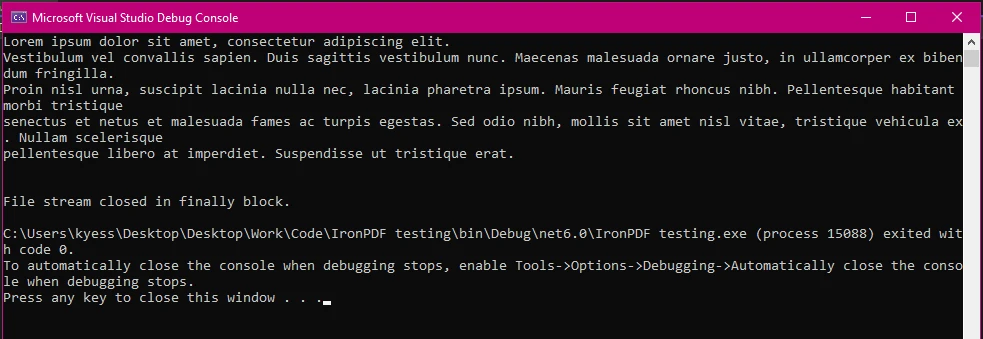
IronPDFでのTry-Catch-Finallyの使用の一般的なシナリオ
ファイルが見つからないエラーとアクセス拒否エラーの処理
IronPDFでのファイル操作において、FileNotFoundException や UnauthorizedAccessException などの例外処理が重要です。 これらの例外は、ファイルが欠けている場合や権限が制限されている場合に頻繁に発生します。 これらの例外を適切に処理することは、ファイルパスや可用性、アクセス権に問題がある場合に発生することが多いため、アプリケーションの堅牢性と信頼性を維持するために欠かせません。
using IronPdf;
using System.IO;
using IronPdf.Exceptions;
public static void Main(string[] args)
{
try
{
// Generate PDF from an RTF file
ChromePdfRenderer renderer = new ChromePdfRenderer();
var pdf = renderer.RenderRtfFileAsPdf("filePath");
pdf.SaveAs("output.pdf");
}
catch (IronPdf.Exceptions.IronPdfProductException ex)
{
// Handle PDF generation specific exceptions
Console.WriteLine("Error During IronPDF execution: " + ex.Message);
}
catch (IOException ex)
{
int retries = 5;
int delay = 1000; // Delay in milliseconds
Console.WriteLine("IO Exception: " + ex.Message);
retries--;
if (retries > 0)
{
Console.WriteLine("File is in use. Retrying in " + delay + "ms...");
System.Threading.Thread.Sleep(delay);
}
else
{
Console.WriteLine("Failed to access the file after multiple attempts.");
}
}
catch (Exception ex)
{
// Handle general exceptions
Console.WriteLine("An unexpected error occurred: " + ex.Message);
}
finally
{
// Delete the temporary file
if (File.Exists("temp.txt"))
{
File.Delete("temp.txt");
Console.WriteLine("Cleanup Complete!");
}
}
}using IronPdf;
using System.IO;
using IronPdf.Exceptions;
public static void Main(string[] args)
{
try
{
// Generate PDF from an RTF file
ChromePdfRenderer renderer = new ChromePdfRenderer();
var pdf = renderer.RenderRtfFileAsPdf("filePath");
pdf.SaveAs("output.pdf");
}
catch (IronPdf.Exceptions.IronPdfProductException ex)
{
// Handle PDF generation specific exceptions
Console.WriteLine("Error During IronPDF execution: " + ex.Message);
}
catch (IOException ex)
{
int retries = 5;
int delay = 1000; // Delay in milliseconds
Console.WriteLine("IO Exception: " + ex.Message);
retries--;
if (retries > 0)
{
Console.WriteLine("File is in use. Retrying in " + delay + "ms...");
System.Threading.Thread.Sleep(delay);
}
else
{
Console.WriteLine("Failed to access the file after multiple attempts.");
}
}
catch (Exception ex)
{
// Handle general exceptions
Console.WriteLine("An unexpected error occurred: " + ex.Message);
}
finally
{
// Delete the temporary file
if (File.Exists("temp.txt"))
{
File.Delete("temp.txt");
Console.WriteLine("Cleanup Complete!");
}
}
}ファイルが見つからない場合の出力例
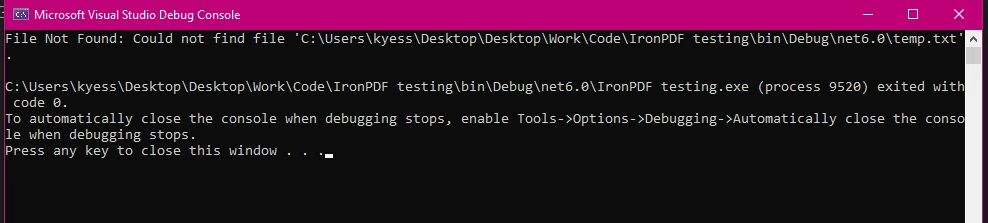
IOExceptionの出力例
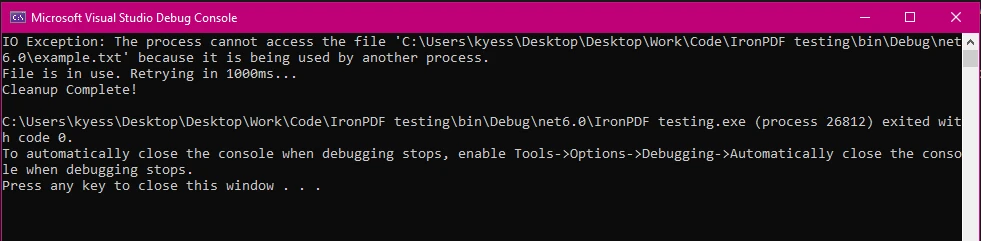
IronPdfNativeExceptionによる予期せぬエラーの出力例
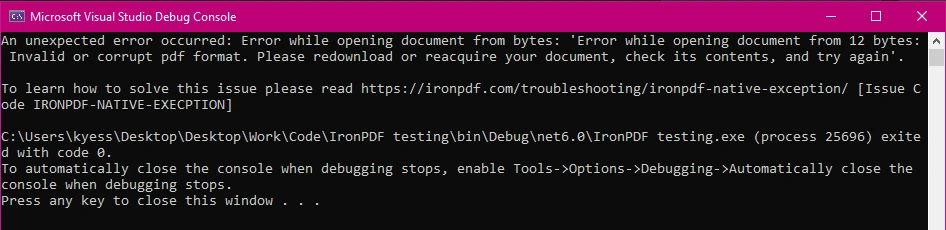
PDF処理エラーのキャッチとログ記録
PDF処理中のエラーのログ記録はデバッグと監視にとって重要です。 それは発生した問題に関する詳細な情報をキャプチャし、問題を診断しアプリケーションの信頼性を向上させるのに非常に有用です。
using IronPdf;
using IronPdf.Logging;
public static void Main(string[] args)
{
IronPdf.Logging.Logger.LogFilePath = "Default.log";
IronPdf.Logging.Logger.LoggingMode = IronPdf.Logging.Logger.LoggingModes.All;
try
{
ChromePdfRenderer renderer = new ChromePdfRenderer();
var pdf = renderer.RenderHtmlFileAsPdf("report.html");
pdf.SaveAs("output.pdf");
}
catch (Exception ex)
{
// Log the exception
IronSoftware.Logger.Log("PDF processing failed: " + ex.Message);
}
finally
{
Console.WriteLine("PDF processing attempt finished.");
}
}using IronPdf;
using IronPdf.Logging;
public static void Main(string[] args)
{
IronPdf.Logging.Logger.LogFilePath = "Default.log";
IronPdf.Logging.Logger.LoggingMode = IronPdf.Logging.Logger.LoggingModes.All;
try
{
ChromePdfRenderer renderer = new ChromePdfRenderer();
var pdf = renderer.RenderHtmlFileAsPdf("report.html");
pdf.SaveAs("output.pdf");
}
catch (Exception ex)
{
// Log the exception
IronSoftware.Logger.Log("PDF processing failed: " + ex.Message);
}
finally
{
Console.WriteLine("PDF processing attempt finished.");
}
}コンソール出力
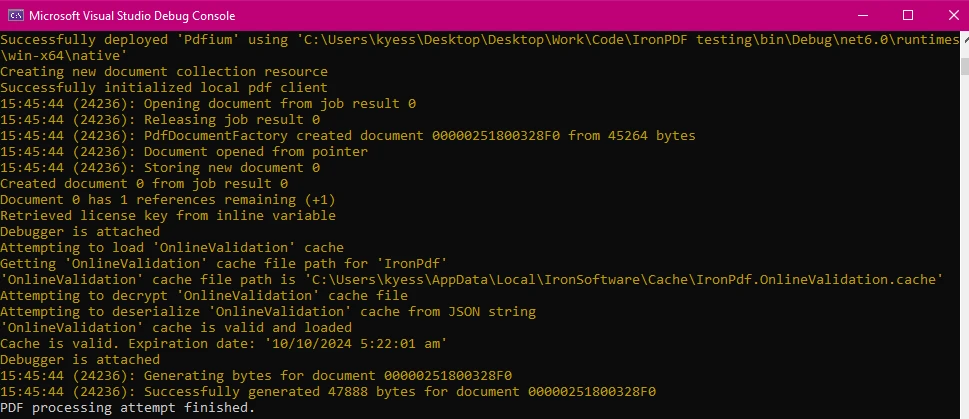
ログ出力
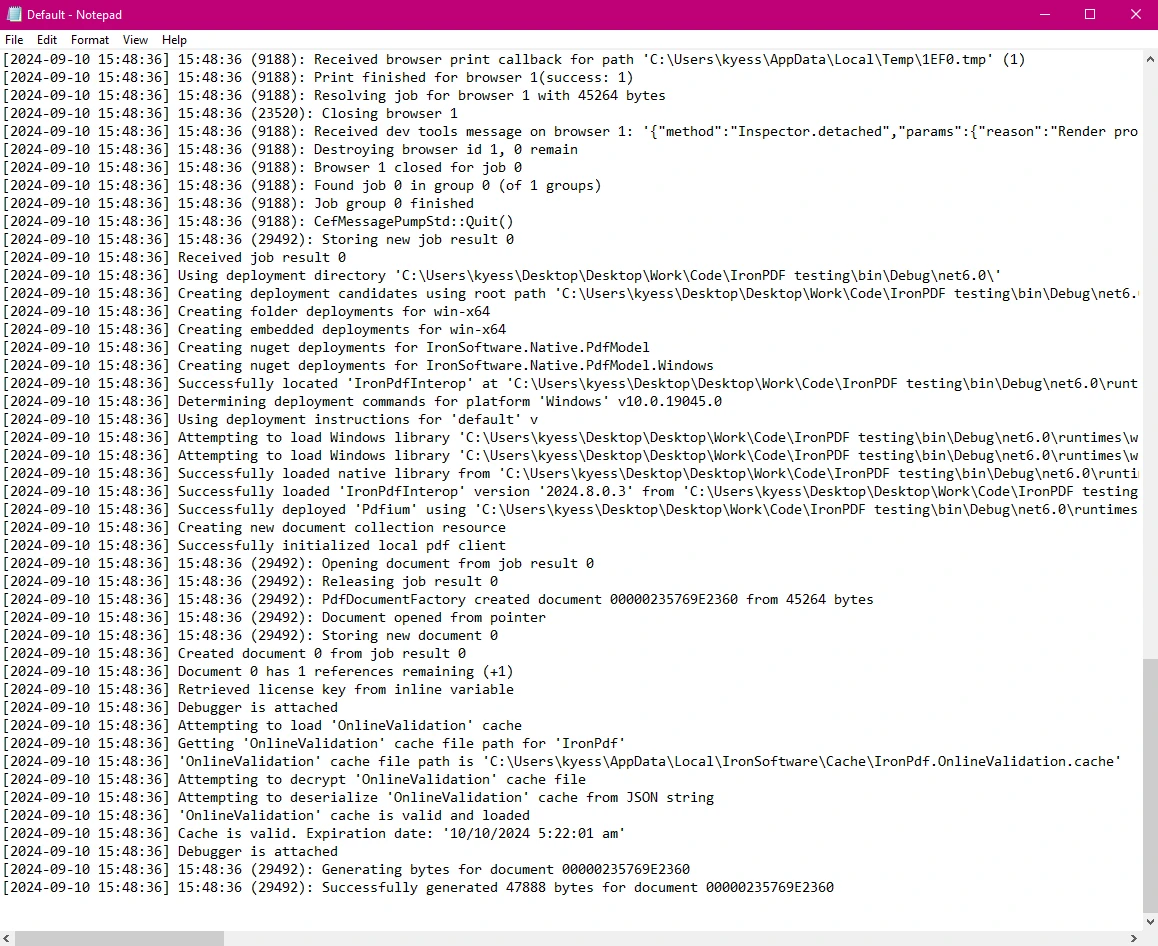
エラー後のクリーンアップと一貫性の維持
finallyブロックは、エラーが発生した後でもクリーンアップ操作が確実に行われることで、アプリケーションの状態の一貫性を保ちます。 finallyブロックでは、PDF生成プロセス中にエラーが発生した場合、行われた変更をロールバックするメカニズムを追加することで、データの一貫性を維持します。
using IronPdf;
using System.IO;
using System;
using IronPdf.Exceptions;
public static void Main(string[] args)
{
string tempFilePath = "temp.txt";
bool pdfGenerated = false; // Flag to track if PDF generation was successful
string backupPdfPath = "backup.pdf";
try
{
File.WriteAllText(tempFilePath, "Temporary content for processing.");
ChromePdfRenderer renderer = new ChromePdfRenderer();
var pdf = renderer.RenderHtmlFileAsPdf("report.html");
pdf.SaveAs("output.pdf");
}
catch (IronPdf.Exceptions.IronPdfProductException ex)
{
Console.WriteLine("IronPDF error: " + ex.Message);
}
catch (IOException ex)
{
Console.WriteLine("IO Exception: " + ex.Message);
}
catch (Exception ex)
{
Console.WriteLine("An unexpected error occurred: " + ex.Message);
}
finally
{
Console.WriteLine("PDF processing attempt finished.");
// Delete the temporary file if it exists
if (File.Exists(tempFilePath))
{
File.Delete(tempFilePath);
Console.WriteLine("Temporary file deleted.");
}
// Rollback operations if PDF generation was not successful
if (!pdfGenerated)
{
if (File.Exists(backupPdfPath))
{
File.Delete(backupPdfPath);
Console.WriteLine("Rolled back: Backup PDF deleted.");
}
}
else
{
// Ensure the backup PDF is deleted after a successful save
if (File.Exists(backupPdfPath))
{
File.Delete(backupPdfPath); // Remove backup after successful save
Console.WriteLine("Backup PDF removed after successful save.");
}
}
}
}using IronPdf;
using System.IO;
using System;
using IronPdf.Exceptions;
public static void Main(string[] args)
{
string tempFilePath = "temp.txt";
bool pdfGenerated = false; // Flag to track if PDF generation was successful
string backupPdfPath = "backup.pdf";
try
{
File.WriteAllText(tempFilePath, "Temporary content for processing.");
ChromePdfRenderer renderer = new ChromePdfRenderer();
var pdf = renderer.RenderHtmlFileAsPdf("report.html");
pdf.SaveAs("output.pdf");
}
catch (IronPdf.Exceptions.IronPdfProductException ex)
{
Console.WriteLine("IronPDF error: " + ex.Message);
}
catch (IOException ex)
{
Console.WriteLine("IO Exception: " + ex.Message);
}
catch (Exception ex)
{
Console.WriteLine("An unexpected error occurred: " + ex.Message);
}
finally
{
Console.WriteLine("PDF processing attempt finished.");
// Delete the temporary file if it exists
if (File.Exists(tempFilePath))
{
File.Delete(tempFilePath);
Console.WriteLine("Temporary file deleted.");
}
// Rollback operations if PDF generation was not successful
if (!pdfGenerated)
{
if (File.Exists(backupPdfPath))
{
File.Delete(backupPdfPath);
Console.WriteLine("Rolled back: Backup PDF deleted.");
}
}
else
{
// Ensure the backup PDF is deleted after a successful save
if (File.Exists(backupPdfPath))
{
File.Delete(backupPdfPath); // Remove backup after successful save
Console.WriteLine("Backup PDF removed after successful save.");
}
}
}
}ロールバックの論理の内訳
バックアップの作成:
- PDFは最初にバックアップ場所(
backupPdfPath)に保存されます。
- PDFは最初にバックアップ場所(
成功した操作:
- PDF生成が成功した場合(
pdfGenerated = true)、バックアップPDFは最終出力場所に移動されます。
- PDF生成が成功した場合(
失敗時のロールバック:
- 例外が発生し、
pdfGeneratedがfalseのままである場合、finallyブロックでバックアップPDFを削除して、部分的な変更を元に戻します。
- 例外が発生し、
- クリーンアップ:
- 成功または失敗に関係なく、finallyブロックで一時ファイルは削除され、残ったファイルが残らないようにします。
このロールバックメカニズムを実装することで、PDF生成プロセス中にエラーが発生した場合でもファイルシステムが一貫した状態を保つことを保証します。
出力
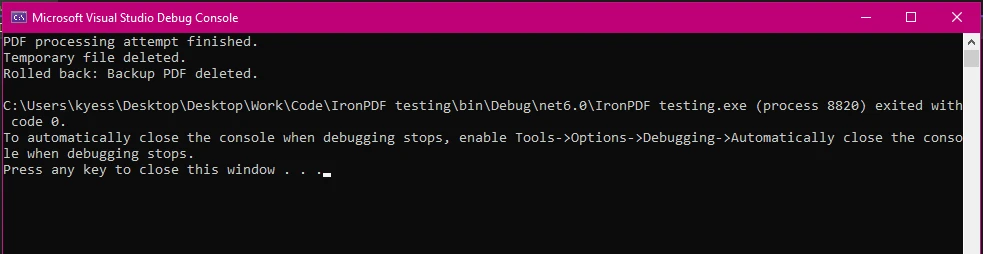
IronPDFを使用した堅牢なエラーハンドリングの利点
例外処理のための簡単で直截なAPI
IronPDFのAPIはエラーハンドリングを簡素化するようにデザインされており、複雑なPDF操作中の例外管理を容易にします。 他のPDFライブラリと比較して、IronPDFは例外処理とリソース管理により直接的なアプローチを提供します。 特定の例外タイプを定義できる能力、例えばIronPdfProductExceptionやIronPdfNativeException、のおかげで、IronPDFでのPDFファイル生成や操作時の予期せぬエラーやアプリケーションクラッシュを避けることが容易になります。
さらに、IronPDFによってスローされる例外は、何が問題だったかに関する洞察を提供する詳細なエラーメッセージを伴います。 この明確さは、問題をより効率的に診断するのに役立ちます。 例えば、IronPdfNativeExceptionはネイティブコンポーネントの問題を示し、IronPdfUnsupportedExceptionは対応していない機能やフォーマットを示します。
包括的なサポートとドキュメント
IronPDFは、効果的なエラーハンドリングの実践法を理解し実装するのを助ける詳細なドキュメントとサポートリソースを提供します。 この包括的なサポートは、.NETプロジェクトでPDF操作をトラブルシューティングし最適化するのに価値があります。
IronPDFは次のものを提供します:
- 包括的なドキュメンテーション: すべての機能をカバーするユーザーフレンドリーで広範なドキュメンテーション。
- 24/5サポート: アクティブなエンジニアのサポートが利用可能です。
- ビデオチュートリアル: YouTubeで利用可能なステップバイステップのビデオガイド。
- コミュニティフォーラム: 追加サポートのための活発なコミュニティ。
- PDF APIリファレンス: APIリファレンスを提供し、当社のツールを最大限に活用できます。
詳細については、IronPDFの広範なドキュメンテーションを参照してください。
ライセンス
IronPDFを試して、その広範な機能を探求したい場合、無料トライアル期間のおかげで容易に行えます。 迅速なインストールで時間をかけずにPDFプロジェクトでIronPDFを実行することができます。強力な機能を活用してPDFプロジェクトを強化し続けたい場合、ライセンスはたった$799から始めることができます。
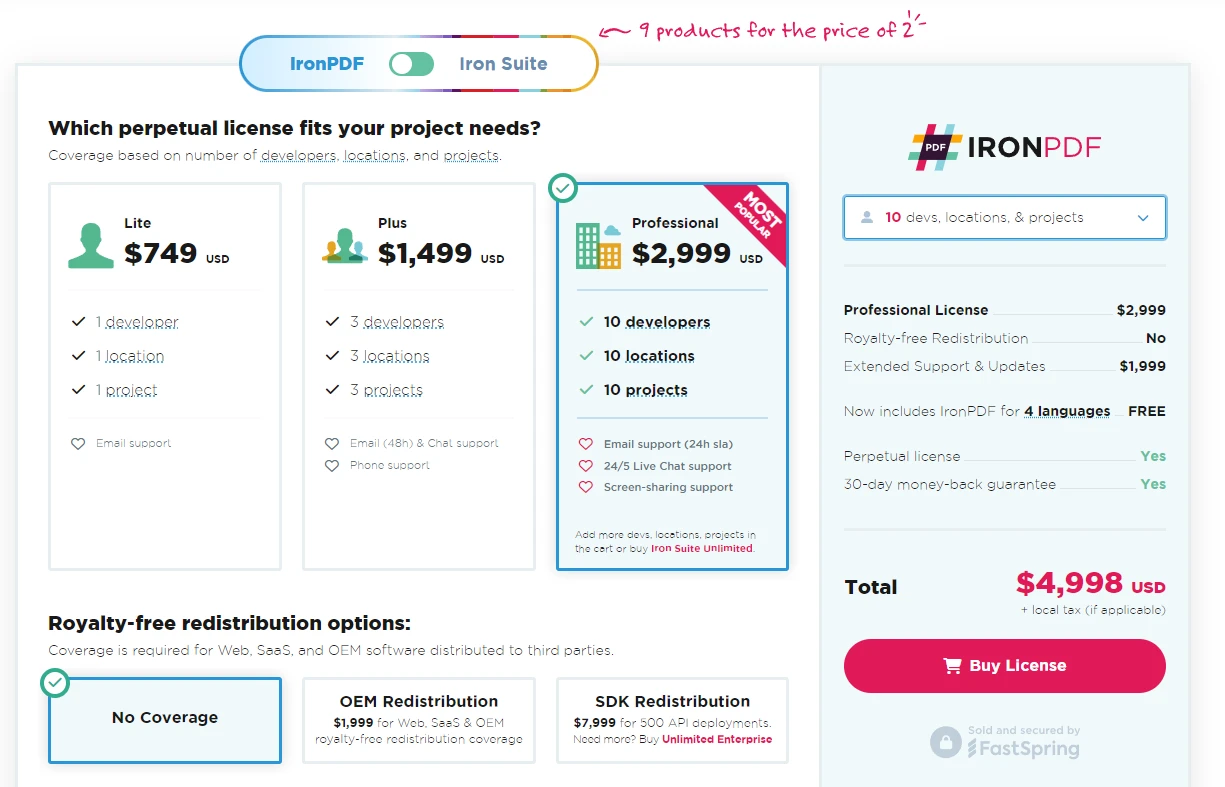
結論
C#のtry-catch-finallyブロックを使用した効果的なエラーハンドリングは、特にIronPDFのようなライブラリを使用する際に堅牢なアプリケーションを構築するために不可欠です。 これらのエラーハンドリングメカニズムを理解し実装することで、PDF生成と操作のプロセスが予測不可能な問題に対して信頼性と強靭性を備えていることを保証できます。
IronPDFは、その包括的で直感的なAPIを用いてこのプロセスを簡素化します。 IronPdfProductException、IronPdfNativeException、IronPdfUnsupportedExceptionなど、特定の例外タイプを提供することで、IronPDFは開発者がエラーをより正確にターゲットにし、管理するのを可能にします。 この特異性は、詳細なエラーメッセージと組み合わせることで、デバッグプロセスを簡素化し、アプリケーションの全体的な堅牢性を向上させます。
IronPDFの能力を活用し、エラーハンドリングとリソース管理のベストプラクティスに従うことで、PDF操作が信頼性が高く、強靭であることを保証し、より安定し効率的なアプリケーションを実現できます。
よくある質問
try-catch-finally ブロックは C# でのエラー処理にどのように使用できますか?
C# では、try-catch-finally ブロックは、try ブロック内で例外をスローする可能性のあるコードを実行し、catch ブロックで例外をキャッチし、最後に finally ブロックで例外の有無にかかわらず特定のコードを実行することで例外を処理します。これは、特に PDF 処理のような操作中にアプリケーションの安定性を維持するために重要です。
IronPDF は .NET アプリケーションで例外をどのように処理しますか?
IronPDF は IronPdfProductException のような特定の例外クラスを提供し、開発者が PDF 操作中のエラーを正確に処理できるようにします。これによりデバッグが簡素化され、PDF 機能を利用する .NET アプリケーションの信頼性が向上します。
PDF 処理における finally ブロックはなぜ重要ですか?
finally ブロックは、ファイル ストリームの閉鎖など、必要なクリーンアップ アクションを例外の発生に関係なく実行することで、PDF 処理において重要です。これによりリソース管理とアプリケーションの安定性が保証され、特に IronPDF のようなライブラリを使用する際に効果を発揮します。
PDF 処理エラーの管理におけるログの役割は何ですか?
ログ記録はPDF処理中のエラーに関する詳細な情報をキャプチャします。これは問題の診断やアプリケーションの信頼性を高めるために重要です。IronPDFは、開発者が例外を効果的に監視および管理できるように、ログ記録機能をサポートしています。
.NET での PDF 操作でよく遭遇する例外は何ですか?
PDF操作で一般的な例外には、FileNotFoundExceptionやUnauthorizedAccessExceptionがあります。IronPDFは、特定のエラーメッセージと例外処理メカニズムを使用して、これらの例外を管理し、アプリケーションの堅牢性を維持するのに役立ちます。
IronPDFのAPIは.NETの例外処理をどのように支援しますか?
IronPDF の API は、詳細なエラーメッセージと特定の例外タイプを提供することで、例外処理を簡素化し、開発者がエラーを効果的に管理できるようにします。これにより、問題を診断し、PDF 操作中のアプリケーションの回復力を維持しやすくなります。
開発者は PDF の例外の後でリソースをどのようにクリーンアップできますか?
開発者は try-catch-finally 構造内で finally ブロックを使用することで、PDF の例外後のリソース クリーンアップを保証できます。これにより、ファイル ストリームなどのリソースが適切に解放され、アプリケーションの一貫性が維持されます。IronPDF は、これらのリソースの効率的な管理を支援します。
C# アプリケーションでエラー処理を改善するにはどのような戦略がありますか?
C# アプリケーションでエラー処理を改善するには、try-catch-finally ブロックを使用して例外を適切に管理し、ログを実装してエラーを追跡し、ライブラリとして IronPDF を利用して特定の例外を処理し、開発プロセスを合理化するための包括的なドキュメントを使用することが含まれます。




















