Sharpziplib Extract ZIP C#(開発者向けの動作方法)
今日のデジタル環境では、データ管理が重要であり、圧縮および解凍の効率的なツールを持つことが重要です。 .NETエコシステムの中で際立っているツールの1つがSharpZipLibです。 この記事では、SharpZipLibを深く掘り下げ、その機能、アプリケーション、および.NETプロジェクトへの統合方法を探ります。
SharpZipLibとは何ですか?
SharpZipLibは、C#で完全に書かれた.NET用の機能豊富なオープンソースの圧縮ライブラリです。 ZIP、GZip、Tarを含むさまざまな圧縮形式を包括的にサポートしています。 SharpZipLibは献身的なコミュニティによって開発され、ファイルの圧縮および解凍を効率的に行うためのさまざまな機能を提供します。
機能と能力
- 複数の圧縮形式のサポート: SharpZipLibは、ZIP、GZip、Tarのような人気のある圧縮形式をサポートし、多様な使用例と要件に対応します。
- ストリームベースの操作: ライブラリはストリーム上で動作し、ファイル、メモリーストリーム、ネットワークストリームなど、さまざまなソースのデータを使用して作業ができます。 この柔軟性により、アプリケーションのさまざまな部分へのシームレスな統合が容易になります。
- 圧縮レベル: 開発者は、特定のニーズに基づいて圧縮比と処理速度のバランスを調整するために、圧縮レベルを微調整できます。
- パスワード保護: SharpZipLibを使うと、指定されたパスワードでコンテンツを暗号化することでデータセキュリティを確保する、パスワード保護されたZIPアーカイブを作成できます。
- エラー処理とリカバリー: 強力なエラー処理メカニズムにより、圧縮および解凍操作中に発生する例外を優雅に処理することができます。 さらに、SharpZipLibは破損したアーカイブからのリカバリーもサポートし、信頼性を向上させます。
使用例
- ファイル圧縮とアーカイブ: SharpZipLibは、バックアップユーティリティ、ファイル管理ツール、データエクスポート機能など、ファイルの圧縮とアーカイブを必要とするアプリケーションに最適です。
- ウェブサービスとAPI: ファイル転送やデータ交換を扱うウェブサービスは、帯域幅使用を低減するために圧縮から恩恵を受けることが多いです。 SharpZipLibを使用すると、そのようなサービスにシームレスに統合して、送信データを圧縮したり、受信ペイロードを効率的に解凍することができます。
- デスクトップアプリケーション: 大量のデータセットやリソースファイルを扱うデスクトップアプリケーションは、SharpZipLibを活用してストレージや配布用にファイルを圧縮することができます。 これは、ソフトウェアインストーラーやデータ同期ツールに特に有用です。
- データのバックアップとストレージ: 定期的なバックアップや圧縮形式でのデータ保存を必要とするアプリケーションは、SharpZipLibを使用してバックアッププロセスを自動化し、ストレージスペースを効果的に節約できます。
SharpZipLib の利点
- オープンソース: オープンソースライブラリとして、SharpZipLib はコラボレーションとコミュニティの貢献を奨励し、継続的な改善と進化するニーズへの適応を保証します。
- クロスプラットフォーム互換性: C#で書かれ、.NETフレームワークをターゲットにしているSharpZipLibは、Windows、Linux、macOSを含むさまざまなプラットフォームと互換性があり、その多様性を向上させます。
- 軽量で効率的: SharpZipLibは軽量で効率的に設計されており、リソース消費を最小限に抑えながら高性能の圧縮および解凍能力を提供します。
- 幅広いドキュメントとサポート: 包括的なドキュメントとコミュニティサポートにより、開発者がSharpZipLibを統合し、問題をトラブルシューティングするのが容易になります。
C# Visual Studio プロジェクトの作成
- Visual Studioを開き、"新しいプロジェクトを作成"オプションをクリックします。
- あなたの要件に合ったプロジェクトテンプレートを選択します(例:コンソールアプリケーション、Windows Formsアプリケーション)。
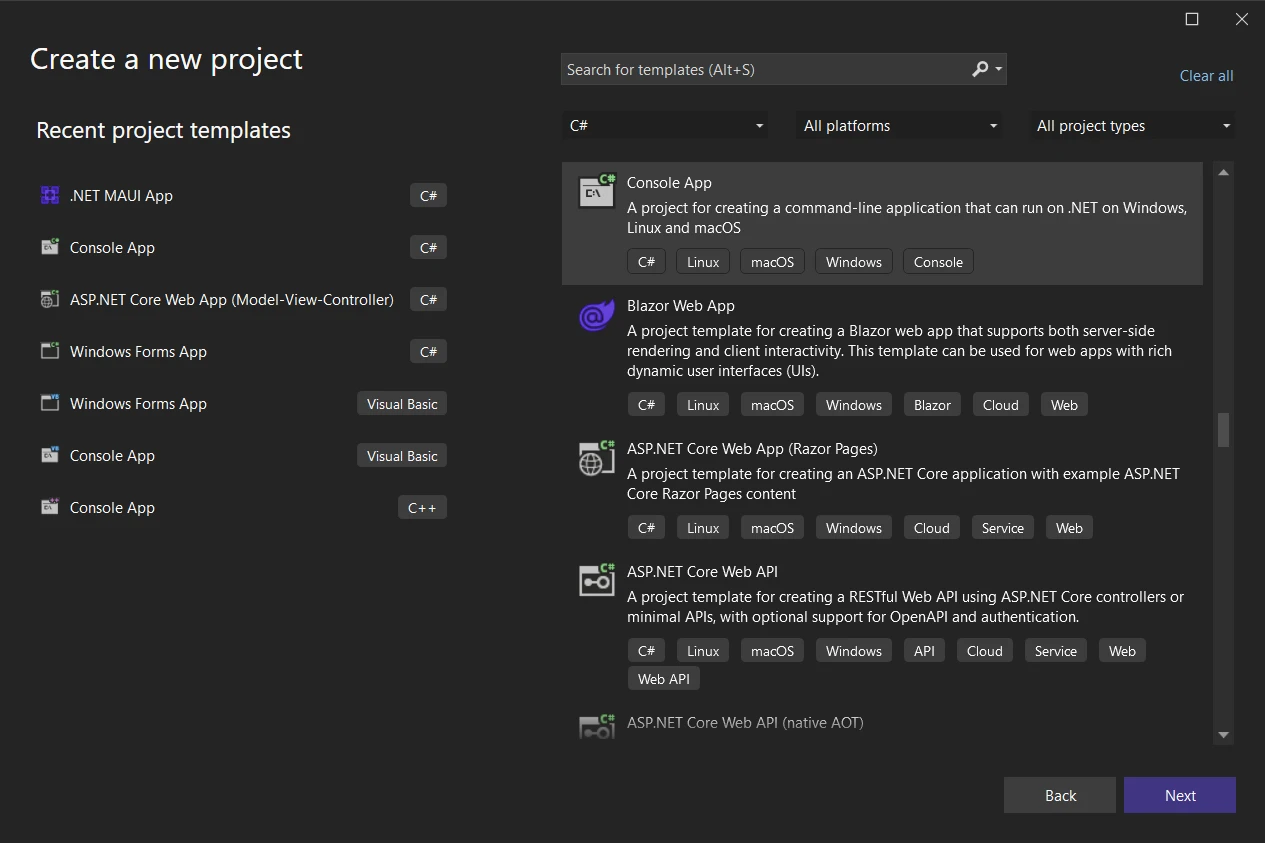
プロジェクト名と場所を指定し、"次へ"をクリックします。
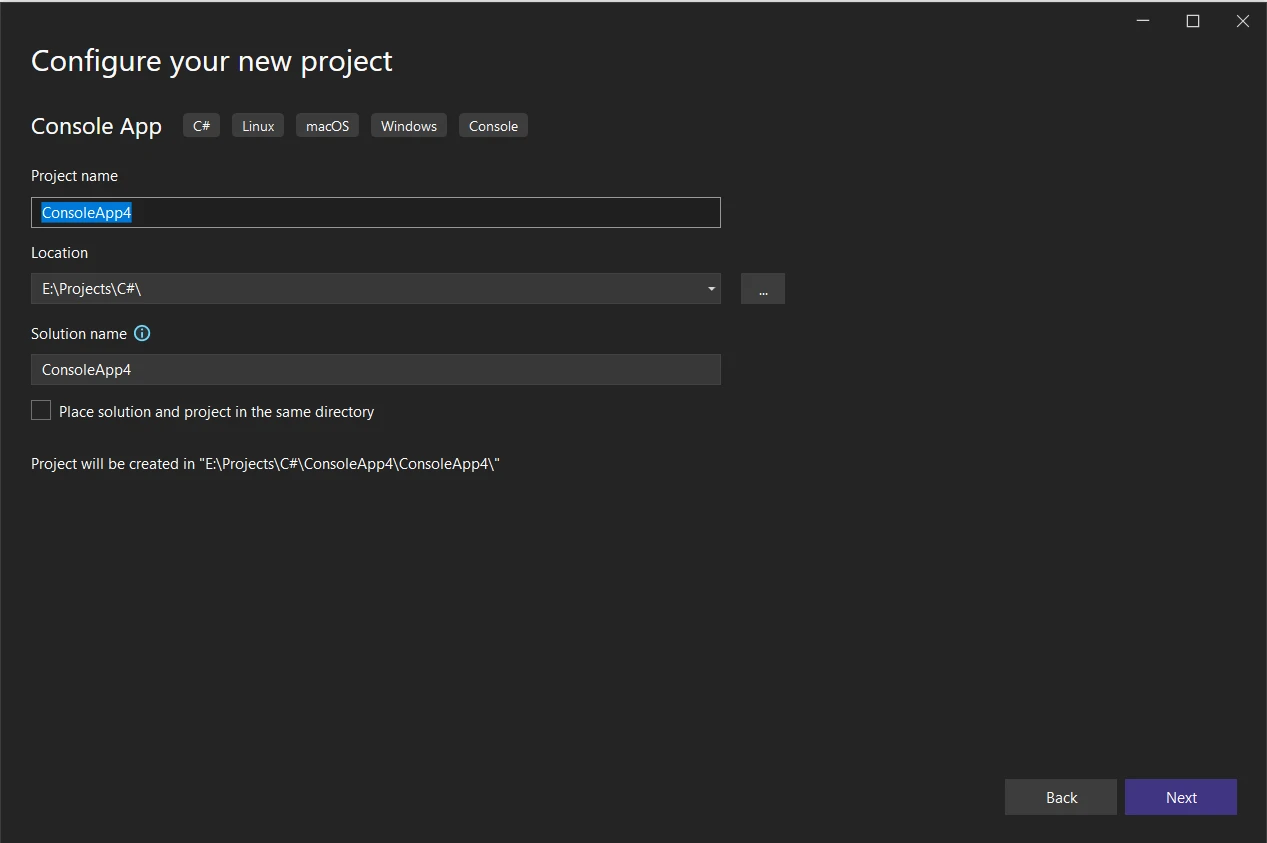
- 追加情報から最新の.NET Frameworkを選択します。 "Create"をクリックしてプロジェクトを作成します。
SharpZipLibを.NETプロジェクトに統合するには:
SharpZipLibを.NETプロジェクトに統合するには:
- Visual Studio IDE のC# ConsoleAppで、ソリューションエクスプローラーでプロジェクトを右クリックし、"NuGetパッケージの管理..."を選択します。
- NuGet パッケージマネージャウィンドウで"SharpZipLib"を検索します。
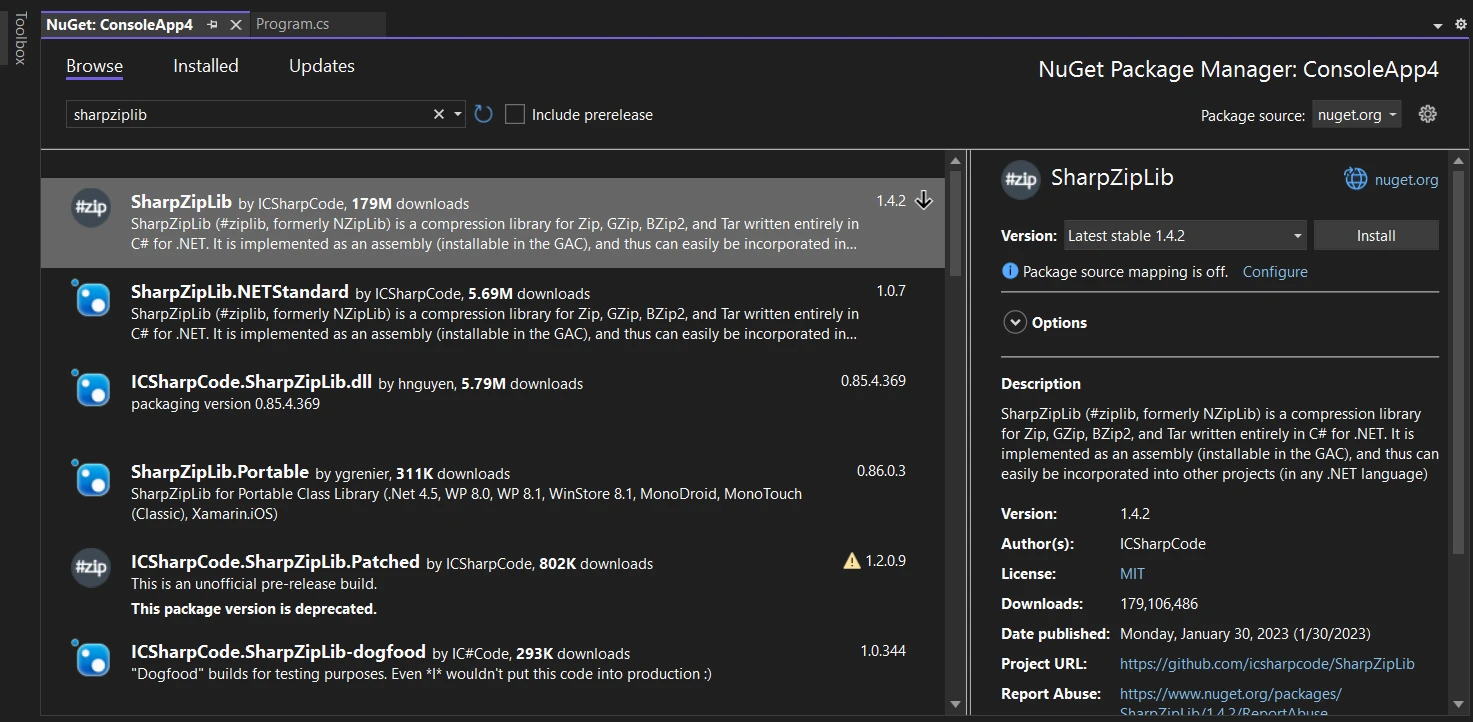
- 検索結果から"SharpZipLib"を選択し、"インストール"ボタンをクリックします。
- NuGetは必要な依存関係を自動的にダウンロードしてプロジェクトに追加します。
Code Example
SharpZipLibを使用してファイルを圧縮および解凍する方法を示す簡略化された例は次のとおりです:
using ICSharpCode.SharpZipLib.Zip;
using System;
using System.IO;
namespace SharpZipLibExample
{
class Program
{
static void Main(string[] args)
{
string sourceDirectory = @"C:\SourceDirectory"; // Source directory containing files to compress
string zipFilePath = @"C:\OutputDirectory\compressed.zip"; // Output path for the compressed ZIP file
// Compress files from the source directory
CompressDirectory(sourceDirectory, zipFilePath);
Console.WriteLine("Files compressed successfully.");
string extractPath = @"C:\OutputDirectory\extracted"; // Path to extract the decompressed files
// Decompress files from the ZIP archive
Decompress(zipFilePath, extractPath);
Console.WriteLine("Files decompressed successfully.");
}
// Method to compress all files in a directory to a ZIP file
static void CompressDirectory(string sourceDirectory, string zipFilePath)
{
using (var zipOutputStream = new ZipOutputStream(File.Create(zipFilePath)))
{
zipOutputStream.SetLevel(5); // Set compression level (0-9), 5 as a mid-range
// Recursively add files in the source directory to the ZIP file
AddDirectoryFilesToZip(sourceDirectory, zipOutputStream);
zipOutputStream.Finish();
zipOutputStream.Close();
}
}
// Method to add files from a directory to a ZIP output stream
static void AddDirectoryFilesToZip(string sourceDirectory, ZipOutputStream zipOutputStream)
{
// Get list of files in the directory
string[] files = Directory.GetFiles(sourceDirectory);
foreach (string file in files)
{
var entry = new ZipEntry(Path.GetFileName(file)); // Create a new entry for each file
zipOutputStream.PutNextEntry(entry);
using (var fileStream = File.OpenRead(file))
{
// Buffer for reading files
byte[] buffer = new byte[4096];
int sourceBytes;
// Read file and write to ZIP stream
while ((sourceBytes = fileStream.Read(buffer, 0, buffer.Length)) > 0)
{
zipOutputStream.Write(buffer, 0, sourceBytes);
}
}
}
// Handle subdirectories recursively
string[] subdirectories = Directory.GetDirectories(sourceDirectory);
foreach (string subdirectory in subdirectories)
{
AddDirectoryFilesToZip(subdirectory, zipOutputStream);
}
}
// Method to decompress files from a ZIP file
static void Decompress(string zipFilePath, string extractPath)
{
using (var zipInputStream = new ZipInputStream(File.OpenRead(zipFilePath)))
{
ZipEntry entry;
// Read entries from the ZIP archive
while ((entry = zipInputStream.GetNextEntry()) != null)
{
string entryPath = Path.Combine(extractPath, entry.Name);
// Process files
if (entry.IsFile)
{
string directoryName = Path.GetDirectoryName(entryPath);
if (!Directory.Exists(directoryName))
Directory.CreateDirectory(directoryName);
using (var fileStream = File.Create(entryPath))
{
// Buffer for reading entries
byte[] buffer = new byte[4096];
int bytesRead;
// Read from ZIP stream and write to file
while ((bytesRead = zipInputStream.Read(buffer, 0, buffer.Length)) > 0)
{
fileStream.Write(buffer, 0, bytesRead);
}
}
}
else if (entry.IsDirectory) // Process directories
{
Directory.CreateDirectory(entryPath);
}
}
}
}
}
}using ICSharpCode.SharpZipLib.Zip;
using System;
using System.IO;
namespace SharpZipLibExample
{
class Program
{
static void Main(string[] args)
{
string sourceDirectory = @"C:\SourceDirectory"; // Source directory containing files to compress
string zipFilePath = @"C:\OutputDirectory\compressed.zip"; // Output path for the compressed ZIP file
// Compress files from the source directory
CompressDirectory(sourceDirectory, zipFilePath);
Console.WriteLine("Files compressed successfully.");
string extractPath = @"C:\OutputDirectory\extracted"; // Path to extract the decompressed files
// Decompress files from the ZIP archive
Decompress(zipFilePath, extractPath);
Console.WriteLine("Files decompressed successfully.");
}
// Method to compress all files in a directory to a ZIP file
static void CompressDirectory(string sourceDirectory, string zipFilePath)
{
using (var zipOutputStream = new ZipOutputStream(File.Create(zipFilePath)))
{
zipOutputStream.SetLevel(5); // Set compression level (0-9), 5 as a mid-range
// Recursively add files in the source directory to the ZIP file
AddDirectoryFilesToZip(sourceDirectory, zipOutputStream);
zipOutputStream.Finish();
zipOutputStream.Close();
}
}
// Method to add files from a directory to a ZIP output stream
static void AddDirectoryFilesToZip(string sourceDirectory, ZipOutputStream zipOutputStream)
{
// Get list of files in the directory
string[] files = Directory.GetFiles(sourceDirectory);
foreach (string file in files)
{
var entry = new ZipEntry(Path.GetFileName(file)); // Create a new entry for each file
zipOutputStream.PutNextEntry(entry);
using (var fileStream = File.OpenRead(file))
{
// Buffer for reading files
byte[] buffer = new byte[4096];
int sourceBytes;
// Read file and write to ZIP stream
while ((sourceBytes = fileStream.Read(buffer, 0, buffer.Length)) > 0)
{
zipOutputStream.Write(buffer, 0, sourceBytes);
}
}
}
// Handle subdirectories recursively
string[] subdirectories = Directory.GetDirectories(sourceDirectory);
foreach (string subdirectory in subdirectories)
{
AddDirectoryFilesToZip(subdirectory, zipOutputStream);
}
}
// Method to decompress files from a ZIP file
static void Decompress(string zipFilePath, string extractPath)
{
using (var zipInputStream = new ZipInputStream(File.OpenRead(zipFilePath)))
{
ZipEntry entry;
// Read entries from the ZIP archive
while ((entry = zipInputStream.GetNextEntry()) != null)
{
string entryPath = Path.Combine(extractPath, entry.Name);
// Process files
if (entry.IsFile)
{
string directoryName = Path.GetDirectoryName(entryPath);
if (!Directory.Exists(directoryName))
Directory.CreateDirectory(directoryName);
using (var fileStream = File.Create(entryPath))
{
// Buffer for reading entries
byte[] buffer = new byte[4096];
int bytesRead;
// Read from ZIP stream and write to file
while ((bytesRead = zipInputStream.Read(buffer, 0, buffer.Length)) > 0)
{
fileStream.Write(buffer, 0, bytesRead);
}
}
}
else if (entry.IsDirectory) // Process directories
{
Directory.CreateDirectory(entryPath);
}
}
}
}
}
}Imports ICSharpCode.SharpZipLib.Zip
Imports System
Imports System.IO
Namespace SharpZipLibExample
Friend Class Program
Shared Sub Main(ByVal args() As String)
Dim sourceDirectory As String = "C:\SourceDirectory" ' Source directory containing files to compress
Dim zipFilePath As String = "C:\OutputDirectory\compressed.zip" ' Output path for the compressed ZIP file
' Compress files from the source directory
CompressDirectory(sourceDirectory, zipFilePath)
Console.WriteLine("Files compressed successfully.")
Dim extractPath As String = "C:\OutputDirectory\extracted" ' Path to extract the decompressed files
' Decompress files from the ZIP archive
Decompress(zipFilePath, extractPath)
Console.WriteLine("Files decompressed successfully.")
End Sub
' Method to compress all files in a directory to a ZIP file
Private Shared Sub CompressDirectory(ByVal sourceDirectory As String, ByVal zipFilePath As String)
Using zipOutputStream As New ZipOutputStream(File.Create(zipFilePath))
zipOutputStream.SetLevel(5) ' Set compression level (0-9), 5 as a mid-range
' Recursively add files in the source directory to the ZIP file
AddDirectoryFilesToZip(sourceDirectory, zipOutputStream)
zipOutputStream.Finish()
zipOutputStream.Close()
End Using
End Sub
' Method to add files from a directory to a ZIP output stream
Private Shared Sub AddDirectoryFilesToZip(ByVal sourceDirectory As String, ByVal zipOutputStream As ZipOutputStream)
' Get list of files in the directory
Dim files() As String = Directory.GetFiles(sourceDirectory)
For Each file As String In files
Dim entry = New ZipEntry(Path.GetFileName(file)) ' Create a new entry for each file
zipOutputStream.PutNextEntry(entry)
Using fileStream = System.IO.File.OpenRead(file)
' Buffer for reading files
Dim buffer(4095) As Byte
Dim sourceBytes As Integer
' Read file and write to ZIP stream
sourceBytes = fileStream.Read(buffer, 0, buffer.Length)
'INSTANT VB WARNING: An assignment within expression was extracted from the following statement:
'ORIGINAL LINE: while ((sourceBytes = fileStream.Read(buffer, 0, buffer.Length)) > 0)
Do While sourceBytes > 0
zipOutputStream.Write(buffer, 0, sourceBytes)
sourceBytes = fileStream.Read(buffer, 0, buffer.Length)
Loop
End Using
Next file
' Handle subdirectories recursively
Dim subdirectories() As String = Directory.GetDirectories(sourceDirectory)
For Each subdirectory As String In subdirectories
AddDirectoryFilesToZip(subdirectory, zipOutputStream)
Next subdirectory
End Sub
' Method to decompress files from a ZIP file
Private Shared Sub Decompress(ByVal zipFilePath As String, ByVal extractPath As String)
Using zipInputStream As New ZipInputStream(File.OpenRead(zipFilePath))
Dim entry As ZipEntry
' Read entries from the ZIP archive
entry = zipInputStream.GetNextEntry()
'INSTANT VB WARNING: An assignment within expression was extracted from the following statement:
'ORIGINAL LINE: while ((entry = zipInputStream.GetNextEntry()) != null)
Do While entry IsNot Nothing
Dim entryPath As String = Path.Combine(extractPath, entry.Name)
' Process files
If entry.IsFile Then
Dim directoryName As String = Path.GetDirectoryName(entryPath)
If Not Directory.Exists(directoryName) Then
Directory.CreateDirectory(directoryName)
End If
Using fileStream = File.Create(entryPath)
' Buffer for reading entries
Dim buffer(4095) As Byte
Dim bytesRead As Integer
' Read from ZIP stream and write to file
bytesRead = zipInputStream.Read(buffer, 0, buffer.Length)
'INSTANT VB WARNING: An assignment within expression was extracted from the following statement:
'ORIGINAL LINE: while ((bytesRead = zipInputStream.Read(buffer, 0, buffer.Length)) > 0)
Do While bytesRead > 0
fileStream.Write(buffer, 0, bytesRead)
bytesRead = zipInputStream.Read(buffer, 0, buffer.Length)
Loop
End Using
ElseIf entry.IsDirectory Then ' Process directories
Directory.CreateDirectory(entryPath)
End If
entry = zipInputStream.GetNextEntry()
Loop
End Using
End Sub
End Class
End NamespaceSharpZipLibは長い間、.NET言語開発コミュニティにおいて重要な存在であり、ZIP、GZip、Tar、BZip2などの圧縮アーカイブを扱うための基本的な機能を提供しています。しかし、技術が進化し、開発者がより高度なソリューションを求めるにつれて、SharpZipLibのいくつかの制限が明らかになってきました。
複雑さ: SharpZipLibのAPIは煩雑で冗長な場合があり、ZIPアーカイブの作成や抽出などの簡単なタスクを実行するために、開発者が長いコードを書く必要があります。
- 複雑さ: SharpZipLib の API は厄介で冗長になることがあり、開発者は ZIP アーカイブを作成または抽出するなどの簡単な作業を実行するために長いコードを書く必要があります。
- 限られたドキュメント: SharpZipLibは長い間存在していますが、そのドキュメントはしばしば不十分で時代遅れであり、開発者が始めたり、問題をトラブルシュートするのが難しくなります。
- ドキュメントの制限: SharpZipLibは長い間存在しているものの、そのドキュメントはしばしば乏しく、古くなっているため、開発者が始めたり問題をトラブルシューティングするのが難しくなります。
IronZIP: 穴を埋める
IronZIP: ギャップを埋める
IronZIPドキュメントは、Iron Softwareの概要によって開発されており、.NETアプリケーションでのZIPアーカイブ管理のための現代的かつ効率的なソリューションです。 IronZIPは、カスタマイズ可能な圧縮レベルやパスワード保護などの高度な機能を提供し、柔軟性とデータセキュリティを確保します。 IronZIP は、カスタマイズ可能な圧縮レベルやパスワード保護などの高度な機能を提供し、柔軟性とデータセキュリティを確保します。 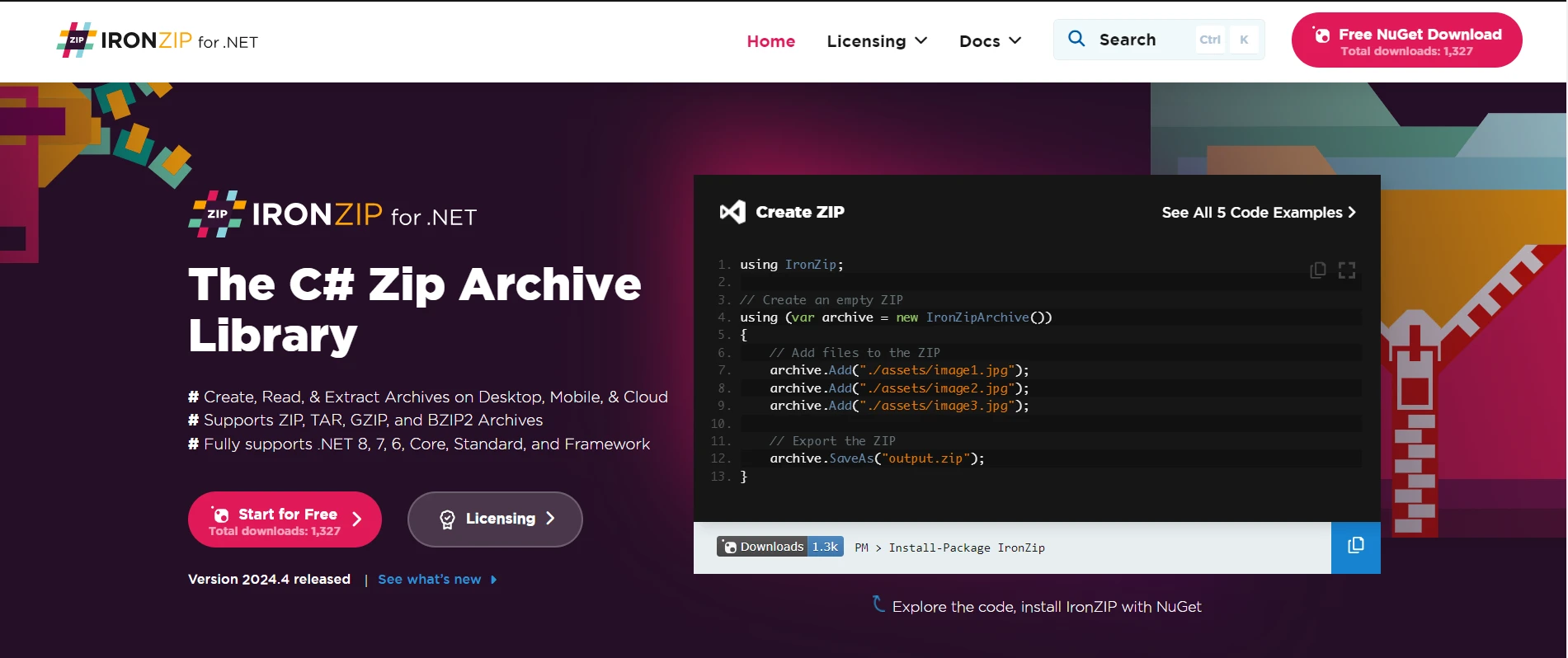
IronZIPの機能は、SharpZipLibの欠点を補う堅固で現代的なソリューションとして登場しました。
IronZIPの機能は、SharpZipLibの欠点に対処する堅牢で現代的なソリューションとして登場します。 1. 高度なAPI: IronZIPは直感的かつ開発者に優しいAPIを提供し、アーカイブ管理タスクを簡素化します。
- 高度な API: IronZIP は、アーカイブ管理タスクを簡素化する直感的で開発者に優しい API を提供します。 2. 完全な.NETサポート: IronZIPは、.NET Core、.NET Standard、および.NET Frameworkを含む最新の.NETバージョンを完全にサポートし、現代の開発環境やプラットフォームに合わせた互換性を提供します。
- 完全な.NETサポート: IronZIPは最新の.NETバージョン、.NET Core、.NET Standard、.NET Frameworkを完全にサポートしており、最新の開発環境やプラットフォームとの互換性を確保しています。
- 包括的なドキュメント: IronZIP は、包括的なドキュメントと例を提供し、開発者がその機能と能力を迅速に理解できるようにします。 広範なドキュメントは、学習曲線をスムーズにし、プロジェクトへの迅速な統合を促進します。
- 圧縮レベルの制御: IronZIP は、開発者に圧縮レベルの制御を提供し、要件に基づいて圧縮のレベルを調整できるようにします。 この機能により、開発者はファイルサイズの削減と圧縮速度のバランスを取ることができます。
- パスワード保護:IronZIPはZIPアーカイブのためのパスワード保護をサポートし、機密データの安全性を高めます。 6. パフォーマンスの最適化: IronZIPはパフォーマンスが最適化されており、SharpZipLibと比較してより高速な圧縮および抽出速度を提供します。
- パフォーマンスの最適化: IronZIP はパフォーマンスの最適化が施されており、SharpZipLib と比較して、より高速な圧縮と展開速度を提供します。 この最適化により、開発者はパフォーマンスを損なうことなく、大量のデータを効率的に処理できることが保証されます。
詳細については、IronZIP ドキュメントを探索してください。IronZIP コードサンプルは、手間なく始めるのに役立ちます。
IronZIP のインストール
IronPDF に XDocument を統合する手順は次のとおりです:
- Visual Studio IDEまたはお好みのIDEを開きます。
- ツールメニューから、NuGet パッケージマネージャーコンソールに移動します。
次のコマンドを実行して IronZIP パッケージをインストールします:
Install-Package IronPdf
- NuGetの参照タブでIronZIPを選択し、インストールをクリックします:
- NuGetのブラウズタブからIronZIPを選択し、インストールをクリックします:
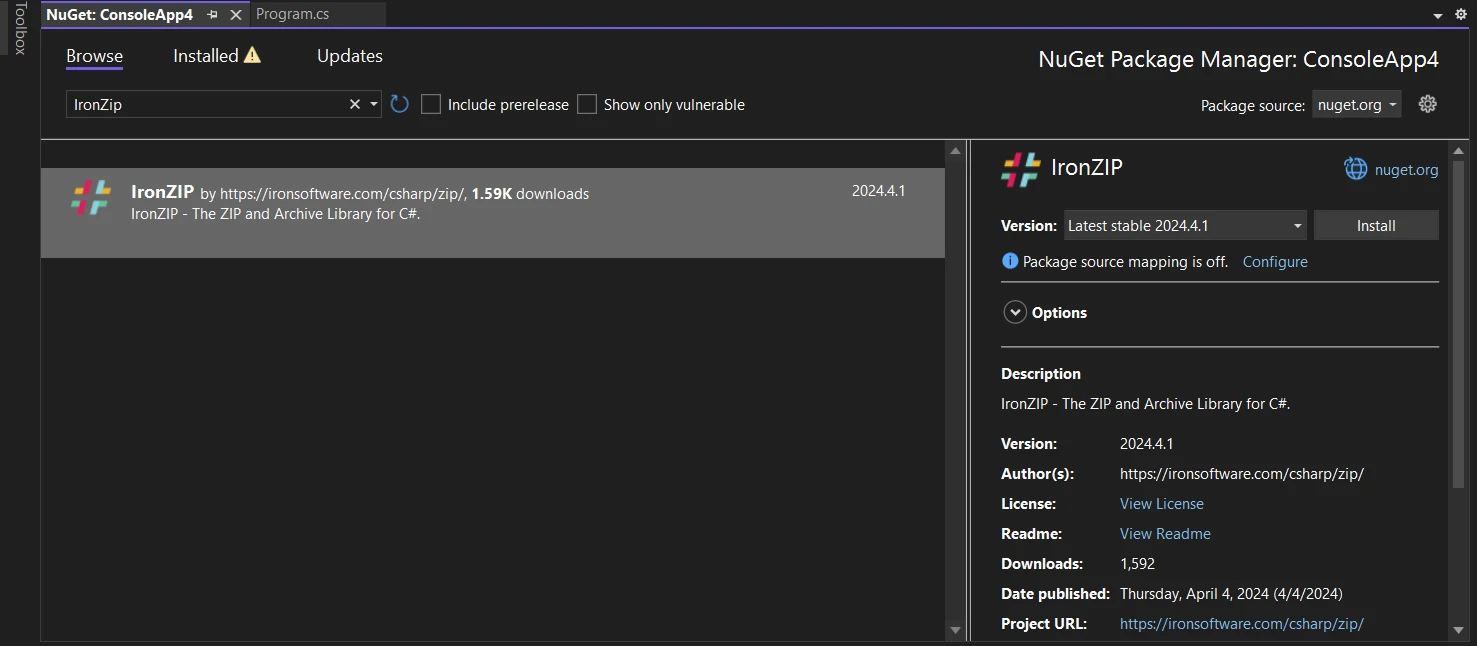
コード例
以下のソースコードは、IronZIP を使用してどのように効率的に ZIP ファイルを作成するかを示しており、簡単に数行のコードで実現できます。 ここでは、指定したフォルダー内のファイル名を提供することで、パスワード保護された ZIP アーカイブに複数のファイルを追加できます。 IronZipArchive オブジェクトを作成する際に、出力ファイルの空きサイズを減少させるために圧縮レベルを指定することもできます。
using IronZip;
using IronZip.Enum;
class Program
{
static void Main()
{
// Create an empty ZIP with the highest compression
using (var archive = new IronZipArchive(9))
{
// Password protect the ZIP (Support AES128 & AES256)
archive.SetPassword("P@ssw0rd", EncryptionMethods.Traditional);
archive.AddArchiveEntry("./assets/file1.txt");
archive.AddArchiveEntry("./assets/file2.txt");
// Export the ZIP
archive.SaveAs("output.zip");
}
}
}using IronZip;
using IronZip.Enum;
class Program
{
static void Main()
{
// Create an empty ZIP with the highest compression
using (var archive = new IronZipArchive(9))
{
// Password protect the ZIP (Support AES128 & AES256)
archive.SetPassword("P@ssw0rd", EncryptionMethods.Traditional);
archive.AddArchiveEntry("./assets/file1.txt");
archive.AddArchiveEntry("./assets/file2.txt");
// Export the ZIP
archive.SaveAs("output.zip");
}
}
}Imports IronZip
Imports IronZip.Enum
Friend Class Program
Shared Sub Main()
' Create an empty ZIP with the highest compression
Using archive = New IronZipArchive(9)
' Password protect the ZIP (Support AES128 & AES256)
archive.SetPassword("P@ssw0rd", EncryptionMethods.Traditional)
archive.AddArchiveEntry("./assets/file1.txt")
archive.AddArchiveEntry("./assets/file2.txt")
' Export the ZIP
archive.SaveAs("output.zip")
End Using
End Sub
End Class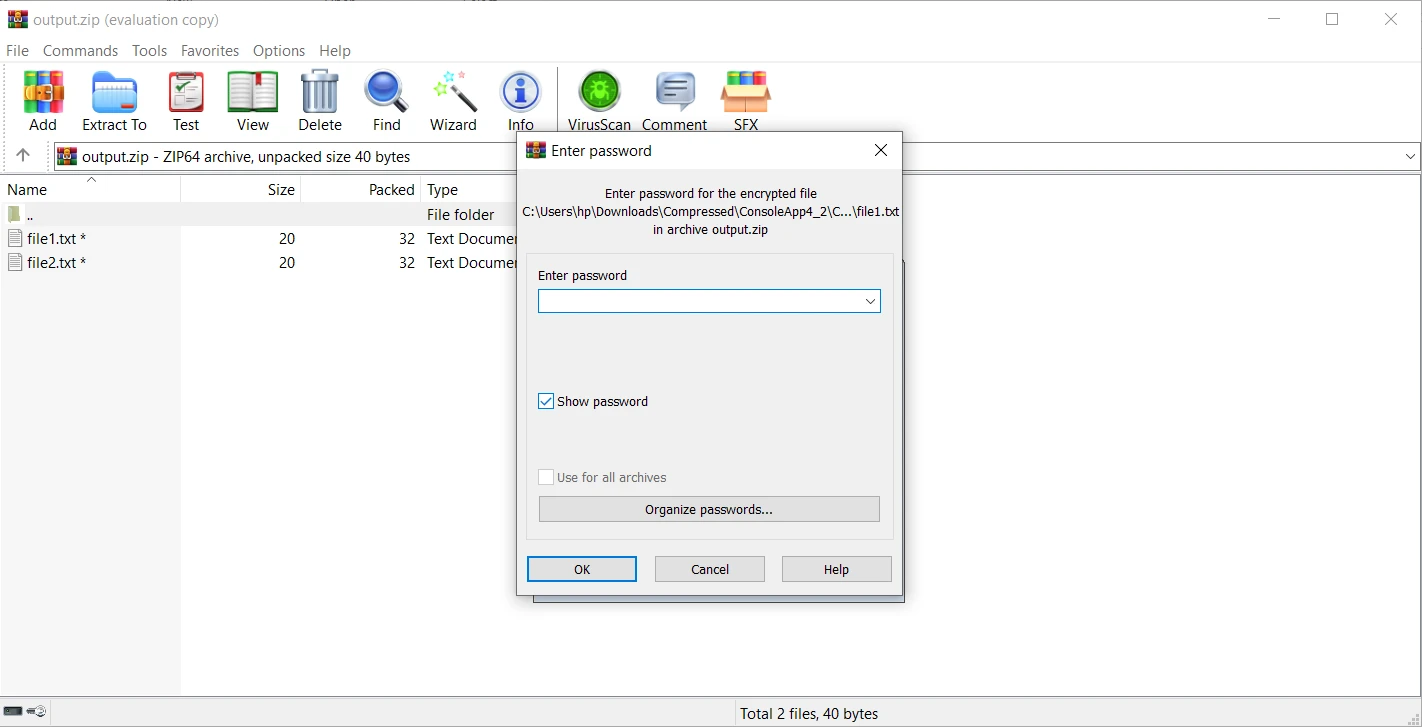
SharpZipLib概要は、.NET用の強力な圧縮ライブラリとして出現し、圧縮ファイルを効率的に処理するための豊富な機能と能力を提供します。
結論
SharpZipLibの概要は、.NET用の強力な圧縮ライブラリとして登場し、圧縮ファイルを効率的に扱うための豊富な機能と能力を提供します。 オープンソースの性質、クロスプラットフォームの互換性、強力な機能により、SharpZipLibは.NETアプリケーションでの圧縮タスクに信頼できるソリューションを求める開発者にとって依然として最良の選択肢となっています。 SharpZipLibは.NETアプリケーションで圧縮アーカイブを操作する信頼性のある選択肢であり続けていますが、現代の開発環境ではその制限がますます明確になってきています。
IronZIP APIを探るは、SharpZipLibによって残されたギャップを埋めるために登場し、使いやすさ、パフォーマンス、互換性を優先する現代的で機能豊富な代替案を提供します。 IronZIP APIを探るは、SharpZipLibが残した隙間を埋め、使いやすさ、パフォーマンス、互換性を重視した現代的で機能豊富な代替手段を提供します。 IronZIPは無料試用版ライセンス概要を提供しています。
IronZIPダウンロードからライブラリをダウンロードして試してください。 IronZIPダウンロードからライブラリをダウンロードし、試してみてください。
よくある質問
SharpZipLibを使用してC#でZIPファイルを抽出する方法は?
SharpZipLibを使用してC#でZIPファイルを抽出するには、ZIPアーカイブを抽出するメソッドを提供するFastZipクラスを使用できます。FastZipの新しいインスタンスを初期化し、ソースと宛先のパスを指定してExtractZipメソッドを使用します。
SharpZipLib for .NETの一般的な機能は何ですか?
SharpZipLibはZIPやGZip、Tarなどの複数の圧縮フォーマットをサポートしています。ストリームベースの操作、調整可能な圧縮レベル、ZIPアーカイブのセキュリティ強化のためのパスワード保護が含まれています。
.NETアプリケーションで圧縮パフォーマンスを向上させる方法は?
IronZIPは圧縮タスクのために最適化されたパフォーマンスを提供します。直感的なAPI、カスタマイズ可能な圧縮レベル、最新の.NETバージョンのサポートにより、ZIPファイルの効率的な管理を可能にします。
SharpZipLibのような古い圧縮ライブラリを使用する際の課題は何ですか?
いくつかの課題として、面倒なAPI、最新機能の欠如、限られたドキュメント、大きなアーカイブファイルのパフォーマンス問題が挙げられます。
IronZIPが.NET圧縮タスクのワークフロー効率をどのように向上させるか?
IronZIPはカスタマイズ可能な圧縮、パスワード保護、直感的なAPIなどの高度な機能を提供することでワークフロー効率を向上させます。また、包括的なドキュメントを提供し、最新の.NETバージョンをサポートすることでシームレスな統合を可能にします。
SharpZipLibを使用してC#でZIPアーカイブをパスワードで保護できますか?
はい、SharpZipLibはZIPアーカイブをパスワードで保護することができます。ZipOutputStreamとPasswordプロパティを設定してZIPファイルにパスワードを指定できます。
IronZIPがSharpZipLibの現代的な代替となる理由は?
IronZIPは直感的なAPI、包括的なドキュメント、最新の.NETバージョンへの完全なサポート、パスワード保護、最適化されたパフォーマンスなどの機能を提供する現代的な代替品です。
.NETプロジェクトにSharpZipLibをインストールする方法は?
Visual StudioのNuGetパッケージマネージャ経由でSharpZipLibをインストールできます。NuGetパッケージマネージャでSharpZipLibを検索してインストールし、.NETプロジェクトに統合します。
従来のライブラリよりIronZIPを使用する利点は何ですか?
IronZIPは直感的なAPI、パフォーマンスの向上、現代の.NETフレームワークのサポート、カスタマイズ可能な圧縮レベル、頑強なZIPファイルのパスワード保護などの利点を提供します。
SharpZipLibのリソースとドキュメントはどこで見つかりますか?
SharpZipLibのドキュメントとリソースは、その公式NuGetページおよびGitHubリポジトリで見つけることができ、統合と使用のためのガイドや例を提供しています。




















