Swashbuckle ASP .NET Core (開発者向けの仕組み)
Swashbuckleは、C# .NET CoreのNuGetパッケージで、RESTful Web APIのドキュメントを自動生成するのに役立ちます。このブログでは、Swashbuckle ASP.NET CoreとIronPDFインストール手順NuGetパッケージを探り、ASP.NET Core Web APIの最新の開発を可能にします。これらは、最小限のコードで達成できる多数の機能を提供します。
APIドキュメントページは、Swagger UIツールを使用して表示され、Web APIプロジェクトから生成されたswagger.jsonファイルを使用します。 生成されたJSONドキュメントは、Open API標準に従います。 Swashbuckleは、Swashbuckle.AspNetCoreというNuGetパッケージとして利用可能で、インストールおよび設定すると、自動的にSwagger JSONを公開します。 Swagger UIツールは、APIに記述されたXMLコメントから生成されたSwagger JSONファイルを読み込みます。さらに、プロジェクト設定ファイルで有効にすることでXMLドキュメントファイルを作成できます。XMLコメントはXMLドキュメントファイルに変換され、Swagger JSONが生成されます。 その後、SwaggerミドルウェアはJSONを読み込み、Swagger JSONエンドポイントを公開します。
.NET Core Web APIプロジェクトにおける実装
Web APIプロジェクトから始めましょう。
dotnet new webapi -n SwashbuckleDemo
cd SwashbuckleDemo
dotnet build
dotnet add package Swashbuckle.AspNetCore --version 6.5.0
dotnet builddotnet new webapi -n SwashbuckleDemo
cd SwashbuckleDemo
dotnet build
dotnet add package Swashbuckle.AspNetCore --version 6.5.0
dotnet buildここでは"SwashbuckleDemo"という名前のWeb APIプロジェクトを作成し、パッケージマネージャーコンソールを使用してSwashbuckleパッケージを.NET Core Web APIプロジェクトにインストールします。
Swaggerミドルウェアの設定
Startup.csファイルでSwaggerサービスを設定します。
using System.Reflection;
using Microsoft.Extensions.DependencyInjection;
using Microsoft.AspNetCore.Builder;
public class Startup
{
public void ConfigureServices(IServiceCollection services)
{
// Other service configurations...
// Register the Swagger generator
services.AddSwaggerGen(c =>
{
c.SwaggerDoc("v1", new OpenApiInfo { Title = "My API", Version = "v1" });
// Optionally, include XML comments for additional information
var xmlFile = $"{Assembly.GetExecutingAssembly().GetName().Name}.xml";
var xmlPath = Path.Combine(AppContext.BaseDirectory, xmlFile);
c.IncludeXmlComments(xmlPath);
});
}
public void Configure(IApplicationBuilder app, IHostingEnvironment env)
{
// Other app configurations...
// Enable middleware to serve generated Swagger as a JSON endpoint.
app.UseSwagger();
// Enable Swagger UI (HTML, JS, CSS, etc.), specifying the Swagger JSON endpoint.
app.UseSwaggerUI(c =>
{
c.SwaggerEndpoint("/swagger/v1/swagger.json", "My API V1");
});
}
}using System.Reflection;
using Microsoft.Extensions.DependencyInjection;
using Microsoft.AspNetCore.Builder;
public class Startup
{
public void ConfigureServices(IServiceCollection services)
{
// Other service configurations...
// Register the Swagger generator
services.AddSwaggerGen(c =>
{
c.SwaggerDoc("v1", new OpenApiInfo { Title = "My API", Version = "v1" });
// Optionally, include XML comments for additional information
var xmlFile = $"{Assembly.GetExecutingAssembly().GetName().Name}.xml";
var xmlPath = Path.Combine(AppContext.BaseDirectory, xmlFile);
c.IncludeXmlComments(xmlPath);
});
}
public void Configure(IApplicationBuilder app, IHostingEnvironment env)
{
// Other app configurations...
// Enable middleware to serve generated Swagger as a JSON endpoint.
app.UseSwagger();
// Enable Swagger UI (HTML, JS, CSS, etc.), specifying the Swagger JSON endpoint.
app.UseSwaggerUI(c =>
{
c.SwaggerEndpoint("/swagger/v1/swagger.json", "My API V1");
});
}
}ToDoリストAPIのためのコントローラーを追加します。
using Microsoft.AspNetCore.Http.HttpResults;
using Microsoft.AspNetCore.Builder;
using Microsoft.EntityFrameworkCore;
using Microsoft.AspNetCore.Mvc;
using System.Threading.Tasks;
// Example to define an entity class
public class Todo
{
public int Id { get; set; }
public string Name { get; set; }
public bool IsComplete { get; set; }
}
// Example to define a DbContext class
public class TodoDb : DbContext
{
public DbSet<Todo> Todos => Set<Todo>();
}
var builder = WebApplication.CreateBuilder(args);
var app = builder.Build();
app.MapGet("/", () => "SwashbuckleDemo!");
app.MapGet("/todoitems", async (TodoDb db) =>
await db.Todos.ToListAsync());
app.MapGet("/todoitems/complete", async (TodoDb db) =>
await db.Todos.Where(t => t.IsComplete).ToListAsync());
app.MapGet("/todoitems/{id}", async (int id, TodoDb db) =>
await db.Todos.FindAsync(id) is Todo todo
? Results.Ok(todo)
: Results.NotFound());
app.MapPost("/todoitems", async (Todo todo, TodoDb db) =>
{
db.Todos.Add(todo);
await db.SaveChangesAsync();
return Results.Created($"/todoitems/{todo.Id}", todo);
});
app.MapPut("/todoitems/{id}", async (int id, Todo inputTodo, TodoDb db) =>
{
var todo = await db.Todos.FindAsync(id);
if (todo is null) return Results.NotFound();
todo.Name = inputTodo.Name;
todo.IsComplete = inputTodo.IsComplete;
await db.SaveChangesAsync();
return Results.NoContent();
});
app.MapDelete("/todoitems/{id}", async (int id, TodoDb db) =>
{
if (await db.Todos.FindAsync(id) is Todo todo)
{
db.Todos.Remove(todo);
await db.SaveChangesAsync();
return Results.Ok(todo);
}
return Results.NotFound();
});
app.Run();using Microsoft.AspNetCore.Http.HttpResults;
using Microsoft.AspNetCore.Builder;
using Microsoft.EntityFrameworkCore;
using Microsoft.AspNetCore.Mvc;
using System.Threading.Tasks;
// Example to define an entity class
public class Todo
{
public int Id { get; set; }
public string Name { get; set; }
public bool IsComplete { get; set; }
}
// Example to define a DbContext class
public class TodoDb : DbContext
{
public DbSet<Todo> Todos => Set<Todo>();
}
var builder = WebApplication.CreateBuilder(args);
var app = builder.Build();
app.MapGet("/", () => "SwashbuckleDemo!");
app.MapGet("/todoitems", async (TodoDb db) =>
await db.Todos.ToListAsync());
app.MapGet("/todoitems/complete", async (TodoDb db) =>
await db.Todos.Where(t => t.IsComplete).ToListAsync());
app.MapGet("/todoitems/{id}", async (int id, TodoDb db) =>
await db.Todos.FindAsync(id) is Todo todo
? Results.Ok(todo)
: Results.NotFound());
app.MapPost("/todoitems", async (Todo todo, TodoDb db) =>
{
db.Todos.Add(todo);
await db.SaveChangesAsync();
return Results.Created($"/todoitems/{todo.Id}", todo);
});
app.MapPut("/todoitems/{id}", async (int id, Todo inputTodo, TodoDb db) =>
{
var todo = await db.Todos.FindAsync(id);
if (todo is null) return Results.NotFound();
todo.Name = inputTodo.Name;
todo.IsComplete = inputTodo.IsComplete;
await db.SaveChangesAsync();
return Results.NoContent();
});
app.MapDelete("/todoitems/{id}", async (int id, TodoDb db) =>
{
if (await db.Todos.FindAsync(id) is Todo todo)
{
db.Todos.Remove(todo);
await db.SaveChangesAsync();
return Results.Ok(todo);
}
return Results.NotFound();
});
app.Run();次のようにコントローラーを追加することも可能です。
using Microsoft.AspNetCore.Mvc;
using Microsoft.Extensions.Logging;
using System.Collections.Generic;
using System;
using System.Linq;
namespace RestFullMinimalApi.Controllers
{
[ApiController]
[Route("[controller]")]
public class WeatherForecastController : ControllerBase
{
private static readonly string[] Summaries = new[]
{
"Freezing", "Bracing", "Chilly", "Cool", "Mild", "Warm", "Balmy", "Hot", "Sweltering", "Scorching"
};
private readonly ILogger<WeatherForecastController> _logger;
public WeatherForecastController(ILogger<WeatherForecastController> logger)
{
_logger = logger;
}
/// <summary>
/// Retrieves WeatherForecast
/// </summary>
/// <remarks>Awesomeness!</remarks>
/// <response code="200">Retrieved</response>
/// <response code="404">Not found</response>
/// <response code="500">Oops! Can't lookup your request right now</response>
[HttpGet(Name = "GetWeatherForecast")]
public IEnumerable<WeatherForecast> Get()
{
return Enumerable.Range(1, 5).Select(index => new WeatherForecast
{
Date = DateTime.Now.AddDays(index),
TemperatureC = Random.Shared.Next(-20, 55),
Summary = Summaries[Random.Shared.Next(Summaries.Length)]
})
.ToArray();
}
}
public class WeatherForecast
{
public DateTime Date { get; set; }
public int TemperatureC { get; set; }
public string Summary { get; set; }
}
}using Microsoft.AspNetCore.Mvc;
using Microsoft.Extensions.Logging;
using System.Collections.Generic;
using System;
using System.Linq;
namespace RestFullMinimalApi.Controllers
{
[ApiController]
[Route("[controller]")]
public class WeatherForecastController : ControllerBase
{
private static readonly string[] Summaries = new[]
{
"Freezing", "Bracing", "Chilly", "Cool", "Mild", "Warm", "Balmy", "Hot", "Sweltering", "Scorching"
};
private readonly ILogger<WeatherForecastController> _logger;
public WeatherForecastController(ILogger<WeatherForecastController> logger)
{
_logger = logger;
}
/// <summary>
/// Retrieves WeatherForecast
/// </summary>
/// <remarks>Awesomeness!</remarks>
/// <response code="200">Retrieved</response>
/// <response code="404">Not found</response>
/// <response code="500">Oops! Can't lookup your request right now</response>
[HttpGet(Name = "GetWeatherForecast")]
public IEnumerable<WeatherForecast> Get()
{
return Enumerable.Range(1, 5).Select(index => new WeatherForecast
{
Date = DateTime.Now.AddDays(index),
TemperatureC = Random.Shared.Next(-20, 55),
Summary = Summaries[Random.Shared.Next(Summaries.Length)]
})
.ToArray();
}
}
public class WeatherForecast
{
public DateTime Date { get; set; }
public int TemperatureC { get; set; }
public string Summary { get; set; }
}
}上記のコードはGitHub - Swashbuckle Demoにあります。
Swashbuckleが提供する機能
Swagger UIツール
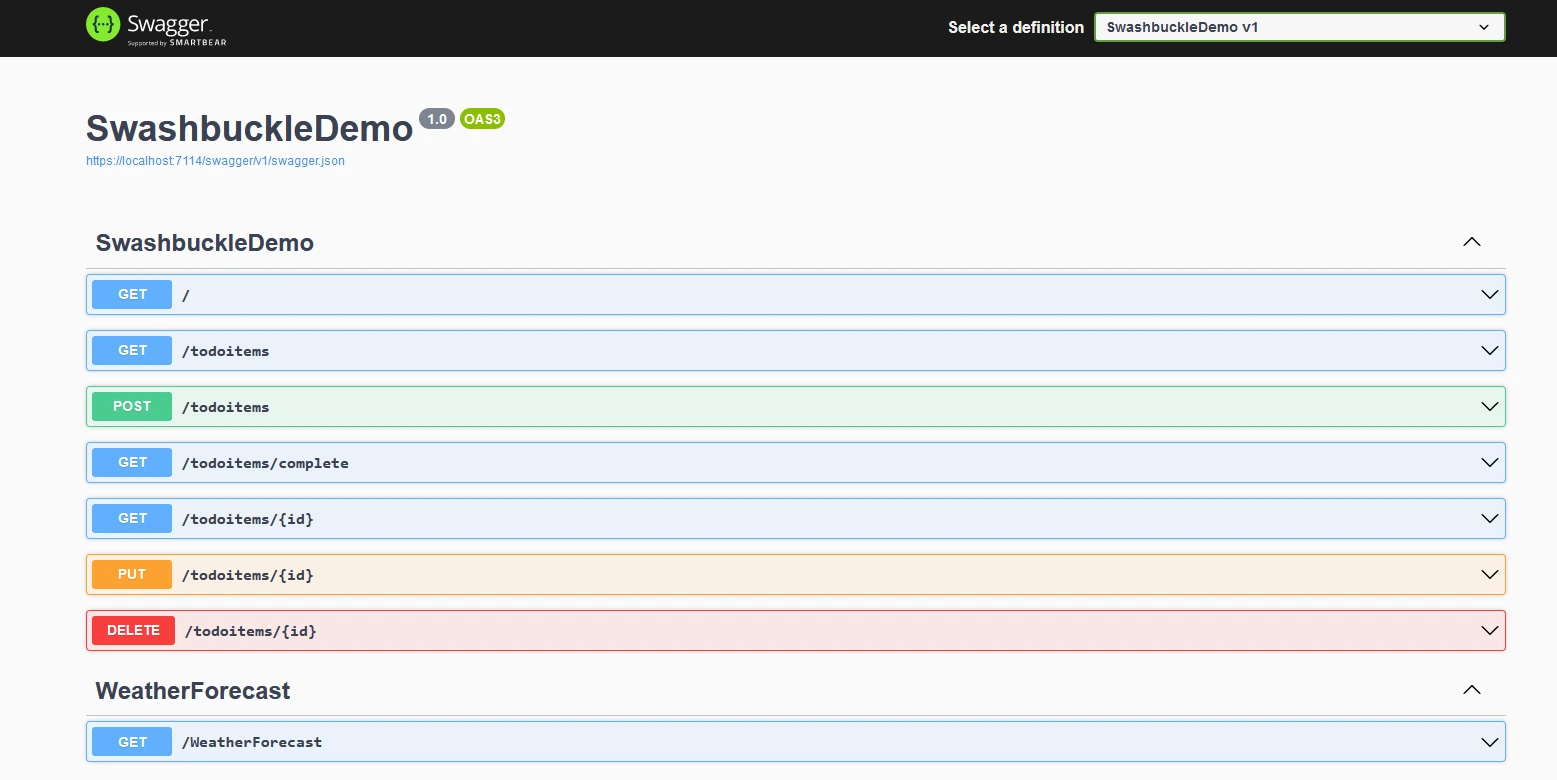
Swagger UIはWeb APIアプリケーションのベースURLから"/swagger/index.html"で利用可能です。 コードからすべてのREST APIをリスト表示します。 SwaggerジェネレーターはJSONファイルを読み込み、UIを生成します。
Swagger JSON
Swashbuckle.AspNetCoreは、APIの構造に関する情報(エンドポイント、リクエストおよびレスポンスタイプなどの詳細を含む)を含むSwagger JSONファイルを自動生成します。 このJSONファイルは、Swagger/OpenAPI標準をサポートする他のツールやサービスで使用可能です。
Swagger JSONファイルはWeb APIアプリケーションのベースURLから"/swagger/v1/swagger.json"で利用可能です。
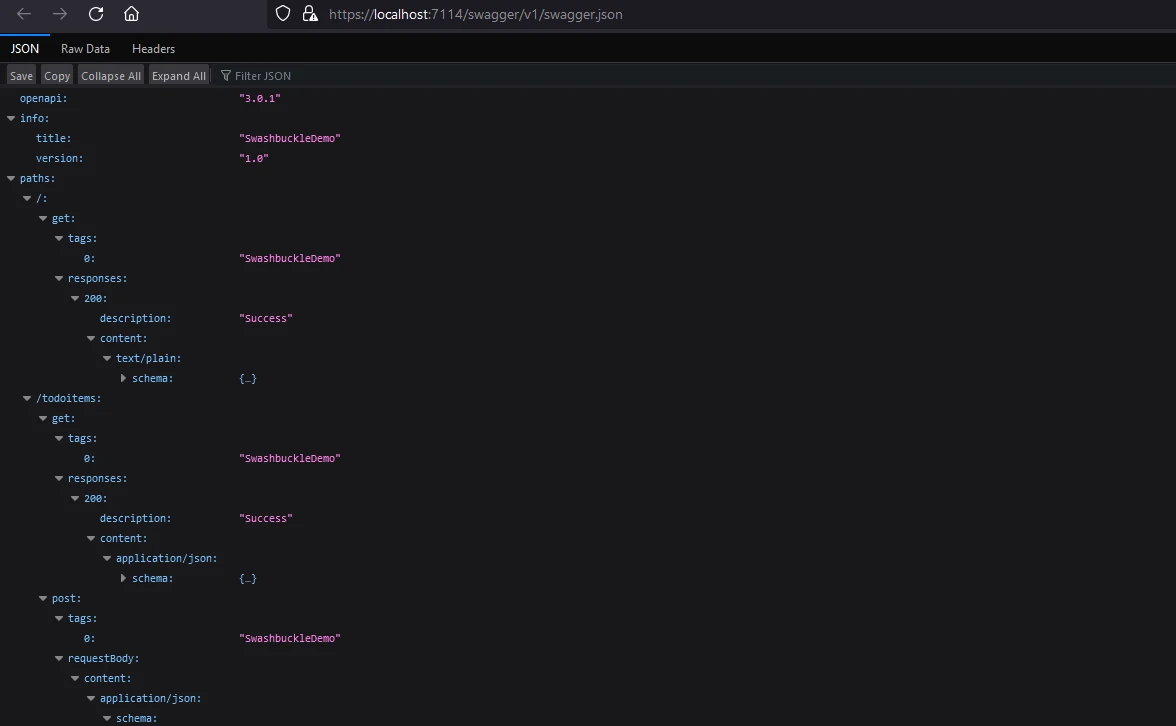
コードアノテーション
開発者はXMLコメントや属性をASP.NET Coreコントローラー内で使用し、Swaggerドキュメントの為の追加情報を提供できます。 これには説明、例、および生成されたSwaggerドキュメントを強化する他のメタデータが含まれます。
[ApiController]
[Route("[controller]")]
public class WeatherForecastController : ControllerBase
{
private static readonly string[] Summaries = new[]
{
"Freezing", "Bracing", "Chilly", "Cool", "Mild", "Warm", "Balmy", "Hot", "Sweltering", "Scorching"
};
private readonly ILogger<WeatherForecastController> _logger;
public WeatherForecastController(ILogger<WeatherForecastController> logger)
{
_logger = logger;
}
/// <summary>
/// Retrieves WeatherForecast
/// </summary>
/// <remarks>Awesomeness!</remarks>
/// <response code="200">Retrieved</response>
/// <response code="404">Not found</response>
/// <response code="500">Oops! Can't lookup your request right now</response>
[HttpGet(Name = "GetWeatherForecast")]
public IEnumerable<WeatherForecast> Get()
{
return Enumerable.Range(1, 5).Select(index => new WeatherForecast
{
Date = DateTime.Now.AddDays(index),
TemperatureC = Random.Shared.Next(-20, 55),
Summary = Summaries[Random.Shared.Next(Summaries.Length)]
})
.ToArray();
}
}[ApiController]
[Route("[controller]")]
public class WeatherForecastController : ControllerBase
{
private static readonly string[] Summaries = new[]
{
"Freezing", "Bracing", "Chilly", "Cool", "Mild", "Warm", "Balmy", "Hot", "Sweltering", "Scorching"
};
private readonly ILogger<WeatherForecastController> _logger;
public WeatherForecastController(ILogger<WeatherForecastController> logger)
{
_logger = logger;
}
/// <summary>
/// Retrieves WeatherForecast
/// </summary>
/// <remarks>Awesomeness!</remarks>
/// <response code="200">Retrieved</response>
/// <response code="404">Not found</response>
/// <response code="500">Oops! Can't lookup your request right now</response>
[HttpGet(Name = "GetWeatherForecast")]
public IEnumerable<WeatherForecast> Get()
{
return Enumerable.Range(1, 5).Select(index => new WeatherForecast
{
Date = DateTime.Now.AddDays(index),
TemperatureC = Random.Shared.Next(-20, 55),
Summary = Summaries[Random.Shared.Next(Summaries.Length)]
})
.ToArray();
}
}設定オプション
Swashbuckle.AspNetCoreは、Swaggerドキュメントの生成方法をカスタマイズできるさまざまな設定オプションを提供します。 開発者はどのAPIをドキュメント化するかを制御し、命名規則を設定し、他の設定を調整できます。
Swashbuckle.AspNetCoreが提供する主要な設定オプションをいくつか紹介します。
SwaggerGenオプション
c.SwaggerDoc("v1", new OpenApiInfo { Title = "My API", Version = "v1" });c.SwaggerDoc("v1", new OpenApiInfo { Title = "My API", Version = "v1" });この行はSwaggerドキュメントのバージョンを指定し、APIのタイトルやバージョンなどのメタデータを含みます。
c.IncludeXmlComments(xmlPath);c.IncludeXmlComments(xmlPath);このオプションを使用することで、コードからのXMLコメントがSwaggerドキュメントに追加情報として含まれるようにできます。 xmlPath変数はXMLコメントファイルの場所を指すべきです。
c.DescribeAllParametersInCamelCase();c.DescribeAllParametersInCamelCase();このオプションは、Swagger ジェネレーターがパラメータ名に camelCase を使用するように構成します。
c.OperationFilter<CustomOperationFilter>();c.OperationFilter<CustomOperationFilter>();特定の操作のためのSwaggerドキュメントを変更するためにカスタム操作フィルタを登録できます。 CustomOperationFilterはIOperationFilterを実装するクラスです。
Swagger UIオプション
c.SwaggerEndpoint("/swagger/v1/swagger.json", "My API V1");c.SwaggerEndpoint("/swagger/v1/swagger.json", "My API V1");この行はSwagger UIを設定してドキュメントを表示します。 最初のパラメータはSwagger JSONファイルのURLであり、2番目のパラメータはAPIバージョンのユーザーフレンドリーな名前です。
c.RoutePrefix = "swagger";c.RoutePrefix = "swagger";Swagger UIのルートプレフィックスを設定することもできます。 この例では、Swagger UIは/swaggerで利用可能になります。
c.DocExpansion(DocExpansion.None);c.DocExpansion(DocExpansion.None);このオプションはSwagger UIがAPIドキュメントをどう表示するかを制御します。 DocExpansion.Noneはデフォルトですべての操作を折りたたみます。
SwaggerOptions
c.SerializeAsV2 = true;c.SerializeAsV2 = true;このオプションはSwaggerドキュメントをバージョン2.0フォーマット(true)または3.0フォーマット(false)でシリアル化するかを指定します。 Swagger 2.0を使用したい場合trueに設定します。
c.DisplayOperationId();c.DisplayOperationId();このオプションは操作IDをSwagger UIに表示させ、デバッグとAPI構造の理解に役立ちます。
c.OAuthClientId("swagger-ui");c.OAuthClientId("swagger-ui");APIがOAuth認証を使用する場合は、Swagger UIのOAuthクライアントIDを設定可能です。
これらは利用可能な設定オプションのほんの一例です。 Swashbuckle.AspNetCoreライブラリは非常にカスタマイズ性が高く、さまざまなオプションやフィルタを組み合わせて特定のニーズに合わせてSwaggerドキュメントを調整できます。 常に公式ドキュメントや開発環境でのIntelliSenseで利用可能なオプションに関する最新かつ包括的な情報を参照してください。
IronPDFの紹介
IronPDF製品概要は、Iron Software WebsiteのC# PDFライブラリで、PDFドキュメントの読み取りと生成に役立ちます。 スタイル情報付きのフォーマットドキュメントを簡単にPDFに変換できます。 IronPDFはHTMLコンテンツから簡単にPDFを生成できます。 URLからHTMLコンテンツをダウンロードし、PDFを生成します。
IronPDFは、HTMLを忠実に再現するWebページやURL、HTMLをPDFに変換する素晴らしいツールです。 レポートや請求書など、オンラインコンテンツのPDF生成に最適で、任意のウェブページのPDFバージョンを簡単に作成します。
using IronPdf;
class Program
{
static void Main(string[] args)
{
var renderer = new ChromePdfRenderer();
// 1. Convert HTML String to PDF
var htmlContent = "<h1>Hello, IronPDF!</h1><p>This is a PDF from an HTML string.</p>";
var pdfFromHtmlString = renderer.RenderHtmlAsPdf(htmlContent);
pdfFromHtmlString.SaveAs("HTMLStringToPDF.pdf");
// 2. Convert HTML File to PDF
var htmlFilePath = "path_to_your_html_file.html"; // Specify the path to your HTML file
var pdfFromHtmlFile = renderer.RenderHtmlFileAsPdf(htmlFilePath);
pdfFromHtmlFile.SaveAs("HTMLFileToPDF.pdf");
// 3. Convert URL to PDF
var url = "http://ironpdf.com"; // Specify the URL
var pdfFromUrl = renderer.RenderUrlAsPdf(url);
pdfFromUrl.SaveAs("URLToPDF.pdf");
}
}using IronPdf;
class Program
{
static void Main(string[] args)
{
var renderer = new ChromePdfRenderer();
// 1. Convert HTML String to PDF
var htmlContent = "<h1>Hello, IronPDF!</h1><p>This is a PDF from an HTML string.</p>";
var pdfFromHtmlString = renderer.RenderHtmlAsPdf(htmlContent);
pdfFromHtmlString.SaveAs("HTMLStringToPDF.pdf");
// 2. Convert HTML File to PDF
var htmlFilePath = "path_to_your_html_file.html"; // Specify the path to your HTML file
var pdfFromHtmlFile = renderer.RenderHtmlFileAsPdf(htmlFilePath);
pdfFromHtmlFile.SaveAs("HTMLFileToPDF.pdf");
// 3. Convert URL to PDF
var url = "http://ironpdf.com"; // Specify the URL
var pdfFromUrl = renderer.RenderUrlAsPdf(url);
pdfFromUrl.SaveAs("URLToPDF.pdf");
}
}インストール
IronPDFをNuGet経由でインストールし、NuGetパッケージマネージャー詳細やVisual Studioインストールガイドのパッケージマネージャーコンソールで使います。
パッケージマネージャーコンソールで次のコマンドを入力します:
Install-Package IronPdf
Visual Studioを使用する
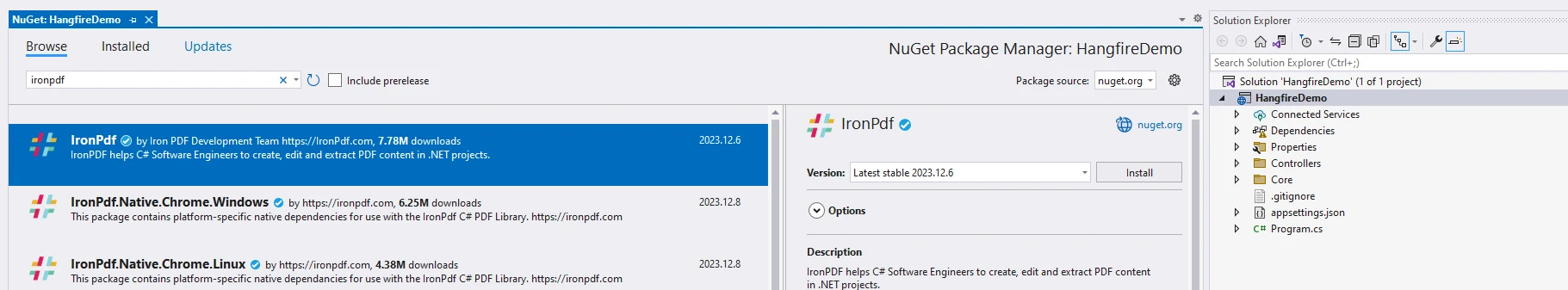
では、ウェブサイトコンテンツをPDFファイルとしてダウンロードする機能を追加するためにアプリケーションを修正しましょう。
using Microsoft.AspNetCore.Mvc;
using Microsoft.Extensions.Logging;
using IronPdf;
using System;
using System.Collections.Generic;
using System.IO;
using System.Linq;
namespace RestFullMinimalApi.Controllers
{
[ApiController]
[Route("[controller]")]
public class WeatherForecastController : ControllerBase
{
private static readonly string[] Summaries = new[]
{
"Freezing", "Bracing", "Chilly", "Cool", "Mild", "Warm", "Balmy", "Hot", "Sweltering", "Scorching"
};
private readonly ILogger<WeatherForecastController> _logger;
public WeatherForecastController(ILogger<WeatherForecastController> logger)
{
_logger = logger;
}
/// <summary>
/// Retrieves WeatherForecast
/// </summary>
/// <remarks>Awesomeness!</remarks>
/// <response code="200">Retrieved</response>
/// <response code="404">Not found</response>
/// <response code="500">Oops! Can't lookup your request right now</response>
[HttpGet(Name = "GetWeatherForecast")]
public IEnumerable<WeatherForecast> Get()
{
return Enumerable.Range(1, 5).Select(index => new WeatherForecast
{
Date = DateTime.Now.AddDays(index),
TemperatureC = Random.Shared.Next(-20, 55),
Summary = Summaries[Random.Shared.Next(Summaries.Length)]
})
.ToArray();
}
/// <summary>
/// Retrieves WeatherForecast as Pdf
/// </summary>
/// <remarks>Awesomeness!</remarks>
/// <response code="200">Retrieved</response>
/// <response code="404">Not found</response>
/// <response code="500">Oops! Can't lookup your request right now</response>
[HttpGet("download", Name = "DownloadWeatherForecast")]
public IActionResult GetWeatherPdf()
{
var results = Enumerable.Range(1, 5).Select(index => new WeatherForecast
{
Date = DateTime.Now.AddDays(index),
TemperatureC = Random.Shared.Next(-20, 55),
Summary = Summaries[Random.Shared.Next(Summaries.Length)]
}).ToArray();
var html = GetHtml(results);
var renderer = new ChromePdfRenderer();
var pdf = renderer.RenderHtmlAsPdf(html);
var fileName = "WeatherReport.pdf";
pdf.SaveAs(fileName);
var stream = new FileStream(fileName, FileMode.Open);
// Return the PDF file for download
return new FileStreamResult(stream, "application/octet-stream") { FileDownloadName = fileName };
}
private static string GetHtml(WeatherForecast[] weatherForecasts)
{
string header = @"
<html>
<head><title>WeatherForecast</title></head>
<body>
<h1>WeatherForecast</h1>
";
var footer = @"
</body>
</html>";
var htmlContent = header;
foreach (var weather in weatherForecasts)
{
htmlContent += $@"
<h2>{weather.Date}</h2>
<p>Summary: {weather.Summary}</p>
<p>Temperature in Celsius: {weather.TemperatureC}</p>
<p>Temperature in Fahrenheit: {weather.TemperatureF}</p>
";
}
htmlContent += footer;
return htmlContent;
}
}
public class WeatherForecast
{
public DateTime Date { get; set; }
public int TemperatureC { get; set; }
public string Summary { get; set; }
public int TemperatureF => 32 + (int)(TemperatureC / 0.5556);
}
}using Microsoft.AspNetCore.Mvc;
using Microsoft.Extensions.Logging;
using IronPdf;
using System;
using System.Collections.Generic;
using System.IO;
using System.Linq;
namespace RestFullMinimalApi.Controllers
{
[ApiController]
[Route("[controller]")]
public class WeatherForecastController : ControllerBase
{
private static readonly string[] Summaries = new[]
{
"Freezing", "Bracing", "Chilly", "Cool", "Mild", "Warm", "Balmy", "Hot", "Sweltering", "Scorching"
};
private readonly ILogger<WeatherForecastController> _logger;
public WeatherForecastController(ILogger<WeatherForecastController> logger)
{
_logger = logger;
}
/// <summary>
/// Retrieves WeatherForecast
/// </summary>
/// <remarks>Awesomeness!</remarks>
/// <response code="200">Retrieved</response>
/// <response code="404">Not found</response>
/// <response code="500">Oops! Can't lookup your request right now</response>
[HttpGet(Name = "GetWeatherForecast")]
public IEnumerable<WeatherForecast> Get()
{
return Enumerable.Range(1, 5).Select(index => new WeatherForecast
{
Date = DateTime.Now.AddDays(index),
TemperatureC = Random.Shared.Next(-20, 55),
Summary = Summaries[Random.Shared.Next(Summaries.Length)]
})
.ToArray();
}
/// <summary>
/// Retrieves WeatherForecast as Pdf
/// </summary>
/// <remarks>Awesomeness!</remarks>
/// <response code="200">Retrieved</response>
/// <response code="404">Not found</response>
/// <response code="500">Oops! Can't lookup your request right now</response>
[HttpGet("download", Name = "DownloadWeatherForecast")]
public IActionResult GetWeatherPdf()
{
var results = Enumerable.Range(1, 5).Select(index => new WeatherForecast
{
Date = DateTime.Now.AddDays(index),
TemperatureC = Random.Shared.Next(-20, 55),
Summary = Summaries[Random.Shared.Next(Summaries.Length)]
}).ToArray();
var html = GetHtml(results);
var renderer = new ChromePdfRenderer();
var pdf = renderer.RenderHtmlAsPdf(html);
var fileName = "WeatherReport.pdf";
pdf.SaveAs(fileName);
var stream = new FileStream(fileName, FileMode.Open);
// Return the PDF file for download
return new FileStreamResult(stream, "application/octet-stream") { FileDownloadName = fileName };
}
private static string GetHtml(WeatherForecast[] weatherForecasts)
{
string header = @"
<html>
<head><title>WeatherForecast</title></head>
<body>
<h1>WeatherForecast</h1>
";
var footer = @"
</body>
</html>";
var htmlContent = header;
foreach (var weather in weatherForecasts)
{
htmlContent += $@"
<h2>{weather.Date}</h2>
<p>Summary: {weather.Summary}</p>
<p>Temperature in Celsius: {weather.TemperatureC}</p>
<p>Temperature in Fahrenheit: {weather.TemperatureF}</p>
";
}
htmlContent += footer;
return htmlContent;
}
}
public class WeatherForecast
{
public DateTime Date { get; set; }
public int TemperatureC { get; set; }
public string Summary { get; set; }
public int TemperatureF => 32 + (int)(TemperatureC / 0.5556);
}
}ここでは、天気データを使用してHTML文字列を生成し、それを使用してPDFドキュメントを作成します。
HTMLコンテンツ
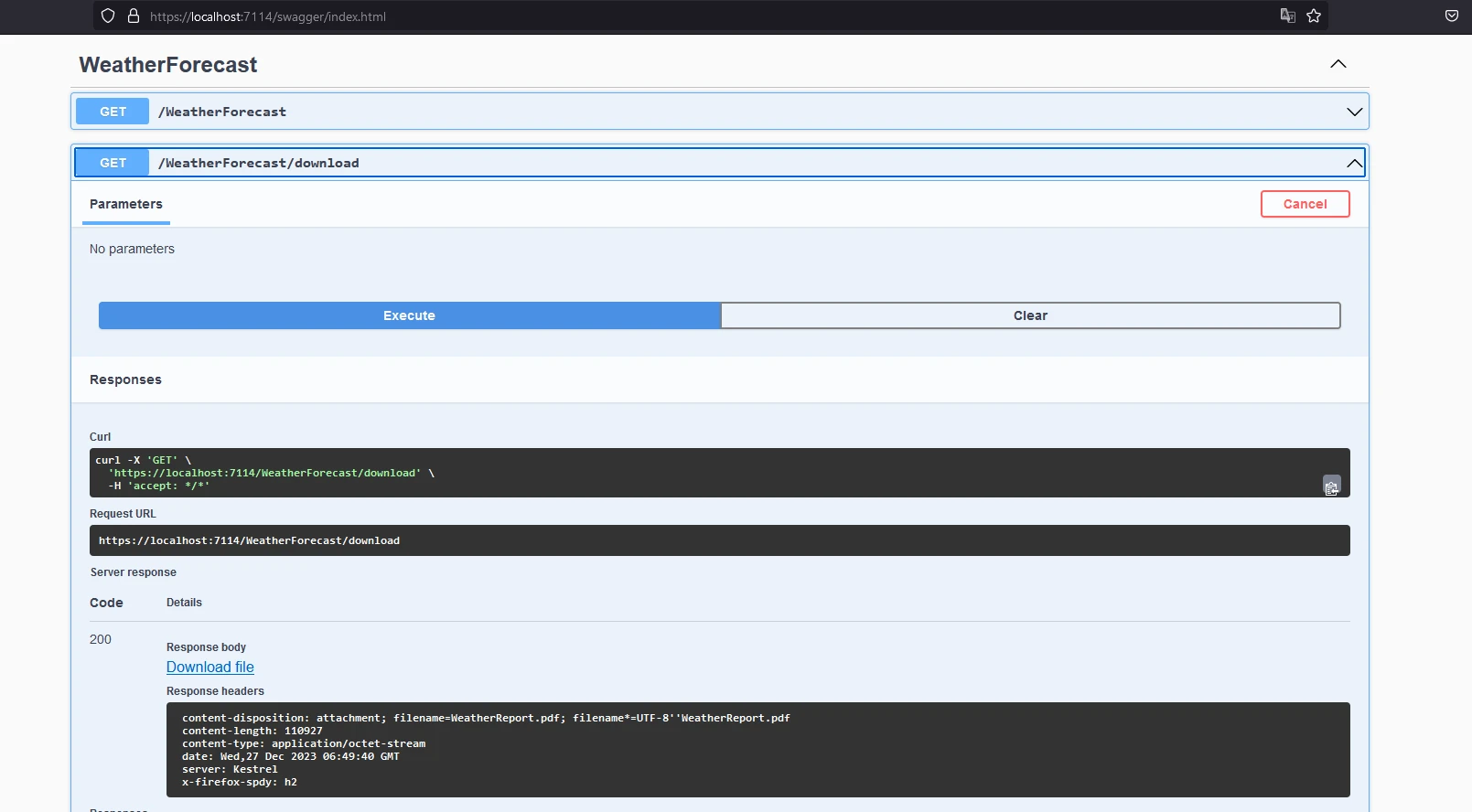
そしてPDFレポートは次のようになります。
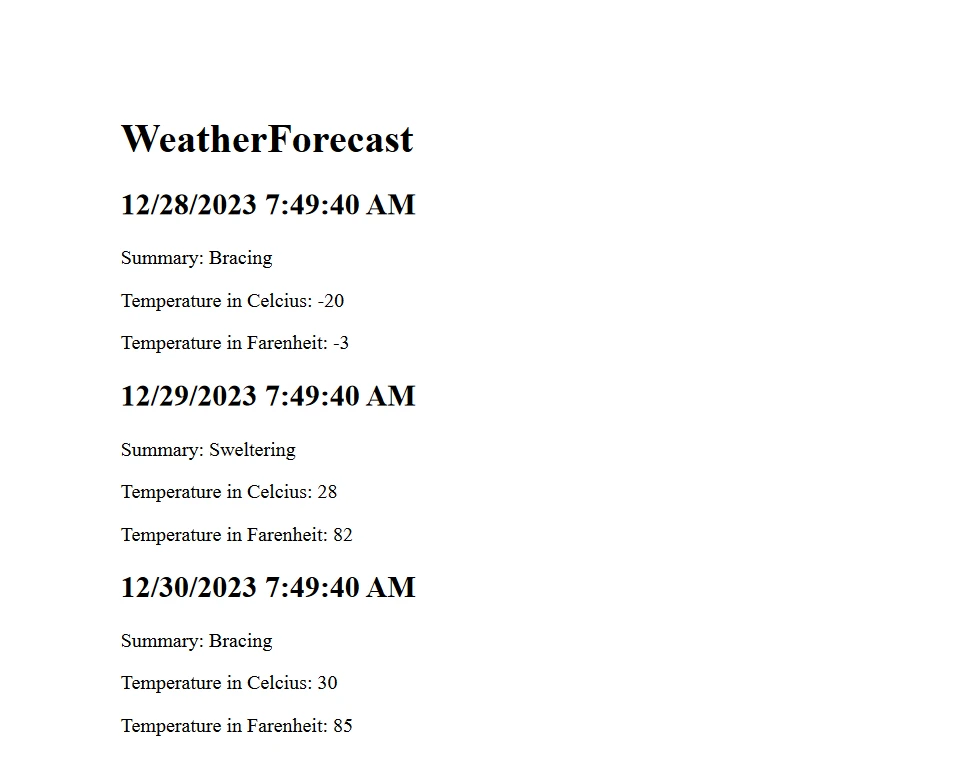
完全なコードはGitHub - Swashbuckle Demoソースコードにあります。
ドキュメントには、試用ライセンス用の小さな透かしがありますが、有効なライセンスで削除可能です。
ライセンス (無料トライアル利用可能)
上記のコードを機能させるには、ライセンスキーが必要です。 このキーをappsettings.jsonファイルに配置します。
{
"IronPdf": {
"LicenseKey": "your license key"
}
}試用ライセンスは、IronPDFの試用登録に登録すると開発者向けに利用可能です。 試用ライセンスにはクレジットカードは不要です。 メールアドレスを登録して無料の試用版を取得してください。
結論
SwashbuckleとIronPDFを理解することで、ASP.NET CoreアプリケーションにAPIドキュメントとPDF生成機能を効果的に統合できます。 IronPDFでは、はじめにのための包括的なドキュメントと、さまざまなPDF生成のためのコード例も提供しています。
また、Iron Softwareの関連ソフトウェア製品を探求することで、コーディングスキルを向上させ、現代のアプリケーション要件を満たすことができます。
よくある質問
ASP.NET Core で Swashbuckle を使用して RESTful Web API を記録するにはどうすれば良いですか?
Swashbuckle は、コード内の XML コメントから Swagger ドキュメントを生成することにより、RESTful Web API を記録するために使用できます。Swashbuckle.AspNetCore パッケージをインストールし、ASP.NET Core プロジェクトの `Startup.cs` ファイルでそれを構成する必要があります。
新しい ASP.NET Core Web API プロジェクトのために Swashbuckle をセットアップするためにはどの手順が含まれていますか?
Swashbuckle をセットアップするには、まず Swashbuckle.AspNetCore NuGet パッケージをインストールします。次に、`ConfigureServices` メソッドで `services.AddSwaggerGen()`を追加し、`Configure` メソッドに `app.UseSwagger()` と `app.UseSwaggerUI()`を追加することにより、`Startup.cs` ファイルで Swagger ミドルウェアを構成します。
.NET Core アプリケーションで HTML コンテンツを PDF に変換するにはどうすればよいですか?
IronPDF を使用して .NET Core アプリケーションで HTML コンテンツを PDF に変換できます。このライブラリーを使用すると、`RenderHtmlAsPdf` や `RenderUrlAsPdf` などのメソッドを使用して、HTML 文字列、ファイル、および URL を PDF ドキュメントに変換できます。
API 開発に Swashbuckle を使用する利点は何ですか?
Swashbuckle は、Swagger 準拠のドキュメントを自動的に生成することにより、API ドキュメントを簡素化します。これにより、明確かつ一貫した API ドキュメント標準を維持するのに役立ちます。また、Swagger UI を使用して API を探索しテストするためのユーザーフレンドリーなインターフェースも提供します。
ASP.NET Core プロジェクトに PDF 生成機能を統合するにはどうすればよいですか?
ASP.NET Core プロジェクトに PDF 生成を統合するには、IronPDF を使用することができます。NuGet 経由で IronPDF ライブラリをインストールし、さまざまなコンテンツタイプから PDF を生成するためにそのメソッドを使用します。プロジェクトに必要な using ディレクティブやライセンスキーが含まれていることを確認してください。
Swashbuckle で Swagger ドキュメントをカスタマイズするために利用可能な構成オプションは何ですか?
Swashbuckle では、API バージョニングの設定、XML コメントの有効化、パラメータ命名規則の定義、Swagger UI の外観と動作のカスタマイズなど、Swagger ドキュメントをカスタマイズするためのさまざまな構成オプションを提供しています。
ASP.NET Core プロジェクトで Swashbuckle を使用する際の一般的な問題をトラブルシュートするにはどうすればよいですか?
Swashbuckle の一般的な問題は、プロジェクトプロパティで XML ドキュメントが有効になっていることの確認、正しいパッケージバージョンの確認、`Startup.cs` ファイルで正しいセットアップが行われていること、特にミドルウェアの適切な順序が確認されているかを確認することで対処できます。
C# で PDF を生成するための IronPDF の特徴は何ですか?
IronPDF は、HTML、URL、ASP.NET コンテンツを PDF に変換する、ヘッダーとフッターを追加する、PDF をマージする、既存の PDF ファイルを操作する機能を提供しています。C# プロジェクトで PDF 操作を処理するための包括的なライブラリーです。
IronPDF が商用利用のためにどのようにライセンスをサポートしているか?
IronPDF は商用ライセンスキーを通じてライセンスをサポートしています。IronPDF を無料試用版で試用し、ライセンスキーを通常 `appsettings.json` ファイル内の `IronPdf` セクションにプロジェクト構成に含めることができます。




















